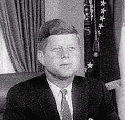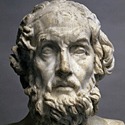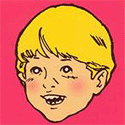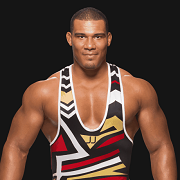|
I am freaking out here and need some help ... My iBook (yes, iBook, which I LOVED) died Sunday, probable logic board failure. I decided to buy a $400 Toshiba laptop to replace it. I had backed up everything on my iPod, so I decide to download it all onto the new PC. I thought it would be easy, but I was so wrong ... I managed to pull over some of the smaller files with xplay, but I can't get over the iTunes stuff. I download iTunes for Windows and figured I'd just pull over iTunes to iTunes. Doesn't work. I try iPod Music Liberator, Anapod, iPod Access ... none of these work, and in the process I managed to ERASE MY ENTIRE IPOD. I am furious at myself and so angry! The good news: I have pretty much everything *also* on an iPod touch. But I don't want to screw this up again. What should I do now? I don't want to wipe out my whole music library! My thought right now is this: Tomorrow I'll take my iPod touch to work, where I use a really good Mac. I will try to get the (Mac) iPod files off, and then burn them onto a DVD. What I REALLY want to do is download the music from the iPod to my work Mac's iTunes, then burn a backup DVD. But I'm also concerned about getting all my photos off the iPod. Any help would be appreciated!! If I knew it would be this much of a pain in the rear end, I would have forked over the $600 extra dollars and bought a MacBook. In conclusion and in summary, please help this pathetic ignoramus! Thank you.
|
|
|
|

|
| # ? May 13, 2024 21:42 |
|
DarkSun6890 posted:That's not the part I'm really worried about. What do I do after I reformat and reinstall itunes? Drag the music files in, then the library xml files? That should add my playcounts and playlists? start by consolidating the library and copying to your new drive, as suggested. then, make a copy of all the .xml and library files (if you're in windows, the library is an .itl file IIRC... it'll be a fair amount larger than the .xml, but you need both). now, go about your formatting and itunes reinstalling. when you've reinstalled itunes, but before you copy any tracks or your old library files, start up itunes and go into preferences. set the music folder to the folder on your new drive. don't import any files or anything - just leave the library empty, but make sure that itunes will be using your new music folder in the future. now, exit itunes, and replace the new, blank library files it has created with your old ones that have all your playcounts/etc. then move all your music folders into the folder you selected as the new music folder when you first ran itunes in the new installation. start up itunes, and you should have it all the way it was before.
|
|
|
|
My main issue with iTunes is that, while it lets you re-arrange the 'category' bars at the top of the library (you know, Artist, Album, Genre etc), the Song column is not moveable. Does anyone know a way around this? I would love to have my library read as Artist, Album, Song isntead of Song, Artist, Album.
|
|
|
|
I'm sure this was mentioned before, but did you know iTunes supports .ogg files?
|
|
|
|
Back to answer my own panicky question, in case any Future Goons find themselves in my predicament ... Used "Senuti" to download music from the Mac iPod to the Mac desktop. Learned that the iPod touch cannot be used as a portable hard drive.
|
|
|
|
Thanks OP, this thread made me start using iTunes thanks to all the good Smart Playlist advice. I just spent the last 4hrs tagging and organizing my music collection. Now my question is: Is there anyway to make iTunes work with my Creative Zen player? I would love to be able to sync it with smart lists. Creatives software is more or less useless in every single way.
|
|
|
|
Mom's Apple Lie posted:I am freaking out here and need some help ...
|
|
|
|
Made myself a new playlist. "Catchup '09". This shows me everything I haven't listened to yet in this year. I have 1,556 songs in this playlist right now after creating it. It's 4 days, 13 hours, and 22 minutes long, with some songs not listened to as far back as August. I have 3,995 songs that aren't comedy or video files in my library, so there is some serious neglect going on here.
|
|
|
|
IUG posted:Made myself a new playlist. "Catchup '09".
|
|
|
|
If I see a song that I like, and I want to play the entire album it's from, how do I do that? Is the shortest way to go to the "Album" listbox and select the corresponding album? I would like to be able to right click a song and choose "Play this album" or "Show all songs by this artist."
|
|
|
|
functional posted:If I see a song that I like, and I want to play the entire album it's from, how do I do that? Is the shortest way to go to the "Album" listbox and select the corresponding album? I would like to be able to right click a song and choose "Play this album" or "Show all songs by this artist." http://mac.elated.com/2008/10/02/how-to-turn-off-itunes-8s-store-arrows quote:Option-click a track name column or album column arrow to get a list of all tracks in an album; Option-click an artist column arrow to view all tracks by an artist.
|
|
|
|
Kilted Yaksman posted:option-click the arrows that show up next to the selected track yesssss.....
|
|
|
|
Kilted Yaksman posted:option-click the arrows that show up next to the selected track Or, even better, just make it that the store arrows are always inverted and link back to the library. I never use them to jump to the store, so it's nice to have them permanently inverted so that a regular click links to the library, and option click links to the store. On OSX, just open a terminal window and put in code:code:
|
|
|
|
SineOtter posted:Or, even better, just make it that the store arrows are always inverted and link back to the library. This is great, thank you.
|
|
|
|
rookieone posted:Are you me ? I had the same problem, but it seems I found it. Holy crap this has plagued me for months. Now I'm happy!! Thanks!
|
|
|
|
What's the proper way use utilize Artist, Album Artist, and Sort Artist together? I have a lot of DJ mixes where i think knowing this would be handy.
|
|
|
|
elf help book posted:What's the proper way use utilize Artist, Album Artist, and Sort Artist together? I have a lot of DJ mixes where i think knowing this would be handy. Artist is whoever sings/performs/whatever Album artist is the DJ who made the mixtape Sort Artist is however you want it sorted. I like my albums together, so Album Artist and Sort Artist are the same to me. If you wanted all of your 50 Cent tracks together or something, that's how you'd use Sort Artist, instead of DJ Whoever
|
|
|
|
I don't think this has being mentioned but here is a link to some very useful iTunes javascripts for Windows users to remove dead tracks from your library and importing lyrics from EvilLyrics.
|
|
|
|
Don't know if my question has been answered already, but what do I do if I want itunes to automatically synchronize my playlist, but want to be able to manually add albums? If I check sync music --> sync playlists I can't manually add albums from the library, if I check sync everything itunes tries to copy my complete library, if I try to manage my ipod myself my intelligent playlists are useless.
|
|
|
|
elwood posted:Don't know if my question has been answered already, but what do I do if I want itunes to automatically synchronize my playlist, but want to be able to manually add albums? If I check sync music --> sync playlists I can't manually add albums from the library, if I check sync everything itunes tries to copy my complete library, if I try to manage my ipod myself my intelligent playlists are useless. Make a playlist folder. In this folder use your smart playlist with whatever you want. Also make a regular playlist that you just add your full albums to. You can use the playlist folder to play the contents of itself. It's like having a basic "AND" feature for all the playlists it contains.
|
|
|
|
Is there a way to visit the iTunes Store of another country? Or set your iTunes to act like you're in a different country?
|
|
|
|
trilljester posted:Is there a way to visit the iTunes Store of another country? Or set your iTunes to act like you're in a different country? On the bottom of the store page there's an option to change to another country's store.
|
|
|
|
Aw man, i accidently deleted my entire library and itunes loses all data regarding last time you played a song and rating once you remove it from your library. Now i have to start all over rating my songs and i also lost about 5 months worth of data to be used with smart playlists. 
|
|
|
|
Can I buy a whole bunch of Itunes Store songs and pay at once, or am I doomed to a pile of 1.07 charges?
|
|
|
|
projecthalaxy posted:Can I buy a whole bunch of Itunes Store songs and pay at once, or am I doomed to a pile of 1.07 charges? 
|
|
|
|
projecthalaxy posted:Can I buy a whole bunch of Itunes Store songs and pay at once, or am I doomed to a pile of 1.07 charges? Turn on Shopping Cart in Preferences->Store. Also IIRC Apple will coalesce charges over a few days so you don't have so many dinky credit card bills.
|
|
|
|
IUG posted:Thanks!
|
|
|
|
So the new version of iTunes allows you to convert tracks into ringtones (.m4r file format). Problem is, however, that as far as I can tell .m4r's are only iPhone supported (I have a Samsung Eternity FWIW) and therefore I need to convert it to an .mp3. Google gave me a link to a conversion app at mediaconvert.com, but I could get it to work on two different computers (one PC, on Mac). So, any other suggestions on making an .m4r an .mp3? I want the beginning of "Dayvan Cowboy" by Boards of Canada as my ringtone, darn it 
|
|
|
|
The SARS Volta posted:So the new version of iTunes allows you to convert tracks into ringtones (.m4r file format). Problem is, however, that as far as I can tell .m4r's are only iPhone supported (I have a Samsung Eternity FWIW) and therefore I need to convert it to an .mp3. Just use Audacity instead. It's free, works on Windows and Mac, has a bunch more featuers (fade in/out for the most useful amongst ringtones), and it's open sourced. This is how I make ringtones for my cell phone.
|
|
|
|
I've got some questions, I recently took my dad's CD collection from him and in the course of a week ripped some 550 albums or so to iTunes, which I've never used myself. It's all on the new iPod Classic my brother bought and I'm going to be giving it all back to my dad in a few days or so, and install iTunes on his computer and whatnot. I have no idea how the playlists or anything work, but I'd like to be able to set up some intelligent playlists or whatever that will be useful for him, considering there is a metric ton of music on this iPod. Any suggestions? The more specific the better, I've never messed with this program. He'll surely make his own, but I'd like to be able to make it easier for him to root through all this music. There's a huge, huge variety of albums, all tagged automatically as I ripped it (I was surprised, I didn't get a single CD that didn't have the right tags), so I haven't really delved into it much aside ripping everything and finding any album artwork that didn't download. Edit: Also, can I do this on my computer and easily copy playlists and whatnot to his, or will I have to set it up again? 100 HOGS AGREE fucked around with this message at 06:52 on Mar 2, 2009 |
|
|
|
You really have to think about what kind of playlists you want. "intelligent playlists" is not really helpful for us. Read through the whole thread, some playlist-ideas have been posted.
|
|
|
|
Grayham posted:On the bottom of the store page there's an option to change to another country's store. Thank you! Follow up question, my neice lives in Sweden. Can I send her a $25 iTunes gift card and will it work for her, or do US-purchased cards not work for folks in Sweden?
|
|
|
|
trilljester posted:Is there a way to visit the iTunes Store of another country? Or set your iTunes to act like you're in a different country?
|
|
|
|
Charlie Mopps posted:I'm not allowed to buy from another Itunes Store, only that of my own country. So i would check with Apple before buying a gift card. Will do. I'm guessing it won't work, but thought I'd ask here before venturing over to Apple Customer Support.
|
|
|
|
I know I'm coming into this thread late, but I wanted to clarify something someone asked a while back. Don't think it was answered yet, but the question was about using a smart playlist and playcounts. I have set up a smart playlist to grab 800 random songs from my library that not been played in the last 12 months. Then, I listened all day at work. I came home, and it swapped out the songs I had listened to (about 40) with other songs. I have an iPhone for what it's worth, YMMV.
|
|
|
|
I don't see what the question is, it looks like it's doing exactly what it was supposed to be doing. You listened to the tracks, so it would remove it from the list, as you've listened to them in the last year.
|
|
|
|
IUG posted:I don't see what the question is, it looks like it's doing exactly what it was supposed to be doing. You listened to the tracks, so it would remove it from the list, as you've listened to them in the last year. The question was whether or not it would work. Somebody said it would probably work, but would take two syncs - 1 sync to update play count, second sync to change the music. It does it all in one sync, for me at least.
|
|
|
|
If you have a smart playlist with live updating on it should update all at once. When you sync it updates the last played date, this in turn removes those songs from the playlist and because the playlist is told to always contain 800 songs it updates itself with more songs.
|
|
|
|
Charlie Mopps posted:If you have a smart playlist with live updating on it should update all at once. When you sync it updates the last played date, this in turn removes those songs from the playlist and because the playlist is told to always contain 800 songs it updates itself with more songs. I wasn't ever asking a question, I was trying to answer someone elses but apparently I was unclear. I'm familiar with how it works.
|
|
|
|

|
| # ? May 13, 2024 21:42 |
|
Is there a utility or anything that syncs ratings made on your iPod with the iTunes library?
|
|
|