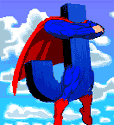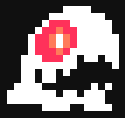|
Skeesix posted:Does anyone have any suggestions for an HTPC case with very low dimensions? Max Width 20", Max Depth 16"(although hopefully much less deep since there are cables and things to worry about)? I'm running a Hiper case for my HTPC. Thing is the size of a DVD player, only 16.9" x 10.6" x 2.1". Fits a standard mATX board, slim DVD and 1u cooler. They start at about $200 on Newegg, but I picked one up used on eBay for $40.
|
|
|
|

|
| # ? May 9, 2024 18:32 |
|
How do most of you control your media centers? I realize the answer is by remote, but there are occasions when you need to use a keyboard and mouse, like when reinstalling windows. RDPing isn't an option because I'm using Windows Vista home premium, so I need to pull out a keyboard and mouse every now and then. I use one of these http://www.amazon.com/Microsoft-Remote-Keyboard-Windows-ZV1-00004/dp/B000AOAAN8 Its a good keyboard, but the mouse part is poo poo. I paid 35$ for it, off of ebay, but I have to believe there is a better solution.
|
|
|
|
weaaddar posted:How do most of you control your media centers? any one of the VNC implementations works great for me
|
|
|
|
weaaddar posted:How do most of you control your media centers? I realize the answer is by remote, but there are occasions when you need to use a keyboard and mouse, like when reinstalling windows. I have a Wireless keyboard/mouse that I use when I'm adding new movies to my collection, or whatever. Otherwise I have a xbox 360 controller hooked up to it with XPadder to emulate keyboard and mouse commands.
|
|
|
|
weaaddar posted:How do most of you control your media centers? I realize the answer is by remote, but there are occasions when you need to use a keyboard and mouse, like when reinstalling windows. http://www.logitech.com/index.cfm/keyboards/keyboard/devices/3848&cl=us,en Also, you can get RDP working with the "lesser" vista using this guide and patched .dll: http://www.unet.fi/fransblog/2007/08/30/enable-remote-desktop-connection-on-vista-home-premium/
|
|
|
|
You could also install the logmein client which is free and works very well, much more so than VNC as you don't need to worry about opening ports manually on your router if you want external access.
|
|
|
|
My bits and pieces will be arriving soon, so I was wondering what would be the best quick and dirty way to make sure my media plays correctly. My system: ASUS M3A78-EM AMD 5050e 2.6+ 2GB A-DATA RAM old 300gb seagate drive LG dvd-rw CompuCase 7k09BB HTPC case I'm planning on using the onboard everything, as I only play 720p video. I will likely need a cheap add-on graphics card to handle 1080p content once I own a 1080p display. My plan of attack: Install vista ultimate sp1 install updates install CCCP install Haali install MyMovies plugin run MCE for the first time, go through setup to create music library only exit, run MyMovies, point it at movies and let it create db Run MCE and enjoy
|
|
|
|
ShaneB posted:install CCCP Beware! Codec packs are generally poor practice. The shotgun approach to installing codecs/filters often times ends with unexpected render graphs. YMMV, but the trend around here seems to be advocacy towards installing specific codecs as needed.
|
|
|
|
dfn_doe posted:Beware! Codec packs are generally poor practice. The shotgun approach to installing codecs/filters often times ends with unexpected render graphs. YMMV, but the trend around here seems to be advocacy towards installing specific codecs as needed. I was told to install CCCP by someone who does high-end htpc work for a living, so I assume he knows what he's doing. However, I do understand the risks of codec packs and am interested in other solutions.
|
|
|
|
dfn_doe posted:Beware! Codec packs are generally poor practice. The shotgun approach to installing codecs/filters often times ends with unexpected render graphs. YMMV, but the trend around here seems to be advocacy towards installing specific codecs as needed.
|
|
|
|
I wish that they would drop the Codec Pack part of cccp as it really is just a custom build of ffdshow tryouts with a few extra splitters and filters. FFdshow-Tryouts = Good CCCP = Good Defiler = Good (but getting old at this point) NIMO, KLite and a host of others = Potentially bad, or devastating if you install every single bit of the pack. A fair amount of them also use cracked or older buggy versions of codecs if you care about that as well.
|
|
|
|
I'm just starting to dabble in the idea of doing a "proper" HTPC. I've read the FAQ, the thread at http://www.avsforum.com/avs-vb/showthread.php?t=940972#TV, and I've read this thread at least since Jan 2009, but I still have a few things I need cleared up if I can. Ideally, the primary function of the HTPC would be to replace my cableco-issued Scientific Atlanta DVR. I'm still trying to wrap my head around whether that's totally feasable or not. The FAQ and the avsforum.com thread both go into how you cannot tune encrypted QAM channels through a AVerMedia/Hauppage tuner. But, you can view encrypted QAM channels with a set-top box, right? So do most people just use their HTPC in tandem with a STB? Do you just use an IR blaster connected from the HTPC to change the channels on the STB through the HTPC? On a (possibly) similar note, how does tuning through the Hauppauge HD PVR work? Same way: IR Blaster connected from the HTPC to change the channels on the STB through the HTPC? Any other/newer reviews on this thing?
|
|
|
|
Sasquatch! posted:I'm just starting to dabble in the idea of doing a "proper" HTPC. I've read the FAQ, the thread at http://www.avsforum.com/avs-vb/showthread.php?t=940972#TV, and I've read this thread at least since Jan 2009, but I still have a few things I need cleared up if I can. Short of buying a complete new OEM PC the Hauppauge HD PVR is probably your best hope. SageTV is capable of using it with an IR blaster, and in fact sell the thing itsself bundled with the software on their website. Vista Media Center support doesn't exist yet but there is a complicated hack to get it going in Windows 7 Media Center and there are rumblings that Hauppauge might put out a 7MC-compatible driver in March-April. If you really want to go for the gold you could build your own CableCARD-compatible PC. Find an OCUR motherboard (Asus P5Q series tend to sport it), build a machine with it and get an ATI USB digital cable tuner off ebay. At that point all you need is someone who bought a Media Center OEM PC willing to sell you their key. TheGreenButton.net has some of these kind of people.
|
|
|
|
personally i prefer FFDshow tryouts, CCCP and any other pack has just been a pain in the rear end to get working properly.
|
|
|
|
Mr Man posted:personally i prefer FFDshow tryouts, CCCP and any other pack has just been a pain in the rear end to get working properly. CCCP is FFDshow tryouts plus some filters for stuff FFDShow doesn't support.
|
|
|
|
compton rear end terry posted:After the recent purchase of a laptop my computer doesn't get much use anymore. I have a 720p tv. I want to use it primarily for recording tv and playback. What tuners should I be looking at. I have basic cable with some music channels so I am assuming it is digital. Any help would be great. I've got the same interest in a pc I have lying around. I really just want to be able to record Noggin for my daughter but it's only available through the STB. What are my options for getting an encrypted channel recorded on my PC? Will just going from STB to PC decode it all and allow me to record and then go from PC to TV let me watch? Will I also be able to watch one channel while recording another? This is all SD by the way.
|
|
|
|
Mr Man posted:personally i prefer FFDshow tryouts, CCCP and any other pack has just been a pain in the rear end to get working properly. I used to think this until CCCP solved all my HTPC playback issues in one fell swoop. Well, combined with CoreAVC, anyway. Problems with subtitles went away, and it introduced me to Zoomplayer which fixed some stuttering issues that MPC was giving me. I don't doubt that I could have done all that by just installing separate items, but CCCP worked out of the box and didn't break anything.
|
|
|
|
poemdexter posted:I've got the same interest in a pc I have lying around. I really just want to be able to record Noggin for my daughter but it's only available through the STB. Hauppauge have been the most reliable tuners. I'm guessing from your post that you have satellite? If that is the case, then you will need a tuner with composite or s-video inputs, which a lot of them do, and a IR Receiver+Blaster. If you have cable, you will just need a tuner with NTSC coax input, ATSC if you want any HD. You will need some software to record. If you get a copy of Vista Home Premium(or better) or XP MCE 2005, then you can use the built-in Media Center to record and playback. Otherwise, you'll need soemthing like GB-PVR, SageTV, BeyondTV, or Media Portal to do this. Look in the HTPC Front-End thread for more details on those. If you have satellite and are recording via composite/s-video, no you will not be able to watch another channel on the TV while you are recording, unless you have two STB. If you have cable, you can accomplish this by splitting the coax before the STB.
|
|
|
|
Is it possible to use a wireless keyboard as a universal remote control? The reason I'm asking is because my current solution (Cheap RF remote control + IR Repeater) is very, very slow and clunky. I've looked into other RF remote controls but they cost a lot of money (and possibly still have long RF delays, etc). My HTPC (XBMC using Linux) can directly use a wireless keyboard for control but my other devices (Satellite receiver, X-Box 360 [for HD-DVDs], etc) can only use a remote control. Can I setup some kind of system to use my usb wireless keyboard to control these other devices? My main requirement is speed. (eg. when I press a key on the keyboard I want as fast of a response on the device as possible)
|
|
|
|
Wood for Sheep posted:If you have satellite and are recording via composite/s-video, no you will not be able to watch another channel on the TV while you are recording, unless you have two STB. If you have cable, you can accomplish this by splitting the coax before the STB. I have cable with a set top box. My tv in the bedroom can catch a bunch of channels. I'm just worried that I'll get the card, and then I won't be able to catch Noggin or Nick Jr. because they're encrypted. I don't suppose there's a way I can check if they are before I drop the cash on a card is there?
|
|
|
|
poemdexter posted:I have cable with a set top box. My tv in the bedroom can catch a bunch of channels. I'm just worried that I'll get the card, and then I won't be able to catch Noggin or Nick Jr. because they're encrypted. I don't suppose there's a way I can check if they are before I drop the cash on a card is there? Are the channels in your basic or expanded basic analog packages? Can you receive them without the cable box? If you need the cable box to get them then, unless your cable company is incompetent, they will be encrypted.
|
|
|
|
poemdexter posted:I have cable with a set top box. My tv in the bedroom can catch a bunch of channels. I'm just worried that I'll get the card, and then I won't be able to catch Noggin or Nick Jr. because they're encrypted. I don't suppose there's a way I can check if they are before I drop the cash on a card is there? Like Fnord said, it'll depend on the cable company. I used to have Comcast and I could pull all the channels except the premium ones(HBO, etc.) without a STB. I'm not exactly sure ont he package we had, though. If you buy a Hauppauge, or any other quality tuner, then it will have both the Coax and Composite/S-video inputs. So you could get the tuner with both, try it without the STB, and if that doesn't move to the Composite/S-video and IR Receiver/Blaster. That would be my recommendation. The HVR-1600 is the most common tuner, or used to be last time I was looking, and does have both inputs along with a remote and IR Blaster.
|
|
|
|
Thanks for the help guys. I talked to the cable company and everything is encrypted after 71. So I will need a set top box to record the channels I want for my daughter. Since I already have a stb in the living room and this is where the pc will be, I guess I'll have: coax from wall --> stb --> htpc --> tv. With this set up will I be able to record one channel while watching another at the same time? Does the stb decode all signal or just the channel I want to watch? Will I need another stb just for my htpc so I can record shows with one stb/htpc and watch tv with another stb/tv and just have some cable going from my htpc to tv for later viewing? So many questions, but the cable people weren't very helpful with my htpc questions.
|
|
|
|
poemdexter posted:Thanks for the help guys. I talked to the cable company and everything is encrypted after 71. So I will need a set top box to record the channels I want for my daughter. Since I already have a stb in the living room and this is where the pc will be, I guess I'll have: My understanding is that the STB will decode only the channel you want to watch. To watch something through the HTPC and record something else, you will need two tuner cards and two STBs. You could, however, record something with an STB connected to the HTPC, and then watch something on another STB connected straight to the TV (which is what I think you're talking about in the last part of your series of questions).
|
|
|
|
poemdexter posted:Thanks for the help guys. I talked to the cable company and everything is encrypted after 71. So I will need a set top box to record the channels I want for my daughter. Since I already have a stb in the living room and this is where the pc will be, I guess I'll have: In order to watch a show and record another, you will need a second STB since the channels are encrypted. All the tuner will be doing is grabbing a signal sent from the STB. Imagine your HTPC Tuner as a TV, it's the same idea. So the STB will do all the decoding. For viewing, I think you've got the right idea. The TV will now act as if it were a PC monitor. For a HDTV you can use either a DVI>HDMI or RBG cable to go from your HTPC graphics card to the TV. If it's not a HDTV I know it's possible but I've never tried it so not exactly sure what cables you'll need. You'll also have a cable going from the tuner to the STB called an IR Blaster. This will send the signals from the HTPC to the STB to change channels. You'll have something like this: 
|
|
|
|
I've been researching and am getting a little frustrated, maybe one of you guys can help. I own this: http://www.pinnaclesys.com/PublicSi...edia+Center.htm I'm trying to get the power button on it to turn off my TV instead of the default action which is put my PC to sleep. I've stopped it from doing the latter, but I can't get it to power the TV. From my researching I'm pretty sure it is impossible, as this remote is not a "memory" remote. However, I keep hearing the term "IR blaster" and was wondering if this had something to do with the USB IR receiver receiving the "power" button command and then relaying it via IR to the TV.
|
|
|
|
Can anyone recommend a good networked storage solution? I want it mainly to back up all of my DVDs to for a nice networked DVD jukebox, but I'll use it for all my media storage needs. Speed is obviously important, and I'm using XBMC for windows on my htpc. Every time I see the Drobo I think it is perfect, but the price tag is holding me back. I think I'll also want some type of mirroring system in case a drive dies.
|
|
|
|
You could look into building a Windows Home Server box. I've heard really good things about it, but I haven't used it personally. I'm about to install it on my file server.
|
|
|
|
Jensen posted:I've been researching and am getting a little frustrated, maybe one of you guys can help. That looks exactly like the official MCE Remote from Microsoft, except black. I don't see anything that says it's a programmable remote, so i'm going to say its impossible. What they mean by IR Blaster is that if you have one(which says its included), that remote will send a command to the PC, which will then send a command to the TV using an IR Blaster to turn it off.
|
|
|
|
The Human Cow posted:You could look into building a Windows Home Server box. I've heard really good things about it, but I haven't used it personally. I'm about to install it on my file server. Is that something i could basically set and forget in a closet forever? or will it have to be rebooted and maintained? The reason I like the drobo and similar devices is that they aren't full computers, just storage.
|
|
|
|
Wood for Sheep posted:That looks exactly like the official MCE Remote from Microsoft, except black. I don't see anything that says it's a programmable remote, so i'm going to say its impossible. What they mean by IR Blaster is that if you have one(which says its included), that remote will send a command to the PC, which will then send a command to the TV using an IR Blaster to turn it off. I have the little IR receiver dongle thing that you see there. Is that considered an IR blaster? What you say is what I want it to do - but people keep using the term IR blaster and I'm not sure if that is the USB receiver dongle thing that came with the remote or something entirely different.
|
|
|
|
Atarian posted:Is that something i could basically set and forget in a closet forever? or will it have to be rebooted and maintained? Right now I'm running a little server on Server 2003, and I basically put it in a closet and don't touch it unless the power goes out or something and I need to turn it back on. WHS is (I think) built on Server 2003 Small Business, so I wouldn't think that it would be any different. There's a megathread in SH/SC here with a lot of good information in it.
|
|
|
|
Jensen posted:I have the little IR receiver dongle thing that you see there. Is that considered an IR blaster? That USB device that is pictured is the IR Receiver/Blaster according to the picture description. Now, I can't tell from the picture if the blaster is part of that device, or if like most I've seen, has a connection to run a wire for the Blaster. Did you get any cables with a little IR thing on one end, and a connector on the other?
|
|
|
|
Atarian posted:Is that something i could basically set and forget in a closet forever? or will it have to be rebooted and maintained? Yes it is. Plug it in and forget it (after you move data to it). Drobo and similar devices actually ARE full computers, they just don't have a keyboard/mouse/display. Much like Windows Home Server.
|
|
|
|
poemdexter posted:Thanks for the help guys. I talked to the cable company and everything is encrypted after 71. So I will need a set top box to record the channels I want for my daughter. Since I already have a stb in the living room and this is where the pc will be, I guess I'll have: I know that this is the HTPC thread, so what I am about to say may not go over very well here but... for your needs and considering the complicated chain of equipment you are going to have to setup and maintain, it really might save you a huge headache to go with you local cable companies dvr service. You are already looking at adding another digital box to make the HTPC work. With my local provider the cost of 2 digital cable boxes is $10 a month, the cost of a DVR is $15 a month. Not having to maintain that HTPC is easily worth the extra $5 if you don't want to make this your new hobby.
|
|
|
|
Does anyone have a recommendation for a cheap/good bluetooth wireless keyboard/mouse setup?
|
|
|
|
Jensen posted:Does anyone have a recommendation for a cheap/good bluetooth wireless keyboard/mouse setup? I have the Logitech PS3 keyboard, which is rather nice. It synchs quickly, has a built in track pad instead of a mouse, which can be both a pro and con depending on the rest of your setup. I do a lot of couch surfing / control via the keyboard, and it's nice not having a mouse move cause I shift my weight or needing a desk. I'd love a diNovo Mini, but I can't justify the cost.
|
|
|
|
Anyone know if a 2.8ghz p4 is capable of handling hd video? It currently stutters on a lot of the hd videos I've tried. But it only has 1gb of ram and a pretty crappy video card. I'd like to upgrade the ram and video card and squeeze a little more life out of it. But if it's going to be bound by the cpu, I won't bother.
|
|
|
|
Withnail posted:Anyone know if a 2.8ghz p4 is capable of handling hd video? It currently stutters on a lot of the hd videos I've tried. But it only has 1gb of ram and a pretty crappy video card. I'd like to upgrade the ram and video card and squeeze a little more life out of it. But if it's going to be bound by the cpu, I won't bother. No way can that handle 1080p. 720p I think it could. Before I upgraded I had a 3.2 P4 running 720p with on-board graphics. If you're having problems then I'd say either get a HD Accelerating graphics card, which you can get 8600gt for very cheap, or get a cheaper processor, E2180 or something with dual cores. Unless you want 1080p, then you'll need to step up from that.
|
|
|
|

|
| # ? May 9, 2024 18:32 |
|
Withnail posted:Anyone know if a 2.8ghz p4 is capable of handling hd video? It currently stutters on a lot of the hd videos I've tried. But it only has 1gb of ram and a pretty crappy video card. I'd like to upgrade the ram and video card and squeeze a little more life out of it. But if it's going to be bound by the cpu, I won't bother. Yeah, I'm able to run 720p from my 3.2 GHz P4, with 3 gigs of RAM, but 1080p still stutters. Fortunately, apparently all you need is 2.0 GHz if you go dual core (confirm/deny?), which is hella cheap. A question, too -- is an ATI Radeon HD 3200 enough to play 1080p with a AMD Athlon 64 X2 4400+ Brisbane 2.3GHz? The board I'm looking at has one integrated, and I'd like to not have to buy another card if I don't need to. Also, I saw the Hiper case was recommended above, but I too am looking for a smallish HTPC case. I definitely don't want it to be full ATX sized, but it also doesn't need to be tiny. What case should I be looking at somewhere in the middle in terms of size? Moogs fucked around with this message at 20:05 on Mar 8, 2009 |
|
|