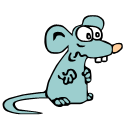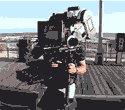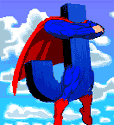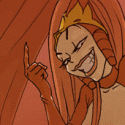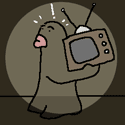|
Nobody has any suggestions for a good microphone (I asked earlier in the thread)?
|
|
|
|

|
| # ? Jun 6, 2024 21:00 |
|
Astro7x posted:Has anyone seen Golden Shellback? if i ever got this it would be on my cellphone and i would show it off constantly. "oh no i dropped my phone in this full sink oh wait it's a miracle!"
|
|
|
|
granpa yum posted:if i ever got this it would be on my cellphone and i would show it off constantly. "oh no i dropped my phone in this full sink oh wait it's a miracle!" How the hell does it handle things like opening the battery compartment, or plugging in audio jacks? Im baffled.
|
|
|
|
FidgetyRat posted:How the hell does it handle things like opening the battery compartment, or plugging in audio jacks? Im baffled. It coats the inside and outside of every component. It doesn't close any seams.
|
|
|
|
Quick question, I skimmed through the thread but couldn't find an answer so sorry if I just missed it. I just got my iPod touch 2G today, and when I turn it on it's fine. After a while if I just leave it on the home screen it starts to randomly opening applications and it acts like I touched the screen randomly during other use. The only thing I can think of at the moment short of damaged hardware is that dust is hitting the screen and a screen protector can take care of it. Is there any other reason this could be happening or should I just take it to the apple store to get it looked at? If it's relevant I ordered from the apple website and it was shipped by FedEx.
|
|
|
|
My home button hasn't worked properly in weeks, and stopped working entirely over the past few days. I finally got tired enough of it to bite the bullet and crack open my touch. It took me a long time just to get the back off because I was super paranoid about breaking something. After that it was a few screws and lots of careful prying, as it seems like everything in there was taped or glued down. I think I only did one stupid thing - I tried to pry the board that has the headphone and dock connector on it rather than simply swinging it up after removing the wifi antenna and other top assemblies. My pry tool slipped and I busted off a couple of what appear to be ferrite beads:  For reference, that screw is tiny, possibly smaller than an eyeglass screw. I think I have both of the parts that came off (I have two black specks anyway), and I'm going to try and solder them back on tomorrow at work, where I have a fine tip iron and a microscope. The good news is that since they're beads, if I did lose any of them I can just short the two pads with a blob of solder and it should work just fine. After taking everything out of the touch (though I realized later that I could have left the screen in), I finally had access to the button. It appeared to have a white powdery substance coating it, which is probably dead skin cells or something equally gross:  I cleaned the contacts and the actual metal dome with some rubbing alcohol, then reassembled the touch, minus the back cover. The home button works again! I can charge it over USB, audio output works, and wifi works. I'm guessing that those beads I broke off go to some signal lines on the dock connector. I don't have anything to dock this with, so I may not even need them. I should be able to fix them though. I'll update tomorrow after I'm done and have put the back on it again.
|
|
|
|
WALLGOD posted:Quick question, I skimmed through the thread but couldn't find an answer so sorry if I just missed it. I just got my iPod touch 2G today, and when I turn it on it's fine. After a while if I just leave it on the home screen it starts to randomly opening applications and it acts like I touched the screen randomly during other use. The only thing I can think of at the moment short of damaged hardware is that dust is hitting the screen and a screen protector can take care of it. Is there any other reason this could be happening or should I just take it to the apple store to get it looked at? Dust wouldn't cause that. Just take it to the Apple store.
|
|
|
|
Hillridge posted:I cleaned the contacts and the actual metal dome with some rubbing alcohol, then reassembled the touch, minus the back cover. The home button works again! I can charge it over USB, audio output works, and wifi works. I'm guessing that those beads I broke off go to some signal lines on the dock connector. I don't have anything to dock this with, so I may not even need them. I should be able to fix them though. I'll update tomorrow after I'm done and have put the back on it again. Holy poo poo, you're braver than me...but why not just take it to the Apple store? Also, that's some nice Macro photography there.
|
|
|
|
Would they fix something like that? The warranty ran out a while ago. The home button is working great now. I can actually double click it again!
|
|
|
|
Hillridge posted:Would they fix something like that? The warranty ran out a while ago. I imagine they would if you paid for it.
|
|
|
|
Hillridge posted:My pry tool slipped and I busted off a couple of what appear to be ferrite beads: I don't think those are ferrite beads. They are some type of SMC component, likely a capacitor or a resistor.. Do they have any markings at all? Should be easy enough to reattach assuming they weren't damaged and you are very very gentle on the heat.
|
|
|
|
I think you may be right. I measured them as best I could and got no continuity or resistance, but about 18pf capacitance. Either way, I did find both of them. At first one turned out to be a piece of dirt, but I found the real one on my desk a minute ago. This is definitely the smallest SMD I've had to solder: 
|
|
|
|
Super Dude posted:It's called Veency (through Cydia). Download whatever VNC client you use. I use tightvnc on my PC, I'm sure there is something similar out there for Macs. Just type in your ipod's ip and it will give you direct control. The one thing you can't do is simulate pressing the home button. That shouldn't really matter if you are just controlling music.
|
|
|
|
I'm unable to drag and drop albums on to my iPod any more. Can someone tell me how to fix it so I can listen to music without having to create playlists or queue up my whole collection?
|
|
|
|
Hillridge posted:This is definitely the smallest SMD I've had to solder:
|
|
|
|
Those caps were a bitch to solder back in. I didn't have any problem getting them lined up, or getting an iron in there, but they just didn't want to solder. I ended up adding some solder to the pads and sinking the ends into it, then covering the ends with an over sized ball of solder. It's all back together now and seems to be working fine. I don't think I'll ever get the back to be as tight to the front as it used to be though.
|
|
|
|
I write for a newspaper and really need a recorder for interviewing. I know that there used to be one for the iPod minis, but is there one for the Touch? I have a first gen Touch, so no speakers.
|
|
|
|
I don't think the first gen touch has audio input capabilities, but I could be wrong on that.
|
|
|
|
DarkSol posted:I'm unable to drag and drop albums on to my iPod any more. Can someone tell me how to fix it so I can listen to music without having to create playlists or queue up my whole collection? I've never seen that, does it give an error or just X out? If it X's out I'd try re-installing iTunes or trying on a different computer.
|
|
|
|
Wreckus posted:I've never seen that, does it give an error or just X out? If it X's out I'd try re-installing iTunes or trying on a different computer. I figured it out. I had to set iTunes to let me manually manage my media. It's on the "Summary" screen.
|
|
|
|
I have a 2nd Gen 8Gb Touch and recently had to reinstall windows. I had configured my itunes music folder location for another hard drive to hopefully alleviate any trouble when the day came I had to reinstall windows. But of course, once reinstalled I pointed itunes to the same directory on separate drive and itunes just stares at it blankly. WTF. My playlists are gone which is the real bitch. I was at least able to get my apps back into itunes. So is there any way to export my touch's playlist back into itunes or am I in for a long day of recreating playlists...again? I thought I was being diligent in having my itunes folder on a separate drive but that doesn't seem to have made a difference.
|
|
|
|
grumpy posted:I have a 2nd Gen 8Gb Touch and recently had to reinstall windows. I had configured my itunes music folder location for another hard drive to hopefully alleviate any trouble when the day came I had to reinstall windows. But of course, once reinstalled I pointed itunes to the same directory on separate drive and itunes just stares at it blankly. WTF. My playlists are gone which is the real bitch. I was at least able to get my apps back into itunes. I don't think there's anyway to pull the playlists off the iPod though.
|
|
|
|
xamphear posted:Sounds like you forgot to backup the MyDocs/MyMusic/iTunes folder. In there is your library and all playlists and settings and poo poo. drat. Well, lesson learned. Thanks!
|
|
|
|
grumpy posted:drat. Well, lesson learned.
|
|
|
|
Is there any way to sync the touch with a .txt file so I can look at in the Notes application? I'd rather do that that type poo poo on the touch one character at a time.
|
|
|
|
Contingency Plan posted:Is there any way to sync the touch with a .txt file so I can look at in the Notes application? I'd rather do that that type poo poo on the touch one character at a time. Sounds like someone needs to discover Evernote!
|
|
|
|
WALLGOD posted:Quick question, I skimmed through the thread but couldn't find an answer so sorry if I just missed it. I just got my iPod touch 2G today, and when I turn it on it's fine. After a while if I just leave it on the home screen it starts to randomly opening applications and it acts like I touched the screen randomly during other use. The only thing I can think of at the moment short of damaged hardware is that dust is hitting the screen and a screen protector can take care of it. Is there any other reason this could be happening or should I just take it to the apple store to get it looked at? Can you tie your own shoes or do you get someone to do that for you too?
|
|
|
|
Dr. Video Games 0050 posted:Can you tie your own shoes or do you get someone to do that for you too? ^^^Animosity on the internet? How odd. Not really sure but I think you need to replace it, never heard of anyone fixing it.
|
|
|
|
EDIT: nevermind, found the info myself - scam product
warpspeedmind fucked around with this message at 05:41 on Mar 11, 2009 |
|
|
|
untethered jailbreak is out, i've got it working without custom boot logos. its basically the same since i only rebooted like once every 2 weeks but its nice to know i dont have to hassle with terminal anymore for a working ipod.
|
|
|
|
granpa yum posted:untethered jailbreak is out, i've got it working without custom boot logos. its basically the same since i only rebooted like once every 2 weeks but its nice to know i dont have to hassle with terminal anymore for a working ipod.
|
|
|
|
Hey I think if you have a "lyrics" subfolder containing text files of the lyrics when syncing, that the Touch will show the lyrics when you tap for the volume control
|
|
|
|
granpa yum posted:untethered jailbreak is out, i've got it working without custom boot logos. its basically the same since i only rebooted like once every 2 weeks but its nice to know i dont have to hassle with terminal anymore for a working ipod. So...where can I get it? Also, do I have to do something extra to get rid of the tethered jailbreak? Super Dude fucked around with this message at 00:28 on Mar 12, 2009 |
|
|
|
The purpose of jailbreaking is to install third party apps, correct? So once you jailbreak the iPod, how do you get these apps onto the iPod? I should probably Google this but I figured I should come here first.
|
|
|
|
CelestialScribe posted:The purpose of jailbreaking is to install third party apps, correct? So once you jailbreak the iPod, how do you get these apps onto the iPod? I should probably Google this but I figured I should come here first. generally when you flash the jailbroken firmware it will install cydia, which is an app repository. and the permanent jailbreak is available at ipodtouchfans.com in the forums, but right now it's kind of a pain in the rear end to do. eventually iphone dev team will release a new version of pwnage that will make it easy to do, but lord knows how long that will take. edit: there's an application called Quickfreedom out now for windows that does the process pretty painlessly, i just did it again for a friend and used it. and if you're on mac (like me) you can use it in parallels/bootcamp/vmware to create the modded ipsw and then do the rest (DFU mode, restore in itunes) in osx. granpa yum fucked around with this message at 07:51 on Mar 12, 2009 |
|
|
|
Right now I have an 80 gig ipod, and it's started locking up and reporting disk errors in diagnostic mode. I was looking at getting an iPod Touch to replace it, and was wondering if the touch will update podcasts over wifi? I looked in the Apple Store, and it doesn't really say anything about this.
|
|
|
|
boo_radley posted:Right now I have an 80 gig ipod, and it's started locking up and reporting disk errors in diagnostic mode. I was looking at getting an iPod Touch to replace it, and was wondering if the touch will update podcasts over wifi? I looked in the Apple Store, and it doesn't really say anything about this. The way it works currently is that you can go into the iTunes app on the touch, and either download or stream podcast episodes, but you have to search for them manually, and remember yourself if you've heard the latest episode or not. There's a program for sale in the appstore called RSS Player which will let you subscribe directly to feeds on your touch, letting you manage your subscriptions completely. It does not sync with iTunes, though, so it's a one or the other deal unless you want to manually manage two podcast libraries.
|
|
|
|
I really want to get a touch, but I want to wait and see if there's going to be a revision soon. Maybe after next week's iPhone 3.0 software event we'll know more... Also, would the 3.0 revision cause a delay in the jailbreaking process for people who update/ buy new hardware?
|
|
|
|
jototo posted:I really want to get a touch, but I want to wait and see if there's going to be a revision soon. Maybe after next week's iPhone 3.0 software event we'll know more...
|
|
|
|

|
| # ? Jun 6, 2024 21:00 |
|
jototo posted:I really want to get a touch, but I want to wait and see if there's going to be a revision soon. Maybe after next week's iPhone 3.0 software event we'll know more... You are in for a decent wait if you want a newer touch. They are more or less on a yearly update cycle and we are mid year. Plus it takes another 4-6 months for a break. They have had a non tethered jailbreak for a while, but had been holding onto it waiting for the next iphone release in hopes they would end up with a jailbreak option at launch, but this other douche bag group charging for the unlock forced their hand. Juriko fucked around with this message at 01:59 on Mar 13, 2009 |
|
|