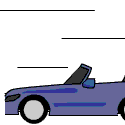|
MROUWMPGH posted:What would you recording/studio experts suggest as a good sound card or audio interface or recording set up (additional hardware or whatever) for vocals/guitar(accoustic and electric)/mixing through my PC? I am not too worried about price, though of course it is a consideration. Only question mark would be 64-bit drivers but rumour is they are decent now. Also for 5.1 you need a DTS decoder with digital in, it doesn't have separate 5.1 outputs. http://www.m-audio.com/products/en_us/Audiophile2496.html You mention a breakout box but you don't say what for. Do you need to record multiple sources? If so how many inputs and outputs do you need? 4? 8?
|
|
|
|

|
| # ? May 13, 2024 14:37 |
|
First off, you probably won't find an audio interface made for recording that will be able to do surround sound. Most won't have enough outputs, and the ones that do aren't designed with home theater and gaming uses in mind (surround sound mixing, maybe). One option is to install your old sound card (or latest 7.1 creative or equivalent) to use as your main sound card/output and only use whatever recording interface you purchase with your recording software (using ASIO drivers). This SHOULD work, but that's no guarantee. You may end up with some driver or hardware conflicts that may not be easy to fix. Second, the z680 5.1 speakers are not going to be any good for mixing audio. If you are serious at all about mixing and creating good mixes, you should buy some 2.0 monitors. You can get an entry level pair for under $200. That's stupid cheap for monitors, but they'll still be a huge improvement over the z680s. Even a hi-fi 2.0 pair (not designed for mixing) would be a step up from the z680s when it comes to mixing. Most audio interfaces these days are firewire or USB. There are a few PCI cards in your price range, but they aren't necessarily the best option. Most of them would require you to buy a separate preamp or two since they don't come with any built in. Here's an example of what's available in the PCI world in your price range: M-Audio Audiophile 192 (no mic pres) E-MU 1212M (no mic pres, only 2x2 analog I/O, you probably won't use half of its features, and suspiciously cheap for what it claims) M-Audio Delta 1010 LT The 1010 LT looks like your best bet if you go PCI. It has more I/O than you need, 2 mic pres, MIDI and S/PDIF. You'd only need a (very cheap) adapter to plug your 1/4" guitar cables into the RCA cables, though you'd probably get a lot more out of your guitar if you purchased a DI box to go through (I doubt any of the inputs are high Z). As a bonus, you may even be able to use your 5.1 speakers with this thing and actually get surround sound (especially if your speakers have a S/PDIF input). That being said, I'd look into some firewire and USB interfaces as well. They'll be a lot easier to work with since they have physical trims and all the ins and outs on a box that you can put in a convenient place. There are also a lot more options out there, but be wary of the cheaper interfaces that offer the same features as the ~$300 units. The ~$300 units are considered low end in the pro audio world and they're already cutting corners there. Here's some popular firewire interfaces that have been around for a bit and have generally had good reviews: Edirol FA-66 PreSonus FireBox (cheaper if you go b-stock) Focusrite Saffire LE I think you'd be happy with any of those. I don't have experience with cheaper firewire interfaces, but you'll probably see a drop in quality and/or features as you go down from here. There could be a cheaper interface out there for you, but we'd need more info about exactly what you want to be able to do now and in the future. If you see yourself getting more into recording and mixing I'd suggest leaving some room for growth (feature wise) with whatever you purchase. I will say that MIDI is less important these days, since most MIDI keyboards or knob/fader units can be connected directly to the computer via USB these days rather than having to go through a MIDI interface. Whatever you do, take some time to research whatever motherboard you purchase. Some are just not that great when it comes to pro audio gear. If you read a lot of user reviews on interfaces, you'll see a lot of people blaming poor drivers, processor brands or Windows (among other things) for their problems. Sometimes it is the drivers, but often times you'll see users with similar setups report they're having no problems. Sometimes this has to do with how the computer is setup (BIOS settings, OS settings, lack of OS maintenance, etc.), but I'm convinced that some motherboards just aren't great at handling the demand some pro-audio hardware puts on the PCI bus. Also, if you go the firewire route and have any problems, buy a PCI firewire card that using a Texas Instruments chip. For whatever reason, a lot of interfaces don't play well with other firewire chipsets in some cases.
|
|
|
|
MROUWMPGH posted:I would like to keep my sound card under $250, and would hopefully be playing electric guitar directly into something like amplitube in addition to mixing in FL and singing. Let us count: 1 mic = 1 XLR input 1 acoustic guitar -> 1 mic, so another XLR input 1 electric guitar = 1 Hi-Z input Software: no inputs required Hardware: none stated As for Firewire and USB: you'll probably have to, if you want anything in a break-out box. The thing that matches your description best is something like http://www.zzounds.com/item--EDIFA66 , http://www.zzounds.com/item--EDIUA25EX or http://www.zzounds.com/item--YAMAUDIOGRAM6
|
|
|
|
Splinter posted:One option is to install your old sound card (or latest 7.1 creative or equivalent) to use as your main sound card/output and only use whatever recording interface you purchase with your recording software (using ASIO drivers). This SHOULD work, but that's no guarantee. You may end up with some driver or hardware conflicts that may not be easy to fix. In my experience it's much more difficult to get your ASIO interface to act as your PC's default output than it is to only use it for your DAW output (depends on the drivers you end up with I think). That's why I definitely agree it's a better idea to keep your current soundcard. quote:I'd look into some firewire and USB interfaces as well. They'll be a lot easier to work with since they have physical trims and all the ins and outs on a box that you can put in a convenient place. quote:monitors You should make a habit to do this with speakers as well, but if you mix on headphones you definitely want to sum your headphones to mono regularly to check for things that are panned and possibly out of phase with each other. It's difficult or impossible to hear on headphones, but will become obvious when you sum the left and right signals.
|
|
|
|
Thanks so much for the responses, I have alot of information to assimilate, but I'm definitely listening! A few points of clarification: -I have very nice headphones (courtesy of my brother who is currently out of the country) and generally use them any time I'm recording or mixing -Incidentally, I also have his very nice mic... and guitar... well, you get the point -I recently purchased a DI converter in troubleshooting my static in amplitube, but it did not solve my issues, unfortunately, though I do have it here, and thought it was a worthwhile investment for any straight-into-my-line-in guitar playing I might do in the future -I'm a bit worried about keeping my current sound card because it is no longer supported, and drivers are a serious issue in XP, let alone vista... I'm using some incredibly hack 3rd party drivers that are pretty flaky these days, and I'm kind of hoping to upgrade OS's in addition to my new box. -As far as break-out box, I was under the impression that this was the proper term for what my gametheater xp uses, which to me means it's where I plug my mic, headphones, and guitar (since it has all the convenient inputs for that sort of thing, see link) edit: I just stumbled across a link supposedly offering official XP drivers for my gametheater xp, which requires further investigation, but as of a year ago it was no longer maintained by hercules
|
|
|
|
Splinter posted:you'll see a lot of people blaming poor drivers, processor brands or Windows (among other things) Does USB 2.0 have enough bandwidth/low latency for 8x8 interfaces? My band doesn't practice at my house and my laptop doesn't have firewire.
|
|
|
|
MROUWMPGH posted:-I recently purchased a DI converter in troubleshooting my static in amplitube, but it did not solve my issues, unfortunately, though I do have it here, and thought it was a worthwhile investment for any straight-into-my-line-in guitar playing I might do in the future quote:-I'm a bit worried about keeping my current sound card because it is no longer supported, and drivers are a serious issue in XP, let alone vista... I'm using some incredibly hack 3rd party drivers that are pretty flaky these days, and I'm kind of hoping to upgrade OS's in addition to my new box. quote:-As far as break-out box, I was under the impression that this was the proper term for what my gametheater xp uses, which to me means it's where I plug my mic, headphones, and guitar (since it has all the convenient inputs for that sort of thing, see link) struan87 posted:Does USB 2.0 have enough bandwidth/low latency for 8x8 interfaces? My band doesn't practice at my house and my laptop doesn't have firewire.
|
|
|
|
When I switch on my condenser mic there is the sound of a strong wind blowing, but there is no wind in my room. Anyone else had this? Does it mean my mic is hosed? Sorry if I've missed a similar question, I haven't checked in on this thread in a while.
|
|
|
|
wixard posted:This is a difficult question to track down the answer to. MOTU makes a USB version of the 828mkII but google results return no reviews that I can find, only videos of people having problems with it on youtube, which I don't trust one way or the other. But that's the only USB interface I can think of with that kind of IO and I've tried to research the bottom line on the differences between USB and FW for audio and have never been successful. From published hard drive tests or general transfer stress tests it looks like they're pretty equivalent, but there has to be some reason no one makes bigger USB interfaces and the smaller ones publish consistently higher latency specs, no? There's an 8 input USB 2.0 Lexicon coming out soon. http://pro-audio.musiciansfriend.com/product/Lexicon-IONIX-U82S-Desktop-IO-8X2-with-USB-2.0?sku=501576 It even has an onboard DSP reverb. Could be cool...
|
|
|
|
I read a bit more about USB vs. Firewire, and USB 2.0 has enough bandwidth for >10 channels of 96KHz 24-bit audio, but there are other factors that make it worse for pro audio and video. I couldn't find any elaboration about whether those factors are latency, device topology, or what.
|
|
|
|
Firewire does everything on chip, is peer-to-peer, and doesn't rely on the computer's processor. Having to wait in line for the processor probably is what causes drops and glitches.
|
|
|
|
That makes sense. I have no idea if something like this would work.
|
|
|
|
struan87 posted:That makes sense. I have no idea if something like this would work. Nope.
|
|
|
|
warwick5s posted:Nope.
|
|
|
|
struan87 posted:Argh, that's annoying. I don't really want to get a new laptop just to have firewire. Does your laptop have a PC card slot? There are PC card firewire cards (though I've never used one myself).
|
|
|
|
I picked up a pair of JBL 4326 monitors a couple of months ago and generally am thrilled with them; they're a real pleasure to listen to and let me mix and EQ with loads more accuracy and detail then I'm used to. Lately I've been recording a bunch of heavy lo-fi tunes (think Stooges, Velvet Underground, etc.) with lots of strong bass. My problem is I'll end up with a mix that I think sounds beautiful on the JBLs, but then I'll go listen to it on my regular stereo and the bass sounds overwhelmingly boomy and drowns out the rest of the mix. I realize I can spend a while with the monitors, listening to some well-produced music in a similar style, and tell myself "make it sound like that" but that only goes so far. And I can probably do some good by scaling back the volume on the bass tracks and using a little more compression and/or strategic EQ cuts, but as I say, it's tough to know where to start when the monitor mix already sounds just right. I'm leaving plenty of headroom in the mix and not using any sort of crazy mastering plugins. My listening environment is a small (10x10') room with a couple of bookcases, a small couch, and the computer desk. Monitors are on stands in what I think is a good listening position (equilateral triangle with the monitors aimed to converge a couple of feet behind my head). I've been reading up a bit on acoustic room treatment but am not that's the issue here. My only other idea is to add a subwoofer to the monitor system, which I'm not sure I want to do for a variety of reasons (especially cost). Any ideas for how I can mix a killer low end on these monitors that will translate better to other systems?
|
|
|
|
Hello ML. I am boldly striding into the exciting world of home recording and I want to run my purchase plans past you to make sure I'm not getting off on the wrong foot. http://www.guitarcenter.com/MXL-MXL-990-993-Studio-Package-273168-i1126983.gc This is actually only $100 at my friendly neighborhood Guitar Center. http://www.zzounds.com/item--THKMIMAB0 For preamp purposes. I'll be using this for recording everything one can imagine. Vocals, whistling, guitars large, small and bass; I've even contemplated beating a drumstick on doorframes and poo poo to get some goofball percussion samples. I have Live Lite and a MIDI keyboard but I only have a cheeaapo PCI sound card and anything I make will live hidden from the world until I can get some monitors/ monitor headphones. I'm guessing I can run the 1/4 inch out from the preamp through an adapter to the Line In on the card for recording. Does this all look OK? This might have a few dozen dollars of wiggle room, but for the most part this is about my price limit. Telling me to save up for a $300 mic and a $500 Mbox or such will only accomplish making me very sad. I'd also love some suggestions for steps to take next.
|
|
|
|
I have an expensive vintech x73i mic pre. I am moving and want to record using my terrible old laptop along with my expensive mic pre. I want to buy an audio interface that has USB so it will work with my computer. There are 2 problems, 1. Most audio interfaces have an integrated mic pre. Is there a way to bypass the integrated mic pre on an audio interface? Will it make a difference if the sound goes through 2 mic pres? 2. Most cheaper audio interfaces do not have a midi input. I would want to use a midi-keyboard for my recordings. Is there a reliable way to use a midi-keyboard with an audio interface that does not have a midi in? Thanks, I have spent months reading on all this and it just seems overwhelming.
|
|
|
|
Woo! Finally, M-Audio Black Box drivers for Vista 64-bit!
|
|
|
|
hazyrazor posted:I have an expensive vintech x73i mic pre. Sweet preamp you got there brah. I'd recommend you get something like a fireface 400 to go with it, solid drivers, awesome converters, plenty of line level inputs as well as a MIDI interface and extra preamps if you feel like getting crazy.
|
|
|
|
RivensBitch posted:Sweet preamp you got there brah. I'd recommend you get something like a fireface 400 to go with it, solid drivers, awesome converters, plenty of line level inputs as well as a MIDI interface and extra preamps if you feel like getting crazy.
|
|
|
|
hazyrazor posted:2. Most cheaper audio interfaces do not have a midi input. quote:Is there a reliable way to use a midi-keyboard with an audio interface that does not have a midi in?
|
|
|
|
h_double posted:Any ideas for how I can mix a killer low end on these monitors that will translate better to other systems? Quoting my own post because I got some good advice on another forum, the most elegant of which was "turn it up" (while mixing) -- it sort of makes sense that more power to the monitors makes it easier to hear what's really going on in the low end. I've also been advised to go read up on equal-loudness contours and what have you. And of course it's doing me a lot of good just spending lots of hours getting a sense for the positional sweet spots of the monitors within my room layout (and testing those theories by referencing mixes elsewhere). Good monitors are amazing, but there's a learning curve to get the most out of them.
|
|
|
|
mr_package posted:Does he need to worry about any +4 / -10 dbv/dbu poo poo with that preamp, too? I know the FF400 is probably switchable but for something else that may not be..? I've had no problems using the vintech pres with my apogee rosetta 800, which switches but I've never had to do so. I believe they're +4 out.
|
|
|
|
Al2001 posted:When I switch on my condenser mic there is the sound of a strong wind blowing, but there is no wind in my room. Anyone else had this? Does it mean my mic is hosed? I've tried using my interface/mic on another computer now and there's no wind sound, so it's not a broken mic. Still does anyone know what could cause this kind of interference? I'm using a cheap netbook, Cubase LE and Asio4All if this helps.
|
|
|
|
Al2001 posted:cheap netbook
|
|
|
|
Question: Why do people record in 48k/ 96k/whatever when CD audio is 44.1? Isnt any benefit just going to be lost in the final mix anyway?
|
|
|
|
Some data is lost when the audio is downsampled, but it's still important to have as accurate a sample as possible. You can't record a 22KHz sound if you're sampling at 44KHz. Think of a sine wave: if you sample exactly twice per period, you might end up with 0 every time! No matter how offset your sampling is relative to the wave, you'd still get a very poor approximation of that wave. If you record at a higher sample rate, you'll get a much better picture of what the sound wave really looks like. Then you'll have more information to make an intelligently downsampled final mix. If you're not familiar with sound waves and sampling, I can explain further.
|
|
|
|
Three Red Lights posted:Question: Why do people record in 48k/ 96k/whatever when CD audio is 44.1? Isnt any benefit just going to be lost in the final mix anyway?
|
|
|
|
nimper posted:Who the gently caress buys CDs anymore? It's all digital now.
|
|
|
|
Three Red Lights posted:Question: Why do people record in 48k/ 96k/whatever when CD audio is 44.1? Isnt any benefit just going to be lost in the final mix anyway? For similar reasons that photographers shoot at 12 megapixels even if they know 90% of the time it's going to end up as an 800x600 picture on the web. You don't always know ahead of time which parts of your source material you're going to want to focus on, and having that extra information means you can manipulate things more freely in the workflow without lost detail. Also, higher sample rates have better high frequency response -- according to the Nyquist frequency, digital audio can reproduce a frequency of 1/2 the sample rate (e.g. 44.1khz CD audio can reproduce frequencies up to 22050Hz); this is because a full cycle of a sound wave requires two samples, one each for the upward and downward part of the wave. The value of this added high frequency response has been of some debate, since even a young person with excellent hearing can only hear frequencies up to around 20khz, but again there's the general idea of preserving detail (like if you wanted to pitch shift the recording down into a lower key). h_double fucked around with this message at 06:58 on Mar 10, 2009 |
|
|
|
It's not quite as simple as the megapixel example, because it sounds like there the intent is to crop the picture before publication. A closer analogy would be if you know exactly what the field of view will be, but you want a higher resolution so there's more information available to generate each pixel in the end product. Also the Nyquist frequency isn't really the minimum you need to adequately represent a waveform. It's the theoretical minimum, I guess, but that would require you to sample the maximum. For example, take this 22KHz sine wave, with 44KHz samples overlaid:  Since the sampling rate is only 2x the frequency, you only get 2 samples per wavelength. That's not enough to describe this wave, because many other waves would look exactly the same after sampling:  You need a lot more points to really describe the waveform. Take a look at what happens if we sample the same wave at 88KHz:  It's still not perfect, but it will let you get a much closer approximation. Now when you're mixing and working with the audio, you have a lot more resolution to do all the math (since mixing digital audio is just math). The accumulated error from what the analog output would have been is much smaller, so even when you downsample to 44.1KHz, you still have a more accurate waveform than you would have had if you'd started with a low sample rate.
|
|
|
|
Funny enough, there's actually a bit of variance in character between different sample rates such as 44.1 compared to 48khz or 96khz. Try recording a consistent sound at different sample rates and hear it for yourself. Of course you'll need an interface that can playback at all of the sample rates you want to try. I prefer 88.2khz if I'm going to do anything above 44.1, there's no interpretation in the down sample so it's a much cleaner conversion. I actually can't wait until higher sample rates catch on in the end medium format. Can an iPod actually play back formats above 48khz? We're at the point now with digital distribution where there's really no point in sticking to the 44.1khz standard, bandwidth is cheap as is storage.
|
|
|
|
RivensBitch posted:Funny enough, there's actually a bit of variance in character between different sample rates such as 44.1 compared to 48khz or 96khz. Try recording a consistent sound at different sample rates and hear it for yourself. Of course you'll need an interface that can playback at all of the sample rates you want to try. I'm not too hopeful for higher-sample rates (or bit depths, for that matter) in consumer electronics--the quality has been trending down and compression is going up due to iPods and Zunes. Why bother going the extra mile to get better sound quality if people are just using crappy earbuds anyway? Also, when you hear people brag about their music collections, they talk about how many songs they can fit on their device instead of how the quality is. That provides the wrong incentive to digital media publishers.
|
|
|
|
RivensBitch posted:I prefer 88.2khz if I'm going to do anything above 44.1, there's no interpretation in the down sample so it's a much cleaner conversion. What do you think of these things?  http://www.korg.com/product.aspx?pd=289 http://www.merging.com/2002/html/pyradsd.htm (holy gently caress 352.8 khz)
|
|
|
|
Yoozer posted:(holy gently caress 352.8 khz) http://www.ni.com/dataacquisition/find_product_by_application.htm like 1.25 MHz
|
|
|
|
RivensBitch posted:I actually can't wait until higher sample rates catch on in the end medium format. Can an iPod actually play back formats above 48khz? We're at the point now with digital distribution where there's really no point in sticking to the 44.1khz standard, bandwidth is cheap as is storage.
|
|
|
|
struan87 posted:I'm not too hopeful for higher-sample rates (or bit depths, for that matter) in consumer electronics--the quality has been trending down and compression is going up due to iPods and Zunes. Why bother going the extra mile to get better sound quality if people are just using crappy earbuds anyway? quote:Oh yeah, you can get crazy high sampling rates once you're out of the audio domain.
|
|
|
|
wixard posted:Not sure what you mean by out of the audio domain. What do you mean by 1 bit of depth? Bit depth defines the resolution to which you can specify the amplitude of a sample, so 1-bit would mean the sample could either be 1 or -1...which isn't very expressive. Maybe I misunderstood?
|
|
|
|

|
| # ? May 13, 2024 14:37 |
|
struan87 posted:I just meant that really high-sample-rate devices are usually used to capture non-audio signals.
|
|
|