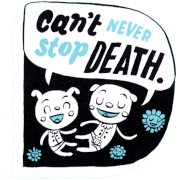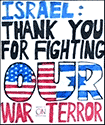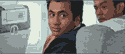|
brad industry posted:In the PS print dialog you basically just select "Let Photoshop Manage Color", pick the appropriate ICC profile from the drop down list, and hit "Print". The driver dialog comes up, you select the correct media type (luster/glossy/matte), turn off all color management, then send it to the printer. Okay. And are you using "printer" as meaning the device? Or as a place? In my case, I don't have a printer (machine), so I'd need to send it off to a print shop. Granted, it's not going to be Walmart or anything, but I'm not sure if they handle color profiling at the shop, or if I need to do it myself. In which case, I'm wondering about proofing before I send my data off (if I can get a profile from the shop).
|
|
|
|

|
| # ? May 16, 2024 16:32 |
|
Oh ok, in that case you are going to want to get the profile from the print shop and soft-proof it (just google it for more info than you ever wanted to know). You should be able to reasonably approximate what the print is going to look like on your screen and make adjustments accordingly.
|
|
|
|
plaguedoctor posted:Okay. And are you using "printer" as meaning the device? Or as a place? Printer = device (bet Brad Industry beats me on this) If they can't give you a suitable profile for their specific setup, then it's pretty much going to be something of a crap shoot. You could try sending a set of test prints to them and see what they come up with, then adjust accordingly when you send in a second set. Of course, for this cunning plan to work, you have to hope that they are consistent with their colours and the operator doesn't decide to tweak the colours on each run to what he thinks looks best (guess who got bitten in the rear end, in the past)
|
|
|
|
spog posted:Of course, for this cunning plan to work, you have to hope that they are consistent with their colours and the operator doesn't decide to tweak the colours on each run to what he thinks looks best (guess who got bitten in the rear end, in the past) Woah, thanks both for the info. That's pretty much what I figured the situation was -- like soft proofing CMYK. And yeah, I've been bitten in the rear end by operators who do their own cropping and color correction, rather than my instructions of "as is". I'm hoping to find a better printer so I can rectify the situation.
|
|
|
|
I'm cross-posting this in here and the film thread, because I need help making scans of prints made from slides look as good as the prints. I know that Fuji doesn't make photographic paper for slide prints anymore so it must be prints from scans. But the prints look almost 3-dimensional, whereas the CD of scans I got from the same place - North Coast Photographic Services - look duller and flatter. I have been loving with them in curves in PS but I can't seem to make them pop like the prints. I am completely lost and while these aren't the world's greatest slides or landscapes, I'd really love to get them done and up and out in the world. I can't even show an example of the prints because ha-ha that's kinda the whole problem here. Hopefully somebody with experience in this specific area can help me. Edit: It just occurred to me that the first paragraph may be confusing. These are scans of the transparencies, not the prints of them. The prints are what looks good, the scans do not. pwn fucked around with this message at 03:43 on Mar 12, 2009 |
|
|
|
plaguedoctor posted:Woah, thanks both for the info. That's pretty much what I figured the situation was -- like soft proofing CMYK. You can learn from my mistakes: I wanted to do a bunch of prints, so I took 5 representative samples and had them printed at 4 different shops. I examined the prints and picked the shop that gave the closest to what I considered 'accurate' colours and then sent the big batch to that shop. Unfortunately, I didn't hang around to observe the operator hammering on the '+5 Magenta' button because he felt that my pictures would look better if they all had a lot more red in them. So much for that grand idea!
|
|
|
|
spog posted:You can learn from my mistakes: I wanted to do a bunch of prints, so I took 5 representative samples and had them printed at 4 different shops. I examined the prints and picked the shop that gave the closest to what I considered 'accurate' colours and then sent the big batch to that shop. So, Ken Rockwell made your prints?
|
|
|
|
torgeaux posted:So, Ken Rockwell made your prints? If I saw him working as a button-pusher in a print shop it would in no way surprise me.
|
|
|
|
SoundMonkey posted:If I saw him working as a button-pusher in a print shop it would in no way surprise me. Well, there were no tripods in the shop and they didn't know what to do with RAW files, so perhaps they were related.
|
|
|
|
spog posted:You can learn from my mistakes: I wanted to do a bunch of prints, so I took 5 representative samples and had them printed at 4 different shops. I examined the prints and picked the shop that gave the closest to what I considered 'accurate' colours and then sent the big batch to that shop. Pfff, you got off easy. The "Kodak" branded place across from Chula lost 7 rolls of negatives and just shrugged it off. Hey, at least I got my CD full of lossy WSVGA scans out of it!
|
|
|
|
Jesus Christ, this thread has taken a depressing turn. Or should I say, more like "as expected". So, are there any print places that aren't lovely?
|
|
|
|
Pompous Rhombus posted:You know, I still feel your pain for this every time I pass a photo shop, even though it's been a long time. In fact, I am thinking about buying a negative scanner for a shoebox full of negs, solely because of your experience. plaguedoctor posted:Jesus Christ, this thread has taken a depressing turn. Or should I say, more like "as expected". Well, on the mitigating side, you'll probably be giving them a digital file so the worst that can happen is that you get a crappy print (and a virus on your flashdrive) - so you won't suffer the same pain as PR did. You work in the print industry: have you considered buy a six pack for the prepress guys at your printers and getting them to run them out on their inkjet proofing machine?
|
|
|
|
spog posted:You work in the print industry: have you considered buy a six pack for the prepress guys at your printers and getting them to run them out on their inkjet proofing machine? That would be a good idea, except I don't work with the printers anymore. It used to be that I'd send the data to a cheapy press place that basically just fed it into a machine and mailed the prints back a week later. So, any kind of proofing and correction had to be done by me before it was sent off -- the press guys were third-party and couldn't be asked to deal with it. Plus, they are on the other side of the country, so I've never dealt with them personally. My work now is all done in RGB, after which we send the data to the design/publishing company, and THEY deal with any CMYK issues as well as anything that happens with the printers, so now I'm even more disconnected from the actual roughnecks who run the machines. Oh well, I'll figure something out. I know a few of the designers, and they might be able to get me introductions with the printers. It'll just take a bit longer to develop a rapport with them. No worries.
|
|
|
|
spog posted:You know, I still feel your pain for this every time I pass a photo shop, even though it's been a long time. I've almost gotten over it (poo poo, been like a year and a half now). If it was stuff I'd just shot I guess I wouldn't have been as attached to it, but it was a random assortment of things from the previous 3 years or so, and I'd picked it to scan precisely because I didn't have any other digital copies available. One of them was my favorite roll of film ever  Still have 4x6's of most, at least. Still have 4x6's of most, at least.To be positive side/offer some productive input to the thread, did you try IQ Lab? I didn't get any prints done there but was always really happy with their negs/scans. A little pricey (especially medium format scans), but worth it if you have some nice stuff as the staff are actually quite competent! It's not a bad idea to buy your own scanner, especially if you've got a bunch to go through (and some free time). I guess you don't have the same market over there, but in civilized parts it's pretty cost-efficient to buy a nice secondhand scanner, use it, and then re-sell it at little to no loss when you're done (provided you aren't still actively shooting with film). Granted it takes a while to do, especially if you're anal about quality.
|
|
|
|
Pompous Rhombus posted:To be positive side/offer some productive input to the thread, did you try IQ Lab? Is that for me? If so, from a quick google of them, it looks like they are in Thailand, which is probably out of the question. Anyways, it seems like the point is moot now, since I just found out there are some issues with me and La Migra here, so I'll probably end up back in the US soon. Oh boy. In which case, what are peoples' recommendations for US based print labs?
|
|
|
|
plaguedoctor posted:Jesus Christ, this thread has taken a depressing turn. Or should I say, more like "as expected". Professional, fine art pro labs in large cities running state of the art inkjets. Everything else loving sucks. You can just do what I did and buy your own inkjet, calibrate the gently caress out of it, and just sit around and proof over and over again until it's perfect. Expensive and often a pain in the rear end, but my poo poo looks absolutely flawless.
|
|
|
|
plaguedoctor posted:Is that for me? If so, from a quick google of them, it looks like they are in Thailand, which is probably out of the question. Hahaha yeah, that was for spog. I'm going to give that $2 poster place a go pretty soon, will report results when I get them. link
|
|
|
|
Pompous Rhombus posted:I'm going to give that $2 poster place a go pretty soon, will report results when I get them. link I'd like a trip report, please. Though judging by the "posterization" (hurf durf!) on the image on their front page, I'm not going to hold my breath.
|
|
|
|
plaguedoctor posted:So, are there any print places that aren't lovely?
|
|
|
|
Pompous Rhombus posted:I've almost gotten over it Honestly, I felt like crying in sympathy when I heard. That's one of the reason that I love digital- I can make as many copies of my 'babies' as I like without loss of quality quote:To be positive side/offer some productive input to the thread, did you try IQ Lab? I might give them a go - I walked within 20m of the office this morning and didn't pay it much attention. quote:It's not a bad idea to buy your own scanner, especially if you've got a bunch to go through (and some free time). Much as I love to buy new toys, I know that a scanner would be a single use item for me: once I've finished my collection of negatives, then I would probably never use it again. So perhaps sending them out would make more sense. I've said goodbye to film forever, I think.
|
|
|
|
s0meb0dy0 posted:Costco. They do everything up to and including 8x10s in-house. All the printers have ICC profiles available online (or at least the costco near me does). And i'm drat sure they're too busy to put any effort into playing with your colors. Just upload your pictures and go in an hour or two later, have a churro and enjoy the photos!  Sharp has been hit-or-miss for me. I've paid for hi res scans and been given medium-res, the last batch they cropped them to an odd 1.58:1 aspect ratio, but their prints are great, the only place around here that still does photo paper printing instead of prints of scans.
|
|
|
|
Why is Lightroom constantly important to identicals versions of some pictures when I'm adding a folder to the catalog? And on top of that, it seems to ruin some images. WTF?
|
|
|
|
Ruin images? What??? Explain please.
|
|
|
|
germskr posted:Ruin images? What??? Explain please.  The blue stuff is supposed to be the background, while the black thinky is supposed to be the actual image. When I've tried to import some images, Lightroom or something else has ruined parts of the images with those crazy white parts. Am I doing something wrong here? Luckily it hasn't happened to any good photos yet, but gently caress me I'd be fuming if some crazy computer stuff would actually ruin something good. I'm not sure if my paint skills or this text has made any sense....
|
|
|
|
I'm trying to use HDR on a beach scene. But the obvious problem is the waves. Photoshop does it 99% correctly, but a few pixels are bright green (where I assume it doesn't know what to do). Is there any way around this?
|
|
|
|
Xabi posted:I must've deleted them on a drunken rampage yesterday, but I've tried to make a beautiful paint example: That's not lightroom doing that. It's something wrong with your card most likely.
|
|
|
|
Speaking of ruined images... Anyone have Flickr Uploadr do anything like this??? OS X 10.5.6...I can upload just fine at home on Vista.  
|
|
|
|
TsarAleksi posted:That's not lightroom doing that. It's something wrong with your card most likely. Stop, Sandisk time.
|
|
|
|
Xabi posted:Ok, thanks. I wasn't sure where the trouble was, all I knew was that I saw the stuff in Lightroom. I'd suggest that the card reader is at fault, not the card itself. Do some experimenting and see
|
|
|
|
Im new to all this PP stuff....and i am having some issues making my photos pop like a lot of the shots in PAD. Just wondering, generally, what post processing do you guys usually do with photos? What do you mess around with most? I only recently got CS4 and i dont think im getting my moneys worth.
|
|
|
|
Curves and masks. Basically you mask of parts of the image and apply curves to each part to enhance contrast and adjust exposure. Increasing contrast in rgb mode wiill also increase saturation. Also, To get real strong colors you need to be in the middle (or lower mid) of the tonal range in that area.
|
|
|
|
evensevenone posted:Curves and masks. Basically you mask of parts of the image and apply curves to each part to enhance contrast and adjust exposure. Increasing contrast in rgb mode wiill also increase saturation. Cool thanks for that. Everytime i mess around with curves it seems to throw off the white balance and colours though....maybe i shouldnt change them that drastically.
|
|
|
|
Tez posted:Cool thanks for that. To limit the scope of a Curves adjustment set the layer mode to color/luminosity/etc.
|
|
|
|
Tez posted:Cool thanks for that. Don't use the individual R G and B curves, just use the combined curve. If you use the individual channel curves you need to make microscopic adjustments (and these probably aren't the best tools for color editing since its so hard to do anything useful).
|
|
|
|
brad industry posted:To limit the scope of a Curves adjustment set the layer mode to color/luminosity/etc. Oh right, i will give it a shot. evensevenone posted:Don't use the individual R G and B curves, just use the combined curve. If you use the individual channel curves you need to make microscopic adjustments (and these probably aren't the best tools for color editing since its so hard to do anything useful). Ooohhhh....no wonder....ive been messing with individual curves and im always getting the lomography kinda look which is sometimes cool but gets annoying when its not the colours im going for. What would be a better tool for colour editing then? I will give it a shot when i get off work...i gathered mask subject, then play with the colours and curves on the selection.
|
|
|
|
evensevenone posted:Don't use the individual R G and B curves, just use the combined curve. If you use the individual channel curves you need to make microscopic adjustments (and these probably aren't the best tools for color editing since its so hard to do anything useful). I kind of disagree, I use Curves to color balance using the individual channels. You do have to know what you're doing but you get a great deal more control than any other method. CS4 makes Curves a little more user friendly because you can do the "click area you want to change and drag the mouse" thingie from Lightroom. brad industry fucked around with this message at 05:17 on Mar 19, 2009 |
|
|
|
The selective color adjustment layer is fantastic, as well.
|
|
|
|
evensevenone posted:Don't use the individual R G and B curves, just use the combined curve. If you use the individual channel curves you need to make microscopic adjustments (and these probably aren't the best tools for color editing since its so hard to do anything useful). The individual RGB curves and the info panel are the best way to color correct skin tones. I learned how from the Lee Varis book 'Skin' it is actually pretty easy with some practice.
|
|
|
|
evensevenone posted:Don't use the individual R G and B curves, just use the combined curve. If you use the individual channel curves you need to make microscopic adjustments (and these probably aren't the best tools for color editing since its so hard to do anything useful). Maybe as a beginner but you can do some beautiful overall color work using individual channels, and for masking they are great (along with selective color)
|
|
|
|

|
| # ? May 16, 2024 16:32 |
|
Tez posted:Im new to all this PP stuff....and i am having some issues making my photos pop like a lot of the shots in PAD. Also remember that other parts of of "pop" are appropriate aperture selection, sharpening methods, lighting (and time of day), and lens quality.
|
|
|