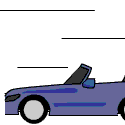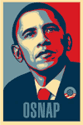|
Awesome, I get it. Thanks for the link. They're encoding the amplitude in the pulse width instead of the sample value.
|
|
|
|

|
| # ? May 14, 2024 19:57 |
|
I have a really lovely question. My band is trying to get some demo recording done and the SM58 really doesn't work as well as we'd like it to for a room mic. We've pooled around $300 for a decent room mic/mics. Any suggestions? The vocals we have covered just fine, and the recording system is very, very simple (powered mixer -> 4-track). I remember vaguely some things from my microphones class in music school but that was ~4 years ago. Edit: oops, it's a 4-piece punk band consisting of bass, drums, and two guitars. scuz fucked around with this message at 19:56 on Mar 13, 2009 |
|
|
|
I asked this question a while ago and didn't get an answer, but I think I know how to ask it better now. I'm looking for a software MIDI sound module. Think like a wavetable sound card or physical sound box, but software based. I want something that shows up as a MIDI port, receives MIDI events (from a MIDI track in my DAW or a MIDI file), and plays them to a specific audio device. Ideally there would be free/cheap instruments available for it. I used to be able to do all that with my sound card back in the AWE64 days, so I figure there has to be a modern equivalent. I'm using Reaper in Vista 64.
|
|
|
|
struan87 posted:I asked this question a while ago and didn't get an answer, but I think I know how to ask it better now. Unless I'm misunderstanding you, what you're talking about is VST plugins (which are supported by Reaper and pretty much every other DAW software). KVR Audio has a pretty comprehensive database of what's out there (both free and commercial plugins).
|
|
|
|
h_double posted:Unless I'm misunderstanding you, what you're talking about is VST plugins (which are supported by Reaper and pretty much every other DAW software). KVR Audio has a pretty comprehensive database of what's out there (both free and commercial plugins).
|
|
|
|
struan87 posted:I thought VST was a more general term--all the VSTs in Reaper seem to be stuff like compressors. I guess I probably do want some VST, but which one? Basically something that turns MIDI data into a waveform instead of operating on an existing waveform. Broadly, VST is an API designed for sending and receiving audio and MIDI data between a host application and a plugin of some sort. In practice, these plugins can either be effects inserts -- compressors, delays, EQs, filters (like the Reaper effects) -- or else they can be software instruments which receive MIDI data from the host program and create sounds of some sort. If you want a basic (but powerful) VST synthesizer, Synth 1 is a great starting point. The web page is partly in Japanese, but there's enough English to find the download link, and the program interface itself is in English. You also mentioned playing sound fonts back in the AWE64 days; there's a free VST soundfont player called sfz that plays those same sound fonts, as well as some other sampled audio formats. But really this is a huge topic. The electronic music megathread here in this forum has a lot of VST discussion (and is probably the best place to ask questions). And again, spend a few minutes poking around the instrument database on KVR to get a sense of what's out there. h_double fucked around with this message at 06:40 on Mar 14, 2009 |
|
|
|
struan87 posted:I'm looking for a software MIDI sound module. Native Instruments Bandstand. What you're looking for is most likely a General MIDI soundmodule, as it was that what the AWE32 and AWE64 contained - as opposed to the botched GM soundset in the Gravis Ultrasound and the clunky Yamaha FM sounds of the SB16.
|
|
|
|
I am planning on trying to record a friend's band in April. They are playing a small/medium sized bar in town. Chances are the drums and guitar amps will not be miked so I won't be able to just record a live mix from the house mixing board. I have a MOTU UltraLite-mkIII, a Rode NT1-A and a Sure SM57. Can anyone suggest ways of miking the room to get the best recording? I will not have a chance to experiment on location so I am hoping for something like a general rule of thumb that will be passable in most situations. Thanks for any advice.
|
|
|
|
You'll need at least two more SM57's, a few more condensers (more like 3-4) and a bigger mixing board  . You could just put the Rode in the middle of the room center to the band, or like 3-4 meters in front of the stage, but you'll lack lots of details. It'll be useful mostly for demos, but it won't be a magnificent stereo mix. . You could just put the Rode in the middle of the room center to the band, or like 3-4 meters in front of the stage, but you'll lack lots of details. It'll be useful mostly for demos, but it won't be a magnificent stereo mix.
|
|
|
|
I just did a live recording on friday and I wound up using an SM57 style mic over the back of the drumset to catch the cymbals and snare without having to run it through the main mix. then we miced the bass drum, the lead guitar, the rhythm guitar, the bass guitar (POS cab didn't have a line out wtf) and then a lead vocal mic and a backup vocal mic. Then I had a shotgun on my camera next to the onboard mic and took those two tracks separately. i had a number of issues however. #1 the band didn't show up til 7 (I told them to be there at 5) and hosed around setting up so by the time the equipment was up and we had mics over everything, it was 20 minutes to showtime. so i had no soundcheck. turns out the mixer was getting basically 0 guitars, 0 bass and 0 bass drum so once the band started going I realised all I was getting was vocals through the mixer, the cymbals and snare from the mic I placed, and then what was going onto the cameras mics. needless to say it's not pretty at all and I really shouldn't even be bothering, BUT if the setup had worked properly, it could have turned out okay. if we'd had time to properly level everything out on the mixer then i'd have something to work with. if your bar isn't micing the cabs and such for their mix then i'd mic each of the guitars (hopefully the bass has a DI, if not then mic it too) and the bass drum, maybe one behind the drumset for the cymbals & snare if you can, then run that into your mixer with the vocal mix coming out of the PA and then use a central mic to get the room mix. if what you posted is the extent of your equipment then pretty much stuck it in the center of the room and pray
|
|
|
|
Mr. DNA posted:I have a MOTU UltraLite-mkIII, a Rode NT1-A and a Sure SM57. Can anyone suggest ways of miking the room to get the best recording? I will not have a chance to experiment on location so I am hoping for something like a general rule of thumb that will be passable in most situations. Thanks for any advice. As for the room mic, the farther back you put it the more room sound (reverb) you'll get. Far also means people walking or talking near the mic will sound relatively louder in the recording compared to a closer position. You don't want to go too close either though as that will put some instruments too close to the mic relative to other instruments giving you an unbalanced recording. Exactly how far back it should be really depends on the venue and setup. If you can elevate the mic so its a good deal above the crowd, do it.
|
|
|
|
Thanks for the advice so far, everyone. I only have the two mics and no access to more, so I understand my options are very limited. The band is a 3-piece rockabilly group so I think the bass is the most important instrument to pick up. If I can, maybe I'll try to record the bass direct and use the SM57 on the guitar cab. Then I'll just try to get the NT1-A in the best position I can to mic the room. Also, will the house mixing board likely have a line out for each independent channel, or will I have to record the live vocal mix to a stereo channel? I don't have much experience with mixers and live sound, so I don't exactly know what to expect. Mr. DNA fucked around with this message at 16:10 on Mar 17, 2009 |
|
|
|
Mr. DNA posted:Also, will the house mixing board likely have a line out for each independent channel, or will I have to record the live vocal mix to a stereo channel? If the board has dedicated outs then you'll be fine.
|
|
|
|
struan87 posted:Most mixing boards will at least have inserts. If they do, push your cable in until the first click--not all the way. Then it will function as a send; if you push in all the way then you won't hear anything through the main mix (because the board will expect a return). I would honestly put both mics almost in the same place probably. They'll have different characters, and I would just find a spot in the room that sounds pretty good during soundcheck and set them both up pretty close to each other (at least equidistant from the main speakers) to keep phase problems to a minimum. Close-mic'ing one thing at a rock show with the 57 doesn't seem very useful by itself. You're going to be reliant on the bar's soundguy and how it sounds in the room no matter what.
|
|
|
|
wixard posted:Assuming they aren't using the insert points for compressors... You also might want to consider center-side mike placement. I don't know much about it (hopefully someone else does) but there's some transform you can do after the fact to make it into a L-R mix. I think that's a common way to mike when you have two different ones--put the better one in the center to capture everything, then use the cheaper one to get an idea of the stereo space that you can reconstruct later.
|
|
|
|
I've been to the bar in question while they had live music before and if I remember correctly, they use a very simple setup with just mics, the mixer, and the PA. I'll just mess around for a few minutes during the opening act keeping everyone's suggestions in mind. The band isn't expecting much and I'm doing this more for my own enjoyment than anything else. If I can get them some better recordings than the low quality ones they have now, then that's a bonus. Thanks again, everyone.
|
|
|
|
struan87 posted:Good point! I was thinking of a smaller venue that may just have a board to mix down to some speakers. And yea, it's hard to guess what will be in a bar. Pretty much everywhere around here has 4 compressors in their rack, but this is Philly and NYC area. Whether the sound guy knows how to use them or even knows they're inserted is another story, but a lot of places have compressors more or less permanently inserted on the "vocal channels."
|
|
|
|
wixard posted:I think you're talking about M-S (mid-side) mic'ing and you need a figure 8 mic for that. quote:Whether the sound guy knows how to use them or even knows they're inserted is another story, but a lot of places have compressors more or less permanently inserted on the "vocal channels." And don't get me started on what happens to the cable organization system
|
|
|
|
I'm looking to help my darling girlfriend get back in the swing of making music. She released an album in 2004, with the help of friends who knew quite a bit about the 'running the studio' side of things. She hasn't been in such a great place in the interim, but now has the room, and the environment, where she can knock the rust off of what was once there. We have: * A PC rigged mostly for gaming, with writing as a side strength (4GB RAM, Windows 7 Beta X64, 8800GT, 2x 20" LCDs - one in Landscape (1600x1200), one in Portrait (1200x1600) mode, etc. * Her Yamaha YPG-635 * She has a nylon stringed acoustic guitar. * I have an inexpensive electric guitar, and a 60w practice amp - nothing fancy there. The Goal: Have her be able use the 80/20 rule - to walk back into the studio at some unspecified point in the future "ready to work" - to be able to use the studio for the high-quality (and high-dollar) equipment that's there to put down the final 20% of polish, having done the lion's share of the work at home, on less expensive gear. In addition, both the Short Music for People With ADD and the 'gigs' that Colorfinger's doing on Saturday night seem somewhat appealing. The ability to do either would be a bonus. I'm thinking we need: * A moderately decent vocal microphone with a screen, and a stand with a long arm that will allow her to either sit at the piano to play and sing at the same time, or reach 'full height' (that's a bit relative, she's 5'2"). If it could stand in to mic the guitar(s), so much the better. * A firewire-based interface (modest expandability in mind) to accept the XLR from the mic. * USB cable to connect the PC to the keyboard - possibly for recording (I haven't got that far in poking around it to see what it can do in terms of sending), but definitely to move data between the two without having to sneakernet it on a USB stick. * Recording/editing/sequencing software. (ideally she could do the following) ** Play the piano as a piano - capture the performance as a track and be able to mix it with other tracks/instruments. Likewise with the guitar(s) and her voice. ** Step editing of drum tracks, etc., that can be exported to/played on/played over on the keyboard. ** The ability to write music in sheet notation on the PC - export to MIDI, move to the piano, tell the piano to play it, give it a listen, tinker more with what she's writing would be a really strong bonus. Suggestions? Kenny Rogers fucked around with this message at 18:48 on Mar 19, 2009 |
|
|
|
I personally bought an MBox years back and got ProTools along with a copy of Reason Adapted and I've been using that almost exclusively since. Would work fine with your PC and has 2 good mic pres (or instrument inputs) so you could capture singing & playing at the same time if you wanted to jam out some ideas. Shure SM57 mics are generally good and inexpensive mics for recording, then you'd want your mic stands - at least a full-size stand and you might want a short one for micing your amp if you want to use that in recording (although a good sound device like an MBox can take a guitar w/out the amp and then you can use software to model) And you can record the keyboard as MIDI data in protools and send the data to reason as an input to play, and can also be edited via step . The only one I don't have a suggestion on would be something to take sheet music but if I translate sheet music to step MIDI all the time by hand.
|
|
|
|
I posted earlier about the recording I did last Friday night where they showed up late so I couldn't get proper levels, anyways I put this together and wanted to ask if you guys might have some feedback - maybe some EQ levels to pump or cut, or anything else. I don't care to put a ton of work into it but I'd still like to learn something from it so maybe someone else could toss me a few ideas on how they might approach it http://www.jasonboyce.com/music/Something.mp3
|
|
|
|
infiniteseal how many channels of audio to you have? Just a stereo mix?
|
|
|
|
I have 4 tracks - the mic I stuck above the drums to catch the snare/cymbals, a vocal track from the mixer (was supposed to have the guitars, bass and bass drum as well but they showed upt oo late for us to get proper levels), then a shotgun mic from the audience and an omni mic in the audience. I've set the shotgun mic tracks to be more guitar oriented by pushing the higher frequencies in it while the omni mic is a bit more bass/bass drum oriented by pushing the lower mids and lows.
|
|
|
|
Interesting. Going to be tough to mix. Would you be willing to post the files and have the ML'ers give it a go? If I were mixing this I'd audit each track and play with eq to see what I can get out of each. So maybe those drum mics picked up lots of snare and you can leverage that, maybe PA vocals bled more into one mic than another and you can use that one with less bleed more than the other, etc.
|
|
|
|
I'm interested in recording some midi tracks to go along with with my own singing/guitar playing. I don't want to do anything particularly elaborate, just lay down some piano, baselines, and drum beats. My friend is a TA in the music department at his college so I could get free full professional versions of Cubase and Ableton live (they also have apple studio, but sadly I don't have a Mac). I'm willing to take the time to learn the software. Which program would you recommend? Should I get both? How easy is it to transfer projects between programs? I have been shopping for a MIDI controllers and these two fit my budget: http://keyboards-midi.musiciansfriend.com/product/MAudio-Axiom-25-25Key-USB-MIDI-Controller?sku=706313 and http://keyboards-midi.musiciansfriend.com/product/MAudio-KeyRig-49-USB-Keyboard?sku=700932 For my simple needs as a hobbyist musician, which controller would be better? I'm leaning towards the 49-key, because it's cheaper and could conceivably be used to actually learn the piano on. Thanks
|
|
|
|
mr_package posted:Interesting. Going to be tough to mix. Would you be willing to post the files and have the ML'ers give it a go? If I were mixing this I'd audit each track and play with eq to see what I can get out of each. So maybe those drum mics picked up lots of snare and you can leverage that, maybe PA vocals bled more into one mic than another and you can use that one with less bleed more than the other, etc. sure here's all the song tracks minus any fx, eq, compression etc. The biggest problem is that there is basically no lead guitar whatever in any of the mixes whereas the singers voice is just constantly overpowering everything (especially with him being out of tune) http://jasonboyce.com/music/S2N_1.mp3 http://jasonboyce.com/music/S2N_2.mp3 http://jasonboyce.com/music/S2N_3.mp3 http://jasonboyce.com/music/S2N_4.mp3 If you can do anything with it, I'd love to hear the settings you were using, frequencies adjusted, compression types, etc. I'm doing this mostly as a learning exercise for myself but I just don't have much to work with
|
|
|
|
H posted:Which program would you recommend? As for Ableton, http://www.ableton.com/ > just try the 14-day demo on their site. Cubase doesn't have demos at all, so you have to ask your friend to show you around. quote:Should I get both? Don't do this. quote:How easy is it to transfer projects between programs? quote:I have been shopping for a MIDI controllers and these two fit my budget: As for learning piano, 61 keys would be even better for that. Laserjet 4P fucked around with this message at 16:13 on Mar 21, 2009 |
|
|
|
Not sure if this fits here, but I'll give it a go. I sit in with a group of folk/old-time musicians at regular jam sessions and am gradually getting up to speed on their repertoire. In order to speed this along, I want to record the sessions so I can use this for practice later. So I need a digital recorder with an integrated mic (I guess) that'll record 3-4 hours of music at reasonable quality. Stereo isn't necessary but is a nice perk, and I'd love to have a button somewhere on the thing I can hit to bookmark a long recording as sort of a "hey, go back and learn this tune" sort of thing. I mostly use Macs these days, but I can do the PC thing if necessary. The Zoom H2 looks perfect, but I'd love to do this for under $100. Is there anything in between the armies of digital voice recorders and the Zoom kit?
|
|
|
|
saint gerald posted:Not sure if this fits here, but I'll give it a go. Ugh, the zoom is almost too cheaply made in my opinion, unless you find a great deal used I'm not sure you're getting away under $100.
|
|
|
|
Not Memorable posted:Ugh, the zoom is almost too cheaply made in my opinion, unless you find a great deal used I'm not sure you're getting away under $100. Bear in mind I'm not looking for broadcast quality, in case I didn't make that clear -- just a step up from those lovely microtape recorders.
|
|
|
|
saint gerald posted:Bear in mind I'm not looking for broadcast quality, in case I didn't make that clear -- just a step up from those lovely microtape recorders. I'm talking construction, not quality. The quality on the zoom is great for what it is, it just feels like a cheap toy to me. I think it's a great device for the price, I'm just saying that for much less than that and they will just get more and more gimmicky.
|
|
|
|
Not Memorable posted:I'm talking construction, not quality. The quality on the zoom is great for what it is, it just feels like a cheap toy to me. I think it's a great device for the price, I'm just saying that for much less than that and they will just get more and more gimmicky. Ah, I see. Maybe I'd better set my sights a little higher then. Thanks.
|
|
|
|
OK real dumb question but my grid lines disappeared in protools. does anyone know what i did and how to get them back? okay got it, no idea how I turned it off but whatev, they were in the preferences for some reason bassguitarhero fucked around with this message at 22:03 on Mar 28, 2009 |
|
|
|
infiniteseal posted:If you can do anything with it, I'd love to hear the settings you were using, frequencies adjusted, compression types, etc. I'm doing this mostly as a learning exercise for myself but I just don't have much to work with Only useful things I found were to EQ the live mics to bring out the guitars as much as possible then EQ the direct vocals opposite so that the PA bleed overlapped the direct vocals in that range (so I could mix in the direct vocals without it reinforcing the same lowermids as the PA bleed too much). Also panned those mics a bit to create the impressionh of a stereo image since the drums somehow came out mono. If I were doing this I would have used the four mics on the drums and taken DI from guitars/bass, then used modelers on the DI signal because it's fast and it works (even though purists may not like it).
|
|
|
|
Alright... I'm using FL Studio 8 and recently uploaded a few of the free guitar VST plugins from here http://rekkerd.org/dsk-vsti/ but after I save a project with either of the plugins, open it up later and attempt to play it, FL Studio simply freezes then crashes. I've been using FLS for quite some time and this has never happened before. I tried contacting the creator about this issue but no answer so far, so any input from any one really would help.  Fake edit: I'm using Vista and my sound equip. is all up to date.
|
|
|
|
saint gerald posted:Ah, I see. Maybe I'd better set my sights a little higher then. Thanks. I was tasked with setting up a recording rig on the cheap at work, and I was going to get the Zoom H2 so that we'd have a field recorder if we needed it. I changed my mind as soon as held the demo unit in my hand though - it felt like a cheap plastic toy. I've been reading lots of good stuff about the Line 6 BackTrack though - they've got one with a microphone and one without. You might want to check one of those out. I've been wanting to pick one up just as a 'sketch' recorder.
|
|
|
|
So I looked through this thread, but some I just skimmed so I hope that I'm not reposting... Me and my friends are kind of pooling together recording equipment that we all have to have some recording sessions, and one of my friends has a Mackie Onyx 1640 analog mixer. We're recording onto my friend's Mac, using Cubase. The Onyx has a firewire option, but we can't seem to get it to sync up with Cubase. We know that it's made to sync up with Cubase, and we put it in firewire mode, but it just won't seem to go. We are also having the same problem with an M-audio board that another friend has. We have a super-crappy 2-channel M-audio MobilePre USB interface that does work though, so it seems that Cubase will sync up with things, just not what we want it to. So I guess the basic questions I have are... 1) Do we need to get special software, like some sort of install disk? 2) Does this seem like a computer issue? 3) Do you think there's something wrong with the Onyx and/or M-audio board?
|
|
|
|
theycallmecoolethan posted:The Onyx has a firewire option, but we can't seem to get it to sync up with Cubase. We know that it's made to sync up with Cubase, and we put it in firewire mode, but it just won't seem to go. http://www.mackie.com/products/onyxfirewire/ posted:On a Mac, just plug in the FireWire cable and Onyx mixers will immediately show up as a 14x2 or 18x2 Core Audio device. (How's that for plug-and-play!) So if there's no drivers, does it show as an audio device in the system control panel? mr_package fucked around with this message at 22:24 on Mar 30, 2009 |
|
|
|
Question about soundcards I looked through the first 7 pages or so to see if the topic was brought up, and a couple people mentioned their cards but nothing really specific. I want to know what you guys would recommend to me in the $200-$400 range. All I really need is good quality 1/4" jacks to record bass/guitar and possibly vocals, and a good quality midi input.
|
|
|
|

|
| # ? May 14, 2024 19:57 |
|
mr_package posted:So if there's no drivers, does it show as an audio device in the system control panel? It should just appear in the coreaudio section of the control panel. I thought you mac guys just plugged everything in and it worked with no questions asked? Isn't that why you spend $2,000 more on your computers?
|
|
|