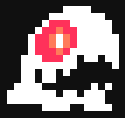|
Moogs posted:Well, I went ahead and placed my order for the parts listed above. Now, to play the waiting game... I hope everything works out! Don't look now but everything you bought just went down ten percent in the time it took you to post this. Just kidding. I really need to be decisive, but it's expensive building an entire home theater from nothing (I don't even have the couches yet).
|
|
|
|

|
| # ? May 20, 2024 15:24 |
|
Jerk McJerkface posted:Don't look now but everything you bought just went down ten percent in the time it took you to post this. When I read that, my heart dropped. But I understand your concern -- I say just go for it, though. My entire setup cost me less than $300, so even if the parts go down in price, they don't have far to go. Think of it that way. Also, there's 4 GB of DDR2-800 RAM for $15 on Slickdeals right now. A good way to take the first step into HTPC ownership, because it'll be more than you'll need for most purposes.
|
|
|
|
Moogs posted:1.) Do you mean to buy a pre-built one, or for parts that definitely will work together? Yes a pre-built one. I have no interest in researching anything or doing any kind of labor. I would prefer paying a little more to just plug something in. Another question, would I be better off buying a HTPC just for media and getting something else for web browsing, etc... or can a HTPC handle all of that. I'm not going to be playing any newer games so that isn't an issue.
|
|
|
|
OK. I'm finally ready to pull the trigger on an HDTV: a 720p Samsung LN32A450. My HTPC right now is a A64 3200+ with 2 gigs of RAM and an old AGP ATI 9800 pro. The 9800 has some form of DXVA but MPC-HC doesn't support it. Over in the next room I have my main desktop: an E8400 @ 3 ghz with a 8800 GT, about 30-40 ft as the cable flies (along the wall). So I want an HTPC that can handle 720p max and, as I see it, I have three options: 1) Put an old AGP ATI HD 3450 in the HTPC. MPC-HC supports ATI HD cards. I don't really know how much load this will take off the CPU though. Cost: $50 (here) 2) Run a ~40 ft. HDMI and a ~40 ft. optical/coax cable from the desktop to the TV and turn the HTPC into a file server somewhere else in the house (quieter living room). Cost: about $45 (at Monoprice) 3) Upgrade the HTPC into say a AMD Athlon X2 4850e 2.5GHz with a GIGABYTE GA-MA78GM-US2H (onboard ATI HD 3200) with 2 gigs RAM. Cost: about $150 So I'm wondering what the smart move is. I don't know exactly how much DXVA power any of the above cards has, except I figure the 8800 is more than enough. And I also have no idea if I'd have cabling problems with 24 AWG HDMI and optical cable at 40 ft. It is nice to have a separate desktop and HTPC, so I can wail on zombies while the lady watches Gossip Girl or whatever. I guess if you tell me that the HD 3450 (or a HD 3200?) can take enough work off the A64 3200, I'll probably just pay the $50 for the obsolete AGP card and keep on trucking until I get a 1080p TV. (if anyone wants to unload an old AGP HD 3450, just PM me el_caballo fucked around with this message at 22:40 on Mar 12, 2009 |
|
|
|
Shogun Wedding posted:Yes a pre-built one. I have no interest in researching anything or doing any kind of labor. I would prefer paying a little more to just plug something in. While I may not be the most qualified (just yet), I'd be interested in doing that for you. I've built computers before, and am going to build my first HTPC next week, when the parts arrive. That said, I'm sure someone else could help you, too. I don't think there's a site for that kind of thing. Shogun Wedding posted:Another question, would I be better off buying a HTPC just for media and getting something else for web browsing, etc... or can a HTPC handle all of that. I'm not going to be playing any newer games so that isn't an issue. I'm using my desktop as a HTPC right now, and no, there really wouldn't be any reason not to use your HTPC as a browser if you felt so inclined.
|
|
|
|
Jensen posted:
That's exactly what I want. Add the case from the next post, and I'm done. I don't even need a video card or a harddrive because I already have some lying around. Thanks. Now to put my 150 dollar amazon coupon to work to get myself a TV. EDIT: I can also throw a copy of Windows 7 on there and be done with it, assuming Windows 7 supports netflix watch it now...
|
|
|
|
Jerk McJerkface posted:That's exactly what I want. Add the case from the next post, and I'm done. I don't even need a video card or a harddrive because I already have some lying around. Yes, Windows 7 supports it (the old and new version). What's your video card, btw? That's going to be a huge factor.
|
|
|
|
Jerk McJerkface posted:I don't even need a video card or a harddrive because I already have some lying around. You probably won't need a video card at all, unless you want to play games, the idea being that the Geforce 9400 built into that board is enough for 1080p content, so you'd just use that.
|
|
|
|
Moogs posted:You probably won't need a video card at all, unless you want to play games, the idea being that the Geforce 9400 built into that board is enough for 1080p content, so you'd just use that. Didn't think I'd need one with this set up, in my above post I meant I have some harddrives lying around. And it won't be used for gaming at all, so that's not an issue.
|
|
|
|
Shogun Wedding posted:Yes a pre-built one. I have no interest in researching anything or doing any kind of labor. I would prefer paying a little more to just plug something in. Buy something called the Popcorn Hour. It's exactly what you want. I don't know if you can browse the web, I think it's just purely for HTPC purposes.
|
|
|
|
Dr. Video Games 0050 posted:Buy something called the Popcorn Hour. It's exactly what you want. Will the Popcorn hour play Netflix on demand, hulu, or Amazon on demand?
|
|
|
|
Jerk McJerkface posted:Will the Popcorn hour play Netflix on demand, hulu, or Amazon on demand? With PlayOn running on a computer on the network, yes.
|
|
|
|
What software are you guys running on your HTPCs? My parts are going to arrive on Tuesday (instead of Monday, thanks to a fuckup on the part of Newegg  ), and I want to be sure that everything is ready to go when it gets here. ), and I want to be sure that everything is ready to go when it gets here. I was thinking XP 64 bit, XBMC, and PowerDVD 8. Do I need anything else?
|
|
|
|
Moogs posted:What software are you guys running on your HTPCs? My parts are going to arrive on Tuesday (instead of Monday, thanks to a fuckup on the part of Newegg There's extensive discussion about front-end software in this thread here: http://forums.somethingawful.com/showthread.php?threadid=2874933 Not sure why you'd need PowerDVD when you have XBMC. Doesn't XBMC handle dvd playback?
|
|
|
|
vanilla slimfast posted:There's extensive discussion about front-end software in this thread here: http://forums.somethingawful.com/showthread.php?threadid=2874933 Thanks to someone in the frontent thread, I went with Arcsoft TotalMedia for my blu-ray, and the Totalmedia plugin launches perfectly from XBMC using the Launcher script.
|
|
|
|
Ok, I discovered today that my Satellite STB has a Coax out, but it puts it all on channel 3. So now I'm trying to set this up for recording using MediaPortal. What I hope to get to is: -MediaPortal tunes to channel 3 at all times (The TV Server already has found only channel 3) -When I want to change channels, it changes the STB using my IR Blaster I haven't looked into this too much, but GB-PVR might do this more easily. We'll see. Let me know if you've got any ideas to help me out.
|
|
|
|
Wood for Sheep posted:Ok, I discovered today that my Satellite STB has a Coax out, but it puts it all on channel 3. So now I'm trying to set this up for recording using MediaPortal. What I hope to get to is: This is, supposedly, doable with MediaPortal. However, I tried for, literally, months, and couldn't get it to work. If you have any better luck, let me know.
|
|
|
|
monkeybounce posted:This is, supposedly, doable with MediaPortal. However, I tried for, literally, months, and couldn't get it to work. If you have any better luck, let me know. I don't know which part you got stuck at, but I've mastered the IR server suite software (which controls IR blasting) so if anyone needs help with that I can help out.
|
|
|
|
Wood for Sheep posted:Ok, I discovered today that my Satellite STB has a Coax out, but it puts it all on channel 3. So now I'm trying to set this up for recording using MediaPortal. What I hope to get to is: You'll have to excuse me if you already answered this and I missed it, but why on earth would you want to use rf capture over coax from a satellite stb?!? This is bar none the absolute worst signal path that you could possibly get to your htpc. What capture card are you using on your PC? Does it have an svideo input? How about your STB? That coax output on your STB is for people with stone age TVs...
|
|
|
|
dfn_doe posted:You'll have to excuse me if you already answered this and I missed it, but why on earth would you want to use rf capture over coax from a satellite stb?!? This is bar none the absolute worst signal path that you could possibly get to your htpc. What capture card are you using on your PC? Does it have an svideo input? How about your STB? That coax output on your STB is for people with stone age TVs... I didn't answer it, but basically, it's either that or nothing. My apartments set up so that a run of S-video/rca cables would be around 30' across the floor and around a few corners. Leaving plenty of spots for me or someone to trip on. The coax was so nicely left there by a previous resident and runs straight through the wall. The apartment was always wired for cable before, and tey jsut switched to satellite. The quality actually doesn't look that great, but its not enough worse compared to rca for me to care. Its only SD stuff anyway, cause they didn't put in HD dishes. So in short, yeah it sucks but I'll take it. Though, I'm not getting it to work so it may be nothing both ways!
|
|
|
|
Jensen posted:I don't know which part you got stuck at, but I've mastered the IR server suite software (which controls IR blasting) so if anyone needs help with that I can help out. I think my problem is I'm using a Hauppauge IR Blaster (PVR-150). I think I could get it to work if I was using the Media Center one, but Sage has been working out of the box for me (and I got the key for free--legally), so I don't really see spending the money on a new blaster. Wood for Sheep posted:
I'm confused. Are you keeping the STB in one room and running it to a computer in another? Is there a reason you can't have the HTPC and STB close enough to each other than you can run an S-Video cable and then run the VGA/DVI cable to your TV?
|
|
|
|
Wood for Sheep posted:Ok, I discovered today that my Satellite STB has a Coax out, but it puts it all on channel 3. So now I'm trying to set this up for recording using MediaPortal. What I hope to get to is: If I understand, you're running the STB coax output to your HTPC tuner, via coax wall outlets, to help overcome the distance between the HTPC and STB? So how are you using IR Blasting?
|
|
|
|
I can run an IR blaster because the hole in the wall, not outlets a literal hole someone put there, is big enough for an IR blaster cable. I would widen the hole, since its hidden anyway, but the complex has the size written down. I'm trying GB-PVR now, and the problem is when it changes channels it changes the input from coax to look on for a signal. Like I said, its a real lovely solution, but its better than nothing, maybe.
|
|
|
|
Wood for Sheep posted:I can run an IR blaster because the hole in the wall, not outlets a literal hole someone put there, is big enough for an IR blaster cable. I would widen the hole, since its hidden anyway, but the complex has the size written down. So if I understand this correctly, your HTPC is in the living room and your STB is in another room, but there's a length of coax running between the two rooms that you can run a blaster along? If that's the case, why can't you take the COAX from the back of the STB, couple it to the coax that runs between the rooms, move the STB to the end of the coax run and keep it with your HTPC? That would allow you to use SVIDEO and get a noticeably better quality and give you a much shorter blaster run.
|
|
|
|
monkeybounce posted:So if I understand this correctly, your HTPC is in the living room and your STB is in another room, but there's a length of coax running between the two rooms that you can run a blaster along? Ah, i see what you're saying. This reason being that there's only one STB and moving it to the HTPC would move it away from the main TV. And my roommate wouldn't appreciate that. edit: And its DirecTV so I would need a second STB to do this.
|
|
|
|
Jensen posted:You guys need to just pick something and go with it. You can wait forever, but in reality all a HTPC needs to be able to do is play 1080p video reliably and thats it. It isn't really like a normal gaming computer that will get outdated in a year. That MB is HDCP compliant right?
|
|
|
|
Jerk McJerkface posted:That MB is HDCP compliant right? Yes.
|
|
|
|
Is a Pentium E5200 Wolfdale 2.5GHz enough to handle 1080p video? I mean without any work-around software. Just with any old program. This will be with at least 2 gigs of ram, Windows XP, and unfortunately a built-in video card (Intel GMA 3100). Just want to make sure before I spend the money.
jenny jones fan fucked around with this message at 18:27 on Mar 24, 2009 |
|
|
|
Milky_Sauce posted:Is a Pentium E5200 Wolfdale 2.5GHz enough to handle 1080p video? I mean without any work-around software. Just with any old program. This will be with at least 2 gigs of ram, Windows XP, and unfortunately a built-in video card (Intel GMA 3100). Just want to make sure before I spend the money. That's a tough call. It will do 720p perfectly, but it may not be quite enough for 1080p with "any old program." Maybe if you get CoreAVC it could do it, but it would still stutter. Like I said, close call but that's my opinion.
|
|
|
|
Just thought I'd pop by and say that the following configuration works (almost) perfectly: FireDTV/C + Canal Digital Windows Media Center (FireDTV/C running in emulated Terrestial mode) Windows 7 x64 beta build 7000 ATI RADEON HD 2600 I've had so much trouble getting this to work for the last years I've had this card. Nothing has come close to working this good (tried DTVViewer, MediaPortal, SageTV etc etc). The not so good part: - Media Library in WMC7 is horrible. It's probably aimed for people who has 10 DVDs in their collection. When you add a few hundred ripped movies and tv shows it is totally cluttered (flat structure, it doesn't use folders, scrolling is horizontal). - Sometimes TV stops working when changing channels  Need to press "stop" and choose another channel to get it back. Sometimes a full restart is needed. Need to press "stop" and choose another channel to get it back. Sometimes a full restart is needed.
|
|
|
|
Wood for Sheep posted:That's a tough call. It will do 720p perfectly, but it may not be quite enough for 1080p with "any old program." Maybe if you get CoreAVC it could do it, but it would still stutter. Like I said, close call but that's my opinion. Thanks for the help (and saving me a few bucks). What Intel processor would you recommend, without going overboard, to do 1080p just fine in any program? I can't believe they still release processors in this day and age that can't handle 1080p! My $50 AMD processor does it fine, I'm surprised the $75 Intel doesn't (not ragging on Intel, I'm looking to buy one after all, I just don't know much about processors obviously).
|
|
|
|
Milky_Sauce posted:Thanks for the help (and saving me a few bucks). What Intel processor would you recommend, without going overboard, to do 1080p just fine in any program? I can't believe they still release processors in this day and age that can't handle 1080p! My $50 AMD processor does it fine, I'm surprised the $75 Intel doesn't (not ragging on Intel, I'm looking to buy one after all, I just don't know much about processors obviously). The E5200 works fine for 1080p in my HTPC. "Any old program"... well maybe not. It might hitch a tiny bit if using VLC to play a 1080p mkv for example. But VLC is extremely inefficient compared to other decoders. I guess I don't see the point of needing to be able to play a file in "any old program" when you could just use a decent decoder like the one that comes with Media Player Classic (free) and have no problems playing "killa sampla", the processor destroying mkv test file.
|
|
|
|
Jensen posted:The E5200 works fine for 1080p in my HTPC. "Any old program"... well maybe not. It might hitch a tiny bit if using VLC to play a 1080p mkv for example. But VLC is extremely inefficient compared to other decoders. I was under the impression as well that VLC or anything else attempting to run 1080p on a slower processor would have to do something to make it work, such as a quality hit. If this is untrue then you are 100% correct. I'm curious about Windows XP MCE. Is there any benefit to using it if I'm going to use XBMC? To me all it seems like XP MCE is just XP with a nice front end for HTPCs. Is this the case? I also can't seem to find a 64-bit version of MCE. It seems like it doesn't exist. I'd also like to know if there's a way on my HTPC to get results from DVDs that look as good as the PS3. I can't believe how amazing the upscaler is on it. I have a Toshiba DVD player that upscales to 1080p but it looks like poo poo compared to the PS3. Can XBMC or any other programs for that matter do just as good of a job as the PS3? Chumbawumba4ever97 fucked around with this message at 12:38 on Mar 26, 2009 |
|
|
|
I recently built a new HTPC with Vista Ultimate and Windows Media Center. Somethings are bugging me. It doesn't play certain formats like .mkv and others, but if I just open them with WMP they work. Also, the menus aren't the greatest. Why do I have to go to Photos and Videos, scroll 2 to the right to access my videos? Is there some sort of program you can use to "hack" Windows Media Center? I would rather not get into XBMC, as it seems like too much of a hassle. I tried it briefly, but gave up after it took 10 steps to get my WMC remote to work.
|
|
|
|
helium muppet posted:I recently built a new HTPC with Vista Ultimate and Windows Media Center. I don't know the answer to your MKV question, but I'm pretty sure that if you search around at The Green Button you can find it. There's more information about VMC over there than you'll ever care to know. As far as editing menus, give MC Menu Mender a try. I don't have a link handy, but I'm sure that a quick Google will turn it up. There are definitely hacks for Media Center, and you'll find all sorts of fun things at TheGreenButton.
|
|
|
|
Hamburglar posted:I was under the impression as well that VLC or anything else attempting to run 1080p on a slower processor would have to do something to make it work, such as a quality hit. If this is untrue then you are 100% correct. No there is no difference in quality. Either your computer can play the file with no dropped frames or it can't.
|
|
|
|
I've asked in the AVS forums, but I figured I'd try here, too. http://www.avsforum.com/avs-vb/showthread.php?p=16137612&posted=1#post16137612 I finally got my Hauppage HVR-1600 to pick up digital channels, but it's not getting a lot of them. I live in Seattle (98102), and have Comcast but do not have a cable box. HD Homerun says I should find 127 digital channels in theory (http://www.silicondust.com/hdhomerun/lineupui/US:98102), however, I'm only finding 10. I'm using Vista's Media Center with TV Pack to scan. Anyone have any ideas on how I can get the missing channels?
|
|
|
|
Fitret posted:I've asked in the AVS forums, but I figured I'd try here, too. http://www.avsforum.com/avs-vb/showthread.php?p=16137612&posted=1#post16137612 I'm not 100% on this, but those other channels are probably encrypted. You can get the unencrypted, usually only local channels since they have to provide those for free, but the premium channels in HD (ESPNHD, A&EHD, HBOHD, AMCHD, etc.) you'll need a cable box to decode the encrypted channels. edit: Dis-regard this. Your AVS forum post says that your TV picks them up fine. It could be a problem with Vista MC. I never used it for what you're doing so I can't really suggest anything. Of those 127 digital channels, how many are repeats? I know my TV picked up NBC-HD at 23.1 and 108.6 for example. Wood for Sheep fucked around with this message at 22:19 on Mar 27, 2009 |
|
|
|
Wood for Sheep posted:I'm not 100% on this, but those other channels are probably encrypted. You can get the unencrypted, usually only local channels since they have to provide those for free, but the premium channels in HD (ESPNHD, A&EHD, HBOHD, AMCHD, etc.) you'll need a cable box to decode the encrypted channels. Figured it out. You can individually add channels that were disabled. They didn't show up in the programming guide, so MC hid them from me by default.
|
|
|
|

|
| # ? May 20, 2024 15:24 |
|
Question for you guys about Netflix Instant Viewing: I just got a new reciever/TV, and with a DVI to HDMI connection to my reciever and then HDMI from my reciever to TV, my HTPC comes up and works fine, but for some reason Netflix looks terrible. The PC can play 720p fine, and DVDs all that, but for some reason, Netflix looks like it's only doing 16bit color, it's really wierd. Any ideas?
|
|
|