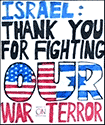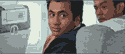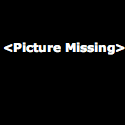|
Hot Cops posted:Man, you need to stop desaturating your stuff. His skin tone looks FAR better in the original. I think the original looks better all around. The foliage all looks less rough and the yellows are much more pleasing to the eye.
|
|
|
|

|
| # ? May 16, 2024 09:36 |
|
Couple questions for you guys. 1. Do you guys save the original image and the post-processed image? What kind of structure/how do you guys organize your photos? 2. I've read through all 12 pages of this thread and it has been informative. What is the best way for a newbie to learn all these different techniques? I wouldn't even consider myself an amateur but I travel sporadically and end up taking tons of pictures of the places I've been with a point and shoot (that shoots in jpeg) and I would like to learn how to make my pictures look better. Camera setting applies too (eg I have no idea what the different ISO and modes do. I just point... and shoot).
|
|
|
|
blake_sw posted:I was going to post some how-tos and jazz using examples from yesterday's shoot. I have came to the conclusion that I am horrible at explaining on Something Awful internet chat forums.
|
|
|
|
Ziir posted:Couple questions for you guys. 1. Sort of... it all ends up in one big PSD file... all the originals with a series of adjustment layers to make up on image. If I do one exposure from RAW just for a special little bit, I'll crop out the rest of it to keep the file size down. The layer name is usually the exposure setting from RAW, since I do most color correction in PS. The only thing I haven't figured out is a reliable way to output/sharpen each photo... since it's done on a per-photo basis, if I have to go back to a pic and re-output it, I'm stuck fiddling with the settings all over again until it looks right. I guess I should just save my settings in the raw plugin :| 2. Books is good. "Photoshop CS_ For Digital Photographers" helped me quite a bit, and I had enough photography experience to know my way around the camera... otherwise a handbook for my camera would do the trick. Don't be fooled, good photography takes time. Making your photos "look better" will be 95% time invested by you, 5% camera (iso/proper white balance and color calibration/etc)
|
|
|
|
Ziir posted:Couple questions for you guys. 1. I always have the untouched raws. I have the original raw, the lightroom processing settings, and on my best images, a psd with the same name in the same folder, with 5 star rating in lightroom. 2. Have an idea of what you actually want to do, before firing up photoshop. Every image needs it's own specific stuff, and no matter how well you know photoshop, there isn't always a way to make an image better just by mucking with it generically. poopinmymouth fucked around with this message at 05:56 on Apr 2, 2009 |
|
|
|
poopinmymouth posted:2. Have an idea of what you actually want to do, before firing up photoshop. Every image needs it's own specific stuff, and no matter how well you know photoshop, there isn't always a way to make an image better just by mucking with it generically. To echo brad industry, you will see a dramatic improvement in your images if, before you even raise the camera to your eye, you can see the finished picture in your mind. Conceive the image mentally first, then do everything necessary in-camera to work toward your goal, and then finally finish creating the image that you imagined.
|
|
|
|
This is probably pretty easy to do but I'm dumb and can't figure it out. How do I create this look: 
|
|
|
|
Haggins posted:This is probably pretty easy to do but I'm dumb and can't figure it out. How do I create this look: Threshold, median?
|
|
|
|
HPL posted:Threshold, median? I don't understand... I pretty much only do basic stuff right now as far as post processing goes.
|
|
|
|
Photoshop CS4: 
|
|
|
|
Cool thanks.
|
|
|
|
I was wondering if you could help me out with this picture. Not only am I a photo noob, but I'm also a post-processing noob. I realise that this picture is not that great in terms of composition: I should've kneeled more and that lamp is really irritating. However, it's one of those images where the person in it has a really nice expression and therefore I want to keep it. I need to do some adjustsments though and that's why I'm coming to you. Hopefully you can help me out so I can do the most out of it. What do you suggest? Crop it just above her head and below the lamp? The s-adjustment to the curves? This is the original photo, without any changes: 
Xabi fucked around with this message at 22:55 on Apr 15, 2009 |
|
|
|
Eh, do you not have a less terrible picture of that kid?
|
|
|
|
No, unfortunately not. The last time I saw her she was a baby and that picture was the best of the bunch.
|
|
|
|
Alright not even a higher res version? Edit: half-stop graduated filter to her left and a bit of vignette is all I can think of. evil_bunnY fucked around with this message at 22:53 on Apr 15, 2009 |
|
|
|
Yeah lighten up the face, and crop in close so there's not so much distracting stuff in the background. The lamp could be pretty easily removed, but if you're not good with photoshop, I'd just leave it, it's not that bothersome. The face is is the important part anyways. Here I played around with it, hope you don't mind. This was quick 'n dirty on the laptop, so excuse me if it's on the bright side, I tried to compensate. What I did was cropped it so that the face was prominent, lighten the left side of the photo, cloned out the lamp, and reduced the noise. Cute kid  Once you see it, I can take it down so it's not hanging around my flickr, though I put that it's your photo. Once you see it, I can take it down so it's not hanging around my flickr, though I put that it's your photo.edit; removed pic nonanone fucked around with this message at 17:03 on Apr 16, 2009 |
|
|
|
I've posted the original resolution now. Edit: And thanks. I'll do my best and perhaps post a version that's somehow improved later.
|
|
|
|
Xabi posted:I've posted the original resolution now.
|
|
|
|
To be honest, you shouldn't hold your breath. I'm not even sure how I should remove the lamp with making a mess, and I guess that says a lot about my post-processing skills. I seriously need to buy me a book or something. nonanone did a great job I think, and more or less what I would like to do (except I'm not really sure how to do it yet, see above). I also think that's the best way to crop it. I'll give it a few more attempts, and post my take on it unless it ends up looking like a car crash.
|
|
|
|
To be fair, what can't be done in photoshop or lightroom?  It's a nice clean photo with a cute kid that doesn't need a lot of processing. It's a nice clean photo with a cute kid that doesn't need a lot of processing.
|
|
|
|
I just got Adobe Lightroom and have been playing around with it (does editing photos in it not save over your original photos unless you specifically export it? which wouldn't save over the original photo either I guess) and reading through this thread. So far I've only touched the "basic," tone curve, and vignettes options in the develop module. Here's my first experiment.  I want to start by saying that I really, really absolutely know nothing about photography. All I know is that in my opinion, this picture looks too washed out. Maybe there is a proper term for that, but I don't know it. Actually, I'm sure a lot of what I'm going to say will sound crude because I don't know any of the technical terminology  . .I played with just the "basic" options and found that it looks better if I set my exposure higher. So I put it to +0.48. I believe I stopped it there because if I went higher then red spots would pop up in my picture?? I raised the blacks level up +75, and contrast +39. I left curve tone, HSL (oh god what the gently caress is this option), and everything else alone. Before I finished, I found the vignettes panel and found out that changing the lens correction amount will either get rid of or make darker the black "ring" around my picture, seem predominately on the lower right corner in this one. I set it to +40 which seemed to be just enough to get rid of it.  It doesn't have that washed out look anymore, and the colors are more vibrant. I think the grass in the foreground looks really good, and I like that if I tried hard enough I can see that the mountains in the background are in fact covered with green trees. It's also easier to distinguish the plane better too. I believe I originally took this photo because I was curious what that tube looking thing that is sticking out in between the aileron and flaps was. What do you guys think? Is there anything that you guys with tons more experience have done differently? --- Fake Edit: Here's another one. I don't think this one is as good as my first one (assuming it's good) but I just don't know what to do with it anymore.  Exposure -0.95, recovery +54 (not sure what this did, just dragged it around), blacks +30, vibrance +43, saturation +26.  I really don't like how the sky on the left side is just completely white, but I don't know how to get rid of that with or without photoshop (I don't have photoshop on this laptop). The point of this picture here was just for me to play around with different subjects. Real Edit: I would upload the original files somewhere (they are jpgs) but I don't know where I could upload 1.x MB pictures.
|
|
|
|
Ziir posted:Fake Edit: Here's another one. I don't think this one is as good as my first one (assuming it's good) but I just don't know what to do with it anymore.
|
|
|
|
they're both big improvements (particularly the first) but I'd definitely tone down the blue skies in the second, like s0meb0dy0 said. It looks sort of cyan when blue clear skies are further towards traditional blue. Azure, I think some people call it.
|
|
|
|
This might be a really stupid question, but what color is sky suppose to look like?  My goal here was to make the gold stand out like it did in real life. I think I did a pretty good job? I tried to pay extra attention to the sky as to not make it not look like the sky in the other picture. I understand that a lot of this is going to come down to personal preference, but I'm a firm believer that people should learn to do things "right" before they do things their own way. I also understand that a lot of this post processing is going to boil down to practice. Of course I'm not going to know what every slider does right now but I'm hoping to get a pretty good feel for things with time. I have a ton of pictures from this trip that I can play around with.
|
|
|
|
You have already improved from the first couple you posted. The truth is, things vary. The sky can be very blue one day, and completely grey the next. Post processing is very subjective, so there's no real right way to do it. Having said that, most people prefer images that are minimally edited. When I started post processing, the way I improved my skill was to make the photo look better without making it look like it had been edited at all (outside opinions can help with this). Once I got that down, I could experiment more and more with what I wanted to make happen, without making it too far out there.
|
|
|
|
The sky can look however you feel like  In your last picture you can desaturate the blue channel a wee bit and it'll look more like what you expected.
|
|
|
|
Ziir posted:Here's my first experiment. First photo, tone down the yellow, second photo tone down the blue. Take a look at the lady walking for example. Her shirt is white, yet it has a serious blue tone in your edited photo. And the wing in the first one definitely has a yellow hue to it.
|
|
|
|
I load my photos into Windows live gallery and hit auto fix, if I don't like the results I hit undo and do it myself, the few options available are enough to fine tune photos, besides, why waste your time on the computer when you can get it right on the camera.
|
|
|
|
SeXReX posted:I load my photos into Windows live gallery and hit auto fix, if I don't like the results I hit undo and do it myself, the few options available are enough to fine tune photos, besides, why waste your time on the computer when you can get it right on the camera. Something tells me your photos don't look as good as you think they do.
|
|
|
|
SeXReX posted:I load my photos into Windows live gallery and hit auto fix, if I don't like the results I hit undo and do it myself, the few options available are enough to fine tune photos, besides, why waste your time on the computer when you can get it right on the camera. LOOKOUT EVERYONE!!!!! TROLLLLLLLLLLLLL
|
|
|
|
Yeah, I don't think this thread is for point and shoot camera users.
|
|
|
|
TsarAleksi posted:Something tells me your photos don't look as good as you think they do.  I don't see whats wrong with using the software I have available, its not like they hired a blind retard to work out the autofix.
|
|
|
|
Overall it's way too cool. I see too much cyan. Any chance you were shooting on AWB?
|
|
|
|
Lookie here   germskr posted:Overall it's way too cool. I see too much cyan. Any chance you were shooting on AWB?
|
|
|
|
If autofix makes your pictures look better, you should not be "wasting your time on the computer when you can get it right on the camera." For example, that picture (ignoring the fact that it's not composed very well, etc) is on the cool side. He (or she) is probably sleeping in the sun or shade, and the colors are probably warmer than what you have there. If it was bright out, you might want it to be a little on the more exposed side. The point is that autofix doesn't take into account what you want it to look like. If you were just looking to get it "fixed" then that's something you didn't do right in camera. Beaten...But yeah it's easy to see the difference between yours and bunny's.
|
|
|
|
Exactly, the thing that no automation is ever going to grasp is intent. Aside from that, there's only 2 ways to get WB right: calibrate the camera (if you can) using a grey card, or reference a grey card in post.
|
|
|
|
More time in Lightroom/PS/etc. means less time in TF2. Some people don't care that much about their photos being just right, and that's totally fine. The odd part is why they'd want to be in a post-processing thread.
|
|
|
|
Probably to make some kind of point like "ha, you spend hours on one photograph when I can just let the computah do it for me!"  Either it's a really good troll or he's just really clueless. Either it's a really good troll or he's just really clueless.Edit: has to be clueless after rereading that part about doing it right in camera. That's what the grey card is for, buddy. Hell, even those little sun, cloud icons are better than just shooting in AWB. Plus the fact that his eyes can't pick up on the cool color temperature. Yeah, seems to be the cool thing these days. Oh well. VVVV germskr fucked around with this message at 21:31 on Apr 22, 2009 |
|
|
|
SeXReX posted:
Is trolling CC what all the cool kids do these days or something?
|
|
|
|

|
| # ? May 16, 2024 09:36 |
|
I have been having a bit of trouble with a set of photos that I took a little while ago. (Backstory: we had a cherry picker out the back of my girlfriends place to "trim" a tree that had been badly damaged by winds in a few days prior. While we had it, we decided to have a few "joy rides" and I took a couple of shots while we were at it.) The part I am having troubles with the processing is the annoying halos that I am getting on the side of the heads that were closest to the sun. An example of this: (I have only adjusted the colors, and the white-balance, and cropped this picture for examples' sake)  The day was rather clear, and the light was good, I have only really had issues with the halos that are appearing on the people's heads. Is there any way to try and fix this, or at least reduce the severity of it? (Be gentle, I am only really starting out in this...)
|
|
|