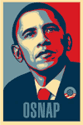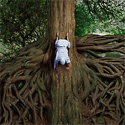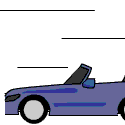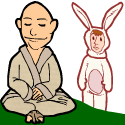|
Not Memorable posted:It's recording, but it's not music. We're doing video depositions for law firms. The court reporters all use cassettes and they want a copy immediately after the deposition to take back and use to finalize their transcriptions.
|
|
|
|

|
| # ? May 13, 2024 22:28 |
|
wixard posted:I was going to guess transcribers. They're the only time I've ever had to deal with cassettes because they have their setup with the foot pedals and all while they type and they see no reason to change it. Unfortunately they do still sell them. It's so ridiculous. I have my $8,000 HD camera hooked up to a VCR and a cassette deck. Also they insist on faxing everything.
|
|
|
|
wixard posted:I was going to guess transcribers. They're the only time I've ever had to deal with cassettes because they have their setup with the foot pedals and all while they type and they see no reason to change it. Unfortunately they do still sell them. Even the small law firm where I work has switched to digital dictation/transcription. They need to get with the times.
|
|
|
|
Gunga-Din posted:If there is always going to be a 10ms lag will I always have to bum my recordings so that they will sync? Is there a way to automate this? I'm pretty that I used to be able to lay down tracks like this in Protools LE like five years ago with no problem on a less powerful system with the same mbox. I didn't see it mentioned, but on the mbox1 the 2nd knob from the bottom on the interface is a balance of your mic inputs and the playback from the system. Is this knob cranked to the playback side? Usually when I track with an mbox(especially with drums) I'll listen to the input side in realtime as it syncs realtime with the click. Then on playback go to the playback end to listen to the take. Or is the input side where you're hearing the latency? ReDiNmYhEaD fucked around with this message at 22:06 on Apr 10, 2009 |
|
|
|
Doesn't mbox / pro tools support direct monitoring or is that a Cubase-only thing?
|
|
|
|
Not Memorable posted:It's recording, but it's not music. We're doing video depositions for law firms. The court reporters all use cassettes and they want a copy immediately after the deposition to take back and use to finalize their transcriptions. All of the courtrooms and interrogation rooms that our integrators sell to these days all want solid state recorders. It's much easier to just email the file than to copy a cassette.
|
|
|
|
ReDiNmYhEaD posted:I didn't see it mentioned, but on the mbox1 the 2nd knob from the bottom on the interface is a balance of your mic inputs and the playback from the system. Is this knob cranked to the playback side? Yeah I know about that knob. When I crank it to to the input side I don't hear the playback though. How do you enable the direct monitoring in Logic with the mbox?
|
|
|
|
Anybody know of a Canadian equivalent to monoprice.com? I need to buy a bunch of 1/4" TRS cables but the shipping charge is $30 minimum, which is nuts! 
|
|
|
|
Hey, just started out with protools 7 on MAC OSX, and I can't figure out how to get my plugins to show up. I downloaded a whole bunch of VST plugins, wrapped them using FXPansion VST to RTAS Wrapper, and placed the resulting plugins in my digidesign plugins folder. Once in the DAW, how do I actually access them? Thanks
|
|
|
|
Tanto posted:Anybody know of a Canadian equivalent to monoprice.com? I need to buy a bunch of 1/4" TRS cables but the shipping charge is $30 minimum, which is nuts! Just get a bunch of hosa cables online. Shouldn't cost you any more than the monoprice TRS cables. If it were XLR, it'd be a different story.
|
|
|
|
I recently got a M-Audio Oxygen 8 keyboard working in OSX, and I also have a home-brew bass pedal that I use for Rock Band (X360). The bass pedal has a 1/8" output that I have a 1/4" adapter for, and I tried plugging that into my sustain switch input. It sustains the note in Garageband when I do not press down the pedal, which is kind of cool that it does anything, but my question is: is there a way to bind this custom pedal into a specific sound - for example, a bass drum? I've tried searching all over with no results.
|
|
|
|
Can anybody running a dual monitor setup show me how having two monitors is useful for recording? I'll probably get two anyway with this new computer, I just want to see an example. I'm not really sure how running two monitors works for multiple applications, although I've gotten somewhat of an idea from screenshots on Google Image Search. But one application accross 2 screens? consider me baffled. EDIT: Anticipating using Ableton Live Suite 8, if that helps. Gorilla Salsa fucked around with this message at 02:19 on Apr 18, 2009 |
|
|
|
Gorilla Salsa posted:Can anybody running a dual monitor setup show me how having two monitors is useful for recording? I'll probably get two anyway with this new computer, I just want to see an example. I'm not really sure how running two monitors works for multiple applications, although I've gotten somewhat of an idea from screenshots on Google Image Search. But one application accross 2 screens? consider me baffled.
|
|
|
|
brandino posted:I recently got a M-Audio Oxygen 8 keyboard working in OSX, and I also have a home-brew bass pedal that I use for Rock Band (X360). The bass pedal has a 1/8" output that I have a 1/4" adapter for, and I tried plugging that into my sustain switch input. It sustains the note in Garageband when I do not press down the pedal, which is kind of cool that it does anything, but my question is: is there a way to bind this custom pedal into a specific sound - for example, a bass drum? I've tried searching all over with no results. A sustain pedal should be transmitting MIDI CC (Control Change) 64. I don't know how MIDI mapping works in Garageband, but you could probably use something like Bome's MIDI Translator to translate the sustain CC into a note event.
|
|
|
|
Gorilla Salsa posted:Can anybody running a dual monitor setup show me how having two monitors is useful for recording? I'll probably get two anyway with this new computer, I just want to see an example. I'm not really sure how running two monitors works for multiple applications, although I've gotten somewhat of an idea from screenshots on Google Image Search. But one application accross 2 screens? consider me baffled.
|
|
|
|
Gorilla Salsa posted:Can anybody running a dual monitor setup show me how having two monitors is useful for recording? I'll probably get two anyway with this new computer, I just want to see an example. I'm not really sure how running two monitors works for multiple applications, although I've gotten somewhat of an idea from screenshots on Google Image Search. But one application accross 2 screens? consider me baffled. If I had two monitors I would probably put the edit window on one monitor and the mix window on the other. While writing music I would have 3 or 4 plugins up on over the mix window so that I could tweak settings without leaving the edit window. If I was mixing a song it'd be the other way around.
|
|
|
|
I've used two monitors for a few years, useful to have the main tracks on one and the plug-ins / VSTs on another. I stretch the mixer all the way across.  I run 2x 1600x1200 and go crazy if I'm working on just one. On Reason you can have the rack on one and the sequencer on the other, for example. If I could I'd upgrade to a single very high-res monitor but oh well.
|
|
|
|
Elder posted:If I had two monitors I would probably put the edit window on one monitor and the mix window on the other.
|
|
|
|
Splinter posted:You can't do that in Live.
|
|
|
|
mr_package posted:You can still have instruments / eqs/ plug-ins on one and the main mixer/tracks window on another though, can't you? I am not a Live user but I'd be surprised if they don't support multi monitor setups in some useful way in the latest versions. That being said, it would be nice if you could have session view on one monitor and arrange view on the other, or split off the audio/midi editing panel and the effects/instrument panel to the other monitor. I'm surprised that functionality hasn't been added yet, and I expect that it will be soon (Live 9?).
|
|
|
|
Splinter posted:As far as I know, Live keeps everything attached to its main window, and the main window doesn't stretch across 2 monitors. What? Of course you can stretch the main Live window over two monitors. It's not up to Live to decide whether you can do that, top level window management is an OS feature. (I just tried it in case Live had some weird bug that would make it blow up when you do that, and it's working fine.) That said, I agree it'd be nice if they'd let you put session in one window and arrangement in another. It'd be basically zero work for them and to me it sounds like it'd be the most useful way to set up a dual monitor Live. Col.Kiwi fucked around with this message at 21:05 on Apr 21, 2009 |
|
|
|
Col.Kiwi posted:What? Of course you can stretch the main Live window over two monitors.
|
|
|
|
[quote="Col.Kiwi"] What? Of course you can stretch the main Live window over two monitors. It's not up to Live to decide whether you can do that, top level window management is an OS feature. (I just tried it in case Live had some weird bug that would make it blow up when you do that, and it's working fine.) That said, I agree it'd be nice if they'd let you put session in one window and arrangement in another. It'd be basically zero work for them and to me it sounds like it'd be the most useful way to set up a dual monitor Live. [/quote I have live set to load stretched across two monitors lol. I love the internet for diseminating false info. I bet half of everything I ever read about gear online was bullshit.
|
|
|
|
Rkelly posted:I have live set to load stretched across two monitors lol. I love the internet for diseminating false info. I bet half of everything I ever read about gear online was bullshit. Online? Hell, the trade magazines are FULL of bullshit about gear. Have you ever read a negative review about a piece of gear in a trade mag? Have you ever seen a review on a piece of gear that wasn't featured in a paid advertisement in that same magazine?
|
|
|
|
(possibly) quick ProTools question here. Using M-Powered 8. How do I compensate for the amount of latency I'm hearing from the click track vs the input. Trying to record a drummer and he plays along with the click track, but the tracks are coming back out of the headphones a good 250ms or so after he plays them, and obviously that's not gonna work very well. If he plays right along with the click track it's in sync when we play it back, but there's no way to get through a track trying to monitor with it all laggy sounding. Help?
|
|
|
|
Col.Kiwi posted:What? Of course you can stretch the main Live window over two monitors. It's not up to Live to decide whether you can do that, top level window management is an OS feature. (I just tried it in case Live had some weird bug that would make it blow up when you do that, and it's working fine.) Would you be willing to post a screenshot of this? I'm curious as to how it works? Or maybe a screenshot of a functional way to use two monitors in Live?
|
|
|
|
Gorilla Salsa posted:Would you be willing to post a screenshot of this? I'm curious as to how it works? Or maybe a screenshot of a functional way to use two monitors in Live?
|
|
|
|
HaB posted:(possibly) quick ProTools question here. Make your buffer smaller, and pray you don't crash in the middle of a take. OR Use a mixer as a front end for your interface and monitor through that, turning off monitoring on the channels in protools OR Buy a protools HD system and everything will be at <1ms latency.
|
|
|
|
Can anyone reccommend a good mic around $100 for recording saxophone through an audio interface? Right now I have an Apex 435 condenser mic which I record my guitar with, but my brother and I would like to record a saxophone/guitar duo. The 435 doesn't seem sensitive enough to pick up both the sax and guitar as it needs to be pretty close to pick up any decent sound. I'm not sure if this is because of the type of microphone or the brand itself. However I'm sure using a seperate mic would be better anyways so i'm looking to pick one up. edit: Would be a nice bonus if it's a versatile mic, but I suppose saxophone should be the main purpose. Nelsocracy fucked around with this message at 20:15 on Apr 25, 2009 |
|
|
|
The most versatile instrument mic for $100 is a Shure SM57, but I'm not sure if it's ideal for sax. I've used it to record horns and saxes before and it seemed perfectly adequate.
|
|
|
|
I'm decent enough with recording, but I've dived into a new genre -- one with guitar and vocals. I've been trying to record acoustic with an Audio Technica AT2020 and a 2021. Usually the 2021 since I can put right up to the strings and have some good placement. I use the 2020 on vocals. They're both condenser mics, running through a fast track pro in Cubase SX3. However, both sound really hollow and almost underwater. I EQ them both, and I've double tracked them both. Tried off-shifting the time on both tracks and panning them hard each. Every method I've tried, both the vocals and guitar sound really hollow and weak -- these are supposed to be the centerpiece of the song and I can't with the way things are. I have Sonalksis compressors, which help but aren't miracle workers. This solely cannot be the mics' faults, can anyone provide me how THEY record their vocals and acoustic guitar and make it sounds passable? Local bands with no budget here still manage to pull it off and I'm pissed at myself that I can't get anything good to come out of either the vox or guitar. Please help! 
|
|
|
|
Sounds like a phase issue. Spend a ton of time with mic placement and distance. Maybe phase invert one and see what happens. Can you record the acoustic separate from the vocals. Like track them one at a time. It sounds like the bleed into your vocal mic is causing phase issues with the guitar mic. I could tell if you posted an example for sure.
|
|
|
|
Disclaimer: I am not a professional musician this is just a hobby. http://i41.tinypic.com/335gyz6.png <- mspainted mixer routing diagram. I use that mixer to have all my instruments' and computer's audio come out of my monitors or headphones. I also use it as a way to easily record anything I come up without plugging and unplugging each individual instrutment's cords into my Delta 44 card. I'd really love to be able to playback sound from my computer's Delta 44 AND record at the same time (e.g. playing back guitar riffs to write bass lines) without having to plug my monitors into the Delta 44 card. The reason I don't want to plug my monitors into the Delta card are: 1) I want to be able to play my other instrutments even when my computer is off. 2) I want to hear my computer's audio output occasionally with headphones when I need to keep it low late at night. Is there any easy solution to this? Like using that "FX Send" jack on my mixer in some weird way? I wouldn't mind buying another piece of hardware if it meant never having to unplug/plug cords again! I've been plugging the monitors in direct to the Delta's output but it's very annoying to have to lower the volume with mouse clicks instead of having a knob two inches away. If this is confusing and you still want to help please ask for me to clarify. Edit: After thinking this through again what I probably need is a mixer that can exclude channels from the mix I'm sending to my computer. Any suggestions? Or is this entire setup incredibly retarded? taxidermistpasta fucked around with this message at 02:17 on May 4, 2009 |
|
|
|
taxidermistpasta posted:The main output of your mixer would still feed your Delta's inputs, and depending on your latency you could monitor both the bass and the tracks you're writing along to that way successfully on the return from the Delta. If you're only recording bass, you could use the FX send to feed an input on your Delta instead of feeding it with the main mix, then if your computer audio was plugged into a line input you could monitor the main mix, with the main faders controlling the mix you were monitoring and the FX send knob controlling the level going to the computer. This wouldn't work for your stereo inputs though because there is only one FX send. If your mixer had "solo" buttons on each channel that would be what you're looking for as far as excluding tracks that you hear in your headphones, but are still being sent to the Delta. Unfortunately it doesn't look like it does. I don't know how clear this post is, feel free to ask if something's unclear. Routing is hard to explain in text. edit: Also, you have 2 more outputs you could use to make a headphone mix in your software that wouldn't include whatever you don't need it to. So if you just turn your channels 11/12 all the way down and use channels 9/10 for your headphone mix that would be generated with an extra bus in your software, that should do you OK unless I'm forgetting something. edit2: Yea that edit wouldn't work, it would feed your headphone mix back into the recording lines hurrr ChristsDickWorship fucked around with this message at 02:55 on May 4, 2009 |
|
|
|
wixard that's a blindingly obvious solution to my wall of text. thanks for opening my eyes. hopefully i can make tape-in go out only to the control room/headphone out and not to the main mix. if i can't get headphones working that's not too big a deal. edit: didn't work how i thought it would, see next post. taxidermistpasta fucked around with this message at 02:51 on May 5, 2009 |
|
|
|
I'm starting to think that I don't have the ears to do my own recordings. From the time I was born until I was about 7, I had constant ear infections as a result of unknown allergies, and I lost a lot of my ability to hear because of it. Remember that stupid ringtone that was a super high pitch that went around a few years ago? I was immune to it. The reason I say this now is because I was watching the Tony Maserati videos on the Waves website and watching him work with his plugins or whatever out of boredom, and I couldn't really tell the difference between the regular sound and the plugin-enhanced sound. Is this going to gently caress me over?
|
|
|
|
Gorilla Salsa posted:I'm starting to think that I don't have the ears to do my own recordings. From the time I was born until I was about 7, I had constant ear infections as a result of unknown allergies, and I lost a lot of my ability to hear because of it. Remember that stupid ringtone that was a super high pitch that went around a few years ago? I was immune to it. I would say that it shouldn't really matter. I've heard that plenty of mixing engineers can't hear anything above 18k or whatever and it's not a big deal. It's more important that you train your ears to hear subtle differences, which is more of a developed skill than anything. I haven't seen the videos you're talking about but I'd guess that he's probably showing off how transparent the plugins are. Developing your ears just takes time, although there are exercises you can do to speed things up.
|
|
|
|
Bought the cables, and when I press the "Tape to Ctrl Room" button it completely disables all sound to my monitors and my headphones except for the audio being sent to the "Tape In" (computer audio). What. The. gently caress. Does anyone know of the cheapest way possible to take two stereo outputs and output them to headphones and powered monitors? So far this seems like it will solve my problems: http://www.music123.com/Behringer-Xenyx-502-Mixer-631262-i1153498.Music123 Would there be any weird issues with that mixer being fed output from my current mixer and my computer's soundcard? Is there an easier way that I'm carelessly avoiding? Again this is to avoid cable swapping and having to leave my computer on to play everything I have plugged into the mixer. taxidermistpasta fucked around with this message at 03:03 on May 5, 2009 |
|
|
|
taxidermistpasta posted:Bought the cables, and when I press the "Tape to Ctrl Room" button it completely disables all sound to my monitors and my headphones except for the audio being sent to the "Tape In" (computer audio). If not, I think the Delta 44 control software offers a "monitor mixer" feature that should let you mix your software's output with a zero-latency feed from your input. From the manual:  So first, mute the channel you're recording in your software so only the tracks you want to play along to are coming out of it. From your picture, the first 2 faders there would be the tracks you're playing along with so bring those faders up. What you're recording will be the one labeled H/W In 1 (or both 1 and 2 if you're recording a stereo source). Bring that fader up and you should be listening to the bass or whatever before it goes to the software, and you can control the mix between the 2 with those faders. Sorry if I wasn't clear that the tape input would nix everything else in your monitor/headphone feed, but it is supposed to. But there are ways to get your computer to do the mixing you need to do without adding another piece of hardware to the mix.
|
|
|
|

|
| # ? May 13, 2024 22:28 |
|
I have a question about mixing. Or perhaps it's about mastering. Or perhaps just compressing. I actually don't know what my problem is. The above file is something I recorded on a whim just to illustrate my problem ("Into Hiding" by Amorphis, not synced or retracked or anything, so it sounds poo poo*). Anyway, as you can hear, the drums sort of get lost in the mix, unless there's a cymbal crash or a strong snare hit. I think the volume on the drum channel is set to +5db or so on that recording, and bumping it even higher just makes it sound out of place and weird. I'm not at all knowledgeable when it comes to compression, but can that be used to make the drums more noticeable, or at least blend into the mix better? Maybe someway to make the guitars blend in more instead of overpowering the drums? I've tried just lowering the volume on the guitars, but then the drums just stand out and sound out of place. Where is the Photoshop-esque soften/blend tool for audio mixing?  Oh, here's another example:  You can't even hear the bass drum! It's nonexistant! Help. *If anyone's interested: -ezDrummer (Drums) -Guitar -> Alesis Multimix 8 USB -> REAVER -> GGate -> Nick Crow's 8505 VST -> Classic EQ -> Classic Reverb (all for Guitars) -Guitar -> Alesis Multimix 8 USB -> REAVER -> GGate -> IK Amplitube 2 -> Classic EQ -> Classic Reverb (all for Bass)
|
|
|