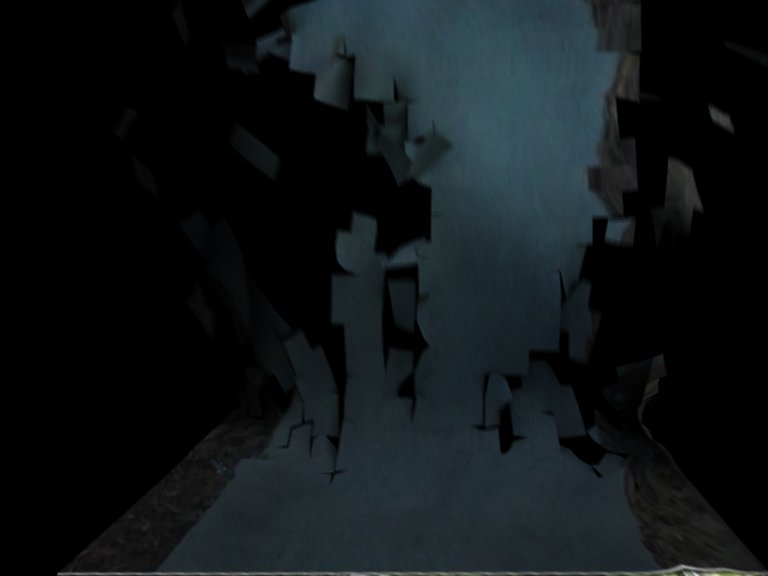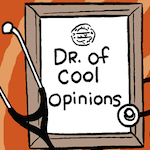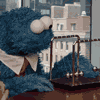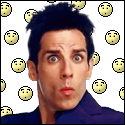|
EoinCannon posted:Those are really cool Hackuma, the acting is nice Yeah, I don't know why. It is also cutting like a second off the end. That cat is pretty awesome. I think I should check out that movie.
|
|
|
|

|
| # ? May 14, 2024 06:02 |
|
Alan Smithee posted:I'm curious, has anyone here played around with Imagemodeler? I read in 3D World magazine that while it's nifty, it's got some kinks that need working out, not sure if you guys have thoughts on working with it. I used it in grad school back when it was realviz and it was pretty cool. Not sure what it is like now that Autodesk has it. EoinCannon posted:... And what are the new graphite tools? Is there a video demo somewhere? SynthOrange: That character is coming along nicely! sigma 6 fucked around with this message at 03:59 on Apr 26, 2009 |
|
|
|
I just started using Zbrush and have gone through a few beginner guides on Youtube, but I've run into a really annoying problem that I don't know how to fix and can't find anything with google. After beginning my first model with Zspheres and then converting it to a polygon mesh I saved it, it asked me if I wanted to save it as a tool or as an object, so I chose object and saved it as a ZBR. Now when I open it, I have the model sitting there right in front of me, but gently caress me if I know how to return to editing it, it's incredibly frustrating that I can see the model right there but don't know how to do anything with it. I don't mean I don't know where to start with modeling, I mean I physically can't move it or change the view or sculpt it or anything. What's the deal with this, and how can I continue to work on it? edit: VVVV Thanks, I saw a link through CGtalk that explained it more in depth, gotta say so far Zbrush isn't as fun as I was hoping it would be, but maybe once I actually get to sculpting I'll like it more. There's just some really weird design decisions and annoying quirks... alt click then let go of alt to zoom? Seriously what the hell. EBag fucked around with this message at 05:32 on Apr 26, 2009 |
|
|
|
In ZBrush your 3D models are called tools so you should save things as .ztl. If you have something on your canvas but can't edit it, you need to enable edit mode by clicking on edit next to draw in the menu bar thingy, otherwise it is dropped to the canvas as a 2D element. Sigma, have a look at the polyboost website under the features and videos sections. All these tools are now incorporated into MAX, some have changed slightly and some have different names and different UI. There's also some nifty ZBrush-like drag,pinch,push type stuff. I haven't dugh into it too deeply yet though. https://www.polyboost.com
|
|
|
|
ZBrush gets much easier once you learn all the hotkeys. Just like the first time you learned the hotkeys in other 3D applications. ZBrush basically allows you to do TONS of poo poo with a number of combinations of Control, Alt, and Shift...also depending if you're clicking on your model or on the background. It is a very odd UI, and it's quirky. But once you get it down it is tons of fun. Watch some videos about masking and hiding in ZBrush, might help out a bit.
|
|
|
|
|
This is a basic blockout of the shot I want to achieve. I'm not sure of the framing but I don't mind the pose so far, it's not finished, the feet haven't been posed properly. The lighting and background were just added in for fun, I'm trying to get a feel for how the composition could work. There will be more background and maybe foreground elements. I haven't had any formal art education so I don't know much about composition. Any advice or ideas would be very welcome. Thanks  
|
|
|
|
Heintje posted:Here's a render with it working: I can't even begin to wrap my head around how you might have set this up, what software are you even using? Absolutely fantastic job though, the results you're getting are amazing. I'd love it if you did more status updates.
|
|
|
|
EoinCannon posted:I haven't had any formal art education so I don't know much about composition. Any advice or ideas would be very welcome. Thanks It's difficult to tell you what you should do with your own scene, but the composition on the shot you've shown looks fine. You didn't frame it dead center, and the tail at the bottom right balances out the heaviness of the top left. The only thing I would say is to make his body follow the direction of his head a little bit more. That will move his body a little bit further into the top left of the image, and make it a little bit more dramatic. Doing this will also give you a better idea of his length by spreading his side out more along the Y axis. The trouble is that you want it to read to people who've never seen him like a cat mixed with a bus. From the shot right now I could see some people being just a little bit more confused. Overall, I think you should trust your composition skills more.
|
|
|
|
ACanofPepsi posted:I can't even begin to wrap my head around how you might have set this up, what software are you even using? I'm sometimes struggling to keep up with myself too haha. I'm using houdini, and starting to code my own operators that control how data is manipulated on objects etc. I should have a nice render out this week or so, I'm pretty much there with this solution apart from a few niggling problems.
|
|
|
|
EoinCannon posted:If you are making this just as a still image I would suggest you either change his eye direction a little bit more towards the center and/or add a diagonal shape in the left bottom corner that stops our eyes from going out of the frame, like a tree, maybe. If this is meant to be like a movie, then it would be ok if the cat looks off screen to direct us towards the next shot (what he is looking at). Chernabog fucked around with this message at 20:28 on Apr 26, 2009 |
|
|
|
This guy does amazing work. http://www.davidoreilly.com/ http://www.vimeo.com/davidoreilly/videos http://www.vimeo.com/3388129 Heintje: That's fantastic work! Is that for the Houdini competition? How important is it for me learn python for Houdini? sigma 6 fucked around with this message at 21:07 on Apr 26, 2009 |
|
|
|
sigma 6 posted:This guy does amazing work. Whoa those videos are trippy, good stuff. Nah I'm just doing it to figure out how one might go about comping CG stuff into a live plate. I got a little preoccupied with the camera mapping technique but learning a lot getting it to work. I wouldn't worry about python straight up, just get into houdini as per normal and then get into VEX. Mainly because you can make vex nodes pretty much anywhere, and screw with point attributes on geometry and/or shader networks with it. Here y'go: http://www.sidefx.com/index.php?option=com_content&task=view&id=1235&Itemid=216 Oh, they reference python straight up, I should look into it  Actually all the shelf tools are python scripts, so yeah it's good for creating nodes with various properties in an automated way. Actually all the shelf tools are python scripts, so yeah it's good for creating nodes with various properties in an automated way.Anyway, this afternoon I felt like making the Earth, so I did:  
|
|
|
|
z
Synthbuttrange fucked around with this message at 13:18 on Jan 16, 2017 |
|
|
SynthOrange posted:Cutting together my updated reel. The music sounds really odd, like it's skipping or one of the instruments are off-tempo?
|
|
|
|
|
SynthOrange posted:Cutting together my updated reel. Two things that are related. One: Like the gay anime name above me said, your music sounds like its skipping and even if thats just a strange tempo its distracting. and the second thing is: It probably doesn't matter because almost all places don't listen to demo reels with sound on from what I've heard from about 20 different people. Something to do with everyone having horrible taste in music and them not wanting to listen to linkin park all day. Also put it on vimeo instead of youtube, youtube compresses like made and ruins all your good work. Edit: And as an animation critique that first running robot dude is really stiff feeling, if thats what you were going for then awesome! But if not it needs some follow through on it or else it reads really jumpy. Trintintin fucked around with this message at 17:42 on Apr 27, 2009 |
|
|
|
Yep, drop everything after :31 and put it on Vimeo, the work at the start of the reel is a lot stronger than the rest. For those that want to see the crazy camera mapping thing on the path, here is a test render: http://tinyurl.com/d4y86b
|
|
|
|
Update on ICL! I was ill, then I was working a lot. So it slowed down. But now i'm full speed ahead again. Still loads of temp objects and variation/detailing needed in the building, but it's starting to take shape. 
|
|
|
|
cubicle gangster posted:Update on ICL! Either the bench/chairs thing is really small, or the rest of the scale is kinda off. The stone wall looks to be about 2x the size it should be, and same with the lamp on the wall. I didn't notice it before but it definitely stands out now with the bench. The falloff on the tunnel lights is really sharp and it goes to almost black - consider adding more bounce light in there to up the overall ambient, with that many lightbulbs its going to be a little brighter than that. It also looks like the lights stop being placed on the wall before you get around the corner. Finally, I can't make it out in the small shot but I'm not sure how you're terminating the stone texture at the tunnel entrance. It seems like the tunnel entrance would be a good opportunity to add some decoration to the wall with an interesting arch or something - this would also hide odd spots on the stones going into the edge of the tunnel archway. edit: Add some staining and dirty spray along the tracks, etc. Right now it looks like there hasn't been an actual train zipping down the tracks before. Sigma-X fucked around with this message at 20:29 on Apr 27, 2009 |
|
|
|
You're kind of right on both, i think the benches are too small, they're just temporary ones and were thrown in quick. I think the lamp and wall texture are still too big though, but thats it - everything else was measured and they were the only ones done by eye. Didnt notice it because i am poo poo at scale Tunnel lights will have work done, they're still the ones from the first render and i've not gone back to them yet. I was wondering how to deal with the tunnel entrance - had decided to leave it for now and see how it stood out near the end. It will now have an unwrapped and properly textured arch! I know I need dirt too, not put much thought into it. I could quite easily drop my materials into a vrayblend and use masks on a different uv channel to spread some crap along the sleepers though, should be a pretty quick job. i'll do it when I do the rest of the platform. Next week or so is going to be finishing off the coke building, detailing the ad, and over the weekend finishing off the platform. New textures needed and 6 models to detail up on it...
|
|
|
|
cubicle gangster: Are you using the linear workflow here, or can I assume you always do? I am still fighting with mental ray but I am hoping to convince my dept. to buy a few Vray licenses. I was going to mention the same thing as Sigma-X about the tunnel. There isn't enough bounce light from the torches. There also isn't enough exterior light entering the tunnel. For all of your amazing skill rendering "dirt" / occlusion and accurate modeling / textures etc., your scenes seem like they could always use a little more clutter to make them believable. I know arch vis is often "empty" but are you going to add stock people or more set dressing? Great stuff regardless, but that practically goes without saying at this point. SynthOrange: You are right about which parts to cut. Pixar explicitly mentions NOT to include any music on your reel. Heintje: Great clip but the edges don't look right at all. Obviously real concrete and rock would tear very differently. Still, that looks like an incredibly difficult effect to pull off realistically. Also want to say, that is a great render of earth.
|
|
|
|
sigma 6 posted:cubicle gangster: Are you using the linear workflow here, or can I assume you always do? Plenty more detail is due... i just want to get the models in first. I'll probably start breaking it up into seperate scenes and rendering patches for 3d detail (ciggarette ends, litter, grass, particles). We dont usually get chance because we're working for clients and any time we put a scratch or streak of dirt it, they ask for us to remove it. To put it into perspective i'd have a hard time saying this image is even half done yet.
|
|
|
|
Does that rock wall texture have any displacement? It looks really flat and smooth right now, like it's a big vinyl sticker instead of actual rocks and mortar.
|
|
|
|
cubicle gangster posted:It looks pretty cool to me I like the various zones in the image, I kind of want to know more about the place.
|
|
|
|
DefMech posted:Does that rock wall texture have any displacement? It looks really flat and smooth right now, like it's a big vinyl sticker instead of actual rocks and mortar. Yeah, it's about 150mm worth. It's not the most jagged wall, but it shouldnt look smooth - i'll have a play around with it. Might just need to set the mortar back in the diffuse a bit more.
|
|
|
|
z
Synthbuttrange fucked around with this message at 13:18 on Jan 16, 2017 |
|
|
|
Just run everything through after effects and put the glow filter on it 
|
|
|
|
Did some grass r&d this afternoon   From http://www.peterguthrie.net/blog/2009/04/vray-grass-tutorial-part-2/ Only mine is far far simpler. (and too big - it was just a rough test for the overall look) cubicle gangster fucked around with this message at 18:29 on Apr 28, 2009 |
|
|
|
cubicle gangster posted:Did some grass r&d this afternoon I had fooled around with this method a while back with a similar scatter painter. Although you mentioned the blades were too big, the first thing I thought was that with some radial bunching, a nice path array along a sidewalk would make for a great ornamental monkey grass border. Great material btw.
|
|
|
|
Handiklap posted:Great material btw. QFT . . . that's ridiculously cool. Thanks for the link! Perhaps randomize more patches of grass at different heights? It still doesn't look random enough in density and I agree the bases look too consistently broad. sigma 6 fucked around with this message at 01:48 on Apr 29, 2009 |
|
|
|
Wow some really inspiring stuff in this thread. cubicle gangster: Wow, the railroad piece is looking quite nice. Someone mentioned before wondering what it would look like night lit and I'm slightly curious as well. Another assignment. Had to low poly model another student's high poly boot. This is my second attempt at high to low poly modelling and normal mapping. Also been really loving the AO map. I swear it halved my time on the texture. 750 tris 
|
|
|
|
Ok, I've got a bit of a question for you guys. I've been thinking of learning Max a bit more and am wondering the best way to go about it. Basically I have been using it a fair bit over the last couple of years but my workflow is mostly using AutoCAD to model and then importing the 3D model into Max and then producing renderings. I am now wanting to learn how to model in Max and am after tips, if any of you have any advice?
|
|
|
|
It all depends on what you're modelling. If it's environmental stuff, I use a lot of extrudes, lofts and booleans. Character based stuff I'll just start with box modelling -> subdive that -> more low poly modelling then throw it in Zbrush for fine details. le captain: Looks decent. Show us the wires though.
|
|
|
|
Sup guys. I've been 3d modeling for about 6 months now, and using mainly modo for about 3. This is one of my newest renders, trying to learn a bit about displacement. 
|
|
|
|
cubicle gangster posted:You're kind of right on both, i think the benches are too small, they're just temporary ones and were thrown in quick. I think the lamp and wall texture are still too big though, but thats it - everything else was measured and they were the only ones done by eye. Didnt notice it because i am poo poo at scale Looking nice. I don't know much about 3d stuff (still learning) but the track and tunnel don't seem right. The arch needs to be extruded towards the camera a bit, have the arch made of larger blocks (like most arches) and not just flat like the rest of the wall. It doesn't need to come out much, only an inch or two but it'd look a lot better. Another problem is the height of the tracks, either it's a really large guage of track or a really small platform. The platform should be a bit higher if it's a trainstation, unless it's a lowfloor tram platform. Otherwise it looks a little odd. Some platforms from my city (melbourne) Tram platform, very low to the ground, doors are level with platform height. http://www.thecollectormm.com.au/gallery/photography/Trams/slides/ColSS2.jpg http://www.robx1.net/victkt/metcard/jpg06/rlvm11.jpg Train Platform, height is almost level with train door. approx 3ft from track level https://wi.somethingawful.com/d3/d39a58b644c0efc65956223fab408990616193aa.jpg Also, the tunnel curves away a bit too fast. It'd be hard for a train carraige (or a tram) to bend without scraping the walls, of course this is going off the size of the tracks, not an actual train/tram so it isn't that much of an issue :p Nice work. drunkill fucked around with this message at 13:57 on Apr 30, 2009 |
|
|
|
Puppet posted:Sup guys. That sand is pretty dope. I assume you were going for a rain-eroded kind of look? The diffuse texture on the bricks could use a little work; the bricks seem to blend into the mortar a bit too much, maybe just some dirt would help.
|
|
|
|
Heintje, sorry to bother you, but I would like to ask you some questions, is there any way you could contact me? (I don't have PM and I don't want to make you post any contact information you'd rather not). My mail is axeldr@gmail.com Thanks in advance, mate.
|
|
|
|
Did this one today. There's about 32 unique stone meshes, randomized mats. Mortar was with a relaxed blobmesh of all the stones, offset away from the facing. Everything else is pretty straightforward. Click here for the full 1500x800 image. edit: yeah yeah not enough bounce whatever Handiklap fucked around with this message at 01:41 on May 1, 2009 |
|
|
|
Edmond Dantes posted:Heintje, sorry to bother you, but I would like to ask you some questions, is there any way you could contact me? (I don't have PM and I don't want to make you post any contact information you'd rather not). Yeah easy, emailed.
|
|
|
|
Handiklap posted:Did this one today. There's about 32 unique stone meshes, randomized mats. Mortar was with a relaxed blobmesh of all the stones, offset away from the facing. Everything else is pretty straightforward. wow blob meshing of the stones to create mortar? 32 unique stones? That seems just a tad overboard. There has to be more efficient ways to do that. Displacement, for one.
|
|
|
|

|
| # ? May 14, 2024 06:02 |
|
Is it incredibly hard to get correct scale with no size references for everyone else, or am I just scale-challenged? I'm trying to model this (not full on, but just a basic model) since I really like the architecture, but it's proving quite difficult. Maybe due to the camera angle or something but I can't get the scale right at all. Click here for the full 685x1024 image.
|
|
|