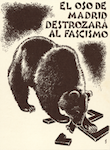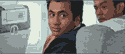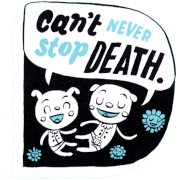|
Splinter posted:The camera manufacturer's converter still preserves all the RAW data like ACR If there were any way to preserve all the raw data in a non-linear image then there wouldn't be any need for raw converters at all. Splinter posted:What frustrated a lot of Lightroom users in the past was there was no OPTION to start with an image that resembled what was shown on the LCD or in the embedded JPEG preview, while Nikon Capture's NEF converter could. What's on the LCD is meant to look impressive on the trade show floor, not serve as an accurate representation of the capture data, and once again, that's exactly why they gave you a menu and a calibration panel to define your own custom starting points.
|
|
|
|

|
| # ? May 16, 2024 08:12 |
|
Yeah the LCD has absolutely nothing to do with the file. If you want that shoot JPEG at the defaults I guess.
|
|
|
|
I'm starting to wonder about this.. I think I'll start using jpg+raw and see if there is that much of a difference. Here is one jpg straight from the camera (set to Camera Neutral, adobe RGB) and one from lightroom, only setting was Camera Neutral on the Camera Calibration pane.  I don't see a big difference, maybe you eagle eyes do. i'll go find something with more color later. edit: This is a lightroom 2 thing, by the way, lightroom 1 doesn't have this I guess. Don't know when it was added to ACR. evensevenone fucked around with this message at 05:17 on Apr 28, 2009 |
|
|
|
evensevenone posted:I'm starting to wonder about this.. I think I'll start using jpg+raw and see if there is that much of a difference. Here is one jpg straight from the camera (set to Camera Neutral, adobe RGB) and one from lightroom, only setting was Camera Neutral on the Camera Calibration pane. In this case, the JPG is an inferior picture. The RAW is has better contrast and smoother gradients (look at the bottom of the image if you can't see it anywhere else) and more saturated colors (which make your filthy keyboard even more disgusting to look at.) I'd say there's a pretty big difference in the two shots. So the camera made some decisions about boosting the shadows for the JPG conversion and it got it all wrong. (Assuming that the first image is the JPG and the second came from the RAW)
|
|
|
|
Loinworm posted:If there were any way to preserve all the raw data in a non-linear image then there wouldn't be any need for raw converters at all. If you have Lightroom 2.2 (or ACR5.2/PS CS4) and a Nikon DSLR (I think the same applies with Canon, but I'm not sure), load up Lightroom and go to Develop view. Reset all the development settings on a NEF file and go to the Camera Calibration tab. Go to the Profile pull down menu and observe how the image changes when using ACR X.X, Adobe Standard, Camera Landscape, Camera Neutral, Camera Portrait, Camera Standard and Camera Vivid. Prior to Lightroom 2.2, the only options in the Profile pull down for most Nikon cameras were ACR X.X. I don't have my photo library with me right now, so I can't post examples, but if you google "Lightroom 2.2 camera profiles" there should be some results that compare the different profiles. Having all these profiles available is better than only having the ACR profiles. They give the user many more starting points for each photo and can approximate in camera modes while still giving the user full control over white balance, color space and all the other adjustments available at the RAW processing stage. This lack of flexibility and inability to start with something close to the embedded JPEG preview is what frustrated many Lightroom users, including TsarAleksi and myself, prior to version 2.2. It was a legitimate complaint compared to what other software was capable of at the time.
|
|
|
|
Loinworm posted:I see the same thing you're seeing immediately following the conversion, but after turning it back on I've got a pretty good match between the Adobe RGB and sRGB images. Not exact, but good. kefkafloyd posted:Use a perceptual transform instead of a relative CM one. Your numbers will have no relation with the Adobe RGB original but it'll look right. Using other conversion options didn't solve the issue. However, I'm fairly certain I've found out what the issue is. My monitor is apparently a wide gamut display, and there are general issues with sRGBs having oversaturated colours in colour unmanaged applications on wide gamut displays. A bit of info here - mainly from a Mac perspective, and a Windows perspective here. So what I'm seeing is actually Photoshop doing its job quite properly - when proofing an sRGB colourspace against the Monitor RGB, Photoshop shows it like any colour unmanaged application will on my monitor - with oversaturated colours. So I guess I'll just ignore colour unmanaged applications for now because they are dumb
|
|
|
|
Splinter posted:Having all these profiles available is better than only having the ACR profiles. For what must be at least the sixth time by now, the ability to define custom color profiles (though not ICC based) has been in the ACR plugin for as long as I can remember: http://www.creativepro.com/article/out-gamut-calibrating-camera-raw-photoshop-cs Takes maybe 5-10 minutes and you only have to do it once per camera. There's even a free script that automates the entire process.
|
|
|
|
Loinworm posted:For what must be at least the sixth time by now, the ability to define custom color profiles (though not ICC based) has been in the ACR plugin for as long as I can remember: Following a camera calibration guide will correct the problems with the ACR profile, however, it will not get you much closer to to being able to use the in camera color modes as a starting point (think of them like different film types). Being able to approximate the in camera modes prior to LR 2.2 would require a separate calibration for each color mode. The problem with that, besides the extra time spent calibrating, is: what do you use as a reference when calibrating these modes? There are no reference images for Nikon's Landscape mode or Canon's Standard mode, for example. Being able to apply these color mode settings to a picture as it is shot is a feature of the camera, and being able to change modes after the fact is a feature of shooting RAW. Both of these features were not available when using the camera with Lightroom prior to 2.2. I would like to emphasize how horrible the ACR profile is for some cameras. Here are some examples that compare the Lightroom with the ACR profile, Lightroom with one of the new profiles added in 2.2, and Nikon Capture: http://yanikphotoschool.com/wp-content/uploads/2008/09/dng1.jpg http://yanikphotoschool.com/wp-content/uploads/2008/09/dng2.jpg These are consistent with what I've experienced. I'd say there is a staggering difference between Lightroom using ACR and the other 2 results. These are not subtle differences that only matter to photo professionals; this is something your average Joe will easily notice. Virtually every photo that was going to be shared required some editing just to make it look decent. Camera calibration was the only way to start with images that compared to what Nikon Capture could do straight out of the box. This is NOT what people expect from DSLRs or RAW editing/workflow software. If Adobe expected everyone to calibrate their camera in order to produce the results expected from the product straight out of the box, then Lightroom should have shipped with a color card. Custom calibration does not make up for the performance of the ACR profile with some cameras. Many feel the profiles added in 2.2 are a significant improvement to the software. I also, don't believe calibrating your camera is quite the quick and easy task you make it out to be for many. Not everyone has a color card or the means to reliably produce their own, so the process will cost some money. Not everyone has a monitor without significant color shifting.
|
|
|
|
Splinter posted:Yet Adobe still added profiles based on the in camera modes of the camera. I wonder why? The profiles are alright but they don't do much for realistic skin tones, at least on the nikon side of things. The only one I've ever bothered using is d2x mode 1.
|
|
|
|
Splinter posted:I also, don't believe calibrating your camera is quite the quick and easy task you make it out to be for many. Not everyone has a color card or the means to reliably produce their own, so the process will cost some money. Not everyone has a monitor without significant color shifting. Holy poo poo, you mean photography equipment costs money and takes effort to use properly? That is one astounding revelation. If you honestly cannot be bothered to pick up a $30 color target and calibrate your monitor on a regular basis then you are simply far too lazy for this particular line of work. There is absolutely nothing in those sample images that could not be achieved in seconds worth of adjustment. Typing this sentence took about five times longer than tweaking the color and black levels to match, and I didn't even have to touch the Calibration panel. I believe I was sloppy enough in my adjustments that a direct comparison will show no cheating was involved.
|
|
|
|
Splinter posted:I would like to emphasize how horrible the ACR profile is for some cameras. Here are some examples that compare the Lightroom with the ACR profile, Lightroom with one of the new profiles added in 2.2, and Nikon Capture: I don't think any of those are objectively "better" than any of the others and any of them would be what I would consider a more than acceptable starting point for a RAW file. This is like complaining that your negatives need work before the print looks good.
|
|
|
|
brad industry posted:This is like complaining that your negatives need work before the print looks good. I was just about to add that I don't think a single one of these champions of industry has ever actually made a traditional color print in their lives. You can easily spend days going through hundreds of dollars worth of chemistry trying to get the result you thought you should have had when you clicked that shutter release. Whining about five seconds worth of knob twiddling with immediate, non-temperature dependent feedback is just flat out stupid. Now if you want to argue that Nikon's own software performs better overall conversions and start citing examples like moire patterns or that bizarre "maze" artifacting that was popping up in Aperture or other similar issues inherent to blind de-mosaicing, OK--many of these file formats are proprietary and there's no way that Adobe can ever be expected to reverse engineer them all perfectly without the vendor's cooperation--but this particular argument about it not matching the overly contrasty LCD display they used as a camera back boils down to little more than laziness and inexperience. If you don't know how to get from point A to point B then you don't know what you're doing.
|
|
|
|
RA-4 printing is the reason I switched to digital. I hate that poo poo. And of course, the only other thing that approaches that level of tedium and frustration is scanning negatives. I will take the worst RAW processor over having to constantly walk back and forth from an enlarger to a processor any day.
|
|
|
|
brad industry posted:RA-4 printing is the reason I switched to digital. I hate that poo poo. And of course, the only other thing that approaches that level of tedium and frustration is scanning negatives. I will take the worst RAW processor over having to constantly walk back and forth from an enlarger to a processor any day. You forgot to mention the lovely wait time of 5 minutes to see whether the print came out correctly or not.
|
|
|
|
Loinworm posted:I was just about to add that I don't think a single one of these champions of industry has ever actually made a traditional color print in their lives. You can easily spend days going through hundreds of dollars worth of chemistry trying to get the result you thought you should have had when you clicked that shutter release. Whining about five seconds worth of knob twiddling with immediate, non-temperature dependent feedback is just flat out stupid. Well to be fair, an inaccurate lcd display on the back of the camera really can screw you when you thought you had the correct exposure, and it turns out it is underexposed, or your flash isn't set right when you look at it on a computer. It would be nice if you could set the lcd display to show a more true representation of the raw image. Now for a completely unrelated question: I just picked up photoshop cs4 and I am having trouble figuring something out. I have a folder of 7 images I want to make in to a panorama. Is there a way to open them all as layers in photoshop in one go? If I try opening them it opens them as 7 seperate files, instead of one file with 7 layers. In lightroom I can right click and open all as layers in photoshop, but that doesn't help when I am trying to export the files as smaller jpgs out of lightroom, then open up those jpgs, not the original raws, in photoshop. When I tried searching photoshop help and google it came up with a whole bunch of layer masking tutorials. Anyone have an idea? Similarly is there any way to open just one image as a layer in a composition you are already working on? snowman fucked around with this message at 00:13 on May 2, 2009 |
|
|
|
Xabi posted:What do you suggest? Crop it just above her head and below the lamp? The s-adjustment to the curves? What is the intended use of this photo? Will you be printing giant posters or is it just going to live life as a small jpeg? If you're not going to give it TOO much scrutiny, you can easily clone and heal out most of the lamp and painting then fix the hair where it meets the lamp. I'd probably just cut and paste pieces of the surrounding wall over the painting lamp then heal the seams and texture where they're obviously mismatched.
|
|
|
|
snowman posted:Now for a completely unrelated question: I don't have PS on this computer (so I can't check for you) but there's a special "open multiple" (or something like that) option in CS that's for stuff like HDR's, stitched panoramas, etc. IIRC it doesn't open them in layers, but lays them out on a white background and lets you move them around to get the best fit.
|
|
|
|
snowman posted:Well to be fair, an inaccurate lcd display on the back of the camera really can screw you when you thought you had the correct exposure, and it turns out it is underexposed, or your flash isn't set right when you look at it on a computer. It would be nice if you could set the lcd display to show a more true representation of the raw image. This is why god invented the histogram.
|
|
|
|
I am not sure if this is the best place for this question but its worth a shot. Is anyone aware of a plugin for GIMP that I can use to remove distortion from my fisheye lens? If I had Photoshop I would use Fisheye Hemi. I just cant find anything at all to do what I need
|
|
|
|
A few sunset photos of mine received some favourable responses in PAD, and I was asked if I would share the original files and perhaps write a tutorial. PAD post here. I'll try to go into detail about how to combine the sky and vegetation in this image:  Bigger here For now I won't go into detail about the process after combining the sky and vegetation, which involved a lot of local curves adjustment, as I'll probably need to backtrack a lot and figure out what I did and why. For this tutorial you will need: Scissors and tape, a spanner, 1 pound of flour, a live vole, and some basic Photoshop knowledge. Disclaimer: I am not a Photoshop expert by any standard (whatever that might be), and some of the steps I've taken might not be the most briliant way of doing things. I just do what I've learned to do so far. To start with, I had two RAW files, shot 2 stops apart. In Adobe Camera Raw I only adjusted the curves a little, to get some basic contrast. All other settings were at 0, except in the first one, where I set recovery to around 60, to recover some overblown light in the sky. Also in both images I changed the white balance slightly towards a warmer hue. So in Photshop I started out with these two images: Let's call this the sky image  Bigger here And call this the vegetation image  Bigger here All post work was done in 16-bit mode and in Adobe RGB. Only at the end did I convert to 8-bit sRGB. First step was to put the sky image on a layer on top of the vegetation image and then auto-align the two layers. Next I removed the contrail in the sky layer with the clone stamp tool. I very much hope that jet air travel is abolished soon and that we'll bring back the Hindenburg. Not least because blimps with swastikas against a sunset sky would be totally awesome to photograph. Then I wanted to hide the strange diagonal cloud over the sun as it was just too noticable and distracting. So I cloned in some of the wispy clouds, with a very soft-edged brush to make a gentle transition. Then came the bit requiring the most work: Making a mask to only reveal the sky part in the sky layer. I used to do HDRs for shots like these where at least two exposures are needed for the sky and the ground. But I've had too many infuriating battles with Photomatix, as it constantly screws up colours when combining exposures - before it's even started on tone mapping. So instead I combine the sky and the ground in Photoshop with a more or less hand-crafted mask. My starting point for sky masks is usually one of the RGB channels - the one with the most contrast against the sky. In daytime shots, it's nearly always the blue channel. But for sunset/sunrise skies, the red channel usually has the most contrast. So I copied the red channel to a separate layer, and increased the contrast using the levels tool so the sky was totaly white and the vegetation was totally black. Like so, with a sort of before/after border for illustration purposes:  I could probably just as well have made the mask by copying the vegetaion layer instead, desaturating the layer and using the levels tool as above, as the overblown sky was already totally white on the vegetation layer. But I didn't do that. I cannot rationally explain why. I then used the black/white image to create a layer mask for the sky layer. Which turned out like this not very pretty thing with the vegetation layer underneath:  Photoshop had aligned the layers pretty well against the ground, but couldn't quite get it right towards the top, as I had shot this hand-held  It wasn't the first time I went out shooting and forgot to remind myself "Bring your tripod you tremendous twatbucket!" It wasn't the first time I went out shooting and forgot to remind myself "Bring your tripod you tremendous twatbucket!"I then started to paint on the sky layer mask with a soft white brush to reveal the sky layer in those parts of the image with dark naked branches and crap transitions. As both the sky and vegetation layer had the same dark naked branches in mostly the same places, I could just as well completely hide the vegetation layer in those places and reveal only the sky layer. So after around 5-10 mins of painting a bit here and there with big brushes and small brushes, and in a few places with a 50% grey brush, I got this mask:  Which combined the sky and vegetation layers like so:  In hindsight I could probably have nudged the position of the sky and vegetation layers to align them a little better, and I could probably have made the mask better with the refine edge tool, so the mask didn't require that much manual painting. But I didn't really think of trying that at the time, and I mainly just needed a useable transition between sky and vegetation without pixel-perfect masking of each delicate little branch and leaf. So that's basically it. When I need to combine two exposures like these, I always use masks rather than HDR software, as masks completely avoid the haloing and colour changes you get in tone mapped HDRs, and it gives you more freedom to tweak the parts of the image separately when you've got the sky and the rest on separate layers. If there's any interest I'll try to write a little about how I did the rest of the post-processing on this image. Sebastian Flyte fucked around with this message at 19:07 on May 6, 2009 |
|
|
|
Is there any way to see the EV comp and Flash EV comp EXIF from Nikon RAWs in Lightroom2?
|
|
|
|
I'm starting to get the hang of lightroom and organizing my photos by tagging and smart collections and slightly being overwhelmed by post processing. I have a canon 50D and I shoot in sRaw instead of Raw. Is there a noticeable lost of detail if my prints are usually 4R 4x6 and rarely 8R? Is converting my files to DNG acceptable? Or should I always shoot in full size RAW? Does converting to DNG makes the file lose dynamic range making it difficult to create HDRs (that's what a studio photographer working under canon told me) And for monitor calibration, is Spyder considered as a unreliable brand? Should I get a Huey instead?
|
|
|
|
There's no point converting to DNG, especially if it's not lossless.
|
|
|
|
I'm pretty sure DNG is lossless... but why bother? Canon's raw files will continue to be supported as long as DNG, and DNG files aren't much smaller than CR2s.
|
|
|
|
gib posted:I'm pretty sure DNG is lossless... but why bother? Canon's raw files will continue to be supported as long as DNG, and DNG files aren't much smaller than CR2s.
|
|
|
|
evil_bunnY posted:That, and you can't go back if you ever want to switch away from Adobe. DNG is an open standard, that is the whole point. I have LR convert everything to DNG on import, I don't see any reason not to and there no downsides to it. I've heard too many horror stories about files that are locked up in proprietary RAW formats from back in the day. caberham posted:Does converting to DNG makes the file lose dynamic range making it difficult to create HDRs (that's what a studio photographer working under canon told me) There are no disadvantages to converting to DNG unless you are one of those people who thinks your camera manufacturer's RAW format/converter is more "correct" than Adobe or whatever. Spyder and the Pantone Huey's are both excellent choices.
|
|
|
|
Pantone Huey Pro is worth the extra buck. The normal Huey doesn't give you as many options and therefore is inferior especially when it comes to viewing darks.
|
|
|
|
brad industry posted:DNG is an open standard, that is the whole point. It doesn't seem to have gathered much of a following. Looking on the Wiki it seems that only a handful of camera manufacturers support it and there's not much of a software following either. If nobody adopts it, isn't there a danger of it dying out - while the propriety formats go on? I can see more incentive for someone to support the well-used Canon format and skip a rarely-used open standard. quote:I have LR convert everything to DNG on import, I don't see any reason not to and there no downsides to it. I've heard too many horror stories about files that are locked up in proprietary RAW formats from back in the day. Out of interest, which formats are a problem? I have an very elderly Kodak digital camera and while the image format is unsupported now, I can still run the original software in windows and convert the images to jpgs/bitmaps
|
|
|
|
spog posted:It doesn't seem to have gathered much of a following. Looking on the Wiki it seems that only a handful of camera manufacturers support it and there's not much of a software following either. It's still relatively new, every piece of software supports it (or at least I can't think of any that don't), most camera manufacturers will probably switch to it eventually, and I can't imagine a hypothetical future where obscure proprietary formats are supported but an Adobe promoted open standard isn't. quote:Out of interest, which formats are a problem? A lot of old digital backs. Actually the ones I hear bitched about most are the Kodak ones. The only reason pros care about this way more than consumers is that all those really old consumer cameras just shot JPG and don't have this issue of unsupported RAW formats with software that doesn't exist anymore so they haven't had to deal with it (yet). It's not a big deal but it's all transparent and automatic when I import in Lightroom and there are no downsides to it so why not? It's good DAM practice. I do it for the same reason I prefer LR vs Aperture and won't buy a Drobo (even though they're sweet).
|
|
|
|
brad industry posted:It's still relatively new, every piece of software supports it (or at least I can't think of any that don't), most camera manufacturers will probably switch to it eventually, and I can't imagine a hypothetical future where obscure proprietary formats are supported but an Adobe promoted open standard isn't. Fair comments. Actually, I can imagine that in the future, the smaller camera manufacturers will all adopt DNG, while the 2-4 big boys will stick with their own propriety formats. It doesn't make to have a whole bunch of different formats for each of the smaller players (Samsung, Casio, etc) and I doubt RAW support would be available for all bits of software if they each adopted their own version - so having a open standard for them to follow is be great. However, there are a lot more people using Canon/Nikon RAW and I can imagine it will stay that way for some time to come and remain supported. So, if you are using either of those formats, I don't see much of a benefit to change On the other hand, I don't see much of a disadvantage in making the conversion - so even if your reason for doing so is pure paranoia (not saying it is), it's probably still not a bad decision and unlikely to bite you in the rear end. quote:A lot of old digital backs. Actually the ones I hear bitched about most are the Kodak ones. Are they complaining that the RAW format is unsupported in LR/PS - or is it that there is no software at all available (ie cannot convert to TIFF)?
|
|
|
|
RAW formats are just container files, there is nothing inherently special about them. DNG provides support for proprietary, manufacturer-specific addons in addition to the normal stuff so I think it's just a matter of time before they all shoot DNG natively. I don't think Canon/Nikon files are in any real danger of being inaccessible, but the photo industry changes fast and it wasn't that long ago that everyone swore film was never going away and that of course you'll be able to open your Kodak files for forever... There's no reason to not to do it. I started doing it when every digital tech I know started converting everything. I have a pretty specific workflow, have to worry about asset management, and make sure all files are handled the same way so this is just one tiny thing in a long list of stuff I do when I work with new files, you may not care/be as anal as I am. I've just worked for too many guys who had no sort of organizational or backup system... pulling files for people like that is a nightmare so I make sure my stuff makes sense. quote:Are they complaining that the RAW format is unsupported in LR/PS - or is it that there is no software at all available (ie cannot convert to TIFF)? Their files can only be opened by proprietary, manufacturer software that no longer exists and is impossible to get another copy of now. No LR, PS, Aperture, Bridge, whatever - there's literally no way to get the information out into another format anymore. brad industry fucked around with this message at 05:19 on May 12, 2009 |
|
|
|
brad industry posted:Their files can only be opened by proprietary, manufacturer software that no longer exists and is impossible to get another copy of now. No LR, PS, Aperture, Bridge, whatever - there's literally no way to get the information out into another format anymore. Okay, now that seriously sucks and it would put me off Kodak forever. But is there really no way that they can use the software that was originally used for this process? Presumably it ran on Windows/OS and so would still run today and surely it must have an export to TIFF ability?
|
|
|
|
That's stupid, you mean nobody in the world has this software anymore? Oldversion.com? Torrents?
|
|
|
|
Here is an older discussion between Adobe DNG supporters and OpenRaw Group http://www.openraw.org/node/1482 It's quite informative about the nature of RAW and DNG (not so about the quality) files. It's a pretty long discussion and some of the stuff just flies over my head. Basically, summary of arguments arguments are: OpenRaw Guys posted:DNG is not the solution to the core issue of the RAW problem. Those OpenRaw guys are like open source advocates, the creator of the image should have ultimate control over the image and not the camera manufacturer. They are pissed off that Camera manufacturers use proprietary undocumentated EXIFF MakerNotes data to store critical camera information such as focus points, white balance, etc... and from the Adobe DNG Camp posted:Adobe is not a camera company, so we canít use our own hardware as a method of getting the format into the market. We need to make it as easy as possible for camera manufacturers to support it. Thatís why weíve based it on TIFF/EP, which is a format many of them already use as the basis for their proprietary formats. Thatís why we support MakerNotes, so they can extend the format as necessary. And thatís why we publish the specification freely. Supporting over 1000 proprietary formats is a bitch. We really prefer one open format and we would gladly support it even when DNG is released. But we won't abandon our DNG users I'm using DNG because of its smaller size, good compromise between Jpeg and Raw, and that there's not a whole bunch of sidecar xmp files when I edit it.
|
|
|
|
pwn posted:That's stupid, you mean nobody in the world has this software anymore? Oldversion.com? Torrents? This isn't like downloading an old version of CameraRAW for your mass market Canon. I'm talking about really old medium format backs that were never used by consumers and at the time, very few pros. No one bought these things because they were so expensive, so everyone was leasing. No one has the hardware anymore, much less the software that came with it 10+ years ago. In a lot of cases it wasn't that extreme, it was more like no one updating the software that could open the files when the switch to OS X or Intel Macs was made. Oops, your $30k digital back just became useless in a production environment and now you have to keep an old G4 in the corner just to access your archives. God forbid you need to send a RAW file to a retoucher or your printer or anything like that. (I don't think this is going to happen with cameras now... but there are zero downsides to converting to DNG, LR and a lot of other software makes it easy and painless, and no matter what camera/software combo you use now or 10 years from now DNG will be supported perfectly)
|
|
|
|
The only people I know that use DNG are the people in this thread, amazingly. No, maybe I've seen it come in once at work, but I don't recall. We also keep g4s around for drum scanning. It sucks.
|
|
|
|
I'm sure this has been asked before but can anyone suggest a program for noise reduction?
|
|
|
|
Scream Machine posted:I'm sure this has been asked before but can anyone suggest a program for noise reduction? Noise Ninja is popular, also Dtune
|
|
|
|
ferdinand posted:The only people I know that use DNG are the people in this thread, amazingly. No, maybe I've seen it come in once at work, but I don't recall. I was taught that its better to convert to DNG but haven't kept up with it so now I a crap load of images to convert. In all reality the only files that worry me are my MOS files (leaf) because its not as widely used as Cannon or Nikon. My school has a really old Mac (not sure even what model) that we use for a SCSI device that takes digital images and transfers them onto Polaroids, I forget what its called. The school also has a g4s that is hooked up to a Flextight scanner and it is extremely slow.
|
|
|
|

|
| # ? May 16, 2024 08:12 |
|
oh yeah, MOS comes in next for rarest file types we recieve @ my job. Always a pain!
|
|
|