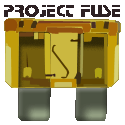|
this is old, but I'd like some critique if I could original  modified 
|
|
|
|

|
| # ? May 16, 2024 10:00 |
|
Warm it up a tad.
|
|
|
|
multigl posted:picture Yeah as far as post critique I'd say warm up the photo and clone out the power line in the upper left hand corner.
|
|
|
|
Just adjusted WB and toned down the topleft corner.
|
|
|
|
Thanks for the feedback, I hadn't even considered the other corner.
|
|
|
|
That tree is buggin the living daylights out of me. It feels like there's a lot of chromatic aberration around it even though it doesn't look like that much up close. I don't want to say desat the entire top left corner because you've got leaves and things but I'm having trouble thinking of what else I'd do. Maybe crop it by like 25-30%, get rid of the very left and very top? Does anyone else agree on the tree or am I just being weird? Edit: On second thought I think it might just be how the light bleeds against the tree itself. I guess I'd just crop it completely to be blunt.
|
|
|
|
multigl posted:Thanks for the feedback, I hadn't even considered the other corner. Martytoof posted:Does anyone else agree on the tree or am I just being weird?
|
|
|
|
I dunno, I guess I'd take it in a completely different direction seeing as how the flowers are already pretty cropped. 
some kinda jackal fucked around with this message at 22:54 on May 19, 2009 |
|
|
|
Yeah that'd work, but it's a pretty significant loss of resolution.
|
|
|
|
Probably. What was the original resolution? It might still be good enough to get decent prints off of. Edit: I mean the original original.
|
|
|
|
Hey guys What I want to know is, is there anything I can do for this photo? It was an extremely sunny day, and the middle got all glared out. Any advice is welcomed, and feel free to grab it and play around with it. <a href="http://www.flickr.com/photos/mparsons1982/3547295102/" title="IMG_1079 by alctel, on Flickr"><img src="http://farm4.static.flickr.com/3375/3547295102_51b4c23de0.jpg" width="500" height="333" alt="IMG_1079" /></a>
|
|
|
|
Do you have the raw CR2 file? YOu can try opening it in Adobe Camera Raw and using the Recovery slider maybe? It doesn't look too blown out so it might be recoverable. At least I think that's what it's called in ACR.
|
|
|
|
I use Lightroom, and yes I have the raw. I will try playing around with the recovery slider... Is it kosher to host RAWs somewhere?
|
|
|
|
Martytoof posted:Probably. What was the original resolution? It might still be good enough to get decent prints off of. the original is much bigger, I heavily cropped it. I'm currently debating the best crop on it myself as well.
|
|
|
|
<a href="http://www.flickr.com/photos/mparsons1982/3547295102/" title="IMG_1079 by alctel, on Flickr"><img src="http://farm4.static.flickr.com/3375/3547295102_439f7b9647_b.jpg" width="1024" height="683" alt="IMG_1079" /></a> Ok that looks a lot better, thanks!
|
|
|
|
Alctel posted:I use Lightroom, and yes I have the raw. I will try playing around with the recovery slider... Is it kosher to host RAWs somewhere? Maybe check out Dropbox? That's where I put big files that I don't want to host forever and ever. (alternately if you sign up under a referral you get 250mb more) Anyway, if you use lightroom try playing around with the clarity and recovery sliders.
|
|
|
|
multigl posted:the original is much bigger, I heavily cropped it. I'm currently debating the best crop on it myself as well. Oh if it's already cropped then yeah, my crop might make it too small to do much with other than an email fwd: fwd: fwd: fwd:. Personally, I like my crop because it puts focus on the couple and that drat tree is out of my face but that's just me 
|
|
|
|
Martytoof posted:Oh if it's already cropped then yeah, my crop might make it too small to do much with other than an email fwd: fwd: fwd: fwd:. the original is wide, and has some brides' maids in it -- honestly, my biggest complaint about it is the DJ in the background who was all to handsy with the ladies at the wedding
|
|
|
|
Martytoof posted:Maybe check out Dropbox? That's where I put big files that I don't want to host forever and ever. Just make loving sure you don't put anything into your public folder on Dropbox. Dropbox TOS posted:While you own the content contained in Your Files, files placed in your public folders are automatically available to other Dropbox users and to the general public. By placing Your Files in your public folder, you hereby grant all other Dropbox users and the public a non-exclusive, non-commercial, worldwide, royalty-free, sublicensable, perpetual and irrevocable right and license to use and exploit Your Files in your public folder. In other words, a file in your public folder can be used by anyone, for any purpose except commercial use.
|
|
|
|
Whoops, that's what I get for not reading the TOS carefully. How the gently caress does Dropbox give away full rights to my files. I've got some MP3s I ripped from a CD in my public folder so I could access them from my UNIX server, somehow I doubt that they're now available to use free of licensing 
some kinda jackal fucked around with this message at 01:36 on May 20, 2009 |
|
|
|
This is a great thread though it makes me feel stupid since I know NOTHING about post-processing, I pretty much just tweak WB if its off in Lightroom. Oh, and I used the recovery tool once :V Why do people use Photoshop as well as Lightroom? Is it because it has a bunch more features than LR? What are the main advantages?
|
|
|
|
Alctel posted:Why do people use Photoshop as well as Lightroom? Is it because it has a bunch more features than LR? What are the main advantages? It's much more powerful once you get past small adjustments and minor manipulation. The cloning/healing tools in LR are good for dust but anything more than that and you'll be wanting for PS. I found it would be much more feasible to use Photoshop without Lightroom than Lightroom without Photoshop. Lightroom makes all the basic adjustment controls central and integrates them into a pretty, easy to use photo cataloguing system.
|
|
|
|
Alctel posted:Why do people use Photoshop as well as Lightroom? Is it because it has a bunch more features than LR? What are the main advantages?
|
|
|
|
Not PP specific but I don't think we have (or really need) a dedicated Lightroom thread: Is there any way to change the default import date format? By default it is: YYYY/Month/DD, or 2009/May/21 I always change mine to YYYY/MM - Month/DD - Shootname, or 2009/05 - May/21 - Backyard Photos just so I can keep my months numerically listed instead of alphabetically. Is there any way to automatically prepend the "05 -" before "May"? I do it manually right now and it's not THAT much of a pain but I thought it would be neat if there was a way to do it.
|
|
|
|
(For me) Lightroom is for RAW processing, Photoshop is for actual retouching.
|
|
|
|
Ok, I had a go at some post-processing here is the original  Here it is after I followed the 'retouching 101' found on this page http://raymondshay.com/tutorials/PhotoEditing101/index.htm  Any advice? Ideas etc? It looks a bit sharper, but I am not sure if I am imagining it or not...
|
|
|
|
Martytoof posted:How the gently caress does Dropbox give away full rights to my files. I've got some MP3s I ripped from a CD in my public folder so I could access them from my UNIX server, somehow I doubt that they're now available to use free of licensing quote:...you hereby grant all other Dropbox... also quote:You represent and warrant that you own or have the necessary licenses, rights, consents and permissions to grant the licenses that both your public and shared folders require, as described above. Or to put it another way, if you've got some MP3s you ripped from a CD in your public folder you had better be the copyright holder or have the copyright holder's permission because you just said to the world "these songs are mine, come and get them!" Good luck with that.
|
|
|
|
Welp, looks like I'm cleaning out my public folder
|
|
|
|
Martytoof posted:Welp, looks like I'm cleaning out my public folder Too late, remember that the license is "perpetual and irrevocable". Just make sure you don't put anything else in there.
|
|
|
|
Whats a good book for learning about Processing in LightRoom for a beginner? I have decided to get good at doing stuff in LR before moving on to PS.
|
|
|
|
I HATE CARS posted:Too late, remember that the license is "perpetual and irrevocable".
|
|
|
|
Alctel posted:Whats a good book for learning about Processing in LightRoom for a beginner?
|
|
|
|
SirRobin posted:The Lightroom 1 version of this was pretty good. Yeah, it seems to be pretty popular, I think I will get it. Any recommendations on a good PS CS4 book?
|
|
|
|
Has anyone used his other books? this one in particular looks good to me http://www.amazon.com/Understanding-Shutter-Speed-Low-Light-Photography/dp/0817463011/ref=sr_1_2?ie=UTF8&s=books&qid=1243453081&sr=8-2 I was thinking of picking up a couple at once.
|
|
|
|
How does one choose an appropriate radius setting for sharpening? Should noise reduction be done before or after? Or both? Is there a reason to sharpen in Ps over ACR? Also, for learning material suggestions, I've been very happy with Katrin Eismann's Masking and Compositing.
|
|
|
|
When I open up a folder of raw files in bridge, then click on one, after about a half-second the color changes, looking darker and less saturated. As I understand it, it's because the original thumbnail was a camera-generated jpg that's shown on the camera's display, and the duller version is adobe's preview that it built from the RAW file. How do I make adobe process the raw file in a way more similar to my camera, so I can use that as a starting point?
|
|
|
|
Sharpening should always be the very last step in your workflow, so do noise reduction before (which makes thing soft anyways). Don't sharpen in ACR unless that is the last step before output. Radius depends on the file size and what it's being output for. I generally use .5 for web and 1.5 for print but that depends.
|
|
|
|
For sharpening in PS I usually start out at(unsharp mask) 100/1, sometimes varying. Afterwards perhaps 10/250 for a nice richness, like to play it up on jewelry or sparkly things as well.
|
|
|
|
baptism of fiber posted:When I open up a folder of raw files in bridge, then click on one, after about a half-second the color changes, looking darker and less saturated. You can't make Bridge or ACR recreate the camera software processing that generated the JPG. It would somehow require that the camera software saved some metadata describing the what it did to the RAW file when adjusting contrast/saturation/highlight and shadows adjustment/etc etc, and then having the Adobe software re-create most of those adjustments. And with all sorts of camera manufacturers doing all sorts of RAW processing in their camera software, it would probably be quite a task for Adobe to emulate all that.
|
|
|
|

|
| # ? May 16, 2024 10:00 |
|
Sebastian Flyte posted:You can't make Bridge or ACR recreate the camera software processing that generated the JPG. It would somehow require that the camera software saved some metadata describing the what it did to the RAW file when adjusting contrast/saturation/highlight and shadows adjustment/etc etc, and then having the Adobe software re-create most of those adjustments. And with all sorts of camera manufacturers doing all sorts of RAW processing in their camera software, it would probably be quite a task for Adobe to emulate all that. However in Lightroom you CAN make edits to make the original look a bit better, then save it as a camera default so it automatically goes through the same steps everytime you download from that camera. Not sure if you can do it in bridge though.
|
|
|