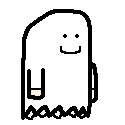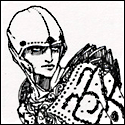|
colonp posted:My goto synth is still Oatmeal. Noone else likes it? It actually got me started on FM synthesis, since it does that too (although only 2 operators). With that in mind, are there any nice freeware VST FM synths? I checked this out the other day and really liked the sounds, but I thought the interface looked a bit difficult, like I'd have to lower my screen resolution to see what I was doing with it. I remember FMHeaven being alright. Maybe UnoFM too?
|
|
|
|

|
| # ? May 10, 2024 14:28 |
|
Computer Jones posted:I checked this out the other day and really liked the sounds, but I thought the interface looked a bit difficult, like I'd have to lower my screen resolution to see what I was doing with it.
|
|
|
trill rear end posted:aight chall on pbt at about 415 or so those hi hats sound really messy, other than that i like it
|
|
|
|
|
Dicky B posted:There's a larger skin included with it. Oh, poo poo. I guess I'll give it a proper go later.
|
|
|
|
trill rear end posted:aight chall it is a little on mine, my speakers are dogshit though.
|
|
|
|
Three Red Lights posted:it is a little on mine, my speakers are dogshit though. im gonna post some newer versions later, heres what im woring on right now  not sure where to go from there
|
|
|
|
Here's the latest from the G&R studio: Just a first master, but any feedback is appreciated, as usual.
|
|
|
|
If you render with FL at 44.1hz, no amount of effort or equalization will ever make it not sound like poo poo. True Story.
|
|
|
|
quake_and_quake_and posted:If you render with FL at 44.1hz, no amount of effort or equalization will ever make it not sound like poo poo. True Story. Was that directed to me? Because we don't use FL at all, nor did we render to 44.1. If it sounds like poo poo, though, I'd like to know. 
|
|
|
|
nonono, just a statement- I've been working with FL for 3+ years and all the warning boxes they shoot at you when you try and change the sampling rate (as well as some icky experiences with it) deterred me from using it at all. It makes things sound much MUCH better. On your posting, I think that the extra noise on the kick could be a little bit muddier. The high pitched noises at the beginning forced me to turn the track down, which is never good. Voice sounds very nice (but hell if I know what it's saying  ) Track sounds very well-polished, good job! ) Track sounds very well-polished, good job!
|
|
|
|
edit: I was able to answer my own question
Hootie Hoo fucked around with this message at 18:56 on May 24, 2009 |
|
|
|
quake_and_quake_and posted:If you render with FL, no amount of effort or equalization will ever make it not sound like poo poo. True Story. Fixed that for you.
|
|
|
|
quake_and_quake_and posted:nonono, just a statement- I've been working with FL for 3+ years and all the warning boxes they shoot at you when you try and change the sampling rate (as well as some icky experiences with it) deterred me from using it at all. It makes things sound much MUCH better. I didn't think so, but the way it was worded, I just wasn't sure. Interesting that there's such a difference, though. Thanks for the feedback. It's things like this that will really bog us down if we're not careful, so it's nice to have another perspective.
|
|
|
|
Kai was taken posted:Fixed that for you. we'll get that in the next version that i never have to pay for. for the rest of my life.
|
|
|
|
aids reference goes here
|
|
|
|
Is there a reason in live 7 that it keeps resetting my sounds when using some VSTs. For example lets say I have a sound made with Synth 1 which is then saved in one of the banks. I make my little loop and its all well and good. Then when I hit play it reverts back to one of the presets. Before it was reverting back to the very first sound and I would have to change it mid loop. Now its reverting back to some random unset sound every time I hit play. Its very loving annoying
|
|
|
|
Fists Up posted:Is there a reason in live 7 that it keeps resetting my sounds when using some VSTs. For example lets say I have a sound made with Synth 1 which is then saved in one of the banks. I make my little loop and its all well and good. Then when I hit play it reverts back to one of the presets. Before it was reverting back to the very first sound and I would have to change it mid loop. Now its reverting back to some random unset sound every time I hit play. The MIDI file you imported has automation attached.
|
|
|
|
Hey dudes, quick question here. I'm looking for a unit that I can use to sequence samples without it being hooked up to a computer. I use a Korg Electribe MRK II rhythm synth and a MicroKorg at the moment. I'd like to be able to prepare clips on the computer and load them up onto something that I can sync up and trigger through the drum machine. I don't really need a huge amount of functionality though, even if I can just assign samples to pads and hit them when they need to go, that would cool too. Let me know if this is too vague but I wanted to keep the query simple.
|
|
|
|
Akai MPC series. Korg Electribe SX or Electribe S. Roland SP-505/606/555, MV8000, MC-808/MC-909. Yamaha RS7000. If you're hardcore, Ensoniq ASR-X. It's only vague if you don't specify a budget, and keep in mind that "preparing" might cost more work than you want to do. I'd even consider a netbook with a cheap USB audio interface and Ableton Live Lite (which comes free with the interface, generally).
|
|
|
|
TAL Bassline = awebus free VST (sh101 type thing) ch ch check it. faaaaaaaaaaat
|
|
|
|
Yoozer posted:Akai MPC series. I didn't specify a budget because I get everything second hand and the cost of equipment varies pretty wildly country to country. Most of the stuff I have was like an 8th of retail cos I watch ebay for multiple things I want at once and wait till I can get a good deal. I am on a pretty hardcore budget though so the truly high end stuff is out of my range. I've already got a usb interface and I use Nuendo to record so I'm kinda half way there. Thanks Yoozer, I'll look up those things and try making a decision.
|
|
|
|
Yoozer posted:Akai MPC series. Live Lite is nothing like LE, it's a useless piece of software that I can't see anyone not outgrowing quickly. It's useful as a discount though.
|
|
|
|
quote:Live Lite is nothing like LE, it's a useless piece of software that I can't see anyone not outgrowing quickly I don't know how far the Lite limitations have been cranked down but you can already do pretty effective stuff if you're allowed to use some effects, audio tracks and a few instances of Simpler/Impulse. An MPC1000 isn't much more complex than that, really.
|
|
|
|
Yoozer posted:I don't know how far the Lite limitations have been cranked down but you can already do pretty effective stuff if you're allowed to use some effects, audio tracks and a few instances of Simpler/Impulse. What are the differences between Ableton Live 7 LE and Live Lite? Availability Ableton Live 7 LE can be purchased from authorized dealers or via the Ableton webshop. Live 7 LE provides users an affordable way of gaining the benefits of music creation, production and performance with Ableton Live. Live Lite is not sold separately. Live Lite is only available with select hardware products from a number of different companies. Track count Ableton Live 7 LE features 64 audio tracks and unlimited MIDI tracks for users that require more professional projects. Live Lite versions vary in terms of their features in order to best suit the hardware they are bundled with, but generally feature a maximum of 8 tracks. Upgrades Ableton Live 7 LE and Live Lite owners can easily upgrade to the full version of Ableton Live at a significant discount via the Ableton webshop or at local dealers. For your price, please click here. Live 7 LE vs. Live 8 comparison chart Live 7 LE = first answer Live 8 = 2nd answer Maximum number of audio tracks per project 64 Unlimited Maximum number of MIDI tracks per project Unlimited Unlimited Group tracks No Yes Maximum audio bit depth and resolution 32-bit/192kHz 32-bit/192kHz Groove patterns No Yes Maximum number of audio inputs 2 stereo Unlimited Maximum number of audio outputs 2 stereo Unlimited Includes Simpler instrument for sample-based synthesis Yes Yes Includes Impulse instrument for percussion sound design Yes Yes Maximum number of Ableton instruments per project 8 Unlimited Number of included Ableton audio effects 23 28 Looper No Yes Vocoder No Yes Multiband dynamics No Yes Overdrive No Yes Frequency Shifter No Yes Maximum number of Ableton audio effects per project 12 Unlimited Number of included Ableton MIDI effects 7 7 Maximum number of Ableton MIDI effects per project Unlimited Unlimited External VST/AU instrument instances per project 2 Unlimited External VST/AU effect instances per project 2 Unlimited Effect sidechaining Yes Yes Instrument-, Drum-, Effect Rack editing No Yes Time signature changes Yes Yes Session View Yes Yes Maximum number of scenes per project 8 Unlimited Complex Warp Mode No Yes Multiple automation lanes Yes Yes Native audio slicing support No Yes Maximum number of send and return tracks per project 2 12 Track Freeze No Yes Clip envelopes and Follow Actions Yes Yes External Instrument/Audio Effect devices No Yes Automatic plug-in delay compensation Yes Yes Tempo Nudge No Yes MIDI remote control instant mapping Yes Yes MIDI output to hardware synths No Yes MIDI Clock/sync No Yes ReWire No Yes REX file support No Yes Multicore/multiprocessor support Yes Yes SmartPriming memory management Yes Yes POW-R dithering No Yes Video import and export No Yes WAV, AIFF, MP3, Ogg Vorbis, FLAC file support Yes Yes So you have only two sends, 2 vst instruments, and two vst effects. You could do a lot with 8 tracks and these limitations. If you have no experience I think the limitations are very useful.
|
|
|
|
Live Lite is worthless. The only thing it's good for is getting a discount on the full version. I remember there being some ridiculously low limitations on the amount of Ableton devices and plugins you could have, making it pretty much unusable for anything other than a step up from Sound Recorder.exe PRADA SLUT fucked around with this message at 01:18 on May 27, 2009 |
|
|
|
I'm under the impression that having two different instruments playing on notes a half step away from each other is a bad thing; for instance if I have a blip play on Eb5 while a pad is playing below on D5, it won't sound so good. True? What about if the notes are several octaves away (my sub's sine wave, for instance)?
|
|
|
|
SynthesizerKaiser posted:I'm under the impression that having two different instruments playing on notes a half step away from each other is a bad thing; for instance if I have a blip play on Eb5 while a pad is playing below on D5, it won't sound so good. True? What about if the notes are several octaves away (my sub's sine wave, for instance)? If they're in the same scale, just try it and see if it sounds like poo poo or not. If the sound is low enough you can't pull any notational qualities (if that's a word) from it, it just sounds like a rumble. If you have a 40hz sine wave going, nobody is going to be like "Whoa, that sub is out of key", it's too low to tell.
|
|
|
|
If your sub sounds slightly better with that higher tone, I guess you can get away with it? But in general, it's dumb and can be easily avoided.
|
|
|
|
SynthesizerKaiser posted:I'm under the impression that having two different instruments playing on notes a half step away from each other is a bad thing; for instance if I have a blip play on Eb5 while a pad is playing below on D5, it won't sound so good. True? What about if the notes are several octaves away (my sub's sine wave, for instance)? Not necessarily. When you have a C7 chord, for example, there's a B and a C in it. If these notes are played by different instruments in the context of that chord, it's not a bad thing. There are loads of deliberately dissonant effects you can pull with this, too.
|
|
|
|
This is a track I put together a few months back and got around to cleaning up a bit today. It's a bit odd.
|
|
|
|
SynthesizerKaiser posted:I'm under the impression that having two different instruments playing on notes a half step away from each other is a bad thing; for instance if I have a blip play on Eb5 while a pad is playing below on D5, it won't sound so good. True? What about if the notes are several octaves away (my sub's sine wave, for instance)? There's no yes or no answer to this. If you're overall tonality is an Eb7 could it could sound fine, or if you're starting on the Eb and the pad is playing some sort of descending motif for example. It all depends what is happening before and after really, your best bet is to try it and see.
|
|
|
|
You can use it to pull some cool stuff though, many goa lead riffs put in unexpected notes like that once or twice per bar.
|
|
|
|
Also, I have a toy keyboard that does awesome things on the mandolin preset if you hold down two notes that are a semitone apart.
|
|
|
|
SO I just got my axiom 49, and am using it with ableton 8. I downloaded the pack for the tutorial on setting it up, but am not finding the document in ableton. I searched all over the help view and see nothing. What am I doing wrong? I just want to get all my pads setup correctly.
|
|
|
|
Harminoff posted:SO I just got my axiom 49, and am using it with ableton 8. I downloaded the pack for the tutorial on setting it up, but am not finding the document in ableton. I searched all over the help view and see nothing. What am I doing wrong? Did you install the live pack .als?
|
|
|
|
Rkelly posted:Did you install the live pack .als? yes, did it twice to make sure and it says it is installed, just nothing showing up in the menu at all that I can see. Where should I see it? I looked in help, wasn't there. Looked under lessons, and not there either. Harminoff fucked around with this message at 21:03 on May 28, 2009 |
|
|
|
new jam yall 
|
|
|
|

|
|
|
|
Intro takes is too long imo. Some of the breaks were a little jarring - feels more like a stutter or fuckup instead of a gap in the beat. Production is noice, I'm nitpicking really...
|
|
|
|

|
| # ? May 10, 2024 14:28 |
|
holy poo poo. This would be great if you could just get a big boomy bass droning underneath the end "finale". Really turn it into something huge. Mannex fucked around with this message at 03:15 on May 31, 2009 |
|
|