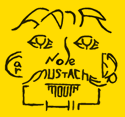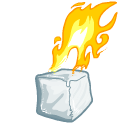|
ThatSlacker posted:There's this one that will let you monitor a web cam: Ah excellent. Thankyou very much!
|
|
|
|

|
| # ? Jun 3, 2024 11:43 |
|
Sefyroth posted:I did it because I was bored. Thank you so much!
|
|
|
|
Always Shirtless posted:search for *.exe, highlight them all, create shortcut, move the shortcuts where you want Problem with that is 1TB full of programs, games, and other stuffs + crappy comp = Long wait for search.
|
|
|
|
thelightguy posted:I'm looking for a Hello World done in Obj-C/Cocoa that implements a main window, a preferences window, and a couple of different GUI elements that do things when manipulated. (let's say a text input box, a list box, a combo box, a couple checkboxes, and some buttons.) I know I'm a little late but if you've installed the developer tools, /Developer/Examples/AppKit is filled with exactly this kind of stuff.
|
|
|
|
kri kri posted:I tried this on Win 7 but it doesn't work, I have the same hardware from vista. Any ideas on getting it to work? Yeah. I need to rewrite it to account for differences in each OS. In the meantime you can use the script I pasted in reply to your question in the Win7 thread. If you can't figure out how to use it, then you'll have to wait for my lazy rear end to do a rewrite.
|
|
|
|
Pweller posted:Thank you so much! Just made version 1.1 cause 1.0 would crash if two lines were the same in the file.
|
|
|
|
http://www.tinyappz.com/wiki/Request:1241351955 A program that will find files with URL entities in their filename and replace them with regular characters. (moo%20cows.jpg -> moo cows.jpg).
|
|
|
|
Epikhigh posted:Problem with that is 1TB full of programs, games, and other stuffs + crappy comp = Long wait for search. You'll have the same wait regardless of what's doing the search.
|
|
|
|
Thermopyle posted:Yeah. I need to rewrite it to account for differences in each OS. In the meantime you can use the script I pasted in reply to your question in the Win7 thread. If you can't figure out how to use it, then you'll have to wait for my lazy rear end to do a rewrite. I've had several people ask me about this lately, so I'm going to repost it with some changes I've made: Soundswitch Edit the ini file. Run the exe. You now have a hotkey to switch between sound devices. For example a USB headset and your speakers. I've only seriously tested this on Windows7 64-bit. I have a routine in there that I wrote for XP, but I don't have an XP machine to test it out on. If people tell me what doesn't work, I'll try to fix it.
|
|
|
|
What awesome timing with that sound switch. Just a question, I've noticed in Win7 they have a drop down menu on the mixer for sound devices. Is it possible to send apps sound out to certain devices.
|
|
|
|
Thermopyle posted:Soundswitch I love you. Edit: One tiny issue - it switches both the default sound device and the default communication device. Could you add an option to switch the sound device only? I have no reason to have the communications device on anything but my headset. m2pt5 fucked around with this message at 19:44 on May 4, 2009 |
|
|
|
Thermopyle posted:Soundswitch
|
|
|
|
Your HILARIOUS posted:I have a small mac app I'd LOVE to request. Anyone capable of that? Not sure if this has already been done, but I've built a working command line app in perl. It only looks at items with a .xxx format extension though, but I can respec it easily enough for other constraints. If that's no good at least it's been a good exercise for me. code:Flamadiddle fucked around with this message at 13:03 on May 5, 2009 |
|
|
|
I want a script that will return a random flickr image by tag. ex: tag is Stairs, it returns a link to flickr.com/akjdlaskd.jpg from the set of images tagged stairs. doable? I'm willing to pay a little for this if it turns out not to be tiny.
|
|
|
|
Goon in the Mist posted:I want a script that will return a random flickr image by tag. ex: tag is Stairs, it returns a link to flickr.com/akjdlaskd.jpg from the set of images tagged stairs. doable? I'm willing to pay a little for this if it turns out not to be tiny. http://www.tinyappz.com/wiki/RandomFlickr
|
|
|
|
Small App Request! I would like a small app that would display a random F My Life quote and have a button for copying it. It should display everything as it shown on the website for the quote. I.E. quote:Today, I was visiting a national park and went for a swim. Afterwards, I needed to change clothes but the bathrooms were closed. I went off into the woods to change. As soon as I was naked, I heard hooves and sixteen people on horseback rode by. I'd stripped by a horse trail. FML as well as a link to it in this format: FML Quote
|
|
|
|
I would like an app that will constantly display basic system information (CPU usage, RAM usage, GPU Temp, etc.) on the desktop somewhat like what is possible in the Vista sidebar. This would be for an XP computer. Is this possible or perhaps is there an app somewhere that can already do this?
|
|
|
|
twice burned ice posted:I would like an app that will constantly display basic system information (CPU usage, RAM usage, GPU Temp, etc.) on the desktop somewhat like what is possible in the Vista sidebar. This would be for an XP computer. Is this possible or perhaps is there an app somewhere that can already do this? Tons like it, everyone seems to love Rainmeter, google it, it should do everything you want and has uber awesome skins.
|
|
|
|
livelikecode posted:Tons like it, everyone seems to love Rainmeter, google it, it should do everything you want and has uber awesome skins. Brilliant. This is exactly what I wanted. Thanks.
|
|
|
|
Paul MaudDib posted:http://www.tinyappz.com/wiki/RandomFlickr God, I feel like a total rear end in a top hat here, but I can't use this because it requires .NET and my server is a linux box. Thanks very much for doing this anyway!
|
|
|
|
What about Mono?
|
|
|
|
My problem is that I have a .txt file that is formatted/converted horribly and requires a quick, non-time consuming fix. Specifically, the .txt file has paragraph breaks used as line breaks, thousands and thousands of them. Now if I wanted to indiscriminately nuke paragraph breaks, that's easily possible using Microsoft Word find and replace (replace ^p with space). However the formatting suffers as there is thus no paragraphs remaining. So I need a selective find and replace app that operates like this: If it comes to a paragraph break which is immediately preceeded by a quotation mark or full stop - do nothing. (respectively they are " and .) Otherwise, replace paragraph break with a space. Note, inverted comma isn't a quotation mark. Quotes signal the end of someone speaking in this particular text while inverted commas signals someone continuing to speak. It's not perfect, sometimes I may be putting the last sentence of a paragraph into the following paragraph, but it's a quick and dirty way of correcting the terrible formatting while retaining paragraphs and not chopping sentences up. Example input - example.txt This is my example sentence, it is broken up in the middle by a wayward paragraph break. However, this is an actual paragraph, you can see this as the following line ends in a full stop while the other don't. 'I'm gasping in shock', he gasped, 'How am I going to fix all these annoying Paragraph Breaks?" 'I dunno,' she replied. 'Maybe you can ask the tiny app thread?" Example output - example fixed.txt This is my example sentence, it is broken up in the middle by a wayward paragraph break. However, this is an actual paragraph, you can see this as the following line ends in a full stop while the other don't. 'I'm gasping in shock', he gasped, 'How am I going to fix all these annoying Paragraph Breaks?" 'I dunno,' she replied. 'Maybe you can ask the tiny app thread?" EDIT: The Paragraph break is denoted by a pilcrow sign (¶) in Microsoft Word when you go to Tools>Options>Display and select the box called "Paragraph marks". Not sure how it's denoted in a .txt file. Xachariah fucked around with this message at 10:58 on May 20, 2009 |
|
|
|
Xachariah posted:My problem is that I have a .txt file that is formatted/converted horribly and requires a quick, non-time consuming fix. I dunno wtf on the wiki, but you can download it here: http://www.tinyappz.com/wiki/Paragrapher It requires .NET 3.5 and is really just running a regex from box 1 to box 2. Let me know if it works for you.
|
|
|
|
Hi all, I've browsed through the thread and I don't believe anyone has asked for this, and googling hasn't provided a suitable solution. I would like a quicker way from switching between 5.1 speaker configuration and headphones / stereo in the sound control panel in vista 64. Plugging my headphones into my computer, or my speaker doesn't channel just left or right into my headphones and I get very odd signals down left and right. So I manually everytime go into the control panel and change the configuration. One or two separate scripts would be fine for this. One or two scripts that I could execute from my quick launch bar would be much more suitable than an extra bloatware sound manager program like soundman.exe or something. Thanks in advance if anyone can see it worth while making. http://www.tinyappz.com/wiki/Request:1242886915
|
|
|
|
kaniff posted:I dunno wtf on the wiki, but you can download it here: Thanks for the effort but there are a couple of issues. Your program only deletes the paragraph breaks, instead of replacing them with a space (important, as these paragraph breaks occur immediately after words, so now every paragraph thats removed glues two words together). And is there anyway to make it so you put the .txt file in and it gives you a fixed .txt file, instead of having to copy and paste into the window? It's unwieldy doing it the latter way when you have a .txt file with over 100 pages.
|
|
|
|
hambeet posted:I would like a quicker way from switching between 5.1 speaker configuration and headphones / stereo in the sound control panel in vista 64. Plugging my headphones into my computer, or my speaker doesn't channel just left or right into my headphones and I get very odd signals down left and right. So I manually everytime go into the control panel and change the configuration. One or two separate scripts would be fine for this. I'm not sure exactly what it is you're asking for...does Soundswitch (I posted it earlier on this very page) not do what you want?
|
|
|
|
Thermopyle posted:Soundswitch Speaking of Soundswitch, did you see my edit to my post earlier in the page asking for a small tweak?
|
|
|
|
Thermopyle posted:I'm not sure exactly what it is you're asking for...does Soundswitch (I posted it earlier on this very page) not do what you want? Holy poo poo I looked through the whole thread and didn't see that. I apologise. It doesn't seem to do what I'm after, but I believe it could quite easily as the functionality and the idea are basically the same. To be honest I don't know if I could do it myself by editing the ini file though.... I'll try to describe what I'm after again with a screenshot this time.  Click here for the full 1680x1050 image. I have a 5.1 speaker setup, and I also have headphones that I use late at night. Instead of going into the control panel -> Sound -> Configure (on my primary device) and then switching between stereo and 5.1 manually each time, I was after a script that with a click of an icon, or a hotkey (soundswitch is perfect for this) It will switch to 5.1. Pressing the hotkey will put it back to the stereo speaker configuration. The reason I need this is because when I plug my headphones into my 5.1 amp, or direct to my computer, it puts the center channel down my left headphone cup and rear right or something down my right headphone cup. I thought windows would autosense this sort of poo poo, but I guess it doesn't.
|
|
|
|
Xachariah posted:EDIT The Paragraph break is denoted by a pilcrow sign (¶) in Microsoft Word when you go to Tools>Options>Display and select the box called "Paragraph marks". Not sure how it's denoted in a .txt file.
|
|
|
|
Xachariah posted:Thanks for the effort but there are a couple of issues. Your program only deletes the paragraph breaks, instead of replacing them with a space (important, as these paragraph breaks occur immediately after words, so now every paragraph thats removed glues two words together). And is there anyway to make it so you put the .txt file in and it gives you a fixed .txt file, instead of having to copy and paste into the window? It's unwieldy doing it the latter way when you have a .txt file with over 100 pages. Uploaded another try to the tinyappz page. Give it a try. http://www.tinyappz.com/wiki/Paragrapher
|
|
|
|
kaniff posted:Uploaded another try to the tinyappz page. Give it a try. It doesn't retain the paragraphs after the quotation marks, and can still only be used for text you cut and paste instead of converting a text file into another fixed text file.
|
|
|
|
m2pt5 posted:Speaking of Soundswitch, did you see my edit to my post earlier in the page asking for a small tweak? Yeah I saw it. Then I forgot about it. I'll see what I can do, but it'll probably be a week or so before I get a chance to work on it. hambeet: That's doable. I'll work it into Soundswitch for you.
|
|
|
|
Xachariah posted:It doesn't retain the paragraphs after the quotation marks, and can still only be used for text you cut and paste instead of converting a text file into another fixed text file. Ok, the new one didn't upload. Try again from the link or from here: http://www.tinyappz.com/wiki/Image:Paragrapher.zip
|
|
|
|
kaniff posted:Ok, the new one didn't upload. Try again from the link or from here: Perfect now, thanks a lot man.
|
|
|
|
Just like to say that this entire thread is very impressive. Let me add some context here: This is my 2nd year of work, after getting my degree. I currently work at a financial institution and basically dick around with spreadsheets all day long. When we try automating something at work, it takes us weeks to build things. In VB. Our training in the subject ranges from non-existent to attended some beginners classes for automating spreadsheets. You guys are coding custom solutions from _scratch_ in MINUTES! Access to this sort of programming skill (read: being able to request something to be built for us) within the organization requires weeks worth of sign offs, compliance and costing. I really hope you're all making tons of money in your day jobs, you guys deserve it!
|
|
|
|
Steakandchips posted:I really hope you're all making tons of money in your day jobs, you guys deserve it! I don't even work in IT. I own a residential construction company.
|
|
|
|
twice burned ice posted:Brilliant. This is exactly what I wanted. Thanks. make sure you remove your request from the wiki. thanks!
|
|
|
|
Heres an easy one. I need an app that will delete a folder if it has nothing inside it. That includes empty nested folders. Also - High five for soundswitch!
|
|
|
|
Swink posted:Heres an easy one. try this deylen fucked around with this message at 12:48 on May 25, 2009 |
|
|
|

|
| # ? Jun 3, 2024 11:43 |
|
This may be more complicated than I think ! I'd really like a small (invisible) app that reproduces the Mac OS X way of taking screenshots. Three shortcut keys, one to capture the screen, one to capture a window and another to capture a region (cropping). Either Mac-style CTRL+SHIFT+1/2/3 or (the preferred) PRNT-SCRN, ALT+PRNT-SCRN and CTRL+PRINT-SCRN. This will then save the image in memory / clipboard while also saving the image (PNG, else JPG) on the desktop as screen001.ext. The program actually exists (almost) but it contains a trojan : Print Screen Replacement. Seems to me like it's pretty simple for the first two tasks (as windows already does it, minus the region cropping) but I'm probably wrong. There are other solutions on the net I've tried but they are all way to bloated / feature-full with options, tabs and taskbars. I don't want a GUI, and if there was one it'd just be to set shortcuts or to set the destination folder (but I think desktop is fine). So...does this exist somewhere or does someone want to try and make it ?
|
|
|