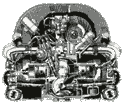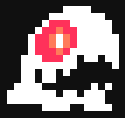|
[Blatant Copy & Paste from SH/SC] I'm looking to a build a nice HTPC to go underneath the TV. It MUST play 1080p video and I'd IDEALLY like it to do PVR (If not now, in the future with USB(?) capture) and Blu Ray (again, maybe in the future with an external drive). Of course, I'm looking to keep costs minimal. So far my searching has found: The Asus Eee Box: http://event.asus.com/eeepc/microsites/eeebox/en/ But it looks underpowered, and the new B208 is looking almost like vapourware. And when it does come out, it'll probably be expensive. The Asrock ION 330: http://www.asrock.com/nettop/spec/ION%20330.asp Much more powerful, but not out yet. Hopefully due to be reasonably priced so it could be a contender. Does lack Wireless and it's kind of ugly. And then this morning, going the home build route, I found this: http://www.mini-itx.com/store/?c=53...may-2009-bundle Which, to me, looks like a good price and a good specced system (I'd go 4GB RAM). I'll probably get a HDD from elsewhere. I don't need mega storage as I already have a file/web/etc server in the loft. THough obviously I may upgrade if I go the PVR route later on. So, I'm looking for advice really. I don't really go near the home IT route any more - I have a laptop and a server made of old PC's and that's my lot. I know zilch about graphics, too!
|
|
|
|

|
| # ? May 9, 2024 17:33 |
|
hermand posted:[Blatant Copy & Paste from SH/SC] I dont think the ION chipset is powerful enough to run 1080p flawlessly. I hear it does 720p just fine tho. If the eeeBox could do the job I would buy it in a heart beat. But Ill probably be taking he DIY approach with that Zotac board. Ive been reading about it for a while and it sounds like it will do the job. You can save a lot of money tho by getting a not as powerful microATX board and a video card.
|
|
|
|
ION is powerful enough to decode standards complaint 1080p x264 videos. Bluray's are no problem, but things like KILLA SAMPLE, which is like level 5 with 10 reference frames or something equally out of wack, will probably bring the poor thing to its knees. MPC-HCs free DXVA decoder should be more then sufficient, however, if you are trying things that are designed to push the limits, you can buy CoreAVC's CUDA implementing codec, which should handle it no sweat. It seems the Zotac ION has gone up in price. The Zotac ION with a dual core was supposed to be 179.99 etail, but now I only see if for 240.
|
|
|
|
weaaddar posted:ION is powerful enough to decode standards complaint 1080p x264 videos. Bluray's are no problem, but things like KILLA SAMPLE, which is like level 5 with 10 reference frames or something equally out of wack, will probably bring the poor thing to its knees. do you have a link to back this up? last i red, the ION was only good with 720p and 1080p was choppy. I plan on streaming h.264 files from a server and maybe playing blu-ray discs, but I NEED to have perfect 1080p
|
|
|
|
Every review I've read of ION devices have said that it can handle bluray's flawlessly which is nearly always 1080p h264/mpeg2/vc1. Mini-itx review says that it uses 60% cpu utilization for 1080p h264 file with CoreAVC 1.9.5 doing the leg work, which is a bit higher then you'd like, but CoreAVC is mostly CPU bound. The other reviews have said it does ~20-40% doing blus. Pretty much, you should have no problem with the playback, its more of getting there that's the major slow pain in the rear end. PureVideoHD2 can do 100% GPU-offloading of x264's 1080ps
|
|
|
|
rugbert posted:do you have a link to back this up? last i red, the ION was only good with 720p and 1080p was choppy. What everyone is for some reason having trouble saying is that if the file is encoded to utilize the hardware acceleration, as most BluRay player software is and many completely legal mkv releases are, then playback will work no problem. If the file does not take advantage of hardware acceleration or is a non-hardware-accelerated format (whatup flv, you loving rear end in a top hat) things will be a little less dependable. My Atom 330 using CoreAVC for software mkv playback in XP juuuuust barely hangs on at 720p.
|
|
|
|
I did alright in Vegas and was going to build my HTPC. I have hooked my computer up to the TV a couple of times and it's always worked perfectly, even with 1080p. I want something that will fit next to or on top of my floor speakers, so lets say under 14 inches square. I want it as quiet as possible, and I've already got the IR remote to go with it. Let's set the budget at around $500. What are your recommendations as far as case, processor/mobo, RAM, power supply, video card and maybe a Blu-ray player? I've already got an extra 1 TB drive so no need for that. If it can output in 5 channel surround sound that's a nice bonus. Also, I won't just post and bail. I'll take some pics of the finished product and maybe toss an avatar or forums upgrade to whoever helps me out  Thanks!
|
|
|
|
weaaddar posted:Every review I've read of ION devices have said that it can handle bluray's flawlessly which is nearly always 1080p h264/mpeg2/vc1. It may not have been in this thread, but I know I've mentioned here before that Blu-Ray on Atom is very dependent on what what type of graphics you are using. Using a system that the video card can't assist it can barely do 720p in most cases. With a card that can assist (and items that encoded to a compatible profile) then it can handle 1080p. However there's one gotcha that most reviews are missing. Most reviews are just playing back ripped content, which results in the 60% or less cpu usage is generally when CUDA or DXVA acceleration is in use. Add in the additional overhead needed to play a Blu-Ray movie strait and its closer to 80 to 90% Still playable but you definitely don't want to do anything else while it running. Oh and since someone brought up killasample earlier, don't use it as a benchmark. Nothing can play that file right as it follows no set standard and has bandwidth peaks in it that aren't even possible on a Bly-Ray disc. It's just a piece of a corrupt file that someone noticed was still playable but brought anything to its knees.
|
|
|
|
This is probably a dumb question, but how well do video cards designed for gaming handle HD video content? My computer plays 1080p fine already with the onboard graphics, but can't play some games at all. Or does that not even matter and the CPU handles all of the 1080p video?
|
|
|
|
The problem with Ion systems (with Atoms) is that they can't handle stuff that isn't GPU accelerated... like Hulu and other stuff I want to stream. All the reviews I've seen say Hulu is choppy full screen.
|
|
|
|
OK, since no one has bit on my post, what's the most cost-effective, small form factor PC to build that does 1080p? I don't mind doing a full PC with video and sound cards if that's the best route.
Nocheez fucked around with this message at 02:10 on May 26, 2009 |
|
|
|
Nocheez posted:OK, since no one has bit on my post, what's the most cost-effective, small form factor PC to build that does 1080p? I don't mind doing a full PC with video and sound cards if that's the best route. Look for mainboards with at least a 780g/8200 on the AMD side, or a 9400 on the intel side if you want something all in one. If you want better quality HD then a good choice to supplement the above is a 4670 or better.
|
|
|
|
Ryokurin posted:Look for mainboards with at least a 780g/8200 on the AMD side, or a 9400 on the intel side if you want something all in one. If you want better quality HD then a good choice to supplement the above is a 4670 or better. Thank you  Can you be a little more specific with the numbers? I'm tech-savvy, but I've been out of the loop and don't know exactly what you mean by 4670 in specific.
|
|
|
|
Nocheez posted:OK, since no one has bit on my post, what's the most cost-effective, small form factor PC to build that does 1080p? I don't mind doing a full PC with video and sound cards if that's the best route. Right now the zotac 9300M mini-ITX can be gotten at newegg for 115 or less with rebate & code that may have expired. Its 17cmx17cm board with a geforce 9300m that takes Core2* chips. The only flaw is that it can't resume from sleep via USB, but it is currently the best mini-ITX board you can get. You can easily put together a rig for like ~350 bucks with this mobo, a C2D and an appropriate sized case. [The really nice tiny ones are more expensive then this motherboard.]
|
|
|
|
weaaddar posted:Right now the zotac 9300M mini-ITX can be gotten at newegg for 115 or less with rebate & code that may have expired. Thanks for your help. Here's what I ordered: http://www.newegg.com/Product/Product.aspx?Item=N82E16813500022 http://www.newegg.com/Product/Product.aspx?Item=N82E16820145184 http://www.newegg.com/Product/Product.aspx?Item=N82E16827106276 http://www.newegg.com/Product/Product.aspx?Item=N82E16819115206 http://www.newegg.com/Product/Product.aspx?Item=N82E16811154091 With the hard drive I've already got, it's should be a great system for around $450.
|
|
|
|
Nocheez posted:Thanks for your help. Here's what I ordered: This is more or less what what Ill be buying. Let us know how the zotac and the E7400 handle 1080p. Will you be installing Winders or Linux?
|
|
|
|
rugbert posted:This is more or less what what Ill be buying. Let us know how the zotac and the E7400 handle 1080p. Will you be installing Winders or Linux? Windows XP. I tried linux before, but it was such a clusterfuck that I swore it off forever. I'll probably just run a free frontend, as I'm not looking for anything special but running movie files and listening to net radio. I would like the ability to do playlists, if there's any recommendations. I've been using GB-PVR but it doesn't have this ability. edit: I have the Ehome remote for Windows Media Center (given to me from a co-worker who didn't see the need for it with his laptop, score!) and I found out how to get the proper drivers for it, if anyone else has had trouble getting Win XP to work with it.
|
|
|
|
I bought this a year or so ago, GIGABYTE GA-MA69GM-S2H AM2 AMD 690G HDMI Micro ATX AMD Motherboard. I believe the video card on this guy is kinda slow and having problems keeping up with 1080p content. If I upgrade the video card, can audio go over the new HDMI port or will I have to run separate audio for it?
|
|
|
|
Get a higher end ATI card like the 4670 I suggested earlier. Some of them have HDMI audio, and support more channels than what your mainboard can.
|
|
|
|
How do people like the Windows 7 media center? It seems ok. I like the way it looks up DVDs but it got one of mine wrong and there doesn't seem to be a way to fix it.
|
|
|
|
smackfu posted:How do people like the Windows 7 media center? It seems ok. I like the way it looks up DVDs but it got one of mine wrong and there doesn't seem to be a way to fix it. I like it, and I have a feeling that I'm going to really like it if I take the plunge and hack a CableCard tuner into my HTPC. My only issue is that I can't figure out how to get surround audio out of my ATI 3450 HDMI card in Windows 7, but I'm working on it.
|
|
|
|
I just posted this in SH/SC without realizing this thread existed, so I'm reposting it here. I'm sure a lot of this information is posted somewhere in this thread, but I'm just cracking into the first page of the thing now: In about 2 months, I will be looking to build a Home Theater PC. However, I am not a computer savvy guy, and need your advice. What I Want: This system is going to sit in the living room of my house, as part of the entertainment center, to feed ripped DVDís/Blu-Rays and downloaded/streamed TV shows/movies to my Plasma, to play digital music through the surround sound speakers attached to the TV, and to act as a file server for all the computers in the house. I do not intend to play any games on this computer. Any additional purposes that you guys can think of, I would love to hear, because I want to make this a great system. The Requirements: The ability to rip CDís/DVDís/Blu-Rays as rapidly as possible. The ability to play all types of media through the television at full resolution. The ability to storage large amounts of data/content on external devices (NAS or eSATA attached HDD docks, assumedly) for ease of access/interchangeability (as I imagine 4TB+ will be used before the year is out) that will be accessible from any computer in the house. The system needs to be quiet and unobtrusive as it will be sitting in a living room. What I Donít Know: A lot about computers. Iíve built computers before, but I donít understand how many of the individual functions of the computer operate (North Bridge speed etc) or what their job is. Do I need anything more than the integrated video card on the motherboard to project, in full resolution, Blu-Ray/DVDís onto a plasma screen TV? Do I need a video card past the integrated card to rip DVDís as quickly as possible? What would be the best storage system to allow for what I wanted earlier (act as a file server for the entire house while storing the huge library of movies/music and allowing smooth playing on the TV)? The Current Setup Iím Eyeing: Case: Silverstone Case Power Supply:Corsair 450W Power Supply Motherboard: Havenít yet decided. Dependant heavily on weather a video card is necessary, and dependant on what functions are important for my purpose. Processor: Intel 2.8GHz Dual-Core RAM: Corsair 4GB DDR2 800 (PC2 6400) Primary Disk Drive: 16GB Solid State Drive Ė From what I understand, when just watching movies, Windows is the only things being regularly accessed, and thus if itís on a solid state drive, no hard drive noise. Iíve heard this may be totally pointless however, so please tell me if it is. Secondary Disk Drive:500GB 7200RPM drive Ė Space to move stuff around if all the connected TB drives are full. Optical Drive: Blu-Ray Drive Secondary Optical Drive:DVD R/RW Drive Video Card: None Ė As I understand it, video cards are not required for ripping or playing DVDís, past what is integrated onto the mother board. Sound Card: Same as above Input Device: Gyroscopic Mouse / Wireless Keyboard Combo Ė I read once that the Gyration was the preferred Gyroscopic mouse, if thereís a better alternative, please tell me. Operating System: Windows XP w/ Windows Media Center External Storage: This is one of my biggest questions. Outlined below. Cooling Devices: Haven't done a lot of looking but I'm just going to go with low-decibal, high rated items from NewEgg. With external storage, Iím not sure if it would be better to go with an eSATA attached HDD dock, like this one, or to spend to big dollars to get a NAS device or even a standalone Microsoft Home Server like this one. Obviously the first one is the ďcheapĒ solution, requiring drive swaps more often. The NAS option is roughly 10x more expensive, but does seem to have more features (remote access, auto-backupÖ all of which Iím sure I could get software to do with the normal computer attached to the HDD dock), and could be located in a totally separate location (like a closet) for greater security and less obtrusiveness. Iím really kind of stuck on this point and need advice. Iím not overly concerned with using this thing as a TV capture device; from my research, getting a system able to capture premium content such as HBO is such a huge hassle that it doesnít appear to be worthwhile. Iíll just buy a TIVO to handle that until it is made easier (possibly by legislation) and I'll just regularly pull the content off the TIVO onto the computer. As I said earlier, any additional ideas anyone can come up with, I will definitely consider. I may try to use this system at a later point in its life as some sort of X10 Home Automation Controller. Automating any processes that this computer will be doing is something Iím looking to do as well. Thanks for any advice, I know this has been an incredibly lengthy post. I appreciate everyoneís time and advice.
|
|
|
|
Motherboard: http://www.newegg.com/Product/Product.aspx?Item=N82E16813128363&Tpk=GA-E7AUM-DS2H (Built in video is fine) Why two disk drives? If I read it right, that Blu-Ray drive can rip/burn DVDs and CDs just as well as the second one you linked.
|
|
|
|
Not sure if you're aware of this already, but I believe that the onboard video would allow you to use GPU-accelerated transcoding, speeding up your ripping/transcoding time quite significantly if you'll be doing a lot of transcoding. Also, if you're in control of your formats, you may be happier with an Aspire Revo (NVidia Ion platform w/ Atom CPU) or Zotac motherboard with the same setup, which will allow you minimize noise concerns to some extent, but you'll be SOL for very high resolutions if GPU acceleration isn't available (hence my mention of controlling your inputs). The Aspire Revo starts only $250 or so, and comes with the CPU built-in, as well as an 8GB SSD (I know you asked for 16GB, but just sayin'). The Zotac Ion boards could by BYO-drive. Probably a cheaper solution, but again, it depends what works for you. EDIT: Of course, the Aspire Revo would require the use of an external blu-ray drive at the very least, and either NAS or an additional attached drive. Zotac board you'd be free to do whatever.
|
|
|
|
CloFan posted:Motherboard: http://www.newegg.com/Product/Product.aspx?Item=N82E16813128363&Tpk=GA-E7AUM-DS2H (Built in video is fine) That's a really good point. I am a retard. clockworx posted:
I'll look into the Zotac. The Revo looks neat but I want the ability to modify and expand internally. I figure dropping some change on a nice case now will be worth it since I will use this thing for years and years to come. What does "in control" of my formats mean?
|
|
|
|
Rrail posted:What does "in control" of my formats mean? The Ion's strength is that it does hardware decoding, so it can handle stuff wonderfully that the CPU can't. The flip side of that is that if you rip stuff, you'll have to make sure you keep it standard enough that the Ion can do hardware decoding on it. If you rip disks in their native format, it won't be an issue, but if you're transcoding, you'll just want to play back a test transcoded file to ensure the GPU is doing the heaving lifting, as opposed to the CPU. clockworx fucked around with this message at 20:18 on May 28, 2009 |
|
|
|
clockworx posted:The Ion's strength is that it does hardware decoding, so it can handle stuff wonderfully that the CPU can't. The flip side of that is that if you rip stuff, you'll have to make sure you keep it standard enough that the Ion can do hardware decoding on it. If you rip disks in their native format, it won't be an issue, but if you're transcoding, you'll just want to play back a test transcoded file to ensure the GPU is doing the heaving lifting, as opposed to the CPU. Would there be a strong positive to recoding it instead of leaving it in it's native format? Since size is not a huge concern to me, I'd imagine I'd want it to remain as close to the original DVD as possible.
|
|
|
|
Rrail posted:Would there be a strong positive to recoding it instead of leaving it in it's native format? Since size is not a huge concern to me, I'd imagine I'd want it to remain as close to the original DVD as possible. I've never been one to notice the difference in transcoded video (provided it is done well), so I guess it is up to you in terms of size/convenience.
|
|
|
|
The Human Cow posted:I like it, and I have a feeling that I'm going to really like it if I take the plunge and hack a CableCard tuner into my HTPC. My only issue is that I can't figure out how to get surround audio out of my ATI 3450 HDMI card in Windows 7, but I'm working on it. I did this on a DIY Intel G45 HTPC a couple of weeks ago. I got two of the external ATI USB tuners on eBay right before the CableCARD hackery became widely known and prices went up. The whole setup is completely awesome. It's 100x better than anything Comcast has to offer. The UI is slick and having the same experience on my living room HTPC and bedroom Xbox 360 extender (to the point where I can pause TV in one room and resume in the other) is great. The icing on the cake is that I don't need to pay Comcast $32/month for a pair of their terrible DVRs. laffa fucked around with this message at 00:32 on May 29, 2009 |
|
|
|
I kept thinking I would buy an Ion based Eeebox sized PC when they came out, since all I really want to do is watch Hulu and Itunes stuff on my TV. But since reviews seem to say Ion based PCs have issues with full screen streaming of Hulu, I have a new idea. I can take my current desktop/gaming pc (Athlon 3800+ X2) and use that as an HTPC. I can pull out the video card, and it should be pretty quiet just using the integrated graphics. (Mobo - http://www.newegg.com/product/product.aspx?Item=N82E16813130520). I'm not sure if that is powerful enough to allow Blu Ray decoding... but that isn't even something I'm very interested in. Then I can take the money I would have spent and build a new desktop. I can either use the same graphics card or get a new one. I can't really upgrade my current desktop economically anymore since it is socket 939, and somehow socket 939 chips are worth their weight in gold on Ebay.
|
|
|
|
with a good video card you can probably get away with it. I have an AMD x2 4000 and it can be blu-rays fine with an ati 4350, the card is cheap, and quite effective. As long as you are playing files in spec you should have no problem. Unfortunately, if you try something like the killa sample which is slightly higher then 40mbps video, ATI's UVD will not kickin. You also need to use Vista or 7 RC1, as ATI's xp drivers are pretty lovely apparently.
|
|
|
|
weaaddar posted:Unfortunately, if you try something like the killa sample which is slightly higher then 40mbps video, ATI's UVD will not kickin. You also need to use Vista or 7 RC1, as ATI's xp drivers are pretty lovely apparently. On the other hand, only the XP drivers will correctly play sound over the HDMI, as far as I know, and you have to use some older specific version that I found posted online somewhere. Are there known working drivers for Audio over HDMI on Vista or 7? That would be great, since I'm using that card in my DVR and I'm currently stuck on XP for that reason.
|
|
|
|
clockworx posted:On the other hand, only the XP drivers will correctly play sound over the HDMI, as far as I know, and you have to use some older specific version that I found posted online somewhere. I know that on the 3450, if you install a specific Realtek driver you can get 7.1 over HDMI in XP and Vista. I can get stereo in W7, but no luck on the 7.1 so far.
|
|
|
|
Well, I'm having trouble with the Zotac 9300-ITX... The computer POSTS and finds all RAM and attached hardware. However, it shortly shuts down. If you reboot immediately it will run for a few seconds and then shut down again. Letting it sit for a moment will let you use it for maybe a minute before it shuts down again. I discovered that the MCP temperature starts at 73 degrees celcius and then climbs from there. Once it hits 94 degrees the computer shuts itself down. The MCP also shows zero RPMs for the fan, but I don't think there is any other fans except the CPU. Is it possible that the setting is somehow confusing celcius with fahrenheit? It's about 73 degrees in my home, and I don't see how the MCP could jump up in temperature so quickly. It climbs a degree about every 3 seconds.
|
|
|
|
Nocheez posted:Well, I'm having trouble with the Zotac 9300-ITX... I'm assuming you're actually looking at the fan and making sure it isn't 0 rpm. 
|
|
|
|
The CPU starts around 34 degrees celcius and stays around there the whole time until the computer shuts down. The CPU fan shows good RPMs. It's the MCP (whatever the hell that actually is, math co-processor?) that is starting high and keeps going. I'm thinking I have a bum thermal sensor... edit: 34 degrees celcius is about 94 degrees fahrenheit. That's a pretty good indication that something is not right to me. Nocheez fucked around with this message at 02:57 on May 30, 2009 |
|
|
|
Nocheez posted:The CPU starts around 34 degrees celcius and stays around there the whole time until the computer shuts down. The CPU fan shows good RPMs. It's the MCP (whatever the hell that actually is, math co-processor?) that is starting high and keeps going. Multi chip package. I think it's the GPU on the Zotec board. To be honest, I'm not at all familiar with Zotac stuff, but I had an Intel mini-ITX motherboard that had bridge controller that got crazy hot until I glued a few small heatsinks on it and pointed a fan near it. Might be worth dropping a small fan on it if it's overheating. edit: of course, if it really is getting that hot you should be able to immediately tell by feeling around, and return the motherboard if it's defective. If it is a bad sensor, you might be able to exchange it, or again it should be obvious if it's bad or if you can ignore it by some hands-on action. DLCinferno fucked around with this message at 03:21 on May 30, 2009 |
|
|
|
clockworx posted:On the other hand, only the XP drivers will correctly play sound over the HDMI, as far as I know, and you have to use some older specific version that I found posted online somewhere. I was able to send 5.1 to my TV which then downmixed to stereo through HDMI, so I think it works. I don't have an HDMI reciever, and use a coaxial spdif port.
|
|
|
|
DLCinferno posted:Multi chip package. I think it's the GPU on the Zotec board. To be honest, I'm not at all familiar with Zotac stuff, but I had an Intel mini-ITX motherboard that had bridge controller that got crazy hot until I glued a few small heatsinks on it and pointed a fan near it. Might be worth dropping a small fan on it if it's overheating. I just started it again after letting it sit for an hour or so, and it did the exact same thing. 73 degrees celcius indicated, but cold to the touch. I'm upset, because I really wanted to get this running this weekend 
|
|
|
|

|
| # ? May 9, 2024 17:33 |
|
weaaddar posted:Unfortunately, if you try something like the killa sample which is slightly higher then 40mbps video, ATI's UVD will not kickin. You also need to use Vista or 7 RC1, as ATI's xp drivers are pretty lovely apparently. Some parts of it are over 60mbps. More than what is possible on Blu-Ray. Again, don't use it as a benchmark, its not a proper file and no one will ever make anything that way.
|
|
|