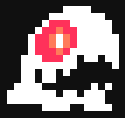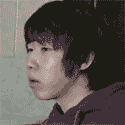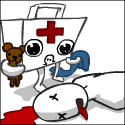|
Nocheez posted:I just started it again after letting it sit for an hour or so, and it did the exact same thing. 73 degrees celcius indicated, but cold to the touch. Im upset too  I had high hopes for this board. I had high hopes for this board.
|
|
|
|

|
| # ? May 9, 2024 16:02 |
|
The Human Cow posted:I know that on the 3450, if you install a specific Realtek driver you can get 7.1 over HDMI in XP and Vista. I can get stereo in W7, but no luck on the 7.1 so far. Do you have a link to this driver? I'm currently using that board for my HTPC. I do have sound output, but I'm not sure if it's stereo or 7.1. Is there any way to check if I'm sending out 7.1, or if my receiver is "faking" surround from stereo? (Also, can my 5.1 stereo still use surround if I am successfully sending out 7.1, or am I SOL?)
|
|
|
|
Ryokurin posted:Some parts of it are over 60mbps. More than what is possible on Blu-Ray. Again, don't use it as a benchmark, its not a proper file and no one will ever make anything that way. It is a good benchmark in the sense that if you can run it you should be able to run anything. It doesn't really matter to me whether it's "realistic" or not. The funny thing is that my e5200 wolfdale with integrated 9400 run it absolutely flawlessly. And this is supposed to be a "low end" setup. So what's the point of a "high end" setup for an HTPC (unless your gaming)?
|
|
|
|
Jensen posted:So what's the point of a "high end" setup for an HTPC (unless your gaming)? Probably video encoding and gaming like you mentioned.
|
|
|
|
Jensen posted:It is a good benchmark in the sense that if you can run it you should be able to run anything. It doesn't really matter to me whether it's "realistic" or not. Even I7 based machines can't play it right. And if they manage to play it without dropping frames all they have done is introduced a ton of judder instead which is just as bad. Its not able to be accelerated by any video card on any os and isn't playable in set top boxes. In the end it prompts people to make overkill systems for something they will never encounter in the wild. I admit its a good stress test, but way too many people try to use it as a benchmark to shoot for.
|
|
|
|
clockworx posted:Do you have a link to this driver? I'm currently using that board for my HTPC. Realtek's website is down right now for me, but I think that it's this one. You can look in the Sound part of Control Panel to see what type of audio is being output - click Properties on the HDMI audio out (I don't remember the exact name) and see what it says. You can tell it to output in 5.1 instead so that your stereo can handle it.
|
|
|
|
rugbert posted:Im upset too Whoo, figured it out. A combination of having the OEM cooler pressing against the heat sink and a bad stick of RAM were my problems. I'm posting from the PC now, and it's working great even with only 2 gigs of RAM (512mb set aside for the video). No problems so far!
|
|
|
|
A friend is offering to sell me an HTPC he didn't bother to finish. I have 3GB of RAM and an older SATA drive that I can use, so all I'd really need to do is pop in a C2D of some sort (probably E5200) and go. Is 225+shipping a good deal for: Case - http://www.newegg.com/Product/Product.aspx?Item=N82E16811163033 Mobo - http://www.newegg.com/Product/Product.aspx?Item=N82E16813131237 PSU - http://www.newegg.com/Product/Product.aspx?Item=N82E16817151033 I'm looking to play TV/movies to a 1080p set, and maybe some L4D if I put in a 9800GT or something and route the audio to some Klipsch Promedia 2.1 that I have laying around.
|
|
|
|
Jensen posted:The funny thing is that my e5200 wolfdale with integrated 9400 run it absolutely flawlessly. And this is supposed to be a "low end" setup.
|
|
|
|
I have had this terrible HDMI problem since building my new HTPC last year. I bought a Sony XBR4 around the same time and was looking to take advantage of the HDMI port on my motherboard so I wouldn't have to buy any DVI converters. The problem lies in that every time I switch away from my HDMI input on the TV and switch back, I don't get any video from HTPC. I've turned off every power setting, tried EDID registry hacks, bought a DVI Doctor plus, nothing works. I was, for a while, using a little application called hdmiOn which forces your video to refresh, but even that doesn't work 100% of the time. At this point, I'm not sure if it's just my TV, my PC, or a combination of the two but I keep seeing people post all over the internet about using HDMI on their HTPCs and if they have problems like me, the DVI Doctor Plus or now the HDMI Doctor is supposed to fix you right up, but I got no benefit from it all. My system: AMD Phenom 2.2ghz Gigabyte GA-MA78GM-S2H Rev 1.1 (HD3200 integrated) 4GB DDR2-800 2x HD Homeruns Nvidia DualTV Windows Vista Media Center w/ TV Pack 2008 At the moment I have it feeding an Xbox360 Extender because that actually works, but it's getting a little old converting all of my video to WMV before watching and I'd also like to take advantage of the slick Windows 7 interface when I upgrade. I'd go VGA to Component but it looked like crap on my TV, not sure why, but it was terrible, so it'll probably be digital or nothing or me.
|
|
|
|
I'm thinking about getting these stuff for my HTPC. I'd like to have some advice if everything seems to be okay first? Intel Pentium E5200 Dual Core, 2.5 GHz, 2MB Silverstone SST-NT07-775 CPU-Cooler LG GGC-H20L, HD-DVD/BluRay ROM Antec NSK2480, Micro ATX Asus P5N7A-VM, nForce 730i, VGA, DVI, HDMI, mATX, LGA 775 Corsair TWIN2X2048-6400C4, 2x1GB, DDR2-800, CL4
|
|
|
|
Okay, I did something kind of retarded today. I wanted to give my simple HTPC (a Dell Inspiron 530s) the ability to play blu-ray discs, so I went to Microcenter and grabbed an OEM blu-ray drive for $115. Popped it into the machine, fired it up... and discovered that apparently my dual-core box is not fast enough for blu-ray. Naive little me thought that it was like DVD, and I could just pop the stupid drive in. Being able to easily play 720p video on the thing didn't help my incorrect perception, either. Now I've got a conundrum. The diagnostic software I used to figure out what to do next returns two problems: First, that I need an outboard video card. Yeah sure fine, I can get one of those. But it also indicates that my processor (pentium dual core... 1.5GHz, I think? Don't have the specs on me now) is too slow. My question is, do I need to solve both of these problems, or will getting a good video card reduce the load on the processor enough to handle things? All things considered, I can always return the drive and try something later, but if I can just grab a cheapie $50 video card from Newegg, I'll go ahead with it. Still beats buying a stand-alone player.
|
|
|
|
A geforce 9400/9300 or an ATI 4350 will help tremendously, these cards support "full video offloading". Powerdvd is a notoriously lovely player. I would try TotalMedia Theater 3, after you buy a better video card.
|
|
|
|
I have a 3450 that I bought for $20 for my HTPC (even though I don't have blu-ray at the moment, just wanted a cheap card with HDMI out). When I went to read the reviews, pretty much ever one was "Works great for my Blu-Ray!"
|
|
|
|
clockworx posted:I have a 3450 that I bought for $20 for my HTPC (even though I don't have blu-ray at the moment, just wanted a cheap card with HDMI out). When I went to read the reviews, pretty much ever one was "Works great for my Blu-Ray!" Yeah, I have a 3450 in my 2.8 GHz P4 box, and it plays Blu-Ray with no problems. I'm using TMT3, as far as software goes.
|
|
|
|
The Human Cow posted:Yeah, I have a 3450 in my 2.8 GHz P4 box, and it plays Blu-Ray with no problems. I'm using TMT3, as far as software goes. Thanks for the tips, guys. I've found an ASUS 3450 on NewEgg and will probably order it tonight. Since I'm over there, I'm also shopping for tuner cards and RAM. This could be fun...
|
|
|
|
After seeing you guys talk about the 3450, how does it compare to similar nvidia cards with PureVideo/CUDA? Is there much difference or is it not noticeable at all?
|
|
|
|
The latest version of CoreAVC supports Nvidia hardware acceleration which you might find handy I just swapped out my old Broadwater/ICH8 motherboard and 3450 with an Nvidia 9300/nForce 730i motherboard. I'd have to say I'm pretty drat happy with it. Hardware acceleration and Blu-Rays worked right out of the box with no fussing around. And it has everything I need on board. quote:Antec NSK2480, Micro ATX I use this case in my bedroom computer, but it is not all that small. The triple-chamber thing seems like a gimmick which ends up taking up a bunch more space than need be. Of course it's much easier working in than my Silverstone SG-01, but I don't like the look or size of it as much. The dual 120mm fans also are extremely overkill and loud. WhyteRyce fucked around with this message at 07:21 on Jun 7, 2009 |
|
|
|
WhyteRyce posted:The dual 120mm fans also are extremely overkill and loud. You may want to hook it up to a rheobus, I use one from sunbeam to dial all my 120mm fans down.
|
|
|
|
WhyteRyce posted:The latest version of CoreAVC supports Nvidia hardware acceleration which you might find handy Sounds great, thanks. I don't have any cards at the moment, just an onboard 7100/nforce 630i, despite everyone saying great things, it's pretty choppy during high bitrate scenes or whatever.
|
|
|
|
Medikit posted:You may want to hook it up to a rheobus, I use one from sunbeam to dial all my 120mm fans down. I just undervolted them to shut them up. They're ok now but I think having to undervolt a 120mm fan is stupid on a case that advertises itself as being quiet Also given that triple-chamber setup of the case (drive bays are in a seperate chamber than the fans), I don't know well a rheobus would work. quote:Sounds great, thanks. I don't have any cards at the moment, just an onboard 7100/nforce 630i, despite everyone saying great things, it's pretty choppy during high bitrate scenes or whatever. I don't think CUDA is supported by 7 series cards WhyteRyce fucked around with this message at 17:35 on Jun 7, 2009 |
|
|
|
Hulu Desktop is pretty great for HTPC, if anyone hasn't tried it. It's made for remote/keyboard navigation, and the video quality has been surprisingly good on the stuff I've tried.
|
|
|
|
I tried to use my antec veris remove/ir with hulu desktop and couldn't get it to work. It might have something to do with the lovely Imon software that has to be running to control MCE though. What ir/remote are you using with hulu? Edit: Oh yea if anyone is looking for a ir/remote, DO NOT get the antec veris basic or anything veris. You must install their lovely software to use the remote, the software has a default sound for each button press that I had to dig through settings to turn off, and the remote is a good design it you didn't have to press buttons 2-3 times to get it to take.
|
|
|
|
Dobermaniac posted:I tried to use my antec veris remove/ir with hulu desktop and couldn't get it to work. It might have something to do with the lovely Imon software that has to be running to control MCE though. What ir/remote are you using with hulu? The iMon software is fully customizable for any app or windows hotkeys, you can really do anything you want with it in regards to macros within windows. I have no idea about the remote though, I use the Veris with a Harmony and it works very well. The only thing that sucks about the iMon software is the lack of proper DPI font/dpi scaling, but Vista's scaling mode makes up for it.
|
|
|
|
Dobermaniac posted:I tried to use my antec veris remove/ir with hulu desktop and couldn't get it to work. It might have something to do with the lovely Imon software that has to be running to control MCE though. What ir/remote are you using with hulu? So I'm really assuming it works well with remotes... it certainly works fine with keyboard.
|
|
|
|
smackfu posted:Hulu Desktop is pretty great for HTPC, if anyone hasn't tried it. It's made for remote/keyboard navigation, and the video quality has been surprisingly good on the stuff I've tried. I was thinking this as well. It just pisses me off that you've got to have some seperate app from your main user interface. Open your poo poo up, hulu. 
|
|
|
|
So I finally got TotalMedia Theatre after reading positive reviews all over the place, but Blu-Rays still seem (very slightly) choppy, but it's enough to annoy me  , the hardware should be more than enough to handle it (2GB Memory, Core 2 Duo E6600, 9400 GT). Might be related to the fact that whenever I turn hardware acceleration on, and come back to the settings later it's off again. , the hardware should be more than enough to handle it (2GB Memory, Core 2 Duo E6600, 9400 GT). Might be related to the fact that whenever I turn hardware acceleration on, and come back to the settings later it's off again.Any ideas? Edit: The hardware acceleration turning off seems to have solved after restarting windows (Should've mentioned that I'm running 7 RC 7100), but the choppiness is still there. Blaminator fucked around with this message at 00:49 on Jun 12, 2009 |
|
|
|
Good evening goons. I decided to do my brother a favor and build him a HTPC just like mine! However, I let him pick the case and came to discover that the one he picked did not come with a power supply. Not being a hardware guru, I am not sure what is the right output to get to meet my needs. The one in my case is a 500W and I am having a hard time finding an (affordable) one that's in that area. I did some searching on some calculators online and they're reporting I only need 163W in some cases and I think I may have been incorrect in some of my assumptions. Here is my hardware: CPU INTEL|C2D E8400 3G 775 45N R MB ASUS P5Q-EM 775 G45 RT 2 Gigabyte (1 stick) PC2-8500 DDR2 Samsung DVD+-R burner Hitachi Deskstar 7200 1TB USB combo Wifi/BT Any help would be greatly appreciated!
|
|
|
|
I could really use some help in figuring out what I need. I've been reading through this thread but I'm still back in 2007 somewhere so I apologize if any thing I ask has been beaten to death. I just recently became a homeowner so like any reasonable person I want to set up a home theater area. I'm talking projector, 5.1 sound, HTPC, and PS3. I feel like I've narrowed down a projector but I'm torn on what to do for a HTPC. I do a lot of downloading, including tv shows and movies, in many formats so I want something that can handle everything (divx, xvid, blu-ray .mkv, H.264, HD, SD, etc.) Right now I download to my regular pc and watch on my 24" monitor. What I want to do is to be able to access these files on a NAS via the HTPC. I don't need DVR capability although it might be nice later on. I don't need DVD playback, but it might be nice instead of having a seperate player. I do want it to be able to handle 1080p and what ever file format I throw at it. I also would like mp3 playback as well, via the NAS, but I imagine even itunes would handle this adequately. I'm not even too interested in front end software, I've used my pc to watch TV for so long now it wouldn't bother me for the interface to remain the same. It seems like everyone here like the DIY approach, and I'm not adverse to that, but I'm considering pre-built option because of the size or loudness of the unit. I'm interested in this: http://fit-pc2.com/wiki/index.php?title=Main_Page because it claims to be able to play 1080p and it is virtually noiseless. Also at $400 it seems like a good deal. Also for projector use it could even mount with the projector. I'd appreciate it if someone could help me out with some of my concerns or at least point me in a good direction. BuddyChrist fucked around with this message at 05:30 on Jun 12, 2009 |
|
|
|
Just checking in to report that the Asus 3450 arrived today and works perfectly for blu-ray. Thanks again for the tip, goons!
|
|
|
|
BuddyChrist posted:I'm interested in this: http://fit-pc2.com/wiki/index.php?title=Main_Page because it claims to be able to play 1080p and it is virtually noiseless. Also at $400 it seems like a good deal. Also for projector use it could even mount with the projector. Also, no HDMI, but I guess that's ok for a projector.
|
|
|
|
smackfu posted:It's not clear that it has digital audio out? You're right about the audio, I hadn't really noticed that. However it does support DVI-D through a HDMI connection and... FAQ posted:Q: What's the difference between DVI and HDMI? I'm not sure if the audio is something I'd be too concerned about. Most of the stuff I download probably has any surround sound support encoded out of it. But I only half know what I'm talking about here, audio is the one part of the setup I have yet to research.
|
|
|
|
I'm getting ready to start assembling some parts for a pretty cheap/weak HTPC setup, but I've come across one problem: the main TV it'd be hooked to isn't HD and does not have anything greater than component inputs. I'd love to put together a box with a motherboard that has a decent built-in video card, but I don't think that's possible. I'm wondering if anyone has any experience with such a board if it exists, or if not, what the next best option would be. I suppose just buying a separate video card and dealing with the extra heat? Thanks!
|
|
|
|
TraderStav posted:Good evening goons. I decided to do my brother a favor and build him a HTPC just like mine! However, I let him pick the case and came to discover that the one he picked did not come with a power supply. Not being a hardware guru, I am not sure what is the right output to get to meet my needs. The one in my case is a 500W and I am having a hard time finding an (affordable) one that's in that area. I did some searching on some calculators online and they're reporting I only need 163W in some cases and I think I may have been incorrect in some of my assumptions. I have a comparable setup (an e4400 instead of the 8400) and I'm only using a Seasonic 330W power supply
|
|
|
|
I'm trying to catch up on this thread. I recently reformatted my hardly ever used desktop into a media pc. Here are the specs: AMD Athlon XP 2800+ ASUS A7N8X mobo 1.25G ram, soon to be 3 gigs when it comes in the mail PC3200 75G HDD on SATA for the windows installation and any programs 250G regular ol' ata? fat ribbon cable for media 9600XT AGP 8X radeon video card. I've got a DVI-HDMI cable en route. Tv: 46" Samsung LCD I think it has basic onboard sound. I want to add a blu-ray player. What does everyone recommend for a player. Also, what kind of soundcard? I dont have surround or anything, I just want to go from the pc to the TV. Has tons of connections on the back. Component, optical, etc. What is recommended for the audio? Video card up to par? If not, what? I only have basic PCI slots and AGP 8X slot. Thanks 
|
|
|
|
you could buy this video card http://www.newegg.com/product/product.aspx?item=n82e16814161237&guid=81c604f3cb2e498e92ed317d89d5e96f $60 and it has the special ati dvi to hdmi adapter that also passes sound. that way you'd only have to run one cable to your tv
|
|
|
|
Gonna build a Pricewatch bundle to replace this laptop we use for HTPC. Any recommendations on super cheap cases or video cards? Looking to run 1080p on Mediaportal and Hulu desktop.
|
|
|
|
How do you guys deal with stability problems? For instance (In my case), MediaPortal crashing for no reason, resolutions problems that happen randomly as well (have to do with the HDMI not being active, or changing inputs, I think), vista restarting automatically (probably set up a batch file to run MediaPortal on startup), and finally remote conflicts, where some buttons on one remote do an undesired action on another. I suppose I could fix the last with some IR decoding program, as the conflicts only seem to happen in media portal.
|
|
|
|
CloFan posted:How do you guys deal with stability problems? For instance (In my case), MediaPortal crashing for no reason, resolutions problems that happen randomly as well (have to do with the HDMI not being active, or changing inputs, I think), vista restarting automatically (probably set up a batch file to run MediaPortal on startup), and finally remote conflicts, where some buttons on one remote do an undesired action on another. I suppose I could fix the last with some IR decoding program, as the conflicts only seem to happen in media portal. That sucks. I have 0 stability problems so don't have to deal with them. My HTPC has been on for 3 months straight now and never had any issues. The HDMI input problems are dependent on your motherboard. Older HDMI mobos had that problem... the new generation doesn't. So I guess you're screwed there. I don't understand what you mean about the remote conflicts though. You have multiple remotes for your HTPC?
|
|
|
|

|
| # ? May 9, 2024 16:02 |
|
I got my HTPC up and running yesterday. Outside of having weird overscan issues with my plasma (666p, the mark of the overscan beast), this thing is amazing. I'm just using Windows 7 as a computer with a wireless keyboard/mouse until I get a server going so I can hook up Media Center and gently caress around with it to accept mkv and *.264.
|
|
|