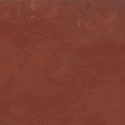|
Does anyone know how I can make a realistic looking phone screen in V-ray or maxwell? I guess I'll need to somehow give a jpeg a luminosity, but I have no clue how to. It's in rhino btw. Any help would be very much appreciated.
|
|
|
|

|
| # ? May 14, 2024 00:18 |
|
EoinCannon posted:That's pretty sweet for no reference Sigma. Thanks EoinCannon. I just want to get faster at sketching + accuracy and I find it is sometimes hard for me to go back to work on larger projects I have poured hours and hours into. Getting faster at 3d sketching and 2d painting are big goals for me right now since I have a new cintiq. Also sketching 2d and 3d out of my head on the cintiq is just enormously fun. I'll try to get a few more heads up soon. Your female head looks female, although a little creepy. Women's heads in 3d without hair to me are a little creepy anyways though. There are also a few random dimples on the cheeckbone and inner foreheadwhich appear to be symmetrical on your face. spottedfeces: That looks a LOT better!
|
|
|
|
spottedfeces posted:Thanks to alla y'all. You helped me make some real progress. Especially Kirby, your advice and spiffy diagram really helped me out. and it looks fantastic mate! nice work.
|
|
|
|
Here is some hot steamy flamethrower action for you. 
|
|
|
Heintje posted:Here is some hot steamy flamethrower action for you. That looks amazing, almost painted. It would make an awesome logo or title if you could somehow work some text in to it.
|
|
|
|
|
I'm more tempted to just set things on fire. Isn't it great that I can do that without actually causing any real world damage. Yeeah.
|
|
|
|
Heintje posted:I'm more tempted to just set things on fire. Isn't it great that I can do that without actually causing any real world damage. Yeeah. Speaking of fire, there's a pretty decent CG Pyrotechnics contest running right now, caveat is you're only allowed to use After Effects. Some pretty good prizes. http://vimeo.com/groups/17413
|
|
|
|
I set sooo many things on fire when I had access to FumeFX. Digital pyromania is way too much fun.
|
|
|
|
Right, so here's a working version: Click here for the full 1920x1080 image. Don't know what happened to waffle.. Anyway, the vraylight is mapped with an HDR of my window looking outside. I also had good results with my aalto chair, so i thought it might work on interiors. Now i gotta try it in a proper interior heh.
|
|
|
|
Really beautiful lighting log. It looks like in-camera DOF, Did that take ages to render?
|
|
|
|
International Log posted:Right, so here's a working version: This is amazing, the lighting and camera is wonderful. Is there anywhere you can get setups like that to download? I'm currently modelling a phone but the default studio doesn't make it pop so like a table/window or something would own.
|
|
|
|
Okay what the gently caress is going on here? It is driving me absolutely mad. 
|
|
|
|
Try breaking up the large surfaces into quads?
|
|
|
|
Still doesn't seem to like it. That surface is only like 1mm x 5mm full size anyway. I just don't understand why the wireframe looks good, but the rendered version is total poo poo.
|
|
|
|
A5H posted:Still doesn't seem to like it. Have you checked the normals? Seems simple but wrong normals often give you nightmare rendering issues.
|
|
|
|
sigma 6 posted:Have you checked the normals? Seems simple but wrong normals often give you nightmare rendering issues. I'm really sorry but I don't know what that even is  Is there a link or something that can explain it? I'm pretty new to modelling and not really had stupid little stuff going wrong before.
|
|
|
|
A5H posted:I'm really sorry but I don't know what that even is dont forget to check if you're vertices are correctly welded and not just overlapping.
|
|
|
|
Odddzy posted:dont forget to check if you're vertices are correctly welded and not just overlapping. Yeah they are, they were one piece before being filleted and they are still one single curved piece now.
|
|
|
|
A5H posted:Still doesn't seem to like it. Tried scaling it up? looks like you're using nurbs that are being auto-meshed at rendertime and it's not finding the detail, if it's 1mmx5mm then it probably just doesnt think it needs the detail going in.
|
|
|
|
EoinCannon posted:Really beautiful lighting log. Thanks, yeah it is. I don't remember though, maybe around 3-4 hours? I rendered a big huge version which took ~10 hours, which is twice as big, so that might be a good estimate. A5H posted:This is amazing, the lighting and camera is wonderful. Thank you Thank you  No i don't know where you can download setups of those kinds, but it's not hard, really. It's a real simple scene, you just need to find the "make nice" button.
|
|
|
|
 Had to make some changes to the exhibit after showing it to people at work. We opened it up more and I added a backdrop to the walls.
|
|
|
Hinchu posted:Had to make some changes to the exhibit after showing it to people at work. We opened it up more and I added a backdrop to the walls. Looking good. If I remember correctly it wasn't previously symmetrical but now it is (for the most part at least), right? Definitely makes it feel more open.
|
|
|
|
|
A5H posted:I'm really sorry but I don't know what that even is It doesn't really look like it is a problem with the normals but I will take a stab at explaining what they are. Basically, a 3d normal is what dictates how light bounces off a face or vertex. In fact, there are face normals and vertex normals and the angle of the normal dictates how the light bounces. "Hard" and "soft" edges are really just the angle of the vertex normals on that edge. Max has smoothing groups that allow you to change the normal angle on different groups of faces / vertices at once. The normal dictates which side is outside vs inside and if the normal is pointing the wrong way, the geometry may not render at all. When we render the INSIDE of a cube to make a room for example, we must invert the normals. Normals are calculated by the vertex ORDER. In order to flip the normals, the order of the vertex count is reversed. Vertex order 1234 becomes 4321 and the normal is flipped, allowing light to bounce off the other side. This is grossly oversimplified but I hope it helps a little. Ah here we are . . . I knew there had to be a wiki entry. sigma 6 fucked around with this message at 18:51 on Jun 4, 2009 |
|
|
|
My copy of maxscript 101 finally arrived! Seems pretty good so far, makes no assumptions about you having prior programming knowledge, written by the creator of maxscript. I'll let you guys know what I think of it after a few weeks working through it Link if anyone is interested: http://www.lyric.com/maxscript101/
|
|
|
|
I was reading the first post today and wanted to comment. My girlfriend of 4 years was hired at Netdevil and is now an environmental artist for Lego Universe. She works 12-15 hours a day and 6 hours each weekend day. She started out at 30k and as far as I know, her salary hasn't changed. While the idea of the job is glamorous, keep in mind that Kirby was not bullshitting you. What he calls crunches they call sprints. They pick an unobtainable goal and everyone shoots for it. Once a sprint is done, they start another. It's grueling, thankless work. The art directors are overpaid retards, the hours blow, the pay sucks. I have not seen her in three months. While this is not meant to be an E/N post, I will say that this lifestyle has torn us apart and I've left her just recently. I can answer some questions from at least the spouse side of being a game developer if anyone has any. I was there for her interviews and have a decent idea of how they work over there...
|
|
|
|
No kidding man. As of January I no longer work in the Game Industry. I'm taking this whole year off because I felt extremely burned out. I'm going to take this time to learn all the new stuff. But it can be rough, I feel like I've missed my last five summers due to crunch times.
|
|
|
|
I made that at a lovely casual game company and even there I felt like I was underpaid. That really sucks, dude. It sounds like she's really getting ripped off for working on such a high profile project. Do they at least get OT?
|
|
|
|
OT in the 3d industry seems like a rare thing indeed :-(
|
|
|
|
|
brian encino man posted:OT in the 3d industry seems like a rare thing indeed :-( It isn't really very rare depending on what sort of job you take and how you are employed by the company. Admittedly, I don't really know anything about the games industry, but I know a whole bunch of people who claim OT from working on features to freelancing on commercials. It isn't ideal, as it still happens far too often than it ideally should, but people do get compensated for it. As for whether the pay is worth the detrimental effect it has on your life, well that's for every person to experience and decide on.
|
|
|
|
yeah I wrote that quite a while ago, and I've a handful of jobs at different studios since. It does differ from place to place, industry to industry and country to country. In the half year or so ive been in the fortunate position in being under an art director who was a freelancer for a very long time, so he was all too familiar with what happens in production. there was still obviously a crunch, but he was very lenient with our schedules in the leading months up to the end. we could take days off, take longer lunches/come in late when needed, and we all had a mutual understanding that this wasn't there to be abused, but a way to reward us for the final stretch. Then after finishing we all got a nice week or two break  but regardless that sounds really lovely acc risk 
|
|
|
|
I'm relatively new to Zbrush and I'm looking at doing some hardcore studying on it for the next few weeks, but I'm wondering if you can answer me a question.EoinCannon posted:
How do you get multiple objects appearing and being sculptable like that in Zbrush? I've so far been able to export pieces of my model from max in OBJ format and get them individually into zbrush, but I haven't the faintest idea how to get, say, a body mesh, a hat model, a shirt, pants, shoes, eyes, necklaces and other such objects all into zbrush at once so I can work on them together. Some help for a newbie?  Also, a character I'm putting the finishing touches to.  Click here for the full 381x798 image. (Edit: whoops forgot the opacity map on the hair.)
|
|
|
|
Aliginge posted:\How do you get multiple objects appearing and being sculptable like that in Zbrush? I've so far been able to export pieces of my model from max in OBJ format and get them individually into zbrush, but I haven't the faintest idea how to get, say, a body mesh, a hat model, a shirt, pants, shoes, eyes, necklaces and other such objects all into zbrush at once so I can work on them together. You want to use Subtools for this. http://www.pixologic.com/docs/index.php/Subtools There's multiple ways to get subtools together. You can break them off existing meshes, or append objects originally sculpted seperately.
|
|
|
Aliginge posted:I'm relatively new to Zbrush and I'm looking at doing some hardcore studying on it for the next few weeks, but I'm wondering if you can answer me a question. You want to learn the essential Subtools and Subtool Master (plugin available on Pixologic's site and ZBrushCentral forums I believe). Think of your main tool (obj) as a master tool. You can append subtools to this master tool, whether it's basemesh objs from max/maya/whatever. Their subdivision levels are completely seperate so you can work on your low-res basemesh of say, a belt, at subdivision level 1 to get it in place properly and then divide it up to start sculpting in it's details. Subtool Master also helps because it has some functions for multiple subtools, usually you have to switch poo poo one by one on each subtool. This is a pain in the rear end when a lot of people end up having 20+ subtools on their model. Then there's features like Extract and poo poo, which will duplicate some faces you've masked on your object, extrude them out a bit, and you have the option to add thickness to them for a quick way to do cloth/armor/etc. Once these are extracted they will automatically be added to your Subtools seperate from your model. To edit each subtool, just like in Photoshop's layers make sure the subtool is selected (the rest will darken) and sculpt away. I'd search the ZBrushCentral forums for some good tutorials on subtools, as I'm sure there are plenty. Also check out the wiki for ZBrush as it has loads of useful info. There's a few tips/tricks/bugs while using subtools that it's nice to be aware of. http://www.pixologic.com/docs/index.php/User_FAQ http://www.pixologic.com/docs/index.php/ZBrush_3_Shortcuts ceebee fucked around with this message at 15:28 on Jun 6, 2009 |
|
|
|
|
I put together my SESI stuff into a new reel: http://vimeo.com/5025925 Let me know what you think. There will probably be a bit more to add to it later, but I like keeping it short and sweet and focusing on the effects side of things. I might need to somehow explain what's going on in the walkway thing at the end though- I'm doing a bunch of stuff that results in being able to dynamically texture the walkway with the actual video frames, when the corresponding bit of walkway starts to move.
|
|
|
|
The car crash sim shots linger just a biiiit too long I think, but you should probably lead the reel with those. The last segment showing the camera mapping peeling effect I liked, but I'd really liked to have seen it without the test mapping texture, and when I did get that, it was only a few short seconds. Maybe run them one after the other or side by side?
|
|
|
|
brian encino man posted:OT in the 3d industry seems like a rare thing indeed :-( Every company I worked at I had overtime... except for one place in Canada where they would give me extra vacation time in lieu of overtime. I guess that depends on the state/province you are currently working. Smaller companies will tend to be sneaky and attempt or claim that you are not eligible for OT, I'd check your local laws. In California, at my company... freelance, and staff receive the state standard overtime. Work more than 8 hours in a day you get 1.5x pay, more than 12 hours you get 2x pay. Weekly rule also applies, so more than 40 hours a week is 1.5x pay, 60 hours+ is 2x, the 7th day is golden time, which every hour on the 7th day pays double, the same with holidays. You're not permitted/supposed to work the 14th day according to the California labor laws [golden time applies then as well, but you can refuse to work and the law will protect you]. Since payroll is typically 80-92% of the cost of running a studio, that tends to keep the producers honest and ensure that the right number of people are hired for the job. Even with that, I worked mostly overtime for the last 6 months, so the only thing that keeps me sane is payday. Canada is a toss up depending on the overtime law on a province by province level. The UK has no overtime rules, and it's one of the reason why the US studios are hurting. The UK studios are sucking up a shitload of film / fx work right now. They don't have to pay overtime, they have a 15% tax credit from the government for film production and the pound is relatively strong compared to the dollar. So a place like double negative may have 10+ films they're working on and you have places in the US going out of business [Orphanage and a few other places]. Sony Imageworks just practically laid off all of their full time staff employees... so they would operate as a contracts/projects orientated studio only. Of course it's a political hot potato since apparently we're not deserving of a similar tax credit because you get: "loving  liberals liberals  in Hollywood ain't gettin' a hand out!!" in Hollywood ain't gettin' a hand out!!"..from the right wing assholes in congress, and you get: "No hand outs to big ..from the left wing assholes.  So what you have to do in that case is assume you will be working overtime and pad that into your salary requirements, good luck doing that if you are relatively new to the industry. Acc-Risk posted:
How long was she there? Is this in Colorado? If she's good she needs to get out of Colorado and near a major game development hub. Ie. Texas or California. You want lots of options for work with multiple game developers in the area [competition for labor]. You work one job for a bit, then leave when it's done and move onto a different company and repeat until you reach a salary level that's decent. The studios [like Netdevil] that open up studios in the middle of nowhere pull the sirens song of "lower cost of living away from the big city" which translates to "We ain't paying you poo poo". Or "Our states labor laws amount to slavery" In my best Arnold impression.. I say I had a studio in Texas pull that crap when they wanted me to move from LA , and I laughed at them. "But but but.. the cost of living is lower" Yes, but factoring in how much *LESS* I"m getting paid, it's a wash or I'm still making less money. /went a little crazy with emoticons but what the hey... Big K of Justice fucked around with this message at 16:51 on Jun 6, 2009 |
|
|
|
Synth: I'll leave the car crash shots as is I think. I'll definitely consider moving them to the front, seeing as the deformation and cloth stuff has been the focus of my work so far. The footpath textures are hiding all the bad comping  BigK: I'm about to start hitting up every studio and their dog to see what's around and make some kind of contact that could be handy in the future. I expect to work overtime too, but I also expect to be paid for it. When the time comes to negotiate pay terms and conditions for a contract, I'm going to be perfectly clear about that. I will have to think about how to confront that issue in a way that doesn't make me seem pig-headed or have them back off immediately. But the logic is that I am paid for the work that I do. If there is too many hours being spent on a project then there is an issue with budgeting and workflow that would then need to be addressed. It's not like I have a wealth of cards on my side but I feel that it seems reasonable and fair. I don't know if I'd want to work for a place that takes advantage of people in that way anyway. What are your thoughts for someone like me when approaching the overtime thing in the inevitable conversation with a recruiter/HR?
|
|
|
|
sigma 6 posted:It doesn't really look like it is a problem with the normals but I will take a stab at explaining what they are. Thanks for this man. Everything appears to be fine so I'm just gonna have to sack it off and hope my lecturer doesn't notice.
|
|
|
|
Working on a motion graphic piece, mostly 3d. Going to be a bunch of polaroids falling into a pile. Here's current progress. I want this to be as photo-real as possible, but I'm really not a 3d artist. Any suggestions? 
|
|
|
|

|
| # ? May 14, 2024 00:18 |
|
Scan a poloroid in and use that as a map instead of the weird paper you have now, it'll look a million times better. Just set the shot up in real life - put some poloroids onto a wood table and take a photo of it. Look back at it every 10 minutes.
|
|
|