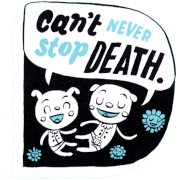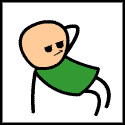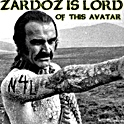|
Alctel posted:However in Lightroom you CAN make edits to make the original look a bit better, then save it as a camera default so it automatically goes through the same steps everytime you download from that camera. Not sure if you can do it in bridge though. Can you please elaborate a bit more? When I go out and take pictures, some are landscape and some are portrait. Should I tag them all according to their categories and then batch tag each group wih the different in-camera calibrations?
|
|
|
|

|
| # ? May 16, 2024 14:30 |
|
You can create a preset which includes the camera calibrations you use and have them applied on import. In develop mode make your changes the cmd-shift-n or Develop menu -> New Preset which pops up a window where you choose what to include in the preset. Once you have the preset you can also bulk apply it in Library mode to whatever you select using the Quick Develop pane.
|
|
|
|
So I get that lightroom makes nondestructive edits.I want to make copies of what I have to DVD and delete them to make room. But if I want to work on them again, they don't have the edits attached to them anymore. When backing up your files, is there a way to save those edits and original raw file?
|
|
|
|
Back up your library with it. Not sure if creating the XMP sidecar will save your edits but that might also be a solution.
|
|
|
|
AIIAZNSK8ER posted:So I get that lightroom makes nondestructive edits.I want to make copies of what I have to DVD and delete them to make room. But if I want to work on them again, they don't have the edits attached to them anymore. When backing up your files, is there a way to save those edits and original raw file? I keep my dailies folders separate from my final edits. Last year, a month or so after I got my camera, I burned 7 DVDs of all my dailies. Then I accidentally dropped the spindle of them to the hard floor. 4 of the were cracked or had layer separation at the edges, and though I was able to save some of the pictures from the damaged discs, I lost plenty too. It was a heartbreaking lesson to learn. Since then I double backup to two external hard drives. Even if you choose the less-extreme methods of using one, you should consider buying an external hard drive for storing your photos. A Western Digital My Book 750 GB drive can be had for $100, give or take  . Smaller drives are even cheaper. . Smaller drives are even cheaper.
|
|
|
|
Is there any way to get photoshop to handle brush resizing the way Lightroom does, ie, just use the mousewheel to make is smaller or larger? I know CS4 has a click and drag feature, but I love how Lightroom does it.
|
|
|
|
I've always used [ and ] in LR and PS, map your scroll wheel to that maybe? That's what I do for my Wacom tablet buttons.
|
|
|
|
quote:Aperture Stuff Edited out because I think I need to do a little more research on my own. Starting with some of the lynda.com tutorial. Hop Pocket fucked around with this message at 02:40 on Jun 12, 2009 |
|
|
|
I've started using the second lightroom window in Lightroom a while ago and it's ridiculously useful, especially in Live mode. Any change you make is reflected there in full screen, and if you mouse-over the film strip, it'll show whatever's under your cursor, which is about the fastest way I've found to choose picks/selects out of a Whole bunch of raws. So if you use LR2, try a second display if you don't have one yet. pwn posted:Since then I double backup to two external hard drives. Even if you choose the less-extreme methods of using one, you should consider buying an external hard drive for storing your photos. Write whatever you don't want to lose to DVD, and store it somewhere safe, not on top of your desk. The rule of thum is that you always, always want to digital copies of whatever you care about. Ideally you either do live replication to an offsite system (PLUS normal backups, because if you delete stuff that'll get deleted on the remote host too), or you bring DVD's/tapes semi-regularly to someone you trust. It's just ridiculous to shoot digital and still have a something like a house fire or a flood wipe out your archive. evil_bunnY fucked around with this message at 08:15 on Jun 12, 2009 |
|
|
|
evil_bunnY posted:Hard drives are not backups, just copies. They're especially useless if you leave them plugged in (so a surge or blown PSU will take both of them out at the same time). My externals don't live on a desktop, they live stored in a padded briefcase. I only remove them to use them, and then replace them when I'm done. Regular DVD-/+Rs degrade over a relatively short amount of time. I agree in having two physical separate backup locations, I just don't have that setup yet.
|
|
|
|
pwn posted:What?
|
|
|
|
pwn posted:What? A regular DVD will degrade over time but they do make archival DVDs that are suppose to last 300 years. You also want a off site backup, either a bank lock box or even a friend/family's house (I have never trusted web based storage) and DVDs are the best for that. The off site backup should be something you never touch unless your other two backups fail. I once backed up most of my photos onto about 6 DVDs using toast and when I tried to download the files off the disks it required that all the disks had to be downloaded in order. I had a few corrupted files that stopped the download on the 3rd disk making it so I couldn't download the last disks. I got it all worked out but took me about 10 hours to get all the images off the disks. Edit: typing like I am drunk raggedphoto fucked around with this message at 20:29 on Jun 12, 2009 |
|
|
|
raggedphoto posted:(I have never trusted web based storage) I don't trust most of the services out there but Amazon's S3 is what I use (with the JungleDisk software for doing the actual backups). S3 runs like half the internet, and Amazon or their services aren't going to disappear over night or anything which is more than you can say for some of these "$5/mo for unlimited backup!!" services like Mozy. I do not trust DVDs at all, even archival ones. I've heard too many horror stories. Optical media is just too fragile, too many things can go wrong, they're too easy to damage, and there's no real evidence that the archival ones last all that long either. I think it's better to use hard drives over DVDs. At least if something goes wrong with a hard drive there are ways to recover the data, unlike a hosed up or degraded DVD. Really you should just assume all of your media is going to fail or become corrupt at some point and plan accordingly.
|
|
|
|
brad industry posted:Really you should just assume all of your media is going to fail or become corrupt at some point and plan accordingly. This. Thanks for the kick in the butt to look at S3 as an off-site backup solution. I'm using an Apple Time Capsule right now to backup my laptop, but should the house burn down..
|
|
|
|
brad industry posted:Really you should just assume all of your media is going to fail or become corrupt at some point and plan accordingly. Thanks, I will look into S3... I too have heard horror stories (and have experienced them first hand) concerning DVDs but I still like to have a hard copy of my files. In all reality I have had more problems with hard drive failure than problems with damaged DVDs but I understand what you are saying. As of now my redundancy consists of this: (2) internal 1 TB hard drives on a mirrored RAID (C drive on a separate hard drive) From there everything is put onto a external hard drive and onto another portable external hard drive. Once I acquire 4.5 gigs of new photos I burn it to 2 DVDs, one to keep at home, the other to store at my folks house.
|
|
|
|
brad industry posted:I don't trust most of the services out there but Amazon's S3 is what I use (with the JungleDisk software for doing the actual backups). S3 runs like half the internet, and Amazon or their services aren't going to disappear over night or anything which is more than you can say for some of these "$5/mo for unlimited backup!!" services like Mozy. I use S3 and Jungle disk as well, and I have nothing but good things to say for them. Jungle Disk is a $20 one time cost, a real no-brainer. I look at it this way: If I'm going to store things on hard disk, I'd have a mirrored usb setup since I don't really trust hard drives all that much (I work in IT and see how often they fail) so that is gonna set me back at least $200. I think right now I am paying something like $4 or $5 a month for S3.. really cheap. Though I should note that I only back up my finished photos. All my original RAWs are just sitting on my hard drive waiting for it to crash. Oh well.
|
|
|
|
I work in the digital lab for a photography studio and I'm trying to enhance my understanding of ICC profiles. I work in the sports/activities department which involves minimal retouching; a brief description of my workflow is as follows: Receive job from photographers >>> upload images to server >>> create job file >>> upload images (as thumbnails) to batching/printing program (Timestone Neogroup) >>> Crop/center images and keep the colors within acceptably pleasing parameters >>> Send to print. Retouching is done minimally because my department's products are seldom larger than a 5x7 or 8x10 and they are not priced expensively enough to warrant attentive retouching unless specifically requested and purchased. As I deal with 1000s of images per week at times, performing color corrections with photoshop is not an option. I do not have Lightroom nor am I familiar with it.. yet. The batch printing program I use, Timestone Neogroup, requires that a profile be applied for printer output if color management is enabled. It allows for color profiles to be plugged in both for thumbnail viewing/adjusting and for printer output. When I apply a printer's profile to the thumbnails, it will affect the color on-screen slightly as if I were viewing the image through a lens. ****I have always assumed that I am quality-checking the images' color AND correcting for the printer's "bias" when I do color correcting. I don't understand how applying a profile for printer output works compared to viewing an image through the profile on-screen. We cannot get a consensus on this matter at work. I've spent some time on Google looking for information but it's like sipping from a firehose. If someone can help get me straightened out I'd appreciate it...
|
|
|
|
raggedphoto posted:(2) internal 1 TB hard drives on a mirrored RAID (C drive on a separate hard drive) That's pretty similar to my workflow. 1) copy from card onto external HDD 2) every couple of weeks (or after an important shoot), dupe onto 2nd HDD and keep in wardrobe 3) once a month (approx), bring to office and dupe to 3rd HDD kept in office Plus, every 4Gb, export and burn to 3 DVDs ('home archive' 'home use' 'office archive') (so the RAW only exist on HDD and DVDs are jpg only) I think I have got myself covered okay in case of disaster. Obviously, I should close the time gaps up a little, but I think it's safe enough.
|
|
|
|
spog posted:I think I have got myself covered okay in case of disaster. Obviously, I should close the time gaps up a little, but I think it's safe enough. But what about my negatives?!
|
|
|
|
HPL posted:But what about my negatives?! You could follow my secure negative storage process: All negs are carefully stuffed in a large, torn paper bag. This bag is precariously balanced on the top of the wardrobe in a room that is sometimes climate controlled and occasionally visited by various insects and reptiles (hopefully, one cancels out the other). Hmm, maybe I need to think about this more...
|
|
|
|
spog posted:You could follow my secure negative storage process: Yeah my negs are stuffed into very old neg sleeves in a three ring binder, placed under my bed with my porn and photo mag stash. I am awaiting the day my girlfriend throws out my stash, negs and all. My only saving grace is that I used a Flextight scanner to scan most of the negs at something like 3200 dpi so hopefully I will never need them again, hopefully. Ninja edit: My 4x5 chromes are stored in a very secure place
|
|
|
|
After reading the whole thread and picking up on some tips, I think I like how I've been doing my post processing lately:
|
|
|
|
Anti_Social posted:After reading the whole thread and picking up on some tips, I think I like how I've been doing my post processing lately: its a nice start, but theres a few things that bug me, for starters, feather the edge of the yellow/green box you put.
|
|
|
|
If you mean the box around the edges, you can blame Flickr for how they handle thumbnails.
|
|
|
|
somnambulist posted:its a nice start, but theres a few things that bug me, for starters, feather the edge of the yellow/green box you put. Isn't it a before/after comparison?
|
|
|
|
Is there a decent tutorial on making an old, worn-out Polaroid-esque image in Photoshop. Google hasn't really given me any answers and Poladroid seems to just have one setting.
|
|
|
|
Related to above question: does anyone have a resource for characteristics of films of different vintages? Like how 50's film looks different from 70's film. Not looking for a one-shot preset, more discussion of grain, shadow-to-midtone contrasts, magenta-casted blacks, etc.
|
|
|
|
Iron Squid posted:Is there a decent tutorial on making an old, worn-out Polaroid-esque image in Photoshop. Google hasn't really given me any answers and Poladroid seems to just have one setting. You can try "urban acid" from here- http://www.atncentral.com/download.htm ...and then apply a polaroid-like border if that's what your going for.
|
|
|
|
Would anyone be intersted in participating together a "contest" (maybe without judging since that's always a pain in the rear end and contentious) where we all start with the same 3 or 5 RAWs and post-process them to JPGs? It'd be interesting to see what different people come up with.
|
|
|
|
evensevenone posted:Would anyone be intersted in participating together a "contest" (maybe without judging since that's always a pain in the rear end and contentious) where we all start with the same 3 or 5 RAWs and post-process them to JPGs? It'd be interesting to see what different people come up with. Sounds like a good idea, id be interested anyway.
|
|
|
|
That sounds interesting... whose images would we use? And of what? Maybe a selection of different kinds of imagery?
|
|
|
|
It'd be really interesting to watch (PP is one of the many things I suck at), especially if people are going to lay out the process for their entries.
|
|
|
|
I'm in. Just pick files that can actually be interpreted multiple ways.
|
|
|
|
I'm game.
|
|
|
|
I'm down.
|
|
|
|
I'd be interested, although it would be more of a strict learning exercise for me.
|
|
|
|
Would it be a strict conversion exercise or postprocessing in general?
|
|
|
|
Sounds good to me, I'm down.
|
|
|
|
I assume it would be creative exercise in processing, not just fixing things up. I would definitely participate.
|
|
|
|

|
| # ? May 16, 2024 14:30 |
|
TsarAleksi posted:Would it be a strict conversion exercise or postprocessing in general? Yeah I'd hope for general post, one RAW with The loose guideline of "process to taste" would probably make for more variety/artistry. Unless by strict you mean a specified task, like "Convert this to B&W" or "make the colors pop" or "clean this poo poo up". I suppose that could be interesting too.
|
|
|