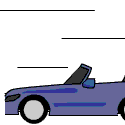|
Any quality concerns in using an XLR to 1/4" cable for a dynamic mic rather than XLR to XLR? I need the phantom power on my mixer on for my condenser mic, but it either goes to all four mic preamps (when it's switched on) or to none at all (when it's switched off). So say I want to use a dynamic mic at the same time--is plugging it into the line in with an XLR to 1/4" cable my only option?
|
|
|
|

|
| # ? May 13, 2024 05:00 |
|
Phantom power doesn't really affect dynamic mics. It's ribbon mics you need to keep separate from phantom power.
|
|
|
|
blinkeve1826 posted:Any quality concerns in using an XLR to 1/4" cable for a dynamic mic rather than XLR to XLR? I need the phantom power on my mixer on for my condenser mic, but it either goes to all four mic preamps (when it's switched on) or to none at all (when it's switched off). So say I want to use a dynamic mic at the same time--is plugging it into the line in with an XLR to 1/4" cable my only option? It depends on if the "line input" that you're using is fed into the preamp or not. Otherwise just leave phantom power on, it wont hurt the dynamic.
|
|
|
|
nimper posted:Phantom power doesn't really affect dynamic mics. It's ribbon mics you need to keep separate from phantom power. ChristsDickWorship fucked around with this message at 03:27 on Jun 9, 2009 |
|
|
|
wixard posted:Fun fact: phantoming a ribbon doesn't actually kill it if you plug it straight into a preamp with an XLR. Phantom is carried on the ground, or pin 1. This won't effect a ribbon microphone at all, it only fries the diaphragm if you do something like try to patch that line with a TT or 1/4" patch bay because as you push the connector in you will at some point be sending 48V down pin 2 or 3, thus across the ribbon. It can also happen if your XLR is damaged, so like you said it's a good rule of thumb to pay close attention, but the reality is that ribbon mics will not fry anytime you phantom them. Wow that's really cool to know
|
|
|
|
Okay, so I need a little (lot) of help from you amazingly smart dudes here. I've been doing home recordings for the last 4 years just out of my bedroom with my comp, fruity loops and guitar rig or recording my amp. I think I've gotten it to the point where even with programmed drums, it sounds like a legit recording that could be taken as near studio quality. The only thing I've ever had a lot of trouble with is the recording of real drums and getting them to sound as amazing as they do on some records. So my cousin and I basically have decided on project to work on all summer, and that is, build from the floor up and real legit, comfortable high quality studio. Basically what I'm asking is..help my cousin and I spend $2,000 on recording gear. We already have a computer, pro tools, guitar rig 3, drumagog, a firepod, and all of the instruments and a few various mics. What I need help with is everything else. All of the small minor details like those things that let you plug in multiple headphones at the same time, and bigger ones like good affordable monitors and all of the other mics necessary to achieve this. Right now I have two sm57s, two sm58s, and a couple cheapo condensers like an AT2020 and one I can't remember the name of. http://www.myspace.com/castleultimate this is a local studio that pretty much sums up what I think is the best drum quality you can get without having a million dollar studio. HOW DO I DO THAT :[ thanks in advance for anybody that can help in anyway
|
|
|
|
Any good tutorials for vocals? I've been using an AT2020 through a Fast Track Pro into Cubase SX3, and my finish product always sounds so lo-fi, especially the vocals.
|
|
|
|
SVU Fan posted:Okay, so I need a little (lot) of help from you amazingly smart dudes here. You need to read on gear slutz a lot and get in on some chinese copies of expensive mics and preamps. I would get a couple of studio projects b1s or lower end ocktavas. Get a matched pair and get them modded by some guys on gearslutz.com Replaced transformers and inductors can go a long way, if you get a decent couple preamps. Spend half your budget on getting the room perfect. Maybe even hire someone from a local studio to come help you out. thanks in advance for anybody that can help in anyway You probably need to sort your bass out in the room. DIY bass traps would help a lot.
|
|
|
|
How does one add roominess anyway? When I record drums, you can tell they're in a room, but when I record guitars, they sound like they're DI (in comparison). What's the best way to add air to the guitar sound?
|
|
|
|
Mudflap McDirt posted:How does one add roominess anyway? When I record drums, you can tell they're in a room, but when I record guitars, they sound like they're DI (in comparison). What's the best way to add air to the guitar sound? usually a reverb plugin
|
|
|
|
nimper posted:usually a reverb plugin well that's simple.
|
|
|
|
Mudflap McDirt posted:well that's simple. Or you can record with the mic farther back from the grille of the guitar amp. I personally like to record in stereo with the mics on the opposite sides of the room and then crank the guitar amp to 11. Phasing? What's that? nimper fucked around with this message at 14:38 on Jun 11, 2009 |
|
|
|
nimper posted:Or you can record with the mic farther back from the grille of the guitar amp. To elaborate on this, you could have a dynamic mic recording the bulk of the sound and a condenser further back in the room to catch the roomy sound. That as well as a bit of reverb (maybe get a nice spring reverb pedal) should get the sound you want.
|
|
|
|
Rolling off highs also gives depth/space because high frequencies fall off with distance.
|
|
|
|
Rkelly posted:It is mostly monitors and room treatment. Float a drum riser. Use nicely dampened room. A completely dead room can help a ton and then add the roomyness later. I always read gearslutz and there are lots of pros there. They say its 90 percent room,monitors, mic placement(not the specific mic) and ten percent everything else. Thanks man, I'm definitely gonna look into the best ways for fixing up the room. Any recommendations on mics and monitor brands?
|
|
|
|
Bleh, just found out my Tascam US-122 I've been using doesn't work with Vista. Anyone have a basic USB interface lying around you'd be willing to sell? Just looking for 2 XLR and phantom power, like the E-MU 0404.
|
|
|
|
SVU Fan posted:Any recommendations on mics and monitor brands? Don't skimp on the monitors; don't consider anything below $1k for the pair at least. Consider ADAM or Dynaudio; do bring your own reference material with you.
|
|
|
|
jebeebus posted:Bleh, just found out my Tascam US-122 I've been using doesn't work with Vista. Anyone have a basic USB interface lying around you'd be willing to sell? Just looking for 2 XLR and phantom power, like the E-MU 0404. Really? I've got a US144 and vista.
|
|
|
|
jebeebus posted:Bleh, just found out my Tascam US-122 I've been using doesn't work with Vista. Anyone have a basic USB interface lying around you'd be willing to sell? Just looking for 2 XLR and phantom power, like the E-MU 0404.  http://www.tascam.com/products/us-122;9,15,68,19.html Looks like it supports Vista to me. Try redownloading the drivers.
|
|
|
|
SVU Fan posted:The only thing I've ever had a lot of trouble with is the recording of real drums and getting them to sound as amazing as they do on some records.
|
|
|
|
Yoozer posted:Don't skimp on the monitors; don't consider anything below $1k for the pair at least. Consider ADAM or Dynaudio; do bring your own reference material with you. This is what I was going to say. If possible use two rooms. One for monitors and mixing, one as your live room. Microphones are as subjective as monitors but depend more how they react with your specific voice and amps. Get some cheap b1's get them modded. Get a sm7b or 2. Maybe a blue bottle. The sm7b is not a condenser but they recorded all of the album Thriller with it. Thats good enough for me. This proves its the person and the room the most imo. Rkelly fucked around with this message at 22:31 on Jun 14, 2009 |
|
|
|
My Precious Violin Case posted:
Yeah I got the latest drivers for Vista, but it always hangs up when it's installing the last of three components, the WDM interface. Eventually Windows gives up and says it's incorrectly installed and to reinstall it. I've tried about 5 times with no luck. Searching around, seems like some people have the same problem. I e-mailed Tascam about it, hopefully they reply. 
|
|
|
|
Simple and easy question here that I can't seem to answer myself: Is there anyway to use one insert for all (or at least two) of my audio channels in Cubase? For example, lets say I have two channels panned left and right playing the same guitar rhythm----normally I would have to have two separate inserts with an amp modeling VST running each channel, in this case I'm using Amplitube Metal, but as I've come to realize this is really performance intensive on my crappy laptop. Is there any way that I can have one instance of Amplitube inserted into a channel for two separate rhythm tracks? If its possible this would help me out so much. I would buy new equipment except sadly I'm broke.
|
|
|
|
Read up on using busses or send effects. However, if both tracks need different settings for Amplitube, that's not going to work. Your best bet to conserve CPU power would then be to freeze/flatten the track; it renders the track to audio, and plain audio is as you know not that CPU-intensive to play back.
|
|
|
|
Yoozer posted:Read up on using busses or send effects. Well no not necessarily, since my rhythm track is basically two tracks hard panned left and right, using the same distortion with two amplituibes. If somehow I could just have one amplitube for both my rhythm tracks that would cut back on the processing power needed. I would've frozen my tracks a while back, but I like to real time edit the effects through amplitube as I'm recording....as I haven't decided on a "tone" yet. This way, with only one Amplitube for rhythm, I can have another one for leads and another for clean tone (three amplitubes are heavy on the computer, but it can handle it, unlike FOUR). So far i've had to record all my clean and my leads in a separate project and import them into my current project just because of how much memory it takes. I tried using send effects, and I can't seem to get the sends to pan left or right. I manage to get it to work, but the sound is in the center, and the original recording without the modeling can be heard (clean guitar), which is not what I wanted. Any thoughts? Ramseyk fucked around with this message at 16:26 on Jun 17, 2009 |
|
|
|
Rkelly posted:This is what I was going to say. Okay, well after an at4050, i have about $1,400 left on two more mics, monitors, and then fixing the room up. we are thinking about getting http://www.guitarcenter.com/M-Audio-BX5a-Monitor-and-Mic-Package-582250-i1447378.gc just for the monitors and mic stands, and that would leave us with $1,000 left for two overhead mics and fixing up the room. are those monitors suitable enough for just right now until we get steady clients and have more money to spend? I have two sm57s and sm58s that I could use for toms, and a snare and possibly the kick drum. what other mics would you recommend for overheads? we have about $600 to use on those two mics
|
|
|
|
Ramseyk posted:I tried using send effects, and I can't seem to get the sends to pan left or right. I manage to get it to work, but the sound is in the center, and the original recording without the modeling can be heard (clean guitar), which is not what I wanted. Any thoughts? Alternatively, you could create another empty audio track and put Amplitube as an insert there. Then route the output of your two dry guitar tracks to the input of the Amplitube track. The problem you're having is amp simulators are generally setup to take a true mono (hard panned) input and turn it into a stereo output (so your guitar comes out of both speakers instead of just one). Check to see if Amplitube has any signal routing tools that will make the left channel input only output to the left out and the right in only to the right out. If you can do this, I think you'd even be able to use different amps/effects for each channel. I know GuitarRig has an audio splitter that could accomplish this. That being said, worse comes to worse, using 4 instances of Amplitube and keeping one or two frozen at all times won't be as bad as it sounds. How often are you actually adjusting the tone/recording on all 4 instances simultaneously? Freezing is a reversible operation. When you're recording or editing your clean track, freeze your rhythm tracks. If you then want to make changes to the rhythm tone or record more rhythm, freeze the clean and lead tracks and unfreeze the rhythm tracks. Yeah, it's a little more time consuming because you have to wait for the tracks to render whenever you freeze them, but that's a sacrifice that sometimes has to be made when producing with a slower computer. You may appreciate having all tracks still separate when you get to the mixing stage.
|
|
|
|
Crosspostin' my Blue Dragonfly for sale, $200 off retail. I love you http://forums.somethingawful.com/showthread.php?threadid=3155936
|
|
|
|
Splinter posted:Set the send to be pre channel fader. There should be some setting that lets you choose pre/post somewhere. This way you can zero the fader on the dry guitar track without also muting the signal that's sent to the Amplitube send. quote:Alternatively, you could create another empty audio track and put Amplitube as an insert there. Then route the output of your two dry guitar tracks to the input of the Amplitube track. quote:The problem you're having is amp simulators are generally setup to take a true mono (hard panned) input and turn it into a stereo output (so your guitar comes out of both speakers instead of just one). Check to see if Amplitube has any signal routing tools that will make the left channel input only output to the left out and the right in only to the right out. If you can do this, I think you'd even be able to use different amps/effects for each channel. I know GuitarRig has an audio splitter that could accomplish this. quote:That being said, worse comes to worse, using 4 instances of Amplitube and keeping one or two frozen at all times won't be as bad as it sounds. How often are you actually adjusting the tone/recording on all 4 instances simultaneously? Freezing is a reversible operation. When you're recording or editing your clean track, freeze your rhythm tracks. If you then want to make changes to the rhythm tone or record more rhythm, freeze the clean and lead tracks and unfreeze the rhythm tracks. Yeah, it's a little more time consuming because you have to wait for the tracks to render whenever you freeze them, but that's a sacrifice that sometimes has to be made when producing with a slower computer. You may appreciate having all tracks still separate when you get to the mixing stage.
|
|
|
|
SVU Fan posted:Okay, well after an at4050, i have about $1,400 left on two more mics, monitors, and then fixing the room up. we are thinking about getting http://www.guitarcenter.com/M-Audio-BX5a-Monitor-and-Mic-Package-582250-i1447378.gc just for the monitors and mic stands, and that would leave us with $1,000 left for two overhead mics and fixing up the room. are those monitors suitable enough for just right now until we get steady clients and have more money to spend? There is a new set of monitors that came out with a ribbon tweeter for 350 that will crush thoes monitors. They also have an 8 inch woofer let me find them. They are reviewed in the new sound on sound. As far as overheads I would get some cheap modded octavas for those. Buy used overheads. No reason to pay a ton, and you can get a lot higher quality mics. At least dont get those mxls. Here they are. Get these. Almost dont need a sub. Prodipe Pro Ribbon 8 http://www.prodipe.ch/home.htm?Prodipe/ProdipeMoniteurdestudioRibbonPro5/ProdipeActifMonitorStudioRibbonPro5_US Rkelly fucked around with this message at 06:11 on Jun 19, 2009 |
|
|
|
Rkelly posted:There is a new set of monitors that came out with a ribbon tweeter for 350 that will crush thoughs monitors. They also have an 8 inch woofer let me find them. They are reviewed in the new sound on sound. Ahhh, thanks mucho man, we were just about to order those other ones. Do you or anybody else on here have aim or anything? we want to order this stuff in the next few days and I need some faster help than the forums :/
|
|
|
|
Here's a challenge for you! I need to mike a drum kit in a typical rock quartet, but I have a less-than-ideal collection of mics. Here's what I have: 2x SM-57 SM-58 $20 Radio Shack vocal mic M-Audio Nova condenser I've come up with a couple ideas, but I don't know which is better or if there are other alternatives. Idea 1: '57s as overheads (because they're my only pair) '58 on the kick Radio Shack on the snare The snare channel would probably be crap, but hopefully it would come through the overheads well enough? Idea 2: '57 on the snare '58 on the kick Nova as the overhead I'd only have one overhead channel, but I could use tricks to widen it in the mix? Assume my budget for additional mics is $0, but if there's one more mic I could buy to make a much better set, let me know. Thanks! struan87 fucked around with this message at 03:59 on Jun 19, 2009 |
|
|
|
Put the nova 4-6 feet in front of the kick, but about 2 feet off the ground. This will give it the full body of the kick, which should hopefully be the loudest thing in this mics signal. Adjust placement as needed. The purpose of this mic is both as a kick mic, and also to fill in the upper frequencies of the rest of the kit in the bleed. Put the radio shack mic inside of the kick, as close to the beater as possible. This will give you the impact of the drum which you will be able to gate and compress without all the bleed of the nova mic. Use the SM58 on the snare SM57s as overheads to give a stereo image of the kit, point one at the highest tom and the other at the lowest, but they should still be a few feet away from the kit itself. I would do a spread setup where the mics are on each side of the kit, rather than an X/Y setup above the drummers head. Of course this is how I would start, you will need to record some takes and listen to the playback to see how it sounds. Your mileage will vary depending on the room, the kit, and of course the drummer.
|
|
|
|
SVU Fan posted:Ahhh, thanks mucho man, we were just about to order those other ones. Do you or anybody else on here have aim or anything? we want to order this stuff in the next few days and I need some faster help than the forums :/ If you need this much help. dig in on research go try mics on your source material get something you feel good about specifically.
|
|
|
|
Ramseyk posted:Eh, I don't know how to do this. I'll read up on it though. quote:This is pretty much what I want to do...but, how? I tried it with sends by inserting amplitube into an FX track then opening it as sends in both my rhythm tracks, which i said works, except the sound is now centered and now panned anymore. quote:This is the thing! This is basically what I was hoping i could achieve, except that I looked all over amplitubes interface and I can't find anything. Interesting thing to note, my amplitubes have panning controls, except they're greyed out. I can only use them when i open amplitube as a seperate program outside of Cubase. Personally, I'd just run however many instances you need and freeze whatever your computer can't handle. Unless your planning on upgrading soon, I doubt this will be the last time you have to juggle frozen tracks. May as well get used to it now. Even if you do figure out how to split the hard panned inputs inside of Amplitube, I'd wager you'd still have to run two separate amp and effect chains, even if you wanted both parts to have the exact same tone. If that's the case, running both rhythm tracks in one instance of Amplitube won't end up saving you much processing power or RAM anyway.
|
|
|
|
RivensBitch posted:mic advice
|
|
|
|
struan87 posted:Thanks, I'll give this a try! I'll probably have to pull the back head off the kick to get the dynamic in close to the beater, will that change anything? In my experience leaving the head off completely makes the kick drum sound 10x better, just make sure to have a little bit of muffling secured in there so that you don't just get a big BOOOOMMMMMMMMM sound.
|
|
|
|
RivensBitch posted:In my experience leaving the head off completely makes the kick drum sound 10x better, just make sure to have a little bit of muffling secured in there so that you don't just get a big BOOOOMMMMMMMMM sound.
|
|
|
|
I recently purchased the Behringer UCA202 (http://www.behringer.com/EN/Products/UCA202.aspx) without reading the description properly and thought I could plug my guitar line out into it. It turns out it can only take RCA input. So what I'm asking is if I can get a guitar line that converts into an RCA line in.
|
|
|
|

|
| # ? May 13, 2024 05:00 |
|
Octavioo posted:I recently purchased the Behringer UCA202 (http://www.behringer.com/EN/Products/UCA202.aspx) without reading the description properly and thought I could plug my guitar line out into it. It turns out it can only take RCA input. So what I'm asking is if I can get a guitar line that converts into an RCA line in. Just get a cable with a 1/4" jack at one end and an RCA plug at the other. Any music store should have some.
|
|
|