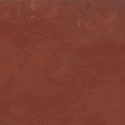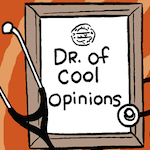|
 I had to re-render this at 10,000 pixels wide so that it is at resolution. Obviously it isn't that big now, but it definitely does make my computer crawl at that size. I painted all of those fish. A few are obvious duplicates though so I might go through and fix those. I've also worked more on the column textures. I think it will mainly be photoshop work from here on out as the 3d end is too time consuming. I played around with the node editor for an entire morning and didn't really get any results I liked. I kind of feel like I hate the way Lightwave's works compared to the workflow of Shake. It's just too hard to organize nodes.
|
|
|
|

|
| # ? May 14, 2024 02:22 |
|
Hinchu posted:
Looks pretty good. Like the lighting. Think you need some bubbles around the diver and the texture on the pipes or whatever is too generic imho.
|
|
|
|
Bubbles, that would be nice. I'll get some in there, will have to catch someone diving in a tank. I'm not really sure how to proceed on the texture. I don't have any good photo reference of pillars like this up close (that I have the rights to) and I'm not getting the results I want in program, plus I don't have infinite time to produce them as I would if there were personal work. Anything online I'm really picky to get the rights to use as this is in a very public exhibit and I can't find anything good that people will let me use for free. I have one photographer wanting to charge me $200+ per photo which is wayyy more than I would want to spend. Right now I'm using some up close shots of various soft corals we have in smaller exhibits. Anything bigger is mainly just generic looking concrete rocks. I really hate texturing, I think it's my biggest weakness in 3d.
|
|
|
|
I think if you throw in some other types of seaweed in there it would look better. Like some longer flowy stuff to give it more of an organic feel. If it's a still shot i'd just go in with photoshop and do some photo manipulation of seaweed as well as just painting it by hand. There's quite a few free stock photo sites out there such as morguefile.com. Also I believe if you alter something enough to call it your own then copyright poo poo is void.... Don't quote me on that. If time is a factor then that might be kind of difficult depending on how comfortable you are with photoshop and painting.
|
|
|
|
Another problem is the res. I have to be very detailed with everything as this will be a big backdrop. On top of that I can't just make poo poo up to throw in there as it's a themed exhibit piece. I have biologists who point out when I put a cold water coral in a warm water environment. I guess there are just a lot of considerations. I'll see what I can do though.
|
|
|
|
If only speedtree or similar did coral and underwater growth!
|
|
|
|
|
What you need son, is some yarn and Hyperbolic Crochet. That will sort you out. http://www.theiff.org/reef/reef1b.html
|
|
|
|
Hinchu: That's a pretty cool project and I bet it's pretty difficult at times, but I'm sure it's pretty fun too.
|
|
|
|
 This is a quick photoshop to show where the backdrop is going. This is actually a ramp, but the wide angle lens shot that I based the image off of makes it look a little odd. At the end of it is the entrance to our walk-through shark tunnel. This project is really fun to work on, but there are a lot of technical considerations that go into it on what I can show and do. Another hard part was to decide how to represent a pelagic environment, essentially the open ocean, with imagery that would make it look interesting and engaging. Heintje: Heck yeah, I could just hot glue those right on! brian encino man: Realistic underwater environments are probably not high in demand  That would be nice though! That would be nice though!
|
|
|
|
Hinchu posted:brian encino man: Realistic underwater environments are probably not high in demand He was being sarcastic. Speedtree has done this for a few versions now.
|
|
|
|
That underwater scene is really nice Hinchu. I really like the lighting. Here's another WIP of my crossbow lady. There's heaps of things to work on and fix up but most of the big stuff is out of the way. Click for largeness Waffle seems to be down so my hosting 
|
|
|
|
EoinCannon posted:That underwater scene is really nice Hinchu. Looks awesome! Well done.
|
|
|
|
EoinCannon posted:That underwater scene is really nice Hinchu. freakin sweet! i just think that green around the bottom of her pants is a bit too vibrant
|
|
|
|
Thanks guys I was just talking to a friend of mine and he said the same thing about the green on the pants. I'm colourblind so sometimes I make bizzare colour choices, at least that's easy to fix.
|
|
|
|
EoinCannon posted:That underwater scene is really nice Hinchu. Awesome. What kind of hardware are you running and how long did that render take? What software did you render it in? Mray I assume? Your materials are pretty drat good as well. If you are indeed colorblind, those pants are the only thing that gives it away. 
|
|
|
EoinCannon posted:Thanks guys I was going to mention that as well, but I thought it was just a placeholder for more detail added. Looking good so far mang.
|
|
|
|
|
sigma 6 posted:Awesome. What kind of hardware are you running and how long did that render take? What software did you render it in? Mray I assume? Your materials are pretty drat good as well. If you are indeed colorblind, those pants are the only thing that gives it away. System is a 6600(?) Quad Core, 8GB RAM, GTX260. MAX 2010, Mental Ray + final Gather. That 1600x1600 frame took about 5-6 minutes iirc. I can get away with my colourblindness to a certain extent if I make use of photographic textures as colour bases and looking at the rgb values of colours that I choose. It mainly effects my perception of reds and greens although it's not quite that simple all the time. I'm glad you guys think it looks good so far, I'm trying to specialise in modeling and take my career in that direction. Being a generalist is good but people tell me you need that bit extra in at least one area.
|
|
|
|
I've been thinking of replacing my 4870 with an Nvidia card. I've been having all kinds of issues with various 3D applications, including Photoshop CS4. This is my first time with a Radeon, and I'm never buying one again. My 4200 and 7600GT did me pretty good as far as stability with 3D applications go. It's a shame really, this card is great with games and such, and it was pretty cheap.
|
|
|
|
|
ceebee posted:I've been thinking of replacing my 4870 with an Nvidia card. I've been having all kinds of issues with various 3D applications, including Photoshop CS4. This is my first time with a Radeon, and I'm never buying one again. My 4200 and 7600GT did me pretty good as far as stability with 3D applications go. Huh, I've had almost the exact opposite experience with my hardware. Got all kinds of weird graphical wonkiness with a 4400 and a 7900 but ever since I swapped in a 4850 it's been smooth sailing. So...YMMV?
|
|
|
|
I figure Nvidia has a better reputation between 3D application software developers due to their Quadro line of cards. It also seems OpenGL works a bit better than ATI cards, which a lot of 3D stuff use, including Photoshop now. It sucks because for me to fully utilize PS CS4 and my graphics card, I need to enable OpenGL, and for some reason the numerous drivers from ATI haven't fixed quite a few bugs I've been having with it. Plus, the Catalyst Control Panel is a bloated piece of crap. I bought the 4870 because of the massive amount of good reviews, unfortunately the majority of them didn't come from people who utilize 3D applications on a daily basis, just video games.
|
|
|
|
|
I was wondering if you guys could help me out with this: I'm getting noise on the walls - you can see plenty of it on that far wall, around the window and cornices. How can I improve it? I'm using Vray Sun from the right, and Vray Lights for each window. Your general comments would be appreciated too, this will be a space for a series of lifestyle shots for our product - I won't be showing the windows so for now theres no outside scenery.
|
|
|
|
Welp, last day of the Melbourne Animation Festival. Didnt actually go and see that much, mainly the Work in Progress presentation as well as Chris Landreth's screening and Q&A for The Spine. Phew, pretty intense but inspirational stuff there.
|
|
|
|
Georg LeBoui posted:I was wondering if you guys could help me out with this: ARMA goon! Thought I recognised your name somewhere. Yeah just use irradiance for your first bounce, and light cache for your second (I usually don't even bother with a second). Put your irradiance settings to low or very low. The splotchiness was probably coming from photon mapping. Then in your render-colour mapping settings change it to Reinhard with lets say a Gamma of 2.0 Tweak your cameras exposure, and you're there.
|
|
|
|
So I just came back from Gnomon Live in Hollywood (I volunteered so I got a free pass) http://www.thegnomonworkshop.com/includes/gw_live/2009/about.html and while I had already read in Wired Magazine about Star Trek creature designer Neville Page using prolapsed anus pictures for reference http://www.wired.com/entertainment/hollywood/multimedia/2009/04/pl_screen?slide=6&slideView=7 I didn't think he would actually show a slideshow. And linger. On each...and every...one Yes so I just got Goatse'd times ten at the Gnomon School for Visual Effects as an early birthday present, how was your day?
|
|
|
|
Alan Smithee posted:So I just came back from Gnomon Live in Hollywood (I volunteered so I got a free pass) Man I idn't think I could like him any more than I already did but that is totally awesome.
|
|
|
|
Posting my pre-registration era stuff. Werewolf's the oldest model dating back to early 2008, the Zero Gear custom characters were made somewhere between 2008 and 2009 while the troll dates only three or four months back. Haven't had time nor a project to model for the last few months, hopefully going to whip something up this summer. All was modeled in Blender and textured in Photoshop, normals baked in xNormal. I also made custom animations for the ZG characters. I'm just a hobbyist and learning as I go. V      Uploaded to Photobucket since Waffle's down. EDIT: Fixed some URLs. These Loving Eyes fucked around with this message at 16:09 on Jun 29, 2009 |
|
|
|
EoinCannon posted:I can get away with my colourblindness to a certain extent if I make use of photographic textures as colour bases and looking at the rgb values of colours that I choose. As a fellow color blind goon I can tell you that I've ended up getting more compliments on color design than other non-colorblind people I know. The catch-22 is that because I know I can't trust my eyes, I spend a lot more time with color swatches and rgb values. I spend a lot more time looking at the scopes when color correcting video. A lot of other people I went to school with never bothered with any of this, and they often ended up making obvious mistakes in their color design or correction because they thought they could trust their eyes or their crappy LCD monitor. I don't think you have much to worry about in that department beyond the issue noted with your model where the particular shade of green is just a little off. All that stuff is fixed in the way you did here where you throw it across the eyes of someone for 3 seconds. It's not a big deal.
|
|
|
|
financial year is over tomorrow so i bit the bullet and grabbed a new intuos 4 should be a tad better than my 3 year old graphire i wanted to start improving my sculpting/painting skills so this (along with a bunch of oils i got given to me) should be a good incentive to jump into it 
|
|
|
Unexpected EOF posted:He was being sarcastic. Speedtree has done this for a few versions now. Actually I wasn't Hinchu is the man, but this is good news!
|
|
|
|
|
Georg LeBoui posted:I'm getting noise on the walls - you can see plenty of it on that far wall, around the window and cornices. How can I improve it? I'm using Vray Sun from the right, and Vray Lights for each window. I dont know what your settings are or where your lights are positioned, but i'll take a guess. The noise looks GI based - so up the settings to at least med 70/40 in the IR map. Leave the interpolation settings on default. Light cache set to world - 20mm with a couple hundred samples. The noise could be coming from your lights being slightly in front of the frames and not giving enough room for samples behind, so either pull them forward more or push them back behind the frames just outside. In the sun, turn the subdivisions up too - double whatever you already have. They're not particularly optimised - but should help. If I knew what the setup was I could probably help more. The room and style looks fine but it's hard to comment with no detail. Get some furniture in there, even if it's just blocked out - that'll change everything.
|
|
|
|
brian encino man posted:...Hinchu is the man... Yeah! I just tend to interpret things online in my own special way. Don't mind me.
|
|
|
|
My camera in mud box has gone all strange. Its gone slightly rotated right and when I rotate the camera back the model now looks up at a 45 degree angle. Like its rotating around a ball instead of a fixed position. I tried to reset the camera but no joy. Anyone know about this? If I rotate the model to bodge-fix it it messes up the symmetry.
|
|
|
|
brian encino man posted:My camera in mud box has gone all strange. Its gone slightly rotated right and when I rotate the camera back the model now looks up at a 45 degree angle. Like its rotating around a ball instead of a fixed position. I tried to reset the camera but no joy. Anyone know about this? If I rotate the model to bodge-fix it it messes up the symmetry. Not sure if there is a hotkey for it, but usually that's called local rotation (for people who like to have the camera rotated around the last part they clicked on their mesh). Try using shift + the camera tools to get orthographic views if that fixes anything if there's no toggle for the local/global camera rotation. Oh yeah and switch to ZBrush already.
|
|
|
|
|
   I started really getting into 3d modelling a couple of months ago, and I'm really enjoying it so far. I'd love to be able to produce something close to the things people have been posting in here, though I don't really know whether I've got the kind of artistic talent necessary for that. The robot up there is my first attempt at producing something relatively complex, based on a toy I have. I'd be very grateful if I could get some criticism, there's undoubtedly a lot of things wrong with it that I'm missing.
|
|
|
|
What exactly are you looking to accomplish? Photorealism? Organic or Mechanical Modeling skills? The best advice for learning any 3D application is to get involved with the communities and forums that are focused around it (these differ depending on the application, so do a quick google). With that you'll find tutorials, videos, critiques, everything that you'll basically need to start producing something like most of these guys. That, and a whole hell of a lot of practice. If you get stuck somewhere the best place to go first is the manual, usually big name applications have a HUGE library of information for help files. Experiment with everything your application of choice has to offer, every feature and setting... you want to mess with (just make sure you remember how to set it back). A robot in an blue box isn't much to go on, but you're learning the basics of things at least. We'll need more information to help you out. Edit: A picture of the toy that you have would help, as it's hard to tell what part of it is supposed to be a certain type of material. That plastic for it's head/helmet looks way too thick in the first place. Take a single lamp or light fixture and hold the figure up to it to see how the light interacts with it. Inspect for reflection, color from the light itself, and the amount of specular that shows on each part. The best way to find out if something looks right or wrong is to look back to your reference. ceebee fucked around with this message at 02:19 on Jul 1, 2009 |
|
|
|
|
Daktar posted:
What do you want to learn how to do? Create characters for movies or games. Create realistic enviroments for archtectural visulation/movies/games. Animate characters realisticily. Create special fx like fire/smoke/water etc. They all have different programmes you want to learn, for characters you would want to learn a scuplting programme like zbrush or mudbox, for enviroments you might want to focus more on lighting and rendering, for special fx you would want to learn some of the plugins for fluid sims or maybe try downloading houdini for free and try it out, etc
|
|
|
|
Thanks for the advice so far. Ceebee, you are quite right about the head, the plastic is far too thick and also isn't as clear as it should be. Is this a result of the alpha being too high or simply a function of the thickness?  Here's a photo of the robot in question. As you can see, my model is missing a few details, and the reflection isn't quite right (far more reflective than it should be). I'm pretty pleased with the colour selections, I think I managed to get them quite close to the real thing, but I definitely need to better my understanding of specularity and lighting (the light you see there is an attempt at a three point lighting set up, which I don't think I got entirely right). As for what I'm aiming to learn, my interest is going to remain purely amateur. I'm quite happy with Blender at the moment, though I'm prepared to explore other programs if I find myself becoming limited. I'd just like to have enough general knowledge so that if I have a cool idea I'm able to render it so that it looks halfway decent. Photorealism and accurate looking human figures are probably way out of my reach, at least until I improve my traditional art skills, which at the moment are extremely bad.
|
|
|
|
I wouldnt say you need traditional art skills for photorealism - so long as what you're doing is mostly hard surfaces and derived from real-life it's mostly technical. Basically dont ignore a potential goal because of something you dont have, theres no reason for you not to at least try getting really good at either of those. It might take longer, but you can still do it.
|
|
|
|
cubicle gangster posted:I wouldnt say you need traditional art skills for photorealism - so long as what you're doing is mostly hard surfaces and derived from real-life it's mostly technical. Pretty much this. In fact, I've found that once you get a handle a couple of very simple things, you're pretty much set for 3d modeling. The first is visualizing things in 3d space. Once you get your head around that you are really close to getting well on your way to modeling. After that it's just a matter of realising how light illuminates and reflects off of things. For this I would actually recommend looking into film lighting books, since they can also tell you how to light a scene to direct the eye and bring out objects.
|
|
|
|

|
| # ? May 14, 2024 02:22 |
|
If you learn enough about specularity, lighting, and so on for 3D it will dramatically boost your 2D skills too. You can look at a painting you made and say to yourself "That skin has too much specularity it looks wet when isn't meant to be" or "That plastic has no where near enough specularity, it doesnt look like plastic, that is why my painting looks unrealistic" or "My dark red walls are reflecting grey light rather than dark red light on the shadowded areas of my figure, that is why it looks bad" Really there is alot of overlap between anything you learn in 2D and 3D. Here is a tutorial with some general tips for 2D but alot of it is useful in 3D aswell: http://www.itchstudios.com/psg/art_tut.htm
|
|
|