|
Well, there we have it. 
|
|
|
|

|
| # ? May 20, 2024 20:40 |
|
Is there some kind of guide that explains the Linux file system organization? I know Windows stores all the executables and some .inis in the Program Files folder, and all the program data in the AppData folders, but I haven't been able to figure out how the Linux file system works. People here keep saying "keep your home folder if you reformat," but what exactly does that keep?
|
|
|
|
Anunnaki posted:Is there some kind of guide that explains the Linux file system organization? I know Windows stores all the executables and some .inis in the Program Files folder, and all the program data in the AppData folders, but I haven't been able to figure out how the Linux file system works. (very useful site by the way) The home directory contains user-modifiable files, configuration files for the apps you've used and whatever data you decide to put there. e: Note: on Ubuntu, whatever you change from the System > Administration menu changes global configuration (the ones that require typing your password). These changes are usually made in files located in /etc. crab avatar fucked around with this message at 23:21 on Jul 10, 2009 |
|
|
|
Anunnaki posted:Is there some kind of guide that explains the Linux file system organization? I know Windows stores all the executables and some .inis in the Program Files folder, and all the program data in the AppData folders, but I haven't been able to figure out how the Linux file system works. /bin and /sbin - Where system-critical binaries go. (Executables needed for boot and generally important stuff) /etc - System configs. /var - Stuff like logs, databases and whatnot. /lib - System libraries. Kinda belongs with /bin and /sbin /dev - Every device connected to the computer. Yeah, linux treats them as files. /boot - Boot stuff goes here, sometimes on a separate partition. /mnt and /media - Stuff you mount, like other drives, USB-drives and CD-drives. /opt - Stuff, usually non-free depending on distro. Java might belong here, among other things. /sys and /proc - Basically running processes and current kernel configurations and stuff. Anything changed here is just temporary and will be reverted on reboot. /tmp - temporary stuff /home and /root - /home is your homefolder, where you'll be storing most of your personal files like documents, movies and music along with your personal settings (Like desktop theme and how the gnome-panel will behave). /root is roots version of this. Storing home will let you keep all your personal preferences while the system starts in a clean state. Usually a good idea.
|
|
|
|
Alright. I'm running GDM with IceWM in RHEL 4. I'm trying to alter the file associations/mimetypes. I've tried editing /usr/share/applications/defaults.list and mimetypes.cache, then blowing away my .gnome folder in /home/*user*, but that doesn't help. My CSVs still want to open with emacs and not OpenOffice. What am I missing?
|
|
|
|
Steppo posted:Alright. I'm running GDM with IceWM in RHEL 4. I'm trying to alter the file associations/mimetypes.
|
|
|
|
Steppo posted:Alright. I'm running GDM with IceWM in RHEL 4. I'm trying to alter the file associations/mimetypes. In most cases, file managers try to obey the unified MIME handling rules, managed by mailcap. Notably, this doesn't involve any of the files you mentioned. Edit (or create) the file .mailcap in your home directory. Add this line at the top: code:You can debug this process by running run-mailcap --debug=1 /some/file.csv, which will print out debugging messages describing why it decided to do what it did.
|
|
|
|
I'm trying to install Mandriva Spring 2009 on my EEEPC 900, but neither the CD nor USB installations work. The CD one boots properly until it checks the graphics, after which all I get is a black screen with a blinking cursor. Once I press the power button, it goes to tty1 and shuts down properly. The USB installation doesn't boot at all. How do I get it to start the Live CD, or install automatically somehow? Edit: I got it to go a bit further. Now it's stuck on Setting and Checking MSEC permissions, while tty1-6 ask for logon. Can I install it from command line? Edit2: Never mind, manually starting X fixed everything. Ensign Expendable fucked around with this message at 02:03 on Jul 11, 2009 |
|
|
|
How do I remove/disable gnome tracker? The tracker-indexer hanging issue came back recently for some reason.
|
|
|
|
I accidentally specified a wrong boot device for GRUB to look for the kernel on, is there any way of modifying it without having to reinstall?
|
|
|
|
Use the live cd.
|
|
|
|
The only directions I can find with that is to use the Upgrade function. I don't get an option to do that.
|
|
|
|
Ensign Expendable posted:I accidentally specified a wrong boot device for GRUB to look for the kernel on, is there any way of modifying it without having to reinstall? just install super grub disk onto a bootable whatever.
|
|
|
|
kcncuda71 posted:just install super grub disk onto a bootable whatever. Ah, thanks. I haven't heard of that utility before.
|
|
|
|
I got it into my head to use a web page as a screensaver. I figured out how to do it on Windows using .hta's, but Firefox on Linux doesn't seem to have the same functionality, i.e. an option to start in kiosk mode. I'm not particularly tied to FF, but none of the other browsers seem to have the option either. Any ideas?
|
|
|
|
FeloniousDrunk posted:I got it into my head to use a web page as a screensaver. I figured out how to do it on Windows using .hta's, but Firefox on Linux doesn't seem to have the same functionality, i.e. an option to start in kiosk mode. I'm not particularly tied to FF, but none of the other browsers seem to have the option either. Any ideas?
|
|
|
|
huh. we have an Ubuntu 8.10 server at work. How does one apply only security updates? Only way I can think of is to comment out all non-security references in /etc/apt/sources, update and upgrade? That's cool except occassionally we do want up to date software - so we then have to re-comment them? Not a big deal but seems kind of tedious, surely there is a better way of handling this?
|
|
|
|
adante posted:huh. we have an Ubuntu 8.10 server at work. How does one apply only security updates?
|
|
|
|
reborn posted:Alright this is a somewhat silly question to ask as I'm assuming it isn't very difficult to setup but I'll ask anyway. Anyone?
|
|
|
|
Does anyone know of a good advanced copy handler for Linux, like TeraCopy for Windows? Seems like Google just returns a bunch of people saying "What do you need it for?" It's nice being able to copy a few gigabytes in a couple minutes, instead of 15-30. Also, I seem to be having trouble moving my Windows 7 partition. In Linux with GParted, the "Resize/Move" button is just grayed out. Here's a screenie (Windows is the partition on the right): 
Cosmopolitan fucked around with this message at 22:05 on Jul 12, 2009 |
|
|
|
Anunnaki posted:Does anyone know of a good advanced copy handler for Linux, like TeraCopy for Windows? Seems like Google just returns a bunch of people saying "What do you need it for?" It's nice being able to copy a few gigabytes in a couple minutes, instead of 15-30. A few gigabytes in a couple of minutes isn't such a lofty goal, can you quantify what kind of numbers you're getting directly with cp or dd? You can send dd a SIGURS1 signal to dump some stats if you don't want to wait for it to wrap up on a big file. re: parted, can you launch it from a terminal and see if it complains about ntfs shared library versions?
|
|
|
|
Couldn't this also be helped with some elevator tweaking, or am I being stupid?
|
|
|
|
covener posted:A few gigabytes in a couple of minutes isn't such a lofty goal, can you quantify what kind of numbers you're getting directly with cp or dd? You can send dd a SIGURS1 signal to dump some stats if you don't want to wait for it to wrap up on a big file. Hmm, well I just did a copy on a 6.2 GB folder, and it finished in a couple of minutes, so I guess what I'm looking for is just a nicer frontend. Also, being able to pause for very large transfers would be nice. For GParted, I launched from the Terminal, and Resize/Move was still grayed out, and looks the same as the screenshot I posted.
|
|
|
|
Zom Aur posted:Couldn't this also be helped with some elevator tweaking, or am I being stupid? For the most part, normal file copies in Linux shouldn't delay on writes at all until they've exhausted available RAM for the pagecache. Reads will block, but readahead should be keeping the source drive reading at just about maximum speed once the copy starts. There aren't many things I can think of that would get you better performance. You could call fadvise to tell the kernel to evacuate pages that have already been copied, but that shouldn't cause a huge difference, as the kernel would be automatically abandoning old pages for new ones anyway. Bumping swappiness might help if the system doesn't have much RAM, as the kernel would be more willing to get rid of program pages in favor of disc cache. The copy process itself could be reniced to take priority over other IO, but that would only change the relative speeds of various IO operations; the kernel isn't going to let the disc sit idle if there are pending reads or writes. Anunnaki posted:Hmm, well I just did a copy on a 6.2 GB folder, and it finished in a couple of minutes, so I guess what I'm looking for is just a nicer frontend. Also, being able to pause for very large transfers would be nice. What do you want in a frontend? You can pause transfers by hitting control-Z to suspend the current process, then fg to return it to the foreground and resume. Edit: Note that pausing a copy is sort of a crazy thing to do, as the copy process should be very low priority since it's noninteractive. As a result, while the copy would be eating IO constantly, any interactive IO would take priority over it, and the system shouldn't feel significantly slower during the copy unless something is wrong. ShoulderDaemon fucked around with this message at 23:26 on Jul 12, 2009 |
|
|
|
Anunnaki posted:Hmm, well I just did a copy on a 6.2 GB folder, and it finished in a couple of minutes, so I guess what I'm looking for is just a nicer frontend. Also, being able to pause for very large transfers would be nice. i had a similar problem. Make sure you properly shut down windows because parted won't deal with a potentially damaged operating system.
|
|
|
|
Zom Aur posted:Yeah, just don't touch /etc/apt/sources at all. aptitude update && aptitude upgrade ought to get everything done. Since you'd still have 8.10 in the sources list it shouldn't upgrade to 9.04 anyways. This doesn't seem to the case. I commented all but the security lines from sources.list, ran aptitude update && upgrade and upgraded. I then uncommented the non-security lines and ran aptitude update && upgrade -s, and it wanted to install a whole lot of new packages (some, maybe 3-4, of them can be ignored, they are freenx from ppa sources I did not remove): quote:$ sudo aptitude upgrade -s
|
|
|
|
adante posted:This doesn't seem to the case. I commented all but the security lines from sources.list, ran aptitude update && upgrade and upgraded. I then uncommented the non-security lines and ran aptitude update && upgrade -s, and it wanted to install a whole lot of new packages (some, maybe 3-4, of them can be ignored, they are freenx from ppa sources I did not remove): If it wanted you to upgrade to 9.04, you could expect maybe 400MB of archives instead of ~30MB.
|
|
|
|
ShoulderDaemon posted:What do you want in a frontend? You can pause transfers by hitting control-Z to suspend the current process, then fg to return it to the foreground and resume. Well, I mean like an actual interface, not just a progress bar. Just take a look at TeraCopy, that's the kind of thing I'm looking for. You can mess around with the copy queue as poo poo is happening, pause the copying, etc. More than just simple copying/moving. kcncuda71 posted:i had a similar problem. Make sure you properly shut down windows because parted won't deal with a potentially damaged operating system. Edit: Just a simple question: For command-line compression, why do most sites have examples with two "v" options, such as tar -xvvzf filename.tar.gz? Isn't it redundant to tell it to list verbose output twice? Or does it make it even more verbose, or something, to put it twice? Cosmopolitan fucked around with this message at 08:53 on Jul 13, 2009 |
|
|
|
-v just prints out the filename and nothing else -vv also prints out permissions, size, date & time. It's a bit like 'ls -1' vs 'ls -l'
|
|
|
|
Quick and silly question: How can I use grep to remove any line commented out of a config file?
|
|
|
|
-v inverts the match, so prints all lines that done match. For example, if the comment lines start with a hash.... cat file | grep -v ^#
|
|
|
|
Pablo Bluth posted:cat file | grep -v ^# And you wouldn't do grep -v ^# filename because...? Why are you even bothering with cat?
|
|
|
|
Pablo Bluth posted:-v inverts the match, so prints all lines that done match. For example, if the comment lines start with a hash.... note to OP, probably need to escape the hash in your shell!
|
|
|
|
I would just open the file in vi and do something like this to remove #'s : :%s/^#\+//g
|
|
|
|
JHVH-1 posted:I would just open the file in vi and do something like this to remove #'s : Except that it was asked how to accomplish it using grep. For scripting purposes, no doubt.
|
|
|
|
Can some one tell me the state of ext4 support in debian? From what I can gather, with lenny they only have support for ext4dev, and full ext4 support can be had with a backport. I can't figure out what kernel version squeeze comes with. I would guess it does have ext4 support?
|
|
|
|
I don't have an answer for the rest of your question, because I don't care about ext4, butKaluza-Klein posted:I can't figure out what kernel version squeeze comes with. http://packages.debian.org/squeeze/linux-image
|
|
|
|
Accipiter posted:And you wouldn't do grep -v ^# filename because...?
|
|
|
|
Well I am not getting very far with this. . . I have booted from a debian lenny install cd, and when I select "expert graphical installer" I am met with: http://ntrnt.com/debian.jpg It just sits there, forever. edit: Appending noapic acpi=off fb=off to the boot line does not help. edit edit: I got the installer to run with pci=nomsi pci=noacpi nolapic noapic acpi=off. woah. other people fucked around with this message at 20:42 on Jul 13, 2009 |
|
|
|

|
| # ? May 20, 2024 20:40 |
|
Zom Aur posted:It wants to install 5 new and upgrade 37. Depending on when the last upgrade was made, that's not a huge number at all. the point is I don't want to upgrade any. The server works fine (ain't broke don't fix it) and fulfills some fairly important business functions, so I just want to apply the critical security patches only. for those who are interested the solution is here: code:
|
|
|








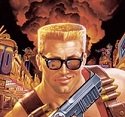







 Associate Christ
Associate Christ