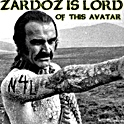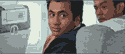|
What's the point of doing this if people aren't going to process it to their taste/style? Just post a file and let people do whatever they want with it and have everyone post their steps.
|
|
|
|

|
| # ? May 16, 2024 15:22 |
|
TsarAleksi posted:Would it be a strict conversion exercise or postprocessing in general? This is done often in 3D where one model (think a digital sculpture) is offered, then as many people as desire do a texture for it (think painting the surface) You really get some amazingly different interpretations, and it's awesome. I'd like to think we should leave basically any manipulation open. So if people want to remove whole elements, or completely paint in something new, it's ok. If I were running it, I'd basically make the only rule: Be sure that people can recognize it was made from the original photo. Also I'm down with offering up some RAWs if volunteers are needed.
|
|
|
|
I'm having trouble post processing this image. It just feels kind of flat to me, no matter what I do to it. That is with a curve already applied and a few exposures blended. I'm starting to think maybe it's just a boring photo. Anyone got an idea?
|
|
|
|
Everything's kind of midtone-y and there's not a clear focal point, you need some dark areas and deeper blacks. I would just burn a lot to add some contrast and kind of limit the focus down if that makes sense.
|
|
|
|
poopinmymouth posted:This is done often in 3D where one model (think a digital sculpture) is offered, then as many people as desire do a texture for it (think painting the surface) You really get some amazingly different interpretations, and it's awesome. Yeah that's kinda what I was thinking, though it might be fun to do both something really out there and do them in your own "processing style" to compare how people would interpret the file given normal circumstances. I can offer raws as well though they are not going to be as widely process-able.
|
|
|
|
Does 64-bit Photoshop have any advantages over 32-bit for photography related work? I've read that 64-bit is significantly faster when working with very large files, but I don't think a typical photograph gets anywhere near that large, even with many layers.
|
|
|
|
poopinmymouth posted:This is done often in 3D where one model (think a digital sculpture) is offered, then as many people as desire do a texture for it (think painting the surface) You really get some amazingly different interpretations, and it's awesome. I had a couple of printing classes where we took turns with a negative/given a RAW file and were told to make a print from it and then all compare what we had all done. Always interesting to see how different people will interpret the same source. A really, really flat file would be best for this. I'll see if I can find something.
|
|
|
|
I am down to participate in this social experiment! Edit: Question, has anyone had problems with images coming out soft and a very low resolution no matter what settings or format? My D200 seems to be off and my images are coming out all FUBAR most of the time. At first it was only a random raw file now its JPEG and RAW, any thoughts? raggedphoto fucked around with this message at 02:36 on Jul 7, 2009 |
|
|
|
brad industry posted:What's the point of doing this if people aren't going to process it to their taste/style? Just post a file and let people do whatever they want with it and have everyone post their steps. Splinter posted:Does 64-bit Photoshop have any advantages over 32-bit for photography related work? I've read that 64-bit is significantly faster when working with very large files, but I don't think a typical photograph gets anywhere near that large, even with many layers. evil_bunnY fucked around with this message at 08:24 on Jul 7, 2009 |
|
|
|
I would love to watch this, but not take part in it since my PP skills are terrible. I can offer some RAWs as well if needed.
|
|
|
|
Cool! Sounds like there's interest. I think the best way is if anyone interested emails me 1 unloved raw that you don't mind giving up all rights and creative control over, I'll pick 3-5 and make a torrent, everyone downloads torrent and goes to town, then in a week or two we make a thread where we post our images... it'd be cool if everyone did theirs without seeing each others. I don't see the point of putting any particular rules or restrictions, beside being willing to tell us how you did it and give insight into your process and decisions. And of course you can do as few or as many as you'd like. I'll make another thread if people generally think this is a good way to do it. I suppose we could vote on the raws if we really want to be hyper-democratic.
|
|
|
|
you mean email you a jpg, you choose the ones you want and then send you the raws that you choose? Otherwise you are going to be spammed with 10mb+ files... 
|
|
|
|
evensevenone posted:Cool! Sounds like there's interest. I think the best way is if anyone interested emails me 1 unloved raw that you don't mind giving up all rights and creative control over, I'll pick 3-5 and make a torrent, everyone downloads torrent and goes to town, then in a week or two we make a thread where we post our images... it'd be cool if everyone did theirs without seeing each others. We need to get this going! A) I can provide hosting for the RAW files so we don't have to deal with torrents B) We can't access your email address through your profile to send you images C) We should make a new thread for this now (or at least when the RAWs are selected), to make it more visible instead of hidden on page 17 of this thread.
|
|
|
|
Count me in for PP. Have to do something until my new camera arrives.
|
|
|
|
Yeah I've been too busy to set it up, I will start a thread tonight. Also, I realized for 5Dm2s, the raws are probably too big for email so I've been working on a solution for that.
|
|
|
|
evensevenone posted:Also, I realized for 5Dm2s, the raws are probably too big for email so I've been working on a solution for that. Its a hard life isnt it, having an amazing 5D. /Bitter because im sick of my D40.. fronkpies fucked around with this message at 22:35 on Jul 9, 2009 |
|
|
|
Why don't you set up a Dropbox* account and then put the CR2 file into a shared folder (NOT public folder unless you want to waive all rights to your photo). That's usually how I share large files these days. Then you can just invite whoever wants to take place to access the shared folder. (* it's my referral link, we both get an extra 250mb if anyone uses it. Go here if you want to use the non-referral link instead  ) )
|
|
|
|
evensevenone posted:Yeah I've been too busy to set it up, I will start a thread tonight. I'm thinking that it'll be a lot easier if people with cameras from the last 9months or so (ie 5D2/50D/etc) ought not contribute because it'll mean that people without the newest raw converters won't be able to do anything with them.
|
|
|
|
Everyone submit Pentax raws so I can play (seriously though is there anything free out there that can convert between the common big 3 RAW files?)
|
|
|
|
I think Adobe's DNG converter is free (http://www.adobe.com/products/dng/), but since I already have CS4 and Lightroom installed I don't know if those provide some sort of basic ACR functionality that is required. If we all converted our submissions to DNG, would that be an acceptable solution perhaps? some kinda jackal fucked around with this message at 23:55 on Jul 9, 2009 |
|
|
|
Martytoof posted:I think Adobe's DNG converter is free (http://www.adobe.com/products/dng/), but since I already have CS4 and Lightroom installed I don't know if those provide some sort of basic ACR functionality that is required. Yes.
|
|
|
|
germskr posted:Yes. I really want to submit some of my portrait shots, but despite owning copyright to the works, I kind of feel bad distributing these people's likenesses all over the web when they volunteered for free. I dunno. I wouldn't have a problem, but some of them might feel creeped out. But I think there should be at least: 1) closeup of a face (skin retouching) 2) full body portrait (body altering) 3) the various non people photos, (landscapes, etc)
|
|
|
|
poopinmymouth posted:I really want to submit some of my portrait shots, but despite owning copyright to the works, I kind of feel bad distributing these people's likenesses all over the web when they volunteered for free. I dunno. I wouldn't have a problem, but some of them might feel creeped out. How about we all agree that portraits don't leave this thread. That way we can post photos of people without worrying where the final versions end up. Oh and when are we doing this and did we decide how to get the raw files on here?
|
|
|
|
8th-samurai posted:Oh and when are we doing this and did we decide how to get the raw files on here? evensevenone volunteered to collect the RAWs and make a thread.
|
|
|
|
So much good advice in here; I hope you can help a newbie with a simple project: I am working on a DVD cover but somehow can't quite get the picture to work. Here's the current look of things: Click here for the full 800x993 image. My main gripe is that the model and the graffiti background blend too much into each other, especially when zooming out of the image. I have drastically reduced lightness and saturation of the background and added some slight glow and shadow outlines around the body. Still I feel that this doesn't cut it. Adding even more of a glow makes the dancer look like she's floating over the background which is not quite what I am looking for either. Suggestions ?
|
|
|
|
Cross_ posted:So much good advice in here; I hope you can help a newbie with a simple project: I am working on a DVD cover but somehow can't quite get the picture to work. Here's the current look of things: As much as I hate to say "recompose and reshoot", would it be super hard to actually get the model in front of the graffiti? It looks really, really unnatural as it is right now, and I'm not sure there's that much you can do to fix it in post (apart from the halo around the fire hydrant).
|
|
|
|
Cross_ posted:So much good advice in here; I hope you can help a newbie with a simple project: I am working on a DVD cover but somehow can't quite get the picture to work. Here's the current look of things: I think as a start you ought to try upping the background contrast and dropping the levels a lot-- it really looks oddly cartoonish to me, as it is presently. Just sorta unnatural.
|
|
|
|
has anyone had a problem with lightroom in fullscreen and spaces on a mac? Sometimes it just craps itself when I use arrow keys to switch between desktops. I can't switch between apps and I lose all my spaces, and usually have to restart. I have no idea what is going on.
|
|
|
|
unixbeard posted:has anyone had a problem with lightroom in fullscreen and spaces on a mac? Sometimes it just craps itself when I use arrow keys to switch between desktops. I can't switch between apps and I lose all my spaces, and usually have to restart. I have no idea what is going on. I mapped the spaces button (zoom out and view all spaces) to my mouse wheel button, and it seems to work fine with lightroom in full screen.
|
|
|
|
brad industry posted:I don't trust most of the services out there but Amazon's S3 is what I use (with the JungleDisk software for doing the actual backups). S3 runs like half the internet, and Amazon or their services aren't going to disappear over night or anything which is more than you can say for some of these "$5/mo for unlimited backup!!" services like Mozy. About how much would you say that you spend on S3? I am looking into backup and while a lot of it seems like it would be fairly inexpensive when you look at raw numbers, adding it up makes the costs seem to explode. Or do you only backup high value files, or what-have-you?
|
|
|
|
TsarAleksi posted:About how much would you say that you spend on S3? I am looking into backup and while a lot of it seems like it would be fairly inexpensive when you look at raw numbers, adding it up makes the costs seem to explode. Or do you only backup high value files, or what-have-you? Theoretically, couldn't you use something like SmugMug or Flickr as your backup? Upload everything and then make it private.
|
|
|
|
TsarAleksi posted:About how much would you say that you spend on S3? I am looking into backup and while a lot of it seems like it would be fairly inexpensive when you look at raw numbers, adding it up makes the costs seem to explode. Or do you only backup high value files, or what-have-you? I dunno I should probably look up the bill. I think right now I'm storing like 100GB, so not very much. I don't back up tests, snapshots of friends, etc. to it, just actual shoots. The advantage of Jungledisk+S3 vs Flickr is you can store any kind of file (ie. RAWs, PSDs), it does automatic incremental updates, keeps revisions, mounts as a normal drive, is all seamless, etc.
|
|
|
|
brad industry posted:I dunno I should probably look up the bill. I think right now I'm storing like 100GB, so not very much. I don't back up tests, snapshots of friends, etc. to it, just actual shoots.
|
|
|
|
HPL posted:Theoretically, couldn't you use something like SmugMug or Flickr as your backup? Upload everything and then make it private. Because most of my stuff goes up on smugmug when it's finished, I'm not worried about backup for finished files, but moreso the raw files and particularly stuff that is not finished / in progress. Smugmug has a built in backup program you can buy into that works through Amazon, but I'm curious how the costs compare to just going through amazon directly and how it changes the functionality.
|
|
|
|
HPL posted:Theoretically, couldn't you use something like SmugMug or Flickr as your backup? Upload everything and then make it private.
|
|
|
|
evil_bunnY posted:Smugmug offers RAW backup, and it's setup with...amazon. But it's cheaper at $40/year for unlimited storage, isn't it?
|
|
|
|
It's unlimited jpegs. RAWs you just put on amazon.
|
|
|
|
I've just got around to playing with the software that was installed on my laptop when I was working with the uni paper, and I am loving the poo poo out of AutoPano Pro. It's very very smart at recognising panoramas - often you can point it at a memory card and it'll find the panoramas in there (though often finds a way to add extra images than you want), and you can do so much to customise the panoramas - remove or move images, correct distortion, set verticals. It makes stuff so much easier. Quick sample, not yet edited in Lightroom:  bigger version (20%) is here: http://i29.tinypic.com/2dbs768.jpg Boring image, but I literally just stood in the corner of the courtyard waiting for my friend to get tickets and shot randomly - threw them into APP and this came out. Would really recommend it for anyone who wants to play with panoramas.
|
|
|
|
I stumbled on this tutorial on how to make pics look like they came from a Lomo LC-A, a technically poorly made camera but it has a distinctive look. I thought it looked kinda cool, so I took a stab at it. I'm a big photoshop newb and I had no problem. Before and after:  
|
|
|
|

|
| # ? May 16, 2024 15:22 |
|
Ok, so I just realised I know nothing about Sharpening. poopinmymouth's guide for PS looked really good, but my laptop is basically dying, so I prefer to stay in Lightroom as much as possible, just to stop me weeping over my keyboard constantly. Does anyone sharpen exclusively or mostly in Lightroom? Are they any good tutorials/explanations of what the settings do?
|
|
|