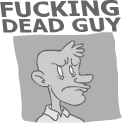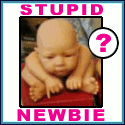|
I think this thread might be focused on more advanced solutions than what I'm looking for, but here goes. I have a WD MyBook Home Edition which I access over the network by plugging it into a USB port on my router (D-Link DIR-655) and loading D-Link's Shareport software. Well, Shareport is total trash, and once I disconnect from the drive, I have to reboot the router in order to access the drive again. Needless to say, I'm tired of this, and I want to upgrade to an external drive that uses Ethernet. My understanding is that this will allow me to access the drive consistently without having to do crazy things like rebooting the router every single time. However, I'm trying to change over on a budget, say $50. I just want to take the hard drive out of the MyBook and put it into an external enclosure, but I can't find any empty external enclosures with an Ethernet port for anything approaching a reasonable price. I considered the 1TB WD MyBook World, but it's $200 stinking dollars, which is 4 times what I want to spend at most. What are my options here, besides giving up? I just want an always-accessible network drive that all of the computers in my home--two Windows PCs, one MacBook--can use, preferably without loading up special software each time.
|
|
|
|

|
| # ? May 16, 2024 05:17 |
|
Terpfen posted:I think this thread might be focused on more advanced solutions than what I'm looking for, but here goes. What you are talking about is a bit more expensive because it's a bit more complicated than you realize. You are basically buying some sort of crippled computer. To really match your request you can get a D-Link, 2-bay DNS-321 for $90 after rebate. link or a craptacular IOCell Ethernet attached external drive - it needs to be attached to your computer directly... and is poo poo but it's $95, no rebate link If you want to stay under $50, just put it in a computer and leave the computer on. You will run up less than $50 in increased electric bill.
|
|
|
|
Ranma posted:Right now, I have 2 1 gig hard drives, a 500 gig, and a 750 gig formatted as spanned dynamic disks. For heat reasons, I am replacing them all with 3 1 gig WD Green drives. I am slightly worried because I have read reports of the green drives not working in RAID (and not working with streaming HD movies). Will I be able to use these drives? WD Green drives in RAID was addressed earlier in the thread. You'll need to run WDTLER.EXE on them to enable TLER (Google for it) but it is not necessary to do this to get a functional RAID - just safer. TLER is an issue when a drive is getting flakey to begin with. The WD RAID / Black drives get you over Green: - better performance - higher power consumption - better mechanical hardware - 2 years more warranty - Black still requires WDTLER utility in a RAID1+ system
|
|
|
KennyG posted:To really match your request you can get a D-Link, 2-bay DNS-321 for $90 after rebate. If I only get 1 hard drive with the DNS-321, is it easy to add a second drive at a later time without a hassle?
|
|
|
|
|
oblomov posted:Couldn't you just use robocopy, synctoy or something similar? I mean, photos are not a huge deal. Edit: While I'm posting, what's a good, simple monitoring package for Ubuntu Server? Right now I have mdadm set up to run quick scans a few times per hour and email me if there are problems however I'd like something a bit more robust with statistics, maybe bandwidth monitoring etc. - with a web-based inferface that I can pull up on another computer. Someone had suggested Nagios but I'm not so sure that I need all that, and setting up a bunch of SNMP traps seems like a pain in the rear end. Tried out eBox but it seems kinda lovely in its current iteration. What I'd really like are the tools built into FreeNAS 
Interlude fucked around with this message at 16:54 on Jul 17, 2009 |
|
|
|
KennyG posted:What you are talking about is a bit more expensive because it's a bit more complicated than you realize. You are basically buying some sort of crippled computer. I understand that, but at the end of the day it's still just an empty external drive with a different plug. I know networking hardware is more expensive than a USB controller, but for an external enclosure to cost triple digits is really absurd. quote:To really match your request you can get a D-Link, 2-bay DNS-321 for $90 after rebate. link It's a little bit bigger and more complex than I was hoping for, but I'll consider it, thanks. quote:If you want to stay under $50, just put it in a computer and leave the computer on. You will run up less than $50 in increased electric bill. Not an option. One of the PCs is a gaming PC with a large PSU (which is therefore usually kept off), the other PC is a Dell Studio Hybrid. And since my goal is to avoid spending triple digits, I'm not going to get a really old PC and use that as a NAS. Besides, there's no room to store a second PC in the area where my router is located, and that's to say nothing of the financial impact of the pending cap & trade (aka cap & tax) legislation in the Senate..
|
|
|
|
Terpfen posted:I understand that, but at the end of the day it's still just an empty external drive with a different plug. I know networking hardware is more expensive than a USB controller, but for an external enclosure to cost triple digits is really absurd. Not really - when operating as a USB / Firewire / eSATA enclosure, the enclosure has very little to deal with. It's just operating as a means for the computer to physically see the drive. Your computer still handles actually mounting the filesystem, reading files, etc. For an enclosure to offer file access over ethernet, now it has to add on all of the following tasks: *IP networking - be able to connect and communicate over a network, get an IP address, or have one manually defined *Web management interface - at minimum, be able to define what subnet the device is on and whether or not it is using DHCP, along with other features usually *Partition the drive, format the drive with a usable filesystem, and mount the drive *Share the files on the drive using any of a number of protocols (SAMBA/CIFS typically, maybe FTP/HTTP, maybe NFS / other protocols) *Offer user management on the filesharing side to offer some form of authentication to access / control what files belong to which user Then on top of that consider that most of these devices offer more than bare minimum functionality; some are essentially very small servers that will run simple programs, such as bittorrent. It's really not just "a different plug". Edit: That said, for under $50, there are devices like this, though I have absolutely no idea if it's anything other than lovely: http://www.dealextreme.com/details.dx/sku.26320 IOwnCalculus fucked around with this message at 18:20 on Jul 17, 2009 |
|
|
|
IOwnCalculus posted:It's really not just "a different plug". Conversely, I don't see the justification in charging triple digits for anything involved with creating a network drive enclosure. I'm not denying the complexity of the technology over a generic USB external drive, I'm just saying I don't think the stuff I've seen is worth hundreds of dollars. quote:Edit: That said, for under $50, there are devices like this, though I have absolutely no idea if it's anything other than lovely: http://www.dealextreme.com/details.dx/sku.26320 Thanks for the link. I would prefer something with Gigabit Ethernet, but I might bite the bullet anyway.
|
|
|
|
Terpfen posted:Conversely, I don't see the justification in charging triple digits for anything involved with creating a network drive enclosure. I'm not denying the complexity of the technology over a generic USB external drive, I'm just saying I don't think the stuff I've seen is worth hundreds of dollars. It's a niche market that currently has low demand - most people either stick with internal / USB directly attached drives, or they want a full-featured NAS. Reading more on that DealExtreme NAS...from the sound of it, Gigabit would be thoroughly useless as it's apparently slow as poo poo.
|
|
|
|
IOwnCalculus posted:It's a niche market that currently has low demand - most people either stick with internal / USB directly attached drives, or they want a full-featured NAS. One would still expect NAS boxes to run the price/feature range from $50-60 at the bottom to the full-featured stuff at the high end. I don't need hardware torrent support or other features like that. I just want remote storage that isn't a total bitch to access. quote:Reading more on that DealExtreme NAS...from the sound of it, Gigabit would be thoroughly useless as it's apparently slow as poo poo. So much for that...
|
|
|
|
Terpfen posted:Not an option. One of the PCs is a gaming PC with a large PSU (which is therefore usually kept off), the other PC is a Dell Studio Hybrid. And since my goal is to avoid spending triple digits, I'm not going to get a really old PC and use that as a NAS. Besides, there's no room to store a second PC in the area where my router is located, and that's to say nothing of the financial impact of the pending cap & trade (aka cap & tax) legislation in the Senate..
|
|
|
|
Terpfen posted:I think this thread might be focused on more advanced solutions than what I'm looking for, but here goes. I had the same issues, i ended up buying the DNS-321 (mentioned above) I put in two new hard drives and it runs amazing. The speeds are fast and i can stream anything in the world with it, plus it has built in ftp and itunes server. It does format your drives the first time you use it. You can use just 1 drive, and add another one later, as long as you arent going to switch it from a standard setup to JBOD, Raid 0 or Raid 1. If you switch it and want raid, you have to format. Make sure to backup whatever you have though, b.c im pretty sure the device wants to format anything put in it for the first time, atleast for raid it did.
|
|
|
|
The netgear SC101 is about 70 dollars, but its IDE only, so I dunno if that works for you or not. also comes with 2 slots if you want to upgrade.
|
|
|
|
japtor posted:Any reason you can't just hook up the MyBook to the Dell and share it from there? No empty USB slots, and I'm looking for a more elegant solution than buying a USB hub and plugging the MyBook into the Dell would allow. Also, the Dell, like the gaming PC, is not always on. TDD_Shizzy posted:I had the same issues, i ended up buying the DNS-321 (mentioned above) I put in two new hard drives and it runs amazing. The speeds are fast and i can stream anything in the world with it, plus it has built in ftp and itunes server. It does format your drives the first time you use it. That's the thing, I don't need an FTP or iTunes server, or hardware BitTorrent, or any of that. They're great features, but I'm just not in the market for them. I just want a network drive where I can stuff as many files as possible, and I'd like to turn the MyBook into a Time Machine drive for my Mac if I can work that out. BotchedLobotomy posted:The netgear SC101 is about 70 dollars, but its IDE only, so I dunno if that works for you or not. also comes with 2 slots if you want to upgrade. I'm pretty sure the drive in the MyBook is SATA, so that won't work. I'm starting to think I should just pony up the money and buy the 1TB MyBook World Edition, or the DNS-321 and a hard drive. Terpfen fucked around with this message at 00:14 on Jul 18, 2009 |
|
|
|
Terpfen posted:No empty USB slots, and I'm looking for a more elegant solution than buying a USB hub and plugging the MyBook into the Dell would allow. Also, the Dell, like the gaming PC, is not always on. it's not hardware bittorrent it's just running an application. For a NAS they have to be running a mini computer essentially in order to handle all the things that a plain old NAS requires. Most of these NAS's are running a stripped down version of Linux with some sort of processor, motherboard, ram etc all in there. A USB hard drive is just that, a hard drive that plugs into usb, the computer you plug it into contains all the poo poo to run it.
|
|
|
|
Profane Obituary! posted:it's not hardware bittorrent it's just running an application. However it happens, I don't need it, and I'm reluctant to pay for something I won't use. But in this case, it seems I don't have a choice but to pony up a little bit.
|
|
|
|
Terpfen posted:However it happens, I don't need it, and I'm reluctant to pay for something I won't use. But in this case, it seems I don't have a choice but to pony up a little bit. How about one of these: http://www.newegg.com/Product/Product.aspx?Item=N82E16833320030 It is a little over your budget, but they get pretty good reviews for the price.
|
|
|
|
taqueso posted:How about one of these: http://www.newegg.com/Product/Product.aspx?Item=N82E16833320030 I don't want to replace my router, and using an access point would just add complexity. I think I'm just going to save up a little bit and get the DNS-321. It's pretty much impossible to get a cheap external Ethernet solution.
|
|
|
|
Terpfen posted:I don't want to replace my router, and using an access point would just add complexity. http://www.pacificgeek.com/product.asp?c=236&s=1294&ID=106473&P=F http://www.xpcgear.com/cswsinasu2.html ??
|
|
|
|
Ceros_X posted:http://www.pacificgeek.com/product.asp?c=236&s=1294&ID=106473&P=F Holy crap it's like a dream. Thank you.
|
|
|
|
There's quite a few enclosures like that, such as these and these (looks like you can get a few others by searching for "network enclosure"). It's just a question of whether they're actually good, that's up to you to figure out from the reviews.
japtor fucked around with this message at 03:32 on Jul 18, 2009 |
|
|
|
Also I would like to say STAY THE gently caress AWAY FROM THE WD MYWORLDBOOK II. I had one (the 2TB NAS version) and it is a flaming piece of poo poo that caps out at about 4MB/s. Yeah. You can see the benchmark for it at http://www.smallnetbuilder.com/component/option,com_nas/Itemid,190/ Sorry, but seriously I was glad when I sold that enclosure (minus drives) for $45. It was OK other then being a slow peice of poo poo that barely streamed 700MB DVD rips without tons of buffering.
|
|
|
|
Ceros_X posted:Also I would like to say STAY THE gently caress AWAY FROM THE WD MYWORLDBOOK II. I had one (the 2TB NAS version) and it is a flaming piece of poo poo that caps out at about 4MB/s. Yeah. You can see the benchmark for it at http://www.smallnetbuilder.com/component/option,com_nas/Itemid,190/ Their review is pretty kind: quote:Write performance averaged over the 32 MB to 4 GB file sizes comes in at 70.2 and 110 MB/s for 1000 Mbps and 1000 Mbps + 4K jumbo connections respectively, results that are obviously influenced by the cache effects mentioned above.
|
|
|
|
Terpfen posted:Their review is pretty kind: That lovely site that has consistently proven it has no loving idea how to test performance: quote:NOTE: The maximum raw data rate for 100Mbps Ethernet is 12.5 MBytes/sec and 125 MBytes/sec for gigabit Ethernet. Throughput above these values is due to memory caching effects in the client OS and NAS under test.
|
|
|
|
Terpfen posted:Their review is pretty kind: Also, it is reveiwing the new "white bar" WDG2NC10000, not the older WDG1NC5000 "blue rings". Here's a quote about the one I had that sums it up quote:
quote:"The next process was copying a 150GB drive from my directly connected MyBook drive to the World Edition. This takes about 2 hours on my directly connected drives. It takes about 8 - 9 hours with a gigabit ethernet connection from the computer through the router to the World Book. While this is a long time, it is not something that will be done more than once (especially with the raid 1 formatting.) After this the World Book functions like my other directly connected MyBook drives" It took me a little over 48 hours to pull 1.76TB off the drive. Anyway, maybe the new model is all great, but I am staying away from that particular model for a long time. edit: Here is the review of my unit: http://www.smallnetbuilder.com/content/view/30140/75/ (see page 3, performance of 4.9/MBs in 10/100 and 6.1MB/s in 10/100/1000
|
|
|
|
necrobobsledder posted:Whoever said you can't stream HD movies with these must be doing something wrong because I get at least 30MBps transfer off of my 4x1TB WD Green array, so that should be plenty enough for 1080P streaming. I'm actually replacing two WD blacks with the WD green, because my room gets ridiculously hot and the drives are stacked right on top of each other, and they are painful to the touch after the computer has been on for a little bit, so I'm hoping to reduce the heat a bit. Thanks for your help.
|
|
|
|
Does anyone here use a software raid-5 in server 2008? I was messing around with it last night and it seemed ridiculously easy to configure. Is the throughput much worse than linux or solaris? I'd test it myself but I don't yet have a gige switch (waiting to buy an hp procurve 1800-8g)MrMoo posted:You mean Windows Server 2008 right? yep. sorry. Hollis Brown fucked around with this message at 04:12 on Jul 23, 2009 |
|
|
|
You mean Windows Server 2008 right?
|
|
|
|
Ranma posted:I'm actually replacing two WD blacks with the WD green, because my room gets ridiculously hot and the drives are stacked right on top of each other, and they are painful to the touch after the computer has been on for a little bit, so I'm hoping to reduce the heat a bit. Thanks for your help. I have 4 WD Green 1TB's stacked in a case and they still get quite warm, but the freebsd SMART ctrl says they're about 40-48 C still. YMMV. Also, I'm able to scrub at 200-220MB/sec reads on my array (Raid-Z1) so I have no idea why any RAID configuration, within reason, would prevent you from streaming HD. Similarly, I see 100-110MB/sec writes to the array if I do an io bench on the drives writing a file of 0's to disk.
|
|
|
|
So I purchased a NAS-323 with (2) Seagate Barracuda LP 1TB drives. I am fairly happy using it, but I've got a fairly annoying issue. I formatted both drives as separately. (Originally formatted RAID1 but switched to (2) partitions as I need a great deal of storage.) So here is the annoyance. I mounted the two partitions as 'Network Locations' on Windows 7. Firstly: Large file transfers state there is not enough room. For example: It will state I need an extra 130GB of space to copy like 150GB when there is like 700GB free on the drive. Next, when I do smaller transfers of say 5GB of many files, it often gives errors stating "There is a problem accessing...." Effectively I am forced to copy a folder of say 30 items, and then manually copy over about 5 or so of the failed attempts manually afterwords. It seems to be timing out, yet what I find most bizarre is when I do 'retry' it always fails, but if I press 'skip' it begins next transfer easily. *edit* It seems to be specific files, possibly corrupt files. *edit2* ....it doesn't appear to be corrupt files because it is occurring for the majority of my files. Does the NAS have any way to access SMART features ignoring the 'email alert' feature? JerseyMonkey fucked around with this message at 23:39 on Jul 26, 2009 |
|
|
|
necrobobsledder posted:- Black still requires WDTLER utility in a RAID1+ system Also, what's the idle time for a WD Green drive before it parks its heads? I have a Seagate Momentus in my laptop, which has a 5 seconds idle timer, which handily conflicts like poo poo with ZFS' 5 second transaction groups. --edit: Nvm, Google says 8 seconds, with an option to install a different firmware and requesting a tool from WD to set it up to five minutes. Combat Pretzel fucked around with this message at 21:40 on Jul 26, 2009 |
|
|
|
Combat Pretzel posted:WDTLER a run once utility? As in permanently changing a flag, or does it need to be run every boot? It's a run-once program.
|
|
|
|
Any reason I should avoid the Acer h340 easyStore? I'm waiting for the next newegg sale on those. It has everything on my list. Tons of storage, very low power requirements, onboard OS for the applications I want running 24/7, and nice expandability options. It'll save me about $100 a year in electricity alone. I haven't really heard anything bad about it, but I wanted to see what that NAS Megathread thought about it currently.
|
|
|
|
PirateDentist posted:Any reason I should avoid the Acer h340 easyStore? I can't give you a perspective of coming from a NAS but I love my Acer H340. I bought it in the last Newegg sale where they added an extra 1TB WD Green drive. So far it's been running perfectly fine with the three drives inside (I bought an extra). You can barely hear it, I need to stand next to the computer to even realize it's running. Installing the extra drives was simple just take out the drive cages, fit the drive in, and slide back into the case. I haven't used the front USB to dump a drive to the server so I'm not sure how that works. So far it is an awesome WHS computer. It doesn't have all the value-add software that one of the HP MediaSmart servers has, but I didn't need Mac backup and I can stream over SMB to my hacked X-Box running XBMC. It's been sharing media, backing up, and running uTorrent like a champ for the last two weeks.
|
|
|
|
KennyG posted:I just wrote a little PHP app on my webhost (all I could do at work), it can get 100 full simulations of daily failures of the life a raid array: I rewrote the thing in .NET and modeled raid arrays from 2-64 disks 1000 times each. I just optimized the code and am working on a 1,000,000 rep sim to try and improve the reliability of some of the averages. If you want to know about how long you can expect your raid array to last - check this out. 
|
|
|
|
KennyG posted:I rewrote the thing in .NET and modeled raid arrays from 2-64 disks 1000 times each. I just optimized the code and am working on a 1,000,000 rep sim to try and improve the reliability of some of the averages. Wow, that is great. Very nice job. Looking forward to the 1m rep.
|
|
|
KennyG posted:If you want to know about how long you can expect your raid array to last - check this out. This is really really neat, nice work.
|
|
|
|
|
I'm really kind of torn on what to do with my storage. Right now I've got a very old and very loud full tower system running Vista (I was in the WHS beta but got hit with the data corruption bug) with 7 IDE HDs crammed in it for a total of 3TB or so. I use it as my fileserver, FTP server, and for SAB. I have two Windows 7 machines (desktop/laptop), plus XBMC and an Xbox 360 that stream video. Should I bother trying to find a proper server solution so that I can run FTP/SAB/etc off of it, or should I just go with one of the two-slot NAS boxes with 1.5TB drives and upgrade the disks as drive capacity increases, and then run FTP/SAB off my desktop? That Chenbro/Storbox solution looks beautiful, but I bet it costs a pretty penny to get setup.
|
|
|
|
Twiin posted:I'm really kind of torn on what to do with my storage. Right now I've got a very old and very loud full tower system running Vista (I was in the WHS beta but got hit with the data corruption bug) with 7 IDE HDs crammed in it for a total of 3TB or so. I use it as my fileserver, FTP server, and for SAB. If you got the money http://www.stringliterals.com/?p=77 is a pretty good list of hardware for a good NAS. (Please note about 2/3 of the price for them is the harddrives)
|
|
|
|

|
| # ? May 16, 2024 05:17 |
|
Does anyone know of a 3 or 4U rackmount server case with space for a 5.25" bay in the BACK?
|
|
|