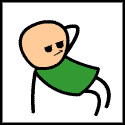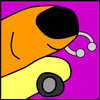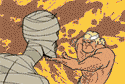|
My flash is fight!
|
|
|
|

|
| # ? May 13, 2024 23:31 |
|
Zurich posted:I dunno, you're shooting with a point & shoot in low light at a low shutter speed, what do you expect? Sounds fair, can you give me a little more info on "fix your white balance" though? What should I be looking for to make sure I have the "right" white balance selected? rockcity posted:Again, I don't mean to sound crude, but have you ever learned how to edit a photo before? Your colors are all really bad. Take a look at the skin tones. *I have no idea how to edit a photo *properly* I usually just fiddle with poo poo until it looks a little better and call it a day. I've been trying to catch up on some of the threads here, but I think I need to spend some more time in the woodshed working the kinks out. Are there any recommended tuts for editing portraits? *I should have said "More Proper light". I thought about picking up a flood light for "On the cheap" lighting since you can get one for ~30 dollars. *As far as day-time shooting goes I need to find the time. Most of my "Magic hours" are taken by work or band related obligations, and since I usually go to sleep right around 4AM anymore it makes it tricky to do it in the AM hour. My guitar player is out of town this week and I finally got my tripod so I thought about re-shooting my friend during a "Magic hour". Amateur and Unplanned is about how I would describe this set too, because I'm an amateur and it really WASN'T planned, we did this at 2am after some drinking, and that showed while I was shooting. I felt like I made good use out of a single location though, so I'm happy with that. As for the Chubby thing, what do you suggest as far as angles and positioning go? Wardrobe really isn't a thing I can control since he doesn't have a broad selection to chose from, and he just got his first job in like a year or so. AtomicManiac fucked around with this message at 21:00 on Jul 23, 2009 |
|
|
|
Don't even worry about "magic hour" or floodlights or any of that poo poo, lets just start simple and say DAYLIGHT. Daylight is what you want; anytime between dawn and sunset will do. As for white balance, your photos are too 'warm,' it happens when you don't have enough light. What program do you use to edit these?
|
|
|
|
AtomicManiac posted:Sounds fair, can you give me a little more info on "fix your white balance" though? What should I be looking for to make sure I have the "right" white balance selected? White balance is based on what your light source is so it's going to change based on where you are shooting. Shooting in his living room? There should be an incandescent setting. Shooting in the kitchen? You probably want the fluorescent setting. What your white balance does is that it tell your camera what exactly in the photo should be white. It's matching the color temperature of the light to be white in tone. So that white things actually appear white and not blue, red, yellow, etc. Take a look at what's on the display, if it looks bad, change it. I'm not sure about good editing tutorials. I learned most of my basic color editing when I worked for my college newspaper. What I'd suggest doing to start (if you're using photoshop) is to open up your levels adjustment and start toying around with the three sliders at the bottom. The one on the left controls your shadows, the middle is the midtones and the right is your highlights. These are the three levels of an image. This will affect the exposure of your image. You can also select the color channels individually in that top drop down box and do the same thing with those as well. This will teach you how to correct color problems. Skin is looking a little pink? Try toning down your reds. White walls have a blue tint? Drop down the blues and warm it up by upping the reds. Learning to edit is mostly just practice. Flood lights are certainly a way to go. I've used one before and it can definitely add to the image. Be prepared though that they're pretty bright and will overpower most of the other ambient light. You can counter act that a bit my moving the light source around, namely further away. As far angles, I'd avoid shooting from anything below the waist for the most part. It's really accentuating his gut. The only times it can work is if his stomach is hidden, like it's not too bad looking in those first couple images, but take a look at the shot in the kitchen or the one outside the house. They both really accentuate that he's a bigger guy. That can be hidden with a different angle. The main reason I suggest a different outfit is because an open sport coat like that makes fat guys look fatter. it's just an opening for his gut. Because you're shooting in dark situations, the eye is drawn where? The light parts. What's light in the photo? His shirt. So essentially you're guiding the eyes immediately to the fact that he's chubby. Even something simple as a plain black t-shirt instead of that white one would make that image worlds better. Try to look at your photos and visualize what stands out the most to you. This can often be a clear indicator of problems right away and can be fixed during the shoot. I also think a baseball hat and a sportcoat is way too try hard for a guy trying to be a solo artist, but that's just me. If you look at most solo artist shots, they normally have more of a "I'm just a normal guy" vibe going on and try to capture a normal moment. It lets people connect in a, I could hang out with that guy, sort of way.
|
|
|
|
AtomicManiac posted:This one was actually last minute, I was taking him home from a party and was like "gently caress it, hey man let's do that photoshoot now". There are a few more from his apartment, but in general I feel that the low-light out-door shots are more interesting. In addition the the advice the other posters have given you, you need to work on your composition and shoot him as the focal point. He also needs to dress a bit better. Promo pictures are often for posters or for club/bar websites and I wouldn't put any of those up for places I work for.
|
|
|
|
jackpot posted:Don't even worry about "magic hour" or floodlights or any of that poo poo, lets just start simple and say DAYLIGHT. Daylight is what you want; anytime between dawn and sunset will do. Photoshop CS2 for editing, though truth be told I'm just doing Auto Level -> Auto Color -> Noise Ninja -> Ctr+J -> Sample a darkish skin tone color -> Filter, Sketch(?), Photocopy -> Layer mode to Multiply. -> Filter, Distort, Lens correction, Vignette (If I use Vignette at all). That seems to be my "Go-To" for editing. The Photocopy layer seems to help with the blur by giving things some more detail, and it gives the image a dirty look that I kind of like. I just like Lens Vignette and use it every time I can get away with it. When I was in my photography class I was given a crash course on Camera Raw, but I can't seem to get that to work in CS2, in the lab they had CS3, which opens Jpegs I guess. I've tried a few times to get Camera Raw to work in CS2 but it's never worked for me, which kind of sucks because that was pretty drat handy. RockCity posted:Thanks for this, pretty helpful. variegated posted:I'll try that. My photo instructor always talked about panning people hard to one corner/side of the image because it made for more interesting pictures, I agree with that, but I understand where you're coming from and I'll try that next time as well. I mean, I'm shooting in digital, no real reason not to try it both ways.
|
|
|
|
Try boosting the contrast and cutting the saturation to start with. Perhaps the photocopying and whatever else is why your photos look weird.
|
|
|
|
Besides all the things wrong with those photos, atomiic maniac, your friend looks like a fat pathetic slob. THere's no way anyone is going to look at a pic of a fat neckbeard in a white tshirt and rolled up jeens in his boring livingroom or kitchen and think "i gotta hear this".
|
|
|
|
Pablo Naruto posted:Besides all the things wrong with those photos, atomiic maniac, your friend looks like a fat pathetic slob. THere's no way anyone is going to look at a pic of a fat neckbeard in a white tshirt and rolled up jeens in his boring livingroom or kitchen and think "i gotta hear this". Haha Ouch, somebody had a rough day at work. At any rate, that makes him a good candidate to learn to shoot doesn't it? If only a few people are gonna see the set then who cares if it blows? Thanks for the tip Zurich, is that in relation to ALL pics or just the ones I have posted so far? Also I got about 200 shots today, tried to fix the problem spots you guys pointed out, so hopefully you'll like this set a bit better. I gotta cut, crop and chop'em up and I'll post them before I head out for a workout. Edit: New Pics. Didn't go as extreme editing them, just fiddled with the layers and added Vignette where I thought I could get away with it. While I took more pictures, I like less of them, a lot of them are unusable because he's squinting. It's almost like he's Forrest Gump or something. Anyway, here's the ones that stuck out immediately to me, I'll probably dig through and try to find ~5-10 more that I like.     And then here's the difference between my editing and photoshops editing. Photoshop, Auto-Level, Auto-Color:  My levels:  Why does photoshop like it darker? My levels look better to my eye, but I'm a newbie so I ask, which is better? Overall the tripod and lighting helped IMMENSELY. Huge difference, nearly every picture was usable, instead of have ~35% being blurry messes. I still kind of like the ally pictures I took, and would like to retake them with the tri-pod and my new knowledge of white balance and ISO, to see if I can get them to be "Portfolio grade". I think I might go back and try to re-edit that first set, and put the best of the best together. AtomicManiac fucked around with this message at 03:52 on Jul 24, 2009 |
|
|
|
I think you should think about picking up a book on digital photography. There's a lot of comprehensive knowledge in one of those that could help you.
|
|
|
|
A cross-post from the Snapshot-a-Day thread:
|
|
|
|
Getting there 
|
|
|
|
You're getting way ahead of yourself on editing and such, you need to focus on having good solid photos before you worry about any of that. All the perfect editing in the world can't save a blurry point and shoot picture.
|
|
|
|
DoLittle posted:A cross-post from the Snapshot-a-Day thread: is he really doing body surfing in a giant bubble?
|
|
|
|
AtomicManiac posted:
Photoshop does a poor job at levels when there are bright spots in the photo, like your sky. It does an excellent job when there is sort of a nice even exposure. Can I ask you what ISO you shot these at. Some of them are still horribly grainy for being outside.
|
|
|
|
KingColliwog posted:is he really doing body surfing in a giant bubble? Yep.
|
|
|
|
rockcity posted:Photoshop does a poor job at levels when there are bright spots in the photo, like your sky. It does an excellent job when there is sort of a nice even exposure. 400. PAD people said it was too high, I had it set to Auto. Another lesson in ISO I suppose. Light + Tripod = Low ISO. Dark + No Tri-pod = High ISO. Seems to make sense.
|
|
|
|
AtomicManiac posted:I'll try that. My photo instructor always talked about panning people hard to one corner/side of the image because it made for more interesting pictures, I agree with that, but I understand where you're coming from and I'll try that next time as well. I mean, I'm shooting in digital, no real reason not to try it both ways. That can make for an interesting picture, yes, but for a promo for a poster/website, the artist should be front and center. AtomicManiac posted:[more pictures] These are a littler better, but, seriously, if he needs promo shots for his solo act then he needs someone who has done it before. You need a better camera as well, as the quality of your point and shoot is great for pics for fun...but it will degrade in any type of print reproduction, nevermind making a shot look worse than it might actually be.
|
|
|
|
DoLittle posted:Yep. drat... My life is incomplete until I do this. AtomicManiac posted:400. PAD people said it was too high, I had it set to Auto. Another lesson in ISO I suppose. Light + Tripod = Low ISO. Dark + No Tri-pod = High ISO. Seems to make sense. In fact in most cases, you want to keep your ISO as low as possible in your lighting situation. Don't think "it's dark I'll use ISO 1600" think "it's dark, I'll up my ISO until I can get the shutter speed I'm looking for". High ISO really damages the quality of a picture in digital photography so "always" use the lowest ISO possible. (Of course, achieving a good exposure with the right aperture and right shutter speed is always more important than having a low ISO so do not be afraid to up the ISO, just remember to keep it as low as possible) \/ \/ thought you were shooting with a DSLR! Tips still apply \/ \/ KingColliwog fucked around with this message at 21:26 on Jul 25, 2009 |
|
|
|
P&S generally look like poo poo at anything but base ISO. Stop loving with it.
|
|
|
|
http://www.flickr.com/photos/24715866@N02/sets/ Just wanted to share a few recent sets. Would appreciate any comments.
|
|
|
|
Your white balance is way off in most of your sets.
|
|
|
|
 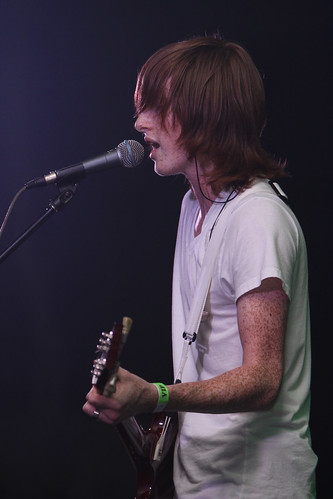 Last night the newspaper sent me to shoot some local Christian rock bands. The light at the place was really, really bad. I had to resort to flash. Still, for what I was doing, I got a few I was happy with.
|
|
|
|
Three days of Warped Tour leads to some pretty cool shots. So far this is my favorite.
|
|
|
|
Bottom Liner posted:Your white balance is way off in most of your sets. Tell me about it. Can never get it right. I think my composition is a bit better these days, thankfully. But I let myself down with mad settings.
|
|
|
|
rockcity posted:Three days of Warped Tour leads to some pretty cool shots. So far this is my favorite. Heck yeah man. The over saturated sky works well in this shot for sure. Did you use a polarizer or just crank it in post?
|
|
|
|
Knux posted:Heck yeah man. The over saturated sky works well in this shot for sure. Did you use a polarizer or just crank it in post? Just cranked it in post. I actually masked him off a bit too and dropped his saturation just a touch, to really give the colors that extra bit of contrast.
|
|
|
|
rockcity posted:Three days of Warped Tour leads to some pretty cool shots. So far this is my favorite. Who's the singer? Have anymore from Warped Tour on your page yet?
|
|
|
|
Nondo posted:Who's the singer? Have anymore from Warped Tour on your page yet? That fine gentleman is my good buddy Craig Owens. He sings for the band Chiodos. I talked his security guard into letting me stand on top of the barricade right behind him when he does his crowd walk during the last song, so that's how I got that shot. I don't have many edited yet, since I didn't get home from the tour until late last night, but I had to turn in some shots to Alternative Press by today and they just put my gallery up. You can check out my shots from the St. Petersburg show here. Alternative Press - Warped 2K9
|
|
|
|
These are a couple of my favorites from the "10 for 10" tour a couple weeks ago.   
|
|
|
|
rockcity posted:That fine gentleman is my good buddy Craig Owens. He sings for the band Chiodos. I talked his security guard into letting me stand on top of the barricade right behind him when he does his crowd walk during the last song, so that's how I got that shot. Nice! Thanks for the link. I'm looking forward to seeing Gallows at Warped here in August but I don't know what camera I'll be bringing.
|
|
|
|
Nondo posted:Nice! Thanks for the link. I'm looking forward to seeing Gallows at Warped here in August but I don't know what camera I'll be bringing. Deeeefinitely go watch Gallows. I'm not even into their music, but god drat were they entertaining.
|
|
|
|
rockcity posted:Deeeefinitely go watch Gallows. I'm not even into their music, but god drat were they entertaining.
|
|
|
|
I'm sure this has been asked a million times, but a band has approached me to take some photos for an upcoming concert they're having.. Now this is bigger than just regular bar gigs, this is in an arena with a 6k person capacity in New Zealand. How would one charge for this kind of thing? A per hour appearance fee, then fees for purchasing individual photos, or just a flat appearance fee, or no appearance fee & just open to purchase whatever photos come out of it?
|
|
|
|
Cyberbob posted:I'm sure this has been asked a million times, but a band has approached me to take some photos for an upcoming concert they're having.. Now this is bigger than just regular bar gigs, this is in an arena with a 6k person capacity in New Zealand. Depends on what they want to use them for really. For live shots I charge based on usage rights. Is it for promotional use, album use, web use, sponsor use? These all play a part in how much you should charge.
|
|
|
|
Life Is War posted:These are a couple of my favorites from the "10 for 10" tour a couple weeks ago. I don't really like shots like that with a mic covering someone's face, I always dump mine that come out like that.
|
|
|
|
Yea, if I see any mic eating, it's basically a rejected photo right then and there.
|
|
|
|
So I finally shot a band for the *first time live today. It was one of my favorite bands "Paria". They dressed up as a Black metal band, and performed at a "Children's" "TV Show" called "Woop Dee Doo", which was filmed inside of an "Art Exhibit", which was a fake cave. I use all of those terms loosely. I took around 600 pictures of the event, 250 or so of the band. They had a head banging contest which was 1 song of there's split into 3 parts, then another song, and since so many fans showed up to see them they got an encore. Here's the ones I like the most:     *They don't normally dress up like that, but they do play pretty extreme metal. Flash was cool, but I didn't start shooting flash until after the first song when I realized that everyone else was doing it, and there was probably 10 people firing flashes so it was near constant, so I said gently caress it. It slowed me down, but the pictures came out a lot better. Obviously means I need to push for flash from now on. PLEASE critique! I'm shooting these guys again on Saturday, in a more traditional concert lighting, so hopefully you guys can come through again in an awesome way like you have so far.
|
|
|
|
There's some great shots in the thread. I've been doing this for a bit over 3 years now for a national music site and just scored my first paying gig for this weekend ($200!!!!). I've gotten to shoot a fair few big bands over the years, but nthing punk/hardcore bands being great to shoot.   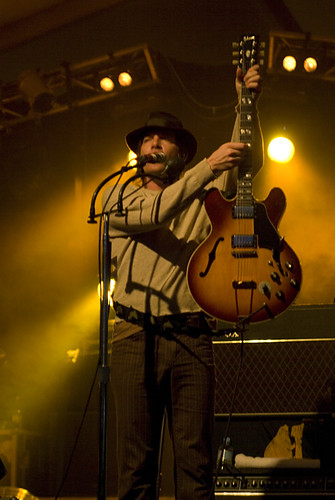      I was quite proud of this, I got a featured gallery!  And from the school of always being ready for anything when shooting gigs, I captured this at a gig (bluejuice @ The Annandale) a few weekends a go, the Aussies in this thread should recognise this guy: 
|
|
|
|

|
| # ? May 13, 2024 23:31 |
|
Well done on getting the paid gig, I've been shooting for FasterLouder in Sydney on and off (mostly off) for a few years now as well 
|
|
|