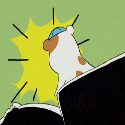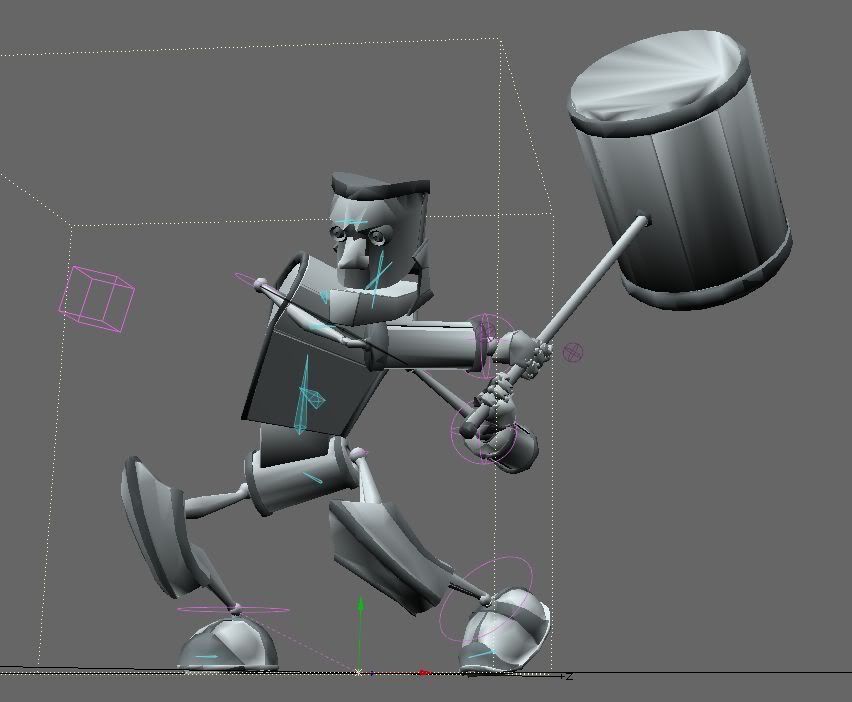|
Ratmann posted:How much control do you need? How far are they from the camera? What kind of motion do they need to be doing? How fast? How much monies? Generic interaction between two people or just standing around, 10-30 feet, nothing complicated, no money I am poor and it is for college. The last part, you see, is the problem.
|
|
|
|

|
| # ? May 14, 2024 02:20 |
|
Unexpected EOF posted:Generic interaction between two people or just standing around, 10-30 feet, nothing complicated, no money I am poor and it is for college. I'll see if I can cook up something tonight, always a good excuse to launch Massive, Also one ghetto way to do if you have access to a greenscreen and a camera, or you don't need a greenscreen as long as you can roto, and just shoot a bunch of friends or doing different actions, and put it together using cards. Ratmann fucked around with this message at 18:18 on Jul 21, 2009 |
|
|
|
Unexpected EOF posted:Generic interaction between two people or just standing around, 10-30 feet, nothing complicated, no money I am poor and it is for college. What Ratmann said. Also what kind of angles, this is a 3D scene yes? Would you be satisfied with 2.5D? If so you could always do it in After Effects using keyed footage of people And off topic but, you know Riley Mason is on the open market now right?
|
|
|
|
So there was a thread about Linux for Photographers, which turned into GIMP vs Photoshop. Where the majority of people laughed at the idea of using GIMP as opposed to Photohsop. So for this thread, what are people's thoughts on using Blender professionally vs that of 3ds Max, Maya etc?
|
|
|
|
The Merkinman posted:So there was a thread about Linux for Photographers, which turned into GIMP vs Photoshop. Where the majority of people laughed at the idea of using GIMP as opposed to Photohsop. Ho boy, this is a great topic indeed, here's my stance on Blender, I've had a bunch of issues with a lot of their community, basically they treat it like a religion, and I've found it extremely annoying, and thus shrug it off because of sheer annoyance. As for the software itself, as someone who is considered a "professional" (meaning I get paid to do VFX, but I consider myself a huge hack Don't get me wrong a lot of software are different, but a lot of them have the same "feel" and so you're able to get up to date on it fairly quickly. I understand some people are "on a budget" and can't afford certain software, but if you're not doing freelance work and are just learning it personally, as a hobby, or a student starting out, you don't need to worry about that. Though I've heard good stuff about the Blender fluid solver :-P
|
|
|
|
It's powerful, and much more capable than GIMP when compared to its competition, but I see no reason to punish yourself by working through its interface unless you're a die-hard open source person or you're totally broke and have moral qualms about using pirated software*. *All my way through art school and 3 different cg companies afterward, I have met a total of one person who actually took this stance.
|
|
|
|
DefMech posted:It's powerful, and much more capable than GIMP when compared to its competition, but I see no reason to punish yourself by working through its interface unless you're a die-hard open source person or you're totally broke and have moral qualms about using pirated software*. This.
|
|
|
|
YEah, really the only thing holding blender back is the godwaful interface and community support. gently caress community support for FOSS.
|
|
|
|
I have had a bit of a play with blender and I just didn't really like it. It seemed much harder to pick up than other software that I have had to learn in the past. Maya, XSI and Houdini are hardly perfect but at least they seem internally consistent to me. Blender looks like it has some cool technology in it. But if its developers want it to be used at studios they have to make it more approachable to someone used to other packages. The common film 3D pipeline of Maya with a bunch of proprietary things bolted on certainly isn't perfect, but at least when you are looking for new artists it is easy to find people familiar with that sort of thing. Also I can't stand the evangelism that gets spouted from its hardcore community. Software is a tool not a religion, it might get taken more seriously if its backers didn't start foaming at the mouth at the slightest criticism. It really is the same thing as GIMP devs freaking out when people ask them to make it more like photoshop.
|
|
|
|
mashed_penguin posted:Also I can't stand the evangelism that gets spouted from its hardcore community. Software is a tool not a religion, it might get taken more seriously if its backers didn't start foaming at the mouth at the slightest criticism. It really is the same thing as GIMP devs freaking out when people ask them to make it more like photoshop. Jeez this. Another forum was talking about the upcoming 2.5, so I asked if it would still have bizarre choices like Right-Click to select and CTRL-W to save. The responses of course got all up in arms and showed me screen shots of stuff Blender can do. Of course at no point did I suggest Blender was incapable, just that its interface needed work.
|
|
|
|
I've got an XSI-specific question that Google can't seem to answer: I remember in 3dsmax you could display and flip those hidden "sub edges" that divide your 4+ sided polygons in triangles. Where do I find this option in XSI? I've been away from 3DCG for a couple of years and basically start from the beginning again  EDIT: Also, could someone maybe give me a quick pointer on how to properly subdivide the top face of this guitar body, so it looks like a flat surface when shaded: 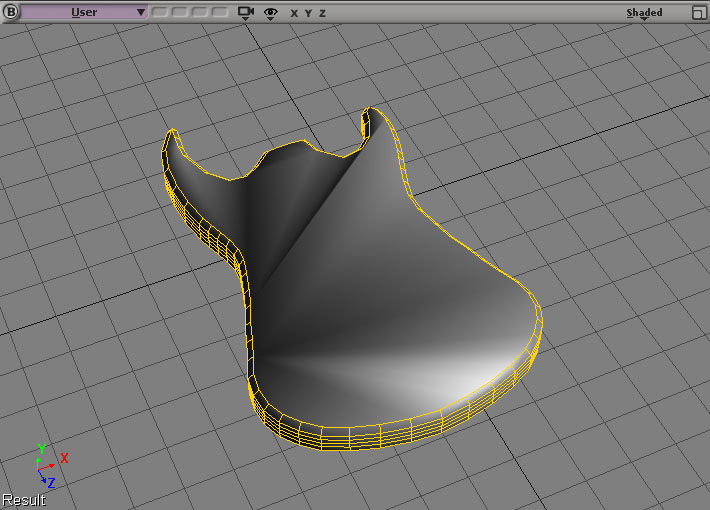 EDIT 2: Or would another shader (than the default Phong one) do the trick as well? Das MicroKorg fucked around with this message at 20:55 on Jul 22, 2009 |
|
|
|
FLX posted:I've got an XSI-specific question that Google can't seem to answer: I remember in 3dsmax you could display and flip those hidden "sub edges" that divide your 4+ sided polygons in triangles. Where do I find this option in XSI? I've been away from 3DCG for a couple of years and basically start from the beginning again In lightwave when that happens it's a surface smoothing issue coming from the beveled edge transitioning to a big flat surface. You can fix it by beveling in the 4+ sided face so that a line of polys are flat on the same plane as it. Assuming it's the same issue.
|
|
|
|
gently caress all open source software. They pretty much universally have terrible UI, poor documentation, and their communities are exclusively hobbyists who hate professional software because it is made BY THE MAN who has the audacity to GET PAID for their PROFESSIONAL LEVEL TOOL. I wouldn't hate open source software if the people who build and use it didn't treat it like a religion, or take it as some personal assault when you say things like "The Gimp is not a professional level image editing tool because it does not support CMYK" and respond with "WHO CARES PRINT IS DEAD YOU SHOULD BE MAKING WEBSITES." (Gimp supports CMYK now I believe, but back when I was in college it didn't. And I had a number of printing projects I did in Photoshop.) I haven't used Blender, I hear nice things, but I know Max. I use Max professionally. I don't need Blender. It doesn't do anything that Max doesn't do for me. The advantages of Open Source are largely negated by MAXScript and our amazing tech art department. And I never have to hear someone say "Max is amazing and without flaw!" like what happens with Open Source software. Hell, I've had meetings with Max developers who have straight up asked "what is broken and how do we make it better for you?" which will never happen with Open Source, because Open Source doesn't have to care about things like "being commercially viable." I don't believe there are any studios using Blender in a production environment for games, films, TV, or advertising, which means there is no one using it. FLX you have a couple of issues there. First of all that is terrible geometry that won't resolve correctly - you should attach some of those edges so you don't have any concave shapes. The smoothing issue you have there is caused by two things. First, the terrible triangulation caused by the giant n-gon with the concave shape. Thats why it is all triangular and ugly. Then, it is vertex smoothing between those points and blending along those ugly edges because it is all one smoothing group, and the left side is pointing left, and the right side is pointing right, and its trying to average between those two. either make the top-most edge (the one defining your giant ugly n-gon) a hard edge (I'm not sure if XSI uses "smoothing groups" like Max or "hard edges" like Maya. Make the n-gon a separate smoothing group if it uses smoothing groups). Adding a bevel will help but not eliminate that problem. You can also help that problem by fixing your n-gon so it is a nicely tesselated quad/tri-based surface. A non gouraud shader will help for render time, since right now its doing vertex lighting which is part of the problem, but that will only partially help hide the fact your geometry is really bad.
|
|
|
|
Thanks for the replies! Sigma-X posted:You can also help that problem by fixing your n-gon so it is a nicely tesselated quad/tri-based surface. This is what I'm trying to do. I was just wondering if there was some built-in function to help me with it, so I get smooth subdivisions on the N-Gon and not wobbly edges like when doing it by hand. XSI uses hard edges - setting the big N-Gon's edges to that fixes the problem completely. When doing this though, I obviously get a hard edge that I don't want (unless there's a way to smooth it again).
|
|
|
FLX posted:This is what I'm trying to do. I was just wondering if there was some built-in function to help me with it, so I get smooth subdivisions on the N-Gon and not wobbly edges like when doing it by hand. You could start out modeling it without extruding a huge rear end polygon and having a ridiculous amount of edges on the borders. You have heard of the try to keep all quads method right? http://www.pelitalo.org/hanna_kalinen/guitar_wires.jpg Still kind of cruddy topology but overall what you should be going for.
|
|
|
|
|
ceebee posted:You could start out modeling it without extruding a huge rear end polygon and having a ridiculous amount of edges on the borders. Yeah, I don't know the process the guy used to model it, but I'd suggest modelling the model low polygon, as little polygons as possible while keeping the general shape. Don't worry about smooth edges. Filling in that face with a bunch of quads is going to be very time consuming and boring. When you've modelled it low poly just sub divide it and modify the sub-d cage. until it gets the general shape you're looking for. Next go back down to the low polygon base model and add more detail. It's really the best way. At this point from the looks of your model it's already to high polygon to really do much modifying.
|
|
|
|
 Was tweaking Smasher's rig and I decided to do a quick render. I'm really liking the way these rigs have turned out. Smasher's hands now stay put on the hammer, and I have 2 goals that I move around to adjust the hammer rig. The hands stay rotated and fixed on it, and the arms move separate. Woot! I still need to UV texture Smasher.
|
|
|
|
That looks really cool I know it's a quick render but it could make an awesome still if you changed the camera angle and made more of a composition out of it. The rigs sound like fun to use as well
|
|
|
|
Hinchu posted:
I'm really digging the materials and lighting, however preliminary they may be. It looks incredibly polished for a test shot!
|
|
|
I have a bit of a confession to make. I was going to start my military vehicle today and was looking around my work pc at old max files and stumbled upon this I completely forgot about : Click here for the full 745x668 image. So prescribing to the idea that its better to finish something than start new, I've been reworking this model. I'm going to make it game spec and then normal map it. Hopefully I'll do the character too as I had an idea long ago to make a series of vehicles and their drivers. Here's the model so far anyway:  Click here for the full 640x480 image. Anyone else had any ideas for what they want to make?
|
|
|
|
|
Rekka posted:Yeah, I don't know the process the guy used to model it, but I'd suggest modelling the model low polygon, as little polygons as possible while keeping the general shape. Don't worry about smooth edges. Filling in that face with a bunch of quads is going to be very time consuming and boring. Thanks a lot for this! I built the guitar's body from scratch again and it only took about 15 minutes to get a way better result from a simple cube, than I got from the extruded spline before. I also fixed a couple of other objects this way. 
|
|
|
|
w00t, current reel is done biatch: http://vimeo.com/5738638 Off to LA in the morning and then SF + New Orleans. NetworkNetworkNetworkNetwork etc. And I can finally go to a beach again.
|
|
|
|
Thank you for posting your notes, Sigma 6
|
|
|
|
I desperately wanted to go to siggraph this year, but a lot of things came up that made it basically impossible. Next year though, I'm definitely going, and hopefully with a decent portfolio under my belt as well.
|
|
|
|
I have a question about 3ds Max. Granted I've used it for quite some time, but I'm not even sure if what I'd like is possible. Can I have two different cameras, that when rendering from them, they're already set each at a different resolution, and objects are not rendered in one camera that are rendered in another?
|
|
|
|
Hinchu posted:
http://www.rebelhill.net/ I can vouch for this guys tutorials pretty much the only thing online that gets very advanced into lws rigging.
|
|
|
|
sweeptheleg posted:http://www.rebelhill.net/ Yeah I recently found those obtusely through a link to his reel on the SpinQuad forums. I watched all of his demo tutorials (fasting forward through a lot of it). I'm actually feeling a lot more confident about Lightwave's rigging system lately. I've still found a few workflow bugs, but they've really cleaned up their rigging system with their latest re-write. Have you watched the complete set? His work helped me out conceptually just seeing how his rigs moved. Although I think reading traditional animation books helped me out more, just to see all of the useful ways that characters can move.
|
|
|
|
The Merkinman posted:Can I have two different cameras, that when rendering from them, they're already set each at a different resolution, and objects are not rendered in one camera that are rendered in another? Yeah - have a look through the help files on how to set up scene states. It uses layers, so for each camera you'd have a different set of geo on each layer and they'd get turned on/off as needed. If the scene states dont support resolution changing then batch rendering will, you can set it per camera.
|
|
|
|
The Merkinman posted:I have a question about 3ds Max. Granted I've used it for quite some time, but I'm not even sure if what I'd like is possible. What is the reason you're doing this, out of curiosity? It's done all the time in realtime rendering for speed reasons but I didn't realize it had other applications.
|
|
|
|
I have a problem with blender: it creates a new uv coordinate for each vertex. Observe:code:See those 24 texture coordinates, 3 for every quad of the cube that meets at a vertex? Yeah. With float rounding errors no less. heeen fucked around with this message at 00:46 on Jul 26, 2009 |
|
|
|
heeen posted:I have a problem with blender: it creates a new uv coordinate for each vertex. Observe: On a very basic level isn't this how it is done? Doesn't every vertex need UVs, and doesn't every smoothing group/hard edge need it's own corner vert? I know Max, Maya, etc, hide that poo poo and let you work with it as one vertex, but when it comes time to export that poo poo to a non-proprietary format it all gets turned into a bunch of verts/UVs on top of each other, rather than some complex sharing markup language.
|
|
|
|
Edit: got it
Cornlight fucked around with this message at 03:07 on Jul 27, 2009 |
|
|
|
Sigma-X posted:On a very basic level isn't this how it is done? Doesn't every vertex need UVs, and doesn't every smoothing group/hard edge need it's own corner vert? Hm, I see. How do I make the cube smooth, then? edit: I tried "set smooth" and it looked smooth in the 3d window, but the data exported has 24 texture coordinates again 
heeen fucked around with this message at 13:43 on Jul 26, 2009 |
|
|
|
What kind of mapping are you using?
|
|
|
|
|
Hey guys. Just got into the 3d arena not too long ago. Working primarily in Rhinoceros and Vray. Here's a mostly finished model of the FN P90. Measured it accurate to .01mm in most places.  Click here for the full 1536x802 image. Here's a quick model of Jailbot from the tv show Superjail that I made. 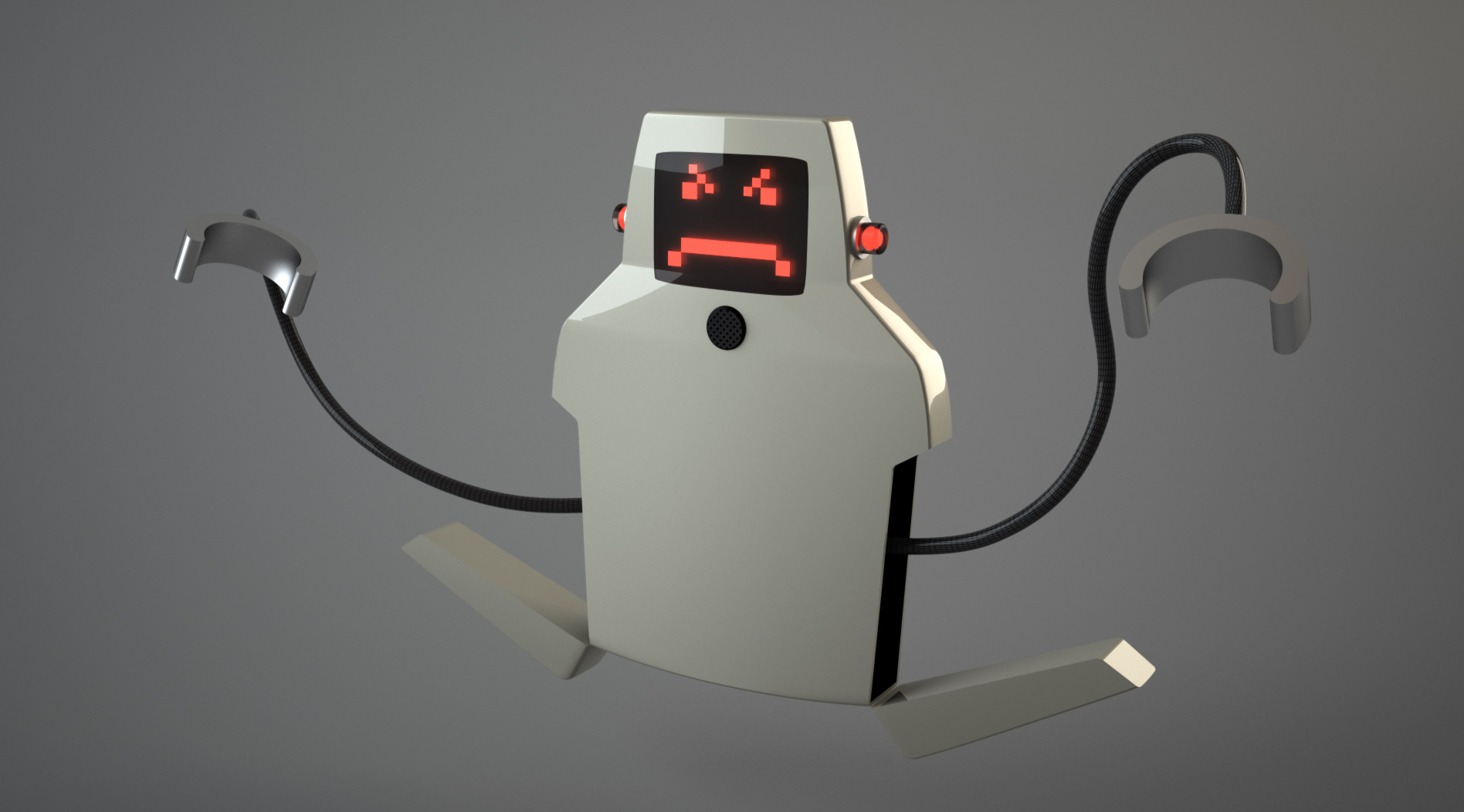 Click here for the full 1896x1052 image. Just got into it in April and have been into it practically non stop since. Thinking of branching out, but I'm not sure what to branch out to. I like rendering a lot, but I also like model creation. Advice on future projects would be welcomed.
|
|
|
|
HOB V2.0 posted:Hey guys.
|
|
|
|
 Scarecrow is locked and loaded. Redid his rig, and updated his texture. How much time have I worked on this guy? Way too much. I guess I can say I learned a hell of a lot off of him.
|
|
|
|
HOB V2.0 posted:Advice on future projects would be welcomed. No more guns* unless there's characters involved. Seriously, Half the modelling reels out there are guys who are working on video game mods and they all look the same. Spinning gun #1, spinning gun #2, some studios lean a bit left and might think you are gun nut. On the other hand if you model and rig a bunch of swat guys or something, that's different. *- guns should be added to the sports car/ chrome robot / anime chick demo reel stereotype 
|
|
|
|
BigKOfJustice posted:the sports car/ chrome robot / anime chick demo reel stereotype Wait wait wait so you mean all this...I've spent...I don't have... gently caress.
|
|
|
|

|
| # ? May 14, 2024 02:20 |
|
Anyone know how to create a lookatconstraint via maxscript? The maxscript listener gives me b = box() s = sphere() select s macros.run "Constraints" "LookAt" select b this works up to the last line where b isn't selected automatically instead i have to select it on screen.
|
|
|