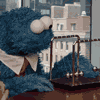|
Interrupting Moss posted:Do you have have a very fast connection for uploading files? That's what keeps me from using off-site backups. Yeah I have a pretty fast DSL line all to myself. I get like 600k/s up to Amazon's servers.
|
|
|
|

|
| # ? May 17, 2024 00:50 |
|
evensevenone posted:Would anyone be intersted in participating together a "contest" (maybe without judging since that's always a pain in the rear end and contentious) where we all start with the same 3 or 5 RAWs and post-process them to JPGs? It'd be interesting to see what different people come up with.
|
|
|
|
delicious beef posted:Ok, so I just realised I know nothing about Sharpening. poopinmymouth's guide for PS looked really good, but my laptop is basically dying, so I prefer to stay in Lightroom as much as possible, just to stop me weeping over my keyboard constantly. Does anyone sharpen exclusively or mostly in Lightroom? Are they any good tutorials/explanations of what the settings do?
|
|
|
|
Maybe it's just me but I've never once used Lightroom's sharpening tool and said "wow that really made all the difference". There are very few photos on my flickr that haven't gone through poopinmymouth's guide; Even the ones that came out of camera pretty drat sharp always stood to gain from it. I usually leave off the last Smart Sharpen step though since it tends to make things a little too jagged. This was a major pain in the rear end on my slow underpowered iMac, but thankfully I've moved lightroom over to a quad core hackintosh that eats photoshop and shits sharp photos. So in all honesty, I've never seen anything that leads me to believe that Lightroom can do what you're asking, on the level you're asking.
|
|
|
|
My experience has been that while I used to do everything in LR, I am happier with my results if I do everything by hand using a collection of pieces of software. It takes longer but I like the end results better and it encourages care in how I edit-- which is to say I can't and hence don't blaze through the editing of stuff then shove it onto the web.
|
|
|
|
Could someone post a tutorial for masking and layering in cs3 for someone with almost zero photoshop experience? Every tutorial online assumes I already know how to mask, etc.
|
|
|
|
kmcormick9 posted:Could someone post a tutorial for masking and layering in cs3 for someone with almost zero photoshop experience? Every tutorial online assumes I already know how to mask, etc. http://www.poopinmymouth.com/tutorial/masks.htm Wrote this a while ago.
|
|
|
|
kmcormick9 posted:Could someone post a tutorial for masking and layering in cs3 for someone with almost zero photoshop experience? Every tutorial online assumes I already know how to mask, etc. One tip I can't live without: Press "|" to see where the mask is.
|
|
|
|
Quick post from last night I figured I could post. Keep in mind it's purposefully underexposed because it's going to be the backdrop for a portrait. Original. I love this location, but hated the modern bits. So I duplicated the layer, flipped it horizontally, added a mask, then inverted it so the mask hides everything. I could then paint into the mask to reveal the flipped version over top of the trash can, pipes, and most details on the right side that were absent on the left. This left just a few plaques which I cloned over on a new layer, then used hue/sat to match them to the concrete they sat over top. Final: 
|
|
|
|
Brilliant! I would never have guessed this was altered. Looks incredibly natural.
|
|
|
|
 Sharpening question Sharpening question  I'm trying to plan my workflow for some work I'm going to be doing next summer. Basically, I'm going to have 700 separate photos that I'll need different sized prints of -- some wallets, 3.5x5, 5x7, 8x10, and some smaller ones for things like buttons and magnets. Rather than going through every single photo in Photoshop and manually cropping to each aspect ratio, I was going to just specify the cropping in the online ordering application provided by my supplier. That's where I hit my snag: do I need to sharpen differently depending on the size print and percentage crop? Or can I sharpen the full-size a reasonable amount and then print that at each various size (from wallet up to 8x10) and still retain good print sharpness? Ideally, I'd like to run everything through Photoshop and automatically apply a contrast and white balance adjustments, then sharpen and output to full-size JPG. Can I do that with good print results? Or will I need to manually crop and sharpen each file if multiple sizes/aspect ratios are required?
|
|
|
|
brad industry posted:One tip I can't live without: Press "|" to see where the mask is. I find that apple (or ctrl) 'i' speeds things up a lot, rather than having to dig for the invert command.
|
|
|
|
brad industry posted:One tip I can't live without: Press "|" to see where the mask is. This is so much easier than clickity-clacking over to the channels menu and making the mask channel visible. It seems like Photoshop has key commands for pretty much every possible action, but it's nice to have the really useful and common ones pointed out.
|
|
|
|
Just using d (reset palette to black/white) and x (switch foreground/background color) when making masks will make everything go twice as fast.
|
|
|
|
Anybody know of a workflow that won't make my finished jpegs look washed out in firefox? Here's what I've been doing so far: import RAWs from bridge, converting to .dng make basic tweaks in ACR (aRGB, 16bit) make more adjustments in PS convert to sRGB switch to 8 bit file -> save as jpeg (leaving 'embed color profile: sRGB...' checked) Here's what happens (on an imac) open jpeg in safari: looks like in ps open jpeg in preview: looks like in ps open jpeg in firefox: looks washed out I've heard of the firefox color management tweak, but I'd rather find a solution that makes the images look normal on other peoples' browsers too.
|
|
|
|
dakana posted:This is so much easier than clickity-clacking over to the channels menu and making the mask channel visible. When masking I find a very handy thing to do to check your mask is to put a layer underneath whatever you are masking, and fill it with color. White, Black, or neon green or red. Much much easier to see any haloing that's going on. And as you work you can just make that layer visible or invisible as you need.
|
|
|
|
baptism of fiber posted:open jpeg in firefox: looks washed out
|
|
|
|
baptism of fiber posted:I've heard of the firefox color management tweak, but I'd rather find a solution that makes the images look normal on other peoples' browsers too. From around version 3.0, Firefox has had colour management, but it was disabled by default, and you had to enable it manually in the configuration settings. However, it worked with all ICC monitor profiles. In version 3.5, colour management is enabled by default, but it doesn't work with ICC profiles version 4 and maybe 3. So with Firefox, there's currently no way to ensure that colour management is enabled for everyone.
|
|
|
|
baptism of fiber posted:I'd rather find a solution that makes the images look normal on other peoples' browsers too. Keep going. Don't let bad weather or old age slow you. Eventually, everyone in the whole wide world will have a properly calibrated monitor and your images will look normal to everyone. Alternatively, you could just accept that the internet is not an ideal venue for showing your images, that you cannot make sure that your images will look right on other people's machines and that there is nothing you can do about it. Enabling colour management in a browser doesn't help if the display isn't calibrated. Use the time you would have spent worrying about other people's displays to make better images that you can enjoy more yourself. SirRobin fucked around with this message at 15:40 on Jul 29, 2009 |
|
|
|
SirRobin posted:Pack your spyder or munki or whatever you use to calibrate your monitor along with a few changes of clothes, some food and a notarized statement from a reputable therapist attesting to your sanity into a sturdy backpack. Start close to home so you can return to your own bed of a night for the first few days. Go door to door, explain to each householder how important it is that they be able to see the colours of the internet correctly and that you're there to help. When they say the inevitable, show them the statement. lol Digital Johny Appleseed
|
|
|
|
poopinmymouth posted:lol
|
|
|
|
SirRobin posted:I was tossing up between Johnny Pixelseed and Johnny Histogram when my lunch break ended and I had to hit submit. There was going to be a more ranty ending. I've sort of lost the flow of it now. Johnny LCD
|
|
|
|
HPL posted:Johnny LCD drat, there's a whole myth cycle to be told here, all about how Johnny walked the land, his pet munki on one shoulder, his spyder on the other, with his best friend One-Eyed Huey by his side. He travelled from town to town, checking display devices everywhere and setting them right until one day he was lynched by a mob of angry folk who didn't like that he introduced pure red to their once-gray traffic lights. SirRobin fucked around with this message at 16:22 on Jul 29, 2009 |
|
|
|
I didn't take this shot, another guy who posts on here did (I'm not sure of his alias on SA though). It was taken at Splendour in the Grass '09.   Personally, I'm happiest with the first edit (the one attached to the original image). What do you guys think? Full credit for the photo itself goes to the guy who took it though. I'm sure he'll post in here once he spots this post. 
|
|
|
|
teh_Shane posted:I didn't take this shot, another guy who posts on here did (I'm not sure of his alias on SA though). It was taken at Splendour in the Grass '09. The last one has the best contrast between the hand on the left and the rest of the photo and the blown out lights and change in color really make it feel like a blowout party moment instead of a quick snap. For me the first one is actually the worst.
|
|
|
|
teh_Shane posted:I didn't take this shot, another guy who posts on here did (I'm not sure of his alias on SA though). It was taken at Splendour in the Grass '09.
|
|
|
|
SirRobin posted:I can't recall exactly how I did it because it was on a school computer, but I think unchecking the "embed color profile..." box in the jpeg save dialog caused the same washed out effect in whatever program I opened it with, so maybe untagged is the way to go. I may just need to change something in Ps' preferences so that it shows me the color shift from converting to sRGB, instead of having to open it in firefox to see it.
|
|
|
|
Tziko posted:Having experienced the awesomeness that is Flaming Lips live, I'd go with number two. Yellow and pink capture the mood pretty well. The first one is slightly dull, the third one is okay and the final one feels too over-processed. The first one is the unedited original. :P I completely agree with you though. The first edit was my serious attempt, the second (third image) was me cutting back a bit on the post - trying to keep it closer to the original and the third/final image was me throwing that rule out the window to try and create a bit of a surreal vibe. Thanks for the thoughts guys! 
|
|
|
|
teh_Shane posted:I didn't take this shot, another guy who posts on here did (I'm not sure of his alias on SA though). It was taken at Splendour in the Grass '09. Nice shots, saw them in Sydney on Tuesday night, they capture the show well.
|
|
|
|
SirRobin posted:Pack your spyder or munki or whatever you use to calibrate your monitor along with a few changes of clothes, some food and a notarized statement from a reputable therapist attesting to your sanity into a sturdy backpack. Pretty much this. If you really care about people seeing it how it was intended, make a printed portfolio. But then of course you have to deal with showing your book in places with lovely lighting poopinmymouth posted:Quick post from last night I figured I could post. Keep in mind it's purposefully underexposed because it's going to be the backdrop for a portrait. I pretty much do this to all of my photos, it is the first step in my retouching workflow. Removing small distracting elements makes a massive difference in the end result. An easy way to do this kind of stuff is to duplicate it and then clone-stamp onto the new layer with the source set as the original layer. I dunno if other people have a name for it but I call it "polishing". teh_Shane posted:I like the split-toning in this one.
|
|
|
|
brad industry posted:Pretty much this. If you really care about people seeing it how it was intended, make a printed portfolio. But then of course you have to deal with showing your book in places with lovely lighting
|
|
|
|
SirRobin posted:What, you don't carry a lamp with you when you show your portfolio? "excuse me -- if I could just change your lightbulbs -- it'll just take a moment."
|
|
|
|
Wrote up a masking tricks post, cross posting from PAD. And the masking trick I promised: http://mr-chompers.blogspot.com/2009/08/maskingtrick.html
|
|
|
|
Not sure if this is the right place, but(t) gently caress it, here we go; I took a picture that I want to use for an avatar and would like it to be an animated gif. How can I animate it? I've heard photoshop can make gifs but I have no idea how to do this. Basically I want to take the picture and have it flash inverted colors and flip left and right. Or maybe spin around or zoom in and out. Really, anything you guys can tell me on how to animate my pictures would help.
|
|
|
|
Free Broken Glass! posted:Not sure if this is the right place, but(t) gently caress it, here we go; http://tinyurl.com/l3ldt6
|
|
|
|
Here's the before/after of the latest shot of mine. I'm thinking of doing a thread where I just go through my whole post processing workflow for an image like this. Any interest?
|
|
|
|
poopinmymouth posted:Here's the before/after of the latest shot of mine. I'm thinking of doing a thread where I just go through my whole post processing workflow for an image like this. Any interest?
|
|
|
|
poopinmymouth posted:Any interest? Oodles.
|
|
|
|
[quote="poopinmymouth"Any interest? [/quote] YES!
|
|
|
|

|
| # ? May 17, 2024 00:50 |
|
poopinmymouth posted:Here's the before/after of the latest shot of mine. I'm thinking of doing a thread where I just go through my whole post processing workflow for an image like this. Any interest? I still want to know what you did
|
|
|