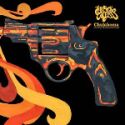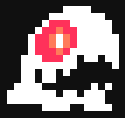|
I'm thinking about picking up an ASUS My Cinema EHD3-100 Dual Hybrid TV Card. I know it is a new card so there probably isn't a whole lot of hands-on experience out there, but I'd appreciate any comments regarding the listed specs of the card. Basically, I want something that will turn my computer into a dual-tuner HD-DVR. EDIT - browsing through newegg a little more, I found a few other cards that seem to fit the bill: Hauppauge WinTV-HVR 1800 MCE Kit 1128 PCI-Express x1 Interface Hauppauge WinTV-HVR-1600 ATSC/ClearQAM/NTSC TV Tuner PCI w/Remote 1178 PCI Interface ASUS My Cinema-PHC3-100/NAQ/FM/AV/RC TV Tuner Card PCI Interface To provide a little more information, I'm looking for a dual tuner for over-the-air digital (and possibly analog if they still exist) signals, so I'd like a tuner that can handle up to two simultaneous over-the-air digital signals. Frankly, all four of the cards above seems to have very similar functionality as far as I can tell, but the comments I've read indicate that some of the cards that have cable analog support will only allow you to have one digital signal and one analog signal simultaneously. I'm pretty confident the newer more expensive cards support simultaneous digital, but I'd prefer the cheaper cards if they do what I need. traslin fucked around with this message at 15:28 on Jul 29, 2009 |
|
|
|

|
| # ? May 13, 2024 17:16 |
|
Holy poo poo it was a pain in the rear end to get the display and remote working with Mediaportal on my Antec fusion. I have a good copy of the iMon Mediaportal control config file if anyone else is in the same situation.
|
|
|
|
So I'm thinking of canceling TV and using a media server streaming to 2 different HDTVs instead. - How likely am I to be able to stream 1080p content via 802.11g? I'd like to keep the network equipment (Linksys WRT54G w/ Tomato) I have now, but if I have to upgrade to 802.11n I guess I would. If I have to upgrade to an 802.11n router, what is recommended in regards to supporting awesome third party firmware like Tomato? As for wired ethernet, it is possible, but I'd prefer not to as I'd have to drag a cable across the office floor to the wall jack. - I've got a P4 2.4 GHz w/ hyper-threading and 2GB of RAM. An old machine, probably 5 years old (doesn't even have PCI Express slots to give you an idea). Could this box act as a media server streaming content, or is it too old? - I'm going to need some device to connect via HDMI to the TVs to catch the content and stream it. What devices are recommended? As I mentioned earlier, these devices need to be able to stream 1080p content via HDMI. I have a wired connection, so wireless isn't necessary. They need to support as many codecs as possible, because my old machine probably won't be able to transcode on-the-fly. - It would be really nice if those devices could also do stuff like use my Netflix account and stream, use Hulu, etc etc. - Another thing I'm considering is getting an OTA antenna and hooking that up to a tuner in the PC. I'd obviously be able to watch TV on the computer itself, but what about streaming TV and guide data out?
|
|
|
|
Zombie Dictator posted:- How likely am I to be able to stream 1080p content via 802.11g? Streaming and recording HDTV is a very, very convoluted topic because of all the digital content protection happening by the cable companies and the steps they've taken to prevent people from pirating shows on, say, premium TV channels. The gist I've gotten is you're better off using TiVo and broadcasting video from there through a central media server... or pay a good chunk of cash for a cable card PC (cable card means you have to buy the ENTIRE machine - not just the card that works with the cable company). Personally, I just download shows onto my file server instead of watching it live on my TV with my DVR. Kinda sad if you think about it because cable companies could make some money setting up these things without forcing every TV to have a cable box. quote:Could this box act as a media server streaming content, or is it too old? quote:- I'm going to need some device to connect via HDMI to the TVs to catch the content and stream it. What devices are recommended? quote:- Another thing I'm considering is getting an OTA antenna and hooking that up to a tuner in the PC. I'd obviously be able to watch TV on the computer itself, but what about streaming TV and guide data out?
|
|
|
|
traslin posted:ASUS My Cinema EHD3-100 Dual Hybrid TV Card Just in case anyone is curious, I ended up getting a Hauppauge WinTV-HVR-2250. It has dual hybrid tuners, whereas most of the cards above (except for the ASUS My Cinema EHD3-100) had one analog tuner and one digital tuner. It was a little more than I wanted to spend, but I didn't find anything cheaper that had dual digital tuners.
|
|
|
|
Just a quick question... I'm getting some serious audio sync issues in some parts of the Watchmen in 1080p on my computer (Q6600, 8GB) at 1680x1050. My HTPC has a E5200 and 3GB, and will be displaying on a 1080p LCD; I'm worried that it'll be even worse on the HTPC. Is it just some weird resizing problem I'm having?
|
|
|
|
I posted this over in SHSC, but it might get better responses here.. I'm planning on installing a BluRay drive into my PC to take advantage of my new 1080p monitor. For audio, I have an Onkyo 7.1 surround sound receiver that's about 4 years old, which has SPDIF optical inputs that I was planning on using. I'm also planning on upgrading to a Denon 1909 receiver sometime soon. Problem is, my current motherboard doesn't have SPDIF out. What kind of soundcard should I pick up to take advantage of good surround sound for movies (and games as well)?
|
|
|
|
GobiasIndustries posted:I posted this over in SHSC, but it might get better responses here.. From what I found, you can purchase a mobo with SPDIF built in for the cost of buying a sound card that will offer it. Also, ASUS boards have headers for SPDIF (among others) and you can buy a breakout board for just about any ASUS board that costs like $10.
|
|
|
|
So I did a little more thinking about a possible setup: Old rear end Windows machine auto-downloads content onto a mapped drive that is in a 1TB Time Capsule. HT media tanks for each TV to stream the 1080p content over the network via 1GB or 100MB hard-wired ethernet. A few questions about this: 1) Can Windows use the Time Capsule HDD as a mapped network drive using NFS? Just want to verify that I can use it in a non-OS X environment. 2) Will I be able to stream 1080P content from the Time Capsule while backing up to it? It says it is a "server-grade HDD", but doesn't specific the RPM or anything else for that matter. 3) Is the USB port expandable, I.E could I plug in a USB hub and use 2 external HDDs and a printer? 4) Are there other router/NAS devices instead of the Time Capsule that I can have my Time Machine back up to over the wifi network? 5) Is 100MB wired ethernet good enough for 1080p streaming? 6) What are some good ways to auto-check for new content? A friend of mine recommended sabnzbd to auto-check an RSS feed and download accordingly. 7) What media tanks are recommended? The Popcorn Hour seems nice, but for 2 of them that's $600+. I know it is hugely expandable, but all I need is 1080p content playback via HDMI of any codec I can throw at it. I'd like to do Netflix streaming, Hulu, etc as well, but it isn't as important. Zombie Dictator fucked around with this message at 21:21 on Jul 30, 2009 |
|
|
|
I was considering building an HTPC, however I only really want something to store media on and play it on an SDTV(No TV tuner or video capture). I guess my question is, is there any reason I would want to build an HTPC instead of just buying an Xbox and a big harddrive, and throwing XBMC on it? I thought about going the HTPC route anyways so that I could just upgrade it if/when I go HD, but that wont be for at least a year and by then I will be able to get better parts for cheaper. Is there any reason to spend money on a low end HTPC instead of an xbox if I only plan on storing media and watching it on a standard definition television?
|
|
|
|
Difference Engine posted:I was considering building an HTPC, however I only really want something to store media on and play it on an SDTV(No TV tuner or video capture). I guess my question is, is there any reason I would want to build an HTPC instead of just buying an Xbox and a big harddrive, and throwing XBMC on it? I thought about going the HTPC route anyways so that I could just upgrade it if/when I go HD, but that wont be for at least a year and by then I will be able to get better parts for cheaper. XBMC has some limitations, the biggest of which is probably that the xbox doesn't support many codecs via XBMC (including divx). However, just the regular media sharing on the xbox does support divx, and you can also use stuff like tversity to get around the lack of codec support on the xbox if you PC has enough processing power to transcode. If you went the HTPC route, you could probably use a less powerful computer, and you wouldn't have to worry about codecs at all obviously.
|
|
|
|
traslin posted:XBMC has some limitations, the biggest of which is probably that the xbox doesn't support many codecs via XBMC (including divx). However, just the regular media sharing on the xbox does support divx, and you can also use stuff like tversity to get around the lack of codec support on the xbox if you PC has enough processing power to transcode. If you went the HTPC route, you could probably use a less powerful computer, and you wouldn't have to worry about codecs at all obviously. Uh, are you confusing XBMC with the 360 media extender or something? XBMC on an xbox will play everything you throw at it. It just won't have the power for HD stuff, which is not a problem here as it is to be played on a SDTV.
|
|
|
|
My XBOX did me well years ago when I didn't have an HDTV.
|
|
|
|
evilalien posted:Uh, are you confusing XBMC with the 360 media extender or something? XBMC on an xbox will play everything you throw at it. It just won't have the power for HD stuff, which is not a problem here as it is to be played on a SDTV. Yah, I thought xbmc stood for xbox media center... my bad.
|
|
|
|
revmoo posted:From what I found, you can purchase a mobo with SPDIF built in for the cost of buying a sound card that will offer it. Also, ASUS boards have headers for SPDIF (among others) and you can buy a breakout board for just about any ASUS board that costs like $10. I appreciate the suggestion, but I'd rather not buy a new motherboard just to get SPDIF output. The board I have now supports the newest C2D processors and DDR3 ram so I don't see a reason to pick up something different. If the features on a new soundcard make it the price of a motherboard, they'll probably worth it as I upgrade my audio components. However, your mention of breakout boards for ASUS motherboards gave me the idea to check and see if my mobo has something similar, which it seems it does, so I will check that first. Failing that, does anyone have a recommendation for a complete package surround sound card? As posted previously, uses will be bluray surround sound & surround sound gaming.
|
|
|
|
Zombie Dictator posted:5) Is 100MB wired ethernet good enough for 1080p streaming? Maths seems to say that it will be fine, but my experience says no. I used to run 100MB/bit and all 1080 stuff would stutter. Replacing my switch with a gigabit version solved all my issues. Now, it could have been that my 100Mbit switch was a piece of crap, but for way less than $100 the gigabit switch was a great upgrade.
|
|
|
|
Gromit posted:Maths seems to say that it will be fine, but my experience says no. I used to run 100MB/bit and all 1080 stuff would stutter. Replacing my switch with a gigabit version solved all my issues. I run 100Mbit and all 1080p works fine. You probably had a crappy switch.
|
|
|
|
Also, a lot of onboard NICs are pretty crappy. Most wired home networking throughput underperformance is probably easily remedied by better hardware without needing to upgrade to gigabit everything. Now, if you also transfer lots of files around the place while multiple 1080P movies are playing, you'll run out of bandwidth real fast.Zombie Dictator posted:1) Can Windows use the Time Capsule HDD as a mapped network drive using NFS? Just want to verify that I can use it in a non-OS X environment. quote:2) Will I be able to stream 1080P content from the Time Capsule while backing up to it? It says it is a "server-grade HDD", but doesn't specific the RPM or anything else for that matter. quote:3) Is the USB port expandable, I.E could I plug in a USB hub and use 2 external HDDs and a printer? quote:4) Are there other router/NAS devices instead of the Time Capsule that I can have my Time Machine back up to over the wifi network? quote:6) What are some good ways to auto-check for new content? A friend of mine recommended sabnzbd to auto-check an RSS feed and download accordingly. quote:7) What media tanks are recommended? The Popcorn Hour seems nice, but for 2 of them that's $600+. I know it is hugely expandable, but all I need is 1080p content playback via HDMI of any codec I can throw at it. I'd like to do Netflix streaming, Hulu, etc as well, but it isn't as important.
|
|
|
|
For those with a Haupaugge HVR 2250, what MPEG2 decoder are you using? I've tried (with MediaPortal) the official hauppauge one as well as the PowerDVD one, and both of those freeze without playing any video. MPC-HC (Gabest) worked, as well as DScaler and ffdshow, but the quality of those weren't great. Blacks were displayed as fuzzy grey. I'm pretty sure it isn't the card's fault. CloFan fucked around with this message at 22:28 on Jul 31, 2009 |
|
|
|
Phone posted:Just a quick question... I just watched watchmen 1080p on my E5200 the other day with no issues. As always it depends on what player software you're using though.
|
|
|
|
Let's talk HDD RPMs for HTPCs. I'm building a new machine to replace the hobo media center I build, and I want to focus on keeping it as cool as I can. I don't mean that in a sense of worrying about overheating issues, but I mean literal heat output of the unit. This is something I'll have on a whole lot, so I want to keep wattage down. So I've been thinking about low-RPM HDDs. I'm thinking about this, as it's not the lowest RPM option you can get, but it's still a 'green' HDD option. But will a low RPM HDD slow things down? I'll be running XBMC on Linux.
|
|
|
|
Revol posted:Let's talk HDD RPMs for HTPCs. I'm building a new machine to replace the hobo media center I build, and I want to focus on keeping it as cool as I can. I don't mean that in a sense of worrying about overheating issues, but I mean literal heat output of the unit. This is something I'll have on a whole lot, so I want to keep wattage down. What's your budget? If you could afford to toss an SSD in there it would be very cool, very fast, and virtually silent.
|
|
|
|
traslin posted:Yah, I thought xbmc stood for xbox media center... my bad. It used to, until they started supporting other platforms. Now it is a recursive acronym like LAME GobiasIndustries posted:I appreciate the suggestion, but I'd rather not buy a new motherboard just to get SPDIF output. The board I have now supports the newest C2D processors and DDR3 ram so I don't see a reason to pick up something different. If the features on a new soundcard make it the price of a motherboard, they'll probably worth it as I upgrade my audio components. However, your mention of breakout boards for ASUS motherboards gave me the idea to check and see if my mobo has something similar, which it seems it does, so I will check that first. What is the make/model of your motherboard? I find it hard to believe that it does not already have built-in S/PDIF support, it's been a standard thing on motherboards for years now. Also, just a reminder that the best signal you can pass with S/PDIF is 5.1 bitstream (DD/DTS), or 2.0 uncompressed PCM
|
|
|
|
metachronos posted:What's your budget? If you could afford to toss an SSD in there it would be very cool, very fast, and virtually silent. Haha, not that high. Besides, I'm looking for big storage space, and a 1TB SSD... owww my head
|
|
|
|
Revol posted:Let's talk HDD RPMs for HTPCs. I'm building a new machine to replace the hobo media center I build, and I want to focus on keeping it as cool as I can. I don't mean that in a sense of worrying about overheating issues, but I mean literal heat output of the unit. This is something I'll have on a whole lot, so I want to keep wattage down. If you're asking if HDD speed is going to bottleneck playback the answer is no.
|
|
|
|
Im way close to biting the bullet on my first HTPC, and I need a little advice before jumping in. I've been reading about the ION platform for a few weeks now. Seeing that the barrier to entry (price) is pretty good, I decided to research on building one. I'd like to use the following build for Hulu, HD video and future BluRay use. ZOTAC IONITX-A-U Atom N330 1.6GHz Dual-Core 441 NVIDIA ION Mini ITX Motherboard/CPU Combo - http://www.newegg.com/Product/Product.aspx?Item=N82E16813500027 Rosewill RS-MI-01 BK Mini ITX Tower/ Desktop - http://www.newegg.com/Product/Product.aspx?Item=N82E16811147131 Kingston 2GB 240-Pin DDR2 SDRAM DDR2 800 (PC2 6400) - http://www.newegg.com/Product/Product.aspx?Item=N82E16820134636 Western Digital Caviar Blue WD5000AAJS 500GB - http://www.newegg.com/Product/Product.aspx?Item=N82E16822136178 SAMSUNG Black DVD Burner - http://www.newegg.com/Product/Product.aspx?Item=N82E16827151188 I've been reading in this thread and elsewhere that the IONs don't do Hulu too well on full screen since it appears to be a processor-intensive operation. My question is, since this is a dual-core model, will it run Hulu better at full screen? Or do I need to cut out the ION board and go for the regular Zotac Mini-ITX with the E5200 processor? EDIT: I should add that I'll be hooking this up to my 42" 1080P Samsung in the living room. Technowrite fucked around with this message at 15:30 on Aug 5, 2009 |
|
|
|
Hulu HD content would likely still be too much for that CPU to handle.
|
|
|
|
Does anyone have any recommendations for a good OTA antenna? I am currently debating between these two: http://www.amazon.com/Terk-Amplified-High-Definition-Antenna-Reception/dp/B0007MXZB2/ref=cm_cmu_pg__header and RCA ANT1450BM Multi-Directional Digital Flat Amplified HDTV Antenna (Black) I currently have an older version of the RCA antenna (the ANT1050), and I not all that impressed with it. Of course, the 1050 is just a passive antenna, but I was having a hard time simply being able to get reception for the four major networks simultaneously on it. So I'm thinking I'll probably get the Terk since it is at least a different type of antenna. I also open to any other suggestions so long as it is within the $20-$40 range... EDIT - just realized that some info about my location would probably be helpful. I'm in a Houston suburb with no tall buildings around me (Missouri City). Allegedly, I should be just fine with a small multi-directional antenna, but I also tried one of those and the reception was a little spotty. traslin fucked around with this message at 23:36 on Aug 5, 2009 |
|
|
|
traslin posted:
I have one of these, it works pretty well and I'm pretty happy with it. I don't pull all the stations as well as I wish (miss 1 station sometimes but comes in if I adjust) but I also live in an area with buildings aplenty around me so getting decent reception and most all the channels without having to mess with it is great. Also it looks unique and people are always wondering what the hell it is. A nerdy conversation piece.
|
|
|
|
evilalien posted:Hulu HD content would likely still be too much for that CPU to handle. I run an Atom 330 in my "shoebox" machine and it runs Hulu "decent" (half-framerate) at 360p and "slideshow" at 480p. I don't know what the gently caress is up with Hulu.
|
|
|
|
traslin posted:Does anyone have any recommendations for a good OTA antenna? I am currently debating between these two: I was in a similar situation to you and made one out of coat hangers and a 2x4. I get perfect reception on more channels than I could even detect with an amplified antenna. There's a tutorial here.
|
|
|
|
If anyone uses MediaPortal and hauppauge 2250, can you help me? http://forum.team-mediaportal.com/television-mytv-frontend-tv-server-90/best-setup-hauppauge-2250-a-68554/
|
|
|
|
For real though, what the gently caress IS up with Hulu? (desktop) They have all these millions in VC funds or whatever and they release this amateur rear end program that's put together with baling wire and flash. It still doesn't run right on my 3ghz C2D either.
|
|
|
|
revmoo posted:For real though, what the gently caress IS up with Hulu? (desktop) Glad I'm not the only one. My 3GHz C2D runs PlayOn because it's basically the only way to get full-framerate Hulu on any of the other machines in the house. Even on that machine an occasional frame will get skipped. It doesn't help that Hulu blames any and all problems on bandwidth, which is definitely not an issue in this case. Seeing the internet shift over to Flash video has been really frustrating. WMV was hardly ideal, but at least it could run at proper speed and go fullscreen on a second monitor without demanding focus the entire time. Still, there definitely seem to be performance issues specific to Hulu - I can get much better results on comparable-quality Youtube videos on my lower-end machines. Hulu desktop just makes it worse. "Lets take this pure-CPU video and give it the worst scaling algorithm known to man. Great job, Johnson!" The "hardware acceleration" checkbox in flash options is such a loving tease.
|
|
|
|
flash supports acceleration for h264 video, the rest is more or less a gently caress you.
|
|
|
|
traslin posted:Does anyone have any recommendations for a good OTA antenna? I live in a suburb of Atlanta and my house is down in a hole and no indoor antenna (even powered) worked for me. This antenna: http://www.solidsignal.com/prod_display.asp?prod=TD-DB4 I put one of these inside my attic and I pick up over 35 watchable channels from both the Atlanta and Athens areas. When I split it (for 2 tuners) I had to use a powered splitter to maintain signal quality, though.
|
|
|
|
Stark posted:I live in a suburb of Atlanta and my house is down in a hole and no indoor antenna (even powered) worked for me. I ended up buying one of these: RCA ANT1500 Large Multi-Directional Digital Flat Passive Antenna (White) Because I wanted an indoor UHF/VHF antenna that was easy to install. I actually considered picking up a Terrestrial Digital DB4 UHF HDTV Antenna (DB4), but I wasn't sure how well it would pick up VHF signals. Some of the reviews I read about it said that it was great for UHF, but it was just average to below average for VHF. Have you had any problems picking up VHF channels with it? One of the reviews I read suggested combining this antenna with standard rabbit ears to cover both the VHF and UHF channels, but that sounded like a lot of work.
|
|
|
|
Jensen posted:I just watched watchmen 1080p on my E5200 the other day with no issues. As always it depends on what player software you're using though. MPCHC + haili + ffdshow. I get to test out my HTPC tomorrow for the first time at 1080p, so I'll see how that goes.
|
|
|
|
weaaddar posted:flash supports acceleration for h264 video, the rest is more or less a gently caress you. Is there a video card I can buy that actually accelerates h264 in a flash container? I'll but it if it means I can run Hulu at full speed on a machine that isn't the fastest in the house.
|
|
|
|

|
| # ? May 13, 2024 17:16 |
|
TheScott2K posted:If you're asking if HDD speed is going to bottleneck playback the answer is no. No, I wonder if it will slow down navigation in XBMC.
|
|
|