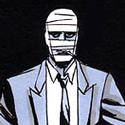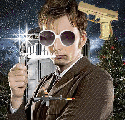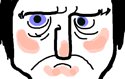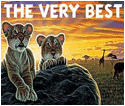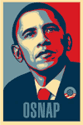|
It's screenprinted.
|
|
|
|

|
| # ? May 10, 2024 11:58 |
|
Well that makes sense, I don't know why I didn't think of it before. Thanks!
|
|
|
|
Do any of you use GIMP? I've been trying it out and it seems kinda cool except I'm having some problems when using calligraphic brushes.  The solidity of the brush is set at max and spacing is as far down as I can set it, but still I get these weird spacing issues.
|
|
|
|
Ok I asked this question in ta/av but did not get any answers. I asked a mod if I was doing any thing wrong and his reply was to ask my question here. So here it is. I am in the market for a new camcorder that is digital. I need one to record my stand up routine. What would be the features I should be looking for? Any chance I can get one that has input/output for audio? Looking for one where I can upload and down load movies off and on from my computer. What price range am I looking at in order to get the most for the least? Thanks for your time.
|
|
|
|
|
Why is it called "Lightroom" and not "Darkroom"?
|
|
|
|
Alright this one is stupid, but it's been bugging the poo poo out of me. I want to do a 4-up layout of rectangle flyers with gutters of .5inch of all sides. I want it to put itself into this layout automatically. I'm using Photoshop CS3, and I have Indesign, but I'd prefer not to use Indesign, I really don't know what I'm doing and have spent a few frustrated hours getting it "close" but not good enough. Ideally I'd like some settings to use in Photoshops Automate-> Picture Package. I just can't seem to figure out how to set that up. Any ideas?
|
|
|
|
gmc9987 posted:If you're just looking for a cheap, durable tablet to mess around with and aren't going to be a full-time Photoshop professional, look for either the Bamboo, Bamboo Fun, or older Graphire models. Honestly, 100 bucks is pretty cheap for a new tablet, and everyone I know who's bought a Bamboo model hasn't had any problems with it. Kinda late but I'm seconding this. I love my Bamboo Fun, it's aptly named.  Now for my own question: I may be modeling for an art photographer, possibly without clothing. What should I expect for payment, legal paperwork, etc.? Is there anything I need to know about or do beforehand ("model etiquette" stuff, I guess)? And yes, he is legit and professional.
|
|
|
|
I'm colorblind. Should I just give up on colored paintings that aren't stencils or aerosol?
|
|
|
|
GonzoRonin posted:Kinda late but I'm seconding this. I love my Bamboo Fun, it's aptly named. You would expect to be signing some kind of release which allows him to sell images with you in it. Releases can be simple or complex but the wording is pretty straightforward once you see a few. As far as payment, it varies heavily from free to very expensive for real models, so you should be discussing it in advance. At the bottom rungs, typically nude models get paid more than clothed models. There is no real good way to say a price because we know nothing about what you look like, what the local market is for models and such, etc. But for a private photo shoot, nude, with little to no experience I would expect at least $50 for the first hour - I think typically the girls my friends get go for anywhere from $100-300 an hour depending. But that's very variable. Ha ha, it sounds like prostitution. The only real rule of thumb is you don't have to do anything you don't want to or aren't comfortable with, and don't be afraid to voice your discomfort about different positions or whatever. A lot of the better (more professional) models I know are very physically fit and do a lot of yoga and stuff so they can hold complex poses longer.
|
|
|
|
Achmed Jones posted:I'm colorblind. Should I just give up on colored paintings that aren't stencils or aerosol? My gramps was colorblind, but was a master at stained glass. However, I have in my possession a green butterfly that he made, sooooooo... We usually tried to help him pick the colors. Why don't you give it a shot? Your stuff might actually be interesting to the rest of us. If the values of the colors in the painting make sense, the weird color combos might actually be kind of cool. I remember watching this one decorator show where the decorator dude had the weirdest color combos and kept catching poo poo for it. It turned out that he was colorblind. Meanwhile, I was thinking the room he did was pretty neat and different.
|
|
|
|
Achmed Jones posted:I'm colorblind. Should I just give up on colored paintings that aren't stencils or aerosol? No, you'll still be able to pick out tone even if you've got monochromacy, and then you just paint what you see, or if you're not happy with that, get someone to help pick colours for a while. Or use a specific, limited palette of colours. This guy seems to do ok, although the earlier stuff he did which was far more dark was much better, so I dunno if it's a good thing he's learnt to use colour over the years edit: AtomicManiac posted:Alright this one is stupid, but it's been bugging the poo poo out of me. I want to do a 4-up layout of rectangle flyers with gutters of .5inch of all sides. I want it to put itself into this layout automatically. if you really want to; I've never even needed to look at picture package, buut Open your flyer, convert to CYMK make sure its at 300dpi+, no antialiasing, yadda yadda yadda Make it the right size Open new file with the correct final dimensions of your page>do some maths>go to select>make new guide> input the right horizontal/vertical dimensions enough times to give you a grid with four blocks and gutters between each>make sure snap to guides is on>drag your flyer into the new document> put it in one of the grid blocks, where it will click into place> duplicate x 3> drag each into it's own grid block>save You're not using indesign, so you can't easily set these options beforehand: photoshop isn't for designing pages, unless they've added some pointless features that I've missed. If I've misunderstood you, and you've got lots of different flyers that all need the same treatment, just open the actions palette where these instructions start, hit new action, record, then hit stop at the end. Open all the flyers, then go to the actions menu, hit the batch command, fill in where you want it saved, and let photoshop process away RobertKerans fucked around with this message at 02:05 on Aug 15, 2009 |
|
|
|
Thank you soooooooooo much. I don't know the first thing about indesign so everytime I tried to re-size the image to fit, it would resize the guides, and it was just a head-ache. I didn't even know Photoshop had guides. (Note for others: They're under "View" not select, at least in CS3)
|
|
|
|
Is altruism beating selfishness? Edit: I posted this where it shouldnt be by mistake so il just leave it here for now. Ampaddle fucked around with this message at 17:50 on Aug 15, 2009 |
|
|
|
Ampaddle posted:Is altruism beating selfishness? Altruism is "the quality of unselfish concern for the welfare of others," so I guess if you consider yourself to be a selfish person and yet manage to do something altruistic, then yes, it's "beating" selfishness. If you're asking if incidences of altruism are overtaking incidences of selfishness in our culture as a whole, there's no real way to track that but I think both occur in about the same ratio they always have. Also I would really like to know where you meant to post this.
|
|
|
|
Probably the ask tell thread with a similiar name.
|
|
|
|
Does having a Cintiq versus a normal tablet really make a difference? I have a large Intuous 3, but I'm thinking of upgrading. However, they're so expensive, I'm not sure if it's worth the jump. Any thoughts?
|
|
|
|
jidohanbaiki posted:My gramps was colorblind, but was a master at stained glass. However, I have in my possession a green butterfly that he made, sooooooo... RobertKerans posted:No, you'll still be able to pick out tone even if you've got monochromacy, and then you just paint what you see, or if you're not happy with that, get someone to help pick colours for a while. Or use a specific, limited palette of colours. This guy seems to do ok, although the earlier stuff he did which was far more dark was much better, so I dunno if it's a good thing he's learnt to use colour over the years Thanks for the encouragement! I'll keep at it since there's hope. I just didn't want to waste a bunch of time on a new medium if there was no way for me to, you know, not be awful at it. Thanks again!
|
|
|
|
Alright I'm running into the same stupid problem. I make my flyer, save it at 3.75x5. Open up my 4-up Template that I made. ICopy the flyer over and it auto-resizes the flyer to not be 3.75x5 on the template document. Nevermind I figured it out. Apparently the resolutions on both documents need to match. I think that ought to warn me rather than just frustrate the hell out of me. Oh well. Thanks for the help earlier goons. AtomicManiac fucked around with this message at 21:29 on Aug 18, 2009 |
|
|
|
Achmed Jones posted:Thanks for the encouragement! I'll keep at it since there's hope. I just didn't want to waste a bunch of time on a new medium if there was no way for me to, you know, not be awful at it. Thanks again! Yay! Can't wait to see your stuff! Since you're just starting out with a new media, I'm assuming you'll be posting for comments and critique.
|
|
|
|
Penpal posted:Why is it called "Lightroom" and not "Darkroom"? probably because a) lightroom was taken by someone and b)as digital, it is in fact the alternative to a darkroom, and thus should be so-named plus you don't have to sit in the dark (though i'm sure a lot of digital photographers do anyway)
|
|
|
|
I have a rather stupid question. I was provided with a bunch of logos in eps format and I'm making a poster/banner with them in Illustrator. However one of the logos I was given has an embedded image with a white background, so I can't put anything behind it which is causing some issues. I managed to isolate it but how do I edit the background out of it? If I copy it over to photoshop I lose the scalability but I can't see a way to edit it in illustrator :/
|
|
|
|
if it's vector, and the edge is a clear line, try Object -> Expand to separate the parts then remove the white with the direct selection tool if it's vector but it was vectorized from a raster image and there's like shades of light colors near the edge of the white, you could export the object alone at a high res into photoshop, then remove it there, then send it back. if it's raster, edit it in photoshop.
|
|
|
|
I opened the original EPS and it's a grouped object with what looks to be a raster on the bottom so I'll copy it out to photoshop and edit it in there. I didn't consider blowing it up then editing it so I'll go that route so I have some sense of scalability with it.
|
|
|
|
What the hell should I do with 20+ staple removers? It's sad that I've bought that many staplers, but only have three left. Now I have all these staple removers that came with the staplers. There's got to be something creative I can do with them. I can only pretend to make them talk to each other for so long before getting bored.
|
|
|
|
Dumb question...Edited.
TasmanianX fucked around with this message at 16:02 on Aug 26, 2009 |
|
|
|
Would this be the place to ask about something in Photoshop? im having an awfully hard figuring out why when i select an area and clear like i always do, insetad of being a stark erased area (completley white for instnace if thats the color it clears to) its doing it all faded and bleeding into the non selected area, which is what i really dont understand. any help please would be greatly appreciated.
|
|
|
|
Gozinbulx posted:Would this be the place to ask about something in Photoshop? im having an awfully hard figuring out why when i select an area and clear like i always do, insetad of being a stark erased area (completley white for instnace if thats the color it clears to) its doing it all faded and bleeding into the non selected area, which is what i really dont understand. any help please would be greatly appreciated. Set "Feather" to 0px at the top
|
|
|
|
big beefy chedder posted:Set "Feather" to 0px at the top i did that and its still doing it god damnit this is bad, what have i done
|
|
|
|
edit wait i misinterpreted the question what's your tolerance set to? turn it down
|
|
|
|
|
as far as i know tolerance only relates to magic wand selection and fill. i set both of those to 0 just in case, its still doing it. i select a part, i hit delete (clear) and it doesnt fully clear the selected are, it creates a fade that goes from inside the selection and bleeds out alot in the non selected area.
|
|
|
|
Looks like i misinterpreted it again haha So you're using rectangular select or whatever, feathering is set to 0, and it creates a halo around your selection? That's loving weird. But Photoshop does weird stuff, one time I installed it and it tinted everything purple and I couldn't fix it without upgrading to a different version. Maybe reset your settings to factory defaults as long as you've got your custom brushes and stuff backed up.
|
|
|
|
|
Here's a video question that doesn't deserve its own thread: I run a website and I need to start producing video content for it shortly. The presentation will need to be similar to ESPN's Sportscenter, with a news ticker and sidebar and all of that. I would also want an easy way to do attractive information panels (like when they show two quarterbacks and their stats side-by-side. I have both a PC and a Mac, and have used things like Premiere and an AVID system before. I'm no stranger to editing, but effects like this are new ground for me. What software would be best for this? A portion of the video will have an anchor, most likely me, talking in front of a camera as well. What's the easiest way to do a blue-screen effect at home without spending loads of money. This doesn't need to look 100% professional at first, I'm just interested in getting a nice backdrop with a site logo behind the anchor. My experiences in video have been limited to film courses while in school, so TV production is totally new ground for me. I thought about making this its own thread, but didn't feel it necessary. Any advice?
|
|
|
|
Kel posted:Here's a video question that doesn't deserve its own thread: I run a website and I need to start producing video content for it shortly. The presentation will need to be similar to ESPN's Sportscenter, with a news ticker and sidebar and all of that. I would also want an easy way to do attractive information panels (like when they show two quarterbacks and their stats side-by-side. It's a lot easier to answer questions like this if we know what you already have at your disposal. What camera are you going to use? What editor do you plan on using? What computers do you already have? Do you have a budget in mind?
|
|
|
|
Not Memorable posted:It's a lot easier to answer questions like this if we know what you already have at your disposal. What camera are you going to use? What editor do you plan on using? What computers do you already have? Do you have a budget in mind? The camera's crappy right now, but hopefully that will change soon. The focus is really on the audio and the information displayed on screen. The anchor won't get much face-time, and will be mostly voicing over assorted data screens. I have Final Cut Express, iMovie, Premiere at my disposal right now, but other software won't be an issue. Final Cut PRO won't run half-decently on my MacBook. As far as budget, lets not worry about that right now. If there is a "right" piece of software, I'll look into it and see if I can make the budget work. If there are multiple options, that's fine too. Really, all I want is something that will vaguely automate this process. I could design the "frame" in photoshop, and sort of hack something together with titles and various still graphics, but something automated would be a whole lot more elegant. I'm just trying to figure out of the only way to do that is with like, 10 thousand dollar pro TV software, or if a consumer-grade product can do this.
|
|
|
|
Kel posted:The camera's crappy right now, but hopefully that will change soon. The focus is really on the audio and the information displayed on screen. The anchor won't get much face-time, and will be mostly voicing over assorted data screens. Graphics like that aren't really automated in the way you think they are, I think. They are still manually designed and produced, and someone somewhere either builds software to pump the information in or, like on the local TV news, some intern or producer is manually typing things into their chyron or toaster. Most of the equipment designed to do what you want to do is designed for live productions. If you are editing the graphics on these in post you just want to build yourself some nice simple projects and templates. You can do anything you'd need to do in Premiere, but a program like After Effects would give you more options. Sorry, this is vague advice but I'm not entirely sure what you're trying to "automate". If you want the information input automated, there are assorted scripts and such that you can use to accomplish that. I think you need to learn more about nested timelines/projects and such. Most of what you're trying to do isn't that complicated with the right editing technique. You don't have to manually assemble the graphic each time you want to use it in the program, you just have to drop in the template timeline and change the text. Also, stock graphics and jumpbacks/backgrounds from a place like Digital Juice are great for producers on a budget. Finally, your ability to pull a clean key (bluescreen/greenscreen) will depend on, in order, A) How well you light it, B) The technical quality of the image captured, and, finally, C) your software and technique in the editor in pulling the key. If you are shooting digital video it's best to use a greenscreen rather than blue if that's possible as there is less information in the blue colorspace with most digital cameras. If you want some fast, semi-automated and relatively powerful quick 3-D effects and animations, I greatly enjoy the program ProAnimator by Zaxwerks. It's kind of 3-d for dummies, you just drop in appropriately massaged vector files and slap some 3-d animations onto it. Not Memorable fucked around with this message at 20:03 on Aug 27, 2009 |
|
|
|
Not Memorable posted:Graphics like that aren't really automated in the way you think they are, I think. They are still manually designed and produced, and someone somewhere either builds software to pump the information in or, like on the local TV news, some intern or producer is manually typing things into their chyron or toaster. Most of the equipment designed to do what you want to do is designed for live productions. If you are editing the graphics on these in post you just want to build yourself some nice simple projects and templates. You can do anything you'd need to do in Premiere, but a program like After Effects would give you more options. Great advice for the most part. It gives me a direction to research at least. I'll probably put off the idea of greenscreening for a while - my equipment is total rear end and from the sound of it, a plain color background would look better than budget green screen. As far as automating things, I'm mainly concerned about having a good template set up. Ideally, when I go to produce my short segment, I simply input the "talking points" that will scroll down the right, the ticker data for the bottom scroll, etc. Automation is probably the wrong word, more like very precise templating. I am not an experienced producer by any means (I'm more of a writer, really), so any stock templates would be great. I don't suppose there are any basic ones for free out there? It sounds like After Effects is the right tool for the job.
|
|
|
|
Don't overthink it. How to do a ticker: 1. Write the copy for your ticker all on one line. 2. Create a graphic (static, like from photoshop, or motion, like from a Jumpback) to go behind the ticker. 3. Use the Effect Controls/Motion Controls in whatever editor you have and keyframe it to move in the direction that you want. This will take less than 5 clicks. 4. Time to change the information? Open your text layer, select all, paste the new information. If the length of information is significantly longer or shorter you might need to adjust a few settings. If the concept of building this seems too complicated for you you're not going to be able to use any software out there to make it easier because you don't know how to use the software you already have, which is the stock editor. You'll still have to use your editor to add the graphics in from some other "automated template" that will require the same skills you could have used to just build your graphics in right there. Just hit adobe.com or the help files in your software and start doing some actual learnin'. I learned how to pull keys in Premiere by hitting "F1", typing in greenscreen and reading all of the associated help and tutorial files. Not hard at all. Plenty of people pull off budget green screens. We greenscreen stuff with a $100 pop-up screen, a prosumer 3-chip video camera and a couple of wal-mart clamp lights and do not have problems. Nothing about my post told you it was going to be expensive, I told you it was going to require actual learning and skill in accomplishing it. Any money you could spend on "stock templates" floating out there would be better spent on some books, some beers, and an afternoon at your computer. Trust me, 100%, this poo poo is really, really, really, really not hard to learn if you're computer literate.
|
|
|
|
Gozinbulx posted:Would this be the place to ask about something in Photoshop? im having an awfully hard figuring out why when i select an area and clear like i always do, insetad of being a stark erased area (completley white for instnace if thats the color it clears to) its doing it all faded and bleeding into the non selected area, which is what i really dont understand. any help please would be greatly appreciated. Check your channels palette. I'm assuming when you select the area, it looks like you've selected everything? But then when you erase it leaves little half transparent bits all over. Click around the channels, trial and error until the right stuff gets cleared: at the minute you're not telling photoshop to clear everything, just a part of it. The program's not doing anything wierd. RobertKerans fucked around with this message at 11:53 on Aug 28, 2009 |
|
|
|
Any suggestions on online resources for how to draw with graphite? I've taken two drawing classes at school, and neither of the teachers had us use graphite. So I'm fairly good with charcoal and conté but I need to build up my portfolio with some graphite pieces. So resources, and then if you have any preference on graphite pencils? I'm learning towards getting woodless ones, or Staedtler, just because I love their markers. Is the extra expense worth it?
|
|
|
|

|
| # ? May 10, 2024 11:58 |
district 12 posted:Any suggestions on online resources for how to draw with graphite? I've taken two drawing classes at school, and neither of the teachers had us use graphite. So I'm fairly good with charcoal and conté but I need to build up my portfolio with some graphite pieces. So resources, and then if you have any preference on graphite pencils? I'm learning towards getting woodless ones, or Staedtler, just because I love their markers. Is the extra expense worth it? Staedlter Mars Lumograph (the blue ones) are my favorite graphite pencils, they're super smooth, not that expensive, last forever and hardly ever break on the inside. But you don't need to get the pack with every darkness - HB, 2B, 4B, 6B and 8b will be more than enough for the full range of darks to lights (I never use any of the H because you end up pressing too hard and you can get super subtle marks with HB just by having a gentle touch). A pointer (no pun intended) - whittle your pencils a little bit and sharpen the end with sandpaper, like you do with charcoal pencils, because a conventional pencil sharpener isn't gonna get you that nice broad edge for toning. I don't like the woodless ones personally but give them a shot. Graphite doesn't smear as well as charcoal or conte, so you're gonna have to get used to using more veiling (shading super gently so that the individual strokes are imperceptible to fade from light to dark) to build up thin layers of tone. It also doesn't erase as well so make sure you start super light. The solidness of the marks has some advantages though - you can also use more ink-like techniques like crosshatching, stippling and feathering, and you can still smear a little. It's pretty much like any medium in that there's no 'right' way to do it, you just have to dive in and experiment a lot until you stumble upon some techniques that look cool and work well with your style. If you decide to try mixing charcoal or conte with graphite, put the graphite on last because it creates a metallic sheen that other stuff won't stick on, and remember that the darkest black you can get with graphite is still going to look 'shinier' than charcoal. One cool thing you can do with graphite is - buy some graphite powder or graphite sticks (warning: toxic), moisten a piece of paper with isopropyl alcohol, and use graphite sticks or a brush to paint and charcoal pencils for smooth details, dipping them in the alcohol when needed. This gives it a 'buttery' texture where you can create smooth painterly effects similar to inkwash but you can erase it and draw on top of it. kundalini rinsing fucked around with this message at 18:10 on Aug 30, 2009 |
|
|
|