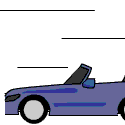|
Hammer Floyd posted:1) What's a good entry-level Firewire interface? I don't know the answer as to how to record the amp tones you're looking for, but asking "which sounds better, USB or Firewire?" is basically the same as asking "which sounds better? recording onto IDE or SATA disks?" Firewire potentially supports greater bandwidth (more tracks at once) and is less taxing on the CPU than USB (and pro interfaces tend towards firewire for these reasons), but the important thing for sound quality is the quality of the preamps and analog-to-digital converters. Firewire and USB are just protocols for data transfer. That said, your Toneport is probably a pretty low end interface. If you are looking to upgrade, http://www.recordingreview.com/soundcard/soundcard_wizard.php might be a useful shopping guide. E-Mu and M-Audio make some decent interfaces if you're on a budget, a step up from that you might want to look at Presonus or TASCAM interfaces.
|
|
|
|

|
| # ? May 13, 2024 10:44 |
|
Is it feasible to record a full drumset with only one mic? I have two condenser mics, some kind of Apex mic that was $100 which is alright for the price and an Audio-Technica 2020 which I think is a great mic. I play guitar so I've never recorded drums before but I'd like to record a jam session of my drummer friend playing with me. What would be optimal mic placement for the drums, or is it really out of the question to get a decent sounding recording in this situation? Thanks in advance for any tips.
|
|
|
|
Nelsocracy posted:Is it feasible to record a full drumset with only one mic? I have two condenser mics, some kind of Apex mic that was $100 which is alright for the price and an Audio-Technica 2020 which I think is a great mic. I play guitar so I've never recorded drums before but I'd like to record a jam session of my drummer friend playing with me. What would be optimal mic placement for the drums, or is it really out of the question to get a decent sounding recording in this situation? Thanks in advance for any tips. Yeah, you aren't really going to get any sort of good result with one mic over a drumset in a typical home recording situation. Can't hurt to try though, especially if its just for a demo\for fun. I'd put one of the condensers about 2 feet over the entire kit, and position the cymbals as low as possible to reduce their relative volume to the drums. Record in the biggest room you have access to also (the idea being to get the walls\ceiling as far away from the mic as possible).
|
|
|
|
h_double posted:Firewire potentially supports greater bandwidth (more tracks at once) and is less taxing on the CPU than USB (and pro interfaces tend towards firewire for these reasons) If you're going to need 8 or more channels, go firewire. If you just need a couple, either will be fine.
|
|
|
|
Hey I'm interested in getting a keyboard. I'm not particularly interested in producing music, I just want to gently caress around and make MIDI files, but I want something with plenty of features. Something I would want would be multiple channel analog inputs (that can record to MIDI, if such a thing exists). I would also want the keyboard to feel like a piano keyboard, not some plastic Casio piece of poo poo that I currently have. I don't care about cost (within reason), so recommend me your dream keyboard if you want. Thanks guys. Also it would be neat if it came with some fun software. Again, I'm not interested in producing music, but I'd be interested in software where I could explore soundwaves, graphically edit soundwaves, perform and edit FFTs and STFTs of soundwaves, and whatnot. LOL 9000 fucked around with this message at 06:55 on Aug 10, 2009 |
|
|
|
LOL 9000 posted:Hey I'm interested in getting a keyboard. I'm not particularly interested in producing music, I just want to gently caress around and make MIDI files, but I want something with plenty of features. Something I would want would be multiple channel analog inputs (that can record to MIDI, if such a thing exists). I would also want the keyboard to feel like a piano keyboard, not some plastic Casio piece of poo poo that I currently have. I don't care about cost (within reason), so recommend me your dream keyboard if you want. Thanks guys. You are asking for a bunch of different things that are largely separate from one another. - a keyboard controller, which would connect to the computer (generally via USB) and allow you to play notes to record a performance as MIDI data. These run the gamut from small plastic 25-key controllers all the way up to 88 key weighted keyboards with piano-like action. Note that these do not generate any sound in and of themselves, just raw MIDI data - some software to record MIDI data and convert it into sound. That probably involves some form of software synthesizers (in the form of VST plugins), and a recording/host application like Reaper or Ableton Live. - some more software to edit waveforms, do spectral analysis, what have you. Audacity is a decently capable wav editor and is free, there's plenty of other things out there as either standalone programs or VST plugins. At the deep end of the pool there's tools like ScopeDSP or Max/MSP - an ASIO audio interface, in order to record and playback your performances without latecy (time delay) issues, and to allow you to record audio data of your own - you asked about "analog outputs that can record to MIDI"; there is software like Melodyne which can reasonably convert pitched audio to MIDI, if that's what you're looking for. Honestly, it sounds like you need to do a fair amount of reading to sort out exactly what you're looking for before you dive in and start buying anything. The first post of this thread is a good place to start.
|
|
|
|
LOL 9000 posted:Something I would want would be multiple channel analog inputs (that can record to MIDI, if such a thing exists). You record to audio. You use a controller keyboard for MIDI. quote:but I'd be interested in software where I could explore soundwaves, graphically edit soundwaves quote:perform and edit FFTs and STFTs of soundwaves, and whatnot. Also, specify your actual budget as a number. Otherwise you're just going to get a bunch of useless carte blanche suggestions.
|
|
|
|
What audio programs/settings do you all use to get a good reverb on your vocals? I'm using a basic condenser mic and Audacity for simple recording, but the vocals to me always sound tinny and somewhat buried in the mix. How can I make it less obvious that I'm singing in my bedroom?
|
|
|
|
exquisite tea posted:What audio programs/settings do you all use to get a good reverb on your vocals? I'm using a basic condenser mic and Audacity for simple recording, but the vocals to me always sound tinny and somewhat buried in the mix. How can I make it less obvious that I'm singing in my bedroom? Room treatment is a very important part of getting your vocals sounding good but I'll let one of the experts elaborate. Along these lines, I'd like some tips on using reverb effectively on vocals if anyone has any to offer. I've been using RoomWorks which comes with Cubase and it always seems to be a bit over the top unless I keep the send to the reverb at a very low level or keep the output volume of the reverb very low. While I'm on the subject, which is the better approach (send at 0db and adjust the output level, or output at 0db and adjust the send level)? Or is it a situational thing?
|
|
|
|
exquisite tea posted:What audio programs/settings do you all use to get a good reverb on your vocals? I'm using a basic condenser mic and Audacity for simple recording, but the vocals to me always sound tinny and somewhat buried in the mix. How can I make it less obvious that I'm singing in my bedroom? I like the Waves suite for effects, but it's expensive. If you want free (and legal), here's a great site for all plug-ins, ranked and everything: http://www.kvraudio.com/plugin-ranks.php Looks like http://www2.ika.rub.de/HybridReverb/ is pretty good for free.
|
|
|
|
Hammer Floyd posted:SO, my questions are... Depends on your budget, but I've used M-Audio USB and Presonus FireStudio and the Presonus Firewire is great quality, no latency, and they have great support, (we beat the poo poo out of ours, and they're repairing the two outs that we hosed up somehow). I recommend Presonus for your interface if you can afford it. As far as I know, the distortion will be handled in your DAW, unless you've pedals.
|
|
|
|
Just a heads up that Native Instruments has a free download of the new Kontakt Player, including a free 500MB library. http://tinyurl.com/lnwt9b (crossposted from the electronic music thread; I am not affiliated with NI, I just figure anybody can use some free high-quality sampled instruments if you don't already have Kontakt).
|
|
|
|
h_double posted:Just a heads up that Native Instruments has a free download of the new Kontakt Player, including a free 500MB library. vvv got it, thanks! struan87 fucked around with this message at 21:58 on Aug 12, 2009 |
|
|
|
struan87 posted:Can anyone else download the library? I downloaded Kontakt Player just fine, but the download link for the library starts me on a circular path through the same 3 or 4 pages. I couldn't get it to work with Firefox (probably since I have pop-ups disabled), but clicking the Download Library link in IE8 brought up a window to enter my email address; they immediately emailed me a registration code and download link (which seems to work fine).
|
|
|
|
Rkelly posted:Buy a sm57 and 58, 2 cables, and then buy some mic stands with adjustable booms. If you can't get decent demos with this then practice more. After a while with these maybe add a large diaphragm condenser and a pair of small diaphragm ones. If you do this you can pretty much record anything and get the tone and quality you want before post processing. What would enable me to record directly to my computer? Are there any mic cables that plug right into a usb slot? And, if so, would the sound suffer versus running the mics through a monitor, then to the computer? What I'm looking for is to be able to play and record music asap. Thanks.
|
|
|
|
Ferdinand the Bull posted:What would enable me to record directly to my computer? Are there any mic cables that plug right into a usb slot? And, if so, would the sound suffer versus running the mics through a monitor, then to the computer? What I'm looking for is to be able to play and record music asap. There's also this but read the OP first.
|
|
|
|
struan87 posted:The answer to that question is in the OP. This says that USB mics tend to be worse than regular mics. But, since I'd be converting an XLR type mic with that X2U piece of hardware, would you think that it would still have a less-than-stellar quality?
|
|
|
|
Ferdinand the Bull posted:This says that USB mics tend to be worse than regular mics. But, since I'd be converting an XLR type mic with that X2U piece of hardware, would you think that it would still have a less-than-stellar quality?
|
|
|
|
RizieN posted:Depends on your budget, but I've used M-Audio USB and Presonus FireStudio and the Presonus Firewire is great quality, no latency, and they have great support, (we beat the poo poo out of ours, and they're repairing the two outs that we hosed up somehow). In terms of distortion, I want the sound my amp makes. In other words, I want to be able to put the Sm57 in front of my amp while playing the OD channel\using the distortion pedal and get the same sound onto the computer. The Line6 works well for cleans, but it's tinny and thin as hell for anything with balls.
|
|
|
|
Ferdinand the Bull posted:This says that USB mics tend to be worse than regular mics. But, since I'd be converting an XLR type mic with that X2U piece of hardware, would you think that it would still have a less-than-stellar quality? The Shure X2U is awesome. FYI- I work for Shure, my opinion is biased
|
|
|
|
Hammer Floyd posted:In terms of distortion, I want the sound my amp makes. In other words, I want to be able to put the Sm57 in front of my amp while playing the OD channel\using the distortion pedal and get the same sound onto the computer.
|
|
|
|
If I only have money for one microphone, do you think that I should go for the vocal microphone over the instrument one, at least for right now?
Ferdinand the Bull fucked around with this message at 05:04 on Aug 14, 2009 |
|
|
|
Does Logic run well on the less expensive Macbook Pros? My brother and I are moving into an apartment together and going to be doing a lot of recording, I think. We're planning on getting a new computer to do all of our recording since the computers we have are adequate but not ideal, and Logic is really tempting. But the $2500-3000 for a Mac Pro is sort of daunting, especially when you could get basically the same hardware for 1/2 to 1/3 that on a PC. Are the lower end Macs enough power to run a moderately large Logic DAW smoothly? Alternately, is there any way to run Logic on a Hackintosh? EDIT: OR, is there a way to get a cheaper Mac or Mac Pro, and put in more RAM and another hard drive (for example) myself without paying $300 for $100 worth of hardware? Rashomon fucked around with this message at 19:51 on Aug 14, 2009 |
|
|
|
I feel like a total retard for not being able to figure this out on my own, but I need some help. Okay, so I've been using exclusively softsynths and keyboard synthesizers, so I thought I would try a synth module out. I've never used a hard synth before that wasn't a keyboard synth, so here's the problem: I can't seem to get it to work with my Novation Remote SL. I don't know what I'm doing wrong, so maybe you guys can point it out for me. I'm running a MIDI cable from the module's MIDI in to the controller's MIDI thru, with the controller hooked into my computer using USB. I'm trying to get everything to show up in Ableton Live 8. I've worked with MIDI before and have used this MIDI controller plenty with the softsynths in my computer, so I know it's not the controller itself that's the problem. I feel like I'm making a hug newbie mistake, but I just can't figure it out. Please experienced synth module people, tell me what stupid thing I'm doing. It's driving me nuts. Also, what do I need to do to just hook up the MIDI controller with the sound module just to play around with the module itself (basically taking the computer out of the equation with no recording involved)? Once again, I feel like this is a really easy thing that's just going over my head. Shouldn't it just be the module's MIDI in connected to the controller's MIDI out, or do I have it backwards? Argh . . .
|
|
|
|
Carotid posted:I'm running a MIDI cable from the module's MIDI in to the controller's MIDI thru, with the controller hooked into my computer using USB. quote:Also, what do I need to do to just hook up the MIDI controller with the sound module just to play around with the module itself Information goes OUT of the controller IN to whatever should make the actual sound. Here's a better question: why not tell us what brand and model of module you have so we could also tell you where to check in the menus if those settings are incorrect? 
|
|
|
|
Rashomon posted:Does Logic run well on the less expensive Macbook Pros? My brother and I are moving into an apartment together and going to be doing a lot of recording, I think. We're planning on getting a new computer to do all of our recording since the computers we have are adequate but not ideal, and Logic is really tempting. But the $2500-3000 for a Mac Pro is sort of daunting, especially when you could get basically the same hardware for 1/2 to 1/3 that on a PC. Are the lower end Macs enough power to run a moderately large Logic DAW smoothly? I've been researching this myself. From what I can tell: Logic ought to run fine on the macbook pro or mac mini so long as you arent doing anything like putting space designer plug ins on every track, remember that one of Logic Studios selling points is Mainstage which is basically useless unless it can run well on a laptop. The main issue you'll run into is screen real estate, Logic is much more accessable with a large monitor and the 13" might feel a little dinky. Also you'll want a mouse becasue using a touchpad to work is hell. You can specify additional ram from the store when you buy it, you can get external hard drives about anywhere. massive spider fucked around with this message at 18:21 on Aug 15, 2009 |
|
|
|
Yoozer posted:The reason this doesn't work is because Thru copies whatever comes in on the MIDI in. Use the MIDI out. Haha, I was being stupid--turns out my module was on some setting that cut off the sound (can't remember exactly what it was, I just tried everything until something worked--and no it wasn't the mute button). I had tried the controller MIDI out to module MIDI in before, but when I still didn't hear anything I tried any friggin' set up. Thanks for refocusing me, Yoozer! I also got it to work in Ableton Live, so it's all cool now.
|
|
|
|
Three Red Lights posted:I've been researching this myself. From what I can tell: At this point I am thinking about the 24" iMac. With my 24" Dell monitor attached, that would be a pretty excellent workspace. Alternately, I'd get a 15" Macbook Pro and use the same Dell monitor with it. Is 4 gigs of RAM plenty for the newest Logic Studio?
|
|
|
|
Quick question regarding Pro Tools 8: Are there any relatively cheap (<$100) auto-tune plug-ins available, and if so what are they? Our drummer lost all the plug-ins he had for the older version of PT when his computer crashed and he had to re-register everything.
|
|
|
|
Carotid posted:Haha, I was being stupid--turns out my module was on some setting that cut off the sound Yes - but for goodness' sake, which module? I recall some older machines having polyphony settings per channel, so for an 8 voice module you could "guarantee" per channel that only so many notes were used, and if it's set to zero, tough luck. quote:I also got it to work in Ableton Live, so it's all cool now.
|
|
|
|
Question time! I'm looking to buy the M-audio Fast Track Pro for recording acoustic and also for my MIDI keyboard. From what I read in the thread is no complaints about it. 1. The speakers I'm rocking are Swan M10s. Not the best but they are really great for the money. The two speakers connect to the sub via RCA and then the sub connects to the PC via 3.5mm. Do I need to connect my setup to the preamp? The only possible way I'm seeing is through the headphone jack. Should I might as well invest in some headphones and leave the speakers plugged into my onboard? 2. I've heard this preamp has issues with XP SP3. Is this still a problem or is it fixed with some drivers? 3. How would the MIDI controller exactly work? If I just run a MIDI cable from the controller to the preamp and start playing am I going to hear what I'm playing in real time? Thanks. iSheep fucked around with this message at 09:07 on Aug 19, 2009 |
|
|
|
Thirst for Savings posted:3. How would the MIDI controller exactly work? If I just run a MIDI cable from the controller to the preamp and start playing am I going to hear what I'm playing in real time? MIDI is just note data, not audio, so one way or another the MIDI data needs to be routed directly to a hardware synth via MIDI cable or to a virtual instrument, either standalone or in your DAW. It's then the output from there that you'll be listening to.
|
|
|
|
Thirst for Savings posted:1. Do I need to connect my setup to the preamp? If you're getting this:  all you need is a cable with 2 RCA plugs on both ends. Connect the OUTPUT 1/2 of the FastTrack with the RCA inputs of the Swan (assuming that it looks like http://www.jetshred.com/wp-content/uploads/2008/04/9.jpg ) quote:3. How would the MIDI controller exactly work? If I just run a MIDI cable from the controller to the preamp and start playing am I going to hear what I'm playing in real time? If you buy a MIDI controller it generally has an USB connection on the back. If you have an older MIDI controller without USB you hook up its MIDI out to the Fasttrack's MIDI in. If you have a synthesizer or keyboard with MIDI I/O, you also hook up the synth's MIDI in to the Fasttrack's MIDI out - that is, if you want to use the sounds. If you also want to record the sounds, you hook up the synth's outputs to the Fasttrack's inputs. Make sure you have either a standalone plugin running or your sequencer of choice, make sure the Fasttrack's ASIO drivers are selected in whatever settings window you need for that, and you should hear something.
|
|
|
|
So my MIDI keyboard does have USB. Its an Axiom-25. If I still run it straight to my computer with a USB and use the ASIO driver on the fast track, I'm not going to get a latency delay with my keyboard? VV USB or MIDI? iSheep fucked around with this message at 00:29 on Aug 20, 2009 |
|
|
|
I use a fast track pro and axiom 25, works beautifully -- no latency.
|
|
|
|
I've been reading through the thread and the whole forum for quite some time now, and I can't seem to find a solid answer in regards to hooking up my equipment. I *think* I know how it's done, but would like to make sure so I don't waste money on cables. Don't laugh, but so far my "studio" consists of a Macbook Pro, Axiom 25 hooked up through USB, and 2.1 computer speakers. I have a Presonus 1/3 rack suite set up, and not hooked up. The Firebox, EQ3B, Comp16, and TubePre. I'm gonna have a Microphone hooked up to the TubePre's XLR input. Now from here, what I've figured is I can then use little tiny 1/4" cables (similar to what links guitar pedals) to go from the output of the TubePre to the Comp16's input, then from the Comp16's output to the EQ3B, then from the output of the EQ3B to the Firebox, then through Firewire to my computer. Is this the right order to go through? And will doing all of this create some over-processed junk? I know if I come in through the back of the Firebox, it'll bypass the Firebox's amp, which is what I want to do for the microphone since I'll be using the TubePre as the amp. I'm also wondering if I'm better off using Logic's software EQ rather than the physical EQ3B I have. And I'm also wondering if I'm better off sticking with going from my Axiom's USB to my computer, or if I'd be better off going through the Firebox with that also somehow. Sorry if this sheer newbness hurts anyone's eyes!
|
|
|
|
Thirst for Savings posted:So my MIDI keyboard does have USB. Its an Axiom-25. If I still run it straight to my computer with a USB and use the ASIO driver on the fast track, I'm not going to get a latency delay with my keyboard? Latency is due to the soundcard's drivers, not whether you use USB or MIDI to connect it to the computer. It's the FastTrack that matters, not the controller. You could hook up your Axiom's MIDI out to the FastTrack MIDI in and it'd work just the same. The reason you don't do this is because USB is a single cable and you can actually detect the controller as a hardware device (MIDI alone does not tell a computer anything at all). Latency already implies a delay so it's just latency, not latency delay  . .
|
|
|
|
Yoozer posted:Latency is due to the soundcard's drivers, not whether you use USB or MIDI to connect it to the computer. It's the FastTrack that matters, not the controller. You could hook up your Axiom's MIDI out to the FastTrack MIDI in and it'd work just the same. The reason you don't do this is because USB is a single cable and you can actually detect the controller as a hardware device (MIDI alone does not tell a computer anything at all). Makes sense. Okay. So maybe I should be looking at a moblie pre rather than the FastTrack pro?
|
|
|
|
If you want cheaper but the Fast Track Pro is superior to the MobilePre in every way. I don't know if M-Audio is making updated drivers anymore for the MobilePre either. I remember a while ago when I still had my MobilePre I was annoyed with their handling of any 64-bit or Windows 7 potential drivers for the thing. They are more on top of things with the Fast Track Pro, though. Both are solid products though, but obviously the FTP has a lot more to offer.
|
|
|
|

|
| # ? May 13, 2024 10:44 |
|
I am planning on running XP for a while. So the drivers thing shouldn't be too big of an issue. The more I look at the fast track pro, the more I think that I'm not gonna utilize features on it like the MIDI. However, I did see this: http://pro-audio.musiciansfriend.com/product/MAudio-Mobile-Pre-Recording-Bundle?sku=241103 Good deal? Or could I do better? iSheep fucked around with this message at 23:44 on Aug 20, 2009 |
|
|