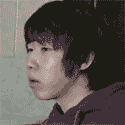|
Just upgraded my PC to a 2.9 dual core Athlon II with an ASUS M3N78 VM mobo. All oicjed because I wanted the cheapest upcrade that would play 1080p with no problems. With 2gb of memory it works a treat, smooth as silk playback. I put coreavc on to take advantage of the CUDA decoding but I think the 8200 built into the motherboard is a piece of poo poo. Unless im doing something wrong. Ive tried somed Nvidia demos and they run like poo poo even though they would run resonably well on my old pc. Still I did the upgrades so it could be a pretty good HTPC and it does that.
|
|
|
|

|
| # ? May 9, 2024 03:34 |
|
Bigsteve posted:I put coreavc on to take advantage of the CUDA decoding but I think the 8200 built into the motherboard is a piece of poo poo. CoreAVC operates under CUDA? I thought it was just a faster implementation of a software decoder.
|
|
|
|
Gromit posted:CoreAVC operates under CUDA? I thought it was just a faster implementation of a software decoder. They added it a few versions ago, it prompted me to shell out money.
|
|
|
|
Ive had spotty playback using the CUDA. Makes the screen flash slightly. To be fair its probably the shiity onboard 8200. Will probably ditch it for a normal card in the future but eveything plays with the new CPU so there is no real rush. I might try the CUDA in Mediaportal as one movie I tried in MPC-HT played bad but played perfect in Mediaportal. EDIT: Just tried in Mediaportal, works fine. Bigsteve fucked around with this message at 18:11 on Aug 16, 2009 |
|
|
|
This looks like the case I want. http://www.mini-box.com/M350-universal-mini-itx-enclosure Anyone got one?
|
|
|
|
kri kri posted:This looks like the case I want. I'd like to know more about it, I saw it mentioned on slick deals a couple days ago: "I highly recommend the M350 ITX case at http://www.short-circuit.com/product/m350.html for $36.95. They can fit up to two 2.5 inch hard drives in it. Or you can go with 1 hard drive and 1 40X40X10mm fan. This fan at quiet pc is the quietest I could find at high CFM http://www.quietpcusa.com/Rasurbo...81C65.aspx They are out of stock but I am sure they will have more soon. Plus you get free shipping over $125. Also get the pico PSU-150-XT 150W PSU power supply combo. It is a 150 watt power supply that is totally fanless. It uses a laptop type power brick and a converter at the end to supply the PC power with connectors. I spent a number of hours tracking these items down and with the free shipping you can't beat the price. I bought 4 sets for my mini pcs I am building so I can get rid of my NMT boxes. " "ordered 4 late Tuesday night and they shipped it out the next day. You won't find them cheaper. HTPC or desktop doesn't matter. Quiet either way. I am actually using it for the Zotac ITX board with 9300 Geforce and a E8400 Cpu. Should be one rear end kicking HTPC with desktop power. " http://forums.slickdeals.net/showpost.php?p=22124599&postcount=26 I sent off an email to antec about designing something w/o any 5.25 drives - I had an issue with a rebate, used the spot to thank them. Personally I'm not that impressed with the looks of the M350
|
|
|
|
politicorific posted:Personally I'm not that impressed with the looks of the M350
|
|
|
|
Bigsteve posted:Ive had spotty playback using the CUDA. Makes the screen flash slightly. To be fair its probably the shiity onboard 8200. Will probably ditch it for a normal card in the future but eveything plays with the new CPU so there is no real rush. Yes the 8200 is really not all that good. it struggles on 1080i content or post processing on SD content due to lack of pixel shaders. Most people supplement it with a 9500 on their HTPC if they want to stick with CUDA. Really, the only reason people love it so much is because it can do 7.1 audio, and it really isn't a big deal as people like to make it.
|
|
|
|
After a bit of tinkering i've got the CUDA on te 8200 working smooth as silk. Part of the problem is that it dies not have a lot of memory assigned to it by default. If you have one of these mobo's go to the southbridge options in the bios and change it from 128mb to 512 at it works better. However for games its still poo poo. Seriously bad. I cant get the Nvidia demos to run well at all and they used to run fine on my old 6800. Will get something around the 9500 price range in the future but a bigger HD is needed next along with a little more memory.
|
|
|
|
Stark posted:The mounting area looks "fine" but the NB heatsink looks kind of high -- although that may be an optical illusion since the board is an ITX. Well just got most of the parts to my setup annnddd the heatsink is loving HUGE. I think height wise it will fit but the flower hits both the NB, RAM, and hangs over the board. Im still deciding if I want to try cutting the flower. Ive never done that before and all I have are some short wire cutters. rugbert fucked around with this message at 01:55 on Aug 18, 2009 |
|
|
|
I got a few questions, I had an old E-Machine laying around so I decided to rebuild it a little and turn it into an HTPC. It actually worked out pretty well, my girlfriend had just moved into an apartment so to save money I gave it to her as a gift so she didn't have to pay for cable. At the end of the month I'm moving in with her and I want to be able to use the HTPC with my 5.1 system, I have a Yamaha HTR-5920 not the greatest receiver in the world but it works. I want to be able to output digital 5.1 and I need a cheap sound card with an optical out or even spdif, PCI only because the single PCI Express is filled with a X1800. And don't knock my E-Machine it plays 720p movies and runs Boxee without any hiccups =) Not bad for 300 bucks if you ask me.
|
|
|
|
I replaced my gaming pc, and want to use the old one as an HTPC. I've been playing around with software in windows 7. Boxee runs pretty slow, and Hulu is unwatchable in it. The Hulu desktop app works fine. And Windows Media Center runs really slow. I think it is probably my video card, but I haven't found any good info. I have an integrated radeon xpress 1150 (I moved the discrete card to the new system). It gets a windows experience score of 2. Could that be why the inteface in media center is so slow. Or is there something else I should look at. Other computer info: 3800+ X2 CPU, 3gb ram, lots of free hd space Also I wanted to install Ubuntu to try out boxee in linux, but windows wont let me shrink my partition despite having like 60 gb free. It says I can shrink it by 32mb. What card should I get if I need one?
|
|
|
|
rugbert posted:Well just got most of the parts to my setup annnddd the heatsink is loving HUGE. I think height wise it will fit but the flower hits both the NB, RAM, and hangs over the board. Im still deciding if I want to try cutting the flower. Ive never done that before and all I have are some short wire cutters. Will it hit the side of the case? If so you might want to look at another cooler. http://www.newegg.com/Product/Product.aspx?Item=N82E16835185097 The Shuriken looks like it is thinner at the bottom and then widens to 100mm at the very top. It is also 3mm shorter. If you undervolt the fan it will be quieter, too. You might put the mobo on the standoffs and put a ruler on top of the cpu socket and find out exactly how many cm we have to work with. To help you decide if it is really worth it -- and also to help if you decide to go to another heatsink. If you do decide to hack it up and have trouble cutting the heatsink with your wire cutters go to Home Depot and get you a pair of Wiss snips:  They will set you back about $10-13 for one. You only need one -- red cuts curved to the left, green cuts curved to the right, and yellow is straight -- don't get yellow. Sheet metal cuts like butter with these. You can use them for all sorts of things (computer-wise and around the house), they are really handy, and I've had my pair for years. Don't bother with cheaper snips. The only problem I could forsee is getting the jaws of the snips between the fins for the first couple fins. Stark fucked around with this message at 06:39 on Aug 18, 2009 |
|
|
|
modig posted:I replaced my gaming pc, and want to use the old one as an HTPC. I've been playing around with software in windows 7. Boxee runs pretty slow, and Hulu is unwatchable in it. The Hulu desktop app works fine. And Windows Media Center runs really slow. I think it is probably my video card, but I haven't found any good info. I have an integrated radeon xpress 1150 (I moved the discrete card to the new system). It gets a windows experience score of 2. Could that be why the inteface in media center is so slow. Or is there something else I should look at. First you should try XBMC, media center runs like crap on my computer too, e8400 core 2 duo, 4 Gb ram, windows 7, ATI 4850, etc. Stutters in the menu every few seconds, pissed me off so I stopped messing with it. So I doubt getting a better video card will help any. XBMC runs like a champ though, I'm getting to love it once I got the season naming and sorting figured out so the scrapers would work. Edit: Never mind this post, I thought you were talking about media portal for some reason. I started up WMC and the menu is pretty responsive for me. A new video card like the 4800 series should fix you right up. Probably overkill but I'm partial to it cause it's pretty cheap and is HDCP, and does HD audio. Traxxus fucked around with this message at 14:28 on Aug 18, 2009 |
|
|
|
Thanks for the comments. I just realized I have a much bigger problem. I hooked up my computer via DVI to the digital input on my TV and I get no picture at all. Just a big blank green screen. I've been playing with power strip and trying out various resolutions it suggests but having no luck. I'm also thinking of buying a DVI to component converter and trying to go thru the component inputs. Any ideas? The TV is a Samsung TSN3298 - http://www.mediacollege.com/equipment/samsung/tv/tx/txn3298.html its a CRT that should be able to handle 1080i according to what I've read about it. I tried even 480p with no luck over dvi.
|
|
|
|
I need some opinions on a silent 50mm fan. I have a Hiper case and the PSU fan just went out on it. I bought a few misc replacements but they are all way too loud. I'm looking for the quietest 50mm x 10mm fan I can find. The old one was perfect but unfortunately there's no marks on it as to what type of fan it was. The quietest one I found is this one with a 19db rating, but it's only pushing 1.52cfm which kinda scares me, especially for a 1u unit where the PSU is it's only real intake fan. Any other suggestions? Would moving up to a 21/22db fan make much difference?
|
|
|
|
I'm not sure where to ask, but rather than an HTPC, does anyone run their PC both as a PC itself, and a media center for the TV? Is there any way to have part of my PC's output just dedicated to the TV (via a HDMI cable), while still being able to use it for web browsing and such by itself, and without the two functions interfering with each other?
|
|
|
|
Samurai Sanders posted:I'm not sure where to ask, but rather than an HTPC, does anyone run their PC both as a PC itself, and a media center for the TV? Is there any way to have part of my PC's output just dedicated to the TV (via a HDMI cable), while still being able to use it for web browsing and such by itself, and without the two functions interfering with each other? I don't think there is any way you can split these two functions in a single box. But you could use your computer with a media center extender (like an xbox 360) to accomplish something like this.
|
|
|
|
I have a PS3, and I was using PlayOn, but its free period went away and I don't want to pay for it, not when there is probably another workable solution somehow. Hell, my PC was doing double duty already when using PlayOn, and even more so than just throwing an extra video on an extra screen, since it has to transcode. This seems like a simple enough thing to want to do (without the PS3 I mean), why can't it be accommodated? I mean without, for example, every time I select my web browser or something on my PC screen, the video on my TV losing focus and dropping out of fullscreen mode.
|
|
|
|
kri kri posted:Might want to wait for the new Dell Whats the new dell? Or, what's the cheapest pc in a regular desktop form factor that will play 1080p xvids flawlessly without question and without any overclocking or other tinkering.
|
|
|
|
Samurai Sanders posted:I'm not sure where to ask, but rather than an HTPC, does anyone run their PC both as a PC itself, and a media center for the TV? Is there any way to have part of my PC's output just dedicated to the TV (via a HDMI cable), while still being able to use it for web browsing and such by itself, and without the two functions interfering with each other? I'm interested in an identical configuration for an imac or mac mini as well. Curious on the PC side of things too.
|
|
|
|
My setup is easily the most difficult build Ive done. the Zotac board is SMALL, and the case was just as small but I managed to get everything in there and up and running (sans DVD drive, I need some specialty cable for the power). So when that came in, I also replaced the stock fan with a new scyth and put it back together and it justttt barely fits. but now the HDMI doesnt work. Actually, I dont even know if its booting, all I have is a HDMI cable to the TV but yea. Im pretty peeved.
|
|
|
|
Miss posted this in another thread: So I have a Gigabyte GA-73PVM-S2H & a 9400GT, running Ubuntu for my HTPC, however, I don't get any sound, I'm using a S/PDIF Passthrough cable and HDMI out from the 9400, any suggestions? I'm fairly new to Ubuntu when it comes to things like this, thanks in advance.
|
|
|
|
Blaminator posted:Miss posted this in another thread: Oh god, I hate ALSA with the fire of a thousand suns. I have digital sound working but I have still yet to get it stable to run both analog and digital through a single S/PDIF What are you using for playback? What sources? I can try and help
|
|
|
|
rugbert posted:My setup is easily the most difficult build Ive done. the Zotac board is SMALL, and the case was just as small but I managed to get everything in there and up and running (sans DVD drive, I need some specialty cable for the power). So when that came in, I also replaced the stock fan with a new scyth and put it back together and it justttt barely fits. but now the HDMI doesnt work. Actually, I dont even know if its booting, all I have is a HDMI cable to the TV but yea. Im pretty peeved. Sometimes you have to go into the BIOS and enable HDMI out --- hook it to a regular monitor. At least your case should be easy enough to carry to your regular computer. Is it not making a POST beep?
|
|
|
|
Stark posted:Sometimes you have to go into the BIOS and enable HDMI out --- hook it to a regular monitor. At least your case should be easy enough to carry to your regular computer. actually its working again. I removed everything and reinstalled it and it works great. But goddamn, that was a tight fit! edit - whats a good remote to use? I dont want infrared tho because my HTPC wont always be visible
|
|
|
|
rugbert posted:actually its working again. I removed everything and reinstalled it and it works great. But goddamn, that was a tight fit! The iPhone has a really nice remote program, but it requires WiFi. Beyond that, I don't know. I sorta want to get a real remote for this thing that uses Bluetooth or RF, but then I'd be missing out on some of the really nice features of the iPhone remote. You can browse through your library and video sources on the phone itself, which is really cool, and it even has a video shuffle feature, which I've yet to learn how to use without this remote program. Speaking of, say I put a wifi card in my machine for this purpose, but I want to continue using a ground line for the actual internet. Using Ubuntu, can I have a wifi card used only as a LAN connection?
|
|
|
|
rugbert posted:actually its working again. I removed everything and reinstalled it and it works great. But goddamn, that was a tight fit! As always, the answer is the Harmony. THis does RF http://www.logitech.com/index.cfm/remotes/universal_remotes/devices/5874&cl=us,en Or you could probably get a cheaper one, and then hack in RF
|
|
|
|
kri kri posted:As always, the answer is the Harmony. THis does RF uhhh Id like to edit my request. Im seeking a remote that doesnt cost as much as my HTPC build. jesus $400 for a remote?! I just need something cheapish but good. I seem to remember some motion sensitive microsoft remote, any one know what its called?
|
|
|
|
rugbert posted:uhhh Id like to edit my request. Im seeking a remote that doesnt cost as much as my HTPC build. jesus $400 for a remote?! Well, the harmonys are always found on sale. I got my 880 for $100. Well worth it. As for cheapish, maybe a harmony 550 or so?
|
|
|
|
Samurai Sanders posted:PC Sort of. You can hook your computer up to the TV via an HDMI cable, and use a dual monitor setup, moving whatever video output you want on the second screen. The main issue with this is sound. You would have to switch back and forth between playback devices depending on whether you wanted a new application to output sound to the computer speakers or through the HDMI, and I don't think you can switch an application's playback device after it's been opened. Also, I'm not 100% sure how it works with fullscreen media applications like XBMC. I do this with my laptop and VLC though, the only other issue for me is that my HDMI cable isn't really long enough to sit on my couch with it and have it plugged in to the TV, so I have to sit closer to the TV when I want to use the internet while watching something.
|
|
|
|
If I'm watching 1080p video, and my CPU usage is around 50%, does that mean it's legitimately at 50%, or is it mean it's only utilizing one core and maxing it out? I'm dropping frames. Lip synch is going out, then it hits a key frame and everything is okay for a few seconds. Could be lovely encoding, but I don't do 1080p too often anyway. I got an Athlon 64 X2 Dual 5000+ 2.61 GHz, 2 gigs of ram, GIGABYTE GA-MA78GM-S2H, Integrated ATI Radeon HD3200-based graphics
|
|
|
|
FogHelmut posted:I got an Athlon 64 X2 Dual 5000+ 2.61 GHz, 2 gigs of ram, GIGABYTE GA-MA78GM-S2H, Integrated ATI Radeon HD3200-based graphics Dude! I had the exact build. What front-end are you using? I'm on Ubuntu XBMC, which has GPU hardware acceleration for HD video, but it only works on NVIDIA. I ditched the MA78GM and found an AMD board with NVIDIA 8200 onboard. Now I'm playing 720p video with 5% CPU usage. I've yet to get a 1080p video to test, but I plan to soon. Anyways, from my experience, you don't have to reach 100% CPU to be reaching your ceiling at whatever it might be you're trying to achieve.
|
|
|
|
Revol posted:Dude! I had the exact build. I think I stole the build from somewhere in this thread about a year ago. Either that, or it was a combo deal on Newegg. I'm just using Windows XP though, so it's basically a computer with HDMI out to my TV. I was thinking of just getting a video card and powering through it. I never have an issue with 720p, and I'd say probably 50% of the time with 1080p.
|
|
|
|
Is it possible to buy a modern video card with component out support? I'm not sure I'm going to be able to get dvi + sound (no hdmi) to work on my tv, so component seems like the way to go. Basically anything hdcp compliant that support hdmi and blu ray decoding would be fine.
|
|
|
|
Can anyone tell me whether the popular Zotac board with integrated video will output 1360x768 over VGA? I've had issues with other PCs not supporting this resolution and it's crucial because of the resolution of my TV.
|
|
|
|
kri kri posted:Well, the harmonys are always found on sale. I got my 880 for $100. Well worth it. The 550 doesn't do RF. Unfortunately that's a feature that's only found in the more expensive high-end models
|
|
|
|
vanilla slimfast posted:The 550 doesn't do RF. Unfortunately that's a feature that's only found in the more expensive high-end models Anyone know if there is a way to DIY a RF solution?
|
|
|
|
This is probably a noob question, but I managed to stump myself and I'd really appreciate some guidance. My TV is a 32" Hitachi L32A403 (see here: http://www.buydig.com/shop/product.aspx?sku=HTLN32A403 ) and my PC has an integrated Intel 82915G display adapter. The OS is Windows XP Pro. My main goal is watching movies, but I can't get it to display any widescreen resolutions. In the Display Properties only 800x600 and 1024x768 seem to work (the other choices cause the screen to go to black and say "Not Supported"), and 1366x768 isn't even an option. I tried Powerstrip and that did not help. Is my only option a new graphics card? Why doesn't 1280x768 or any other resolution work? UPDATE EDIT: I tried plugging in my laptop instead (also through d-sub), which has two video cards, an Intel integrated one and a discrete Radeon 3470. The Intel one doesn't seem to want to work with the TV either but the ATI card works perfectly at 1280x768. Any ideas? I would really like to use the PC. jake1357 fucked around with this message at 04:24 on Aug 25, 2009 |
|
|
|

|
| # ? May 9, 2024 03:34 |
|
kri kri posted:Anyone know if there is a way to DIY a RF solution? RF (and $150) is the primary difference between the Harmony One and the 900, so even if you could add on RF yourself, chances are it wouldn't be particularly cheap. After I wrote that, I did a little bit of googling and came up with this: http://www.weaknees.com/rf-remote-details.php. That looks like it'll control one device via RF, but if you're looking into putting a bunch of stuff in an out-of-sight cabinet, the 900 is still probably your best option.
|
|
|