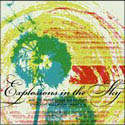|
rigeek posted:It's easy to over-use the Topaz / Lucis filters .. but when a properly lighted photo is processed with one of them correctly, the end result is usually pretty good, Dave Hill or not. I'll be the first to admit sometimes stuff looks over-the-top, but bottom line is, and I'm sure Zoowick will back me up here, that's what certain types of clients want these days .. they want over-the-top, larger-than-life type photos. Bands, HS seniors, etc. Gotta give 'em what they want! I used to use http://www.sxc.hu/ , tend to just shoot/scan my own these days though, though I seldom use such things at all anymore. If i was more organised, I'd have folder with all the stuff i specifically shot with the purpose of using as textures somewhere.
|
|
|
|

|
| # ? May 16, 2024 19:39 |
|
Shannow posted:I used to use http://www.sxc.hu/ , tend to just shoot/scan my own these days though, though I seldom use such things at all anymore. It never dawned on me to shoot / make my own .. I just figured there were tons of them freely available out there.. which I'm sure there are, but I guess you've got a good point, I'll have to keep an eye next time I'm out shooting for shots just to use as textures.
|
|
|
|
rigeek posted:It never dawned on me to shoot / make my own .. I just figured there were tons of them freely available out there.. which I'm sure there are, but I guess you've got a good point, I'll have to keep an eye next time I'm out shooting for shots just to use as textures. http://mayang.com/textures/
|
|
|
|
Just want to add that a graphics tablet makes post work much, much nicer. You don't necessarily need to shell out for the top of the line, I feel pretty satisfied with the cheaper Wacom Bamboo 4x6 tablet, although the stylus isn't quite as comfortable for long periods as the Intuos' is. The Intuos' hold their value fairly well though, so not a bad investment.
|
|
|
|
rigeek posted:It never dawned on me to shoot / make my own .. I just figured there were tons of them freely available out there.. which I'm sure there are, but I guess you've got a good point, I'll have to keep an eye next time I'm out shooting for shots just to use as textures. It's not hard to make your own texture images. Just pay attention for things when you have your camera. Cracked walls, interesting surfaces, scratches, anything.
|
|
|
|
rigeek posted:It's easy to over-use the Topaz / Lucis filters .. but when a properly lighted photo is processed with one of them correctly, the end result is usually pretty good, Dave Hill or not. I'll be the first to admit sometimes stuff looks over-the-top, but bottom line is, and I'm sure Zoowick will back me up here, that's what certain types of clients want these days .. they want over-the-top, larger-than-life type photos. Bands, HS seniors, etc. Gotta give 'em what they want! Just take some images of concrete, wood, paper, rocks, rust... they all work awesome for overlays and they'll be the exact size you need. Even google images will get you a ton of stuff if you are the lazy type.
|
|
|
|
Holy hell. Always wanted photoshop to play with photos but could never justify the cost (and don't really like Tindjin fucked around with this message at 04:00 on Aug 22, 2009 |
|
|
|
Tindjin posted:Holy hell. Always wanted photoshop to play with photos but could never justify the cost (and don't really like Did you ever considering downloading the free trial before spending hundreds of dollars on a piece of software?
|
|
|
|
Twenties Superstar posted:Did you ever considering downloading the free trial before spending hundreds of dollars on a piece of software? Oh yea I've run the trial version a couple times in the past when I just needed to do something but never put a bunch of time into it. Finally started getting into taking pics more than just "when I had to bring the camera out" which is what got me to actually pay the money for it so I didn't have to deal with the trial stuff.
|
|
|
|
Pompous Rhombus posted:Just want to add that a graphics tablet makes post work much, much nicer. You don't necessarily need to shell out for the top of the line, I feel pretty satisfied with the cheaper Wacom Bamboo 4x6 tablet, although the stylus isn't quite as comfortable for long periods as the Intuos' is. The Intuos' hold their value fairly well though, so not a bad investment. Seconding this. I borrowed a tablet from a friend and goddamn it makes a world of a difference. Heck, aside for gaming, I stopped using my mouse. Tindjin posted:Oh yea I've run the trial version a couple times in the past when I just needed to do something but never put a bunch of time into it. Finally started getting into taking pics more than just "when I had to bring the camera out" which is what got me to actually pay the money for it so I didn't have to deal with the trial stuff. I guess the "I paid a lot of money for this program and I don't want to waste it" type of motivation is the most effective.
|
|
|
|
Fragrag posted:Seconding this. I borrowed a tablet from a friend and goddamn it makes a world of a difference. Heck, aside for gaming, I stopped using my mouse. My tablet has a mouse a swell and i use it for gaming also, it's much less likey tospaz out on me than a an optical mouse. Only problem it has is with some game not recognising the wheel properly and using it for weapon select also turns me round and makes me look at the ground.
|
|
|
|
Shannow posted:My tablet has a mouse a swell and i use it for gaming also, it's much less likey tospaz out on me than a an optical mouse.
|
|
|
|
Heads up, Dell's got a 22" IPS panel LCD for $208. Viewing angles, color, etc are a lot better than on a standard TN panel.
|
|
|
|
I have this monitor as well, and let's just say it puts my old TN panel to shame. I really love it.
|
|
|
|
I have this one picture I've had for ages that I think has the potential to be awesome. However I'm struggling to process it well. Here's the original: http://j.photos.cx/IMG_1009-ee7.JPG And here's something like what I was thinking, but it's still not great: http://j.photos.cx/IMG_1009small-f4f.jpg What would you guys do with it? I really wish I'd shot RAW now. I hope too much detail is not lost in the highlights? Shooting in an alley is hard!
|
|
|
|
My interpretation of the David Hill look Before  After (actually a slightly different image from the same set but processed the same)  How to video http://www.youtube.com/watch?v=S-uzEJlQhCw
|
|
|
|
Zoowick posted:My interpretation of the David Hill look That looks like a pretty good reproduction, but you've got some REALLY obvious cloning where the extension cord was.
|
|
|
|
It's not like his kind of client is going to complain or even notice.
|
|
|
|
also why in god's name wouldn't you move that poo poo behind you when you're shooting
|
|
|
|
I was doing some landscape/waterfall stuff, and I have a lot of photos at different exposure times. How do I merge them together, taking the sky from the short exposures and the landscape from the long, etc.? I am really starting to wish I had done it the old fashioned way, with graduated filters. Just thinking about trying to work with all these photos on the computer is making my head hurt. I have the trial copy of Lightroom on my Mac, and it has been quite helpful in going through the many raw files I have from my trip and doing some quick processing. I can't see anywhere to merge photos together with Lightroom, is this just me? I don't have photoshop, and even if I did, I really don't know poo poo about using it (or photographic adjustment in general, lol). Is this going to be a big stumbling block? Can I do basic stuff with The Gimp? I am thoroughly enjoying this thread though (even though most of it is way over my head). It is nice to know people don't usually get jaw dropping results straight out of the camera. I feel a wee bit better about myself.
|
|
|
|
You can't do it in Lightroom, and The Gimp isn't really going to help. I would get a copy of PS, put the images on separate layers, and then mask in the portions from each exposure. It's pretty simple.
|
|
|
|
brad industry posted:You can't do it in Lightroom, and The Gimp isn't really going to help. I would get a copy of PS, put the images on separate layers, and then mask in the portions from each exposure. It's pretty simple. This can also be done in Gimp just as easily, fyi.
|
|
|
|
brad industry posted:You can't do it in Lightroom, and The Gimp isn't really going to help. I would get a copy of PS, put the images on separate layers, and then mask in the portions from each exposure. It's pretty simple. The little graduating filter tool in Lightroom is nice, but it doesn't help much if your sky line is not straight as a ruler. I guess Adobe wants you to buy Photoshop AND Lightroom. I am shocked. Twenties Superstar posted:This can also be done in Gimp just as easily, fyi. What I like about Lightroom is that when I am working in the development section I am adjusting filters that will be used to 'develop' the raw file when I output to jpg. When I open a raw file in Gimp I have to use ufraw to create a jpg that I am then editing. Does Photoshop let you play with raw files in a similar way to Lightroom? Is that even possible?
|
|
|
|
Kaluza-Klein posted:The little graduating filter tool in Lightroom is nice, but it doesn't help much if your sky line is not straight as a ruler. Yeah, you make layers to edit the image. For the per-pixel type editing you're talking about, you will need to export an image that you'll edit in photoshop/gimp/paint/whatever. If you're worried about the lossy nature of jpeg just use a tiff.
|
|
|
|
Kaluza-Klein posted:The little graduating filter tool in Lightroom is nice, but it doesn't help much if your sky line is not straight as a ruler. As far as I know you won't be able to do what you are describing with raw files alone you will have to export them as jpeg first and then do what Brad Industry suggested.
|
|
|
|
Kaluza-Klein posted:The little graduating filter tool in Lightroom is nice, but it doesn't help much if your sky line is not straight as a ruler. LR and PS do two totally different things, they're not alternatives to each other. Lightroom is a workflow program and RAW processor, Photoshop is a raster pixel editor. One way to attempt this in just Lightroom would be to try using the Brush tool, but that kind of assumes you have enough dynamic range to work with in one file. It'd be better to do it with multiple files in PS even if you can make it work in LR.
|
|
|
|
Kaluza-Klein posted:Does Photoshop let you play with raw files in a similar way to Lightroom? Is that even possible? Also, regarding brad's post; They're pretty much two different things. If you take a badass picture and have a really good set overall, lightroom will help you do the rest of it. Simple editing, as well as file-management. If, on the other hand, you have a bunch of poo poo pictures that you need to edit together to make one good photo, Photoshop is what you need. Basically, Lightroom will help you do the necessary curves and such adjustments. Photoshop is there when you need to take someone's head from a different picture and put it on another one. e: Also, Photoshop has Adobe Camera Raw (ACR): it can do simple processing, like Lightroom, but it's not going to be as good as the native program you have for your RAW format. In my case, that is Canon's Digital Photo Professional. I'm not sure what the other companies' software is called.
|
|
|
|
plaguedoctor posted:e: Also, Photoshop has Adobe Camera Raw (ACR): it can do simple processing, like Lightroom, but it's not going to be as good as the native program you have for your RAW format. Are you sure about this?
|
|
|
|
A5H posted:I have this one picture I've had for ages that I think has the potential to be awesome. However I'm struggling to process it well. here is a quick try: http://i31.tinypic.com/2agowfo.jpg here's what i did: 1) duplicated the layer, changed blend mode to soft light. duplicated that layer. merged layers. 2) cloned out lights 3) duplicated the layer, high pass, soft light. (i really like the texture of the cobblestone so i thought this would bring it out a little bit) 4) turned down the saturation a little bit 5) warmed it up a little bit with a warming filter (i realize that this makes the color balance off, but i think it looks better)
|
|
|
|
Fbi2thegrave posted:here is a quick try: Awesome thanks man, I'll give the same a go and see how I get on!
|
|
|
|
plaguedoctor posted:Also, regarding brad's post; I think your understanding of post processing software is a bit... lacking. Lightroom can handle some pretty dramatic editing, especially given the inclusion of dodge/burn masking type tools and the ability to manipulate most elements of the global photo. However, ACR in CS4 is the same editing engine that is in Lightroom-- the only thing lacking is the file management side of things. CS4 will let you do everything LR editing wise + the per-pixel editing. Picking a raw converter is a matter of personal preference, but the only person I've ever heard claim that DPP was superior to all other raw converters was this shifty Canon rep I talked to at a convention. And the only place that it's going to be better is possibly in the conversion-- I never used DPP because it's such a clunky and irritating program to work with. If it really was that much better there wouldn't be such a huge market for programs like Lightroom and Capture One.
|
|
|
|
The Twilight look Before  After  Awesome lighting diagram. 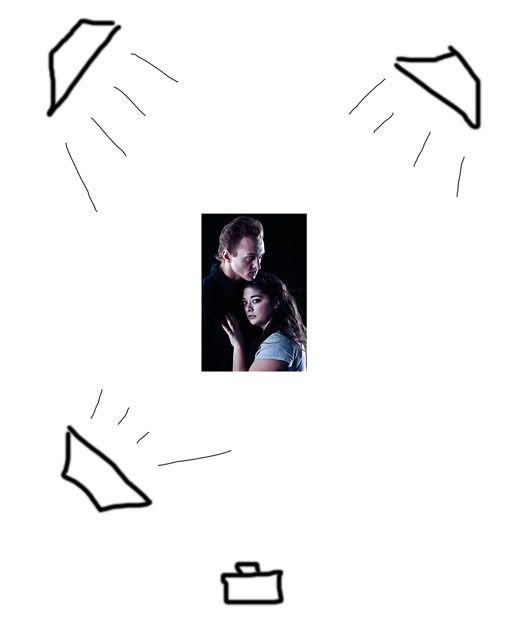 How to video: http://www.youtube.com/watch?v=2h4ZltGTfDQ
|
|
|
|
Zoowick posted:
You should really have fixed the skin on his forehead before using such contrasty processing.
|
|
|
|
What lightroom really loving needs is a keystoning/barrel distortion correction tool. That's about the only thing I go into photoshop for outside of work now.
|
|
|
|
I originally posted this over in photo-a-day, and got some great feedback about this pic. Now, I'm trying to edit it and I'm at the point now where I'm not sure if I'm doing a decent job of cleaning this drat thing up. I don't know if I can get much more of the center cleared out without spending a ridiculous amount of time on it, but I cloned out some schmo in the center with a bright white bike helmet, removed all the floating shiny muck on top of the water, and cleared out the bottom right of the pic. Is this too much editing? Does it look better with or without the plants on bottom? I think I need to adjust the cloud reflections a little bit in the bottom right because it appears slightly off. Thanks for your help  original:  edited: 
Drewski fucked around with this message at 09:17 on Sep 18, 2009 |
|
|
|
Drewski posted:I originally posted this over in photo-a-day, and got some great feedback about this pic. Now, I'm trying to edit it and I'm at the point now where I'm not sure if I'm doing a decent job of cleaning this drat thing up. I don't know if I can get much more of the center cleared out without spending a ridiculous amount of time on it, but I cloned out some schmo in the center with a bright white bike helmet, removed all the floating shiny muck on top of the water, and cleared out the bottom right of the pic. Is this too much editing? Does it look better with or without the plants on bottom? I think I need to adjust the cloud reflections a little bit in the bottom right because it appears slightly off. I actually like the original a lot better. I think having the plants at the bottom makes it feel a lot more contained, and those planets definitely direct my eye back up to the checkered balloon. It was a good idea to remove that glare from the bike helmet guy. As for the plants on the left, it doesn't really matter to me if they're there or not.
|
|
|
|
Before: After:  How to: http://www.youtube.com/watch?v=Q_01v4ha6KU
|
|
|
|
I just downloaded the 30 day trial of Lightroom and am dead set on learning it before the month is up. So far it's pretty cool and intuitive and I can see what it's getting at purely from a creative perspective due to my PS experience, but I'm not entirely sure how to make it do what I want it to do to my photos at this point. Should be fun. Goddammit, I hope this doesn't mean I end up spending 300 dollars on photo software. EDIT: Content! Here is a photo that I like, but that I think could use a more dynamic interaction between water and sky space... I'm going to screw around with it and see what I come up with.  strangemusic fucked around with this message at 00:35 on Sep 19, 2009 |
|
|
|
strangemusic posted:I just downloaded the 30 day trial of Lightroom and am dead set on learning it before the month is up. So far it's pretty cool and intuitive and I can see what it's getting at purely from a creative perspective due to my PS experience, but I'm not entirely sure how to make it do what I want it to do to my photos at this point. Should be fun. A bit quick and dirty, only other things i've done you can't see in the settings is put a gradient over the clouds to darken them down a bit, and take the yelloes down slightly in the stone http://j.shannow.googlepages.com/Clip_2.jpg
|
|
|
|

|
| # ? May 16, 2024 19:39 |
|
Probably my favorite thing about LR is the H/S/L tool. The ridiculous amount of control you get over your color is awesome. Especially since they added the "click and drag a color" to change it thingie (I forgot what that's called, it rules) which also works with the Curves dialog. I know some people who refused to shoot digital because they felt the color palette of film was really important to them, and they couldn't replicate it digitally well enough until Lightroom came out because Ps takes a more heavy handed approach and Camera Raw isn't intuitive enough to make really subtle changes.
|
|
|







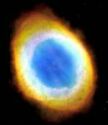
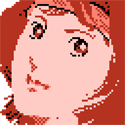





 Associate Christ
Associate Christ