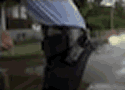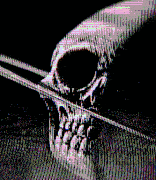|
Even if the unit is out of sight you can usually tuck the IR receiver just about anywhere with a USB extension cable and some creativity. I don't think RF is worth the extra cash, especially since I control my HTPC primarily with my Logitech cordless trackball. This unit is alright though if you are on an ultra-budget. http://www.newegg.com/Product/Product.aspx?Item=N82E16880121003 You can find the Logitech Harmony 550 for as little as $50 refurbished if you look around. It is a lot more customizable and probably your best bet unless you really want to get spendy.
|
|
|
|

|
| # ? May 9, 2024 18:07 |
|
e: This post belongs elsewhere. To contribute, keep an eye on eBay, you can get that remote for a steal every once in a while.
AtmosFEAR fucked around with this message at 07:30 on Aug 26, 2009 |
|
|
|
Just my opinion, but I would never go with the stock case PSU. I've worked with too many of them (that model included) too see them have issues with not enough power, flaky power, or just plain blowing up and taking out the motherboard and DVD-rom for some reason.
|
|
|
|
Siblan posted:With a budget of $1,000 I put together this MythTV HTPC on newegg. I just wanted to get some feedback before I pull the trigger. All together it comes to $1,087.90. Its hard to say unless I have an idea of what you are trying to do. 2 dual tuners? Are you wanting to do one set for ASTC then the other for QAM? Just making sure because thats the only reason you'd want that setup. You are also getting an expensive hard drive. I would suggest something cheaper. For the PSU I suggest a Nexus Value 430 http://www.newegg.com/Product/Product.aspx?Item=N82E16817610002 -- same price but it will be much more quiet. For cooling -- this is going to be pretty loud how you have it set up currently. I would suggest a Scythe Mini Ninja heatsink. You can mount the included 80mm fan on the rear exhaust on the case -- keep it on the CPU fan header though so it will self throttle itself based on temps. I would then remove or not power the side panel fan. This way you will only have 1 fan in the PSU and one exhaust fan. You would want to monitor the temps early on, but I am certain that would provide enough cooling quietly. Also I would get a Accelero fanless heatsink for the video card -- you can get one for ~$20. Stark fucked around with this message at 22:00 on Aug 30, 2009 |
|
|
|
Siblan posted:With a budget of $1,000 I put together this MythTV HTPC on newegg. I just wanted to get some feedback before I pull the trigger. All together it comes to $1,087.90. A couple of things: 1) Quadcore is overkill for a pure HTPC implementation. Even doing CPU-only 1080p decoding could be handled on a higher-end dualcore. Only reason to go bigger on the CPU is if you were planning on either doing lots of transcoding/encoding of content, or possibly gaming? 2) Any reason you're going with an ATI video card? If you went Nvidia, you could take advantage of VDPAU decoding (which is supported in MythTV trunk as well as other linux apps like mplayer) which will offload most of your decoding load to the GPU - http://www.mythtv.org/wiki/Vdpau 3) Given the above, you should consider getting a mobo that has an integrated CPU and save some cash and some space in the case 4) Any reason you are getting two dual-tuner capture cards? That would give you 4 total input sources. What is your source that you are capturing from? Cable, OTA? Keep in mind that MythTV now supports what is called "multirec" which allows you to capture multiple streams from a single multiplex. What this means for you is dependent on what type of signal you are trying to capture. It's also worth noting that according to this page only digital capture (QAM or ATSC) is supported in the linux kernel with this model card: http://www.mythtv.org/wiki/Hauppauge_HVR-2250 5) I'll echo the others comments about getting a non-stock PSU, preferably an ultra-quiet given the application 6) Bluray playback support is pretty much non-existent on linux right now. The best you can do is rip the entire Bluray to local disk and then play back the decrypted copy. Your other option for playback is to dual-boot or virtualize Windows. https://help.ubuntu.com/community/RestrictedFormats/BluRayAndHDDVD 7) Since you'll be using linux for MythTV, if you can trim your budget elsewhere, I'd recommend getting multiple hard drives and running software RAID to give you some level of redundancy in case of hardware failure. (I'm running 4x500g in RAID5 on my myth box for 1.5TB usable space). Or at the very least, consider getting a smaller drive to run the OS from and keep the big drive(s) dedicated to media I've been using MythTV for the last two years as my sole DVR and I can probably give you endless amounts of advice when it comes to how you set up your sources for capture, etc.
|
|
|
|
I am looking to put together a new HTPC with HDMI - ideally I would like to run both Video and Audio over HDMI. Can I do this with an ASUS M4N78 Pro Motherboard? If I pair this with a Athlon X2 250, will I be able to display 1080p smoothly? I will be using it to view HDTV from a DVB-S card initially, and possibly buying a Blu-Ray drive in the future. Would I be better off looking at an Intel E5300, and if so, what would be a recommended motherboard? I want to spend about £100 for motherboard and CPU, although I am fairly flexible on that. I'll be running Mediaportal on top of XP unless there is a hugely convincing reason to go for Windows7.
|
|
|
|
|
kyojin posted:I am looking to put together a new HTPC with HDMI - ideally I would like to run both Video and Audio over HDMI. Can I do this with an ASUS M4N78 Pro Motherboard? Im running a X2 245 on an M4N78-VM and run the sound through HDMI. I play 1080p stuff with no drops and its as smooth as butter. I have not tried multi channel sound yet as my amp is not hooked up, however I can see no reason why you can't.
|
|
|
|
vanilla slimfast posted:
The link for that card is kind of misleading in the way it reads. It's basically is two tuners on a chip, so you can do two analog, two digital, or analog/digital at the same time, not that it can handle all four simultaneously. Anyhow, a valid reason of going with say a 1600/1800 is cost. 2250s are still in the $120 range while you can occasionally find 1600s nowadays under $60. And for what its worth, unless you are capturing QAM you are going to be stuck either doing all digital or analog depending on the input since there's just one lead on the card. On the other hand, in the 2250s defense, analog is going to become more and more useless as cable converts to digital over the next couple of years so at least you won't have multiple tuners just sitting there idle after a while.
|
|
|
|
After seeing what XBMC and the Aeon skin can do I'm thinking about doing a dedicated HTPC. This seems to be a pretty decent box for the money : Acer Aspire Revo 3600 Anyone have any thoughts on it? I've seen a couple sites that sell them, but most of the news sites say there is no pricing/release date available yet?
|
|
|
|
Ryokurin posted:The link for that card is kind of misleading in the way it reads. It's basically is two tuners on a chip, so you can do two analog, two digital, or analog/digital at the same time, not that it can handle all four simultaneously. Anyhow, a valid reason of going with say a 1600/1800 is cost. 2250s are still in the $120 range while you can occasionally find 1600s nowadays under $60. And for what its worth, unless you are capturing QAM you are going to be stuck either doing all digital or analog depending on the input since there's just one lead on the card. On the other hand, in the 2250s defense, analog is going to become more and more useless as cable converts to digital over the next couple of years so at least you won't have multiple tuners just sitting there idle after a while. I get that, I'm wondering why he's buying TWO dual-tuner cards. That is, unless he simply listed it twice in his build list by mistake?
|
|
|
|
vanilla slimfast posted:I get that, I'm wondering why he's buying TWO dual-tuner cards. That is, unless he simply listed it twice in his build list by mistake? Because he wants four tuners? It isn't that unreasonable of a desire, especially if you are recording TV for more than one person.
|
|
|
|
Fnord posted:Because he wants four tuners? It isn't that unreasonable of a desire, especially if you are recording TV for more than one person. I'm questioning it because if he's trying to get under budget, it seems like one tuner card would be a good starting point and then adding a second later if you truly needed it. Four tuners may still be overkill, depending on what source he is capturing from. As I mentioned in the first post, MythTV supports multirec, which essentially gives him "unlimited" tuners on a single multiplex, which is especially useful for QAM if your local cableco puts two or more channels on a single multiplex (e.g. he could effectively record four different channels simultaneously with only two tuners) But I digress. I'll wait for the OP to come back and talk about what they are looking to do and what their source(s) are edit: more info on MythTV's multirec feature here: http://www.mythtv.org/wiki/Multirec edit2: the other nice thing about multirec is that even if you only have one channel per multiplex, you can record the same channel "twice" to allow for overlap with back-to-back programs. I do this for Conan/Fallon on NBC every weeknight vanilla slimfast fucked around with this message at 22:00 on Sep 2, 2009 |
|
|
|
Just so people know -- the HVR-2250 dual tuners only have one connection and can only receive ASTC(&NTSC) or QAM, but not both simultaneously on one card. The second connection that you see on the card is actually for a FM tuner. So if one wanted to connect to cable and to an antenna this would probably be one of the more ideal solutions.
|
|
|
|
mulitrec is a killer feature that I would love to have, but you can't really rely on it to always supply you with more available tuners. I have a hard enough time explaining how the DVR works now to my wife without having to explain how sometime we can record 3 programs, but in this specific case we can only do 2 because they aren't the right channels.
|
|
|
|
Bigsteve posted:Im running a X2 245 on an M4N78-VM and run the sound through HDMI. I play 1080p stuff with no drops and its as smooth as butter. I could only get stereo through my HDMI cable. After messing with it for a few hours and getting nowhere, I just plugged in an optical cable and had instant 5.1 through to my amp. I'm not saying it can't be done, but I couldn't get it to work and just stopped bothering to fiddle with it now I'm running S/PDIF.
|
|
|
|
Legdiian posted:After seeing what XBMC and the Aeon skin can do I'm thinking about doing a dedicated HTPC. This seems to be a pretty decent box for the money : Wondering the same but my eyes are on the ASRock ION -- both are pretty similar. Perhaps the HTPC wizards can share their thoughts once this whole dual-dual-TV Tuner thing gets hammered out.
|
|
|
|
Jook posted:Wondering the same but my eyes are on the ASRock ION -- both are pretty similar. Perhaps the HTPC wizards can share their thoughts once this whole dual-dual-TV Tuner thing gets hammered out. All of these ion based systems will work fine, but you will have to use linux so you can take advantage of the gpu video acceleration. There are numerous people on the forums using them.
|
|
|
|
Jook posted:Wondering the same but my eyes are on the ASRock ION Thanks for showing me that. That looks like exactly what I'm looking for. I've fooled around with Linux in the past, but it's pretty Greek to me. Is there a good distro for a HTPC or should I just install XBMC Live? Am I going to notice a big difference going from 2GB of RAM to 4GB? I plan on using the Aeon skin and my TV is 720p. My videos will be served from a NAS.
|
|
|
|
Jook posted:Wondering the same but my eyes are on the ASRock ION -- both are pretty similar. Perhaps the HTPC wizards can share their thoughts once this whole dual-dual-TV Tuner thing gets hammered out. They seem pretty great. The only thing that concerns me is the flash-video performance (Hulu, etc). Check out this article: http://www.anandtech.com/weblog/showpost.aspx?i=602 If you do not wish to use your HTPC for that, I say go for it.
|
|
|
|
Fnord posted:mulitrec is a killer feature that I would love to have, but you can't really rely on it to always supply you with more available tuners. I have a hard enough time explaining how the DVR works now to my wife without having to explain how sometime we can record 3 programs, but in this specific case we can only do 2 because they aren't the right channels. It's worth enabling just for the ability to overlap back-to-back shows on the same channel, if nothing else. As far as using it for actually recording different channels, you can leave that up to the scheduler to hammer out. In other words, set up what shows you want to record and it will make best use of the available tuners (including multirec, if possible). If there aren't enough tuners, it will record a show at an earlier or later time if it airs more than once.
|
|
|
|
Thanks Stark, vanilla slimfast, and everyone for your input. I'd gotten some additional feedback from the PC building thread where they were saying pretty much the same things about my hardware choices. I wanted the two tuners because I wanted to be able to serve two TVs with the ability to pause/rewind live TV and record two other shows at the same time but it sounds like you're all saying I can't? I went with the quad core processor (looking at a cheaper AMD one now) because I want to run bittorrent most of the time and I'll probably do some gaming depending on how everything looks on my TV. While doing research I guess I missed that there isn't any linux blu-ray support, that's too bad. Is there support coming in the near future? At my house we have digital cable but I can only go up to channel 75 or so on the TV that doesn't have a cable box. I'll probably plug the HTPC into the cable box so I can record all the channels. Will that work OK for what I'm attempting? Thanks again for the feedback.
|
|
|
|
Siblan posted:I wanted the two tuners because I wanted to be able to serve two TVs with the ability to pause/rewind live TV and record two other shows at the same time but it sounds like you're all saying I can't? No, you certainly could. What you have spec'd out would allow you to record four shows simultaneously. MythTV (along with other DVR software) is not really designed to serve two TVs at once though...in order to do that you'd want to build a second front-end box to complement your primary box which could serve as a combo backend/frontend and it would look something like this: Primary box - frontend for primary tv, backend for recording for both TVs Secondary box - frontend for secondary tv, linked up to backend on other box MythTV is incredibly flexible in how many ways you can deploy frontends and backends, but for simplicitys sake, what I listed above would suit your purposes for two TVs quote:I went with the quad core processor (looking at a cheaper AMD one now) because I want to run bittorrent most of the time and I'll probably do some gaming depending on how everything looks on my TV. The CPU drain of a bittorent client (e.g. rtorrent) is negligible. Stick with a dual core and you'll be good for just about anything you'd throw at it. Gaming-wise, the only way you'd really be able to play anything interesting is if you dual-booted windows...but keep in mind that you would effectively be taking your DVR offline to do that. I leave an active rtorrent session running in a screen on my HTPC and it has no impact on my ability to do any recording/playback/transcoding/etc quote:While doing research I guess I missed that there isn't any linux blu-ray support, that's too bad. Is there support coming in the near future? Doubtful. Technically, DVD playback on linux is still illegal. People always find a way around things (as they did with CSS encryption on DVD), but I wouldn't hold your breath for a seamless user experience with BluRay on linux for some time yet. quote:At my house we have digital cable but I can only go up to channel 75 or so on the TV that doesn't have a cable box. I'll probably plug the HTPC into the cable box so I can record all the channels. Will that work OK for what I'm attempting? OK so a couple of things: 1) Yes you can capture straight from the cable box, but only by doing analog capture (e.g. Svideo or Composite connections). You would also need to rig up an IR blaster (or firewire) to control changing the channel on the box, since that is what is effectively doing the tuning and the capcard is just recording an analog signal. This kind of rig is NOT capable of capturing HD 2) If you went this route, you would need multiple cable boxes (four total, if you still went with two dual-tuner cards), since each one would have to tune for each tuner on your capture cards. 3) If you opted to record straight off the cable and forgo the cable box, then it gets a lot simpler but you will probably only get a handful of channels digitally. Go to the silicon dust website, put in your zip/postal code, and see what comes up for your local OTA and ClearQAM (cable) options: http://www.silicondust.com/hdhomerun/channels_us (edit: make sure to click the dropdown at the top of the page after searching your zipcode and select your cable provider) I did a pretty extensive writeup about TV capture/DVR in the TA/VA FAQ thread which you might find helpful: http://forums.somethingawful.com/showthread.php?threadid=2785824 In particular, it explains what QAM is and what your options are for cable tv capture 4) Based on what you are describing, it sounds like your local cableco is broadcasting a lot of stuff in analog still. You could capture that, OR digital, on a per-tuner basis, but not both. NTSC capture is limited only to your analog channels (e.g. everything 75 and below). Keep in mind that although cable was not part of the DTV switchover, most are actively pushing to shut down their analog broadcasts to make room for more digital content. vanilla slimfast fucked around with this message at 00:30 on Sep 4, 2009 |
|
|
|
Not exactly sure where to post this, but I'll start here. Having problems with subtitles. Whenever I copy one of my DVDs, I hard code the forced subs into the video file. Now for some of my movies, I never did this. I don't really want to re-rip them all. (I realized I could do this about 3/4 of the way through my collection.) Anyway, so I've found subs online, but using CCCP it shows ALL of the subs. And I can't find a setting to have it play just the forced subs. I don't want to manually edit each sub, because I don't know of a way to edit out just the non-forced subs, and I'm afraid I'd delete some forced subs that I missed. How do you all handle forced subs that aren't hard coded into the rips?
|
|
|
|
quote:I went with the quad core processor (looking at a cheaper AMD one now) because I want to run bittorrent most of the time and I'll probably do some gaming depending on how everything looks on my TV. I was reserving judgement on the quad core because of the two tuners -- if you were wanting to record/encode 3-4 streams at once quad core would be nice. If not, dual is more than enough. quote:While doing research I guess I missed that there isn't any linux blu-ray support, that's too bad. Is there support coming in the near future? I am not a heavy Linux user but it will come. Eventually someone will crack it -- who knows how how long, though. CSS (for DVD) was cracked in 1999 once DVD had become accepted and were near commonplace in computers. Once Bluray drives are common I expect the same to happen. One workaround would be to rip/encode your Blurays on your main PC and watch the resulting files. I prefer to watch rips (no optical drive noise), but I usually acheive that by ripping the whole disk image and mounting it from the hard drive. But that takes away a lot of convenience, like if a friend comes over and brings a Bluray and you just want to watch it. This is one of the main reasons I use Vista. If you drop down to dual core and you are concerned about noise I would suggest maybe looking at using a PicoPSU http://www.mini-box.com/picoPSU-150-XT It will remove one fan from your setup. And you will have none of the heat a power supply makes. I use one in my setup, I have seen many people use them with the 4600 series of cards (low enough power). I just noticed you have a 4670 -- unless you are wanting to game I would suggest getting a 4650 just because its cheaper and makes less heat --- get a passively cooled one. Like this http://www.newegg.com/Product/Product.aspx?Item=N82E16814131135 But only if you are going to use Windows. If you are stuck on Linux get a Nvidia card for vdpau. I would suggest one of the Geforce 9300/9400 motherboards. Stark fucked around with this message at 15:27 on Sep 4, 2009 |
|
|
|
I just wanted to throw out a quick question about my HTPC: I have an Onkyo SR 606 and Samsung LN40A440, and an older HTPC, the video card is a GeForce 6200, connected to the Onkyo via HDMI, which goes to the TV via HDMI. When I turn on the HTPC, if I don't have TV and reciever on and set to the right inputs, the display won't come up. Nothing I can do will bring it up. Is there some setting or something for either the Onkyo or HTPC that is making it break?
|
|
|
|
Stark posted:I was reserving judgement on the quad core because of the two tuners -- if you were wanting to record/encode 3-4 streams at once quad core would be nice. If not, dual is more than enough. QAM/ATSC capture is not a CPU-intensive operation, since the content is already encoded as a digital stream (unlike analog capture where the stream has to be compressed to something like MPEG2 on the fly). He will be more bound by disk and bus I/O capturing 3 or 4 digital streams at once. Having a RAID configuration and/or a high-performance filesystem might help mitigate that a bit quote:I am not a heavy Linux user but it will come. Eventually someone will crack it -- who knows how how long, though. CSS (for DVD) was cracked in 1999 once DVD had become accepted and were near commonplace in computers. Once Bluray drives are common I expect the same to happen. That's exactly what the ubuntu documentation I linked to describes how to do (rip to disk and play back from the local copy). It's not that the decryption hasn't been figured out, it's just that it hasn't been combined with a seamless playback experience.
|
|
|
|
vanilla slimfast posted:QAM/ATSC capture is not a CPU-intensive operation, since the content is already encoded as a digital stream (unlike analog capture where the stream has to be compressed to something like MPEG2 on the fly). He will be more bound by disk and bus I/O capturing 3 or 4 digital streams at once. Having a RAID configuration and/or a high-performance filesystem might help mitigate that a bit Thats cool. I remember having trouble when capturing 2 channels (NTSC) at once AND trying to do something else (this was an ancient Athlon 1.4ghz, though). Just for reference on the disk speed: I have no problems capturing two streams and I have a single 5400rpm WD Green hard drive that also includes my OS, even when watching something else.
|
|
|
|
Stark posted:Thats cool. I remember having trouble when capturing 2 channels (NTSC) at once AND trying to do something else (this was an ancient Athlon 1.4ghz, though). Right. NTSC is analog which requires on-the-fly encoding, which would be CPU-dependent if your cap-card didn't have a hardware encoder built in. All QAM/ATSC capture involves is demodulating and writing to disk (no encoding required)
|
|
|
|
Does anyone know how to build a cablecard enabled HTPC yet?
|
|
|
|
Kobax posted:Does anyone know how to build a cablecard enabled HTPC yet? Yes. It seems like I remember reading more on this, but that should get you started on your search.
|
|
|
|
Thermopyle posted:Yes. Would a front end besides Media Center still require a PID to activate cablecard decoding? Basically cannonpc will sell you the decoder standalone but won't provide a PID and won't return it if you can't get it working.
|
|
|
|
Jerk McJerkface posted:I just wanted to throw out a quick question about my HTPC: I have a similar setup (Nvidia graphics, same receiver, different TV). I use a Harmony remote to control the setup. The HTPC is aways on, just put to sleep when not in use. I occasionally get video sized incorrectly or no signal if the HTPC wakes up too quickly. I've found that putting the HTPC back to sleep and waking it back up again fixes the issue. When I was researching the issue, I found someone saying that the later drivers had issues with waking up and HDMI. You might try going back to an older version of the video card drivers (175 IIRC).
|
|
|
|
Is it possible in North America to run a DVB-S configuration that will receive commercial satellite services? I have the hardware, but no idea about how possible this is. I'd be happy to pay the satellite provider for basic service (no PPV or anything) just to supplement my OTA/ATSC receiver, but I really have no idea if the providers will support this sort of thing. Has anyone done this successfully? Are the satellite providers helpful at all, or do they just throw you a card or something and tell you to figure it out? I just want to avoid paying lots for cable when we only use a couple channels from cable that we can't get OTA; from satellite at least it seems like the cheapest packages have more that would interest us.
|
|
|
|
Im about to add a second monitor to my set up but after seeing this video I was hoping you guys could help me out and find an app to minimize everything and set TV as primary display.
|
|
|
|
Melraidin posted:Is it possible in North America to run a DVB-S configuration that will receive commercial satellite services? I have the hardware, but no idea about how possible this is. I'd be happy to pay the satellite provider for basic service (no PPV or anything) just to supplement my OTA/ATSC receiver, but I really have no idea if the providers will support this sort of thing. Short answer: no. Getting service is contingent on the receiver/tuner box doing the decryption, so you can't plug a satellite dish directly into a tuner card and capture anything Your options for capture are as follows: * Analog capture from your receiver box w/ an IR blaster to control channel changes. You can do SD with many different cards, but there is only one option for HD - the Hauppage HD-PVR * Get a gray-market modded receiver box that adds a firewire port, allowing for raw transport stream capture. http://169time.com/ or http://www.nextcomwireless.com/R5000/home.htm My guess is that if you call a provider specifically asking about homebrew PVR options, you will get no help whatsoever
|
|
|
|
How would the Revo work as an HTPC. It looks fine through the reviews I've seen of it however I am not sure how it will be networked. Any recommendations for media software to run on this I was thinking xbox media center. http://www.directcanada.com/products/?sku=10140ST6369&vpn=PT.SCA0X.073&manufacture=ACER
|
|
|
|
The main proble with the ION based stuff is lack of CPU horsepower. Thre are only 1.6ghz which is a bit lacking when it comes to HD stuff. They can get round this by installing COREAVC which will offload processing to the GPU which is plenty powerfull. However XBMC will not use COREAVC as they stick with standard stuff. I think you can run a hacked verion on a Linux install that will use seperate drivers and codecs. If you use something like Mediaportal, that will use COREAVC. You will aslo be a bit criplled when it comes to stuff like Hulu as that as yet cannot be accelerated with the GPU. Hopefully in the future.
|
|
|
|
Bigsteve posted:The main proble with the ION based stuff is lack of CPU horsepower. Thre are only 1.6ghz which is a bit lacking when it comes to HD stuff. They can get round this by installing COREAVC which will offload processing to the GPU which is plenty powerfull. However XBMC will not use COREAVC as they stick with standard stuff. I think you can run a hacked verion on a Linux install that will use seperate drivers and codecs. If you use something like Mediaportal, that will use COREAVC. I am a Canuck so Hulu is out of the question anyways. Most of my library is non HD stuff to begin with so I might go with xbox media center and then upgrade to media portal as my library becomes more and more hd content. The one I linked appears to be dual core. Unsure though.
|
|
|
|

|
| # ? May 9, 2024 18:07 |
|
Okay, I just said "gently caress it" and bought this Hopefully I didn't get ripped off, but I won't mind you telling me if I did. Now who makes the best/cheapest media extenders so I can watch my recordings on other TVs in the house? Would I be best off buying a few used Xbox 360's?
|
|
|