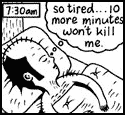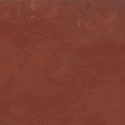|
EoinCannon posted:I don't think vray can render motion blur by object I'm sure I can, I just can't wrap my head around how to tackle it. I've got a smoke trail (Afterburn) hitting a wall, and chunks that explode out of the wall and through the smoke trail. I've got the wall chunks set as matte objects so the smoke trail renders normally, and the wall chunks appear cut out from the smoke trail. I can then render the wall chunks on their own without the trail and comp them together and it looks great. My issue comes from wanting the smoke trail to have no motion blur at all, while the matte chunks that fly in through the trail have motion blur. Is there a way I can set up a specific group of objects to render a velocity pass for, but ignore my Afterburn system? Pflow is the particle system I'm using if it matters. Thanks for putting up with the noob questions guys, I'm at work and don't have a copy of Max here so I can't do a test on my own yet.
|
|
|
|

|
| # ? May 14, 2024 17:01 |
|
Vray motion blur issue - go to the vray properties in the object, uncheck 'use default mblur samples' and lower the samples to 0. edit: 1 ACanofPepsi - i've not been in work until today, had a quick look at lunch but couldnt see anything. Still giving you trouble?
|
|
|
|
Well there you go, you can do it Nice one Gangster
|
|
|
|
cubicle gangster posted:Vray motion blur issue - go to the vray properties in the object, uncheck 'use default mblur samples' and lower the samples to 0. I can see where the option is, but it seems that when you set the mblur samples of a PFlow operator to 1, it just changes itself back to 2 as soon as I click anything else. I just tried it with a Superspray too, it just reverts back to 2 samples immediately. Very frustrating. CubicleGangster, and EoinCannon thanks for all your help so far, I've got my matte issue resolved and that was my biggest problem. I'm going to keep plugging away at the blur thing. I enabled the Frame Buffer for the first time today and played with that, but I couldn't get After Effects CS4 to do anything useful with the .RPF files. Does combustion handle it better? I think I've got a learning edition somewhere... Back to the books. bring back old gbs fucked around with this message at 02:20 on Sep 2, 2009 |
|
|
|
WTF happened to highend3d? http://www.creativecrash.com/ cgtextures.com is now also asking for registration.
|
|
|
|
I just felt like posting that I loving LOVE Nuke, this thing makes compositing fun again(except for Flame/Inferno, that poo poo is just fun)
|
|
|
|
sigma 6 posted:cgtextures.com is now also asking for registration. Apparently someone used some trickery to leech thousands of textures ina day and used up too much bandwidth. Hence the registration.
|
|
|
|
Ratmann posted:I just felt like posting that I loving LOVE Nuke, this thing makes compositing fun again(except for Flame/Inferno, that poo poo is just fun) Hm, really? I find it to be a pain. Used Nuke for a few weeks then started using Shake full-time at work -- I much prefer Shake to Nuke, though it may just be due to exposure. Tried using Fusion again (it's what I started with), and I absolutely can't stand that poo poo. Ugh. Eyeon needs to get their act together.
|
|
|
|
ACanofPepsi posted:I can see where the option is, but it seems that when you set the mblur samples of a PFlow operator to 1, it just changes itself back to 2 as soon as I click anything else. I just tried it with a Superspray too, it just reverts back to 2 samples immediately. Very frustrating. Works as expected my end. Are you doing it like this? It's only the vray object properties that should change. 
|
|
|
|
Travakian posted:Hm, really? I find it to be a pain. Used Nuke for a few weeks then started using Shake full-time at work -- I much prefer Shake to Nuke, though it may just be due to exposure. Tried using Fusion again (it's what I started with), and I absolutely can't stand that poo poo. Ugh. Eyeon needs to get their act together. I'm just getting into compositing a bit at the moment and I'm enjoying Fusion What are the main differences with Shake?
|
|
|
|
Travakian posted:Hm, really? I find it to be a pain. Used Nuke for a few weeks then started using Shake full-time at work -- I much prefer Shake to Nuke, though it may just be due to exposure. Tried using Fusion again (it's what I started with), and I absolutely can't stand that poo poo. Ugh. Eyeon needs to get their act together. heh, we're using Shake at work right now, I can see why some people like it, it's simple :-P , but good lord is it slow. I just find Nuke so much sleeker and faster. ^^^^ Shake is just very simple in the way it works, it's very into the whole fundamentals of compositing operations, over, gamma, color correct, invert, all these operations which are pretty much the basis for compositing. While Fusion is more compressed down with it's nodes, merge is pretty much all the layering operations into one, where as Shake has them separate in Over, Add, Subtract, Multiply, and so forth. Ratmann fucked around with this message at 09:51 on Sep 2, 2009 |
|
|
|
cubicle gangster posted:Works as expected my end. That's nuts, I changed the EXACT same value, PFSource instantly changes back to 2, but PFSource->Event 01 will stay at 1. Maybe I need to select them both at once and change the value. That's the only miniscule difference I can see comparing your window to mine. I'm using VRay 1.5 SP2, and Max 2009, could it be a version issue? Thanks a lot for the pointers, really. You can't get specific help like this on big CG forums. bring back old gbs fucked around with this message at 12:18 on Sep 2, 2009 |
|
|
|
Cant see why, i'm on vray sp2 and max 2008. Thats really odd. I actually did them one at a time at first too - I just highlighted both there to show that both got changed.
|
|
|
|
Ratmann posted:heh, we're using Shake at work right now, I can see why some people like it, it's simple :-P , but good lord is it slow. I just find Nuke so much sleeker and faster. Though Nuke also has 'Merge' with a drop-down, or you can choose an Add ("Plus")/Mult etc command which is the exact same as the aforementioned 'Merge' except it's already chosen for you. Is Shake slow? I've never used Nuke in a production pipeline, just on my own. I can definitely see how it'd make the comp cleaner, what with channel support, but all the more complicated too. I agree with the sleek bit. I went from Fusion to Nuke to Shake, and now looking back at Fusion it's a dinosaur. It's so.. clunky. Pain in the rear end to do anything. Nuke is gorgeous -- smooth, flowing, everything right at your fingertips. (Love the 'tab search' node creation feature, a la Houdini. All comp programs should have that.) EoinCannon posted:I'm just getting into compositing a bit at the moment and I'm enjoying Fusion As stated before, I personally find Fusion to clunk along very slowly compared to Shake (or Nuke). The attributes menus don't 'flow' as well... I understand I'm being vague. I can't really describe what it is about Fusion I don't like. I was perfectly fine with it before I started using anything else, but now I can't go back to it. Maybe it has something to do with bearing a strong personal grudge against somebody I know at Eyeon, that may be it. Eoin - if you're using a Mac, look into Shake or Nuke. If PC, check Nuke out. Don't worry about software differences, it takes but a few hours to figure out another comp program once you're settled into one. Went from never using Shake before to doing full comps the next day - easy transitions. Edit: I know I brought this up before, but does anyone else think we should split this into two threads? 3d & Comp/VFX?
|
|
|
|
Travakian posted:Is Shake slow? I've never used Nuke in a production pipeline, just on my own. I can definitely see how it'd make the comp cleaner, what with channel support, but all the more complicated too. At least here at work our Shake setup is pretty slow, might be cuz it's a big company, 2k plates, all that crap. But Nuke is really fast, remember, they stopped developing for Shake about 2 years ago, Nuke just released a brand new version, 5.2, so it's getting updated more and more, oh and it's insanely fast if you got a raid or fast transfer rate going, mmhh real time DPX. And yeah I wouldn't mind having a split thread, so we don't bother some people with our software, production, client rants
|
|
|
|
cubicle gangster posted:Cant see why, i'm on vray sp2 and max 2008. Thats really odd. I just played around with it, and I think I'm just encountering a bug, if I type 1, press enter, then immediately close the window my changes take effect, if I click anything else in the window other than Close, my mblur settings revert. It turns out I probably did have it working a bit last night, but in the tests I'm doing right now there is a moving camera, and that adds motion blur to the entire scene even when one object's motion blur should be turned off. It works perfectly with a still camera, but since I'm camera tracking I guess there's just always going to be some blur. EDIT: The slight motion blur isn't really perceivable, and actually matches my plate nicely. Here's a quick test I threw together last night. After Effects since there's been lots of comp talk lately. Thanks again. Masked:  https://wi.somethingawful.com/84/848f13d59f3fdbfbb0d2861c44d65198719f78e4.jpg https://wi.somethingawful.com/84/848f13d59f3fdbfbb0d2861c44d65198719f78e4.jpgBricks:  https://wi.somethingawful.com/0c/0c5c5c40a630b40f158706931263b2b81aab66b2.jpg https://wi.somethingawful.com/0c/0c5c5c40a630b40f158706931263b2b81aab66b2.jpgComp:  https://wi.somethingawful.com/af/af47f4c99f79fc0efef2f832572c83ead595ff33.jpg https://wi.somethingawful.com/af/af47f4c99f79fc0efef2f832572c83ead595ff33.jpg
bring back old gbs fucked around with this message at 18:54 on Sep 3, 2009 |
|
|
|
Working on a new bust. Sculpted in Zbrush this time rendered in blender with a normal map, diffuse map and specular map. I still need to try and figure out how to get a displacement map for the larger details work properly. 
|
|
|
|
Ratmann posted:At least here at work our Shake setup is pretty slow, might be cuz it's a big company, 2k plates, all that crap. But Nuke is really fast, remember, they stopped developing for Shake about 2 years ago, Nuke just released a brand new version, 5.2, so it's getting updated more and more, oh and it's insanely fast if you got a raid or fast transfer rate going, mmhh real time DPX. I just switched back from Nuke to Shake since starting at a new studio. And after using Nuke for the last 3 years Shake is pretty painful. It works fine and the pipeline here has tons of custom stuff to add in features. But I just find Nuke much faster and easier to use. Plus its 3d comp system kicks rear end. I do like being able to shake nodes loose though  Also comp / VFX thread probably would make sense.
|
|
|
|
sigma 6 posted:Here is a technical question which seems obvious but I can't seem to find an answer. How does one see and type in global / world-space coordinates for an object in Maya? I am not talking about the transform numbers in the channel bar or the attribute editor but the absolute world position. In Max you can see local vs global coordinates pretty easily but it never occurred to me how to do the same thing in Maya. If you import an object, often it is far out in space and has zero transform values. How can you see the global transform values for an object from the origin? If you want to set position in worldspace you can do `xform -ws -t x y z` For the problem with imported objects, here is a tiny script I made a while back that might help if you do that stuff often or on a lot of objects. It just centers the pivot, moves the object to origo and freeze it, then moves it back out to where it used to be. If you don't want to freeze rotation/scale just change the makeIdentity r/s. code:
|
|
|
|
ACanofPepsi posted:Comp: Getting there, though It needs shadows on the environment to look more convincing, better integration. And the smoke needs a lot more motion, it's kinda boring.(I've no idea if you wanted critiques but I'm doing some stuff at home in this sorta vein so It's on my mind) And here's some wispy stuff I'm working on in Houdini right now, trying to get a Krakatoa like thing going. 
|
|
|
|
Ratmann posted:And here's some wispy stuff I'm working on in Houdini right now, trying to get a Krakatoa like thing going. Advecting with a fluid container? I love points driven by fluids. Nothing quite like multi caching 100 million tiny points and rendering with deep shadows 
|
|
|
|
Ratmann posted:Getting there, though It needs shadows on the environment to look more convincing, better integration. And the smoke needs a lot more motion, it's kinda boring.(I've no idea if you wanted critiques but I'm doing some stuff at home in this sorta vein so It's on my mind) That's so awesome. I definitely want critiques, but that was just a placeholder to make sure an afterburn system would work. Shadows are my next hurdle, I'm having difficulty rendering shadows without the object that's casting it, but I'll get it.
|
|
|
|
mashed_penguin posted:Advecting with a fluid container? I love points driven by fluids. Nothing quite like multi caching 100 million tiny points and rendering with deep shadows Specially the part where it takes for loving ever to generate the deep shadows
|
|
|
|
Ratmann posted:Specially the part where it takes for loving ever to generate the deep shadows Totally. I wish I could use work's renderfarm when I am dicking around with something at home. It is frustrating realizing the sequence you can get back in 15 minutes at work is going to take a week at home 
|
|
|
|
mashed_penguin posted:Totally. I wish I could use work's renderfarm when I am dicking around with something at home. It is frustrating realizing the sequence you can get back in 15 minutes at work is going to take a week at home haha yeah, or you can be like me, I kicked off 4 fume sims when I left my apartment for work yesterday, and I came back notice the first one hadn't even finished, I'd forgotten to tell it to use all my threads and it was only using 1 thread
|
|
|
|
Slightly old news, but Oddity, the angry but talented Irish sculptor who recently sculpted 140 characters for a painting by Paolo Veronese has been arrested for secretly filming a 12+ year old girl in her bedroom "as reference".
|
|
|
|
Holy god.
|
|
|
|
Christ that's insane. I wonder how they found out? I think he'll be sentenced to a_lot_of_years and a book of anatomy.
|
|
|
|
|
That is freaking insane I'm gobsmacked... I've always admired Rod's work, even though as a guy he seems pretty... intense. His critiques of others' work were always brutally honest. wow
|
|
|
|
EoinCannon posted:His critiques of others' work were always brutally honest. I enjoyed this about his posts, he would usually do it to people who really deserved a taste of reality, even if they could sculpt well (its hard to reach those types). Although he did hold a lot of grudges and was relentlessly incessant about persecuting certain people's work to the point of just becoming noise. It's a shame he apparently turned out to be a mega creep.
|
|
|
|
Never saw his work, but the jokes on him I guess. Prisoners don't like pedophiles and the "but it's for artistic reference!" bullshit is not going to fly in front of any judge or jury. Burn in hell. /edit After reading a few of his posts, I know the type of artist he is. Especially when another guy did a painting recreation that got featured on a few other websites, he got his nose out of joint and pretty much dismissed it as one character with a simple background... you know, because he did one with 100's of characters and therefore his is better. Big K of Justice fucked around with this message at 19:13 on Sep 6, 2009 |
|
|
|
mashed_penguin posted:I just switched back from Nuke to Shake since starting at a new studio. And after using Nuke for the last 3 years Shake is pretty painful. It works fine and the pipeline here has tons of custom stuff to add in features. But I just find Nuke much faster and easier to use. Plus its 3d comp system kicks rear end. It's not too painful when you're trying to do paint work. Nuke 6 needs to be here yesterday, the paint node sucks so bad in 5.
|
|
|
|
PowerLlama posted:It's not too painful when you're trying to do paint work. Nuke 6 needs to be here yesterday, the paint node sucks so bad in 5. Couldn't agree with you more. Paint is pretty much the only thing I used to use shake for. I'm really looking forward to NukeX it will be nice to have those plugins available without using one of the few Furnace licenses we have.
|
|
|
|
EoinCannon posted:I've always admired Rod's work, even though as a guy he seems pretty... intense. Weird thing with this is that any image anyone ever did with a fairly scantily clad girl in, he'd loving flip - say it was close to a perversion, that it's not real art, that they're just making the images for some form of gratification. And it turns out he's been filming a 12 year old for years. Kind reminds me of those people who cheat on their partners and the paranoia drives them to accuse the other person of cheating. edit: AAAAHHHHH http://www.youtube.com/watch?v=OXfB2r34imI&feature=related hahaha. One of the single best things i've ever seen in CG. cubicle gangster fucked around with this message at 13:05 on Sep 7, 2009 |
|
|
|
DoctorLegua literally owns. This is probably my favourite though http://www.jackals-forge.com/abominate/abom_mov_5.html
|
|
|
|
|
No mention of Colin's Bear? http://www.youtube.com/watch?v=FiARsQSlzDc
|
|
|
|
Travakian posted:No mention of Colin's Bear? This has always cracked me up and my name is Colin too. I love that there are spoofs of it now. Check out the giraffe one.
|
|
|
|
Travakian posted:No mention of Colin's Bear? Oh man. I never seen that one until last week at work, and it made me laugh more than it should. There was a pretty bad one in that vein called Tigers Picnic I saw when I worked in Canada... it was pretty horrible, enough to collect, along with the demo reel that started off by zooming out of a flyings rats anus then cutting to a phallic steam locomotive entering a tunnel shaped like a vagina.
|
|
|
|
https://www.youtube.com/watch?v=34PEAK-kE1g there's almost too much effort gone into it to be a joke
|
|
|
|

|
| # ? May 14, 2024 17:01 |
|
So all their staff from dreamworks and disney... got fired for incompetence, right?
|
|
|