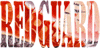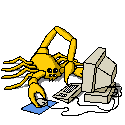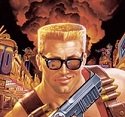|
Crush posted:Edit: Never mind. I accomplished this with Automator. Please feel free to paste the code here though This would replace the space in all file names in the directory with periods: code:
|
|
|
|

|
| # ? May 10, 2024 12:44 |
|
You don't actually need sed, bash's string substitution works well enough.code:
|
|
|
|
I don't know if OS X comes with the perl rename script, but if it does you could usecode:Looks like it doesn't Sneaking Mission fucked around with this message at 22:20 on Sep 7, 2009 |
|
|
|
I need to install a vnc server on ubuntu, I googled around for a walk through, but they're all about accessing a linux machine with vnc. any recommendations for server software or where to find the walk through?
|
|
|
|
Thanks Handsome Wife, GringoGrande, and Clone5!
|
|
|
|
Lamb-Blaster 4000 posted:I need to install a vnc server on ubuntu, I googled around for a walk through, but they're all about accessing a linux machine with vnc. It's already installed in Ubuntu. There's an option for enabling it in the Administration portion. I think it was called "Screen Sharing" or something similar to that. It is unusable out of the box with the accelerated drivers though. Luckily, it seems some of the users on the Ubuntu forums have a fix.
|
|
|
|
ShoulderDaemon posted:You just installed a newer version of the kernel than there is a binary nvidia package for. I am happy to downgrade the kernel to make this work. I have tried aptitude -P -t stable install linux-image-686=2.6.26+17+lenny1 but it always reports it can't find that version. I have also tried aptitude -P install linux-image-2.6.26-2-686. I am a bit confused here. My sources.list follows. Maybe I have it setup incorrectly? code:
|
|
|
|
Not sure why you can't find it on your local mirror, but here you go. When you can't find a package, packages.debian.org is a good place to search.
|
|
|
|
Kaluza-Klein posted:My sources.list follows. Maybe I have it setup incorrectly? Still, something seems very wrong with your package mananger.
|
|
|
|
Lamb-Blaster 4000 posted:I need to install a vnc server on ubuntu, I googled around for a walk through, but they're all about accessing a linux machine with vnc. AFAIK this will only work if you're already logged into GNOME.
|
|
|
|
crazysim posted:It's already installed in Ubuntu. There's an option for enabling it in the Administration portion. I think it was called "Screen Sharing" or something similar to that. Sweet, thanks! It was called Remote Desktop (how I didn't see that before is beyond me)
|
|
|
|
Hi there, New Ubuntu user here, working in an I.T. environment with all the problems that entails  I need to get my hands on a decent ghosting utility. Our shop uses Sony Vaio laptops that require factory images (rather than stock Win XP OEM) to work correctly, and to save time I want to make one master copy of one of these Sony laptops so that when we need to image one, I can just plug the laptop HDD into my desktop and do a quick clone of our master image to the drive and start from there, instead of running the three hour restore process that includes about 5GB of worthless poo poo bloatware and other nonsense that we don't need. My coworkers constantly mention dd as being a decent option for this, but from what I understand that since it is an exact block copy of the drive, it will have a bunch of wasted space in it (50+ GB of empty space). My other issue is that there are two partitions on the drive, how will dd deal with a drive with two partitions? Is there any way to tell dd to not copy empty space (eg just leave it blank so I can resize the partition later?) or is something besides dd going to be my best bet for ghosting laptop hard drives?
|
|
|
|
Wicaeed posted:Hi there, dd copies the partition table as well so it's effectively 'blind' to the partitions and just copies it as regular data, when you reimage the partition table is included and it's none the wiser. As for compression, you could always zip the image afterwards? A shitload of 0's should compress pretty easily methinks. edit: oh! you could also look at using clonezilla, which does the whole thing (copy/compress/restore) with a nice step by step dos like graphical interface. NZAmoeba fucked around with this message at 01:27 on Sep 9, 2009 |
|
|
|
NZAmoeba posted:dd copies the partition table as well so it's effectively 'blind' to the partitions and just copies it as regular data, when you reimage the partition table is included and it's none the wiser. So when I do mount and it returns: code:code:
|
|
|
|
Wicaeed posted:
You don't need the wildcard in the if option. code:If you want "Sony Vaio HDD Image" to be a directory name, use something like this: code:
|
|
|
|
NZAmoeba posted:As for compression, you could always zip the image afterwards? A shitload of 0's should compress pretty easily methinks.
|
|
|
|
Wicaeed posted:
of=~/Desktop/HDD\ Images/Sony\ Vaio\ HDD\ Image And yeah, just pipe it through a compression program to save space; lzop, gzip, bzip2, lzma (fastest to slowest, I think). To create: dd if=/dev/sdb bs=8M | gzip > theimagefile.gz To restore: gunzip --stdout theimagefile.gz | dd of=/dev/sdb bs=8M
|
|
|
|
Edit: Double Post
maskenfreiheit fucked around with this message at 21:00 on Mar 13, 2017 |
|
|
|
Whats the fastest and most responsive distro I can use on my P166 MMX 128MB? Doesn't need to be live. HDD space is not limited (250GB, don't ask). I just want to browse the web and playback mp3s while not chugging along the way.
|
|
|
|
Shaocaholica posted:Whats the fastest and most responsive distro I can use on my P166 MMX 128MB? Doesn't need to be live. HDD space is not limited (250GB, don't ask). I just want to browse the web and playback mp3s while not chugging along the way. I used to use a K6-2 300MHz with Slackware, basically for surfing the web and watching porn (AVI/WMV/MPG). It wasn't that bad. Then again this was 5 years ago and JavaScript/Flash weren't used like they are today. Use blackbox (maybe fluxbox) as your window manager. I think I was using Mozilla, I'm not sure how well FF 2 or 3 will run on a 166MHz machine. Be warned that decoding an MP3 alone is going to eat up almost half of the CPU.
|
|
|
|
Perhaps using MPD and google chrome/chromium would lighten the load a bit too.
|
|
|
|
Also you could try adding noatime to /etc/fstab to improve disk i/o like shown here: http://tldp.org/LDP/solrhe/Securing-Optimizing-Linux-RH-Edition-v1.3/chap6sec73.html It helps to reduce iowait in some cases.
|
|
|
|
Got a new issue on my linux box. I was copying some files over from a hdd to flash drive, the copy completed, and I left it alone for 5 minutes, I came back and without thinking just yanked out the USB flash drive. Ever since then I have not been able to get it to read. Whenever I put it into my linux box, nothing happens. I've checked dmesg and it has this info in it:code:Anyone know what is going on here/how to fix it?
|
|
|
|
Copy the files to your Windows machine, format the drive and copy them back. Either that or in Linux you could try running fsck on the block device (/dev/sdX where X is a letter), but that is just as likely to make you lose all the files.
|
|
|
|
Here's a dumb question that I'm sure someone has the answer to: I like the "darklooks" theme window decorators in Ubuntu, but I don't like the way it makes tons of dialogues (drop down lists in firefox for example) dark brown with unreadable black text. Is there some kind of emerald theme (do people still use emerald?) or custom theme someone's made that fits that description?
|
|
|
|
-snip-
capitalcomma fucked around with this message at 04:22 on Jun 10, 2014 |
|
|
|
I read somewhere that there was a bug with samba in nautilus. Could be this. Try mounting it manually.
|
|
|
|
Linux doesn't have any sort of program like Adobe Lightroom for managing large collections of camera raw files, does it?
|
|
|
|
Kaluza-Klein posted:Linux doesn't have any sort of program like Adobe Lightroom for managing large collections of camera raw files, does it? there's a gimp extension, called gimp-ufraw. it lets you view and manipulate raw photos. i don't know if that's what your looking for tho.
|
|
|
|
I don't know if digikam handles raw files, but you could try.
|
|
|
|
Hey, just a quick question, I'm having a miserable time setting up proftpd on my Ubunutu 8.10 file server. I've set FTP before on Centos a few times with no problem, but for some reason I just can't get it to work. Can someone give me a sample .conf file or give me some guidance on user names? I have a few users already setup, one is called "htpc" and has a home dir of /usr/media but when I try to login to the FTP from my Windows 7 box it doesn't give me a log in, and takes me to a blank explorer window. I think it's a user/permissions problem but I can't get it working.
|
|
|
|
Jerk McJerkface posted:Hey, just a quick question, I'm having a miserable time setting up proftpd on my Ubunutu 8.10 file server. I've set FTP before on Centos a few times with no problem, but for some reason I just can't get it to work. Can someone give me a sample .conf file or give me some guidance on user names? Why are you using FTP and not smb?
|
|
|
|
Bob Morales posted:Why are you using FTP and not smb? I am using SMB for internal connections, the /usr/media folder is mounted on all my PCs at home as their media library paths, but I want FTP to be able to access my shares from outside my house. I'm planning on setting up FTP and giving a couple of my friends access to it.
|
|
|
|
I'd recommend just setting up ssh and using SFTP. Worst case, just tell your friends to use winscp.
|
|
|
|
Jerk McJerkface posted:Hey, just a quick question, I'm having a miserable time setting up proftpd on my Ubunutu 8.10 file server. I've set FTP before on Centos a few times with no problem, but for some reason I just can't get it to work. Can someone give me a sample .conf file or give me some guidance on user names?
|
|
|
|
Zom Aur posted:I'd recommend just setting up ssh and using SFTP. Worst case, just tell your friends to use winscp. I have no qualms about setting up SFTP. I'll look into it. Can you recommend any guides? Oh, I should have read the posts better. SSH is already setup. I'll add some users, but how can I jail to them to the /usr/media dir?
|
|
|
|
Jerk McJerkface posted:I have no qualms about setting up SFTP. I'll look into it. Can you recommend any guides? Not very beautiful, but very easy to do. Oh, and I guess you should edit their lines in /etc/passwd to something like '[user]:x:[uid]:[gid]::[/user/home]:/bin/false' for each user. That'll keep them from getting a shell if they try to login with ssh. That said, you should look for a guide on this. I haven't actually done this myself, so it might not work at all (or worse, work in an unexpected way).
|
|
|
|
Zom Aur posted:Oh, and I guess you should edit their lines in /etc/passwd to something like '[user]:x:[uid]:[gid]::[/user/home]:/bin/false'
|
|
|
|
Misogynist posted:This will prevent them from being able to log in at all. You really want scponly or something similar.
|
|
|
|

|
| # ? May 10, 2024 12:44 |
|
Setting up vsftp isn't that hard. On Ubuntu server anonymous is enabled, so you want to change that to NO and then change local users to YES and value to chroot local users to YES, unless you only want to chroot certain users. In that case you set the chroot file to some place in /etc/, create the file with an editor and put the users you want to chroot on it. I think thats about it.
|
|
|






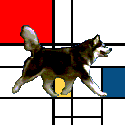
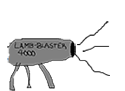
 Associate Christ
Associate Christ