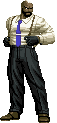|
HolySwissCheese posted:Doesn't each iPhone need to be paired with the iTunes via a verification key that iTunes randomly generates? This is definitely the case.
|
|
|
|

|
| # ? May 31, 2024 19:57 |
|
Carthag posted:If you end up with duplicates, you can try deleting the old ones and naming the new ones the exact same filename/path, then launching iTunes. It should think the new ones are the old ones. If you end up with duplicates, you can try deleting the NEW ones. Don't delete the ones with the info you want to keep.
|
|
|
|
VanguardTruth posted:This is definitely the case. Pretty sure if you go in to iTunes DJ and hit settings you can allow guests to add stuff without pairing. This is what he's talking about.
|
|
|
|
89 posted:So, I had this idea for this bar I have a hand in with iTunes. Basically, I wanted to create a library of songs for the place on iTunes, but then allow customers to request songs via Remote on the iPhone and allow voting and such. Well whoever is running iTunes still has power over what gets played, so if something comes up that no one wants to hear over and over, you can take those songs out of the mix.
|
|
|
|
~Coxy posted:I think you go into services.msc and disable the service, it's called iTunes Helper or iPod Helper or something like that. I tried disabling iPodService.exe and iTunes still launches itself. I see I'm running a process called iTunesHelper.exe too, but I see no option to disable it in services.msc Any suggestions? I googled, apparently just deleting iTunesHelper.exe will cause iTunes to reinstall it.
|
|
|
|
I looked in my msconfig and iTunesHelper runs as a StartupItem. I have mine unchecked (but no iPod), try unchecking it?
|
|
|
|
IUG posted:If you end up with duplicates, you can try deleting the NEW ones. Don't delete the ones with the info you want to keep. Sorry, I was a bit unclear, not from the library, the actual files. If you replace a file with a new one in the file system, iTunes will pick that one up instead.
|
|
|
|
Carthag posted:Sorry, I was a bit unclear, not from the library, the actual files. If you replace a file with a new one in the file system, iTunes will pick that one up instead. In the end I went the long way around and just imported them, named the artist Beatles Remasted, then manually edited the ratings (sort by number of stars, playcounts)... I don't care too much and it did work in the end. Took about 45 minutes maybe.
|
|
|
|
iTunes 9 still doesn't export sorting information when sharing libraries. I have my Macbook set up to share iTunes to a Vista 64 PC. I double click on a song listing to play it... and all of a sudden it warps to another place in the library. Dangit, Apple. 
|
|
|
|
So apparently itunes 9.0 has a watch folder: Anything that gets put inside a folder named "Automatically Add to iTunes" in your iTunes Music folder automatically gets imported to iTunes now! 
Kyon fucked around with this message at 06:11 on Sep 11, 2009 |
|
|
|
Is there a (Windows) shortcut for canceling your current search filter when browsing iTunes? I'm talking about the equivalent of hitting the little x in the top right search box. PS: Folder watch is the poo poo (if you are willing to let iTunes take over your folder structure).
|
|
|
|
it's a nice step, but christ why can't I just have an option to watch whatever folder I want?
|
|
|
|
Lamech posted:it's a nice step, but christ why can't I just have an option to watch whatever folder I want?
|
|
|
|
xamphear posted:If you're watching folders you're not buying music from iTunes Music Store™. You should really be buying all your music through the iTunes Music Store™. yeah yeah I know, it's just  They were ALMOST there.. They were ALMOST there..
|
|
|
|
Lamech posted:yeah yeah I know, it's just What's the specific issue? Most torrent apps can move stuff upon completion, you can have folder actions drop stuff in the watched folder, etc...
|
|
|
|
Carthag posted:What's the specific issue? Most torrent apps can move stuff upon completion, you can have folder actions drop stuff in the watched folder, etc... Why would you want to watch another folder?
|
|
|
|
Personally I wouldn't watch any folders and I probably won't use the watch folder when I upgrade to iTunes 9. I'm just trying to offer some solutions.
|
|
|
|
Carthag posted:Personally I wouldn't watch any folders and I probably won't use the watch folder when I upgrade to iTunes 9. I'm just trying to offer some solutions. I'm kidding; that's the typical response whenever someone doesn't like an Apple design flaw.
|
|
|
|
Lamech posted:it's a nice step, but christ why can't I just have an option to watch whatever folder I want? I'm mostly excited about being able to transfer music between libraries now though. Too bad precisely the day before iTunes 9 showed up was when I had to manually transfer 8GB of music between two disparate libraries...
|
|
|
|
I haven't seen it mentioned in this thread yet that iTunes 9 allows for more complex criteria for smart playlists. Just use the new ellipses button to add nestable groups of criteria.
|
|
|
|
Choadmaster posted:I haven't seen it mentioned in this thread yet that iTunes 9 allows for more complex criteria for smart playlists. Just use the new ellipses button to add nestable groups of criteria. Oooo, I'm going to have to update now then.
|
|
|
|
necrobobsledder posted:I'd say potential security issue (watching a folder and have objects created in it automatically get dropped into the library? Sounds like an attack vector!). Do you know what you're talking about or are you just guessing here?
|
|
|
|
Oh no, malware will be added to my iTunes Library. WTF?
|
|
|
|
Those nested rules in Smart Playlists are going to help out a lot. I already managed to fix one of my problems with playlists. I have this playlist, but because I want it to only list videos I haven't watched, the rules forced me to place this playlist in this folder, and use these rules:  Placed in that folder, and it would negate itself and break if you selected the video folder. You couldn't make it match "Any" of the rules, otherwise everything with zero playcount, movies and music alike, would be in there. Now:  You can do an "Any" rule inside of an "All" rule. So now I can include all of those playlists, and have a zero playcount. Also, it can be put into the video playlist, where it makes more sense. 
|
|
|
|
I have to admit, I'm more interested in how you're getting Zero Punctuation in iTunes than the smart playlist listing.
|
|
|
|
Terpfen posted:I have to admit, I'm more interested in how you're getting Zero Punctuation in iTunes than the smart playlist listing. I go to the site, let everything load but the video. Then I go into my user folder in Finder, then go to /Library/Caches/Camino/Cache/ and sort it by date modified. I then load the video, pause it as soon as it starts to play, and watch that folder in the finder. When the video is done I have a file that is about 12 megs or so. I copy that to the desktop, rename it with an extension of ".flv". Open it in Quicktime, export it to the iPod format, and then add it to iTunes. This also works with YouTube, the videos on here, or pretty much almost any flash video file.
|
|
|
|
Is there a way to keep my Music on an external drive but have podcasts download to my internal drive--without using two separate libraries?
|
|
|
|
Alright, nested rules! That's what I've been waiting for since they put that in spotlight. Looks like I'm updating after all.IUG posted:This also works with YouTube, the videos on here, or pretty much almost any flash video file. In Safari you can copy the url in the activity window to the downloads window.
|
|
|
|
I'm having an odd issue with older DRM encrypted files. I've authenticated my computer with iTMS, and the computer shows up as being authenticated (get the "This computer is already authenticated" dialog). When I go to play some older DRM "protected AAC file" music, I am prompted for my credentials. When I enter them, iTunes repeats "this computer is already authenticated" and kicks me back to the music list. If I try to play on the music now, I'm still prompted for authentication. Endless loop. I've tried downloading the iTunes free single of the week to reset my DRM, but that didn't seem to do anything. Any recommendations before I start emailing Apple support? I'm only talking 5-10 songs here since I'm not a heavy user, but it's annoying not having access to something I paid for.
|
|
|
|
Martytoof posted:I'm having an odd issue with older DRM encrypted files. I had that exact problem (although with some Apps that I was trying to copy to my Touch). That was on the night the 3GS launched here, so I figured the servers were busy, cause it went away later on. Might just be temporary server load? But yeah if it persists you should probably contact Apple.
|
|
|
|
Yeah, I think it'll come down to that because it's still happening over the span of like four days. Today was just the day I decided to actually post about it  I should clarify that newer non-DRM itunes downloads play just fine -- probably because, as the name suggests, they're non-DRM  At least it means iTunes recognizes my account as valid for downloading, just not for playing my old DRM 
|
|
|
|
Encoding/database question. I've got an album in MP3 format that I ripped myself a while back. Now I'd like to re-rip the album into Apple Lossless, but I'd like to do this while preserving my song ratings and play counts while also deleting the current MP3s from my library. How can I do this?
|
|
|
|
Genius mixes... Arrrrgh! Most of the ones it came up with aren't that bad, beyond reminding me that I really need to fix genre tags, but there are a few that are just bizarre. Like one that plays grunge, 90's rock, and an ambient album from 2005. Is there no way to influence the mixes? Also, the names it comes up with are godawful and you can't change them, although that might just be my poor genre tags.
|
|
|
|
Carthag posted:In Safari you can copy the url in the activity window to the downloads window. Getting offtopic, but I find keepvid.com to be easier than digging through the 50+ page resources listed in the Activities window. Also, I assume you know but in case you don't, youtube vids are already available in iTunes/iPod-friendly h264 format (.mp4) so if you've been downloading the .flv there and transcoding, save yourself some time. Keepvid will link you to the .mp4 and any other options that are available for any particular youtube vid.
|
|
|
|
thelightguy posted:Genius mixes... Arrrrgh!
|
|
|
|
Terpfen posted:Encoding/database question. Insert disk, import. You'll get a warning that it'll replace the files. The information will be saved. However, if the Artist/Album/Title/Track Number don't match, then you're going to be importing a whole new file, and have duplicates. That warning message is something you want.
|
|
|
|
I got really excited hearing about the Home Sharing feature but I'm reading another article right now and it says that Home Sharing only works for tracks purchased on the iTunes Store. Is that true? Because meh, talk about going from 12 to 6 in a few seconds.
|
|
|
|
Ziir posted:I got really excited hearing about the Home Sharing feature but I'm reading another article right now and it says that Home Sharing only works for tracks purchased on the iTunes Store. Is that true? Because meh, talk about going from 12 to 6 in a few seconds. quote:HT3819 Says
|
|
|
|
Ziir posted:I got really excited hearing about the Home Sharing feature but I'm reading another article right now and it says that Home Sharing only works for tracks purchased on the iTunes Store. Is that true? Because meh, talk about going from 12 to 6 in a few seconds. not true; i used it to duplicate my entire library from laptop to server 2 days ago
|
|
|
|

|
| # ? May 31, 2024 19:57 |
|
When I try to log in to Home Sharing it says my account is not authorized for homesharing on this computer. It's the only account I've ever used and it still works for the iTunes store. The hell?
|
|
|