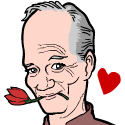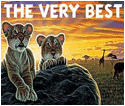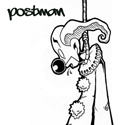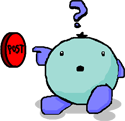|
I've been having this problem for a while, and I usually just deal with it. But now it's really starting to bug me. I've been doing digital art in photoshop for a while now, and whenever I do a a picture with a lot of darkness (blacks and grays)the saved image looks nothing like the photoshop image. Generally the grays and blacks all mix together, and you can't tell the difference between them, so it's just all black. I've been trying to save it as different file types but to no avail, it's basically the exact same bad picture. I've tried to google it, but I've gotten nothing. So is there anything I can do? Is there an image file type that keeps all the data without any compression?
|
|
|
|

|
| # ? May 10, 2024 16:45 |
|
Aygtets posted:I've been having this problem for a while, and I usually just deal with it. But now it's really starting to bug me. What file types have you tried? Saving as a .TIFF or .PSD will keep all of your layers intact, and should keep all of your color information there for editing although the preview image might look a little weird. If you have tried those two file types, there are a couple other things you can check. The first is what color mode you are working in on your file. Most of my digital art I do in CMYK mode, which is great because it prints exactly how I see it, but looks really weird when I save it as a flattened JPG. I found that flattening the file first, then converting to RGB gets rid of most of the color problems. Converting to RGB with the layers unflattened (especially if you are using any adjustment layers like levels, or blending modes) gives some really weird color changes in the final, flattened JPG. So, when saving your final image, flatten, convert to RGB, then save as whatever file type you need. If both of those options don't work for you, you can check your color management, and see if its embedding a weird color profile in your images. I have no idea how that works, though, and have never touched it so you're on your own with that one. hope this helps, and if anything is unclear just let me know.
|
|
|
|
Wow, working in CMYK and saving as a .TIFF worked! Yay, thanks a bunch! I was working in RGB before because(I think)CMYK was causing some problems. Now I shan't use that dick RGB again!
|
|
|
|
I'm gonna start doing custom hand-painted kicks and possibly hats and messenger bags / laptop cases. Right now my plan is to buy good condition ones from the thrift store, wash, put a layer of acrylic gesso, paint with acrylic paint, and then seal with krylon varnish (and maybe dye the laces with RIT or something). Will this be good enough to be waterproof and last for a long time without scratching? Anyone who's done this before have tips I might not have thought of?
|
|
|
|
|
I don't know if you need gesso or not. Experiment with that. Do use fabric medium mixed in with your paints (1:1) or just buy fabric paint. This will keep it flexible.
|
|
|
|
Well, I feel pretty awkward posting in a thread that hasn't seen any posts for 12 days, but what the heck. It's the perfect thread to post this in. I'm trying to clean comic book page scans up for icons/wallpapers/what have you, but I've never used Photoshop for this type of thing before! I want to remove the text/speech bubbles, but I'm not sure what the best way of going about this is, and none of the tutorials I've found have been helpful. I can upload the page I'm trying to start on if anyone wants to see it. Really, any help will be appreciated with this.
|
|
|
|
You can use the clone stamp or the healing brush. If you press the alt key, you get to sample the colors next to it, then bit-by-bit you go over what you want to get rid of. Google has millions of tutorials, here's one: http://tutorials-photoshop.com/basics/clone-stamp-erasing/index.php
|
|
|
|
Haha, I was doing that, but now I see what my problem the entire time was. I wasn't clicking, I was dragging with it. Thanks!
|
|
|
|
Aygtets posted:Wow, working in CMYK and saving as a .TIFF worked! Yay, thanks a bunch! You may also consider getting something to calibrate your monitor with. I used to have a similar problem and it turned it it was in part due to photoshops colour management. I got one of these things and now everything I work on has consistent colour everywhere. I don't know how important that is to you, but when you're running a few hundred copies on a press and that colour you thought was blue is actually more green, well, it can get expensive quick.
|
|
|
|
I don't remember exactly what year, but maybe around 10 or so years ago there were many of these sites online, where people would get together and collaborate on a story comic. They would sign up, have so long to complete their portion of the story, and then it'd go to the next person and so on. Googling around all I can find is people mentioning those sites and a ton of dead links. Does anyone know if a site like this exists anymore? It'd be a shame if it doesn't.
|
|
|
|
I feel really stupid for not knowing this, but in a lot of traditional ink work I see large areas of black that are perfectly flat and uniform. Now, I know that no matter how much pure ink I lay down the result is never that flawless, so something is probably going on in Photoshop or another editing program. Is is simply done with Levels (I lose a lot of detail and shading trying to make my blacks pure with this option) or is there some other method?
|
|
|
|
I dont really understand your question. You're talking about traditional ink work (are you talking about typesetting or block printing or what? ink drawing?) and photoshop. Can you elaborate?
|
|
|
|
Crisco Kid posted:I feel really stupid for not knowing this, but in a lot of traditional ink work I see large areas of black that are perfectly flat and uniform. Now, I know that no matter how much pure ink I lay down the result is never that flawless, so something is probably going on in Photoshop or another editing program. Is is simply done with Levels (I lose a lot of detail and shading trying to make my blacks pure with this option) or is there some other method? My method changes a little bit with each new drawing I scan, but my process generally follows these basic steps. First, make sure that your scanner's color correction is turned off. Make sure you scan your image at a much high resolution than you need the final product. I like to go overboard and scan at around 600 DPI for something that's going to be printed at 300 DPI. These next few steps are going to use a little sample image I have.  The whites are all off, and the blacks aren't flat. First, convert your image to grayscale mode. Open up your levels, and play around to get things kind of how you like them. It doesn't have to be perfect, but close enough. I like to drag the black point in quite a bit, and I'll also bring in the white point, as well, just to fade out any light pencil/stains/whatever I accidentally put on my paper as I was drawing. You should end up with something kind of like this.  Better, but it doesn't look so good in person as it does in this tiny low-res JPG. The next step is to change the color mode from Grayscale to Bitmap. In the "output" dialogue box that pops up, choose a higher DPI than your input. I like to go at least twice as high (so if my original was 200 DPI, I'd output 400 DPI). Trust me, this will help later. Under "method" choose "50% threshold." What this does is convert every pixel to either white or black, eliminating any grays. The high DPI that we use ensures that any details we lose will be ones so fine that they wouldn't be visible anyways in the final piece. Finally, change color mode back to grayscale, and choose 1 as the size option. Then, switch color mode to whatever you are going to be using (RGB or CMYK), reduce the image size to what you need it to be (this will smooth out the jaggy stairsteps from the bitmaping process) and get to work!  Obviously, this only works with completely black/white images with no grays at all. If you've got a lot of grays or ink washes, you might just be stuck with fiddling with the levels. Basically, the higher quality your initial scan is, the less detail will be lost when messing with the color balance.
|
|
|
|
Beat. posted:I dont really understand your question. You're talking about traditional ink work (are you talking about typesetting or block printing or what? ink drawing?) and photoshop. Can you elaborate? Sorry, I meant ink drawings. I usually draw my lines in ink and color in Photoshop or work completely with traditional materials. Lately I've been trying ink-only illustrations with larger areas of black for shading, and that's when I ran into this problem. gmc9987 posted:Advice. Thanks! I never thought about changing the threshold, and maybe I'll just try to put gray tones in digitally.
|
|
|
|
I'm a print designer, but I want to get into web design because pretty much every job out there wants you to have web skills on top of print design. I know basic HTML and how to screw around with tables and stuff, but I am by no means confident in web design. What would be the best way to go about teaching myself? There's just so much out there in regards to web design, I'm a little overwhelmed. Are there any good books or websites I should work with to get my web design up to an acceptable, basic level? I looked at the resources thread, but didn't really see anything that suited what I'm looking for.
|
|
|
|
triplexpac posted:I'm a print designer, but I want to get into web design because pretty much every job out there wants you to have web skills on top of print design. First, a good reference website is http://www.w3schools.com/ I don't really have any books I can offer, but you'll want to focus on creating structure and content with HTML, and using CSS to make everything look pretty. Some good websites to look at are http://www.csszengarden.com and http://www.alistapart.com both of them have good clean code and allow you to download and modify the CSS they are using. I'm sure someone else out there can recommend a good book on the subject, but these websites should be a good starting place.
|
|
|
|
That'll give me something to start off with at least, thanks! What is the average web designers workflow, anyway? Do you have some basic templates that you modify, like a 2 column, 3 column, etc? Or do you start from scratch each time? Do you make a site in photoshop first, and then figure out how to code it? I'm going to practice html & css like you say, to start off with. I'm not looking to become a full time web designer anyway, so I think just knowing how to make basic, attractive websites will be enough for me. Edit: Wow that CSS zen garden thing is pretty amazing, it's cool how much the layout can change just based on the CSS code triplexpac fucked around with this message at 17:35 on Oct 1, 2009 |
|
|
|
triplexpac posted:That'll give me something to start off with at least, thanks! You know, keeping a supply of templates handy sounds like a good idea. And while I have had to do web design in the past, I had to learn it from scratch so I really have no idea what an average web designer's work flow looks like. I mocked things up in Photoshop and used that to select colors, export images, etc, but I'm sure there's a better way to do it. I only did it for a couple of websites at work, so all I really have to offer is those links.
|
|
|
|
SkellingTon Loc posted:Do any of you use GIMP? I've been trying it out and it seems kinda cool except I'm having some problems when using calligraphic brushes. It really looks to me as if your document DPI isn't set high enough. Try creating a new document with a much larger initial file size (300 dpi should clear up that issue) and using them then. Also, remember that the GIMP is free software, so there are lots of versions and patches available. If it really SHOULD be working and isn't, you might have a buggy version and need to upgrade.
|
|
|
|
Knitting question: When you buy socks in the store, they have the toe seam over the toes, like this:  When I knit socks, the only patterns I can find are with a seamless kitchener's stitch for the toes that looks like this:  How can I knit a toe like the first one? I don't like circular needles so I always work on DPNs, and I prefer to work cuff down. Can the over-the-toe seam be knitted cuff down? e: VVV Thank you! BonerGhost fucked around with this message at 00:32 on Oct 4, 2009 |
|
|
|
NancyPants posted:Knitting question: You may have better luck asking that question in DIY's quick questions thread.
|
|
|
|
I wonder if anyone here submits work to juried exhibitions in galleries. I am curious, a lot of galleries charge entry fees... is that normal and has it been worth it, in terms of exposure, for anyone who has done it? I am pretty leery of a 25-30 dollar entry fee for a lot of these things, even if many are at well known galleries, it seems shady to be charging people who don't generally make a lot of money anyway, on top of whatever % commission they get off a sale - which is like, 20-40% or sometimes more. I have no problem with them making a commission, I just dont like the whole entry fee thing. Any input appreciated.
|
|
|
|
Beat. posted:I wonder if anyone here submits work to juried exhibitions in galleries. I am curious, a lot of galleries charge entry fees... is that normal and has it been worth it, in terms of exposure, for anyone who has done it? It can vary from each gallery, usually it is to keep out a surplus of applicants who are students or amateurs--and just for the  . You can always try emailing the galleries asking for a scholarship/exemption which some will accept if your work is good. Some will also refund it, but most do not. If it is out of state you may want to check their policies for shipping your piece(s) as well. . You can always try emailing the galleries asking for a scholarship/exemption which some will accept if your work is good. Some will also refund it, but most do not. If it is out of state you may want to check their policies for shipping your piece(s) as well.If you want to get your own work shown, submitting as the curator and an artist can help for future shows. Usually the less the gallery has to do the more they like you, it will just be a significantly longer wait.
|
|
|
|
Beat. posted:I wonder if anyone here submits work to juried exhibitions in galleries. I am curious, a lot of galleries charge entry fees... is that normal and has it been worth it, in terms of exposure, for anyone who has done it? It's very common and almost always up and up. That doesn't mean it's always a great idea, though. I quit entering those because I never sold the pieces that made it in, so it was still throwing money away. There are some, like the Studio 414 contest, which are total scams. If you're curious for further info, I wrote two posts about it. They aren't horribly in depth, but they're questions I get from people a lot. Hoe to know whether a juried show is legit and How to know if a juried show is worth your time (and money).
|
|
|
|
Thanks. Especially for galleries or shows that aren't local, it's hard to know what is worth it unless the space is super famous. I like a lot of the stuff you wrote, it seems similar to what I was thinking.
|
|
|
|
Business Question: A friend and I are currently working on a pen-and-paper roleplaying game that we aim to self produce and publish. We assume that for the purposes of creating the book we would need to bring on a graphic designer - someone who would design the general layout of the book, help handle obtaining artwork, and generally make the book visually appealing and professionally presentable. Would a "graphic designer" be what we're looking for, or does this all fall under something more specific? What kind of credentials should we be looking for, and more importantly, is there any specific resource we should use to find such a person? About how much would a service like this cost? Since we're a start-up we sort of need to keep costs as low as possible, but we also realize this is a realm where we just flat out need to hire someone else on. So how and where do we find this someone?
|
|
|
|
Yes, you are looking for a graphic designer. As for credentials, the most important thing to look for is a portfolio. Most freelancers (meaning they work not for a company specifically, but take individual jobs) will have a website, but if not, ask to see some samples of their work. Look at the design of them - not just to see how fanshy of a font they can find, but just to see whether the work is easy to understand, whether the information is presented neatly. Also, see if anything in their portfolio is actually published or not: a lot of student work is based on potential jobs, but it's nice to see if there are actual jobs in there just so you know that they can work for a client, on a deadline, on a budget, etc. etc.
|
|
|
|
I have an Illustrator problem. CS3. I'm going insane here. Is there any way to change the highlight color that Illustrator gives objects and paths? The default color is yellow and I don't know if it's just my eyes but it might as well be invisible because seriously look at this poo poo (I'm trying to work with gradient meshes in outline mode and it's driving me nuts). I've gone through the preferences list about 200 times and googled the problem unsuccessfully for the past half an hour. Someone please help.
|
|
|
|
I don't know how to change it permanently, but in my illustrator (CS4) it gives every layer a different path color. So a quick and dirty fix might be to add a layer and just lock the yellow one. Alternatively, by clicking the tiny pulldown menu on the layers palette you can pull up the Layer Options and change it there. Picture! 
|
|
|
|
My questions is more trying to locate a piece of art rather than create it. I have been playing with this image for a while now, and I have searched high and low to try to find the original piece of art the guy holding the hammer is from.  I have a sneaking suspicion that it is not original for that poster. I have tried to email DKM's but they have never gotten back to me. I have also Googled every possible search term I can think of to try to find the original image. The only thing I havent done yet is try to contact 1st Ave in Minneapolis where the show took place in 2003, but I highly doudt that will do me any good. It looks like a print of some type and thought that it could possibly be from some propaganda poster art, but nothing that I have been able to find yet. Any help would be appreciated.
|
|
|
|
Can anyone point me to some good Isometric Pixel Art tutorials? I don't want any links to sped up youtube videos that don't teach you jack.
|
|
|
|
triplexpac posted:That'll give me something to start off with at least, thanks! http://960.gs/ http://bluetrip.org/ http://www.thegridsystem.org/ These resources are great for starting out. You should look at customising your own templates based on systems like this. 
|
|
|
|
vonnegutt posted:I don't know how to change it permanently, but in my illustrator (CS4) it gives every layer a different path color. So a quick and dirty fix might be to add a layer and just lock the yellow one. I love how clueless I am about things like this. Thank you.
|
|
|
|
OK, so I need to set up a good online portfolio for cheap. I have a budget of $0 for hosting and domain name stuff right now, so I've been using the free stuff. I have my work up at behance.net, but I don't like how the site is set up. I'd prefer better options for displaying my work. I also have my work up at daportfolio, but I don't want anything associated with deviant art. I'm not currently taking any web design courses, because the professor who teaches them here sucks, but I am trying to teach myself Flash. I think I could get a decent web site set up when I can afford it. I need to send my portfolio out to people now though. So... what's a good way to send my online portfolio out to people for free/cheap that I can set up quickly?
|
|
|
|
^^^ I seriously recommend Flickr. If you market it right, it does wonders. You can organize your stuff how you want and give it easy access. I have a friend who, thanks to his flickr that he opened 4 years ago, is now making $85,000+ a year in freelancing, has a college using his blurb book for multiple classes, and is in print all the time. I'm sure this is a very simple question but I really have no clue what I'm doing. I have a glass jar that I'm decorating. I've glued some thin paper flowers to parts of it. What do I put on top of the flowers so that they don't fall off? Or, in my case, so the rabbit doesn't eat them. I'm guessing it should be a glaze or something, but there's so many kinds. Also, with glass paint, do I just follow the instructions on the label? I got 3 different colors and they all say different things for directions.
|
|
|
|
^^^ I was going to say Flickr, too. It's easy, clean, and better than a poorly designed website. Which most portfolio sites are. Even if they look nice, they're all bitches to use.
|
|
|
|
SteveVizsla posted:y have no clue what I'm doing. I have a glass jar that I'm decorating. I've glued some thin paper flowers to parts of it. What do I put on top of the flowers so that they don't fall off? Or, in my case, so the rabbit doesn't eat them. I'm guessing it should be a glaze or something, but there's so many kinds. MOD PODGE!!! If you want to get super 70s about it. Or, try one of Golden's acrylic mediums, they come in lots of finishes (gloss, matte, weird gels) Or, if you don't mind experimenting, simply water down some Elmer's white glue and apply with a brush. It's not specifically made for it, but I've used it a bunch of times. Also what you are doing is called decoupage so Googling for that might offer even more suggestions.
|
|
|
|
Where can I buy this, or who is the photographer, or does anyone know anything at all about it?
|
|
|
|
Can anyone point me to a book or website or howto or anything on salt casting?
|
|
|
|

|
| # ? May 10, 2024 16:45 |
|
I hope this is the right place, I can't find a general web design thread. How do I create the top box that fades between images like a slideshow? See the font design pictures that change. http://www.typography.com/fonts/font_overview.php?productLineID=100033 It's a specific javascript, but I can't get it to work when just copying theirs. This is a pretty popular format amongst the Web 2.0 fare, but I don't know what its called and I'd prefer to just use the fading PNGs rather than a Flash format. Any ideas? 
|
|
|