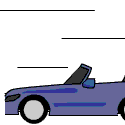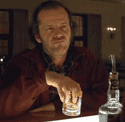|
The FireWire Solo is the first firewire audio interface I purchased. I still use it on my desktop setup. The only downfall of this unit is that it isn't two combo inputs. http://www.m-audio.com/products/en_us/FireWireSolo.html
|
|
|
|

|
| # ? May 13, 2024 11:09 |
|
Yeah but it's M-Audio, which makes me feel leery given the Fast Track Pro.
|
|
|
|
No. 9 posted:I've been looking at: It looks like the non-LE Saffire is only $50 more than the LE, so you might want to take a look at that if you're leaning toward the Saffire. I have no idea if the non-LE has better pres and converters, or if the only major difference is the DSP and extra headphone out. The big question here is, what's you budget? When people are looking for a 2 preamp firewire interface I recommend the the Firebox and Saffire as a lower bound for an entry level unit. I feel like units cheaper than these are cutting too many corners in terms of quality or features. The Edirol FA66 is another interface to look at in this range. If you want to spend more though, there are more expensive units that will offer a significant increase in quality and features. For instance, at ~$500 there's the MOTU Ultralite, and if you really want to drop some cash there's units like the RME Fireface 400. If I were in you're spot right now I'd go with the Firebox. It looks like its price is down to $200 at most stores now, which is an amazing deal. At Amazon its under $200 with free shipping. This thing was selling at $300 for quite a while, and it looks like its competitors haven't come down in price nearly as much.
|
|
|
|
Budget 200-300 with hopes to find a used unit on eBay. I like the MOTU but it has so many unnecessary things on it for me it seems. It seems the next price level up just adds a lot more inputs, which I really don't need or foresee myself needing. I'd willing to go USB even, just so I get the best line-in and mic preamps for the price.
|
|
|
|
The MOTU also has higher quality pres and converters than the lower priced models. The most bang for your buck right now is definitely the Firebox.
|
|
|
|
Alright, I'm 99% sold on this -- are there any better options on the USB front?
|
|
|
|
I think original MBoxes are selling on ebay for like $150, and they'll usually include protools if you feel inclined that way. I was going to sell mine until I saw how cheap they were going for, and decided that the convenience of having it around outweighed the money.
|
|
|
|
I have the MOTU Ultralite and I love it, for what hta'ts worth.
|
|
|
|
Can anyone recommend a FireWire card for a Lenonvo laptop that will definitely play nice with a MOTU interface? I know there are a lot of issues with FireWire compatibility out there and I want to be sure to get something that works.
|
|
|
|
Elder posted:Can anyone recommend a FireWire card for a Lenonvo laptop that will definitely play nice with a MOTU interface? I know there are a lot of issues with FireWire compatibility out there and I want to be sure to get something that works. RivensBitch posted:I think original MBoxes are selling on ebay for like $150, and they'll usually include protools if you feel inclined that way. I was going to sell mine until I saw how cheap they were going for, and decided that the convenience of having it around outweighed the money.
|
|
|
|
Splinter posted:Don't know a specific card, but look for one with a Texas Instruments (TI) firewire chipset. Just in case anyone here hasn't heard, Digi announced that the original Mbox has reached the end of the line. Presumably that means it will not be supported in PT 9, whenever that comes out.
|
|
|
|
Good, that means they'll be even cheaper to buy secondhand. I haven't fired up a protools session in a long time, Ableton Live has taught me that you can use software to actually create music instead of just recording and mixing it.
|
|
|
|
As long as we're on the subject of interfaces, what's everyone's opinion on the Presonus Firestudio Project? I'm looking to sell my current gear and get one of those so I can record on my Macbook.
|
|
|
|
nimper posted:As long as we're on the subject of interfaces, what's everyone's opinion on the Presonus Firestudio Project? I'm looking to sell my current gear and get one of those so I can record on my Macbook. I have an FP10 aka Firepod and I love it. It has worked fine and dandy with any DAW I've tried it with, it's never given me problems. Most importantly though, it sounds great. People often say the preamps are only "good for the money", but honestly unless you are a seasoned veteran at recording and mixing music, the preamps are never going to be a factor holding you back. I recommend it.
|
|
|
|
Relayer posted:the preamps are never going to be a factor holding you back
|
|
|
|
RivensBitch posted:Ableton Live has taught me that you can use software to actually create music instead of just recording and mixing it.
|
|
|
|
So what are the advantages of Abelton over something like Cubase or Logic? I've tried a long time ago to get into it and I just couldn't despite how everyone raves about it.
|
|
|
|
struan87 posted:I kinda disagree with that. If a cheap preamp makes your signal sound worse, it's just going to be compounded through the rest of the signal path. It's like playing on a cheap guitar--yeah, it's okay when you're learning, but it can start holding you back long before you get to be a pro. I'm talking about the firepod specifically. The preamps sound quite good for how much the unit itself costs.
|
|
|
|
No. 9 posted:So what are the advantages of Abelton over something like Cubase or Logic? I've tried a long time ago to get into it and I just couldn't despite how everyone raves about it. In a word, Session View. The actual linear sequencer Ableton comes with is only so-so. It's when you start monkeying around with the Session View that the beauty of Ableton comes out. I've always found it incredibly hard to explain though without just physically showing someone, but I'll try anyway using an example:  Click here for the full 1440x900 image. Okay. See the column of things named verse something or other on the right? Each of those corresponds to a row. Each of those rows is a collection of samples that constitute a "part." In this case I have been really lazy and just left all the parts called Verse or Verse1. (I keep trying to get better about labeling things but oh well). But anyway, when I write a chorus, it's not uncommon for me to generate upwards of 20-30 possible candidates. (I'm picky). Now, in a linear sequencer, if I want to audition each of these against the verse I've already made e.g., "Verse 1 with Chorus 1. Okay now try Verse 1 with Chorus 2," I have to do a fuckton of muting and enabling of tracks for each audition, meaning that if I want to hear Chorus 2, I have to go and mute all the tracks that are part of Chorus 1, 3, 4, 5, etc. As you can see, this sucks and takes forever and leads to sequencer views that I have to vertically scroll through for minutes on end. The nice thing about Ableton though is that I can assign all the potential Chorus 1 tracks into one row and then label that row "Chorus 1." To play Chorus 1, all I have to do now is hit ONE BUTAN. I can then repeat the process for Chorus 2, 3 and so forth. So now, looking at my layout, I have a few verses and a bunch of choruses, all in a simple little grid. I can start playing my verse and then at any point, hear Chorus 1 or Chorus 2 or even, hell, Chorus 12 right after it. It's a great way to quickly figure out which parts go together. It's kind of subtle, but it's one of those things where every time I show someone they freak out and have a holy poo poo moment. I suppose it's a RADICAL SEQUENCER DEPARTURE compared to things like Pro Tools, but what I like about it is that it maps to exactly how my mind thinks about music. I never, ever write linearly e.g., verse, then chorus, then verse, the bridge, then chorus and 22 minute feedback outro, so it makes sense that I favor software that doesn't make me. gently caress. I'm probably not explaining this well. I'd recommend googling YouTube videos for Session View. There's a ton of tutorials on this stuff. And of course, there's other things as well, like a handy Slice-to-MIDI feature and a ton of fancy beat-making shortcuts, but I'm not well enough versed in that to really comment. Also, they have a demo you can try out for 14 days. Won't let you save but that's par for the course I think with DAWs. EDIT - Please ignore my retarded color scheme. The default skin it ships with is much more readable. I just like the dark blue because I write in a very dark room. Mandals fucked around with this message at 07:38 on Sep 24, 2009 |
|
|
|
Aaand I have a question of my own: When recording with my M-Audio 410, it will randomly start making popping sounds combined with what sounds like breathing or wind noises. A bit of crackle in there, too. This is when I'm not recording anything, too. It will just wig out and start clipping all over the place. This usually happens within the first hour of recording, and dies down over time, but it's annoying because it means I have to wait it out. Any ideas? I gather this is a common problem, but I haven't found a conclusive answer or fix for it.
|
|
|
|
Mandals posted:
|
|
|
|
Splinter posted:How do I make my Live look like this? If you're talking about the colour scheme, it's in the options menu under visualisations or views or something. There's a few skins you can choose from and you can also mess with the overall size of the fonts and everything too so you can fit more in. Pretty sure you're not, but if you're talking about the session view it's the button in the top right that is a black circle with the three blue vertical lines in it.
|
|
|
|
Splinter posted:How do I make my Live look like this? Here's where I get most of mine. http://sonictransfer.com/ableton-live-skins/ The skin I'm using is called Nexusdawn, and I believe I got it off of the official Ableton forums. Just do a search for Nexusdawn and it should pop up.
|
|
|
|
nrr posted:
Yep. You can also just hit Tab, too.
|
|
|
|
Sorry but that's the uggliest live skin I've ever seen, I'd rather have a Hello Kitty colorscheme.
|
|
|
|
RivensBitch posted:Sorry but that's the uggliest live skin I've ever seen, I'd rather have a Hello Kitty colorscheme. You mean like this?  Click here for the full 1920x1200 image.
|
|
|
|
Mandals posted:Here's where I get most of mine. http://sonictransfer.com/ableton-live-skins/
|
|
|
|
I'm looking to buy some recording equipment for my home computer, mainly to record stuff like this, but I'm also planning on buying a MIDI-keyboard to write and record whatever kind of music strikes my fancy. If I manage to find a decent band in the area it would be nice to be able to record guitar and bass parts at home aswell and have it sound somewhat professional. I attended a class this summer where I got to use the Mbox (2, I think) and ProTools LE to record, mix and dabble in writing music using a MIDI-keyboard and at the moment I'm leaning towards buying that package since I don't have any experience with any other hardware and software. When I'll be recording my bass tapping stuff I think the best solution would be to hook my bass directly into the hardware to record instead of micing an amp since I've got a pretty busy and noisy street outside my apartment window. If it matters I'm not looking to use the MIDI-keyboard to write music in any specific genre, I just want to be able to mess around with whatever genre I feel like. Should I get the Mbox 2 + ProTools LE bundle or do you guys have any other recommendations?
|
|
|
|
Mandals posted:In a word, Session View. Believe it or not, I generally know my way around in Live, but I've never ever bothered with the Session view. Ever. While the linear sequencer may not be brilliant, breaking free from Cubase SX3 and its bugs and retarded conventions was what made sequencing fun for me again.
|
|
|
|
Yoozer posted:Believe it or not, I generally know my way around in Live, but I've never ever bothered with the Session view. Ever. Yeah, Session View is one of those things where unless someone walks you through it, chances are you'll look at it and be like "Oh, a blank grid. HOW EXCITING." That's how I was at first. I doubt I would have ever used it if it wasn't for a Youtube tutorial I randomly found. Not that it's mandatory to use of course. My friend is a strictly Arrangement guy and that suits his workflow/creative process better than Session View does. That's the nice thing about Ableton--you can have both. It's bi-musical.
|
|
|
|
Yoozer posted:Believe it or not, I generally know my way around in Live, but I've never ever bothered with the Session view. Ever. I'll have to check this out, as someone who is a devotee to SX3. I was gonna upgrade to Cubase 5, but I'll give Live an honest try now.
|
|
|
|
No. 9 posted:I'll have to check this out, as someone who is a devotee to SX3. I was gonna upgrade to Cubase 5, but I'll give Live an honest try now. Honestly, as someone who has used most of the major DAWS, I've found Live to be the first one that didn't make me feel like I was wrestling with the interface. It doesn't have as good of an effect library as Logic, and it's not as good at certain tasks at others, but it makes up for it with its user interface, workflow and overall design. It's by far the best at quick compositions and building songs up quickly. And I'm not even a DJ-type--I use it mostly for recording acoustic guitar. Speaking of, is your avatar Elliott Smith-related?
|
|
|
|
Yeah, you're the first to make sense of it. I'll be doing folk rock type of stuff, so hopefully Live will be good for it.
|
|
|
|
No. 9 posted:I'll have to check this out, as someone who is a devotee to SX3. Ever had this situation where you wanted to use a software synth? Go to Devices Go to VST Devices Get a window. Click on the first slot. Choose a VST plugin from a list that may or may not be logically organized. Enable it. Go to MIDI channel 1 if it's not there yet; otherwise create it. Set MIDI in to your controller keyboard. Set MIDI out to your plugin. Play. In Live: Click plugins, drag it anywhere in the center of the screen. pretty much loving done. By default it assumes that yes you want to use that plugin on that channel and yes you want to play any controller that's available. Ever had this situation where you wanted to have 3 insert effects and change the order of 2 of 'm and couldn't? Well, you could, if you saved what you just made in each of the presets, closed both, then opened them in the correct order, then reloaded the presets. It took until Cubase 4 to fix this. Live didn't bother with this retarded idea in the first place so you can change around and stack all you want. A maximum of 6 inserts in a row? gently caress THAT NOISE. The idea of a studio is that you have a patchbay to change the orders of effects around, and that effects are scarce. Ever had this situation where you wanted to assign a knob of a controller to a software synthesizer? Yet all that SX3 offered was to either use the plugin's own MIDI Learn or to make you jump through retarded hoops where you had to install your controller which was of course nowhere to be found in the list and use CC numbers to map x to y in a horribly boring list kind of bullshit deal. Yeah, no. Right-click, MIDI map, wiggle knob/slider, done. Every weekend I'd have time to play with my gear. Every weekend Cubase's poo poo killed any joy I could derive from making music. I talked with a Cubase power user, and he was building his own controller templates and he had a template for when he wanted to start a project. That's nice, but my setup is pretty much in a state of flux so I'd rather not spend 3 days building something elaborate when I won't know if I want to keep it after a month. When I did a demo of Live I was about ready to upgrade to version 4 (which later turned out to be bug-ridden) to see if it would do the job better. Using it, dragging in wave files, assigning stuff, resampling stuff - I was hopping on my chair with joy. That is how you work with audio; putty in your hands (I used to keep everything in MIDI until the very last moment). I sold SX3 and haven't looked back. The only thing I miss is the more powerful MIDI editing/filtering/drawing stuff, but the power the rest fo the features give me provide more than enough counterweight to that. Also Arpache, but once Max For Live comes out I'm gonna be all over that and make something superior myself. Laserjet 4P fucked around with this message at 00:04 on Sep 26, 2009 |
|
|
|
I like Ableton becuase I find it very easy to program drums in it. Click on a slot in the session view and make a clip. Then let the clip run and just punch in whatever on your controller. When you're done and quantised you can just drag and drop the various clips you've made into the arrangement view. I prefer logic's effects though, it just sounds better in some indefinable way but live is so absurdly easy to use.
|
|
|
|
On the first-gen Mbox front, all might not be lost. This was posted to the DUC:Steve Siacotos of Digidesign posted:Since we posted our plan to end software support for Mix-era peripherals after the current Pro Tools 8.0.1 release, we have received an overwhelming amount of feedback from you. We thank you for that and I wanted you all to know that we're listening. Our goal was to streamline our support in an effort to maximize our internal resources and, ultimately, deliver a better product to you. In this case however, we may have underestimated how many of you were still utilizing these peripherals and the economic hardship that you may experience if you are required to upgrade your gear. As a result, we are pursuing discussions internally to reevaluate our position on this. Please check back here regularly and I will keep you up to date on the results of those discussions. Thanks again for your input. That said, I'm eyeing the MOTU 828 Mk3. Anybody here used one?
|
|
|
|
Can you use the standard Pod XT/Express/etc for recording bass?
|
|
|
|
IntoTheNihil posted:Can you use the standard Pod XT/Express/etc for recording bass? The podxt yes but you dont get to download the bass amp models unless you pay for them.
|
|
|
|
Hey No. 9 let me know how the Firebox works out. I'm really thinking about getting one now since its the same price that I picked up my UX2 at.
|
|
|
|

|
| # ? May 13, 2024 11:09 |
|
What should I look for in a gig laptop? Mostly I would just like to be able to play Reason instruments in live settings. Everything else would just be a bonus. Are laptops fast enough these days that all of them will essentially be latency-free? My main computer is a 7-year-old desktop and the latency on this thing would be totally unacceptable if I was trying to play with other people.
|
|
|