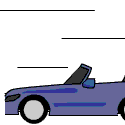|
Corla Plankun posted:What should I look for in a gig laptop? Latency-free? As in being able to load up a bunch of samples and effects in Reason and play them without the CPU grinding to a halt? Absolutely. Most laptops nowadays are dual core and come with at least 2 gigs of RAM, which is more than adequate. Hell, you could probably run Reason on a netbook. (Don't). I vote get a current gen macbook. I think the newer ones come with firewire, and they're great music machines. Another thing to keep in mind, too, is that while you may only be thinking about running Reason right now, you may eventually want to use something alongside Reason, like an external sequencer or softsynth. So make sure the machine can handle that, too. (With hardware being so relatively cheap these days, it shouldn't stretch the wallet by much).
|
|
|
|

|
| # ? May 13, 2024 23:32 |
|
Corla Plankun posted:What should I look for in a gig laptop? The latency tends to come largely from the soundcard, providing you get a decent ASIO interface you should be ok for gigging with it. What do you use on your desktop?
|
|
|
|
Corla Plankun posted:Are laptops fast enough these days that all of them will essentially be latency-free? My main computer is a 7-year-old desktop and the latency on this thing would be totally unacceptable if I was trying to play with other people.
|
|
|
|
chippy posted:The latency tends to come largely from the soundcard, providing you get a decent ASIO interface you should be ok for gigging with it. What do you use on your desktop? Interesting! Right now I use a Yamaha keyboard plugged in via a E-MU Xmidi thing. I do use ASIO drivers with a nvidia nforce2 onboard soundcard. The latency isn't horrifying unless I load up something really fancy (like an NN-XT or a combinator), so I've always just assumed my processor was the bottleneck.
|
|
|
|
I have a question about microphones. I have a MOTU Ultralite, and the front input with the preamp is a combo XLR / 1/4" input. I'm using a Shure SM58 (I think) into the 1/4" input, and the signal is really low, I have to turn the gain all the way up on the soundcard to get a usable signal. Would there be any difference if I used the XLR input instead?
|
|
|
|
stun runner posted:I have a question about microphones. I have a MOTU Ultralite, and the front input with the preamp is a combo XLR / 1/4" input. I'm using a Shure SM58 (I think) into the 1/4" input, and the signal is really low, I have to turn the gain all the way up on the soundcard to get a usable signal. Would there be any difference if I used the XLR input instead? I haven't used the MOTU Ultralite specifically, but there's a good chance it's expecting a line level input from a 1/4" jack, which you're not going to be getting straight from the mic. Try the XLR, that'll probably fix it.
|
|
|
|
Corla Plankun posted:Interesting! In that case it could be the CPU, is it hitting 100% load? What spec is the machine you're using currenntly?
|
|
|
|
DeathBySpoon posted:I haven't used the MOTU Ultralite specifically, but there's a good chance it's expecting a line level input from a 1/4" jack, which you're not going to be getting straight from the mic. Try the XLR, that'll probably fix it. Okay, I think I've figured this out (partly because it sounds reallllly dumb when I type it here) but I'd just like a confirmation. The MOTU has a combo 1/4" / XLR input. I can plug an instrument into the 1/4" plug and the levels are fine, but plugging a mic into that same input gives me a really weak signal. Would the MOTU know the difference between the two if I used an XLR connector for the mic?
|
|
|
|
stun runner posted:Okay, I think I've figured this out (partly because it sounds reallllly dumb when I type it here) but I'd just like a confirmation. The original MBox I have is the same way and it's really annoying because I need XLR->1/4" adapters to record boardfeeds at concerts I mix with it.
|
|
|
|
chippy posted:In that case it could be the CPU, is it hitting 100% load? What spec is the machine you're using currenntly? It has before. If I open an exceptionally orchestrated song and try to play it back, I occasionally get the "Your computer is too slow to play this song" message. Certain filter combinations do it too, but I can't remember which ones off the top of my head. My desktop is an AMD 1800+ (1.53ghz) with a gigabyte of ram. It's really about the same as most netbooks these days, as far as i can tell. On an unrelated note, I am pretty sure I have USB 1.0. Would upgrading to a computer with USB 2.0 make any difference at all?
|
|
|
|
I don't think there's any latency difference between USB 1 and 2, only bandwidth (although I could be wrong). So it shouldn't really make a difference for your MIDI keyboard as it's just sending note data as opposed to actual audio so it only needs a small amount of bandwidth. That said, any new machine is going to have USB 2.0 ports anyway. It does sound like your current computer is just a bit short of horsepower and memory, so a new one would probably alleviate most of your problems. Really though I'd recommend you go for for a proper audio interface for your new rig anyway, so as to keep your latency as low as possible. It'll give you more I/O options and make life a lot easier if you want to starting adding mics and things to your setup. And it will sound a hell of a lot better than onboard sound.
|
|
|
|
In the world of recording with computers, "Should" can many times lead to disappointment. Sometimes a very nice interface just wont play nice with the wrong chipset, and "should" gets tossed out the window along with system stability.
|
|
|
|
Well I just returned my UX2 and ordered the FireBox along with this card that from what I've read on Newegg and around the web, should be compatible with the FireBox. I'll let you guys know how they work when they get here hopefully next week.
|
|
|
|
Lemme know how it compares, I still have to sell off my Fast Track Pro to get it.
|
|
|
|
Thirst for Savings posted:along with this card that from what I've read on Newegg and around the web, should be compatible with the FireBox.
|
|
|
|
Splinter posted:I'm using that card with my Ultralite and it works great. It definitely has a TI chipset and its one of the few cards that's recommended by Avid for use with its firewire products. Just what I wanted to see. Thanks! And Guitar Center has already shipped my FireBox. That was drat quick.
|
|
|
|
RivensBitch posted:In the world of recording with computers, "Should" can many times lead to disappointment. Sometimes a very nice interface just wont play nice with the wrong chipset, and "should" gets tossed out the window along with system stability. This is true, and from what I hear it's more likely to be a problem with a laptop, so it's probably worth checking those things before you buy anything. I'm sure I've seen some people on this thread mention particular chipsets which have issues with some interfaces.
|
|
|
|
Someone recommend me a good drum, bass, and strings VST? Also, a vintage keyboard one (Mellotron, Chamberlain, etc.) Looking for good realistic sound above all. I've heard Spectrasonics Trilogy is good for bass, and I have ezDrummer already. Is there anyway to tune the drums in this? For strings I want something that can give me good flexibility (nice sounding bends, vibrato, etc.) beyond just string sounds. Any advice?
|
|
|
|
Can someone recommend a decent MIDI keyboard that's not too expensive? I'm looking at the M-Audio Axiom 61, but I've read that it has some reliability issues. Can anyone confirm/deny this, or recommend a better keyboard within the same price range? I'd like at least 61 keys, and some assignable pots for making real time adjustments. I don't really think I need the abundance of knobs, buttons and sliders that the Axiom offers, though.
|
|
|
|
stairway to hippo posted:Can someone recommend a decent MIDI keyboard that's not too expensive? I'm looking at the M-Audio Axiom 61, but I've read that it has some reliability issues. Can anyone confirm/deny this, or recommend a better keyboard within the same price range? I'd like at least 61 keys, and some assignable pots for making real time adjustments. I don't really think I need the abundance of knobs, buttons and sliders that the Axiom offers, though. I've heard good things about the Edirol controller here, but this is anecdotal so you may have to check out some reviews. Be careful with M-Audio stuff--their driver support is at best inconsistent, and at worst, terrible. http://www.zzounds.com/cat--61-Key-Keyboard-Controllers--2685
|
|
|
|
Is it worth it to add compression while recording? I get a lot of volume/clipping issues because of headroom mismatches across all my gear. I'm wondering if compression (or something else) would help with this.
|
|
|
|
Mandals posted:Is it worth it to add compression while recording? I get a lot of volume/clipping issues because of headroom mismatches across all my gear. I'm wondering if compression (or something else) would help with this. I never compress when I record. Before recording you need to check all of your levels with your PFL meter as you push each piece of gear to it's loudest. Get a strong signal that doesn't clip, and record at 24bit with gear that has a decently low noise floor.
|
|
|
|
Mandals posted:I've heard good things about the Edirol controller here, but this is anecdotal so you may have to check out some reviews. Be careful with M-Audio stuff--their driver support is at best inconsistent, and at worst, terrible. The Edirol keyboards seem to be better, and probably worth the extra money (it's not much anyway). The PCR-800 doesn't have weighted keys, but I can live with that. Pannus fucked around with this message at 18:20 on Oct 1, 2009 |
|
|
|
stun runner posted:I have a question about microphones. I have a MOTU Ultralite, and the front input with the preamp is a combo XLR / 1/4" input. I'm using a Shure SM58 (I think) into the 1/4" input, and the signal is really low, I have to turn the gain all the way up on the soundcard to get a usable signal. Would there be any difference if I used the XLR input instead? If you use the XLR input for your mic, you will have the right impedance, and will have a nice level. You may also notice an improvement in sound quality. In short, use the XLR!
|
|
|
|
My setup: Behringer B-2 condenser mic out via XLR to Yamaha MG102C Out from mixer via send and return cable to Behringer MDX2600 Composer Pro XL Out via stereo out to line in of my Macbook I just got a new mixer, so I may be overlooking something really simple. Bear with me. Manual for the mixer: http://www2.yamaha.co.jp/manual/pdf/pa/english/mixers/mg82cx_en_om.pdf As you can see, I can send out to an external processor two ways, one being via the insert jack and the other being via aux send/return. I initially had it hooked up via the aux send and return jacks as that's the way I had to do it on my old mixer, but I wasn't getting the compressor in the signal chain when I did that, and someone I know who has a similar mixer also told me that wasn't the right way to do it, and that I had to do it via the insert jack. Now I'm getting a great quality sound, the compressor's in the signal chain the way it should be, but my levels are wayyyyy low. Someone in one of my classes thought that maybe I'd accidentally switched which ends went into the input/output on my compressor, but when I switched them around that didn't make a difference either. It happens whether the compressor is on or off; I played around with everything until I pinpointed the problem being when I connected/disconnected my send and return cable from the insert jack on the mixer. The levels will be fine when it's not plugged in, and then the instant I plug it in the levels go way down. Any ideas what's going on here?
|
|
|
|
Firebox arrived. Setup was easy, everything going great. Then I plug in my SM57... I get this Whirrrrrr noise with the preamp up to full volume through the Mic 1 and 2 XLR. Unplugging the cable eliminates this noise by 95%. It makes no difference if I have the power supply plugged in or not. Running the XLR through my Audio buddy and then to the Firebox eliminates the high pitched noise. I've recorded what it sounds like. Any help as to what is going on here would be greatly appreciated.  I'm basically at the end of my rope here, its problem after loving problem and I'm just considering returning whatever I can and selling the rest. iSheep fucked around with this message at 06:46 on Oct 6, 2009 |
|
|
|
The level of the noise is extremely low. It is inaudible at the volume I listen to music at through headphones. If that's all you're getting with the pre-amp turned up to full, are you sure you aren't just picking up the sound of some moving parts in your computer or other electronic device? Have you tried a different mic cable or mic? Try rearranging the positions of your Firebox, computer and other electronic devices, mic, and cables to see if that has any effect on issue.
|
|
|
|
I got my headphones at speakers set to a monitor at a level that I thought was pretty reasonable. Through my desktop speakers yeah it nearly not there, but through my headphones its way obvious. And if I'm recording quiet acoustic music its gonna be very noticeable especially after balancing the EQ and possible compression. Putting the mic into a isolated closet still brought the noise. And like I said before, running SM57 -> Audio Buddy -> Firebox eliminates it 100%. I know the Firebox isn't powerful enough for the SM57. But even without it connected the whine is still barely there.
|
|
|
|
Thirst for Savings posted:I got my headphones at speakers set to a monitor at a level that I thought was pretty reasonable. Through my desktop speakers yeah it nearly not there, but through my headphones its way obvious. And if I'm recording quiet acoustic music its gonna be very noticeable especially after balancing the EQ and possible compression. Just get a spectral noise gate or use phase shifting to eliminate repetitive noise like this.
|
|
|
|
I have a weird but beginners problem. I just recently purchased an M-Audio Fast Track Pro as my external soundcard and I'm using it with Cubase. So far, I am able to monitor my sound in an audio channel using Amplitube + Cubase. I can hear myself play, I can playback music, and Cubase recognizes it, but I just can't seem to record----this is essentially what I see: http://i38.tinypic.com/3v3vl.jpg Notice how the channel is receiving input from my strumming on guitar but there is no "wave length"? Why is that? I feel like I'm so close to figuring this out, because it seems like a button press away. I've checked all my inputs and outputs, and I'm just about to chuck the M-audio out the of the window...because this is so frustrating. I have no idea what I'm doing wrong. Any suggestions guys? Also go easy on me, if its a routing problem you might have to walk me through it because I'm not so familiar with Buses and what not. Thanks.
|
|
|
|
In Cubase there's a menu / dialog where you set input / output / control busses. You probably just need to change the input for the "Right - IN 1" bus to the FTP input. I believe it's under devices -> device setup but that might be driver selection menu.
|
|
|
|
mr_package posted:In Cubase there's a menu / dialog where you set input / output / control busses. You probably just need to change the input for the "Right - IN 1" bus to the FTP input. If I'm not mistaken, its set up properly as far as I know. I tried using mono instead of stereo but it doesn't make a difference, it just comes out of one speaker. It doesn't seem to be the problem, if it is tell me what I'm doing wrong...
|
|
|
|
Yeah that's it exactly. The name on the channel (in your first screenshot) doesn't look like it matches-- in this case it looks like the input bus is named "Stereo In 1" which is what you should select for the record input. This might not be the problem (maybe it's just cut off in the menu/display but is actually set correctly). Is it possible you're plugged in to the L input on the FTP but are recording the R (which has no signal)?
|
|
|
|
mr_package posted:Yeah that's it exactly. The name on the channel (in your first screenshot) doesn't look like it matches-- in this case it looks like the input bus is named "Stereo In 1" which is what you should select for the record input. This might not be the problem (maybe it's just cut off in the menu/display but is actually set correctly). What is the FTP? Sorry I'm not familiar with the term... I do get a signal from the guitar, I mean, I can hear sound and play through Amplitube fine. Its just not recording any sound... Thanks for the replies. EDIT: TO clarify, in my audio channel I tried changing the In: to stereo in if thats what you mean. If there is another record input thing I should look for I don't know it. Ramseyk fucked around with this message at 00:42 on Oct 9, 2009 |
|
|
|
"FTP" was just my shorthand for Fast Trak Pro. "ASIO 4 ALL" may mean you have the asio4all driver installed/in use (obviously) or it just may mean it was previously installed and Cubase automatically named the bus after it. This happens to me all the time when I'm switching interfaces. But I don't think Cubase is presently set to use the asio4all driver since the device in the VST connections (inputs) window is "M-Audio USB Audio". If you do have asio4all installed / selected anywhere change it to the native M-Audio driver. Whenever I've seen this it's been due to incorrect bus or input selected on the channel or in the VST connections menu. Those seem ok so frankly I'm not sure what else it could be.
|
|
|
|
Oh, FTP=Fast Track Pro. Durrrrrrr I uninstalled ASIO4ALL drivers so that cubase would take control of the M-audio drivers, no luck. It still says "ASIO4ALL" where it should be saying M-Audio. And in the VST Audio Bay i have it set to M-Audio. gently caress, don't tell me this poo poo doesn't work and I have to return it. gently caress. Oh and another thing, I can't hear anything from the FTP unless I have Amplitube as an insert. It doesn't give me a guitar signal, Amplitube seems to "amplify" the sound.
|
|
|
|
How would I hook up external compressor with an Apogee Duet? Out from the Duet to the input of the compressor, and then just out the output of the compressor back in to the Duet via one of the other inputs?
|
|
|
|
Ramseyk posted:Oh, FTP=Fast Track Pro. Durrrrrrr Maybe try deleting any ASIO4ALL entries from your registry? Also on your FTP recording problem, have you tried going into the M-Audio mixer and setting both channels to center on your fader?
|
|
|
|
blinkeve1826 posted:How would I hook up external compressor with an Apogee Duet? Out from the Duet to the input of the compressor, and then just out the output of the compressor back in to the Duet via one of the other inputs?
|
|
|
|

|
| # ? May 13, 2024 23:32 |
|
Splinter posted:The main drawback of the duet is it only has 2 channels of in and out, making it tricky to use external effects on something besides the input. What exactly are you trying to accomplish with the compressor? That has a huge effect on how you want to set it up. If you want to use it on an individual DAW track, your SOL unless you don't mind not being able to monitor the whole mix while you use the compressor on the one track. You can use it on a whole mix, but you'll need some sort of splitter at some point if you want to be able to monitor with speakers (rather than just headphones). If you just want to add compression to something like a mic or guitar that you're recording, just put the compressor between the source and the input. It's a condenser mic, and the compressor doesn't have phantom power. I'm using the compressor mainly for the noise gate (I'm not satisfied with any noise removal plug-ins).
|
|
|