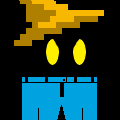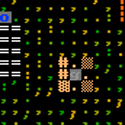|
I'm pretty sure you need a license for Virtual PC. I think that was the point about XP mode being for Professional and higher because it includes an XP license.
|
|
|
|

|
| # ? May 22, 2024 17:59 |
|
Chambraigne Deluxe posted:In both cases, it sounds like your machines don't have enough RAM. 2GB should make everything run smooth. The latter problem might also be because you turned indexing off. My Vista machine does the search instantaneously.
|
|
|
|
Is it possible to have Windows 7 record TV in the Vista DVR-MS format and not the new WTV format? If not, I guess I'll have to upgrade our last Vista system to Windows 7. I started recording TV on my computer, and now I find out my wife can't watch it. :/
|
|
|
|
You can right click -> convert to dvr-ms. I don't know, automate it?
|
|
|
|
pwnyXpress posted:So I just realized the $30 upgrade for the student thing is Home Premium, not Professional. Would it be worth it to go Pro? I mainly use my system for gaming, internet, and some audio stuff. Pro is seriously a waste of money for you. This isn't the Home Basic or whatever super-stripped down version of Windows 7, Home Premium has pretty much everything besides XP Mode and some Bitlocker encryption things. AFAIK it's pretty much exactly what the name says: Home Premium is for anyone using it at home, Pro is for 'businesses' and Ultimate is for crazy must-have-everything spergers.
|
|
|
|
Cojawfee posted:I'm pretty sure you need a license for Virtual PC. I think that was the point about XP mode being for Professional and higher because it includes an XP license. AFAIK Virtual PC is free, I've used earlier versions of it as Linux virtual machines. Pro and higher just gets you that XP license.
|
|
|
|
I haven't messed with it much yet so maybe it'll be something simple and I'll feel dumb. But anyway. I have a netbook running XP that I use for school stuff, and then my main desktop here which has the printer attached to it. Naturally, I write a lot of papers and other things that need to be printed out and carted off to the university. Tonight I tried to print something off my netbook for the first time since updating the desktop to Win7. The netbook sees the printer and then immediately says the drivers aren't compatible and it won't print. It's the exact same printer as before (a canon pixma ip2000), and XP still has the same drivers installed that it used to have, but since the printer is now running on drivers for 7, XP apparently refuses to touch it anymore. I mean, it's easy enough to just nab it over the network and print it from the desktop too, but is there a way I can make XP play nicely with the printer installed on 7?
|
|
|
|
Tagra posted:the printer is now running on drivers for 7 Without more details I can't be sure, but it's entirely possible the 7 drivers are not only not XP compatible but can't talk to whatever drivers the netbook uses for a shared version of this printer - and if those are just the same drivers, then they probably aren't XP-compatible. And drivers from XP often don't work in Vista or 7 themselves. First see if you can use 7 drivers in 7 and XP drivers in XP and still share the printer properly. If that doesn't work, see if the 7 has built-in drivers for your printer; if it does, see if those work in XP. Or see if the XP driver works properly in 7, or - if it only claims to work but doesn't actually print in 7, and you only need to print from the netbook - if it can print properly from the netbook. Without an ethernet interface, it's probably impossible to find a more elegant solution.
|
|
|
|
Black Pants posted:Pro is seriously a waste of money for you. This isn't the Home Basic or whatever super-stripped down version of Windows 7, Home Premium has pretty much everything besides XP Mode and some Bitlocker encryption things. Dude he can get pro for the same $30 if he says ont he site that he needs to join a domain.
|
|
|
|
fishmech posted:Dude he can get pro for the same $30 if he says ont he site that he needs to join a domain. And what's he gonna do with that if he's just going to be gaming and dicking around on the internet?
|
|
|
|
Tagra posted:[I]s there a way I can make XP play nicely with the printer installed on 7? I've never been able to set up a networked printer (in the usual way) between Windows 7 or Vista and XP. However, I did find a workaround that works for me. To get XP to print over the network to a printer on a computer running 7 or Vista (and vice-versa), I had to:
|
|
|
|
Black Pants posted:And what's he gonna do with that if he's just going to be gaming and dicking around on the internet?
|
|
|
|
Black Pants posted:And what's he gonna do with that if he's just going to be gaming and dicking around on the internet? Speaking of dicking around on the Internet, I have IIS 7.5 open to the greater Internet, and that wouldn't be possible with a Home edition. Of course, I suppose I could just settle for Apache. Especially since I'd mostly be using PHP through FastCGI, rather than ASP.NET. Oh yeah, and I totally forgot about XP Mode. That would make at least one license for XP to my name.
|
|
|
|
Points taken. Though I'm sure I read a while back either in this thread or the one before it that people were pretty adamant that XP Mode is useless for games and is only meant for really lovely old software. Then again, $30 is $30 so if you can get it holy poo poo cheap, awesome. Me though, I really wish I didn't have to pay $300 for Home Premium.
|
|
|
|
Xenomorph posted:Price dropping is NOT typical, but they've never gone up. Even over the years, they've stayed around the same. Actually, once you take inflation into account, the price has dropped on each new version.
|
|
|
|
Maneki Neko posted:Windows XP was never licensed like that. Office has that clause in it's EULA. Huh. I know for a fact I've never sat down and read the Office EULA so I don't know why I would have that nugget stuck in my brain. I remember a while back wanting to install XP to a second computer and mentioning to a friend that I only had one key, and he said the license allowed installation to a desktop and a laptop simultaneously. I also seem to remember being skeptical but looking it up and finding that was the case. I dunno, I probably read some other dude on the internet claiming the same thing and took it as fact. Either way I'm keeping XP on my laptop; Windows 7's going on the gaming/media PC 
|
|
|
|
Is there any way to view folder contents always in content view mode so I dont have to switch to it manually everytime I open a folder?
|
|
|
|
Man-Eating Cow posted:Either way I'm keeping XP on my laptop; Windows 7's going on the gaming/media PC
|
|
|
|
Went ahead and pre-ordered Home Premium, just one copy for the gaming desktop. For anyone in the UK, if you use Quidco and Dabs, you get £1.95 back on the £64.68 price, plus free shipping, this is the cheapest I've found anywhere. For the laptop, I might use the XP OEM key (that's currently on that desktop) or just install Ubuntu on it since I only use the laptop for internet & movies anyway, I don't need RC1 or the full Win 7 on it. Thanks for the help and answers so far 
|
|
|
|
I'm getting a new laptop soon, and I'll be doing the Windows 7 upgrade that's free but actually costs £20, a full £10 off the student edition they're selling. I was just wondering whether I could just install 7100 and then upgrade to RTM when I get the upgrade disk in the post, or whether I can install RTM and then give that the key when I get it. (Not using MSDNAA, as I'm not going to be reading CompSci.)
|
|
|
|
So what's some good backup software that runs well under Windows 7? While on XP i've been using SyncBack and i'm wondering if it runs just as well on Windows 7, or if theres some better goon-recommended Backup software in general. All it needs to do is synchronise my photo and document folders once a week to an additional internal hard drive
|
|
|
|
Is Backup and Restore not doing the job?
|
|
|
|
A few pages back someone posted about Ableton Live 7(?) not working on Windows 7. I just tested out my copy of Live 8, and it works great. This is without any interface (I haven't gotten around to setting up the Fireface or the 96/52) and just the motherboard sound. You might want to look in to upgrading if possible, 8 has some awesome new features. The warp engine alone is worth the price if you do a lot of time stretching and the like.
|
|
|
|
The Gasmask posted:A few pages back someone posted about Ableton Live 7(?) not working on Windows 7. I just tested out my copy of Live 8, and it works great. This is without any interface (I haven't gotten around to setting up the Fireface or the 96/52) and just the motherboard sound. You might want to look in to upgrading if possible, 8 has some awesome new features. The warp engine alone is worth the price if you do a lot of time stretching and the like. I've got Live 8 working out-of-the-box on Win7 x64 and a MOTU Ultralite. It's awesome.
|
|
|
|
Tagra posted:Printer Stuff I had a similar issue with Vista at first, but it turns out that that XP (32 bit) can't use Vista/7's 64 bit drivers, if that's the version you're running. You'll want to open up the printer properties, and under sharing (I think) click on additional drivers. You won't want to run the driver installation program from the manufacturer, you'll just need a folder with the 32 bit drivers inside to point to.
|
|
|
|
Black Pants posted:And what's he gonna do with that if he's just going to be gaming and dicking around on the internet? Remote desktop to his PC? I dunno, that's something I do quite often and wouldn't want to live without. Regardless it's stupid to pass up pro if it's available for the same price. KS fucked around with this message at 15:45 on Sep 30, 2009 |
|
|
|
jokrswild posted:I had a similar issue with Vista at first, but it turns out that that XP (32 bit) can't use Vista/7's 64 bit drivers, if that's the version you're running. You'll want to open up the printer properties, and under sharing (I think) click on additional drivers. You won't want to run the driver installation program from the manufacturer, you'll just need a folder with the 32 bit drivers inside to point to. Duh, I didn't even think about the fact that 7 is 64 bit and my netbook is still 32 bit... I think it still have the 32 bit XP drivers from before, but it's not recognizing it as the same printer so it's trying to install new ones. I'll try to make it see the XP drivers instead, even if I had to try installing it as local like Morphal suggests. Thanks for the help guys. I'm glad it wasn't something simple and dumb
|
|
|
|
Just wanted to remind people that Microsoft's free anti-virus product is officially out of beta and is quite good, especially if you're looking for something for Windows 7: http://www.microsoft.com/Security_essentials/
|
|
|
|
Mwhahahaha. Just got my copy of Vista Home Premium w/ free Win7 upgrade!
|
|
|
|
Maneki Neko posted:Just wanted to remind people that Microsoft's free anti-virus product is officially out of beta and is quite good, especially if you're looking for something for Windows 7: This even has the same engine as Forefront, which has been recommended in the past.
|
|
|
|
Aryoc posted:AFAIK Virtual PC is free, I've used earlier versions of it as Linux virtual machines. Pro and higher just gets you that XP license. I meant you need a license for whatever OS you are running. So if you are wanting to run any Windows versions, you need a license for it.
|
|
|
|
Lenins Potato posted:This even has the same engine as Forefront, which has been recommended in the past. I find it funny how Symantec and McAfee immediately started making GBS threads on it saying "you get what you pay for" and such. That may be true, but they definitely aren't the ones who have the right to say it. If their programs doesn't miss a threat, then it slows the system down. If it doesn't slow down, then it breaks compatibility. If it doesn't do that then it nags or locks down systems without warning. Almost everyone has forgotten how to be minimalistic and only get in the way when there really is something going on.
|
|
|
|
For a while I've been getting by with being careful, adblock, noscript and malwarebytes. I'll try this out, if it doesn't nag all the time, I'll keep it. And it says I have no problems, I must have been doing something right. Cojawfee fucked around with this message at 18:50 on Sep 30, 2009 |
|
|
|
Cojawfee posted:I meant you need a license for whatever OS you are running. So if you are wanting to run any Windows versions, you need a license for it. Yep. A lot of people don't realize that VLK key's are NOT site licenses. They are meant as upgrades for existing licenses. They threw a bone by including a XP license for Professional users, but on other systems it's going to make a already tedious license compliance procedure even more complicated.
|
|
|
|
Ryokurin posted:I find it funny how Symantec and McAfee immediately started making GBS threads on it saying "you get what you pay for" and such. That may be true, but they definitely aren't the ones who have the right to say it. Man I hate both of those antivirus programs a lot. Both of them have severely crippled my system at one point in time or another in their attempts to totally take it over. Kind of makes me want to open up Notepad and type "Hey if you are a virus, go away you big stupid!" then rename the file to "virusbegone.exe" and sell it for $10,000 as an anti-virus program just to prove them wrong.
|
|
|
|
Maneki Neko posted:Just wanted to remind people that Microsoft's free anti-virus product is officially out of beta and is quite good, especially if you're looking for something for Windows 7:
|
|
|
|
syphon posted:Hey thanks for that. When it comes to virus scanning, I'm likely to trust something by MS (since they have the most insight into the OS itself), and free ain't bad! Doesn't Microsoft provide a paid antivirus subscription via OneCare or something? Does this have any relation to that? Will the people who paid for OneCare feel screwed? Also, I was under the vague impression that the only reason they even charged for antivirus in the past was because all of the other AV manufacturer would cry antitrust. Why isn't that happening now? (Not that I mind.. I'll always take free over not free when it's a viable option)
|
|
|
|
brc64 posted:I haven't really followed this product, but I'm confused on a couple of things... It's not being distributed with the OS, so you can't really cry antitrust. Well, not reasonable. And OneCare ended on June 30th, 2009. This is the freeware replacement.
|
|
|
|
Casao posted:It's not being distributed with the OS, so you can't really cry antitrust. Well, not reasonable.
|
|
|
|

|
| # ? May 22, 2024 17:59 |
|
Black Pants posted:And what's he gonna do with that if he's just going to be gaming and dicking around on the internet? I don't think you get it: he can do more things while paying the same amount of money. There's no reason for him NOT to go to Pro.
|
|
|