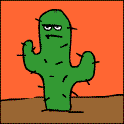|
FlyWhiteBoy posted:You lost me here. Maybe I haven't installed autotunes correctly. Do I need to put anything in the ableton folder? You need to point Ableton at your VST install folder. The option is in preferences. You should then be able to hit rescan plugins and Autotune will show up in your plugins tab. Then you just drag it over to a track like any other effect
|
|
|
|

|
| # ? May 14, 2024 12:29 |
|
MrTheDevious posted:You need to point Ableton at your VST install folder. The option is in preferences. You should then be able to hit rescan plugins and Autotune will show up in your plugins tab. Then you just drag it over to a track like any other effect I have it pointed to the directory in preferences, rescanned. Under plug-in Devices its just blank. Is this where I should be looking?
|
|
|
|
FlyWhiteBoy posted:I have it pointed to the directory in preferences, rescanned. Under plug-in Devices its just blank. Is this where I should be looking? Is it pointing to the directory of all your 3rd party VSTs? "Program files/VstPlugins" i think is the default.
|
|
|
|
ManoliIsFat posted:Is it pointing to the directory of all your 3rd party VSTs? "Program files/VstPlugins" i think is the default. Default is program files/steinberg/ vst plugins in ableton.
|
|
|
|
As these guys have said. You need to have a folder somewhere in your computer that contains any and all VST plugins (usually .dll files) you have downloaded/purchased, and you need to point Ableton to this folder and tell it to scan it. It will identify them all, and they'll become available in the plugins list that shows up on your left when you click the little plug icon. You can then use them just as you would any other ableton instrument/effect, by dragging them onto an appropriate type of track.
|
|
|
|
Picked up an NI Maschine yesterday. This + Live 8 + APC40 = Bliss
|
|
|
|
I'm having a very weird problem that only seems to happen in Ableton. I'm using an Axiom 25 controller, and trying to assign different clips to the keys. When I midi map the keys though I also get the sounds of a piano when I activate a clip. I don't have any other instruments or Vst's open so I'm not sure where these sounds are coming from. It only happens when I use Ableton so these sounds have to be coming from somewhere within the program. When I actually record they don't appear on the track though. I googled this and found one forum post with someone who had a similar issue. Someone responded mentioning something about CC numbers when MIDI mapping but I wasn't totally sure what these are or how I could set it up with Ableton. Any help would be greatly appreciated.
|
|
|
|
SkandalousPanda posted:I'm having a very weird problem that only seems to happen in Ableton. I'm using an Axiom 25 controller, and trying to assign different clips to the keys. When I midi map the keys though I also get the sounds of a piano when I activate a clip. I don't have any other instruments or Vst's open so I'm not sure where these sounds are coming from. It only happens when I use Ableton so these sounds have to be coming from somewhere within the program. When I actually record they don't appear on the track though. I googled this and found one forum post with someone who had a similar issue. Someone responded mentioning something about CC numbers when MIDI mapping but I wasn't totally sure what these are or how I could set it up with Ableton. Any help would be greatly appreciated. Are you running a Mac?
|
|
|
|
PC
|
|
|
|
Hey, I'm using a Presonus Firestudio and I just upgraded to Live 8. I'm at the office right now, so I can't plug any instruments in, but I've got my presonus here cause I was working out some issues with firecontrol when the boss isn't around. What concerns me though is that I used to get options where my inputs are coming and going, but right now they don't show up, see pics: what I get:  what I used to get:  It seems to me, logically, that I wouldn't actually need an instrument to be plugged in to channel 1 to make my Audio channel receive its signal from channel 1 of the presonus, but is this the case? Edit, maybe its an issue with my audio driver? 
|
|
|
|
On the right hand side of your Ableton UI, press the circle marked IO.
|
|
|
|
Wow....Feel dumb, but can't thank you enough!
|
|
|
|
RizieN posted:Wow....Feel dumb, but can't thank you enough! That happened to me once it was awesome. Since then I learned to use the program and find that little button useful as gently caress once you get your routing sorted. Then I have room for 10 return track knobs!
|
|
|
|
Plavski posted:Only with Bome's. Thanks! I might spring for it if I can think of anything else it would come in handy for. Ctrl+Z for now!
|
|
|
|
apistat posted:Thanks! I might spring for it if I can think of anything else it would come in handy for. Ctrl+Z for now!
|
|
|
|
Got a maybe dumb question about Rewire. I rewire reason into ableton, but at the moment can only record the audio from reason's synths. I use reason's sequencer (which i hate) and just have audio tracks in ableton for the output. Is there any way I can have a midi track in ableton, that controls the reason synth?
|
|
|
|
Terrible Horse posted:Got a maybe dumb question about Rewire. I rewire reason into ableton, but at the moment can only record the audio from reason's synths. I use reason's sequencer (which i hate) and just have audio tracks in ableton for the output. Is there any way I can have a midi track in ableton, that controls the reason synth? Don't have it handy but try creating a new midi track in ableton once you have it all set up, and in the i/o settings under midi out select reason or rewire or something, and iirc the grayed out box below it should go active and you can select synths that are open in reason.
|
|
|
|
Question about transposing: I write mainly guitar-based music and a huuuuuuge problem I have is that I'll write 20 possible parts, but because some of them are in different keys it is hard for me to tell if they'll "work." How are Live's transposing tools? Can I apply them to a whole scene and if so, does it stretch the sound to poo poo? I want to try but I'm...I'm scared. What's the best way to get a good sound going?
|
|
|
|
Mandals posted:Question about transposing: You have to wait for the new melodyne. Google Melodyne DNA. Live does not have polyphonic pitch bending AFAIK. It just has the standard semitone transpose knob. Also a midi device called pitch which does the same thing. If you could get a midi guitar rig going, you could easily edit polyphonic material that way as well. Rkelly fucked around with this message at 22:47 on Sep 29, 2009 |
|
|
|
Terrible Horse posted:Got a maybe dumb question about Rewire. I rewire reason into ableton, but at the moment can only record the audio from reason's synths. I use reason's sequencer (which i hate) and just have audio tracks in ableton for the output. Is there any way I can have a midi track in ableton, that controls the reason synth? IIRC the 'External Instrument' device in Live allows you to target individual devices in Reason as well as designate what output to receive from.
|
|
|
|
How do I import a stack of different .aiff files? Because I get all these long, chunk-based sound files and I guess they can be imported to have all the different chunks in the right order, can't I? Thanks PS: usinv vista btw
|
|
|
|
Is there any way to control Live's crossfader or individual channel volume with expression pedals?
|
|
|
|
Mandals posted:Question about transposing: Actually the standard monophonic transposition tool will work for most of the situations you're talking about. The key here is that you're bending ALL the pitches by the same amount. It will sound like crap beyond a few semitones but it will work for taking a riff from B Major to Bflat Major. You only need that Melodyne hocus pocus to change a B Major chord to a B minor chord for example.
|
|
|
|
Dopo posted:Actually the standard monophonic transposition tool will work for most of the situations you're talking about. The key here is that you're bending ALL the pitches by the same amount. It will sound like crap beyond a few semitones but it will work for taking a riff from B Major to Bflat Major. You only need that Melodyne hocus pocus to change a B Major chord to a B minor chord for example. Awesome. I'll play with it tonight. Do you know if there's a way to transpose an entire scene?
|
|
|
|
Just transpose every (non-percussion) clip in the scene.
|
|
|
|
You can use Ctrl to select multiple clips by the way. Even better, but it'll require a bit more work; assign the clip transpose values to a knob so you don't have to re-select everything all the time.
|
|
|
|
Dopo posted:Actually the standard monophonic transposition tool will work for most of the situations you're talking about. The key here is that you're bending ALL the pitches by the same amount. It will sound like crap beyond a few semitones but it will work for taking a riff from B Major to Bflat Major. You only need that Melodyne hocus pocus to change a B Major chord to a B minor chord for example. It works but it adds a subtle flavor for sure that really can be annoying in my opinion. Yeah a semitone or two works. I like to transpose things by large amounts Turning a voice into a roar or a loud rear end car stereo rumble that passes my window and transpose that into chords up high in like C4. I like clip transpose for someshit like kicks and claps and poo poo for sure.
|
|
|
|
Rkelly posted:It works but it adds a subtle flavor for sure that really can be annoying in my opinion.
|
|
|
|
For those that can't quite justify a full APC40... http://www.ableton.com/launchpad
|
|
|
|
Lewk posted:For those that can't quite justify a full APC40... But I already have an APC40  The auto device knobs are drat handy to be sure, but that thing would be so much nicer for gigs. The auto device knobs are drat handy to be sure, but that thing would be so much nicer for gigs.Oh and this thing will also be able to use Max 4 Live. And will retail for €149 + vat. A great price. Plavski fucked around with this message at 19:26 on Oct 1, 2009 |
|
|
|
I've not even had chance to have a full read about it yet, haha.
|
|
|
|
I don't even use my padKontrol anymore but I want that. poo poo, for $200, it's at the very least going to be a fun little toy.
|
|
|
|
Lewk posted:For those that can't quite justify a full APC40... I think I must have this.
|
|
|
|
Yeah, I want one of those controllers now. Will see how I get on with the APC40 I have access too first.
|
|
|
|
I have the APC40 but that launchpad still looks pretty useful. I'd love to use it as a step sequencer w/ Max4Live. Launchpad is going to completely cannibalize monome sales
|
|
|
|
Would anyone be able to help me out on making glitchy vocals (a la Ludachrist)? I'm trying to figure out how to manipulate them in real time but doing it beforehand would be fine, too.
|
|
|
|
A Youtube link would be nice. Otherwise, if you're not on OS X, check what http://illformed.org/plugins/glitch/ and http://mdsp.smartelectronix.com/livecut/ can do for you.
|
|
|
|
Yoozer posted:A Youtube link would be nice. Otherwise, if you're not on OS X, check what http://illformed.org/plugins/glitch/ and http://mdsp.smartelectronix.com/livecut/ can do for you. drat, that's awesome. Too bad there's no OS X version. EDIT - I meant for Glitch.
|
|
|
|
After seeing the Launchpad demo video, I've made the decision to get more into electronic music production. I'm pretty strong with Pro Tools, but use it mostly for recording/mixing and post...I have a musical background and I think I can pull this off. And I have too many hook ups for sample libraries with friends that already do this that it would be silly for me not to take advantage of it. It seems like there's plenty of great resources online and in print, and at that price point, Launchpad and Ableton seem worth it. Downloading the Ableton Suite trial now!
|
|
|
|

|
| # ? May 14, 2024 12:29 |
|
chief touching you posted:I have the APC40 but that launchpad still looks pretty useful. I'd love to use it as a step sequencer w/ Max4Live. You can already use the APC40 as a monome anyway with a max/msp patch so I hope the monome dies a death.
|
|
|