|
Heavy Weapons Guy posted:Also on the topic of wifi, I've been wondering if there's a better utility for scanning the area for access points than iwlist, either via CLI or GUI; it doesn't really matter. Are you using gnome? network-manager has wireless network support.
|
|
|
|

|
| # ? May 10, 2024 03:15 |
|
Bob Morales posted:Are you using gnome? network-manager has wireless network support.
|
|
|
|
Heavy Weapons Guy posted:Nope, not using gnome; in fact, I'm not using a desktop environment at all. I use Openbox with bmpanel and various other utils. i use wicd with my openbox system.
|
|
|
|
Wicd is probably your best bet. It's got both a tray icon and a curses gui, and it should get rid of your problem too.
|
|
|
|
I was wondering if you guys could suggest a distrobution to try. I've been using Ubuntu for two years or so and I like it, but I'd just as soon try some other window managers and desktops and so on. Specifically, I'm looking for a distro that can be: - fast and lightweight - runs a more productive/streamlined desktop (have been using Gnome forever) - Eyecandy (although it hardly matters - wallpaper shuffling would be the most "eyecandy" I need, really.) I run Linux on my laptop I use at work, but it's a pretty powerful laptop with four gigs of ram, so performance shouldn't be an issue. I'm just looking for a change of scenery and some speed to go with it.
|
|
|
|
Gyshall posted:- fast and lightweight You could give arch a try, most people seem to like it, and the default install is pretty drat lightweight. For eyecandy and lightweight, you could give openbox a try with xcompmgr and cairo-dock. Looks pretty good and is drat light. Or you could try lxde, it's very lightweight, but it's not what most people would call pretty. For wallpaper shuffling you could use nitrogen to pick a random wallpaper from a folder with a simple cronjob.
|
|
|
|
Do any of you guys have experience with RHEL kickstart scripts? I've spent all day trying to get a %post script to work, but no matter what I try it just won't run. Basically I have it echoing some text to a file under /tmp (which ought to work regardless of where / is mounted), and I've tried adding %end, putting the %post section at the end of the script, whatever. I'm about to give up but I figured I'd ask if any of you knew any secrets to this. edit: nevermind - turns out that the drive we thought was a usb stick was actually a windows partition that my coworker put another copy of the kickstart config file on (which is a pretty irritating class of problem, but it's over now) Clobbersaurus fucked around with this message at 22:09 on Sep 23, 2009 |
|
|
|
Zom Aur posted:Eh? Aren't these a bit conflicting? Thanks. I'm not looking for the
|
|
|
|
Gyshall posted:Thanks. I'm not looking for the You could also just experiment with other x-windows too. I'm not the guy to ask, but I was even thinking about trying out something new just to get me away from GNOME.
|
|
|
|
Severed posted:You could also just experiment with other x-windows too.
|
|
|
|
Misogynist posted:What the great Googlin' Christ does this even mean There are other X11 projects such as XFree86, but I'm going to assume he means the desktop environment for which they are a ton. I tried to use the spinning cube this week, but didn't find it as useful as wall for myself. Part of the problem was it took a lot more effort to use the cube I think then the wall.
|
|
|
|
Anyone have any recommendations for a general temperature/ cpu temp monitor utility type of program for ubuntu?
|
|
|
|
Wondering if there are any filesystem compression utilities that work on Ubuntu similar to NTFS on-the-fly compression.
|
|
|
|
madkapitolist posted:Anyone have any recommendations for a general temperature/ cpu temp monitor utility type of program for ubuntu?
|
|
|
|
mcsuede posted:Wondering if there are any filesystem compression utilities that work on Ubuntu similar to NTFS on-the-fly compression.
|
|
|
|
madkapitolist posted:Anyone have any recommendations for a general temperature/ cpu temp monitor utility type of program for ubuntu? First of all, you need to get out of this mentality. When referring to non-bundled software, "For Ubuntu" is the same thing as "For Linux", except for (possibly) the method of package management. That would also imply it would be "For Debian" as well, or at least could be. But that's not the point. Forget the fact that you're running a distribution when asking for things like this. That being said, conky should do what you need. It's nice and super customizable and you can embed it in your desktop.
|
|
|
|
Has anyone tried using Virtual Box's 3D support with a Windows guest? I'd try it and report myself, but my processor doesn't support virtualization.
|
|
|
|
I am at wit's end here. For the past 4 days, I have been obsessed about a problem that I am having producing a live CD for a company that I work for. This all started when my boss wanted this live CD to be able to automatically log in. No problem, right? Just go to "/etc/gdm/gdm.conf" and edit the "AutomatedLogin" to equal "ubuntu" and "AutomatedLoginEnabled" to "true", correct? And, for good measure, configure "TimedLoginEnabled" to "false". Incidentally, this seems to work for all the machines that I have. Everyone that I plop the CD into, it automatically logs in. However, the problem is that the ONE place where it doesn't work, EVERY SINGLE TIME is my boss's laptop. For some reason, instead of logging in automatically, it counts down from 10 seconds, meaning that it somehow decided to use the TimedLogin, despite the fact that I EXPLICITLY disabled it. Why does this change on a live cd, a device specifically designed to not change its configuration between systems, except in cases of hardware, and I sincerely doubt that the hardware has anything to do with the log in screen. Another thing that confuses me is that when I go through "/var/log/syslog" on my boss's laptop and another machine, both of them say that "TimedLoginEnable" and "AutomaticLoginEnable" are false. Later on, it says that "Automatic login" was successful in both files as well, despite one actually NOT automatically logging in. Does anyone have any suggestions? This may help. Pertinant parts of my gdm.conf file and syslog files: -------------------------gdm.conf------------------------- # Automatic login, if true the first attached screen will automatically logged # in as user as set with AutomaticLogin key. AutomaticLoginEnable=true AutomaticLogin=ubuntu # TimedLogin, useful for kiosks. Log in a certain user after a certain amount # of time. TimedLoginEnable=false TimedLogin= TimedLoginDelay=1 -------------------------gdm.conf------------------------- +++++++++++++++++++++++++syslog+++++++++++++++++++ ++++++++ ubuntu gdm [4475]: DEBUG: Attempting to parse key string: daemon/AutomaticLogin= ubuntu gdm [4475]: DEBUG: Attempting to parse key string: daemon/TimedLogin= ubuntu gdm [4475]: DEBUG: Attempting to parse key string: daemon/AutomaticLoginEnable=false ubuntu gdm [4475]: DEBUG: Attempting to parse key string: daemon/TimedLoginEnable=false ... ubuntu gdm [4475]: DEBUG: setup_automatic_session: Automatic login: ubuntu ... ubuntu gdm [4475]: DEBUG: setup_automatic_session: Automatic login successful +++++++++++++++++++++++++syslog+++++++++++++++++++ ++++++++
|
|
|
|
rt4 posted:Has anyone tried using Virtual Box's 3D support with a Windows guest? I'd try it and report myself, but my processor doesn't support virtualization.
|
|
|
|
Mario posted:Hardware virtualization isn't needed (unless you need a 64 bit guest). I've gotten WC3 to work on a Windows XP 32 bit guest (64 bit Linux host), but shoddier designed games will likely have trouble.
|
|
|
|
We have a little unsolved mystery here at work, maybe someone here knows the answer. A while ago, a colleague of mine wrote a little script to check if a particular system on a remote machine was running, and another script to start said system. This is done by simply passing commands to the machine via rsh, pretty straight forward. I know, rsh, but it's there for legacy reasons. The script is running on an AIX workstation, the remote machine is RHEL 5.2. The problem is that even though the restart-script calls `rsh machine_name start_system &`, the system shuts down if the shell window where the script was run is closed. Somehow the shell window is linked to the process on the remote machine, which is not something we had in mind. This problem was fixed by using ssh instead of rsh, but I'm still curious why this would happen with rsh but not ssh. Anyone here familiar enough with the inner workings of rsh to shed some light on this?
|
|
|
|
Zedlic posted:rsh I'm probably wrong and poo poo, but that's my guess.
|
|
|
|
Zedlic posted:We have a little unsolved mystery here at work, maybe someone here knows the answer. e.g. rsh machine_name nohup start_system Also, the & might be interpreted by the local shell (putting rsh into the background). Maybe try rsh machine_name start_system "&"
|
|
|
|
In gentoo at the bash prompt I could type part of a command I had used recently and then hit page-up to jump to it. I hope that description makes sense. Anyhow, what do I need to do to enable this feature in debian?
|
|
|
|
Kaluza-Klein posted:In gentoo at the bash prompt I could type part of a command I had used recently and then hit page-up to jump to it. I hope that description makes sense. code:
|
|
|
|
jegHegy posted:Assuming you use bash put this in your $HOME/.inputrc: I found the relevant place in /etc/inputrc and uncommented the lines in there. Why is this off by default Stallman? WHY.
|
|
|
|
Any recommendations for a simple host monitoring solution? We basically only need to be able to see what processes are running, the CPU/memory usage and access to logfile tails, preferably presented in a web interface with some authentication. I looked into Nagios & Zabbix but they seem to be more geared towards networks and such, this is an application server, and they're also way too complex for our simple needs.
|
|
|
|
Here's a question, more related to webhosting I guess. If you have 50 websites hosted on your server, and 25 of them use the same script (say for a blog or image gallery), do you have to install that script 25 times in each users web directory? It seems wasteful, so I just wonder if that's the way that it's done.
|
|
|
|
Bob Morales posted:Here's a question, more related to webhosting I guess.
|
|
|
|
I totally boned ALSA on my Macbook 2,1 with snd-hda-intel as my sound driver. Now I have no sound at all. I've tried upgrading to newest ALSA and all that, but no dice. any ideas? edit: here's the newest error edit 2: for tablebreaking (ironically) http://pastebin.com/m41e7f356 tablebreaker fucked around with this message at 22:13 on Oct 2, 2009 |
|
|
|
I'm trying to dump MP3s from a bunch of AVIs, and using mplayer -dumpaudio file.avi -dumpfile file.mp3 I can do that, but that dumps the raw audio which is just way too big. I'd like to transcode it to 64kb/s or something, but lame says the file is malformed and refuses to touch it. What other options do I have?
|
|
|
|
dustgun posted:I'm trying to dump MP3s from a bunch of AVIs, and using mplayer -dumpaudio file.avi -dumpfile file.mp3 I can do that, but that dumps the raw audio which is just way too big. I'd like to transcode it to 64kb/s or something, but lame says the file is malformed and refuses to touch it. What other options do I have?
|
|
|
|
I'm in need of some Linux guidance and I think this is the right place to find it. I love challenges and I love computers so a while ago I set a goal to break into my home network, break into my desktop, and gain access to the console. A few weeks ago I first tried just watching/reading tutorials and entering in text word for word on a VM of Backtrack. But all the tutorials say "you must have this installed" or "of course by this point you've already blah blah [something impossible for me] blah blah". So then I realized that in order to actually use Backtrack I would have to learn it. But after messing with BT for a while I realized that teaching myself how to use any linux distro on BT would be impossible. I did some reading and found that if I wanted to eventually learn BT it would be a good idea to learn how to use the distro that it came from, Slackware. Oh man what a nightmare it was to install it without cfdisk working (I have no idea why) and maintaining a dual-boot with vista. Finally I managed to dual-boot it correctly (although I think my swap drive is 15gb and my / is 5) and was greeted by the great LILO. After trying to connect to the internet I realize that somehow none of my PCMCIA hardware is installed, I'm missing kernels, and I don't have permission to access some things...as root. Anyway I reinstall with a different file system and start with some kernel modules and still can't get wireless working because "wpa_gui has failed to enable wpa_supplicant" That is an entirely new headache. Now at this point I'm less interesting in cracking my network and more interesting in learning linux (starting from as basic as possible obviously). Here is where my question comes in: Should I keep on track with Slackware and continue to be baffled/frustrated because it will eventually click or should I move to a new distro to learn linux? If so, which distro is best for me? edit: KDE is disgusting thehandtruck fucked around with this message at 16:56 on Oct 3, 2009 |
|
|
|
thehandtruck posted:I'm in need of some Linux guidance and I think this is the right place to find it. if you really want to learn the internals of linux, i'd suggest arch. Their beginner's guide is quite good, and you can setup the system for any gui you like. I've been using arch for about a year, and i think i've learned more about linux in that year than when i used ubuntu or debian.
|
|
|
|
kcncuda71 posted:if you really want to learn the internals of linux, i'd suggest arch. Their beginner's guide is quite good, and you can setup the system for any gui you like. I've been using arch for about a year, and i think i've learned more about linux in that year than when i used ubuntu or debian. Slackware works perfectly for this too. I'd suggest trying a couple different distros. Fedora, Ubuntu, Debian, Slackware, drat Small Linux, and even give FreeBSD a shot. It's not Linux but it's worth playing with. Depending on your hardware, wireless can still be a pain. You might want to start with Ubuntu/Mint so that most stuff will work out of the box.
|
|
|
|
thehandtruck posted:Now at this point I'm less interesting in cracking my network and more interesting in learning linux (starting from as basic as possible obviously). Here is where my question comes in: Should I keep on track with Slackware and continue to be baffled/frustrated because it will eventually click or should I move to a new distro to learn linux? If so, which distro is best for me? Slackware/Arch are good for this, but the only reason people ever say these distributions are the best for learning is due to the fact that nothing is done for you, really, and you're pretty much forced to learn how to work things out for yourself. I know a few guys who use distros like Fedora and Ubuntu - which are considered some of the most patronizing distros amongst users - yet really know their poo poo, in and out. It's a main reason I've gone back to using Ubuntu from Slackware; I started to grow tired of my system requiring me to do so many tedious things and needless little tweaks just to get something working (not to mention dependency hunting is total rear end), instead of just USING my machine (which, all things considered, is what the inevitable purpose of a PC is) and learning the internals and fix-ems if I really wanted to; and while, yes, you do get near complete control over your system from the get-go, this is not a feat that's impossible on any other distro. You can learn on any platform with dedication and passion; it shouldn't take a distro forcing you to learn to get you to learn, so if you're set in your goals and really do want to know Linux and how things work use what you like and move in steps from there. It's all Linux, just in different flavors; some tastier than others. And now, for a question of my own: I've been using Uzbl off-and-on (neat little browser) and any time I try to view a gif I can only view the first frame properly, while either all the other frames are a garbled mess or the image doesn't animate at all. Would anyone happen to know what's up with that? Is it a webkit thing, or an Uzbl thing...?
|
|
|
|
Heavy Weapons Guy posted:And now, for a question of my own: I've been using Uzbl off-and-on (neat little browser) and any time I try to view a gif I can only view the first frame properly, while either all the other frames are a garbled mess or the image doesn't animate at all. Would anyone happen to know what's up with that? Is it a webkit thing, or an Uzbl thing...? It's faily easy to tell if it's webkit or uzbl: try another webkit browser (like midori or arora) and see if you get the same glitches.
|
|
|
|
Krieger von Rosen posted:I have the same mentality as you, and these are my two cents. Krieger posted:And now, for a question of my own: Would anyone happen to know what's up with that? Is it a webkit thing, or an Uzbl thing...?
|
|
|
|
Running ubuntu. I'm interested in getting my iphone online. I have a dsl connection but no router. What is the easiest way to create an ad-hoc wifi connection?
|
|
|
|

|
| # ? May 10, 2024 03:15 |
|
Zom Aur posted:Depending what you're after, I'd still say installing arch, gentoo or slackware from scratch is a good and relatively fast way of learning how the system works, from bottom up. Yes, distros like ubuntu could be better for your personal needs in the end, but if your main goal is to learn linux, then starting from bottom to top is usually better and easier than top to bottom. I mean, I have Vista dual-booted with slackware, so personal needs are met there. Just trying to get to know linux. Does anyone know of like a workbook or something that has problems like "install x software" that gets progressively harder and hopefully has an explanation for each problem? If there was something like that for any distro I'd use it.
|
|
|







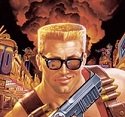










 Associate Christ
Associate Christ







