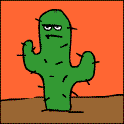|
Mandals posted:drat, that's awesome. Too bad there's no OS X version. If you are willing to pay: http://www.native-instruments.com/#/en/?content=985 or http://www.sugar-bytes.de/content/products/Effectrix/index.php
|
|
|
|

|
| # ? May 13, 2024 21:38 |
|
Yoozer posted:A Youtube link would be nice. Otherwise, if you're not on OS X, check what http://illformed.org/plugins/glitch/ and http://mdsp.smartelectronix.com/livecut/ can do for you. This is actually exactly what I was looking for. Thanks a bunch.
|
|
|
|
How do I drag an effect onto just one specific track on my drum rack? I can't for the life of me figure this out.
|
|
|
|
dookie posted:How do I drag an effect onto just one specific track on my drum rack? I can't for the life of me figure this out. I'm playing with this literally right now, too. I think you can drag the effect onto the slice you want in the little drum grid at the bottom of the screen.
|
|
|
|
Mandals posted:I'm playing with this literally right now, too. I think you can drag the effect onto the slice you want in the little drum grid at the bottom of the screen. I tried that, but it plays the effect for all the tracks in my drum rack still.
|
|
|
|
dookie posted:I tried that, but it plays the effect for all the tracks in my drum rack still. open the drumrack so it shows the pads listed horizontally and where you can control volume and panning the drop the effect in there. thats also how you can make a send and control the send/return inside of drumrack
|
|
|
|
I'd love to get one of those launchpads, but i'm getting gear lust. It's not actually going to enable me to write better electronic music, because I suck at it. Sigh.
|
|
|
|
I tried importing an MP3 and it cuts off the first beat when I play it...it happened on a couple different files now. How do I get that downbeat back?
|
|
|
|
Did you check where the cue starts? The whole thing imports for me but it'll create warp markers and try to start the clip like 3 seconds in. Barring that, I don't know really.
|
|
|
|
mezzir posted:Did you check where the cue starts? Well for some reason it cut off the first couple beats upon importing, but I just tried extending the audio file from the beginning of the clip and that brought it back in. It happened on a couple of my songs, maybe I wasn't dragging it in properly or something. Next noob question that I can't find in tutorials/google: I want to cut out a sample that's 4 bars long and loop it. Here's what I thought should happen: Drop the full song that I want to sample into arrangement view, make my selection. Do I use Sampler next to save the clip? Most tutorials I've found use Sampler for single hits in their demo. Do I make a destructive edit and export it as a new file, and then import the original back in? Or would I be using Impulse so I can just drop the whole thing into one of the triggers and the launch it as a clip then? Those are the only instruments I've learned how to use so far. I'm sure there's a more efficient way to do it. So within the track in session view, I want to have the full song as a clip, and also loops that I've extracted to be able to launch. Edit: AudioMidi.com is doing pre-orders of the Launchpad and bundling the Korg NanoKontrol for $40 (a savings of $20)...Worth it getting too? k0konutz fucked around with this message at 16:21 on Oct 4, 2009 |
|
|
|
k0konutz posted:Well for some reason it cut off the first couple beats upon importing, but I just tried extending the audio file from the beginning of the clip and that brought it back in. It happened on a couple of my songs, maybe I wasn't dragging it in properly or something. Here's what I would do: -Keep everything in session view and set 1.1.1 at the beginning of the clip -Set the tempo so that the bars of the song roughly match up with Ableton's static bars -If you want the loop to be separate you can copy and paste it into a new scene and set the loop markers accordingly around the four-bar sample (right click and crop the sample if you don't want the rest of the audio showing up). I usually reset the beginning of the loop as 1.1.1 and create a second warp marker at the end, dragging it so it perfectly matches up with the end. If that doesn't make sense this video might help get you where you need to be.
|
|
|
|
Plavski posted:This can only be a good thing, gently caress the monome. Artificially limiting sales to charge ridiculous prices and creating exclusivity and envy is annoying and having much cheaper, more useful competition on the market is a very good thing. Yeah gently caress those guys and their innovative, hand built, well engineered trash.
|
|
|
|
mezzir posted:Did you check where the cue starts? There's an option in the settings to turn off warping for imports. Ableton's always trying to be clever and warping audio tracks that are already correct.
|
|
|
|
h_double posted:Yeah gently caress those guys and their innovative, hand built, well engineered trash. I think its more a matter of the masses being able to afford quality gear. I've always figured the music gear industry was funded by labels and drug dealers. I know we could've have afforded half the poo poo we had without selling drugs or borrowing from our parents...and we're a little too old to borrow from our parents now...
|
|
|
|
I have a question about drum racks. If I drop a sample onto the rack's grid, I am assuming it is essentially just putting that sample into a simpler. This works fine with my trigger pads, however not quite how I want it. It's almost like it's in 'gate' mode, where the sample only plays for as long as I hold the pad down. I'd like to just hit the pad and trigger the sample for it's full length, for programming beats. The only way I can see of defeating this is to drop an impulse onto a rack grid, but this seems like it might be a bit of a waste of processing power, plus you don't get the control you do over the sample as with simpler. Is it a toss up between the two i'm going ti have to live with, or am I missing something crucial? Perhaps my mindset to programming beats is wrong.
|
|
|
|
Lewk posted:I have a question about drum racks. Look on sampler and change the release time to a however long you need it to be. You can play a 25 second sample all you got to do is increase release time.
|
|
|
|
Rkelly posted:Look on sampler and change the release time to a however long you need it to be. Oh yeah, thanks. Now I feel stupid 
Lewk fucked around with this message at 15:48 on Oct 6, 2009 |
|
|
|
Can the ableton APC40 controller be used as a midi controller, or should I look into buying a MIDI controller that has piano keys to record notes? I can't figure out a default setting to change the clip matrix into anything other than the bank or clips.
|
|
|
|
BlazinChronic posted:Can the ableton APC40 controller be used as a midi controller, or should I look into buying a MIDI controller that has piano keys to record notes? I can't figure out a default setting to change the clip matrix into anything other than the bank or clips. Haven't been able to get it to work on windows myself, but it looks simple enough to do on a mac. Get it here: http://forum.ableton.com/viewtopic.php?f=1&t=117307
|
|
|
|
Grease Faucet posted:Here's what I would do: So I can just make my loop selection and drag it into a clip slot on the track? (I'd try it out now but I'm away from my home computer) I've noticed Pro Tools Elastic Time algorithms show much less artifacting (if any at all) when warping time...is it common practice to build loops and time shift in Pro Tools and go back to ableton to launch clips? Edit: I put the trial version on my work computer...here's where I'm at now: Got my loop in session view. Copy and paste is disabled, nor do I have the ability to drag the new loop into a clip. I don't want to crop it completely since I want the original file still. How do I separate it from the original and and drop it into a new clip?  Click here for the full 1440x900 image. Edit 2: Ah, I just dropped in the same file twice and chopped up the one I needed to create for my loop, so now I have the original and then the loop in another clip. Is this proper workflow? If I wanted to take another sample out of it would I just copy the original as a "template" to a new clip and then make my cuts as needed in the new clip? k0konutz fucked around with this message at 17:43 on Oct 6, 2009 |
|
|
|
k0konutz posted:So I can just make my loop selection and drag it into a clip slot on the track? Yeah man just make ten original clips at first in one track vertically. Then edit them and rename them for ease of use. Then set those clips up as follow actions in launch options, sequence them live recording into a channel that is set up to resample the master and then chop those into new clips making ten of those in a row and then editing and renaming those, make scenes based on those clips with other tracks lining up the parts horizontally and using the scene triggers to trigger them live. Just Record the master in a channel while chopping and mangling. You will mine more gold stuff out of this than any other way. Also you can right click on your clip once you put in it a slot in the live clip matrix, click slice to midi track. Try 16th notes first. This chops your beat up into 16 midi slices each in their own instance of simpler in a drum rack. You can reorder the midi and gently caress with the samples all you want then piece by piece. Change the note type and slice mode to get crazy.
|
|
|
|
One small thing to add that was something that took me way too long to really integrate into my work flow (kinda like ctrl-d for web browsing): control-click and drag. If you have a copy of one thing in the session view and want another to chop, hold control and click and drag to the slot below it and bam, new copy.
|
|
|
|
I have some questions regarding cleaning up a set. I record directly into arrangement view one track at a time. Sometimes if I gently caress up in the middle of a track, I'll drag the end of the clip to the left to cut it off and then resume recording into a new clip from that point onward. I've noticed that if I double click on the first clip, it still retains all of the original take, gently caress up and all. Hitting Ctrl + J consolidates it so that everything after the cutoff is no longer part of the clip, but what if I have a file full of these clips that need to be consolidated? Do I have to manually do it for each clip, or is there some way to do it automatically for all clips that I have in the arrangement? Edit: Saw some stuff about the "manage set" thing. Would that be what I want to do? I'd really like to free up some space and get rid of anything that I'm not using.
|
|
|
|
TylerK posted:I have some questions regarding cleaning up a set. Select everything and hit ctrl-j?
|
|
|
|
mezzir posted:Select everything and hit ctrl-j? 
|
|
|
|
TylerK posted:I have some questions regarding cleaning up a set.
|
|
|
|
ManoliIsFat posted:May I ask why you want to consolidate it at all? Afraid of wasting space? I'd also like to consolidate them so that I don't stumbled across the unused bits while high and/or drunk and accidentally resurrect them.
|
|
|
|
You guys are awesome, I'm glad there's excellent support for Ableton here. If I have a loop that has a couple pick-up notes beforehand, how do I launch it so that it plays the pickup at the appropriate time and then when it loops back, replays from 1.1.1? Current work around: make clip with pickup note only, launch it at the right time and then launch the main loop?
|
|
|
|
k0konutz posted:You guys are awesome, I'm glad there's excellent support for Ableton here. Set the loop from for instance 25.1.1 to 27.1.1, but have the little stand alone flag looking thing wherever you want the pickup from 
|
|
|
|
mezzir posted:Set the loop from for instance 25.1.1 to 27.1.1, but have the little stand alone flag looking thing wherever you want the pickup from So if it's 1 beat of a pickup, will that launch during the 1 bar wait time before it's actually launched on the next downbeat? Edit: Also, how do I link timeline and edit selection so that I can drop the cursor on the waveform/gridline and it will play from there instead of moving the playhead? k0konutz fucked around with this message at 18:08 on Oct 7, 2009 |
|
|
|
k0konutz posted:So if it's 1 beat of a pickup, will that launch during the 1 bar wait time before it's actually launched on the next downbeat? Make things in full measures. If you need a pick up note in a 4/4 measure record 3 beats of rest and play your part. Really this idea you have is a harder way.
|
|
|
|
Plavski posted:You'll be able to do that with max 4 live. Right now though you can use a max patch to get it to run as a monome allowing you do to whatever you want. So I'm gonna have to either buy max, or wait for max 4 live to come out and buy that?
|
|
|
|
BlazinChronic posted:So I'm gonna have to either buy max, or wait for max 4 live to come out and buy that?
|
|
|
|
Looking for an opinion, Ableton releases a new version every year, right? I know in january they're announcing a software thing with Serato Scratch Live. I'm just wondering if I should buy Suite 8.0 now, or wait until 9.0 with the supposed Serato features.
|
|
|
|
i dont think 8 is that much better than 7. its got some nice upgrades, but since 9 is in sight, i would just wait
|
|
|
|
Afro Thunder posted:Looking for an opinion,
|
|
|
|
If you bought 8, the price to upgrade to 9 would be very cheap though, right?
|
|
|
|
chief touching you posted:If you bought 8, the price to upgrade to 9 would be very cheap though, right? Not VERY cheap. 7 -> 8 is like $200.
|
|
|
|
I played with a multitouch Live controller (http://www.hi-pi.de/play/) yesterday, but I'm not completely sold on the idea yet. The guy demoing it was using one finger most of the time, and multitouch seemed like a useless feature. I think it's mostly that he only has the mixer/session view controls available on the multitouch, and no real control over sounds. I guess if there was a way to assign other stuff to the surface in innovative ways (instead of just replicating the session view with a different interface flavour) it would make more sense. Still, impressive technology.
|
|
|
|

|
| # ? May 13, 2024 21:38 |
|
ManoliIsFat posted:Not VERY cheap. 7 -> 8 is like $200. I'm debating whether or not to upgrade to 8 from 7. Does anyone know what going to 9 from 7 may cost, using the jump from 6 to 8 as a guide?
|
|
|