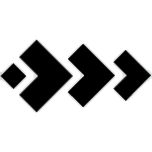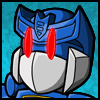|
Casao posted:Because Windows has always been like this? Anything that tries to occupy the same space as the taskbar ends up behind it. Already maximized, tried hiding and setting it back and it's still up front.
|
|
|
|

|
| # ? May 22, 2024 18:22 |
|
Taskbar properties, autohide the taskbar.
|
|
|
|
Also auto-hiding doesn't do anything and the battery and sound icons don't give me the little previews when I hover over them anymore.
|
|
|
|
change my name posted:Also auto-hiding doesn't do anything and the battery and sound icons don't give me the little previews when I hover over them anymore. Have you rebooted the computer? Sounds like your explorer.exe is hosed.
|
|
|
|
So I've run into a strange issue with the 64bit RC, when ever it goes into sleep it crashes on wake-up. Depending on mood it will just show black and then tell me the monitor is getting no signal or get me to the log in screen then crash after signing in telling me the monitor is getting no signal. Google hasn't been all that helpful aside from saying check your video drivers which installing the newest did not fix the problem.
|
|
|
|
I did the re-arm thing yesterday (I installed the RTM about a month ago, plan on activating it when my pre-ordered key finally gets delivered), and it reset my taskbar icons! Dammit! I don't remember what I had down there!
|
|
|
|
I've been trying all weekend to install Windows 7 (from MSDNAA), and every time,no matter what I've tried (DVD, USB, DVD burned at 2.4x, mounting an .iso and running install from Vista) it hangs at Expanding Windows Files. And at different points (11%, 67%, 20%, etc.). I even updated BIOS. I tried dropping RAM down to 2GB because some Google searching brought that up from the Beta days. I just don't know if I should keep at it, or if it's a lost cause and I'm stuck with Vista for the foreseeable future. 
|
|
|
|
You're upgrading vista right? It took a looonnngg time to upgrade my vista to win 7. I would advise stripping out the drivers for the motherboard, the video card, and sound and using the generic drivers that ship with vista (using driver sweep to clean all references of the mobo chipset, sound, and video card). Try installing win 7 without giving it a key as well.
|
|
|
|
incoherent posted:You're upgrading vista right? It took a looonnngg time to upgrade my vista to win 7. I would advise stripping out the drivers for the motherboard, the video card, and sound and using the generic drivers that ship with vista (using driver sweep to clean all references of the mobo chipset, sound, and video card). I tried it clean first, then I reinstalled Vista to try the upgrade version (and the non-upgrade version). I've tried everything I can think of, and everything I've found on the 'net. Which I guess is why I'm mentioning it here, because I figured maybe someone else in SHSC has had the issue.
|
|
|
|
I've helped a few people with vista install issues that are similar to yours. Try moving your DIMMs around (you said you just removed one), if your motherboard has a different SATA controller (i.e intel and a jmicron) switch the HD to that, turn off AHCI in the bios, popping the bios battery out to clear helped a lot. If your overclocking, return the system to stock. One extreme scenario required preinstall on a different computer, and after the reboot phase take it back to your computer. e: Also make sure to MD5 checksum the iso you downloaded. incoherent fucked around with this message at 02:53 on Oct 5, 2009 |
|
|
|
syphon posted:I did the re-arm thing yesterday (I installed the RTM about a month ago, plan on activating it when my pre-ordered key finally gets delivered), and it reset my taskbar icons! Dammit! I don't remember what I had down there! You used sysprep and not slmgr, didn't you? As for upgrade keys, I don't think anyone really knows yet. On Vista if you installed onto a blank system and didn't enter a key at install time you could just enter your upgrade key later and it would work, thus allowing you to abuse an upgrade licence to install onto a fresh machine. It has been widely reported that this loophole has been closed in 7. I don't think anybody has tried doing an upgrade (or clean) install over a previous qualifying OS and then entering an upgrade key later to see if it somehow remembers that the old OS was there a month ago. Until the upgrade keys start landing in the shops I don't think anyone can give a definitive answer to this question. However, you don't need to wipe the RC, install XP (or Vista) and then do a clean install just to use your upgrade key. The RC counts as a qualifying OS for upgrade purposes, however remember that the OS you upgrade from needs to be activated and after March or June or whenever it is, MS will not activate RC installs any more, so at the first re-install you'll need a valid XP or Vista licence. I would strongly suggest that anyone using upgrade media should take a disk image of their OS as soon as the install completes, don't even install any drivers. Then keep this image around to make future reinstalls less painful.
|
|
|
|
Lum posted:You used sysprep and not slmgr, didn't you? They were obviously way out of date. Almost none of those commands worked as advertised, but my OS stopped pestering me to activate, so I guess it all worked out in the end. I don't know which one did the trick.
|
|
|
|
syphon posted:I followed these instructions (http://www.mydigitallife.info/2008/11/06/how-to-rearm-and-extend-free-usage-activation-grace-period-of-windows-7-to-120-days/) which were repeated word for word on a couple sites. I figured they were just copied from each other. Notice it says to type any of those commands, not all of them. What it doesn't say is that sysprep will reset your profile. slmgr /rearm should be all you need.
|
|
|
|
lazydog posted:Notice it says to type any of those commands, not all of them.
|
|
|
|
My House Party Signature edition of Windows 7 arrived today. It's in a glossy slipcase with Steve Ballmer's signature cut on a silver foil strip, with the x64 disc in a paper case. Looks cool I guess, the party favours are nice too.
|
|
|
|
Not thinking I installed the ultimate version of 7. I however am going to be using the student deal to get the pro version. I'm going to have to do a fresh install aren't I? Just when I got most everything tweaked how I like it.
|
|
|
|
I'm finding my laptop running hotter now I'm on W7.. It just shut down before due to it. Hasn't done that before in over a year on Vista Is there a tool or something I can do to slow down the processor once it gets too hot?
|
|
|
|
So reading through there is a little confusion and I just want to know if I am right in my assumption. I can get the ultimate upgrade for 99 dollars through school. My friend won a copy of ultimate, if I wanted to use his disc to do a clean install but with my upgrade key it may work, but to get a definitive I should read this thread after 10/22. Is this correct?
|
|
|
|
For some reason my word 2007 works like poo poo in Windows 7. Its got a big delay when typing and it lags a lot when im trying to do anything. For example i click to cursor on a word and it will take about 3 seconds before it registers. Or I will type a sentence and it will be about 5 seconds before the whole thing appears. Theres also troubles with other things like highlighting everything won't work. Is there some simple problem i'm missing? Corrupted install perhaps?
|
|
|
|
If I install the RTM version that you can get for free now, can I then punch in a key that I get from the OEM version here (http://www.newegg.com/Product/Product.aspx?Item=N82E16832116762) when it's released on Oct. 22 and just keep using it or will I have to do a complete clean install when I get the OEM version? Or does this even work at all with the OEM version? Maybe it only works with the retail or upgrade version? Since the RTM version you can get right now is Ultimate, can I buy an OEM Professional key and just have it downgrade itself or something?
|
|
|
|
incoherent posted:I've helped a few people with vista install issues that are similar to yours. Try moving your DIMMs around (you said you just removed one), if your motherboard has a different SATA controller (i.e intel and a jmicron) switch the HD to that, turn off AHCI in the bios, popping the bios battery out to clear helped a lot. If your overclocking, return the system to stock. Most of that doesn't apply or can't be done. My board only has one controller, and there's nowhere in BIOS to turn off AHCI. Resetting the BIOS (all three ways) didn't help, it's still doing it. I also swapped the RAM around. No go. The .iso is correct, MSDNAA checks it anyway. Captain Riggs posted:If I install the RTM version that you can get for free now, can I then punch in a key that I get from the OEM version here (http://www.newegg.com/Product/Product.aspx?Item=N82E16832116762) when it's released on Oct. 22 and just keep using it or will I have to do a complete clean install when I get the OEM version? Or does this even work at all with the OEM version? Maybe it only works with the retail or upgrade version? If it's like older versions, the OEM keys will be completely different. And no, you can't automatically downgrade, you'll have to reinstall completely.
|
|
|
|
I've been having a weird crash issue with 7, involving Plug and Play, the DCOM service, and the Power service. Every so often, my machine will pop up with a "Your computer will shut down in 1 minute" message, with no error or anything. I checked the logs, and the 3 above services seem to be responsible. First the Plug and Play will go, then the DCOM, then the Power. The Faulting module is RPCRT4.dll. I first noticed this playing NFS:Shift, which after around 3 minutes of play will crash the Plug and Play service. It sucks, and it only started doing this a few days ago. So far I've done the usual steps: uninstalled any recent programs, defragged, chkdsk'd. I'm open to pretty much any suggestion, as I have no warning when my PC will shut down. E: Fists Up posted:Is there some simple problem i'm missing? Corrupted install perhaps? What are your system specs? Does everything else run fine? I'd try reinstalling Word if you can, but if you can't here are a few other things to try. When word is running, check the task manager. I'm getting between 9 and 14 mb of RAM usage when typing on a blank document, so if you're getting a lot more, it could point to a corrupted install. Also check Windows Update, there were a ton of updates for Office 2007 when I last looked. The Gasmask fucked around with this message at 13:18 on Oct 5, 2009 |
|
|
|
Swilo posted:IE does it just fine, unless you meant strictly third party products. I'd expect Firefox to get it before the official launch date, maybe a little after, but you know it has to be coming. I don't believe it will be out until 3.7 along with the other 7 UI changes and that won't be out until the spring. Jumplists are available now in a mindfield build just released. http://www.downloadsquad.com/2009/10/05/firefox-3-7-now-with-windows-7-jumplist-support/
|
|
|
|
incoherent posted:You MIGHT get away with XP mode or continuing to use 32bit win7 which is fine for 90% of most end user business applications. Conclusion: I ended up using Win7-32bit and vpnclient-win-msi-5.0.03.0560-k9.exe. In case somebody is having the same problem as I had: Problem: Cisco Client will connect to the VPN, but everything behind it will be unreachable. Reason: Cisco VPN Client is unable to add the correct route. Solution: Start cmd.exe with Admin rights:
|
|
|
|
If you are having trouble just getting the client installed in 7 32-bit due to bluescreens this is what I did in the RCs and it should work in the final. 1. Install Citrix DNEupdate. http://www.citrix.com/lang/English/lp/lp_1680845.asp 2. Reboot 3. Take ownership and delete ndis.sys (in c:\windows\system32\drivers). 4. Take ownership and delete ndis.sys.mui (in c:\windows\system32\drivers\en-us). 5. Install Cisco VPN Client 5.0.04.0300 or better 6. Reboot 7. Windows 7 will repair itself (should take a few seconds) and automatically reboot. after that it should work. That's my problem with the Cisco client. it seems to replace system files that it has no business changing, if you mess with your network settings you'll likely need to reinstall the client again and on and on. I'm glad we are finally getting rid of it.
|
|
|
|
So I got Windows 7 Ultimate for $30 from my school and I'm pretty cool with it so far, except that my Lexmark 2600 Inkjet which I just bought a few months ago has ceased to work. It looks fine in the device manager, I've installed the new Windows 7 driver and everything, but when I try to print it just says that my computer can't communicate with the printer. As a grad student, not having a working printer sucks. Any ideas?
|
|
|
|
I downloaded the recent Divx Tech Preview: MKV on Windows 7, but I don't get any audio with the video playback. Do I need to install an AC3Filter/audio codec?
|
|
|
|
boingthump posted:Not thinking I installed the ultimate version of 7. I however am going to be using the student deal to get the pro version. I have an extra key for 7 Ultimate, PM me if you want it so you don't have to go through a fresh install and all that crap CherryCola posted:So I got Windows 7 Ultimate for $30 from my school and I'm pretty cool with it so far, except that my Lexmark 2600 Inkjet which I just bought a few months ago has ceased to work. It looks fine in the device manager, I've installed the new Windows 7 driver and everything, but when I try to print it just says that my computer can't communicate with the printer. Try using Vista drivers? I had to do that with my HP Photosmart printer. fishmech fucked around with this message at 17:59 on Oct 5, 2009 |
|
|
|
fishmech posted:I have an extra key for 7 Ultimate, PM me if you want it so you don't have to go through a fresh install and all that crap Well, I had Vista before this, so I was definitely trying to use Vista drivers at one point. Definitely did not work.
|
|
|
|
Sooo, I know I should know better, but I'm seeing lots of Win 7 keys being offered on ebay for retardedly low prices. Any chance in hell these keys are kosher or am I going to get hosed 2 months down the line? I guess the only reason I even think about trying it is that I have RTM media so I can try to active pretty easily. EDIT: Some quick googling suggests these are MSDN keys, which are probably identical to retail keys but you run the risk of the guy reselling the same keys over and over until they're blacklisted. Crackbone fucked around with this message at 19:45 on Oct 5, 2009 |
|
|
|
They're either keygenned or MSDN/technet resellers, probably best to avoid it altogether.
|
|
|
|
Quick question - gonna format and install 7 on my friend's laptop. It has an x64 processor, but only 3GB RAM (part of which may or may not be shared video RAM. Should I install the x86 or x64 build of 7?
|
|
|
|
.
Mensur fucked around with this message at 21:28 on Jun 14, 2013 |
|
|
|
Mensur posted:Being as that it's a laptop and he's probably not going to get anymore ram I'd say just go with x86 to ensure no compatibility issues.
|
|
|
|
Certain applications written to take advantage of the 64 bit operations will run significantly faster than their older 32 bit counterparts, for instance de/compression programs like WinRAR or anything to do with multimedia.
|
|
|
|
I think I'm just not clear on system-wide performance - x64 requires 2GB RAM whereas x86 requires 1GB in 7. The only x64 programs this machine will likely be running are NOD32 4, iTunes 9, and 7Zip. So with 3GB RAM, would I be better installing x86 or x64?
|
|
|
|
granted the laptop will never be a server, but with terminal server 2003 using the 32 bit version in a 64 bit OS increased the amount of users you could have on the machine due to the benefits you got in memory usage. I'm just bringing this up to show how a 64-bit OS can help 32-bit program performance sometimes.
|
|
|
|
WattsvilleBlues posted:I think I'm just not clear on system-wide performance - x64 requires 2GB RAM whereas x86 requires 1GB in 7. The only x64 programs this machine will likely be running are NOD32 4, iTunes 9, and 7Zip. So with 3GB RAM, would I be better installing x86 or x64? 32bit programs do get their address space in 64bit versions of the os, which can help if there's memory pressure there. System pools, etc. have grown as well.
|
|
|
|
What exactly is going on at the "Welcome" screen? I know it's for the login but it seems to take a long time to finish. With my SSD, it takes longer than it takes to boot up into that mode! I have all unneccessary services and startup turned off (Adobe, Apple, etc) and the only Startup script I have is for PuTTY Agent. It seems excessive for it to be taking so long. The only thing I can think of is that its doing some network discovery (besides DHCP).
|
|
|
|

|
| # ? May 22, 2024 18:22 |
|
Casao posted:Have you rebooted the computer? Sounds like your explorer.exe is hosed. Yeah that was it, restarting fixed everything.
|
|
|