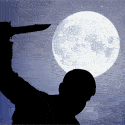|
brad industry posted:Probably my favorite thing about LR is the H/S/L tool. The ridiculous amount of control you get over your color is awesome. Especially since they added the "click and drag a color" to change it thingie (I forgot what that's called, it rules) which also works with the Curves dialog. Seconded. Seeing a green that is just a bit too blue, or a red you'd like to be really red instead of slightly orangey red, LR just rocks for those kind of things.
|
|
|
|

|
| # ? May 16, 2024 10:32 |
|
brad industry posted:Probably my favorite thing about LR is the H/S/L tool. The ridiculous amount of control you get over your color is awesome. Especially since they added the "click and drag a color" to change it thingie (I forgot what that's called, it rules) which also works with the Curves dialog. I'm probably using them "wrong", but I like using the Calibration sliders too. I tend to use those, then fine-tune with the HSL if anything else needs changed.
|
|
|
|
All this talk makes me wish I wasn't colourblind! I miss all the subtleties of colours like that. Often I can tell when something doesn't look "right", but I can't figure out how to change it. Anyway, I'm moving away soon and leaving my main computer at home. I have LR on both my computer and my laptop, and I've been using my main computer most of the time, so my laptop is completely blank (I don't think I've even opened Lightroom). Is there a way of merging collections when I get back home again? I don't want to have 2 seperate collections that I can't merge together.
|
|
|
|
Pantsmaster Bill posted:All this talk makes me wish I wasn't colourblind! I miss all the subtleties of colours like that. Often I can tell when something doesn't look "right", but I can't figure out how to change it. Try jacking saturation to max, then playing with the colors. Bad color vibrations become more obvious that way. Not sure if it will work with your color blindness, but might want to try.
|
|
|
|
Toupee posted:I'm probably using them "wrong", but I like using the Calibration sliders too. I tend to use those, then fine-tune with the HSL if anything else needs changed. Nah I use that a lot, it's particularly useful for getting red tones where you want them since digital sensors seem to suck at reds.
|
|
|
|
brad industry posted:Nah I use that a lot, it's particularly useful for getting red tones where you want them since digital sensors seem to suck at reds. Brad, have you downloaded the 5D camera profiles from Adobe for Lightroom? They're hidden as poo poo on Adobe's page, but it basically corrects the sensor's color to be as faithful as possible. I have it set to camera faithful to load upon import. It really makes the reds look right, it's a great starting point.
|
|
|
|
Whoa, did not know those existed.
|
|
|
|
Pretty sure the camera profiles are included in lightroom now. They are better but still not perfect. I don't notice unless there is something in the picture that you know is supposed to be a really red red color.
|
|
|
|
Stregone posted:Pretty sure the camera profiles are included in lightroom now. They are better but still not perfect. I don't notice unless there is something in the picture that you know is supposed to be a really red red color. Reds always, always bothered me before. Yellows too, they were always a bit too orangey and not green enough. Now I love it as a default neutral starting point. I still sometimes change the colors, but not to "fix" bad ones, just to make something more how I saw it in my mind, or to harmonize them.
|
|
|
|
poopinmymouth posted:Brad, have you downloaded the 5D camera profiles from Adobe for Lightroom? They're hidden as poo poo on Adobe's page, but it basically corrects the sensor's color to be as faithful as possible. I have it set to camera faithful to load upon import. It really makes the reds look right, it's a great starting point.
|
|
|
|
notlodar posted:Link? Yeah, i searched for a while last night to no avail, though I'm about 90% certain it's built in anyway.
|
|
|
|
notlodar posted:Link? Amazingly I found it again: http://labs.adobe.com/wiki/index.php/DNG_Profiles#Downloads_and_Installation Some fun editing last night. This is gonna be the background of one of my next shoots. I had a 28mm which is a bit too wide, but my 35mm is way too large for my bicycle pannier and I wasn't gonna cart it the 4 hour trip.  
|
|
|
|
poopinmymouth posted:Amazingly I found it again: http://labs.adobe.com/wiki/index.php/DNG_Profiles#Downloads_and_Installation Thank you for this.
|
|
|
|
"(updated October 22, 2008)" They're built-in now
|
|
|
|
Does anyone have any experience in post-processing underwater shots? The best I could do is below. This isn't a "hey, fix my poo poo" request but more a general "How do you get rid of..." question. The biggest thing about underwater shooting is the blue/cyan shift and hidden murkiness. I'm wondering how to best correct the colors without getting those weird piled on highlights and how to get rid of all the drat noise. I think what happened in these was back-scatter from the micro-bubbles. All of these were shot in a pool that had been agitated by a couple of dozen children just moments before I started shooting. I'm also wondering if scanning from the negatives added to the noise factor. Everything was shot on ISO400 Fuji color negative film, f11, between 1/60 and 1/250, then scanned to digital from the negative. Nikonus V, 35mm f2.8 lens, cloudless day, noon-time sun, no strobes. And yeah, I know that getting closer is better, etc.  
|
|
|
|
Nikonos 
|
|
|
|
brad industry posted:Probably my favorite thing about LR is the H/S/L tool. The ridiculous amount of control you get over your color is awesome. Especially since they added the "click and drag a color" to change it thingie (I forgot what that's called, it rules) which also works with the Curves dialog. My two favorite parts of lightroom (and what made 2 such an upgrade over 1)are the built in graduated nd filter and the adjustment brush. The nd filter is fantastic, and is much quicker and easier than creating a gradient mask, and I've found it to give cleaner results as well. The adjustment brush has absolutely saved some of my photos, and it is just so quick compared to photoshop!
|
|
|
|
evil_bunnY posted:Nikonos dammit!
|
|
|
|
I can't seem to find anything about this anywhere, but I have a picture (high school senior picture) that I would like to have retouched. The lady who took the picture also shopped out my acne and adjusted some levels, but I'm still not in love with it. One side of my face seems way overexposed compared to the rest of the picture. In my amateur knowledge of photography, I guess she should have used a filter of some sort when she shot it. So can I commission somebody to do this job for me? I'm willing to let you do it for free, but I can send a (small) payment if desired. I just don't know if this belongs in SA-Mart...
|
|
|
|
You're willing to let someone do it for free? How very generous of you!
|
|
|
|
Not only that, but if it's blown out, the detail's gone. If you wanted someone to try reconstruct that...well that's certainly a huge favor to ask of someone, I'll just put it that way.
|
|
|
|
I'll have to post this picture up to Flickr tonight. Maybe somebody can give me an "estimate".
|
|
|
|
Photography is both a business and a hobby, I think it's perfectly reasonable for him to ask for some free retouching in an art forum. ...not that I would do it...
|
|
|
|
I've been working on a preset for Lightroom to try and match Kodachrome from the 1940s-50s.
|
|
|
|
I like the saturation. I think it looks a little too in-focus for vintage film though - if you're going for an exact recreation.
|
|
|
|
Have you seen kodachrome? That stuff is sharp as a tack and absolutely stunning to look at. Nice job, Whitezombi.
|
|
|
|
baccaruda posted:I like the saturation. I think it looks a little too in-focus for vintage film though - if you're going for an exact recreation. Kodachrome is amazing, here's one from 1942 that always blows my mind: http://www.shorpy.com/node/808?size=_original Whitezombi, I recall seeing a kodachrome in one of the national archives releases or something like that of a guy on a rusted tractor and it looked almost exactly like your preset managed to make that tractor look. That's really impressive. Great work!
|
|
|
|
Whitezombi posted:I've been working on a preset for Lightroom to try and match Kodachrome from the 1940s-50s. This is absolutely excellent, would you mind sharing the preset? e:^ That picture is fantastic too.
|
|
|
|
Kodachrome pictures always blow my mind, they bring the past alive more than any period film ever has. http://www.shorpy.com/4x5-large-format-kodachromes?page=1
|
|
|
|
psylent posted:http://www.shorpy.com/4x5-large-format-kodachromes?page=1 This is awesome.
|
|
|
|
brad industry posted:This is awesome. I loving love colour images from a time you associate with black & white. It's like a whole new outlook for that time period. Somehow makes it far more "real" than a b&w slide, like it could have been taken yesterday.
|
|
|
|
It's mind blowing how good these things look.
|
|
|
|
Thanks guys. The 4x5s on Shorpy are what inspired me to do the preset. In fact the tractor pic diarrhea for girls mentioned is one of the photos I looked at a lot while I was creating it. It was on Shorpy but it seems it is no longer there and I cannot find it anywhere now. These are two of my favorite images of all time. http://www.shorpy.com/node/115 http://www.shorpy.com/node/117 Check out the Library of Congress Flickr set - 1930s-40s in Color I will share my presets. What I will do is post examples in this thread and figure out a way link them so you guys can download them.
|
|
|
|
My grandfather has a whole stack of Kodachrome transparency and color slide stuff he shot in WW2 in the pacific. I'll have to see if I can talk him in to letting me scan them. Thanks again Zombi, that is some amazing stuff.
|
|
|
|
Just got my dSLR a few days ago and have been playing with it and post a bit to get the hang of it. Here's a shot a took of a shop across the street from my house. I know the shot itself isn't terribly interesting, I'm just working on my post skills. Original  First try  Second try  I didn't try to do anything with masks at this point. I don't have LR so PS is the only thing I have to work with. Any ideas? I kinda like the sky from the first edit, but I think I went overboard on the curves in the second. ConspicuousEvil fucked around with this message at 20:32 on Oct 16, 2009 |
|
|
|
I like everything about the second when compared to the first and original, but then again I like my photos to be incredibly contrasty.
|
|
|
|
First try looks like you just boosted saturation or vibrance, which is something I used to do when I started editing shots, but now I almost always desaturate my colors. Your particular photo isn't really one that would get a benefit out of desaturation though, so I'd try it with a different shot. Your second attempt is definitely the best. The original photo itself was underexposed to start with so bumping the contrast and the brightness helped you get some stronger lights and darks and less of the middle greyness. I'd definitely reccomend Lightroom 2.0
|
|
|
|
Kaluza-Klein posted:How do I merge them together, taking the sky from the short exposures and the landscape from the long, etc.? I made a tutorial of how I do it. http://www.youtube.com/watch?v=5xDKxRdpyS0
|
|
|
|
fenner posted:I made a tutorial of how I do it. Thank you for this. I always forget to bookmark/favourite this tutorial and never have it when I need it. e: There are a lot of similar videos, they're all pretty much the same thing, but I can never find it when I need it, so I bookmarked yours for future reference :-). ee: I wanna say maybe Zoowick had one? I don't know I can't remember off the top of my head and don't see it on his videos. Shmoogy fucked around with this message at 23:08 on Oct 16, 2009 |
|
|
|

|
| # ? May 16, 2024 10:32 |
|
Shmoogy posted:Thank you for this. I always forget to bookmark/favourite this tutorial and never have it when I need it. I only just made it, i guess that means someone else has already made one, my bad if they have
|
|
|