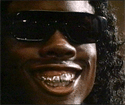|
FogHelmut posted:Not sure if this is the right thread for this - Yes, but if your monitor doesn't take HDMI audio you're going to have to use a stereo receiver or PC analog line-in to hear anything.
|
|
|
|

|
| # ? Jun 11, 2024 22:43 |
|
I've had better installs. I got it actually installed once, but I couldn't get it to a resolution other than 640x480, next wipe and reinstall, linux permissions somehow got messed up. Now I want to try the live CD but sourceforge is slow as balls. That XBMC Script broke everything once at least. I don't like linux honestly. Once I get this up and running I'm never dealing with it again. E: Got it up, except I can't get HDMI to work with my TV. Never, EVER buy Akai. So long as you live. Now I just can't get analog audio out. E2: Well this loving sucks. My TV won't display any proper modes out of this thing. Hook an xbox 360 up to it with VGA? drat thing'll do 1080p. PC VGA? 640x480. Everything else is Unsupported. It won't even do 1340x760ish resolution that the windows PC would do. I tell XBMC to output 1080i? Unsupported Mode. God drat it. PirateDentist fucked around with this message at 05:30 on Oct 8, 2009 |
|
|
|
PirateDentist posted:I've had better installs. I got it actually installed once, but I couldn't get it to a resolution other than 640x480, next wipe and reinstall, linux permissions somehow got messed up. Now I want to try the live CD but sourceforge is slow as balls. That XBMC Script broke everything once at least. I don't like linux honestly. Once I get this up and running I'm never dealing with it again. Umm... http://www.xbmc.org/forum/showthread.php?t=54705 That's what my friend and I did. E: https://launchpad.net/~nvidia-vdpau/+archive/ppa quote:rat guide ! try those drivers for the video....
|
|
|
|
Regnevelc posted:Umm... Thanks. I'll give this guide a try later today. Nothing brings out cursing like trying to get stuff to work in Linux... It never works like the guide says for me.
|
|
|
|
PirateDentist posted:Thanks. I'll give this guide a try later today. Nothing brings out cursing like trying to get stuff to work in Linux... It never works like the guide says for me. Just an FYI in case it's similar on the ASRock: on my Zotac board, when I was setting volume levels in alsamixer, I had to unmute one of the IEC958 devices to get HDMI audio, and I think one of the other ones might have been for the optical audio (I don't have a receiver, so I can't check). Since those devices didn't have their own volume controls, I think what it's doing with those is using the main volume control and duplicating it on the unmuted ones. If you're trying to get sound working and you're doing something like that, try unmuting all of those.
|
|
|
|
Kreeblah posted:Just an FYI in case it's similar on the ASRock: on my Zotac board, when I was setting volume levels in alsamixer, I had to unmute one of the IEC958 devices to get HDMI audio, and I think one of the other ones might have been for the optical audio (I don't have a receiver, so I can't check). Since those devices didn't have their own volume controls, I think what it's doing with those is using the main volume control and duplicating it on the unmuted ones. If you're trying to get sound working and you're doing something like that, try unmuting all of those. One of my problems is I can't get HDMI to work at all with my TV. So the sound really isn't as issue at this point because I can't even use it. I'm just trying to get the VGA connection to properly display.
|
|
|
|
PirateDentist posted:One of my problems is I can't get HDMI to work at all with my TV. So the sound really isn't as issue at this point because I can't even use it. I'm just trying to get the VGA connection to properly display. I saw that, but I wasn't sure if you were planning on doing optical audio or something. What happens when you try to use HDMI, though?
|
|
|
|
Kreeblah posted:I saw that, but I wasn't sure if you were planning on doing optical audio or something. What happens when you try to use HDMI, though? I'm getting inconsistent results. Right now I put in the XBMC Live cd, and it says "Not support" on my TV. If I boot to the ubuntu desktop (installed under VGA) It shows 1024x768, but overscanned, I cant see the edges of all 4 sides of the desktop. It's impossible to install using the HDMI cable because it won't show the boot splash screen or anything. And I don't own anything optical at the moment, so I'm not concerned with that right now. E: Well, I followed the guide to a T, and my maximum resolution right now is 640x480. I can't get anything larger. I'm using the VGA input. Ok, if I hook up my 24" Samsung it works great, PirateDentist fucked around with this message at 03:28 on Oct 9, 2009 |
|
|
|
PirateDentist posted:I'm getting inconsistent results. Right now I put in the XBMC Live cd, and it says "Not support" on my TV. If I boot to the ubuntu desktop (installed under VGA) It shows 1024x768, but overscanned, I cant see the edges of all 4 sides of the desktop. Hmmm, can you manually set your TV?
|
|
|
|
PirateDentist posted:I'm getting inconsistent results. Right now I put in the XBMC Live cd, and it says "Not support" on my TV. If I boot to the ubuntu desktop (installed under VGA) It shows 1024x768, but overscanned, I cant see the edges of all 4 sides of the desktop. Yeah, it sounds like your TV isn't reporting its supported modes properly (which I've heard is a semi-common problem). Unfortunately, that means you probably need to muck around in xorg.conf and add a modeline for it in order for it to work properly. Edit: Oh, and maybe see if there's a firmware update for your TV.
|
|
|
|
Regnevelc posted:Hmmm, can you manually set your TV? Kreeblah posted:Yeah, it sounds like your TV isn't reporting its supported modes properly (which I've heard is a semi-common problem). Unfortunately, that means you probably need to muck around in xorg.conf and add a modeline for it in order for it to work properly. It's a cheapass Akai I got as a hand me down. It actually has a pretty nice picture, but it has other issues. Almost no menu options for one. I don't see any way this thing could get new firmware. I'll probably see if it can even report its modes when I get off work today. 1366x768 is its native resolution I think. When I finally get around to getting a new TV, I'm hauling this thing around with me. If they want the sale they can let me put it through its paces.
|
|
|
|
Yep, that's the root of the problem. "The EDID read for display device CRT-0 is invalid: the checksum for EDID version 1 extension is invalid." So far everything I'm trying to add modes doesn't do jack. I can get windows XP to work on this TV at a res of 1360x768. However not a single modeline does anything in Ubuntu. PirateDentist fucked around with this message at 03:45 on Oct 10, 2009 |
|
|
|
PirateDentist posted:Yep, that's the root of the problem. "The EDID read for display device CRT-0 is invalid: the checksum for EDID version 1 extension is invalid." Looks like you need to explicitly tell the nVidia driver to ignore EDID results (which seems kind of weird, honestly). Try adding that IgnoreEDID line that page talks about to your Device section and see if it does something.
|
|
|
|
Kreeblah posted:Looks like you need to explicitly tell the nVidia driver to ignore EDID results (which seems kind of weird, honestly). Try adding that IgnoreEDID line that page talks about to your Device section and see if it does something. Doesn't work. I found an nVidia page that says that IgnoreEDID is depreciated, and to use UseEDID instead, but that doesn't work either. No matter what I put in modelines and devices it still boots to 640x480. If I remove xorg.conf altogether it boots to 1024x768. Run nvidia-config and 640x480 is the largest resolution again. E:Added a modeline for 1360x768 that PowerStrip suggested in windows. Now Its running at 800x600.... E2: Getting closer, found a Visio modeline that gets it to 1270x768, although it's got wicked overscan. PirateDentist fucked around with this message at 20:27 on Oct 10, 2009 |
|
|
|
Praise the gods! I finally found a modeline that actually works! Took two more hours of tweaking to get the overscan to go away, but it works! Updated XBMC to the latest SVN and Aeon works! Yeah! Now I can actually move my tower out of the living room and get networking and shares all set up. Works great so far. I'll give a report on some network HD streaming in a day or two when I get everything all set up. Thanks for the suggestions and help all, gave me a base to start the fury of googling on.
|
|
|
|
PirateDentist posted:Praise the gods! I finally found a modeline that actually works! Took two more hours of tweaking to get the overscan to go away, but it works! Updated XBMC to the latest SVN and Aeon works! Yeah! Now I can actually move my tower out of the living room and get networking and shares all set up. Works great so far. I'm glad to hear you got it working.  Be sure to back that modeline up somewhere so you don't have to spend another week trying to find it again if the hard drive in your XBMC box dies or something. On another note, that is exactly why even though I'm pretty comfortable with Linux, I hate trying to figure out what's wrong when X doesn't work. These days, if something's wrong, it's a gigantic pain in the rear end to find any information as to what you need to do to get it working because autoconfiguration works for most people and when it doesn't, it's usually some weird one-off problem. And may God have mercy on your soul if you have to start loving with modelines.
|
|
|
|
Kreeblah posted:And may God have mercy on your soul if you have to start loving with modelines. My Ubuntu desktop is about 100 pixels overscanned on my display and I have just lived with it because I don't want to deal with that pain. Besides I can fix it in XBMC. Someday I'll be bored enough to find the correct modeline.
|
|
|
|
Legdiian posted:My Ubuntu desktop is about 100 pixels overscanned on my display and I have just lived with it because I don't want to deal with that pain. Besides I can fix it in XBMC. Someday I'll be bored enough to find the correct modeline. What I ended up doing is load up xvidtune, while largely useless these days it seems, it was a big help. I'd click the appropriate button to figure out what number of the modeline to adjust, open xorg.conf in nano, adjust it, stop/start x. Wash Rinse Repeat. Works a bit better if you can SSH over with a notebook or something, you still have to start xvidtune in a term on X though. code:
|
|
|
|
Realizing that I know next to dick about Linux, and not having the time to learn it, I may format my Ion and put on windows with XBMC..
|
|
|
|
Regnevelc posted:Realizing that I know next to dick about Linux, and not having the time to learn it, I may format my Ion and put on windows with XBMC.. I thought the Windows version of XBMC doesn't offload to the GPU, which would make it not very good for ION? On a somewhat related note, I have my ION system setup and working beautifully with Windows 7 Media Center and Media Portal. I would have really liked to use Linux/XBMC, but the network streaming was simply atrocious on it.
|
|
|
|
Goldmund posted:I thought the Windows version of XBMC doesn't offload to the GPU, which would make it not very good for ION? Regnevelc posted:Realizing that I know next to dick about Linux, and not having the time to learn it, I may format my Ion and put on windows with XBMC.. Let us know how full screen flash looks, please. 
|
|
|
|
Regnevelc posted:Realizing that I know next to dick about Linux, and not having the time to learn it, I may format my Ion and put on windows with XBMC.. Well, 99% of the time, it just works for people with the guides on the XBMC forums. PirateDentist happened to get unlucky with his TV not telling the video card what it can display and that's when you start getting into sacrificing virgins to dark gods. The Linux version tends to get hardware-specific features first (and is significantly easier to get a remote working with than the Windows version), so I'd suggest trying it that way first and seeing if it works for you. If it doesn't, then switch to Windows.
|
|
|
|
Regnevelc posted:Realizing that I know next to dick about Linux, and not having the time to learn it, I may format my Ion and put on windows with XBMC.. I plugged in my 24" Samsung monitor and it booted a live disc perfectly. If my TV did that I'd have been done in like an hour. MOST people don't have crappy off brand televisions. I'd at least give it a shot before dismissing linux altogether.
|
|
|
|
Ok, here is my question and hopefully it's not to idiotic. I've been looking through the thread and I think I am finally ready to start building my HTPC. Here is what I want to do with it: 1. Watch full screen 1080p h.264 and other stuff with no dropped frames. 2. Watch full screen flash video 3. All on an HDTV via HDMI 4. Use XBMC w/ Aeon in Windows. 5. Play pretty recent games, but not necessarily on MIND-BLOWING resolutions 6. Possibly add an HDTV tuner at a later point Here are the items I hope to accomplish these goals with: Windows 7 ZOTAC GF9300-D-E: http://www.newegg.com/Product/Product.aspx?Item=N82E16813500022 Intel Core 2 Duo E8400 Wolfdale 3.0GHz: http://www.newegg.com/Product/Product.aspx?Item=N82E16819115037 Questions: Am I an idiot or will this do what I want it to do? Is there a better motherboard out there for this? Any suggestions for an awesome looking HTPC case (either Mini-ITX or Micro ATX)
|
|
|
|
ACoolT5 - that'll do it. The processor is overkill though. I would go with something that uses a bit less power.
|
|
|
|
blankooie posted:ACoolT5 - that'll do it. The processor is overkill though. I would go with something that uses a bit less power. I haven't built a computer since I was in high school, so I have no idea what is overkill anymore. I know I need a heavy duty CPU as XBMC doesn't offload to video hardware for Windows. What's a midrange CPU I could use and what sort of stuff would a faster processor benefit? Also, would the GeForce 9300 that's built in be ok for things such as TF2 and HL2 Episode 2?
|
|
|
|
No, my Ion is set up with Linux and XBMC right now. I just want to be able to customize a bit, I won't be able to do so in Linux. I won't change it for awhile, but I'm looking into it.
|
|
|
|
I am getting some dropped frames when playing 720p divxs on my ASRock ION 330. I am running Windows 7 and XBMC. I did not find an option in xbmc to offload to the GPU - does this mean I am only using the CPU? Is it not possible to offload to GPU on XBMC in windows? If so, do I have to use windows media center / media player classic to play the 720p stuff or is there something I am missing?
|
|
|
|
Pinkied_Brain posted:I am getting some dropped frames when playing 720p divxs on my ASRock ION 330. I am running Windows 7 and XBMC. It was stated a few posts up that the Windows version of XBMC cannot offload to the GPU. Maybe I won't be switching from Linux at all. The Linux version runs 1080p with a dropped frame every 5 minutes or so, you don't notice it at all.
|
|
|
|
I didn't like dealing with Ubuntu after tryign it for a week and put Win 7 on instead which I really like. Is there an option on Windows that offloads to the GPU?
|
|
|
|
Should Windows Media Center be on a home media server? I'm confused and ignorant. I'm completely new to this HTPC and media server stuff. Basically next year I want to setup a Windows 7 Windows Media Center/media server, I think. I'm a slack jaw yokel who doesn't know anything, but basically I'm trying to figure out what I need for the following scenarios. 1: Use a like 40-50 inch LCD screen as a main TV/screen for high end desktop to play modern PC games at a good resolution.(Not looking for recommended specs) 2: Stream music, movies, and cable tv to 4 TVs. 3: Hold all my media on one media server with like 2 TB of storage. Can Windows 7 Media Center independently service 4 TVs at once? Would another PC be able to access the media server with like winamp library while it's doing Media Center stuff (to manage Ipod)? With extender devices, what are the restrictions they'd have? Like only certain movie formats they could play or something? A compact extender would be ideal, I'd prefer not to have an xbox 360 randomly placed in a kitchen.
|
|
|
|
Pinkied_Brain posted:I didn't like dealing with Ubuntu after tryign it for a week and put Win 7 on instead which I really like. Is there an option on Windows that offloads to the GPU? Media Player Classic - Home Cinema will offload to the GPU. If you use XBMC or some other frontend you will have to figure out how to get it to launch an external players for the files you want offloaded. If you use something like media browser or just basic Media Center it should be easy. Here's a guide to setting up MPC-HC to offload to GPU: http://www.guru3d.com/article/accelerate-x264-1080p-movies-over-the-gpu-guide/1
|
|
|
|
Thanks, this looks like what I need. There is an advancesettings.xml setting for external players so I can add mpchc into it.
|
|
|
|
Basically, what stupid thing did I miss / fail to understand, and if anyone's experienced this or a similar problem before, how do I fix it :[ I just want to watch Cabin Boy, ffffuuuuuuck. e. nvidia drivers are v. 185.18.36 hurf it was an issue with the TV disregard the above, as I'm retarded. cabin boy here I come TheLastBasselope fucked around with this message at 04:10 on Oct 17, 2009 |
|
|
|
XBMC is locking up on me. I think it's happening when it tries to update the library and the database that gets looked at is down. gently caress, I'm not that quick with the settings  . .
|
|
|
|
Acer's Aspire Revo 3600 is hitting the shelves soon for $330. If you're looking at the Asrock Ion, also consider this unit. http://gizmodo.com/5383094/acer-aspirerevo-upgraded-windows-7-ion-graphics-dual+core-atom-cpu http://www.engadget.com/2009/10/16/acers-atom-330-win7-packin-aspirerevo-now-shipping-to-america/ It's only $330 and includes Windows 7 home premium (unlike the Asrock Ion which has no OS), a dual core 330 Atom processor with Ion, WiFi, gigabit ethernet, HDMI, e-Sata, 160 GB hard drive, and comes with a wireless keyboard. However, it doesn't have an optical drive and it looks lovely enough where you'd want to hide it in your setup.
|
|
|
|
XBMC locks up when I try to scan my TV Shows for Library mode  . .Not sure what I am gonna do to fix it, at least when I am off Library mode it works fine.
|
|
|
|
Regnevelc posted:XBMC locks up when I try to scan my TV Shows for Library mode Make sure you have the latest version. I use XBMC updater. They usually update stuff every couple of days and something may have broken. Using XBMC updater takes the meesing round deleting file out of updates making it quick and painless.
|
|
|
|
Bigsteve posted:Make sure you have the latest version. I use XBMC updater. They usually update stuff every couple of days and something may have broken. Using XBMC updater takes the meesing round deleting file out of updates making it quick and painless. Hmm, I'll have to run that, do you know where the script is? Regnevelc fucked around with this message at 06:09 on Oct 18, 2009 |
|
|
|

|
| # ? Jun 11, 2024 22:43 |
|
bobzmuda posted:Acer's Aspire Revo 3600 is hitting the shelves soon for $330. If you're looking at the Asrock Ion, also consider this unit.
|
|
|