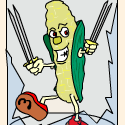|
Xenomorph posted:Well, then leave it on. Instead of stopping a service or opening Group Policy editor and digging through its structure, I've had a Reboot disable thing in XdN Tweaker for a while that makes the same policy change. Oh cool, I'd never seen that application. Looks pretty useful, thanks. I'm just curious, how does XdN Tweaker prevent the reboot? It has to be modifying the same thing I did no? Unless you're saying rather than recommend that someone go in GP edit and break everything I should recommend this application, in which case I agree.
|
|
|
|

|
| # ? Jun 7, 2024 08:52 |
|
I have a strange problem. Whenever I reboot my Windows 7 X64 pro machine, my desktop icons disappear. I right click on the desktop, go to view and I see that Show Desktop Icons is unchecked. So I click on it, and my desktop icons are back. I have rebooted a few times now, and each time, when I log in, that option is unchecked.
|
|
|
|
gariig posted:I know you fixed, but in case someone else reads the microphone was muted the first time i plugged it in. Just unmute the mic and things should work. This is what worked for me. Yeah, it was the same for me. It's quite annoying I didn't realise earlier, I went through all the volume options (or so I thought) and couldn't get it working. So I muted it, unmuted, and it worked.
|
|
|
|
Urfdser posted:Oh cool, I'd never seen that application. Looks pretty useful, thanks. Yeah, it just changes the same registry key that the Group Policy editor changes. It puts it on a simple "one click" button interface (along with lots of other tweaks). Many of the tweaks in XdN Tweaker are based on suggestions from people. People request something, I see if it can be changed, and if it's a simple registry setting I usually put it in my next release.
|
|
|
|
BronYrAur posted:Anything explorer related you pin to the task bar shows up in the jump list of the libraries folder icon. This means My Computer is now two clicks away, but that's okay. What about using the context menu? Right click and it might be there. You can pin individual folders into the context menu itself so they stay there. It's only failing is that you can't pin something that's not there.. It seems to show the most recently accessed folders or something, and if the folder you want to pin doesn't show on that list you can't pin it. I wish you could choose; but I guess if you're desperate you could use CCleaner to clear the history which resets the whole list (including the pins) and then make sure the only folders you go to are the ones you want to pin so you have that option. The context menu is awesome, chrome takes massive advantage of it. edit: 
echinopsis fucked around with this message at 21:28 on Oct 14, 2009 |
|
|
|
As I mentioned in the last page as well, you can simply create a shortcut to the folder you want and then drag the shortcut to the libraries icon in the taskbar and then the shortcut will be pinned. This even works for "My Computer" as well which probably won't show up on the recently accessed list.
|
|
|
|
echinopsis posted:What about using the context menu? Right click and it might be there. You can pin individual folders into the context menu itself so they stay there. That's the Jump List he mentioned.
|
|
|
|
Casao posted:That's the Jump List he mentioned. oh well.. now we have a picture
|
|
|
|
echinopsis posted:oh well.. now we have a picture Yeah. Fun fact - jump list can be activated by tapping an icon and dragging up, designed to help reduce the need for right click on a touch screen.
|
|
|
|
Casao posted:Yeah. Fun fact - jump list can be activated by tapping an icon and dragging up, designed to help reduce the need for right click on a touch screen. Holy poo poo. It's all the little things that make 7 awesome.
|
|
|
|
Casao posted:Yeah. Fun fact - jump list can be activated by tapping an icon and dragging up, designed to help reduce the need for right click on a touch screen. Really, thank you for this, that made me able to use jump lists a lot easier.
|
|
|
|
Casao posted:Yeah. Fun fact - jump list can be activated by tapping an icon and dragging up, designed to help reduce the need for right click on a touch screen. So THAT'S what's doing that. Every once in a while I'll try to switch windows by left clicking the icon in the taskbar and the menu would pop up instead. Now I know that it's because I moved my mouse .5mm up while clicking. Anyway to disable this?
|
|
|
|
taco_fox posted:So THAT'S what's doing that. Every once in a while I'll try to switch windows by left clicking the icon in the taskbar and the menu would pop up instead. Now I know that it's because I moved my mouse .5mm up while clicking. Anyway to disable this? Don't hold the mouse button down so long? Learn how to click your mouse without moving it?
|
|
|
|
I hope I am not REALLY late to the game with this, but Shrewsoft VPN 2.1.5-rc4 works perfectly with Windows 7 x64 via IPSEC. I am glad i didn't have to drop $140 on the NCP client. http://shrew.net/download/vpn/vpn-client-2.1.5-rc-4.exe Belldandy fucked around with this message at 00:46 on Oct 15, 2009 |
|
|
|
Avarcirwen posted:Yes you can, keys are version specific not bit level specific. I keep seeing everyone say this, but my keys certainly aren't. Not a big deal. 32bit on the tablet, 64bit on the desktop.
|
|
|
|
thrawn86 posted:I keep seeing everyone say this, but my keys certainly aren't. Not a big deal. 32bit on the tablet, 64bit on the desktop. Where'd you get it? All of the MSDN keys are. Retail's not out yet, so we don't know for sure, but they were for Vista.
|
|
|
|
Casao posted:Retail's not out yet I can confirm it works for the Ultimate they gave out at the "The New Efficiency" seminars, because they only had 32-bit discs and the key I got worked with 7600.16385.090713-1255_x64fre_client_en-us_Retail_Ultimate-GRMCULXFRER_EN_DVD.iso.
|
|
|
|
thrawn86 posted:I keep seeing everyone say this, but my keys certainly aren't. Not a big deal. 32bit on the tablet, 64bit on the desktop. That's what he's saying when he says "version specific, not bit-level specific". In fact that's what everyone has been saying. You can use one key for either 32-bit or 64-bit.
|
|
|
|
.
Mensur fucked around with this message at 21:29 on Jun 14, 2013 |
|
|
|
I apologize if this has been brought up before, but there's been 2000 replies since I've last checked this thread... Anyway, is there a way to force the taskbar (when on the side of the screen) to be 1 small icon size wide, or about half of width of what it is normally? I think it's actually a glitch, but when I open a video in a splitting program, explorer reverts to Windows 7 Basic and I get an awesome thin taskbar. Here's some screenshots of what I'm talking about : Normal, thick taskbar (thinnest you can get it by dragging it):  Awesome, thin taskbar (what I want): 
|
|
|
|
You'll have to get rid of the clock for that. As it is as wide as the clock.
|
|
|
|
Cojawfee posted:You'll have to get rid of the clock for that. As it is as wide as the clock. It still won't let me make it any smaller than the default size, unless I'm missing something.
|
|
|
|
Rort posted:It still won't let me make it any smaller than the default size, unless I'm missing something. Missing the proper genetic code to make you not use your taskbar wrong But in all seriousness, that looks to be pretty much the width of the highlighted large icons on the bottom taksbar, so I'd say it's probably got to do with the graphics they're using for it. Not sure if it's a bug or not, but it's possible another theme might solve it?
|
|
|
|
I know this might be a premature question, since we haven't even hit retail release yet, but is there any program that gives you finer control over the Windows 7 taskbar? Specifically, I want a way to show all windows for a program with a single click + modifier (working with Explorer windows is suddenly a massive pain in the rear end, as is using Reason with the sequencer detached), a single-click way to close an entire program (ideally middle click, with a click+modifier for starting a new instance) and the ability to detach windows from their parent program and put them in their own separate icon (for Digsby, specifically, so I can get back to my conversations with one click but still keep my buddy list open.) I don't want to completely disable grouping or I'd do it; I just want slightly more control over the taskbar, as much as I like the new functionality. Has anyone come up with this program yet, or do I need to wait for the Taskbar Shuffle guy to buy Win7?
|
|
|
|
Cojawfee posted:You'll have to get rid of the clock for that. As it is as wide as the clock.  Click here for the full 960x1199 image.
|
|
|
|
Casao posted:Yeah. Fun fact - jump list can be activated by tapping an icon and dragging up, designed to help reduce the need for right click on a touch screen. loving awesome
|
|
|
|
ilkhan posted:Its hard to tell in my pic, but the clock isn't whats holding it back. With small icons and no click it only allowed a couple mm thinner. I think its the start orb causing the width. Looks like the vertical taskbar is entirely different from the horizontal one. The horizontal taskbar locks to specific heights based on the icon size. Whereas the vertical taskbar can be any width down to the smaller limit and out to half the screen. So they probably made it so the minimum width is large icon width
|
|
|
|
Going to be switching from a Macbook to a desktop with Win 7 within a week or so.. What are the best free anti viral/spyware programs working with w7 right now? Anything else I should look into security wise or is w7 relatively solid?
|
|
|
|
Microsoft Security Essentials for antivirus. Malwarebytes for spyware if you feel you need it (probably don't with Vista/Win7).
|
|
|
|
Xenomorph posted:Microsoft Security Essentials for antivirus. What about Windows Defender?
|
|
|
|
Is there any way to enable Aero Snap but DISABLE the feature that auto maximizes windowed screens? I play a few games in windows, but at my desktop rez so I can alt-tab, and I can never drag the windows to properly fill the screen as Windows always leaves the menu bar at the top.
|
|
|
|
It depends on the game, and a lot of the games that you can do it in need a third-party app to do it. More recent Source-engine games (HL2 Episode 2, Portal, TF2, and L4D) can do it native by adding the -noborder command line parameter along with the -windowed one. Fallout 3 can do it with a small program you launch before the game. Basically you'll have to find out how to do it for each game separately.
|
|
|
|
The task bar alone is enough of a reason to upgrade to Windows 7, even if you consider it a service pack with a new name. I'm actually seriously consider buying an Eee for the fact that Windows 7 is said to run pretty well on one. manwithoutskin, I'm currently running ESET Smart Security suite. Though it isn't free you may want to check it out, or at least give it a try. It runs flawlessly on Windows 7 and is very low-profile.
|
|
|
|
echinopsis posted:What about Windows Defender? MSE replaces windows defender and should be as adequate as anything else to prevent malware infections.
|
|
|
|
Xenomorph posted:Microsoft Security Essentials for antivirus. I have it on my 2 computers and it's great. Are there any charts or reviews of it that compare it to other free options out there?
|
|
|
|
Joe Don Baker posted:I have it on my 2 computers and it's great. Are there any charts or reviews of it that compare it to other free options out there?
|
|
|
|
Xenomorph posted:Microsoft Security Essentials for antivirus. I'm not so sure about this. My Win7 installation picked up two virus/spyware packages in a week. Nod and SuperAntiSpyware (paid versions) both ignored them for a few days. One was a trojan associated with usbctrl.exe. I picked that up at the Razer site in an official Razer mouse software download for Win7 (they have since acknowledged this and supposedly corrected it) and the other was AntiVirus Pro 2010. Nod ignored the Antivirus Pro 2010 completely, and was about a week behind other AVs finding the usbctrl.exe. SuperAntiSpyware found AntiVirus Pro 2010 and said it cleaned it, but it didn't. Malwarebytes cleaned it easy as pie. I still don't know where I got Antivirus Pro 2010. I don't use IE, I use Firefox with noscript and I don't recall going to any shady sites and I didn't download any cracked stuff. I even use WOT on Firefox, so I have no idea where I picked that up from. So anyway, yeah, I think Malwarebytes is a good idea on Win7.
|
|
|
|
Isn't it possible that you picked up the second infection from the initial trojan?
|
|
|
|
coldsnap posted:I'm not so sure about this. My Win7 installation picked up two virus/spyware packages in a week. Nod and SuperAntiSpyware (paid versions) both ignored them for a few days. Flash has had, like, 3 driveby exploits in the past few months. I dunno if noscript disables flash (does it?) but it's possible it's responsible.
|
|
|
|

|
| # ? Jun 7, 2024 08:52 |
|
Wicaeed posted:Is there any way to enable Aero Snap but DISABLE the feature that auto maximizes windowed screens? I play a few games in windows, but at my desktop rez so I can alt-tab, and I can never drag the windows to properly fill the screen as Windows always leaves the menu bar at the top. By definition, the "auto maximize" thing is Aero Snap. It can be disabled (XdN Tweaker does this). coldsnap posted:I'm not so sure about this. My Win7 installation picked up two virus/spyware packages in a week. Nod and SuperAntiSpyware (paid versions) both ignored them for a few days. AntiVirus Pro 2010 (and its many variants) are annoying, but they can NOT install themselves under Windows Vista or Windows 7 without someone giving them consent first.
|
|
|