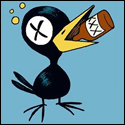|
Exitlights posted:Edit: I've narrowed the problem down further to just the battery causing the weird problem. Could it be a product of voltage instability in the battery? Is there some way to combat this? Do you have a schematic for this connection? Also, if you're using a max232, you can't drive it at over 5V. Always check the silly things first before diving into the hard ones...
|
|
|
|

|
| # ? May 22, 2024 08:59 |
|
catbread.jpg posted:
clredwolf posted:Do you have a schematic for this connection? And I'm powering the MAX232 with a 12v wall wart going through a 5v voltage regulator (I'm measuring 5.01 volts across it). It works fine when I don't have the Arduino powered via this battery. I'm trying to dig up some other equivalent battery to see if it's somehow just a lovely battery. Measuring the voltage across it and current through it when it's connected to the Arduino, everything looks great, but it might be some higher frequency movement than my poo poo multimeter is going to tell me about. Maybe I'll try putting one of these .1uF's between ground and VIN. Another note, the behavior that I'm getting with the serial port on battery power (i.e. the bridged RX/TX) is the exact same as when the Arduino is totally unpowered. When I'm talking with putty over COM8 with an unpowered Arduino, anything I type in is looped back to me. This is the same behavior as over the battery. When I connect to a wall DC source, all I get is the proper behavior out of the Arduino. Edit: no luck with the capacitors, and a 9v alkaline standard battery does the same thing as my big RC battery. So my Arduino doesn't like battery power... Edit2: tried the SoftwareSerial library available for the Arduino, and this works great after like 10 seconds of trying. Until I can figure out why the hell the standard serial interface doesn't work with battery power, I'll just use this for now. My money is on the USB chip somehow: I think it's loving with the RX and TX pins... my guess is that it's the one that can't handle the battery power without throwing a bitch fit, and as a result it's acting just the same as if it wasn't powered at all, which is to bridge its RX/TX pins. Edit3: I think this is the last edit I can do in good conscience... gently caress the software serial, it can't do any sort of buffering, so I end up with an Arduino that I can't communicate with for poo poo. My testing from before was just to tell if it got a valid byte, which it was. The byte is completely useless though with my actual code. Why the gently caress are batteries causing the TX and RX pins to bridge? Exitlights fucked around with this message at 03:27 on Oct 14, 2009 |
|
|
|
I forgot to attach the analog ground on the Arduino to the MAX232's ground. ... Exitlights fucked around with this message at 04:38 on Oct 14, 2009 |
|
|
|
I'm picking up a datalogger (logomatic v2), which can take in 8 analog signals, and using it to pull data from various signals from my car. The only problem I'm having is with trying to figure out how to get RPMs pulled in. My first thought was to put together some kind of counter circuit to pull a number of pulses from the coil per some unit of time, and then use some kind of converter to turn the RPM number into voltage (500 volts = .05v; 6,500 = .65 volts). Is there a cleaner way to do this? And if this is actually a good way to do this, can someone point me to particular chips or schematics that would work for something like this? edit: A couple of concerns I have is that I don't believe that the logomatic's timer can trigger anything external; that is, the external counter circuit for the RPMs can't be triggered by the logomatic. Which means that I might have a synchronization issue. Ideally, I'd like a signal from the logomatic to trigger the data pull from the counter, so that if I change the frequency of the data pull of the sensors, it'll automatically change the frequency of the pull from the counter. jovial_cynic fucked around with this message at 05:38 on Oct 14, 2009 |
|
|
|
Exitlights posted:I forgot to attach the analog ground on the Arduino to the MAX232's ground. yeeeeeeeeeeeeeeeeeeeeeeeeeeeeeeeeeep
|
|
|
|
catbread.jpg posted:yeeeeeeeeeeeeeeeeeeeeeeeeeeeeeeeeeep Yeah, you were right on the money. Actually, when I first read what you said, I tried to think about what you meant by ground on my serial connection... I was like, "but there is no ground on my serial connection
|
|
|
|
jovial_cynic posted:I'm picking up a datalogger (logomatic v2), which can take in 8 analog signals, and using it to pull data from various signals from my car. The only problem I'm having is with trying to figure out how to get RPMs pulled in.
|
|
|
jovial_cynic posted:I'm picking up a datalogger (logomatic v2), which can take in 8 analog signals, and using it to pull data from various signals from my car. The only problem I'm having is with trying to figure out how to get RPMs pulled in. I would imagine the proper way to do this is to hack the logmatic firmware to do what you want. The easiest way (I am unfamiliar with LPC, if it was their usual MSP430 or PIC I would give more exact advice) is to find a pin that triggers an interrupt everytime it changes/goes high/goes low. Usually, some of the digital I/O pins will be triggerable like this. You simply increment a counter in memory every time this happens, and then store it/write it out wherever your project does like a piece of sample data. If you write it out every second, you store the current value *60 to get RPM, then clear the counter. I'm not sure how comfortable you are with programming but it would be an interesting experiment. The analog solution above is interesting, and if an approximation is okay, worth exploring too.
|
|
|
|
|
It looks like a frequency to voltage converter actually might be the easiest way to go. The LM2907 looks promising. http://www.national.com/ds/LM/LM2907.pdf The frequency of the coil pulse, converted to voltage, should be easy to convert back into frequency or RPMs, and since the logomatic logs voltage amounts, having all this data dumped into an excel document should be pretty clean.
|
|
|
|
Does anyone have a suggestion on the easiest, quick-n-dirty way to send data from a .txt file to an MSP430? I have a .txt on my computer., generated with a perl script, filled with 0's and 1's, and I'd like to stream that through a MSP430 (a MSP430FG4618IPZ to be precise), bit-by-bit. Multiple bits at a time would be preferred, but bit-by-bit is fine. What would you guys recommend?
|
|
|
|
German Joey posted:Does anyone have a suggestion on the easiest, quick-n-dirty way to send data from a .txt file to an MSP430? I have a .txt on my computer., generated with a perl script, filled with 0's and 1's, and I'd like to stream that through a MSP430 (a MSP430FG4618IPZ to be precise), bit-by-bit. Multiple bits at a time would be preferred, but bit-by-bit is fine. What would you guys recommend? cat textfile.txt > /dev/lp0 The printer port is 8bits wide and has a strobe line that goes low when a new byte is presented. Edit: Oh wait, it's a text file filled with ASCII 1 and 0? You'd have to write another perl script to convert it back into raw bytes I guess. Edit x2: I also have a (completely unrelated) question. I have a bunch of routines in PIC assembly (written using MPLAB) that I need to pad out to exactly 27 instructions. Right now it's just done by filling in NOPs manually, but I feel like there has to be a better way. Can this be done with macros or something? Mill Town fucked around with this message at 19:48 on Oct 14, 2009 |
|
|
|
I have at least 50 recalled Thomas the Tank Engine LED spinning orb toys that I am considering putting together into some sort of hangable arrangement or decor piece that can be switched on and off and possibly has different modes. The toys run on three AAA's each but ideally I would want to figure out a way to be able to have all the units utilize a centralized power source, whether it be a bigger battery pack or an AC adapter. My main goal right now is just to link them all together with a master switch so I can, say, construct a disco chandelier out of them and be able to switch the whole thing on and off. My secondary goals are to possibly incorporate a chip to where they'd run through some sort of patterns, something of that nature. How do I go about doing this? Example can be found here: http://cn1.kaboodle.com/hi/img/2/0/0/125/7/AAAAAljpZOoAAAAAASV_JQ.png?v=1217548068000
|
|
|
|
So, to construct a keyboard for my synth that I'm working on I will be experimenting with resistance values for pitch control. To "tune" this, I want to measure the resulting output frequency, which I can then compare to the known frequencies of musical notes to get the fixed resistor values I need for each key. I do not, however, have a frequency counter. I do have a very nice, recently cleaned up and refurbished oscilloscope (it's a vintage Heathkit with a ton of nifty features), and a good digital multimeter (Fluke, unfortunately it doesn't have frequency measurement). Is there some way I could improvise frequency measurement with the tools I have, or should I be looking for a cheap, used frequency counter?
|
|
|
|
Powdered Toast Man posted:I do not, however, have a frequency counter. I do have a very nice, recently cleaned up and refurbished oscilloscope (it's a vintage Heathkit with a ton of nifty features), and a good digital multimeter (Fluke, unfortunately it doesn't have frequency measurement). There's a grid, right? Time on one axis, voltage on another? Count the peaks on the grid, divide. Frequency.
|
|
|
|
I bought a soldering iron and a multimeter today! I'd always had one at home (my dads), and then last year I was living with someone who had one, but this year I'm without, and after 3 weeks of uni, the lack of soldering ability is starting to hurt. So I bought one! I got an arduino a few months back, which I've done almost nothing with. (well, I made an LED flash!). I had a few ideas for projects, but I was living away from home in a small room, and couldn't really do any of them. Now I'm more stable (and have a larger room), I can start looking into electronics projects. I'm studying aeronautical engineering, but there's quite a lack of electronics on my course and given todays world it would be stupid to graduate without some electronics knowledge (and some microprocessor programming skills). Not really contributing much with this post, but I'll probably be hanging around from time to time. Can anyone suggest any good arduino starter projects? I need to build up a nice collection of components before I can start doing most of the things I'm thinking of, and so having simple few-component projects to start off with would be quite useful (and my bank balance would thank you - drat components that can only be bought in bags of 100, with an additional £15 delivery charge!) Edit: I had an arduino. Now I have a dead circuit board. Until I get a power supply I can't know for sure, but I think I killed it while playing around with an "oscilloscope" app I found. I accidentally connected A2, +5v and ground, and it immediately went dead. No lights or anything, nothing happens now. It was running from USB power (one of them new fangled ones). I'll test it with a 5V power supply when I can get hold of one, but I fear the worst. If I was actually doing something productive I wouldn't be so annoyed, but I've barely used it. Anyone know of anything that can cause it to completely die (no lights at all?) Most "arduino dead" posts I've found talk about some pins dieing, or the lights flashing and nothing happening. It's not my laptop USB ports - they still work. Thanks in advance! leo_r fucked around with this message at 22:50 on Oct 15, 2009 |
|
|
|
leo_r posted:Not really contributing much with this post, but I'll probably be hanging around from time to time. Can anyone suggest any good arduino starter projects? I need to build up a nice collection of components before I can start doing most of the things I'm thinking of, and so having simple few-component projects to start off with would be quite useful (and my bank balance would thank you - drat components that can only be bought in bags of 100, with an additional £15 delivery charge!) I just started working with the Arduino and electronics in general a couple months ago, and I've been having a lot of success with digitizing an RC car's wireless control scheme. It's been as much electronics as it has been programming, which I'm very happy with. I'd recommend you go to https://www.sparkfun.com for tutorials, tips, and parts (especially if you're also in Colorado... next day delivery on anything). If you're interested in it, I can give you any pointers or whatever on what I've done so far and any newbie pitfalls. leo_r posted:Edit: I had an arduino. Now I have a dead circuit board. Until I get a power supply I can't know for sure, but I think I killed it while playing around with an "oscilloscope" app I found. I accidentally connected A2, +5v and ground, and it immediately went dead. No lights or anything, nothing happens now. It was running from USB power (one of them new fangled ones). I'll test it with a 5V power supply when I can get hold of one, but I fear the worst. I can't speak for the rest of the boards, but if you've got a Duemilenove, you can pretty much plug whatever power supply you can find into the power jack, within reason. Mine works great plugged into a 12v power supply, 9v battery, etc. Exitlights fucked around with this message at 22:55 on Oct 15, 2009 |
|
|
|
I've been using some micros using an internal oscillator (rather then external) and they seem to work fine. Is there any reason to use an external oscillator instead of an micro's internal one aside from maybe needing a different frequency?
|
|
|
|
Twerpling posted:I've been using some micros using an internal oscillator (rather then external) and they seem to work fine. Is there any reason to use an external oscillator instead of an micro's internal one aside from maybe needing a different frequency? I can't speak for other brands but the internal oscillator in the PIC series isn't as accurate as an external crystal. This is important for things like accurate timing and asynchronous serial communication (USB, UART, etc.). I'm using a PIC18F26J50 in a design and its internal oscillator doesn't meet the frequency tolerance required for full-speed USB so it needs a crystal to work properly. BattleMaster fucked around with this message at 04:22 on Oct 16, 2009 |
|
|
|
BattleMaster posted:I can't speak for other brands but the internal oscillator in the PIC series isn't as accurate as an external crystal. This is important for things like accurate timing and asynchronous serial communication (USB, UART, etc.). I'm using a PIC18F26J50 in a design and its internal oscillator doesn't meet the frequency tolerance required for full-speed USB so it needs a crystal to work properly. This is true for other brands (eg Atmel) as well.
|
|
|
|
Some of the PICs have a tunable PLL for the internal clock, so if it's a one-off you don't need to worry about a timing crystal for sensitive applications, you can just tune it to fit. This is assuming the drift of the oscillator is within tolerance. Though I recently did a project which required a PWM output of 2 kHz +/- 10%, I set up the PWM channel assuming the nominal oscillator frequency, went to measure it and it was measured at 2.000 kHz. So it can be accurate! That was a DSPIC33 (pretty decent chip).
|
|
|
|
I've got what I hope is a simple question regarding powering a 7 inch LCD screen with batteries. http://www.pyleaudio.com/itemdetail.asp?model=PLVHR75 This is the model in question, the Pyle PLVHR75.  Specs list: TFT Active matrix Power supply: DC 12v Power consumption 8W I'm looking to add this to the base of a Steadicam, so plugging it in isn't really an option. I need a portable power source that will last at least 2 hours, but more is preferable. 3-4 pounds is the heaviest this battery can be as well, as the entire rig can't weigh more than 20 pounds. (Camera, Mic, Monitor, batteries, wiring/cases and the sled itself) My current plan is to use some power tool batteries, and cannibalize a charger to use as the mount on the Steadicam. I could use a second charger to actually charge the batteries. http://www.canadiantire.ca/AST/browse/2/OutdoorLiving/2/PowerEquipment/GrassTrimmerAccessories/PRD~0602219P/Replacement%2B12V%2BBattery.jsp Like this guy, except this one is NiCad. I was hoping for Lithium Ion, but is there any shortcoming with them? The price is nice. The one I listed is 12v, so could I simply connect the + and - from the battery to the + and - wires coming out of my screen and be good to go? Is there some kind of regulator I'm going to need because of the wattage? Lithium Ion batteries don't seem to go to 12v, they are 7v, 11v, etc. Not actually an exact 12 volts, so what could I do to step down voltage? I have a bit of electronics experience, but nothing beyond modifying RC cars. http://www.batteryspace.com/nimhbatterypackcustomize12v5000mahnimhbatterypackfor12vdcportabledeviceswalkingrobot.aspx These battery packs are also tempting, NiMH. They're just a bunch of small cells wired together. These batteries would require me to build some kind of enclosure for them. Will the power tool batteries power this screen? I like the idea of being able to modify a charger to use as a plug-in base on my Steadicam sled. If I go above 12v, what steps do I need to take to reduce the voltage? Are there sites that will do the math conversion for me? I'd also like to power the camera from the batteries which runs off 7v, so would I need 19v of power, stepped down to 12v going into the monitor, and stepped down to 7v for the camera? Could a 12v battery power the monitor AND camera(stepped down to 7v) at the same time, just not for as long? Any insight would be a huge help, I'm new to wiring power supplies. bring back old gbs fucked around with this message at 13:59 on Oct 16, 2009 |
|
|
|
It depends on the ability of the screen to tolerate input voltages that are a bit off. The pack will probably be more than 12V when fresh, and less than 12V when drawn from near the end of its capacity. At 8W, one of those power tool batteries are theoretically good for 1.7Ah/(8W/12V) = 2.55 hours. The 5Ah NiMH pack would be good for 5Ah/(8W/12V) = 7.5 hours. If you want to do it, don't be cheap, get the NiMH ones. Your options for the 7V camera supply depend on its power requirements.
|
|
|
|
I've been designing a touch screen LCD device for a while now, so I'm pretty familiar with the internals. You would have to open it up to check this out, but see if you can find where the 12V is going, and write down the markings on the chips. The panel itself probably uses 5V for the backlight and 3.3V for the logic. That 12V supply is most likely going to at least one switching buck (step down) regulator. In my experience most of these regulators can handle a wide input voltage, some as high as 40V. If you go with a battery technology that is over 12V when fully charged, chances are you will be fine. If you are using a charger to mount them, why not leave it intact so you can just plug them in while in the stedicam rig if you're on a break or something?
|
|
|
|
Hillridge posted:
It scares me to have the thing with batteries in, wired to my electronics while also plugged into the wall. Like I said, I'm new to batteries and wiring power in general. I'm sure my fears are unfounded. I'd also like to be able to just pop in a new battery and keep shooting, while leaving my dead battery in another charger against a wall somewhere. I could probably wire in a switch to the base though, set it to "on" when I want it to use the batteries to power the TV and camera, and "off" when I want to plug it into the wall and charge, that way I don't need to worry about wall power frying my devices. Is there an online beginners guide for this kind of thing? I'm having a hell of a time finding useful results with Google. Thanks for the replies guys, awesome help. I was terrified of buying a battery that was over 12v and having it fry the thing, it's good to know I have a bit of play room. bring back old gbs fucked around with this message at 14:06 on Oct 16, 2009 |
|
|
|
ACanofPepsi posted:It scares me to have the thing with batteries in, wired to my electronics while also plugged into the wall. Like I said, I'm new to batteries and wiring power in general. I'm sure my fears are unfounded. I'd also like to be able to just pop in a new battery and keep shooting, while leaving my dead battery in another charger against a wall somewhere. This method sounds a lot easier to me, too. Both in the execution and in function. quote:Is there an online beginners guide for this kind of thing? I'm having a hell of a time finding useful results with Google. If you're using a charger to connect the battery to the rig, just open it up and take a look inside. You won't need most of the circuitry, that's for rectifying the AC and stuff. Just figure out where the common and 12v connections are and wire those to your LCD. Get a multimeter, too.
|
|
|
|
I had a broken development board returned to me and it turned out it had a short between 3.3V and ground. After troubleshooting all the typical problems and still having the short, I started pulling off anything connected to the 3.3V rail. I pulled off every single IC, including 8 SRAM chips, a Flash chip, and our ASIC, and still had a short. At this point I wasn't quitting until I found out the cause, so I moved on to my bypass and filter caps. I've never seen it before, but I had a 0.1uF 16V 0603 ceramic cap that had an internal short. I'm in the middle of putting it all back together to see if that fixed it.
|
|
|
|
I've seen that happen before actually, with 0.1uF surface mount caps. Near as I can tell, it has something to do with overvolting them. You would think that would make them fail open, but apparently this is not always the case...
|
|
|
|
My landlord just bought us a doorbell. It communicates wirelessly from door-button to plugged-in-to-the-wall receiver. The problem is, he gave my next door neighbors one too. The exact same one. On the same frequency and everything. So it rings ours as well as theirs and vice versa and everyone is a bit annoyed. I already checked to see if it has switches anywhere to alter the signal between them, and there are none. Its really cheap and chinese. Could I possibly alter the signal/reception on my own? What would those switches do if they WERE there? Could I tune the emitter and receiver to a different frequency, or is there a more intelligent way to do this?
|
|
|
|
Post a picture of the transmitter board if it's handy. Sometimes on cheaper transmitters/recievers they set the frequency by cutting tracks on the board (cheaper than putting on a switch). If you have cut tracks like this just bridge one of them back together, or cut another. There should be another set of corresponding cut tracks in the reciever also that have to match. Could also be variable caps setting the frequency. I'm not sure what your chances of trying to tune one of these to a different frequency and make them match (never tried it).
|
|
|
|
Easiest way is to tune the frequency, and yes let us see board pics. If they use an LC or an RC circuit to set the outgoing frequency this could be a very easy fix (and since it's cheap, I'm willing to bet it's what they did). They could also use a crystal or an IC of some sort to set the frequency, although both are more expensive for radio and probably not used for this. Crystal is harder but possible to replace, IC quite hard unless you can hack it. Should be an interesting project either way.
|
|
|
|
Can anyone point me to a tutorial for how to solder things like http://www.sparkfun.com/commerce/product_info.php?products_id=690 <-this? It seems like all the cool stuff is in this size and needs this sort of soldering, but the contacts are on the bottom and barely on the side...
|
|
|
|
I went to the surplus store after work today and bought a 12v 3.6Ah sealed lead acid battery. Sorry for the iPhone pictures.  This is the battery. On it is: 12V, 3.6Ah/C20/1.75VPC/25 degrees Celsius. I also bought this 12V AC adapter, it has 2 alligator clips on the end.  On it is: MODEL: JOD - 48U -36 INPUT: AC120V, 60Hz, 255mA OUTPUT: DC12V, 1.5A Can I just connect the Red and Black alligator clips to the Red and Black terminals on the battery for a few hours and be good to go? I have a multimeter now so that's how I would check how charged it is I guess. Will the voltage go down as the battery dies, or is it always constant? Here is the battery connected to the screen, with my camera plugged into it:  So progress has been made! Thanks for the help guys.
|
|
|
|
I have a Husky 3 watt Cree LED headlight that I bought at Home Depot. It's powered by 3 AAA batteries. I was wondering if there was a way to get a bit more light out of this sucker. I don't really care about longevity, because I'll only be using it twice (two halloween parties). Is there anything I can do? Or should I look into building a brighter setup myself? For those interested, I'm making a light for a costume: http://www.youtube.com/watch?v=2a4gyJsY0mc EDIT: Or would a better idea be wiring up 8 AA batteries (12v) in serial to a rheostat then to a car light bulb? That'll be plenty bright enough, but would that be safe? raej fucked around with this message at 21:02 on Oct 21, 2009 |
|
|
Exitlights posted:Can anyone point me to a tutorial for how to solder things like http://www.sparkfun.com/commerce/product_info.php?products_id=690 <-this? It seems like all the cool stuff is in this size and needs this sort of soldering, but the contacts are on the bottom and barely on the side... From the cool guys themselves, hot air soldering: http://www.youtube.com/watch?v=uSJ5hzx3lkc Sparkfun soldering tutorial (check the skillet part): http://www.sparkfun.com/commerce/tutorial_info.php?tutorials_id=59 I did the skillet method one time with a circuit layout seminar I taught, one of the grad students brought in his skillet and showed everyone how to use it. We used solder paste and it worked great - the small items pull themselves into position via surface tension, its super easy to do. If you're designing the PCB, it can also be done with an iron if you're clever. You make the pads on the board fairly long so they stick out from under the chip and use the exposed traces to do the soldering. Not my favorite method, but even if I'm using hot air or whatever I usually make the leads extra long so that I can do a bit of rework or whatever with an iron if I have to. raej posted:I have a Husky 3 watt Cree LED headlight that I bought at Home Depot. It's powered by 3 AAA batteries. I was wondering if there was a way to get a bit more light out of this sucker. I don't really care about longevity, because I'll only be using it twice (two halloween parties). Is there anything I can do? Or should I look into building a brighter setup myself? I would be nervous about sticking a car light bulb down my pants. Sounds like a recipe for disaster.
|
|
|
|
|
Delta-Wye posted:You can probably up the current a bit in the LED headlight without too much trouble. You'll need to figure out how they are limiting the current and increase it a bit. I could be wrong about this... but because the 3watt LEDs run on 4.5v, I believe that the three AAA batteries are run in series and run directly to the LED w/o any resistors. You could run another battery pack of three AAAs in parallel, giving you additional current. I don't know exactly how much current the 3watt LEDs can handle without burning out, though. One datasheet I read on a particular brand of 3watt "power LEDs" says 700mA max, and another datasheet said 1A. So, your AAA batteries are capable of somewhere between 500mA and 1.2A. A second set of three in parallel will double that amount, which could exceed the max rating (and burn out your LED). So you throw in a resistor or pot and you should be able to slowly dial it up until you hit a desirable sweet spot. jovial_cynic fucked around with this message at 22:39 on Oct 21, 2009 |
|
|
jovial_cynic posted:I could be wrong about this... but because the 3watt LEDs run on 4.5v, I believe that the three AAA batteries are run in series and run directly to the LED w/o any resistors. If that is true, they are using the internal resistance of the batteries to limit current. Seems... iffy to me, but it probably is cheap Chinese electronics. If that is the case, adding batteries in parallel will increase the brightness. If there is some sort of current limiting circuitry, adding batteries will do nothing but extend the life. jovial_cynic posted:So, your AAA batteries are capable of somewhere between 500mA and 1.2A. A second set of three in parallel will double that amount, which could exceed the max rating (and burn out your LED). Usually you can exceed the limited ratings by quite a bit with an LED. At max rating they have a lifespan measured in years, he needs it to run for hours. I wouldn't be surprised if he could get away with 125-150% of the max ratings in the datasheet, but a 3w LED ran at 4w is going to get warm. Once again, junk protection should be the #1 priority of this costume.
|
|
|
|
|
Delta-Wye posted:If that is true, they are using the internal resistance of the batteries to limit current. Seems... iffy to me, but it probably is cheap Chinese electronics. If that is the case, adding batteries in parallel will increase the brightness. If there is some sort of current limiting circuitry, adding batteries will do nothing but extend the life. I'm betting on cheap Chinese crap. But if there is a resistor in there, based on the available amps from the three AAA batteries, you could toss the resistor for starters, and see if that's bright enough, and if not, another set of AAAs should do it.
|
|
|
Go go googler! According to http://flashlightnews.net/forum/index.php?topic=2201.0 it has a .72 ohm resistor to limit the current. Options include replacing that with a lower resistance that has a sufficient power rating or adding another battery so that the packs voltage is a bit higher.quote:Test: bad calculations itt. For entertainment's sake, can somebody check my numbers? I'm curious if I'm even doing it right. Assuming measured numbers are correct, I get I = 0.381V /.72Ohm = 0.528A flowing in the circuit. Ptotal = 3.9V * .528A = 2.06W. Pled = 3.27V * .528A = 1.72W. Pled / Ptotal = 83.5% I calculate it as closer to 83.5% efficient. It seems like they neglected the internal losses in the battery, although I'm not sure if that is a usual way to do the calculation. Am I right in using a thevenin equivalent to model the battery?
|
|
|
|
|
I just bought an old timing light that came with the original manual. I was wondering about how it worked and contemplating taking it apart, when lo and behold the manual has a complete schematic with BOM and assembly drawing! I was thinking it might be neat to modify this so that it can sense current via a clamp sensor around the wire rather than need to be connected directly to the spark plug. Since the spark wire goes right to the strobe, this may be a bit tricky though. Any suggestions?
|
|
|
|

|
| # ? May 22, 2024 08:59 |
|
Hillridge posted:I was thinking it might be neat to modify this so that it can sense current via a clamp sensor around the wire rather than need to be connected directly to the spark plug. Since the spark wire goes right to the strobe, this may be a bit tricky though. Not to be a downer but it would probably be easier to start one from scratch than to modify that one. Since it looks to be using the voltage from the spark plug to light that neon lamp or whatever it is. You would have to build a high voltage circuit to discharge threw a cap or find a small version of an automotive ignition coil to go in there. And then build your circuit to pick up from your clamp meter and trigger your cap/coil. Or you could just build the circuit that picks up from your clamp meter and slap a big led on it for a simpler (and probably more accurate) timing light. Basically the existing circuit in your timing light is just a power supply for the light.
|
|
|