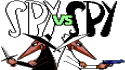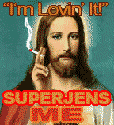|
Firefox 3.6 beta 1 (candidate) is now available and finally adds support for Windows 7 taskbar previews. Although half the time I'm just getting a blank "loading" preview for my tabs. Anyway, it's progress! http://ftp.mozilla.org/pub/mozilla.org/firefox/nightly/3.6b1-candidates/build1/
|
|
|
|

|
| # ? May 18, 2024 03:44 |
|
brc64 posted:Firefox 3.6 beta 1 (candidate) is now available and finally adds support for Windows 7 taskbar previews. Although half the time I'm just getting a blank "loading" preview for my tabs. Anyway, it's progress! This is the beta of a beta. There is so much lol involved in that concept...
|
|
|
|
I just noticed an unpleasant change from Vista to 7; scaling options for desktop wallpapers seem to match only the primary monitor, instead of scaling for each monitor separately. For example, if you set a small picture to 'fit', it will scale the image to fit the primary monitor, then duplicate that scaled size on the second monitor. Whereas with Vista, it would calculate the fit scale for each monitor separately. I preferred the Vista method  e: VVV Jam2 posted:I still have to get used to functional search in Windows. It's been broken for so long. It's been working great for a few years now.... Factor Mystic fucked around with this message at 21:21 on Oct 16, 2009 |
|
|
|
Thermopyle posted:Try typing "event log" into the Start Menu. I still have to get used to functional search in Windows. It's been broken for so long.
|
|
|
|
brc64 posted:Firefox 3.6 beta 1 (candidate) is now available and finally adds support for Windows 7 taskbar previews. Although half the time I'm just getting a blank "loading" preview for my tabs. Anyway, it's progress!
|
|
|
|
ilkhan posted:Is that selectable? Having it in there without an option would make me not upgrade. I LIKE having windows and not tabs for previews; I have a mouse button for ctrl-tab make between tabs easy enough and I usually have >15 tabs open between 3 windows.
|
|
|
|
ilkhan posted:Is that selectable? Having it in there without an option would make me not upgrade. I LIKE having windows and not tabs for previews; I have a mouse button for ctrl-tab make between tabs easy enough and I usually have >15 tabs open between 3 windows. Set firefox to vista compatible mode, and the extra poo poo will stop (or should). There can't really be an option for it, because o/s detection and functions happen before the profile is loaded. Maybe a command line switch could be added. Submit a bug/feature request. Right now, the whole thing is terribly broken, but work proceeds. I wouldn't try to actually use the beta-beta seriously, as firefox has some huge rendering and tracemonkey crashing issues right now.
|
|
|
|
Question time! I'm currently running Vista Premium 32-bit on my laptop that has 4gb of ram installed. I bought an upgrade to Windows 7 Premium 32-bit using that student deal thingy that goes live in 6 days. I just got an email from MSDN, and I qualify for a free download and key for: "Windows 7 Professional (x86) - DVD (English)" and the 64-bit version is also available. Yes, I CAN upgrade to 64-bit, but is it worth it? The idea that I don't have to back up 200gb of files and worry about reinstalling every program is a huge plus that I'm looking forward to in the upgrade I get Thursday and I doubt I'll get much benefit from a 64-bit OS. I only use this laptop for internet, class, and the occasional Dawn of War 2. Also, if I upgrade from Vista Premium to 7 Professional, do I have to do a clean install? I know the OP covered this but it wasn't specific about going from Premium to Professional. Basically, I would strongly prefer to NOT have to clean install. Should I take the free Professional now and get my $30 back or wait for the version I paid for?
|
|
|
|
Going from Premium to Professional in a Vista-to-7 upgrade requires doing a clean install anyway. May as well go to 64 bit while you're at it! You'd have the same problem going from XP Home to Vista Business.
|
|
|
|
fishmech posted:Going from Premium to Professional in a Vista-to-7 upgrade requires doing a clean install anyway. May as well go to 64 bit while you're at it! Are you sure? If that's the case I'm just going to wait and use the 7 Premium upgrade I paid for.
|
|
|
|
Swilo posted:Just like OS X! The only way is to create a transparent square PNG and set it as a normal wallpaper that is set to center or fit to screen. You then have the option to select the colour of the "edges" of the wallpaper and that gives you access to the colour wheel. http://images.macworld.com/images/howto/graphics/133297-blankpic.png
|
|
|
|
How does one go about creating a shortcut to the games explorer on the desktop? In vista you could just right click on 'Games' in the start bar and it would have the option, but I don't see anything of the sort in 7.
|
|
|
|
Kleptomaniac posted:How does one go about creating a shortcut to the games explorer on the desktop? In vista you could just right click on 'Games' in the start bar and it would have the option, but I don't see anything of the sort in 7. Just drag it to the desktop?
|
|
|
|
chestnut santabag posted:Just drag it to the desktop? I am a retard. Thank you.
|
|
|
|
Has anyone else who has been using 7 since beta not discovered the Win Key + Tab function until now?
|
|
|
|
|
I'm having a strange issue with my wallpaper. I'm running Windows 7 Ultimate x64 RTM with an intigrated HD 4200. Once every 24 hours or so the screen resolution will flicked down to 640x480, back to 1680x1050, all my open windows will have been resized down to the smaller resolution, and my wallpaper is gone. Changing resolutions or options in the Personalize screen does nothing. However, WinKey+Tab shows my wallpaper again. Any ideas? Edit: Here are the system errors I've had during that time. code:Jealous Cow fucked around with this message at 14:49 on Oct 17, 2009 |
|
|
|
Irish Bandit posted:Has anyone else who has been using 7 since beta not discovered the Win Key + Tab function until now? That was in Vista too.
|
|
|
|
I'm trying to overwrite Vista on my dad's new laptop, but whenever I try to boot from the installation disk I get a BSOD. IS it ok to Boot and Nuke the drive then overwrite cleanly?
|
|
|
|
Irish Bandit posted:Has anyone else who has been using 7 since beta not discovered the Win Key + Tab function until now? Flip 3D was the biggest joke made about Vista. Download switcher, it's the same technology but it works like Expose to make it so much better.
|
|
|
|
i installed the RTM as i wait for my copy to be delivered by newegg and it's running fantastic. i LOVE the auto screen sizing features. i regularly need to look at 2 things at once and it's wonderful to be able to have the OS do it for me. Also, the new taskbar icons kick rear end. i always have the same 4 or 5 things up, so to have the icons be the taskbar items too is a killer space saver for me. I used to run all kinds of extra programs to do little tasks that make the gui look cool, but the new interface does it all for me. this was one of the easiest reinstalls i've had because of it. Drivers haven't been much of an issue either, even with a new P55 board. windows originally loaded a 2006 driver for my lan, which didn't work, but loading the new drivers gets it going fine.
|
|
|
|
Irish Bandit posted:Has anyone else who has been using 7 since beta not discovered the Win Key + Tab function until now? Ha i knew this was in vista but thought they removed it for 7, thanks!
|
|
|
|
I want to show off XP Mode to some Win 7 skeptics that plan on sticking with XP. I figure the best way to do this is to find something that won't run in Win 7. When However, when I set out to do this, I realized that I haven't had a single problem running anything. As convincing as this should be, I don't think it'll be enough. So can anyone suggest anything that doesn't run natively in Windows 7?
|
|
|
|
WTFBEES posted:So can anyone suggest anything that doesn't run natively in Windows 7? Maybe the Cisco VPN client ? There's no 64bit version of it, so running it in a 32bit VM is a perfect demo.
|
|
|
|
WebDog posted:The only way is to create a transparent square PNG and set it as a normal wallpaper that is set to center or fit to screen. Haha, clever. My method was to google "black" then use the black square png from the wikipedia article on the color, and tile it.
|
|
|
|
Alex007 posted:Maybe the Cisco VPN client ? There's no 64bit version of it, so running it in a 32bit VM is a perfect demo. This is perfect. Now I can shut up both XP and 64 bit naysayers. Thanks!
|
|
|
|
WTFBEES posted:I want to show off XP Mode to some Win 7 skeptics that plan on sticking with XP. I figure the best way to do this is to find something that won't run in Win 7. When However, when I set out to do this, I realized that I haven't had a single problem running anything. As convincing as this should be, I don't think it'll be enough. Before you "show off" XP Mode, I recommend using something like XdN Tweaker to enable ClearType and TrueColor under XP, since by default XP uses 16-bit color and ugly-rear end fonts when used over RDP (what XP Mode uses to interface with the Virtual OS). Alex007 posted:Maybe the Cisco VPN client ? There's no 64bit version of it, so running it in a 32bit VM is a perfect demo. This is what I was going to recommend. Cisco VPN client under XP Mode will open like a native Win7 app and even minimize into your Windows 7 system tray. It is a perfect example of why someone would use XP Mode, especially if they run a 64-bit OS.
|
|
|
|
Any recommendations on a good ftp-d that runs under Win7?
|
|
|
|
GreenNight posted:Any recommendations on a good ftp-d that runs under Win7? Plain FTP is such an old protocol, I'm not quite sure why you'd want to host one specifically, but there's not a ton around and most of them are "good". What exactly is your goal for this? If it's easy access to your files abroad, there are better ways.
|
|
|
|
WTFBEES posted:This is perfect. Now I can shut up both XP and 64 bit naysayers. Thanks! Xenomorph posted:This is what I was going to recommend. Cisco VPN client under XP Mode will open like a native Win7 app and even minimize into your Windows 7 system tray. Just a heads-up before they come and destroy your arguments ... there's (finally) a free replacement that works for the Cisco VPN client. The name is shrews and it was recommended in this thread not long ago. I tried it and with little config it connects flawlessly to our PIX at work. I'm currently running 32bit but I believe they have a 64bit client too, I'll give it a try when my upgrade key arrives and I get to reinstall (and move to 64bit).
|
|
|
|
Casao posted:If it's easy access to your files abroad, there are better ways.
|
|
|
|
I picked up a RTM copy of Ultimate at a Microsoft event a couple of weeks ago, and installed it on my "ancient" P4 2.8 on an Asus P4P800 board, 1.5 GB RAM, an equally ancient drive, and an ATI Radeon 9600. It smokes. Aero is on, and everything is very fast. For the last few months I was considering ditching it and getting an i7 or 9550 quad-core, but now I've changed my mind. I'm not a gamer, so this may have something to do with it, but I do a lot of Photoshop and Illustrator work. I'm happy as a clam. Yay Microsoft!
|
|
|
|
Xenomorph posted:Before you "show off" XP Mode, I recommend using something like XdN Tweaker to enable ClearType and TrueColor under XP, since by default XP uses 16-bit color and ugly-rear end fonts when used over RDP (what XP Mode uses to interface with the Virtual OS). Is there something you have to do to make it do that? As anything in my XP mode runs inside the virtual machine.
|
|
|
|
Swilo posted:Such as? I run an FTP server 24/7 for swapping files between my desktop and laptop, and can't imagine anything easier, simpler, cleaner, or lighter. Live Mesh. Hamachi w/ Windows fileshare. These both work best between pre-defined systems. For generic access from any system, FTP isn't bad, but unless you use sftp or scp, it's terrible insecure (and outdated in terms of functionality), and those lose some of the inherent easiness of FTP.
|
|
|
|
Cojawfee posted:Is there something you have to do to make it do that? As anything in my XP mode runs inside the virtual machine. What do you mean? Yes, both XdN Tweaker and Cisco VPN run inside XP Mode. XdN Tweaker will detect "Windows XP" and show tweaks for that (such as the ClearType change). For something like Cisco VPN, you would have to give the XP Virtual Machine a static IP, share the VPN connection, and then add a static route in the Host OS (Windows 7) to point it to the IP of the virtual machine for the network you wish to access. Then again, I'm going to check out the VPN client mentioned a few posts up. If I don't have to use Cisco's loving retarded VPN client, then I sure as hell WONT.
|
|
|
|
Cojawfee posted:Is there something you have to do to make it do that? As anything in my XP mode runs inside the virtual machine. Create/move a shortcut into Documents and Settings\All Users\Start Menu in the VM, and it should show up under 7 in Start/Programs\Windows Virtual PC\Windows XP Mode Applications.
|
|
|
|
LooseChanj posted:Create/move a shortcut into Documents and Settings\All Users\Start Menu in the VM, and it should show up under 7 in Start/Programs\Windows Virtual PC\Windows XP Mode Applications. Cool, that worked.
|
|
|
|
Casao posted:Live Mesh. Hamachi w/ Windows fileshare. These both work best between pre-defined systems. I'm not worried about security because I don't transfer sensitive data, mostly lab images and game-related things like demos or maps. What do you think is outdated about the ftp protocol, and what exactly does sftp lose besides ftp:// support in web browsers? Does Windows 7 build in support for anything besides Mesh and file sharing?
|
|
|
|
I just installed Windows 7 RTM following the 7100 RC, and my Messenger insists on staying in the Taskbar, where I prefer it in the tray. It reduces clutter, and it prevents me from shutting down the entire program by closing the Taskbar session. How do I revert back to having it in the tray?
|
|
|
|
Welcome to the new task bar! E: you can try to force it to run in as vista, e2: it does work. incoherent fucked around with this message at 01:38 on Oct 18, 2009 |
|
|
|

|
| # ? May 18, 2024 03:44 |
|
Swilo posted:I only have these 2 "predefined systems" which I'm not always using, sometimes I require access from macs, and occasionally I set it up for my friends to grab things. It's just easier to do all this with an FTP server, especially when some of the files are massive. Everything you transfer is in plain text. Including that password you're using to log in. So anyone sniffing would have immediate access to your FTP and all data it contains. And you gotta hope you don't have it set to allow arbitrary commands like some of them can, or you have one enormous security hole. FTP gives you access from any system without installing any software - ftp works in most browsers natively. SFTP requires you to install a client, so if they don't have one installed, you've lost that advantage. And it's no longer usable on a locked down system, something a lot of people come across at one point or another. This is a good general breakdown of why FTP is outdated. It's not a big thing, but it's still there and something which should be avoided. Live Mesh has the web-based RDP at the moment, and seems to be implementing a day to access the shared files on member machines via the browser (It's listed as "Coming Soon"). Hamachi offers a VPN which lets you use any protocol you'd like, but it doesn't offer any easy clients at the moment. It's a problem without a simple, elegant solution at the moment. Mostly because anyone who needs access to their files at all times owns a laptop and sticks to that.
|
|
|














 [sub](This is a joke, I could never figure out how to solid color a desktop (if there's a way)
[sub](This is a joke, I could never figure out how to solid color a desktop (if there's a way)