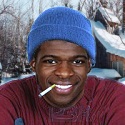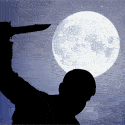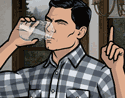|
spog posted:Group photo sharing? Facebook is really good for this kind of thing because you can create a private group, allow people to upload photos to the group and people can tag each other in the photos so everyone who was there and is on Facebook will see photos of themselves even if they weren't the ones that took them. Downside is that Facebook compresses and resizes the gently caress out of photos so they look like crap.
|
|
|
|

|
| # ? May 18, 2024 00:05 |
|
spog posted:Close - but requires a) each user to download and install Picasa and b) the administrator has to manually add each user to the group. There's a web uploader.
|
|
|
|
I just noticed the public beta for Lightroom 3. Sorry if this was discussed elsewhere, but here's a link. Just installed it now. http://www.adobe.com/cfusion/entitlement/index.cfm?e=labs_lightroom3
|
|
|
|
spog posted:Group photo sharing?
|
|
|
|
SKULE123 posted:I just noticed the public beta for Lightroom 3. Sorry if this was discussed elsewhere, but here's a link. Just installed it now. Sweet. Thanks a lot for the heads up, downloading that now. edit: New import from device screen rules. PREYING MANTITS fucked around with this message at 19:50 on Oct 22, 2009 |
|
|
|
I need some advice on getting better pictures of quite specific objects. I sell chandeliers and crystal or glass drops and beads. I'm using an age-old Konica KD-400Z, its chronicly old but its always done the job till now. It was top of the line... 7 years ago. I do alot of sales via mail/phone, which means photographs are a must. Trouble is I just can't get a decent shot of them. Crystals in natural light emit colours and flares, under artificial light they look bleak and empty. If there any kind of light which can emulate natural light in this way? Another problem is lighting, I've tried a rediculous brute for attempt of using garage spotlights and household lights to try and help, but it lights everything up so much that the crystal loses its crisp cut edges and looks smooth and blank. I'm debating getting a new camera, but I'm not sure if my paltry £300 will bring a great deal of improvment. Alot of the stuff I can fix in photoshop, but I'd rather produce "genuine" shots as its simply more realistic and cuts down on time spent getting decent pictures. I wasn't sure if I should put this in the lighting thread, as my questions are kinda odd. Any help or advice would be great cheers 
|
|
|
|
diarrhea for girls posted:Sweet. Thanks a lot for the heads up, downloading that now. I'm kinda curious about the "Publish Services" flickr badge at the bottom (packing for a trip, haven't played much). I love jfriedl's Flickr Export plugin for LR2, but if they build flickr support right into the app, that's wicked. VV two down: Off to India with a group of 20ish friends, just finished packing my camera bag. 
Piquai Souban fucked around with this message at 20:30 on Oct 22, 2009 |
|
|
|
Captain Hair posted:I need some advice on getting better pictures of quite specific objects. For glass stuff it's usually better to light the background behind it than to light the actual object. Then the light shines through the glass. You can add definition to edges by using black cards.
|
|
|
|
SKULE123 posted:I'm kinda curious about the "Publish Services" flickr badge at the bottom (packing for a trip, haven't played much). I love jfriedl's Flickr Export plugin for LR2, but if they build flickr support right into the app, that's wicked. Yep, looks like flickr support is built right into this version! Just gave it a quick test. Basically, the configuration has options like if you want it to watermark your stuff, resize it before uploading, things like that. It also allows you to set private/public, and safety levels. Once it's set up and linked to your flickr account you can do your editing or whatever, then click and drag a photo/multiples over to the flickr collection (you can also do smart collections so it can automatically add stuff as well) and choose Publish Now. It handles the rest. Pretty smooth and I'll certainly get some usage out of that. edit: Have a nice trip if it's for pleasure. 
PREYING MANTITS fucked around with this message at 20:22 on Oct 22, 2009 |
|
|
|
Captain Hair posted:I need some advice on getting better pictures of quite specific objects. First, brad industry has the background for the technical problems. Second, your lighting sucks. Since using natural light seems unlikely for your product, you need daylight balanced light. Strobes, or even constant light fluorescent lights would do it, and light it as brad suggests.
|
|
|
|
Never heard of "daylight balanced light", from what i've read up on it quickly it appears to be of the same "brightness" and colour of sunlight, but would this mean I would get colour coming through the crystal, or is that not possible with artificial lights? I'll have a go at using some black background, but I think that while it might show off the glass/crystal well it might not be too good for the frame (usually brass/bronze) of the chandelier. Cheers for the help thus far, I'll see what I can make of the pics 
|
|
|
|
Captain Hair posted:Never heard of "daylight balanced light", from what i've read up on it quickly it appears to be of the same "brightness" and colour of sunlight, but would this mean I would get colour coming through the crystal, or is that not possible with artificial lights? You won't use a black background. Use white, well lit, with good light, and use black cards to add definition. Think of the cards this way...they won't be in the picture, you want them to be reflected in the glass/crystal, to add edge. Here's a setup that Mannequin did for a similar effect. http://www.flickr.com/photos/mannequin-/3668396679/ torgeaux fucked around with this message at 21:19 on Oct 22, 2009 |
|
|
|
diarrhea for girls posted:Sweet. Thanks a lot for the heads up, downloading that now. Do we want a LR thread? There seems to be a decent market for discussion around the new beta & its changes/features. What I've found so far:
Cyberbob fucked around with this message at 01:26 on Oct 23, 2009 |
|
|
|
Cyberbob posted:Do we want a LR thread? There seems to be a decent market for discussion around the new beta & its changes/features. It's pretty cool, but it feels more like Lightroom 2.5 to me. I guess the jump between 1.0 and 2.0 was a lot more impressive to me. As for a LR thread, I think we should have a general software thread... stuff like invoicing software, dinky little programs like Poladroid, etc. could be included in that.
|
|
|
|
Cyberbob posted:Do we want a LR thread? There seems to be a decent market for discussion around the new beta & its changes/features. Hot Cops posted:As for a LR thread, I think we should have a general software thread... stuff like invoicing software, dinky little programs like Poladroid, etc. could be included in that. Thanks a lot for that list, Cyberbob! That "keyword sets" addition is amazing, since I have a lot of stuff that uses 80% of the same keywords. I like Hot Cops idea of a general software thread, since I didn't even know about that Poladroid program. That rocks, haha.
|
|
|
|
I'm heading down to FL to stay at my parent's house for about 5 weeks and I haven't really taken a picture in almost 2 months. I'm giving myself a project, which is to take a black & white portrait of everyone who lives in that house. The question is when you guys shoot black & white do you set the camera to monochrome or do you shoot in color and do all your B&W stuff in post? (I'd be working in LR) Any general tips for getting great B&W shots of people?
|
|
|
|
When I'm shooting with a B&W conversion in mind, I shoot in RAW but set my camera to B&W. The JPEG preview is then rendered in black and white on my preview screen, but the file still has all the color information for the B&W conversion that I handle myself, or just in case I want a color print. Regardless of if you want to do that, shoot color and do the B&W in post. As for help in composing explicitly for B&W, start thinking about tones instead of colors (unless you want to start using filters, which you don't right now) along with your normal composition considerations. Read this introduction to the zone system and digital photography.
|
|
|
|
Shoot RAW then mix your colors in LR.
|
|
|
|
I shoot in color/RAW and convert, because the black/white conversion in camera is usually just sort of a lackluster greyscale. Some things that can help out are: take some pictures and convert to how you like it as practice. You may find that you prefer high contrast black and white (many people do) and you will want to shoot for that. Things that pop out more are things like light positions/patterning, and you'll want to make sure that no tones are blending into each other (example: someone's head against a hot pink wall will pop in color, but if their skin is similar in shade/tone, when it's converted it'll blend in). Of course, stuff like this is all to personal taste, so experiment around and see what you wanna get.
|
|
|
|
Shoot film. It's the easiest way to get good B&W.
|
|
|
|
HPL posted:Shoot film. It's the easiest way to get good B&W. Yeah
|
|
|
|
shoot type 55 with a camera made from locally grown timber and glass you ground yourself
|
|
|
|
Interrupting Moss posted:shoot type 55 with a camera made from locally grown timber and glass you ground yourself Who needs glass? All you need is a pinhole.
|
|
|
|
HPL posted:Shoot film. It's the easiest way to get good B&W. This is true
|
|
|
|
If anyone wants to try out Lightroom, the beta of Lightroom 3 is up for free download on adobe, and will last until April 2010. http://labs.adobe.com/technologies/lightroom3/
|
|
|
|
HPL posted:All you need is a pinhole.
|
|
|
|
HPL posted:Shoot film. It's the easiest way to get good B&W. This, or.... the "click tonal area and drag to adjust curve" thingie in LR/PS is pretty awesome for B&W.
|
|
|
|
JaundiceDave posted:If anyone wants to try out Lightroom, the beta of Lightroom 3 is up for free download on adobe, and will last until April 2010. http://labs.adobe.com/technologies/lightroom3/ Be careful, it is a beta so it might do horrible things*, and they disabled some stuff, such as Luminance noise reduction. definitely keep lightroom 2 around and use that for important stuff *probably not
|
|
|
|
LR3 beta is not compatible with the older catalogs so I'm not to keen on switching.
|
|
|
|
caberham posted:LR3 beta is not compatible with the older catalogs so I'm not to keen on switching. Yeah, that's been what's keeping me from using it. That and if it were I'd be paranoid that I'd have catastrophic catalog failure. That being said, the allure of better sharpening tools and the Flickr integration will probably get the upgrade price out of me.
|
|
|
|
I just made a new catalog and imported a few folders to play with. I use .xmps though. It won't even touch your lr2 catalog so I wouldn't worry too much.
|
|
|
|
It's simple enough to write metadata to your file then re-import.
|
|
|
|
Any reviews for this Targus battery grip? http://www.amazon.com/Targus-TG-BGXTI-Battery-Canon-Rebel/dp/B001AK2VPQ Its on sale for $26 which seems too good to pass up unless.. theres something off about it or I can get some chinese knockoff on dealxtreme for $2? I don't have any extra batteries either, just one, it'll still work fine right? ..though paying $26 just to make my camera bigger to hold.. Malalol fucked around with this message at 10:11 on Oct 26, 2009 |
|
|
|
Malalol posted:Any reviews for this Targus battery grip? http://www.amazon.com/Targus-TG-BGXTI-Battery-Canon-Rebel/dp/B001AK2VPQ I'd recommend this instead: http://www.amazon.com/Opteka-Grip-Vertical-XT-Batteries/dp/B000G3KLPA/ref=sr_1_1?ie=UTF8&s=photo&qid=1256559193&sr=1-1 Or, without the extra batteries, it's only $59. It's made at the same plant as the Canon, it is identical in every way.
|
|
|
|
jackpot posted:All you need is a truck with a pinhole. that is awesome as fukc.
|
|
|
|
AIIAZNSK8ER posted:that is awesome as fukc. That is really cool. Also, looks like he lives in my area! Just fired off an e-mail to see if I can do a story on him. Thanks! Not sure where this question belongs, but it probably doesn't warrant its own thread, so I figured I'd try here for traffic's sake. I just got confirmed for a media pass for a rally in Norfolk that President Obama will be attending to campaign for gubernatorial candidate Creigh Deeds tomorrow afternoon. I assume I'll be up on a platform back away from everything a little ways, with a bunch of crowds in between us and the podium. I'm sure it'll be fairly straightforward stuff, I've attended these rallies before, but I was wondering if anybody had any neat ideas for different types of shots to look for that I could blatantly steal in my attempt to bolster my portfolio as much as possible tomorrow.  Obviously I'll have every democrat that could squeeze his way onto the bill speaking at the podium, and probably some Obama fanatics, and maybe some conservative protesters as well, but I'm sure there must be other things to look to shoot. I'm planning on bringing two bodies, with a 70-200/2.8 and 17-50/2.8, as well as a 1.4 extender. My buddy will have a 400/2.8 that I'm going to try desperately to borrow for a short time. e: Ooh just thought of a couple more ideas. I should document the way in to the rally, including security and local candidates shaking hands and such, and if I have time/access, the mess that will result from tons of people showing up in traffic and crowds and such. Sorry, seems like I'm just sort of thinking out loud more than anything at this point.
|
|
|
|
AIIAZNSK8ER posted:that is awesome as fukc.
|
|
|
|
I got in touch with him! Gonna stop by his place on Friday or Saturday to chat with him and see his equipment, and do a photo story on the whole thing. 
|
|
|
|
This guy takes 8fps on a D3, combines them in Photoshop and makes them look pretty drat good. http://blog.chasejarvis.com/blog/2009/10/chase-jarvis-tech-strobed-photo.html How possible would it be just to use a long shutter and strobe the flashes yourself, on the off chance that ya can't get hold of a D3. It does mean less control over the outcome, so it might need a few reshoots.. and can only be done in near darkness.. but it'd work, no? Cyberbob fucked around with this message at 20:43 on Oct 27, 2009 |
|
|
|

|
| # ? May 18, 2024 00:05 |
|
BobTheCow posted:I got in touch with him! Gonna stop by his place on Friday or Saturday to chat with him and see his equipment, and do a photo story on the whole thing. oh man thats cool, is he in the hampton roads area? need an assistant on anything regarding the shoot?
|
|
|