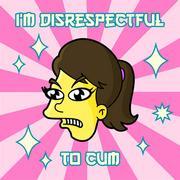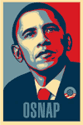|
This may be a dumb question, but it's a big thread and I didn't see anything about it in the OP: A bunch of my folders/files are locked and I have to manually and individually unlock them. Specifically most of the stuff in my WoW folders. How do I unlock them all?
|
|
|
|

|
| # ? May 22, 2024 19:26 |
|
moolchaba posted:Didn't see anyone post about this one yet, but I really love the Calculator Powertoy for Windows XP. Best calculator ever conceived for an OS. It can still actually install (if you can extract powercalc.exe from the installer MSI that's all you need), but it needs UAC off or it will prompt you every time it runs. I used it in Vista, but I grew tired of its need to access the registry or whatever it was, and I'm now using Speedcrunch. It's about as fast and at least as capable, although it doesn't do graphs (for that I have Matlab).
|
|
|
|
Anybody have any recommended widgets?
|
|
|
|
You can quickly invert all colours on screen by hitting Winkey and + to start the zoom and going to options -> "Turn on colour inversion" and then zooming back out. I just noticed this and I'm finding it nice for reading long pages of black text on bright white backgrounds.
|
|
|
|
I'm attempting to upgrade my Dell XPS M1530 laptop from Vista Home Premium 32 bit to Windows 7 Home 32 bit and during the installation I get an error during the third phase (expanding Windows files) just after the first reboot. The error message in setuperr.log is: 2009-11-11 13:43:14, Error [0x06413c] IBSLIB FindVolume: Unable to find volume marked as [$Setup_InstallVolume$][gle=0x00000002] 2009-11-11 13:43:14, Error [0x064225] IBSLIB FindVolume: Failed while looking for [$Setup_InstallVolume$]; hr = 0x80070490.[gle=0x00000002] Any ideas on what could be going wrong? I'm trying to install from a downloaded copy I purchased from the Microsoft website. The compatibility advisor doesn't flag up any issues with my computer upgrading. Montalvo fucked around with this message at 14:57 on Nov 11, 2009 |
|
|
|
89 posted:Anybody have any recommended widgets? I like the utorrent widget and the piglet widget for pidgin.
|
|
|
|
I have Home Premium on my desktop and Vista Home Premium on a laptop. I'm able to get a copy of Professional through the student pricing plan, but I want to put Pro on my desktop and put Home Premium on the laptop. Is there any way to do this without reinstalling everything I've loaded onto my desktop? If it can't be done it's not a huge thing but it'd save me an hour or two re-installing stuff.
|
|
|
|
My Win 7 64bit install crashes maybe 2-3 times a week, sometimes repeatedly after a reboot. Crashes are horrible bluescreens and explorer.exe crashes. It always asks me to check for a solution online, but when I click it, nothing happens (I understand why MS wouldn't want it to display something to the effect of "we couldnt find a solution to your problem") Memtest passes all day long. No crashes when running 3dmark vantage, so I'm not sure if its load related or not. I have the latest BIOS for my mobo, Gigabyte P55M-UD2. Video vard is a fanless ATI 4850 using driver 8.632.1.2000. It seems that all relevant windows updates are installed, except for one that seemed to break my ethernet, a realtek driver update. I have not manually installed any drivers, and HW temps seem to be good to go, which seems to indicate that this is not a HW problem, but a Win 7 one. Does anyone have any ideas on how I can diagnose this issue?
|
|
|
|
dhrusis posted:It seems that all relevant windows updates are installed, except for one that seemed to break my ethernet, a realtek driver update. I don't have a solution to your problem but I had what's probably the same exact issue with a Realtek NIC driver. I'm on a Gigabyte main board as well. Ran updates & lost ethernet, so I rolled back the drivers, rebooted, Windows wanted to update again so I let it, and this time everything went OK. Rolling back drivers *could* be worth a try, but I'm not an expert on these matters, the Realtek thing just jumped out at me as a similar problem.
|
|
|
|
Ugh, I feel dumb as a rock. I put off buying the family pack for too long and now it's doubled in price to almost $300.
|
|
|
|
Two weird sleep issues I've run into recently: 1) Whenever I sleep my computer and eventually wake it back up, the secondary monitor is the only one that is detected. I have to then go to right click Desktop»Screen Resolution and hit "Detect" in there for my main monitor to show up. I don't know if this is related to S3 sleep settings or related to which DVI port each one is plugged into on my Nvidia GeForce 8800GS. Does anyone have any idea what's going on here? The primary monitor is a 20" Dell 2001FP and the secondary is a Dell 1800FP. Neither of them have Win7-specific drivers, so they run as Generic PnP monitors in my 7x64 Device Manager. 2) Last night I put the computer in sleep so I could take care of some stuff in the morning. I assume it's hybrid sleep where the data gets stored to the drive like Hibernation, but the computer then enters a low power state instead. I left it like that and went to bed, thinking it was fine. I saw that it had updates waiting to install since this was Patch Tuesday, but I didn't want to deal with it right then and lose my work. When I came to the computer this morning, it was sitting on the login scren as if I'd rebooted the thing. Turns out, the computer brought itself out of sleep mode just to install the drivers AND force a reboot just a few hours after I'd put it to sleep. I know that systems would force a reboot after patches are installed if the user didn't keep deferring the forced reboot, but this is ridiculous. Did this happen to anyone else? I've since switched it to "Download but let me choose when to install updates" like I used to have it on XP. It was on "install automatically" at 3am, which explains part of this.
|
|
|
|
moolchaba posted:Everyone (minus you) knows about powertoy apps for XP: I know all about powertoys. I used TweakUI all the time. The calculator still looks like poo poo.
|
|
|
|
darnzen posted:Am I missing something? I'm running at the default UAC settings so its no big deal, just seems retarded. If I'm reading your post correctly, then what you need to do is run as the admin account you created (i.e., not the default "Administrator" one, though you shouldn't be able to access that one outside safe mode anyway). It'll still throw up the UAC prompts as configured.
|
|
|
|
dhrusis posted:My Win 7 64bit install crashes maybe 2-3 times a week, sometimes repeatedly after a reboot. Crashes are horrible bluescreens and explorer.exe crashes. It always asks me to check for a solution online, but when I click it, nothing happens (I understand why MS wouldn't want it to display something to the effect of "we couldnt find a solution to your problem") I am having this exact problem with a completely different set of hardware. It seems to happen when I am doing something light like browsing the internet or streaming video to my ps3, I play games on it pretty regularly with no issues. It is an HP laptop with the Intel Core 2 Duo P7450 at 2.13Ghz with an NVidia GeForce GT 130M and 4 gigs of ram. All of my drivers are up to date.
|
|
|
|
Codiusprime posted:I am having this exact problem with a completely different set of hardware. It seems to happen when I am doing something light like browsing the internet or streaming video to my ps3, I play games on it pretty regularly with no issues. The event log should give some information on the errors that are occuring. CAn you post those details here?
|
|
|
|
This is driving me nuts. I'm in the middle of installing the 64 bit version of 7 and the product key they've given me seems to be too short at only 22 digits/letters. Has anyone else encountered anything like this?
|
|
|
|
Benagain posted:This is driving me nuts. I'm in the middle of installing the 64 bit version of 7 and the product key they've given me seems to be too short at only 22 digits/letters. Has anyone else encountered anything like this? Where did you get this key? The only thing like it I've heard about is upgrade codes that PC manufacturers give to people who bought a PC pre-installed with Vista with the 7 upgrade plan. The code itself is not a valid product key and must be given to the PC manufacturer to get a valid key.
|
|
|
|
stedd posted:The event log should give some information on the errors that are occuring. CAn you post those details here? Here's an example: code:code:
|
|
|
|
Ur Getting Fatter posted:Ugh, I feel dumb as a rock. I put off buying the family pack for too long and now it's doubled in price to almost $300. Still $150 at Newegg, just checked.
|
|
|
|
I heard a while back that getting a CRT to work properly (able to freely switch between all monitor-capable resolutions and refresh rates) with Windows 7 was really tough. Does this issue still exist or has it been fixed?
|
|
|
|
GreatGreen posted:I heard a while back that getting a CRT to work properly (able to freely switch between all monitor-capable resolutions and refresh rates) with Windows 7 was really tough. Why would this be an issue?
|
|
|
|
c0burn posted:Why would this be an issue? Are you asking "why do you think this problem exists?" or "why do you care?" If it's the former, it's because I've heard a few people mention it a while back and I was wondering if the issue has been fixed by now. If it's the latter, it's because I use a Sony FW-900 23-inch 16:10 CRT monitor (that destroys every LCD monitor ever made), and I want to know if Windows 7 will play nice with it. GreatGreen fucked around with this message at 21:49 on Nov 11, 2009 |
|
|
|
GreatGreen posted:(that destroys every LCD monitor ever made) In the category of "leaves most free desk space", your monitor is the one being destroyed, sir.  Dominoes posted:Subtle advantage of Windows 7 over Vista: If you switch audio devices, (or just turn an HDMI-connected receiver on/off) you don't need to restart running applications for them to use the new device. Yes, this is awesome and it makes Soundswitch ever much more useful.
|
|
|
|
Thermopyle posted:In the category of "leaves most free desk space", your monitor is the one being destroyed, sir. Touche. But seriously, has this been fixed yet? Anybody with Windows 7 and a CRT in the house?
|
|
|
|
I can't imagine why it would be a problem.
|
|
|
|
GreatGreen posted:Touche. I don't even know where I could find a CRT anymore, much less have one to test with. But I can't imagine it being a problem anymore.
|
|
|
|
GreatGreen posted:Touche. My LaCie electron blue seems to be fine. No problems here.
|
|
|
|
I checked around on google, and it seems the problem was that people couldn't get their monitors to refresh at a rate higher than 85Hz, despite easily being able to go higher in XP and Vista. Not sure if it's fixed, as I only found the complaints... and most people only bother to write about stuff when it's a problem and not when it's fixed.
|
|
|
|
GreatGreen posted:Touche. I've been using a CRT on one of my computers that;'s been on everything from 7 beta build 6801 to the RTM, no issues. It's an NEC AccuSync 700 from like 1999.
|
|
|
|
Does anyone know of a useful remote desktop solution I can use that will activate UAC prompts? I don't want to turn it off, but if I set winrar.exe to have administrative privileges, everytime I try to extract something remotely I get a UAC prompt that won't let me click yes or no over VNC (I tried UltraVNC and RealVNC). I used Remote Desktop with the RC but I installed the Home Premium so that's not an option anymore. This is my first time using VNC so I might be missing something stupid. RDP is fantastic so if nothing else I guess I'll be upgrading again.
|
|
|
|
Ariza posted:Does anyone know of a useful remote desktop solution I can use that will activate UAC prompts? I don't want to turn it off, but if I set winrar.exe to have administrative privileges, everytime I try to extract something remotely I get a UAC prompt that won't let me click yes or no over VNC (I tried UltraVNC and RealVNC). I used Remote Desktop with the RC but I installed the Home Premium so that's not an option anymore. This is my first time using VNC so I might be missing something stupid. RDP is fantastic so if nothing else I guess I'll be upgrading again. Have you tried Windows Live Mesh Remote Desktop (https://www.mesh.com/Welcome/features/features.aspx#6)? I have not used it personally, but my understanding is that it uses RDP and can run from versions of Windows that do not have RDP built in.
|
|
|
|
Ariza posted:Does anyone know of a useful remote desktop solution I can use that will activate UAC prompts? I don't want to turn it off, but if I set winrar.exe to have administrative privileges, everytime I try to extract something remotely I get a UAC prompt that won't let me click yes or no over VNC (I tried UltraVNC and RealVNC). I used Remote Desktop with the RC but I installed the Home Premium so that's not an option anymore. This is my first time using VNC so I might be missing something stupid. RDP is fantastic so if nothing else I guess I'll be upgrading again. There's hacks out there to enable RDP on Home Premium. I've never needed them but I'm sure Google will help you find them.
|
|
|
|
Thermopyle posted:Soundswitch Thanks! I asked about something like this a few pages back and no one had any recs. This will be great.
|
|
|
|
nevermind, solved it. I am an idiot but also a genius at times.
|
|
|
|
PopeOnARope posted:Welp, you just made my life easier. yeah seriously
|
|
|
|
.
Mensur fucked around with this message at 21:29 on Jun 14, 2013 |
|
|
|
Dickeye posted:yeah seriously
|
|
|
|
dhrusis posted:Here's an example: SSDP seems to be a service to discover UPnP devices, and it's failing with an AV. If you're not using UPnP for anything, you can try disabling the service in Computer Management. The full service name seems to be "SSDP Discovery"
|
|
|
|
Ariza posted:Does anyone know of a useful remote desktop solution I can use that will activate UAC prompts? I don't want to turn it off, but if I set winrar.exe to have administrative privileges, everytime I try to extract something remotely I get a UAC prompt that won't let me click yes or no over VNC (I tried UltraVNC and RealVNC). I used Remote Desktop with the RC but I installed the Home Premium so that's not an option anymore. This is my first time using VNC so I might be missing something stupid. RDP is fantastic so if nothing else I guess I'll be upgrading again.
|
|
|
|

|
| # ? May 22, 2024 19:26 |
|
NFX posted:It can still actually install (if you can extract powercalc.exe from the installer MSI that's all you need), but it needs UAC off or it will prompt you every time it runs. I used it in Vista, but I grew tired of its need to access the registry or whatever it was, and I'm now using Speedcrunch. It's about as fast and at least as capable, although it doesn't do graphs (for that I have Matlab). Thanks for the suggestion. I am trying out speedcrunch. Sadly, you can't copy out your formulas or results from the history as easily as you can in PowerCalc. I was able to install powertoy calc but it wouldn't run on win7 64bit. Kept bringing up that compatibility warning.
|
|
|